The Comprehensive Guide to Mac Holders: Functionality and Options


Intro
In an age where workspace efficiency is paramount, Mac holders have become essential for users seeking to improve their environment. The functionality of these holders goes beyond mere aesthetics, providing a range of benefits from organization to enhanced ergonomics. This guide aims to explore various design options available in the market, assess their advantages and disadvantages, and offer insights on selecting the right holder tailored to individual needs. Understanding both form and function can significantly impact the user experience, particularly for Apple enthusiasts who prioritize workspace optimization.
Product Overview
Mac holders vary widely in design, functionality, and materials. They serve not only to elevate the actual device but also to cultivate a workspace that is tidy and conducive to productivity.
Foreword to Mac holders
A Mac holder, typically designed to accommodate products like the MacBook Pro and MacBook Air, has features that enhance their usability. It allows users to achieve a more comfortable viewing angle, freeing up desk space while also improving airflow around the device, thus preventing overheating.
Key Features and Specifications
Key features often include:
- Adjustability: Many models offer adjustable height settings.
- Material Quality: Options range from aluminum to wood, influencing both aesthetics and stability.
- Portability: Some holders are compact and lightweight, making them easy to transport.
Available Variants/Colors
The market presents a variety of holders in different styles. Users can find Mac holders in colors that match their device or personalize their workspace according to preference. Popular options include aluminum finishes that align with Apple's design ethos and wooden textures for a more classic look.
Design and Build Quality
Visual Description of Designs
Many Mac holders embrace minimalist design principles. They often feature clean lines and a simple structure. The design not only looks sophisticated but also integrates seamlessly with modern office aesthetics.
Materials Used in Construction
Materials vary between manufacturers. Common materials include:
- Aluminum: Known for its strength and light weight.
- Wood: Offers a natural appearance and adds warmth to the workspace.
- Plastic: Sometimes used for budget-friendly options, though it may lack the durability of other materials.
Ergonomics and Overall Build Quality Assessment
An assessment of build quality reveals that well-constructed holders provide stability even under the heaviest devices. Ergonomics play a vital role, with designs that promote proper posture and reduce strain during prolonged use. Adjustable models allow for an individualized fit, making it crucial to select one that aligns with the user’s specific needs.
Performance and User Experience
A holder should not hinder the performance of the Mac device. On the contrary, it should enhance the overall user experience.
Processor Details and Performance Benchmarks
While the holder itself does not impact the computing power, it allows for better thermoregulation, indirectly supporting optimal performance by keeping the device cool.
User Interface and Operating System Features
As users primarily access MacBooks through their screens, elevating their position can improve viewing angles and decrease neck strain, allowing users to focus on interface interactions.
Multitasking Capabilities and Overall User Experience
A well-chosen holder can encourage greater multitasking by freeing up desk space for additional monitors or note-taking materials. The overall experience tends to improve when the workspace is organized and visually appealing.
Pricing and Availability
Price points for Mac holders can range widely based on materials and features.
Pricing Options for Different Variants
Depending on the brand and specifications, holders can be found for as low as $20 and can exceed $200 for premium models with advanced features.
Availability in Various Regions/Markets
Most reputable brands are widely available online. Retail platforms like Amazon and specialized computer accessory stores often stock a range of options, ensuring accessibility across different markets.
Comparison with Competitor Products in Terms of Value
When evaluating cost vs. features, it's advisable to consider not just the initial price but also durability and utility over time. Higher-priced models often correlate with better materials and more thoughtful ergonomic design.
Choosing the right Mac holder can greatly influence productivity and comfort. A well-designed holder enhances your workspace.
When selecting a Mac holder, remember to assess your needs carefully. Factors like adjustability, material, and price should guide your decision. This comprehensive guide marks the journey toward an optimized workspace, especially for discerning Apple enthusiasts.
Understanding Mac Holders
Understanding Mac holders is crucial for anyone who interacts with Apple devices, as these tools serve multiple functions beyond mere aesthetics. The primary goal of a Mac holder is to provide a dedicated space for your device, helping declutter your workspace and enhance user interaction. By utilizing a Mac holder, users can create an organized environment that promotes efficiency and productivity. These structures can elevate the device, encouraging better posture and reducing strain during extended use.
Choosing the right Mac holder requires consideration of various factors including design, material, and functionality. Users must also assess their specific needs, such as desk space and personal comfort preferences. Moreover, as remote work becomes more common, having an effective organizer is increasingly relevant and helpful for maintaining focus and workflow.
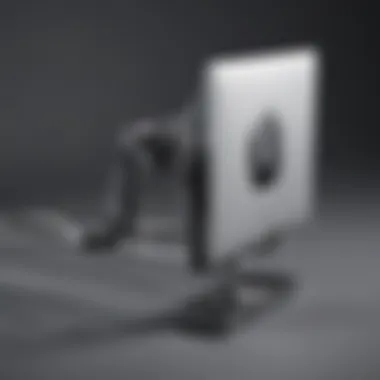

Definition and Purpose
A Mac holder is an accessory designed to support and elevate Apple laptops or desktops. It often comes in various designs and materials to suit different aesthetic preferences and workspace requirements. Typically, these holders enhance airflow around the device, which can contribute to better performance and longevity.
In addition to improving organization, Mac holders can serve multiple purposes. They can house peripherals like keyboards and mice while keeping everything in close proximity. This arrangement not only saves space but also minimizes the amount of time spent searching for tools. The elegance of many Mac holders also contributes to the visual appeal of a workspace, making it more inviting for both users and guests.
The Role of Mac Holders in Ergonomics
Ergonomics focuses on designing workspaces that enhance user comfort and efficiency. In this context, Mac holders play a significant role. They enable users to raise their devices to eye level, reducing the risk of neck and back strain over long periods of use. The right holder can improve the overall alignment of the user's body, promoting healthy posture.
Furthermore, many Mac holders incorporate features that enhance user interaction. For instance, certain designs include adjustable heights or angles, allowing individuals to customize their setups according to their unique requirements. This flexibility is particularly advantageous for those who alternate between sitting and standing positions while working. With thoughtful implementation of ergonomic principles, Mac holders can lead to longer, more comfortable working sessions, ultimately enhancing productivity.
A well-designed Mac holder not only keeps your device secure but also contributes to a healthier work environment.
Types of Mac Holders
Understanding the various types of Mac holders is essential for choosing the right one that suits your needs. Each style offers specific advantages and considerations. This section will help clarify the distinctions between vertical, horizontal, and adjustable holders, allowing you to make an informed decision based on your workspace, preferences, and habits.
Vertical Holders
Vertical holders are designed to hold the Mac in an upright position. This configuration promotes efficient use of desk space and allows for easy accessibility. By positioning the Mac vertically, users can clear valuable workspace, making room for other essentials such as notebooks and writing instruments.
One notable benefit of vertical holders is the enhanced heat dissipation they provide. When the device stands upright, air can circulate more freely, which can help in maintaining optimal operating temperatures, particularly during prolonged use.
Moreover, vertical holders often feature sturdy constructions which secure the device in place. However, it is essential to consider that some users may find this type of holder lacks stability compared to traditional flat surfaces. In addition, those with multiple devices might benefit from the organization that vertical holders can provide.
Horizontal Holders
Horizontal holders are more traditional and mimic how most people naturally place their devices. In this configuration, the Mac rests flat on the surface. These types of holders typically occupy more desk space than vertical options.
The advantages of horizontal holders often include greater stability and ease of access. Users can interact with the device more intuitively. This may especially appeal to those who frequently use the computer for touch functions or when making presentations.
Nevertheless, horizontal holders may impede airflow around the device, resulting in potential overheating during extensive usage. While they provide a solid support base, users need to balance convenience with potential limitations regarding heat management.
Adjustable Holders
Adjustable holders offer a unique advantage by providing flexibility in positioning. These holders can be modified to accommodate various angles and heights, giving users the freedom to find their optimum working posture. This is particularly beneficial for those who spend extended hours at their Mac.
One of the key considerations with adjustable holders is the opportunity for personalized ergonomics. By adjusting the height and angle, users can reduce neck and back strain — a common issue with prolonged screen time. In addition, adjustable holders tend to support a range of device types, making them suitable for users who might switch between different models.
On the downside, the complexity of adjustable mechanisms may lead to a higher likelihood of mechanical failures over time. Users should ensure that their selected adjustable holder is constructed from durable materials to mitigate this risk.
For enthusiasts seeking a balance between functionality and design, understanding the types of Mac holders can significantly enhance both the aesthetic and practical elements of your setup.
In summation, the choice of a Mac holder greatly impacts how you interact with your device. Vertical, horizontal, and adjustable options each present unique characteristics and benefits. Evaluating these factors will guide you in selecting a holder that aligns with your workspace needs.
Materials Used in Mac Holders
The choice of materials used in Mac holders is crucial. Not only does it determine the aesthetic appeal, but it also impacts the holder's functionality, durability, and overall user experience. In the competitive market of Mac accessories, understanding these materials can help buyers make informed decisions that align with their needs and preferences.
Metal Holders
Metal holders, often made from aluminum or steel, offer a modern and sleek look. They are generally more durable than their plastic or wooden counterparts. This strength contributes to their capability to support heavier devices without the risk of bending or breaking. Additionally, metal holders usually have finishes that resist scratches and tarnishing, maintaining a polished appearance over time.
However, some potential downsides exist. Metal can conduct heat, which might not be ideal for prolonged use without ventilation. But many designs incorporate features that promote airflow, addressing this concern effectively.
Plastic Holders
Plastic holders are popular due to their lightweight nature and cost-effectiveness. They come in various colors and styles, catering to different tastes and preferences. This variety allows users to match their workspace aesthetics easily. Plastic can also be molded into complex shapes, which can increase ergonomic benefits.
Nevertheless, one must consider the durability of plastic. While many modern plastics are quite resilient, they may not withstand heavy use as metal does. Additionally, some cheaper plastic options may discolor or degrade over time when exposed to sunlight or heat. Therefore, selecting high-quality plastic is essential for longevity.
Wooden Holders
Wooden holders appeal to those seeking a natural or classic look. They can add warmth and elegance to a workspace. Besides aesthetic appeal, wood also has excellent shock-absorbing properties, protecting the Mac from potential impacts. Many users appreciate the unique grains and textures that wood can offer, making each holder somewhat one-of-a-kind.
However, the upkeep of wooden holders requires attention. They may need regular polishing to avoid scratches and maintain their shine. Additionally, wood is susceptible to moisture damage and temperature changes, which could affect its integrity over time.
"Understanding the materials used in Mac holders can enhance your decision-making process, ensuring that you select a holder that complements both your device and workspace."
In summary, the choice of material should align with the user's expectations and usage environment. Metal, plastic, and wood all bring unique benefits and considerations to the table. Selecting the right one is a key step in optimizing workspace productivity and organization.
Key Features to Consider
When selecting a Mac holder, there are several key features that can significantly impact both functionality and overall user experience. Understanding these features is essential to make an informed choice tailored to your workspace needs. Below, we will explore three critical aspects: stability and durability, space efficiency, and aesthetic compatibility.
Stability and Durability
Stability and durability are paramount when evaluating Mac holders. A stable holder prevents your Mac from wobbling, which is essential for maintaining focus and ensuring the device remains secure during use. Durability speaks to the material quality and construction. Holders made of metal or high-grade plastics tend to offer better durability compared to those made of lower-quality materials. For example, a robust metal holder can withstand everyday wear and tear, while a flimsy plastic model might not hold up over time. In summary:
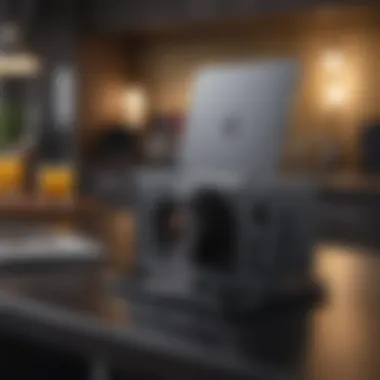

- Look for materials known for strength, such as aluminum or thick plastics.
- Ensure the design includes features such as non-slip bases or rubber feet to enhance stability.
- Consider how often you might need to transport the holder; portability can also influence durability expectations.
"A holder that lacks stability risks not just your device but also your productivity."
Space Efficiency
Space efficiency is another vital feature to bear in mind. In many workspaces, especially those with limited room, maximizing available space is critical. A space-efficient Mac holder can elevate the laptop without taking up too much desk area, allowing for improved organization. Adjustable holders may also add to space efficiency by providing options for various orientations. Key elements to consider include:
- The physical dimensions of the holder and how they relate to your desk layout.
- Multi-functional holders that can accommodate additional items, such as accessories or documents.
- Vertical designs that free up horizontal desk space, promoting a cleaner workspace overall.
Aesthetic Compatibility
Aesthetics cannot be overlooked when selecting a Mac holder. The design and materials of your holder should harmonize with the overall look of your workspace. Many users prefer holders that mirror the sleek design of Apple products. Options in metal, wood, and even high-quality plastics can all provide a variety of visual appeals. Important considerations include:
- Select a holder that matches or complements your existing furniture and decor style.
- Pay attention to color schemes and material finishes that align with the elegance of your Mac.
- Opt for holders that contribute positively to the overall ambiance of your workspace.
Benefits of Using a Mac Holder
Using a Mac holder can significantly enhance your workspace experience. The right holder not only provides structural support but also aligns with ergonomic principles and functionality. In today’s fast-paced environment, staying organized is crucial for efficiency. Here are some notable benefits of integrating a Mac holder into your daily setup.
Improved Workspace Organization
A Mac holder contributes positively to workspace organization. With a designated area for your device, clutter can be minimized. This organization also allows for effective use of space, especially in smaller areas. By elevating the Mac, you free up valuable desk surface, which can be used for additional items like notebooks or accessories. This system promotes a cleaner aesthetic which can help in focusing better on work-related tasks.
Enhanced Cooling and Airflow
When using a Mac holder, one often overlooked advantage is the improvement in cooling and airflow. Many Mac models can generate heat during intensive tasks. A holder can provide necessary airflow by keeping the laptop elevated. This can potentially prevent overheating and promote better performance. It’s essential for anyone who conducts demanding tasks, as thermal throttling can impact productivity. Furthermore, enhancing airflow can prolong the lifespan of the device by maintaining optimal operating temperatures.
Potential for Better Productivity
Using a Mac holder can correlate directly with increased productivity. By maintaining an organized setup with improved airflow, distractions are reduced. Moreover, an optimal height for screens can reduce neck strain and fatigue. This can lead to longer and more comfortable work sessions, allowing users to focus better on their tasks. Similarly, having a well-arranged workspace can help streamline workflow, making it easier to find resources quickly.
In summary, the integration of a Mac holder into your workspace can offer significant advantages, from better organization to increased airflow and productivity.
Incorporating a Mac holder can be a straightforward yet impactful step in optimizing your setup.
Popular Brands and Models
In the realm of Mac holders, the selection of brands and models can significantly influence the overall user experience. Recognizing the distinctions between leading options allows users to make informed decisions. This section will examine notable brands and their corresponding models, shedding light on both functionality and performance.
Overview of Leading Brands
Several companies have established themselves as leaders in the Mac holder market due to their commitment to quality, design, and customer satisfaction. Some of these brands include:
- Twelve South: Known for its innovative designs, Twelve South offers a range of holders specifically tailored for Apple products. Their focus on aesthetics often complements the sleek design of Macs.
- Rain Design: This brand prioritizes ergonomic design. Their holders are not only functional but also stylish, allowing users to enhance their workspace.
- Gekko: A more recent entrant, Gekko has gained attention for its use of sustainable materials. Their products often receive praise for their versatility and durability.
- Targus: A veteran in the accessories market, Targus provides practical options that focus on stability and usability.
Each of these brands has something unique to offer, catering to different preferences and use cases. When considering a Mac holder, it is essential to review these options thoroughly to find the best fit.
Model Comparisons
When evaluating specific models within these brands, several factors need to be considered. Here are some of the critical aspects:
- Design and Aesthetics: A holder should match the user’s sense of style. Brands like Twelve South excel in this area, creating visually appealing options.
- Material Quality: The durability of materials like aluminum versus plastic can affect long-term performance. Metal holders often provide more stability than their plastic counterparts.
- Adjustability: Models from brands like Rain Design offer adjustable features. This aspect can enhance ergonomic benefits, crucial for prolonged use.
- User Reviews: Engaging with customer feedback can reveal real-world performance, helping potential buyers understand the pros and cons. Scores of reviews can be found on platforms such as Reddit or manufacturer websites.
When making a choice between different models, consider compiling a list of priorities based on the factors above. This approach empowers users to select a Mac holder that meets their specific needs while maximizing both functionality and style.
User Experience and Feedback
Understanding user experience and feedback is vital in assessing the effectiveness of Mac holders. These components contribute significantly to customer satisfaction and product longevity. When selecting a Mac holder, comprehending real-world user experiences can guide prospective buyers in making informed decisions. It also emphasizes how user interaction shapes product design and functionality.
Customer Reviews Overview
Customer reviews provide key insights into the performance and practical usability of Mac holders. Often, users express their satisfaction or dissatisfaction based on several factors:
- Ease of Use: Many reviews highlight how straightforward it is to set up and adjust various holders. Users often value a holder that offers simplicity and efficiency in handling daily tasks.
- Durability: Feedback commonly addresses whether the holder withstands daily use without wear and tear. Shoppers favor brands known for materials that resist damage over time.
- Aesthetic Appeal: Users frequently comment on how the holder fits into their workspace's aesthetic. An attractive design can enhance the overall look of a workstation.
- Stability: Reviewers often discuss how stable their Mac holders are during use. Stability is critical in ensuring device safety, and positive reviews often enhance a product's reputation.
Reviews can aid companies in identifying areas needing improvement. The data collected through user insights subsequently informs design adjustments or marketing strategies.
Expert Opinions
Expert opinions play a crucial role in discerning the quality and functionality of Mac holders. Professionals in ergonomics, design, and technology offer informed perspectives based on their experiences. A few pivotal elements experts frequently analyze include:
- Design Efficiency: Experts examine how effectively a holder elevates a user’s device, contributing to better posture and ergonomics.
- Innovation: Many reviews emphasize technological advancements in holder design, such as adjustable features or integrated cooling solutions.
- Market Trends: Industry professionals provide insights into consumer preferences and shifting trends, helping consumers understand which brands to trust and why certain features may be more favorable than others.
- Safety: Experts often focus on how well a holder protects electronic devices from accidents. Their analyses can highlight risks posed by subpar products.
"Expert reviews can be a guiding light in the vast sea of products, steering consumers toward informed choices while educating brands on improving their offerings."
Thus, combining user feedback with expert analysis offers a comprehensive view of the Mac holder landscape. By synthesizing experiences and opinions, potential buyers can align their choices with both functional needs and aesthetic desires.
Choosing the Right Mac Holder for Your Needs


Selecting the right Mac holder is crucial for optimizing your workspace and enhancing overall user experience. With a myriad of options available, it can be overwhelming for customers to determine which model is most suitable for their needs. A Mac holder is not merely an accessory; it greatly influences organization, ergonomics, and even the longevity of your device. Given all of these factors, thoughtful consideration prior to making a purchase cannot be overstated.
The importance of this decision is twofold: first, a well-chosen holder improves physical comfort and workspace efficiency; second, it preserves the aesthetic appeal of your environment. Environmental layout, technical requirements, and personal preferences all play significant roles in determining the ideal product for individual scenarios.
Assessing Your Workspace
Before making a choice, assessing your workspace is essential. The type of desk you use, the available space, and your specific tasks will contribute to your decision.
- Desk Size: Measure your desk width and height. A compact holder will be more suitable for smaller desks, while larger ones may accommodate adjustable or multi-tiered designs.
- Sitting or Standing: Decide whether you primarily work seated or standing. This will impact whether you need a vertical or horizontal holder, or even an adjustable one.
- Connectivity Needs: Consider the proximity of your Mac to sockets and peripherals. A holder that enhances accessibility to charging ports is valuable.
By understanding these physical constraints, you will have a clearer picture of the type of Mac holder that meets your needs effectively.
Personal Preferences and Usage Patterns
After evaluating your workspace, your individual preferences should influence your choice. Each user has unique habits that affect their interactions with technology.
- Frequency of Use: Are you a regular user who demands easy access, or do you utilize your Mac occasionally? A holder that permits easy placement and removal may be favorable for frequent use.
- Aesthetic Considerations: The look of the holder matters, especially in a professional environment. It should align with your taste and the overall style of your workspace. Options range from sleek metal holds to more rustic wooden variants.
- Functionality vs. Form: Prioritize what is more important to you. If maximized cooling and airflow take precedence, then you might choose a holder designed specifically for that purpose.
In summary, coming to grips with both your workspace layout and personal habits will guide you toward the best Mac holder for your particular situation. Taking these elements into account will allow you to select a product that not only is practical but also enhances your working environment.
Installation and Assembly
The process of installation and assembly of Mac holders is more critical than many might assume. Proper setup is not simply a matter of convenience; it fundamentally impacts the functionality, safety, and longevity of both the holder and the device it supports. A well-assembled Mac holder eliminates potential hazards, such as spills or falls, which can harm expensive equipment. Additionally, this phase offers the chance for users to understand their chosen holder's features fully, ensuring that they utilize all ergonomic and aesthetic benefits that the design provides.
Step-by-Step Assembly Instructions
To achieve a secure and effective installation of your Mac holder, follow these detailed steps for optimal results:
- Unpack the Holder: Remove the Mac holder from its packaging. Ensure all components are included, such as screws and bases.
- Identify Parts: Familiarize yourself with each part. Common components may include the base, vertical arm, horizontal tray, and screws.
- Align Components: Position the vertical arm into the base snugly. Make sure it stands straight without any wobble.
- Secure with Screws: Using an included allen key or screwdriver, fasten the screws tightly. Ensure they are not over-tightened to avoid stripping.
- Attach the Tray: If your holder includes a tray, affix it to the arm by slotting it in and securing it with screws as needed.
- Test Stability: Gently push the holder to ensure it is stable. Make adjustments if necessary.
- Finalize Positioning: Place the Mac on the holder once assembled, ensuring that it fits correctly and feels secure.
Following these instructions will ensure that you enjoy a significant improvement in workspace organization and functionality.
Common Installation Issues
While assembling your Mac holder is generally straightforward, certain challenges may arise. Understanding these common issues can help in avoiding frustration:
- Misalignment: The most common issue is attaching parts incorrectly. Ensure all components are aligned before securing them.
- Loose Screws: If screws are not tightened properly, the holder may shake or feel unstable during use. Regular checks can prevent this issue.
- Incompatibility: Not all Mac holders are suited for every model. Always check specifications to avoid purchasing a holder that cannot support your device properly.
- Complicated Designs: Some holders have intricate designs that may be challenging to assemble. In such cases, referring to instructional videos can be beneficial.
Proper installation guarantees better durability and performance of your Mac holder, enhancing overall user experience and utility.
Care and Maintenance
Proper care and maintenance of Mac holders is essential for ensuring their longevity and maintaining the aesthetic of your workspace. Different materials require specific handling guidelines that can vastly influence performance and appearance over time. By adhering to regular maintenance routines, you can enhance functionality while also safeguarding your investment in the equipment.
Moreover, the right care practices lead to a more organized and efficient workspace. Dust and grime can accumulate quickly, impacting the holder's effectiveness and the overall look of your setup.
This section focuses on the best practices for cleaning and long-term care that will help you maintain the quality of your Mac holder.
Regular Cleaning Practices
Regular cleaning of your Mac holder is not just advisable but necessary. Depending on the material from which the holder is made—be it metal, plastic, or wood—different approaches should be employed:
- Metal Holders: Wipe with a soft, damp cloth. If there are fingerprints or smudges, use a small amount of mild detergent diluted in water. Avoid abrasive cleaners that can scratch the surface.
- Plastic Holders: Clean with a cloth and mild soap. Plastic can easily become scratched, so avoid scrubbing too hard.
- Wooden Holders: Use a dry microfiber cloth for regular dusting. For deeper cleaning, slightly dampen the cloth, but avoid soaking the wood. Additionally, apply a wood polish every few months to retain luster and protect against moisture.
Implementing a routine cleaning schedule can vastly improve the lifespan of your holder, keeping it nice and tidy.
Long-term Care Tips
To ensure that your Mac holder remains functional and looks good over the years, here are some long-term care tips to consider:
- Store it away from direct sunlight to prevent fading or warping, especially if it’s made of wood or plastic.
- Avoid placing heavy objects on the holder that it is not designed to support, as this can lead to deformation.
- For adjustable holders, periodically check the screws and joints. Tighten them as necessary to maintain stability.
- If a holder has rubber grips, inspect them regularly to ensure they are intact. These provide essential support and grip.
Maintaining a Mac holder might seem trivial, but the small actions greatly contribute to the overall user experience. Regular cleaning and thoughtful long-term care will protect your equipment while enhancing the workspace aesthetics.
Future Trends in Mac Holders
The landscape of technology is continually changing, and Mac holders are no exception. As more people pursue efficient setups, understanding future trends is vital. Upcoming designs and technologies are poised to improve experiences with these accessories. New features can lead to better ergonomics, organization, and efficiency.
Technological Innovations
Mac holders are integrating new technologies that elevate their functionality. Smart holders now offer adjustable angles and heights with automated mechanisms. This ensures users can find optimal viewing positions without manual adjustments. Furthermore, holders equipped with wireless charging capabilities enhance usability. One can easily charge devices without dealing with tangled cords.
Additionally, some manufacturers are exploring the use of smart materials. These can adapt to environmental changes, offering stability in varied conditions. For example, materials that adjust grip based on temperature fluctuations may emerge.
Notably, integrating software applications is on the rise. Some holders may connect to apps that track user habits. Information like posture and time spent at a workstation can guide users to make adjustments. This convergence of software and hardware can create a more integrated user experience.
"Innovative features in Mac holders can redefine workspace ergonomics and efficiency."
Sustainability Practices
As awareness of environmental issues rises, sustainability is becoming central to design choices in Mac holders. Many manufacturers are now exploring eco-friendly materials. Bamboo, recycled plastics, and sustainably sourced woods are increasingly common. Such options appeal to environmentally conscious users and add unique aesthetics to workspaces.
Production techniques are also changing. More brands are prioritizing local sourcing to reduce carbon footprints. This focus not only supports local economies but also shortens transportation routes, contributing to lower emissions.
Moreover, companies are enhancing the durability of their products. By ensuring sturdiness, buyers are less likely to replace holders frequently. This leads to less waste generated over product lifespans. Some manufacturers even offer recycling programs for their holders, promoting responsible disposal.















