Exploring the Mac Pro: Features, Options, and Insights
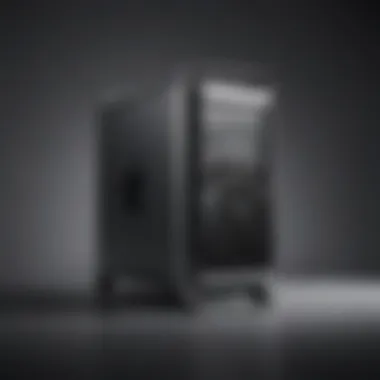

Product Overview
When one mentions the Mac Pro, it conjures an image of power, precision, and cutting-edge technology. This flagship machine from Apple stands out distinctly in the crowded landscape of desktop computers. Designed primarily for professionals who demand the best in computing resources such as video editing, 3D rendering, and software development, the Mac Pro offers features that are nothing short of extraordinary.
Key Features and Specifications
The Mac Pro boasts an impressive arsenal of hardware choices that cater to the diverse needs of its users. Some noteworthy specifications include:
- Processor Options: Configurable with Intel Core processors ranging from 8 to 28 cores, allowing for unparalleled performance in processing-heavy tasks.
- Memory: Upgradable RAM up to a staggering 1.5 TB for those who multitask without the fear of carrying any heavy baggage on their desktops.
- Storage: Featuring SSD options that can soar up to 8 TB, users can store vast amounts of data without breaking a sweat.
- Graphics: Equipped with AMD Radeon Pro graphics options, the visual rendering capabilities are top-notch. This is particularly beneficial for graphic designers and media professionals.
Available Variants
As for customization, the Mac Pro offers multiple configurations, catering to different needs and budgets. The standard color is the classic space gray, a choice that gives it a robust and professional look.
Design and Build Quality
From the moment you lay eyes on the Mac Pro, its design speaks volumes about functionality and aesthetic appeal. The modular and sleek design allows for easy upgrades; it's like a playset for grown-ups, where you can swap components as needed.
Visual Description
The towering chassis, resembling a cheese grater, stands at a height that commands attention. The ventilation slots not only serve a practical purpose, ensuring optimal airflow during heavy tasks but also add a unique touch to the overall aesthetic. The polished aluminum body reflects quality craftsmanship and durability—a hallmark of Apple's design ethos.
Materials and Construction
What sets the Mac Pro apart is its use of premium materials. The aluminum casing not only enhances its sturdiness but also contributes to its heat dissipation efficiency. The modular internal design provides ease of access, making upgrades a painless affair.
Ergonomics
While it may not be the most portable desktop around, its ergonomic layout ensures that users can comfortably access ports and components with minimal fuss. The focus on user-friendly design is apparent from the get-go, making it a tool that fits seamlessly into various workflow environments.
Performance and User Experience
Diving deeper into performance, the Mac Pro is a beast that doesn’t shy away from heavy lifting.
Processor and Benchmarks
When delving into benchmark scores, there’s evidently no contest here. With processors that range up to 28 cores, whether performing complex simulations or rendering high-resolution graphics, the Mac Pro handles it with finesse. Users have consistently reported significant decreases in render times compared to older models—impressive, right?
Operating System Features
Running on macOS, the user interface is intuitive and tailored specifically for professionals. Features like the optimized Metal graphics framework make graphic-intensive workflows smoother. The continuity between devices allows for a seamless experience whether you are on your Mac, iPad, or iPhone.
Multitasking Capabilities
With that much processing power, multitasking isn't just a buzzword—it's a reality. Applications can run concurrently without any noticeable lag, ensuring that creatives can work effectively without interruptions.
Pricing and Availability
It's crucial to consider that the Mac Pro caters to a specific audience, and with that comes a price tag that reflects its premium offering.
Pricing Options
Pricing for the Mac Pro starts at a considerable sum with various increments based on your chosen specifications. Expect to invest significantly if you plan to tailor it for your maximum productivity.
Regional Availability
The Mac Pro is available globally, but specific configurations might be limited based on the region. If you're itching to grab one, checking Apple’s official store or authorized retailers is your best bet.
Competitor Comparison
In terms of value for money, comparing the Mac Pro against competitors like the Dell Precision 7920 or the HP Z8 G4 reveals a distinctive market niche. While each of these competitors offers robust alternatives, the Mac Pro often stands out due to its optimized performance and ecosystem integration.
"Investing in the Mac Pro isn't just about purchasing a powerful desktop; it's about committing to a comprehensive ecosystem that promises longevity and adaptability."
As we explored various facets of the Mac Pro, it becomes clear that this desktop is much more than a product. It's a flagship of innovation, tailored for those who dare to push the boundaries of performance.
Prelude to the Mac Pro


The discussion surrounding the Mac Pro serves as a gateway into a larger conversation about high-performance computing. Aimed at professionals and enthusiasts alike, this article seeks to clarify its significance in today’s tech landscape. The Mac Pro isn’t just another computer; it’s a powerhouse designed for those who demand superior processing capability, scalability, and innovation.
Key Elements:
- Designed for intense workloads, making it indispensable in fields like video editing, 3D modeling, and software development.
- Offers robust customization options to cater to specific user needs, which makes it an excellent investment choice for professionals.
- Consistently pushes the boundaries of what is possible in a desktop machine, setting the bar high for competitors.
Understanding the Mac Pro means recognizing its journey and evolution, which has shaped its current stature.
Historical Context of the Mac Pro
The origin story of the Mac Pro traces back to early developments in Apple’s line of professional desktops. Introduced as the successor to the Power Mac series, the Mac Pro was initially unveiled in August 2006, marking a shift to Intel processors. This change was pivotal, allowing for more efficient performance and hardware flexibility.
Over the years, the Mac Pro has acted as a bellwether for Apple’s technological progress. It has appeared as a beacon of power within the creative industry, appealing predominantly to video editors, sound engineers, and graphic designers. On various occasions, it has represented a commitment by Apple to high-end computing, particularly in a market increasingly dominated by performance-driven demands.
The Evolution of Mac Pro Models
The journey of the Mac Pro is characterized by various iterative models, each showcasing Apple’s innovative flair. For instance, the 2008 model boasted an aluminum design that not only enhanced aesthetics but also offered superior thermal management.
In contrast, the 2013 model went for a radical, compact cylindrical shape, emphasizing portability without sacrificing performance. However, it faced criticism for limited upgradability. This led Apple to listen closely to feedback, which paved the way for the 2019 model—returning to a more traditional tower design, much beloved by professionals for its extensive customization capacity.
- 2006: Birth of the Mac Pro with Intel processors.
- 2008: Introduction of an aluminum design, enhancing cooling systems.
- 2013: Shift to a bold cylindrical design, emphasizing compactness.
- 2019: A return to the tower format for greater flexibility and personalization.
The evolution captures not just changes in design but also reflects a responsive approach to the feedback from a diverse user base. Each iteration brings greater computational power, more extensive configuration choices, and the ability to handle demanding tasks effortlessly, embodying what it means to be at the top of the professional desktop ecosystem.
"The Mac Pro stands not just as a computer but as a testament to Apple's unwavering commitment to innovation and user-centered design."
All things considered, the Mac Pro's development mirrors the growing need for customizable and high-powered machines in an ever-evolving tech world. Its historical context enriches our understanding of its present capabilities, serving as a benchmark for both Apple and its competitors.
Current Mac Pro Specifications
Understanding the specifications of the Mac Pro is critical for anyone considering a serious investment in a high-performance machine. The Mac Pro is not just a computer; it’s a powerful workstation designed to meet the needs of creatives, developers, and everyone in between. Each component plays a vital role in its overall performance, making it essential to grasp how these specifications come together to deliver unparalleled results. Whether you’re processing high-resolution video, rendering complex graphics, or running heavy simulations, the right specifications can mean the difference between a smooth workflow and hours spent waiting for processes to complete.
Processor Options
The heart of the Mac Pro lies in its processor. Apple offers a variety of options tailored to fit different workloads and performance needs. You can choose from the Intel Xeon processor, a powerhouse that comes in several configurations, enabling users to select between 8, 12, 16, 24, or 28 cores. With such versatility, each option provides benefits depending on what you need:
- 8-Core: Great for basic tasks and those just starting with resource-heavy applications.
- 12-Core and 16-Core: Ideal for video editing and 3D rendering, hitting a sweet spot between price and performance.
- 24-Core and 28-Core: Designed for professional environments needing maximum performance and multitasking capabilities.
Having multiple core counts means you can parallelize your work and take full advantage of the software that supports multicore processing. This is a big leap from traditional setups, where you might find yourself struggling with lag during intensive tasks.
Memory Configurations
Next up is memory, or RAM. With the Mac Pro, you can equip it with a staggering up to 1.5TB of memory. This is particularly beneficial for applications like Final Cut Pro, Photoshop, or 3D modeling programs. The flexible RAM configurations include:
- 32GB
- 64GB
- 128GB
- 256GB
- 512GB
- 1.5TB
When utilizing demanding software or multitasking with multiple applications, having a healthy dose of RAM can help alleviate bottlenecks that lead to frustration and lost productivity. Keep in mind, getting a higher RAM configuration is wise for future-proofing.
Storage Solutions
Storage is another cornerstone of the Mac Pro’s specifications, with a range of options designed to cater to various needs. The base model features 256GB SSD, while you can configure it all the way up to 8TB. Solid State Drives (SSDs) are crucial for speed and efficiency in loading files and applications. Here's a quick look at options:
- 256GB SSD
- 512GB SSD
- 1TB SSD
- 2TB SSD
- 4TB SSD
- 8TB SSD
With capabilities to connect external storage solutions through Thunderbolt 3 ports, you gain access to fast data transfer speeds. For creators, this translates to less waiting and more doing, as files load quickly and efficiently manage large datasets.
"The Mac Pro shines in its ability to adapt to user specifications, making it one of the most customizable workstations on the market."
Graphics Processing Capabilities
Finally, the graphics processing unit (GPU) is a significant player in the Mac Pro’s specs. Depending on your selection, you can choose between the AMD Radeon Pro 580X or upgrade to the Radeon Pro Vega II or Vega II Duo.
These GPUs provide raw power necessary for rendering graphics, performing calculations, or evaluating complex simulations. Here’s how the options break down:
- Radeon Pro 580X: Perfect for less intensive graphical tasks.
- Radeon Pro Vega II: Offers robust performance for intricate tasks, such as professional video editing or 3D modeling.
- Radeon Pro Vega II Duo: Provides extreme performance with dual GPUs for high-end workflows.
With this flexibility, users can find the right balance for their needs, whether they’re gaming, designing, or developing complex applications. The specifications of the Mac Pro not only serve to make it a powerful machine but also an adaptable one that can evolve with the user's requirements.
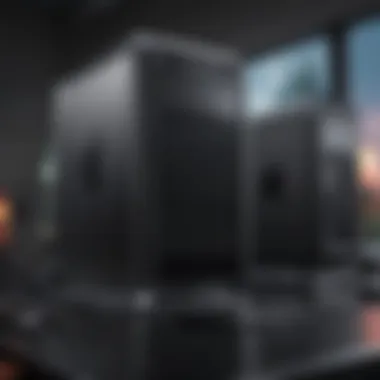

Each component intricately contributes to making the Mac Pro a serious contender in the professional computing realm.
Design and Build Quality
When it comes to high-performance computing, design and build quality are fundamental. For the Mac Pro, Apple doesn’t just build a machine; it crafts a formidable workstation that stands out in both aesthetics and functionality. The design elements are not just about looking sleek; they also play a vital role in ensuring optimal performance, durability, and user experience.
The Mac Pro's unique engineering must be recognized. Its modular architecture allows for a level of customization not commonly seen in standard setups. This flexibility lets users tailor their machines to their specific professional needs, be it in video editing, graphic design, or software development.
Having a robust build means that the Mac Pro can endure the rigors of intensive tasks. The housing is made from high-quality aluminum that emphasizes both strength and elegance, seamlessly blending into any workstation environment.
Physical Design Attributes
The physical aspects of the Mac Pro are remarkable. At first glance, you might notice its distinctive cylindrical shape, which is far removed from the traditional box-like desktop. This design not only makes for an eye-catching centerpiece in an office but cleverly maximizes space efficiency, allowing for a compact yet powerful system.
- Modularity: One of the standout features is the expanded capability for upgrades. Users can easily access the interior components, enabling upgrades to memory, storage, and even graphics cards without needing specialized tools.
- Cooling functionality: The design incorporates an advanced cooling system that keeps the machine operating at optimal temperatures. The large vents are thoughtfully positioned to facilitate efficient airflow, essential for extended usage where heat may be a concern.
- Weight Distribution: The base is designed to lower the center of gravity. This not only enhances stability on work surfaces but also reflects a keen understanding of ergonomics.
"The design of the Mac Pro is a blend of form and function that caters to both aesthetic and professional sensibilities."
Thermal Management Solutions
Thermal management is paramount in high-performance computers, and the Mac Pro excels in this regard. As workloads increase, effective heat dissipation is necessary to preserve both performance and longevity. Apple has engineered a sophisticated thermal management system that actively maintains optimal operating temperatures.
- Dual Blowers: It utilizes dual blowers that can intake air and expel heat efficiently. This setup ensures that even under heavy processing loads, the internal components stay cool.
- Heat Sink Design: With a design that maximizes surface area contact, heat sinks dissipate heat rapidly, preventing hotspots from forming inside the chassis.
- Smart System: The thermal sensors intelligently modulate fan speed based on the internal temperature. This tech-savvy approach not only preserves the quiet operation but also enhances overall performance — maintaining a balance between power and heat management.
Where to Buy a Mac Pro
When considering the Mac Pro, potential buyers must pay attention not just to the machine itself, but also to the avenues through which they can purchase it. A Mac Pro represents a significant investment, and understanding where to buy it can affect both pricing and the additional services that come with your purchase. In this section, we'll explore the various purchasing channels available, discussing the benefits and considerations for each, so that buyers can navigate their choices wisely.
Apple Store Purchase Options
Purchasing directly from the Apple Store offers several advantages. First and foremost, buying from Apple ensures you receive the authentic product along with full warranty coverage and access to customer support. Apple's retail locations showcase Mac Pro units, allowing potential buyers to physically interact with the product, examining its design and capabilities firsthand.
- Personalized Assistance: Apple's team can offer thorough guidance on configurations that best suit your needs.
- Financing Options: Buying from Apple may enable you to tap into structured financing solutions, making it more manageable.
- Customization: The Apple Store proves invaluable when it comes to customizing the Mac Pro. You have the freedom to select the specifications—from processing power to storage options—tailoring the device to your exact needs.
In short, while purchasing via the Apple Store might not always guarantee the lowest price, it does provide peace of mind and convenience that many buyers find worthwhile.
Authorized Resellers
Authorized Apple resellers are another solid route for purchasing a Mac Pro. These retailers, such as B&H Photo Video, Adorama, or Best Buy, obtain their merchandise directly from Apple, assuring authenticity.
Some notable benefits include:
- Competitive Pricing: Often, resellers offer discounts or bundles that might save a bit of cash.
- Promotions: Seasonal sales or student discounts at certain resellers can lead to great deals on high-end hardware.
- Specialized Knowledge: Depending on the store, sales staff might possess specialized knowledge about creative or professional applications of the Mac Pro, offering tailored advice.
However, it’s wise to confirm that the reseller has a good reputation. Checking reviews beforehand ensures that you’re dealing with a trustworthy source.
Online Marketplaces
Online marketplaces such as Amazon or eBay present alternative options for buying a Mac Pro. While these environments can occasionally yield lower prices, they also come with potential pitfalls that require careful navigation.
- Variety: An array of choices may be available, including refurbished units at reduced prices, which might be ideal for budget-conscious buyers.
- Seller Ratings: It’s critical to review seller ratings and feedback before making a commitment. This diligence helps in avoiding scams or subpar products.
- Warranty and Support: Purchasing from marketplace sellers may limit access to customer support and warranty options compared to buying directly from Apple or authorized resellers.
In summary, while online marketplaces can be enticing, it requires a discerning eye and due diligence to ensure a satisfactory purchase experience.
Remember: Whether you choose to go through Apple, an authorized reseller, or an online marketplace, ensure that you weigh the total cost against potential benefits like service, warranty, and support. Making an informed decision will ultimately lead to satisfaction with your Mac Pro investment.
Comparative Analysis with Other Apple Products
In the crowded landscape of Apple’s offerings, the Mac Pro stands out not just by its remarkable specifications but also by the specific needs it caters to. Understanding how it measures up against its siblings—the MacBook Pro and iMac Pro—can provide crucial insights for potential buyers. This analysis isn’t just a comparison; it serves as a guiding compass for discerning professionals and creative connoisseurs who need to choose the right tool for their work, budget, and future needs.
Mac Pro vs. MacBook Pro
When we look at the divide between the Mac Pro and MacBook Pro, we see two worlds. The MacBook Pro is lauded for its portability and impressive performance, making it a go-to for professionals on the move. With a sleek profile and fantastic battery life, it's designed for individuals who need power without being tied to a desk, like photo editors working on location or developers who travel often.
On the other hand, the Mac Pro is all about raw prowess. This desktop behemoth is built for intensive tasks where processing speed and graphics handling can’t be compromised. It supports heavy-load applications like 3D rendering or video editing in 8K, which the MacBook Pro can struggle to handle effectively, especially in prolonged use.
Here’s a quick breakdown of what sets them apart:
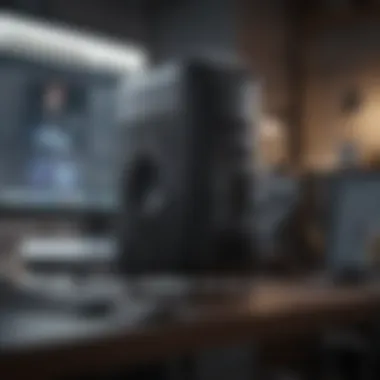

- Performance: The Mac Pro offers options for multiple processors and unparalleled RAM configurations, while the MacBook Pro maxes out in portability but may throttle under extreme loads.
- Graphics: The Mac Pro supports larger graphics cards, making it suited for the most demanding graphics work, compared to the integrated graphics options in the MacBook Pro.
- Flexibility: The modular nature of the Mac Pro allows for updates and upgrades, whereas MacBook Pro users may find they need a new model entirely within a few years.
In essence, while the MacBook Pro is fantastic for professionals needing a dependable notebook, the Mac Pro is the titan one resorts to when performance and power are non-negotiable.
Mac Pro vs. iMac Pro
The iMac Pro is another Apple offering that aims to marry power with an all-in-one design. It boasts a stunning Retina display and sleek design aesthetic that appeals to creatives and professionals alike. However, the narrative changes when considering the specifics.
The iMac Pro, aimed at high-end users, is powerful but still lacks the versatility found in the Mac Pro. For example, while the iMac Pro is fantastic for photography or graphic design, the Mac Pro’s vast range of options means it can be configured to handle everything from video editing to software development with ease.
Key differences between them include:
- Customization: The Mac Pro can be tailored extensively to match individual needs, featuring choices in CPU, GPU, and RAM. The iMac Pro, while powerful, comes with limited configurations.
- Display Considerations: The iMac Pro’s stunning display is a highlight, yet it’s locked in to the unit itself. Users looking to utilize multiple or larger displays, which are often necessary for professional production environments, find the Mac Pro much more suitable.
- Price Point: The starting costs for the iMac Pro can be high, but they don't reach the extremes of a fully-loaded Mac Pro system, which, depending on choices made, can vector toward premium tiers.
To wrap it up, comparing the Mac Pro with these other Apple products reveals the unique DNA of the Pro model. It caters specifically to those who need uncompromised performance and expandability. Whether it is the user who is always on the run or one who prefers the elegance of an all-in-one, each Apple product has its place depending on the demands and scope of the user’s professional endeavours.
Software and Compatibility
When considering a powerful machine like the Mac Pro, one key aspect stands out: the interplay between hardware and software. It's not just about what’s under the hood; the software you run significantly influences performance and productivity. This section explores the importance of software compatibility with the Mac Pro, delving into two crucial elements—operating system and application suitability—ensuring that users can fully leverage the machine's capabilities.
Operating System and Updates
The Mac Pro runs on macOS, Apple's robust operating system that’s renowned for its security, streamlined user interface, and seamless integration across devices. Regular updates mean that Mac Pro users enjoy the latest features and optimizations designed specifically for their hardware. Each iteration of macOS typically brings enhancements that can be critical for heavy-duty tasks like video editing, 3D rendering, or software development.
Updating the operating system is often a no-brainer for Mac users, but it also raises the question of compatibility with various applications. As macOS evolves, older software may not run as efficiently or may require updates itself. Therefore:
- Stay updated: It is imperative to regularly check for system updates to take advantage of improved performance, security patches, and new functionalities.
- Check application compatibility: Before updating macOS, verify that essential applications are compatible with the new version. There’s nothing worse than losing access to critical tools.
- Utilize Time Machine: Backup your current system using Time Machine to prevent surprises should an update disrupt existing applications.
"An ounce of prevention is worth a pound of cure." Better to be informed than to find yourself stuck!
Application Suitability
The true power of the Mac Pro shines when paired with applications tailored for high-performance tasks. Look at software developed for creative industries—think Adobe Creative Cloud or Final Cut Pro. These tools are optimized for macOS and leverage the Mac Pro's exceptional specs, ensuring smooth operation and enhanced productivity.
Here’s a closer look at application suitability:
- Creative Software: Applications like Logic Pro for music production or Motion for motion graphics are specifically designed to take full advantage of the Mac Pro's capabilities.
- Development Platforms: Developers can run various environments like Xcode, which is not only compatible but works best on macOS due to its native integration.
- Virtualization: For those needing to run other operating systems via virtualization software, macOS provides stable solutions, although it's advisable to evaluate the VM's resource demands against the Mac Pro's hardware.
User Considerations
When it comes to investing in a Mac Pro, understanding user considerations in the decision-making process is crucial. This section delves into what potential buyers should keep in mind, including their professional needs and budgetary constraints. Both factors might steer the choice one way or the other, as the Mac Pro is a hefty investment that promises unparalleled performance but demands a clear vision of how it matches with your requirements.
Intended Uses and Professional Needs
The intended uses of the Mac Pro can vary significantly from one professional to another. For creative professionals, the Mac Pro’s robust capabilities could mean the world when it comes to graphic design, video editing, or 3D rendering. The powerful processors and extensive memory options can handle intensive workflows that would leave lesser machines gasping for air.
For instance, a film editor might find the ability to run multiple high-resolution video streams simultaneously incredibly useful. With the right configuration, they can cut, edit, and render footage without a hitch. Similarly, software developers who work with complex algorithms may appreciate how the Mac Pro’s performance can expedite compiling processes, making their work much less like pulling teeth.
Professionals must think critically about the type of applications they will be using. Some software may have specific hardware requirements, and knowing this information beforehand can save both time and heartache later on. It’s a bit like sizing up a shoe before buying; if you’re in an environment where every second counts, you need a machine that won’t hold you back.
Budget Considerations
Budget considerations are unavoidable when talking about the Mac Pro, not just for its sticker price but also for the characteristic upgrades that can stack up quickly. It’s essential to evaluate how much you're willing to spend, given the numerous configurations available.
The base model might seem appealing, but as anyone in the market for high-end hardware knows, scaling back can often lead to regret. Here are some points to mull over regarding budget:
- Initial Cost: The entry-level price might give a false sense of affordability, but customizing it can send the costs soaring.
- Long-Term Investment: Think about how you might utilize the Mac Pro in the coming years. Investing in higher specifications upfront may save you from future upgrades sooner.
- Resale Value: Apple products, including Mac Pro, tend to hold their value better than counterparts from other brands. It might be worthwhile to consider how you might recoup some costs down the line.
Therefore, when all is said and done, you should weigh your needs against how deep your pockets go. This delicate balance might very well define your experience with the Mac Pro.
"A strong foundation in understanding your personal or professional requirements will directly influence the satisfaction and usefulness you'll get from your purchase."
In summation, user considerations are not merely nuances; they are the backbone of your choice. Whether you are an artist seeking the finest specifications or a developer needing a powerhouse for your coding tasks, making an informed decision can't be overstated.
Finale
As we conclude our exploration of the Mac Pro, it's essential to reflect on the various factors that make this powerhouse an appealing choice for professionals in diverse fields. The Mac Pro stands not just as a computer, but as a versatile tool that caters to the unique needs of its users—whether they are designers, engineers, or video editors. It’s a device where power meets flexibility, enabling seamless multitasking and enhancing productivity.
Final Thoughts on Buying a Mac Pro
When considering the purchase of a Mac Pro, there are several pivotal elements to keep in mind:
- Performance Demand: Understanding your specific needs is crucial. If your work revolves around intensive applications, the Mac Pro offers configurations that can handle complex processing tasks efficiently.
- Future-proofing: Investing in a robust machine today can save you from obsolescence tomorrow. The impressive upgrade options mean that your Mac Pro can evolve alongside technology advancements.
- Budgeting Wisely: While the price tag may be hefty, the long-term benefits of owning a Mac Pro can often justify the initial investment. It's about balancing short-term costs against long-term productivity gains.
In summary, the Mac Pro is more than just a high-end computer; it’s a commitment to quality and efficiency. If you're serious about your craft, considering this machine might just be a step towards transforming your workflow into something extraordinary. Remember, investing in the right tools is half the battle won.















