Effortless Transfer: Mastering the Mac Windows Migration Assistant
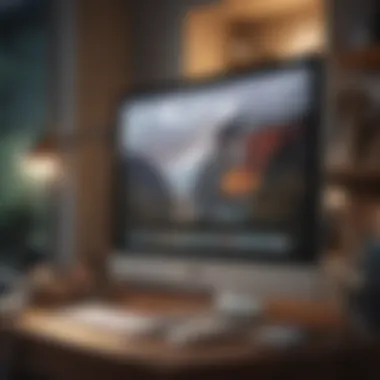

Product Overview
The Mac Windows Migration Assistant is an essential tool for users looking to seamlessly transfer files, applications, and settings from a Windows-based PC to a Mac system. It offers a user-friendly interface that simplifies the migration process significantly. Users can expect a smooth transition between operating systems without losing important data.
System Requirements
Before initiating the migration process using the Mac Windows Migration Assistant, it is crucial to ensure that the system meets the necessary requirements. The tool is compatible with various versions of Windows and mac OS, including Windows 7, Windows 8, Windows 8.1, and Windows 10, as well as macOS Mojave, macOS Catalina, and macOS Big Sur. Adequate storage space and a stable internet connection are also essential for a successful migration.
Migration Process
The migration process using the Mac Windows Migration Assistant is straightforward and efficient. Users can choose to migrate data wirelessly or through a wired connection using an Ethernet cable. The tool allows for the transfer of files, documents, user accounts, and system settings. Additionally, users have the option to select specific data to transfer, providing flexibility and customization during the migration process.
Compatibility Considerations
While the Mac Windows Migration Assistant offers seamless data transfer, compatibility considerations are vital to ensure a successful migration. Users should verify the compatibility of applications and settings between Windows and mac OS to prevent any issues post-migration. It is advisable to update applications to their latest versions to enhance compatibility with the new operating system.
Troubleshooting Tips
In the rare event of encountering issues during the migration process, users can refer to troubleshooting tips provided by the Mac Windows Migration Assistant. Common issues such as data transfer interruptions, connectivity problems, or compatibility issues may arise. The tool offers guidance on resolving these issues efficiently, ensuring a smooth and successful migration experience.
Introduction to Mac Windows Migration Assistant
In this section, we delve into the critical topic of Mac Windows Migration Assistant, a tool essential for seamless transitioning between Windows and Mac systems. Understanding this tool's functionalities and significance is paramount for users aiming to migrate files, applications, and settings efficiently. The detailed insights provided here will equip readers with the necessary knowledge to navigate the complexities of operating system migration effectively, making it a valuable resource for both seasoned tech enthusiasts and novice users.
Understanding the Purpose of Migration Assistant
Overview of Migration Tools
The migration tools integrated into the Mac Windows Migration Assistant play a crucial role in facilitating the smooth transfer of data between Windows and Mac environments. These tools streamline the migration process, ensuring that files, applications, and settings are transitioned seamlessly. Users can rely on the efficient operation of these tools to simplify what can be a complex procedure, enhancing the overall migration experience. The prominent characteristic of these migration tools lies in their ability to automate and organize the transfer of various data elements, ensuring accuracy and completeness. While their utility is undeniable, users must be aware of potential limitations, such as file compatibility issues and transfer errors.
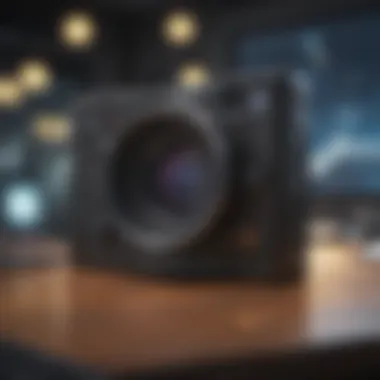

Benefits of using Migration Assistant
Utilizing the Mac Windows Migration Assistant comes with a myriad of advantages for users embarking on the migration journey. One key benefit is the time saved by automating the transfer process, minimizing manual intervention and potential errors. The tool's user-friendly interface and step-by-step guidance make it accessible to users of all proficiency levels, ensuring a smooth transition. Additionally, the Migration Assistant's ability to transfer a wide range of data, including applications and settings, enhances its utility and convenience. However, it is crucial for users to exercise caution and backup essential data before commencing the migration process to mitigate any unforeseen challenges.
System Requirements for Migration
Minimum Hardware Specifications
The Minimum hardware specifications required for the smooth operation of the Migration Assistant are pivotal in ensuring a successful migration process. These specifications dictate the minimum hardware components, such as processor speed, memory, and storage capacity, needed to support the tool's functionalities effectively. Adhering to these specifications guarantees optimal performance and reduces the risk of compatibility issues during migration. Users must closely align their system's hardware configuration with these requirements to avoid potential slowdowns or failures in the migration process. While meeting the minimum hardware specifications is essential, users can also benefit from exceeding these requirements to enhance the overall efficiency of the migration.
Supported Operating Systems
The compatibility with supported operating systems is another crucial aspect to consider before initiating the migration process. Ensuring that both the Windows-based PC and the Mac system meet the specified operating system requirements is fundamental in facilitating seamless data transfer. Users must verify the compatibility of their current operating system with the Migration Assistant to prevent any technical hitches that may impede the migration process. Operating within the supported system parameters guarantees a smooth transition and reduces the likelihood of data loss or corruption during migration.
Setting Up Your Environment
Preparing Your Windows PC
Preparing your Windows PC before initiating the migration process is a fundamental step in ensuring a successful transition. This preparation involves organizing and optimizing your files and applications, ensuring that essential data is backed up to prevent loss. Clearing out unnecessary clutter and conducting system maintenance tasks can streamline the migration process, reducing potential errors and complications. Users should also uninstall any redundant applications and ensure that all software is up to date to facilitate a smooth transfer of data to the Mac system.
Ensuring Network Connectivity
Network connectivity plays a vital role in enabling seamless data transfer between the Windows PC and the Mac system. Ensuring stable and robust network connectivity is essential for avoiding interruptions during the migration process. Users should verify that their network connection is reliable and capable of supporting the transfer of large data volumes without disruptions. Establishing a secure network environment and addressing any network issues beforehand will enhance the efficiency and reliability of the migration process, minimizing potential downtimes or data transfer failures.
Using Mac Windows Migration Assistant
Initiating the Migration Process
Accessing Migration Assistant on Mac
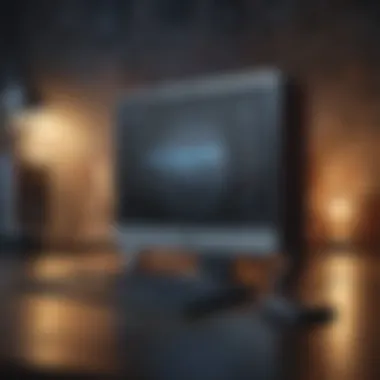

When it comes to accessing Migration Assistant on Mac, users can easily locate this tool within the system preferences of their Mac device. By initiating the tool, users gain access to a user-friendly interface that guides them through the migration process step by step. The key characteristic of Accessing Migration Assistant on Mac is its intuitive design, which makes it a popular choice for individuals embarking on the migration journey. The unique feature of this tool lies in its ability to automatically detect Windows PCs on the same network, simplifying the connection process. While Accessing Migration Assistant on Mac offers a straightforward approach to data migration, users should ensure proper network connectivity for seamless transfer.
Selecting migration options
Selecting migration options is a pivotal stage in the migration process, allowing users to customize their transfer based on individual preferences. The key characteristic of this step is the flexibility it offers, enabling users to transfer specific files, applications, or settings according to their needs. The unique feature of Selecting migration options is the ability to prioritize data transfer, ensuring essential files are moved efficiently. While this choice provides users with control over the migration process, it is essential to consider compatibility issues to prevent any data loss or application conflicts. By carefully selecting migration options, users can tailor the migration to suit their requirements effectively.
Transferring Data and Applications
In the quest for a smooth migration process, selecting specific files to transfer is a crucial step that determines the success of the transition. By focusing on the exact data and applications that need to be moved, users can prevent unnecessary clutter and ensure a streamlined transfer. The key characteristic of selecting specific files to transfer is the precision it offers, allowing users to handpick items based on importance or necessity. This meticulous approach ensures a focused and efficient migration, reducing the chances of errors or oversights.
Managing application compatibility plays a vital role in ensuring a seamless transition. By addressing compatibility issues proactively, users can avoid potential software conflicts and ensure that applications function correctly post-migration. The key characteristic of managing application compatibility is the attention to detail it requires, as users need to verify app requirements and versions for smooth operation. The unique feature of this aspect lies in its ability to anticipate and resolve compatibility challenges before they impact the user experience. While managing application compatibility adds an additional layer of complexity to the migration process, it is essential for a successful transition.
Post-Migration Verification
After the data and applications have been transferred, validating transferred data is crucial to confirm the accuracy and integrity of the migration. By cross-checking the transferred files against the original data, users can ensure that no information is lost or corrupted during the transfer process. The key characteristic of validating transferred data lies in its verification of completeness and consistency, providing users with peace of mind regarding the migration's success. The unique feature of this verification step is its ability to detect discrepancies or errors, allowing users to rectify any issues promptly. While validating transferred data adds an extra layer of scrutiny to the migration process, it is a necessary step to guarantee a seamless transition.
Resolving common migration issues is an inevitable part of the migration process, given the complexity of transferring data between different operating systems. By addressing common challenges such as data corruption or compatibility conflicts, users can troubleshoot issues effectively and ensure a smooth transition. The key characteristic of resolving common migration issues is its problem-solving approach, which focuses on identifying and rectifying obstacles to successful data transfer. The unique feature of this aspect is its proactive nature, as it empowers users to overcome potential hurdles by following specific guidelines or troubleshooting methods. While resolving common migration issues may require technical expertise, it is a critical step in optimizing the post-migration experience and maximizing system efficiency.
Advanced Migration Techniques
In this segment, we delve deep into the intricate realm of Advanced Migration Techniques, a critical component of the comprehensive guide to using the Mac Windows Migration Assistant. These techniques play a pivotal role in ensuring a seamless transition from a Windows-based PC to a Mac system. By focusing on intricate elements such as user accounts, settings, and preferences, Advanced Migration Techniques elevate the migration process to a new level of precision and efficiency. By leveraging these techniques, users can transfer their data and applications with unparalleled accuracy and ease, setting the stage for a successful migration experience.
Migrating User Accounts and Settings
Configuring user profile transfers:
Within the realm of migrating user accounts and settings, configuring user profile transfers stands out as a fundamental aspect of the migration process. This specific process involves meticulously transferring user profiles, including personal settings and preferences, from a Windows PC to a Mac system. The key characteristic of configuring user profile transfers lies in its ability to accurately replicate user-specific configurations, ensuring a seamless transition between operating systems. Despite its complexity, configuring user profile transfers is a popular choice for users seeking to retain their personalized computing environment, making it a beneficial addition to this article. The unique feature of configuring user profile transfers lies in its capacity to preserve user settings and preferences, thereby safeguarding the user experience during the migration process while minimizing disruptions.
Managing system preferences:


Another critical element within the domain of migrating user accounts and settings is the management of system preferences. This aspect entails configuring system-wide settings and preferences to align with the user's computing habits and requirements. The key characteristic of managing system preferences revolves around customizing the Mac system to mirror the user's familiar environment, promoting a sense of continuity and comfort. This choice is popular among users aiming for a tailored migration experience, making it a valuable inclusion in this article. The unique feature of managing system preferences lies in its ability to streamline the customization process, allowing users to fine-tune their system settings with precision and efficiency, ultimately enhancing the migration journey.
Troubleshooting Migration Challenges
Dealing with data corruption issues:
In the realm of troubleshooting migration challenges, addressing data corruption issues emerges as a critical endeavor in ensuring the integrity of transferred data. Dealing with data corruption issues involves identifying and rectifying any data irregularities that may occur during the migration process. The key characteristic of this process lies in its focus on data integrity and accuracy, essential for a successful transition between operating systems. This choice is popular among users prioritizing data security and consistency, making it a valuable strategy within this article. The unique feature of dealing with data corruption issues lies in its proactive approach to identifying and resolving data discrepancies, safeguarding the user's information throughout the migration process.
Addressing compatibility conflicts:
Another significant challenge in the realm of troubleshooting migration involves addressing compatibility conflicts that may arise during the transfer process. This issue revolves around identifying and mitigating compatibility issues between applications and system configurations to ensure a seamless transition. The key characteristic of addressing compatibility conflicts lies in its emphasis on application interoperability and system stability, critical for a smooth migration experience. This approach is popular among users seeking a hassle-free transition, making it a notable inclusion within this article. The unique feature of addressing compatibility conflicts lies in its capacity to preemptively resolve potential issues, fostering a cohesive and error-free migration process.
Optimizing Post-Migration Performance
Maximizing system efficiency:
Optimizing post-migration performance is paramount in maximizing the efficiency of the Mac system following the migration process. This optimization strategy focuses on enhancing system performance, responsiveness, and overall user experience. The key characteristic of maximizing system efficiency lies in its ability to fine-tune the Mac system for optimal performance, elevating the user's computing experience to new heights. This approach is popular among users aiming for peak system performance, making it a valuable strategy in this article. The unique feature of maximizing system efficiency lies in its comprehensive approach to system optimization, encompassing various aspects to deliver a smooth and responsive computing environment.
Utilizing Mac optimization tools:
A crucial aspect of optimizing post-migration performance involves utilizing Mac optimization tools to fine-tune system settings and configurations. This strategy focuses on leveraging specialized software tools designed to enhance system performance and efficiency. The key characteristic of utilizing Mac optimization tools is its effectiveness in streamlining system processes and enhancing overall system stability. This approach is popular among users seeking to make the most of their Mac system's capabilities, making it a significant addition to this article. The unique feature of utilizing Mac optimization tools lies in their versatility and user-friendly interfaces, empowering users to optimize their system with ease and precision, ultimately enriching the post-migration experience.
Conclusion
In wrapping up the detailed guide to utilizing the Mac Windows Migration Assistant, it is crucial to emphasize the significance of a well-structured conclusion. This section serves as a final overview, summarizing the key insights discussed throughout the article. The conclusion acts as a pivotal component, highlighting essential considerations, benefits, and practical applications within the context of Mac Windows migration. It provides a holistic perspective on transitioning from a Windows-based PC to a Mac system, offering readers a clear roadmap for a smooth and successful migration experience.
Final Thoughts on Mac Windows Migration
Achieving a Seamless Transition
Delving deeper into the aspect of achieving a seamless transition, it becomes evident that this plays a fundamental role in the overall migration process. The seamless transition refers to the effortless shift of files, applications, and settings from Windows to Mac, ensuring minimal disruption and maximum efficiency. The key characteristic of achieving a seamless transition lies in its ability to streamline the migration process, reducing complexities and compatibility issues. This feature serves as a beneficial choice for users aiming to seamlessly switch operating systems, eliminating potential hurdles and ensuring a hassle-free transition. The unique feature of achieving a seamless transition is its remarkable capacity to maintain data integrity and consistency throughout the migration, ultimately enhancing user experience and satisfaction.
Exploring New Mac Functionalities
Turning to exploring new Mac functionalities, this exploration significantly contributes to the overarching goal of Mac Windows migration. The primary focus here is on uncovering and adapting to the diverse range of features and capabilities offered by the Mac environment. The key characteristic of exploring new Mac functionalities revolves around expanding one's technical horizons and maximizing the potential of a Mac system post-migration. This aspect stands as a popular choice for individuals seeking to embrace the innovative Mac ecosystem and leverage its advanced functionalities. The unique feature of exploring new Mac functionalities lies in the opportunity it presents to discover new tools, optimize workflow, and enhance productivity within the Mac environment. While exploring new Mac functionalities enhances the overall user experience, it also demands a learning curve to fully grasp and integrate the diverse offerings effectively.















