Understanding the MacBook Pro Power Block and Its Impact
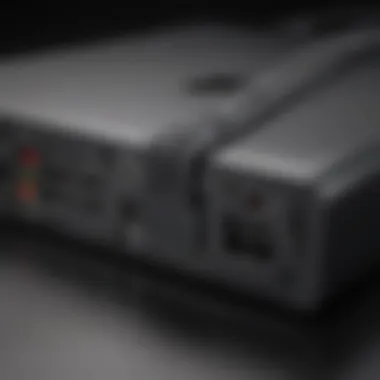

Product Overview
The MacBook Pro power block is an essential accessory that plays a pivotal role in ensuring your laptop stays powered up and ready for action. This small but mighty device is designed specifically for the MacBook lineup, providing efficient charging to both newer and older models. Understanding its features and functionalities can significantly enhance your user experience.
Key Features and Specifications
The power block comes in various wattages, typically ranging from 61W to 100W, depending on the MacBook Pro model you own. For instance:
- MacBook Pro 13-inch: 61W USB-C Power Adapter
- MacBook Pro 15-inch: 87W USB-C Power Adapter
- MacBook Pro 16-inch: 96W USB-C Power Adapter
These adapters support fast charging, often replenishing your device rapidly. They are compliant with USB-C emerging standards, hence ensuring dependable power delivery. Additionally, they come bundled with a USB-C charging cable, facilitating convenience.
Available Variants
At a glance, the power adapters mostly stick to a classic white exterior, highlighting Apple's minimalist design philosophy. The employment of high-grade materials ensures durability, while the compact size makes them travel-friendly. It's primarily the wattage that varies among different models; however, visually, they maintain a consistent aesthetic.
Design and Build Quality
Visual Description
The power block exhibits a clean and sophisticated design. The glossy finish breaks the monotony of the traditional plastic look, and the compact form factor makes it a fitting travel companion. Its edges are rounded, offering a gentle touch that aligns with the overall design language of Apple products.
Materials and Construction
Crafted from high-quality materials, the power block resists wear and tear effectively. The plastic casing feels substantial in hand, suggesting that it can withstand the occasional knocks of daily use. The integrated LED status indicator glows softly when charging, providing a subtle yet important cue.
Ergonomics Assessment
In terms of ergonomics, the power block has been engineered thoughtfully. The shape makes it easy to plug and unplug, while the lightweight structure ensures it doesn't weigh down your luggage when on the move. Those little design nuances help create a seamless user experience.
Performance and User Experience
Performance Benchmarks
When it comes to performance, the MacBook Pro power block delivers on its promises. The charging efficiency maxes out during high-demand situations, such as when running resource-heavy applications. Studies suggest that users witness a charging time reduction of up to 50% compared to older charging bricks.
User Interface Integration
The thoughtful integration with macOS ensures that the power management system runs smoothly. For example, if you unplug the charger while the MacBook is in sleep mode, the system intelligently manages power consumption based on the ongoing tasks.
Multitasking and Usage
Users can run multiple applications without worrying about battery life. The swift charging performance means you can hit the ground running shortly after connecting the device. This feature has been particularly praised among creative professionals, who often need to utilize high-performance applications for hours.
Third-party Chargers
Using third-party chargers can lead to inefficiencies or even hardware damage. It is advisable to stick to Apple’s original power adapters when possible.
While third-party chargers abound, they may not always offer the same level of performance as Apple's original solutions. Some might appear cost-effective, but the long-term repercussions on device health can outweigh the initial savings. Compatibility issues and potential overheating problems are just a few caveats to consider before taking the plunge.
Ending
Knowledge about the MacBook Pro power block is crucial for optimal device usage. From understanding wattage requirements to recognizing the importance of original products, making informed choices will undoubtedly enhance your overall user experience. Keep your device charged and perform at its best by investing the time to grasp these nuances.
Prologue to the MacBook Pro Power Block
When it comes to any modern device, the power supply is as crucial as the device itself. Particularly for the MacBook Pro, the power block isn’t just a component; it's the backbone of the device's functionality. It powers the device efficiently while ensuring safe operation. If you think about it, without a reliable power source, your MacBook's performance can plummet, leaving you with a frustrating experience. Therefore, dissecting the intricacies of the MacBook Pro power block is essential for everyone who uses this powerful machine.
Overview of Power Supply Technology
Power supply technology has evolved tremendously over the years. At its core, a power supply unit serves to convert electrical energy so that devices receive the correct type of power. For MacBook Pro, this means supplying consistent, regulated voltage and current, tailored to its demands. The technology, including switch-mode power supplies, typically enables higher efficiency and smaller sizes, reducing both heat and footprint, essential for a sleek device like the MacBook.
Key Points:
- Efficiency: Reducing energy waste and heat generation
- Portability: Compact designs for a mobile lifestyle
- Adaptability: Smart technologies to adjust power delivery dynamically


These aspects of power supply technology are critical to understanding the performance and reliability of your MacBook Pro.
A Brief History of MacBook Power Blocks
The story of MacBook power blocks is intertwined with Apple's journey in crafting portable computing. Early models had relatively simple chargers—less efficient and bulkier by today's standards. As technology progressed, Apple introduced features like MagSafe, which provided not only a better connection but also safety. If you accidentally tripped over the cord, the charger would disconnect without yanking your laptop off the table.
As newer MacBook Pro models emerged, conventional chargers adapted to enhance durability and performance. The introduction of USB-C chargers marked a significant turning point. This universal connector allows for faster charging and data transfer, but it also requires a clear understanding of wattage to ensure your device gets the right amount of power.
"With every iteration, the development of the MacBook power block reflects Apple's commitment to innovation and user safety."
In short, the journey of MacBook power blocks from simple devices to sophisticated units mirrors the evolution of technology itself, emphasizing how vital proper power management is in our interconnected world.
Specifications of the MacBook Pro Power Block
Understanding the specifications of the MacBook Pro power block is crucial for any user wanting to optimize their charging experience. These specifications dictate not only how efficiently a charger works but also its impact on the device’s performance and longevity. In a world where technology is constantly evolving, having detailed knowledge about these specifications helps avoid pitfalls that can arise from using inadequate or incompatible chargers. Furthermore, recognizing the specifications ensures that users select the charger that meets their device’s exact needs, preventing potential harm to the MacBook’s internal components.
Wattage and Its Impact on Performance
Wattage is perhaps the most prominent specification to understand when it comes to power blocks. Each model of the MacBook Pro typically comes with a power block with a specific wattage rating, which directly affects its charging speed and efficiency. For instance, the 16-inch MacBook Pro comes standard with a 96W power adapter, while the more portable 13-inch variant utilizes a 61W adapter.
This distinction in wattage matters because, simply put, supplying the correct wattage means that the device can charge at an optimal rate. If a charger with lower wattage is used, it can lead to slower charging, which could affect overall productivity. Conversely, using a charger with higher wattage than what the device is designed for does not mean faster charging; all Apple laptops are designed to accept a certain amount of power based on their internal architecture. Thus, if you're using a charger rated at, say, 100W in a 61W model, it won’t magically boost charging times; instead, the device will only pull what it needs.
High wattage does not equate to faster charging. Ensure compatibility with your device's specifications.
Physical Dimensions and Design Features
When it comes to the physical dimensions and design features of the MacBook Pro power block, a few elements stand out. Compactness and lightweight materials are significant, given the mobile nature of most MacBook users. The MacBook Pro power block is designed to be easily portable, fitting snugly into a laptop sleeve or backpack without adding a considerable burden.
In terms of physical attributes, the block’s surface is often designed with heat dissipation in mind. Effective cooling measures can prevent overheating during use, a common concern in higher-performance environments. Furthermore, consideration has also been given to the type of ports available; USB-C ports have become standard due to their versatility and rapid data transfer, allowing users to not just charge but also connect devices simultaneously.
- Compact Size: Designed for easy transport.
- Durable Material: Built to withstand daily use.
- Cooling Design: Prevents overheating.
- USB-C Port: Supports multiple functionalities.
Compatibility with MacBook Models
The realm of MacBook chargers isn't just a tale of wattage or cable length. Understanding compatibility is absolutely crucial for maximizing your device's performance and ensuring you don’t inadvertently cause issues down the road. Using a power block that isn't designed for your specific MacBook model can lead to inefficiencies or even damage. Therefore, getting a handle on which model uses what kind of charger can save both time and money.
Identifying Compatible Models
When it comes to identifying compatible MacBook models, one must pay close attention to a few key aspects. Every iteration of the MacBook Pro, from the early releases to the more recent versions, comes with its own specific power requirements. Apple's meticulous design philosophy extends to their power blocks, creating a tailor-fit scenario, akin to finding the right pieces of a puzzle.
For instance, if you look at the MacBook Pro 16-inch models produced from 2019 onward, they typically require a 96-watt power adapter. Meanwhile, earlier models might work well with 60-watt or even 87-watt adapters. To throw in a real-world scenario, try using a 30-watt USB-C charger on a newer MacBook Pro; you’ll end up waiting like it’s 1989 when you want to charge up a modern powerhouse. As a handy tip, always refer to Apple’s official website or documentation; they provide detailed specifications for each model’s compatibility.
Differences Between Models and Their Power Needs
The differences between MacBook models and their power requirements can be as distinct as night and day. Each MacBook Pro comes embedded with an architecture that dictates its charging needs. The fundamental question here is: how can wattage affect overall performance and battery health?
- Higher Wattage: Models that need higher wattage typically utilize more performance-driven components. For example, the MacBook Pro with M1 Pro or M1 Max chips has a significant appetite for power during heavy tasks, so it's essential to use at least a 96-watt charger to keep everything running smoothly.
- Lower Wattage: On the flip side, older MacBook Pros may only require a 60-watt block. While they can still charge with a higher wattage adapter, it may not help speed things up, and in some cases, could generate unnecessary heat.
- Uniformity Across Generations: One might think the latest models would standardize power requirements, but that’s far from reality. Each new chipset brings along its specifications. So, it's always prudent to double-check compatibility before plugging in.
"Using the wrong power block can be more than just a hassle. It can permanently shorten your device’s lifespan!"
In summary, understanding the compatibility of power blocks with various MacBook models not only ensures your device performs optimally but also enhances the long-term health of the battery, thereby prolonging its usability. Staying informed about these details acts as a safeguard against unnecessary headaches.
Understanding Charging Efficiency
Charging efficiency is a term that encompasses how effectively energy from your power block gets transferred to your MacBook Pro. It’s not just a matter of plugging something in and waiting for it to charge. Significant factors come into play that can affect how quickly and efficiently your device powers up. A more profound understanding of this topic can directly enhance your experience with the MacBook Pro, ensuring you're not left holding the short end of the stick while your laptop gasps for power.
How Wattage Affects Charging Time
Wattage is the kingpin in this whole charging scenario. Higher wattage ratings correspond to quicker charging times, but it ain't just as simple as plugging in a higher-watt power block and calling it a day. The MacBook Pro comes with different power brick options, commonly rated at 61W, 67W, or 96W, depending on the model.
When you're matching the correct wattage to the specific MacBook model, you effectively control how fast your device can charge. A noticeable difference in time can arise here. For instance, if you’re using a 61W power adapter for a larger model that requires a 96W power block, you might find yourself waiting like a kid waiting for candy that just won’t come. Conversely, using a power block that exceeds the laptop's maximum input can cause no harm; the device will only draw what it needs.
Moreover, environmental factors, like the type of cable, also influence charging speed.* Using a high-quality USB-C cable rated for the right wattage is crucial; an inferior one can bottleneck the energy flowing to your laptop.* Power management systems in the MacBook optimize input, matching it to the charger capabilities—but that has limits.
Maximizing Charging Efficiency with Proper Usage
To really get the most juice out of your charging experience, knowledge of proper usage practices is essential. Here are some key considerations:
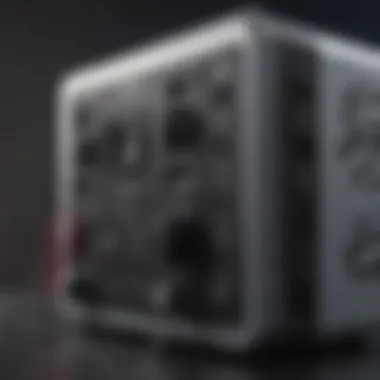

- Temperature Control: Charging can create heat, and excessive heat can be detrimental. Always try to charge your MacBook in a cool environment. Avoid placing it on soft surfaces that could blanket the airflow.
- Idle Mode: When you’re charging, close apps that consume high resources. Streaming, gaming, or running hefty software not only takes up your battery but also makes charging slower. It’s like trying to fill a bathtub while someone’s draining it at the same time—never gonna get full fast!
- Avoiding Overcharging: While your MacBook Pro is smart enough to stop drawing power once it’s full, regularly keeping it plugged in when it’s already charged can lead to battery health decline over time.
- Preferred Settings: Utilize your device's settings to optimize charging. Engaging features like 'Optimized Battery Charging' can help extend the battery's lifespan by learning your charging habits and managing the charging patterns accordingly.
In sum, charging efficiency isn't merely a box to tick off your tech knowledge checklist. Maximizing it ensures you get the most out of your MacBook Pro while also being mindful of the longevity of your device.
Using Third-Party Power Blocks
The topic of utilizing third-party power blocks is becoming increasingly relevant as more users look for cost-effective and versatile solutions to meet their charging needs. Understanding the landscape of third-party products can shed light on potential benefits while highlighting the associated risks. Whether you are a tech aficionado or a casual user, knowing how to navigate this territory is essential.
Advantages and Risks of Third-Party Chargers
When considering third-party chargers, users often weigh the pros and cons. Here’s a closer look:
Advantages:
- Cost-Effectiveness: Third-party chargers typically come at a lower price point than original Apple products. This affordability can be enticing, especially for students and budget-conscious individuals.
- Variety: The market for chargers is vast. Many manufacturers create power blocks with varying wattages, allowing users to find exactly what they need. If you've got multiple devices to charge, a powerful third-party block might do the trick.
- Portability: Many third-party options are designed with travel in mind, allowing for easier transport and lighter luggage.
Risks:
- Quality Control: Not all third-party chargers undergo the same rigorous testing as those from Apple. This raises questions about safety and longevity. An unreliable charger can result in degraded battery performance or worse.
- Compatibility Issues: Using a non-Apple charger may lead to compatibility glitches. In some cases, these chargers may not provide the necessary power for specific MacBook models.
- Warranty Voids: Relying on a third-party product can sometimes invalidate warranties. It’s a gamble, as replacing a device under warranty can save you a fortune.
"Caution is the mother of wisdom, especially when you’re dealing with power supplies."
How to Choose a Reliable Third-Party Charger
Making a choice in the third-party world requires a discerning eye. Here are a few guidelines to follow to ensure you pick a reliable product:
- Research Brands: Look into manufacturers known for quality. Brands like Anker and Belkin have garnered positive ratings and reviews, making them trustworthy choices for consumers.
- Check Compatibility: Ensure that the product is explicitly stated as compatible with MacBook models. If it isn’t listed, consider it a red flag.
- Read Reviews: Customer input can provide insights about a charger’s performance. Websites like Reddit can be a goldmine for honest user experiences.
- Look for Certifications: Certifications like UL (Underwriters Laboratories) or CE (Conformité Européene) indicate the product has met certain safety standards.
- Consider Warranty: Trustworthy brands often stand by their products with robust warranties, which is a good sign of their reliability.
By keeping these points in mind, users can make informed decisions that suit their needs without risking their MacBook's performance or safety.
Common Issues with MacBook Pro Power Blocks
Understanding the common issues with MacBook Pro power blocks is crucial for any MacBook user aiming to maintain optimal performance and longevity. These power blocks, while generally reliable, can run into a handful of problems that could impair the user experience. Recognizing these potential malfunctions and knowing how to troubleshoot them can save time, prevent frustration, and might even avoid unnecessary repairs or replacements. In the end, it’s about keeping your MacBook running smooth and tidy.
Understanding Power Block Malfunctions
Despite their robust construction, MacBook power blocks can sometimes face malfunctions. Common symptoms include overheating, failure to charge the device, or, in some cases, physical damage to the cable or plug.
- Overheating: If your power block feels unusually warm, it might be a sign of trouble. Overheating can be due to external factors, such as charging in a hot environment or inefficient airflow around the block.
- Inconsistent Charging: You might notice that, at times, your MacBook refuses to charge even when plugged in. This may be linked to the power block itself, a faulty cable, or the port on the MacBook.
- Physical Damage: Inspecting your power block for any visible damage is a simple yet often overlooked step. A frayed cable or cracks in the casing can signal the need for replacement.
The key to understanding these malfunctions is to approach the problem systematically. Often, what seems like a significant issue could be a simple fix, such as switching outlets or cleaning the charging port.
Troubleshooting Charging Problems
Troubleshooting charging problems can feel like navigating a minefield if you don’t know where to begin. Start off by identifying the issue. Here are some tips:
- Check the Connections: Ensure that all plugs snugly fit into their respective ports. Sometimes, a loose connection can lead to sporadic charging.
- Inspect the Cable: Look for signs of wear and tear. If the cable is damaged, it’s best to replace it rather than risk further issues.
- Try Another Outlet: The simplest solution might be to plug your charger into a different wall outlet. This can often resolve issues related to the outlet itself.
- Reset SMC: For MacBook users, an SMC (System Management Controller) reset can sometimes do wonders. This process resets hardware management features, including those related to power. Follow Apple’s official guidelines to perform this reset.
- Update Your Software: Ensure your MacBook is running the latest software updates. Sometimes, battery issues stem from software bugs that can get fixed with updates.
In essence, maintaining an eye on your power block and addressing any irregularities can go a long way in ensuring a dependable charging experience. With the right approach, most common issues can be dealt with swiftly, keeping your devices powered up and ready for action.
"Consistency in care can guarantee longevity in performance."
By keeping these ideas in mind, you can ensure that your MacBook Pro continues to function at its best.
Safety Considerations
Ensuring safety when using the MacBook Pro power block is more than just a precaution; it is paramount to the longevity of your device and, to some extent, your well-being. With the increase in power demands from modern technology, understanding the associated risks with powering devices has become essential for every user. Even though these blocks are meticulously designed, being aware of potential hazards and implementing the best care practices can mitigate risks significantly.
Recognizing Potential Hazards
One of the primary risks associated with power blocks is overheating. When a power block is consistently under strain, especially in resource-heavy tasks like video rendering or gaming, it's not uncommon for the charger to generate excessive heat. Heat can compound the risk of damage not just to the charger, but also to your MacBook. It’s important to feel the charger regularly. If it's hotter than a bustling sunny day, it might be time to give it a break.
Another concern worth checking is frayed cords or cracked casings. These external signs may often be dismissed, yet they can pose serious risks of electrical shorting or even fires. A compromised power block isn’t just an inconvenience; it can lead to irreversible damage or compromise your personal safety.
Additionally, using incompatible or cheap third-party chargers can introduce variables that range from minor annoyances to severe hazards.
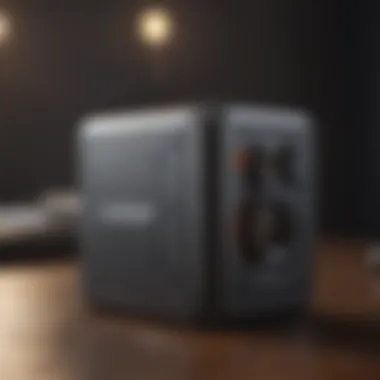

"A penny saved is a penny earned," but when it comes to chargers, spending a bit more on quality can save you from hefty repairs or replacements.
It's wise to keep your workspace dry, ensuring no water or spills can make their way to the power block. Most of us don’t think twice about setting a drink nearby while working, but it can spell disaster in a split second.
Best Practices for Power Block Care
Taking care of your power block can extend its life and ensure its effectiveness. First off, always store it in a cool, ventilated area to keep temperatures down. The less heat, the better for both your charger and devices. If you notice it getting too warm, unplug it and let it cool off before using it again.
Plugging the charger into surge protectors can provide an additional layer of protection against sudden power surges which frequently can occur during storms or electrical failures. This small investment can save not only your power block but perhaps your entire MacBook.
Be cautious and avoid wrapping the charging cords tightly around the block. This habit can cause wear and tear over time and significantly reduce the lifespan of the cable. Instead, loosely coil it when storing, and consider using velcro ties.
In addition, clean your power block regularly. Dust accumulation can block ventilation, causing overheating. A simple wipe with a soft cloth can do wonders. Just make sure to unplug it before you start.
Following these practices isn’t just about maintaining functionality; it’s part of nurturing a relationship with your tech that pays off in the long run. After all, a well-cared-for power block makes for a happier, healthier MacBook.
Environmental Impact of Power Blocks
The conversation around technology isn't just about how sleek and powerful our devices can be, it also extends to how these gadgets and their accessories, like the MacBook Pro power block, affect our environment. This topic is crucial in today’s dialogue on sustainable tech because, while we celebrate innovation, we also need to consider the ecological footprint we leave behind.
Responsible consumption and understanding the environmental impact of power blocks enrich the conversation. Every charger produced contributes to resource depletion, greenhouse gas emissions, and waste generation. Therefore, knowing the eco-friendly aspects of power blocks can lead us to smarter purchasing and usage decisions, ultimately benefiting the planet while ensuring our devices are charged efficiently.
Energy Efficiency and Sustainability
Energy efficiency isn't just a buzzword; it's an essential component of reducing our collective environmental impact. When it comes to power blocks, choosing ones that boast higher energy efficiency ratings is paramount. These chargers consume less electricity and often employ technology to minimize energy loss in the form of heat.
For example, modern power blocks often use advanced circuitry that prevents energy waste when the device is fully charged. A charger that draws less power when in standby mode, for instance, not only saves on electricity bills but also reduces the carbon footprint associated with energy production. Using such blocks, Apple enthusiasts can enjoy their devices without worrying much about their environmental implications.
"The less we consume power, the more we conserve. Less energy drawn translates into a cleaner planet."
Recycling and Disposal of Old Chargers
With the pace of technological advancement, it’s not uncommon for tech accessories to become outdated. When power blocks reach the end of their useful life, it's vital to understand how to dispose of them responsibly. Many don’t realize that chargers can be recycled rather than tossed in a regular trash bin. Recycling helps keep harmful materials out of landfills and reduces the need for new raw materials.
Disposal methods include:
- Manufacturer Take-Back Programs: Some manufacturers offer programs where old chargers can be returned for recycling.
- Local E-Waste Facilities: Many local recycling centers accept electronic waste, including chargers.
- Donation: If chargers are still functional, consider donating them to schools or community centers.
Furthermore, consumers should always be on the lookout for proper disposal guidelines, often outlined by local municipalities. By being part of the recycling loop, users contribute to a cycle that promotes sustainability and reduces waste.
In summary, discussions around the environmental impact of power blocks reflect a growing awareness that ties technology with sustainable practices. Optimizing energy use and employing responsible recycling habits can lead to meaningful strides in lessening our ecological footprint.
Future of Charging Technology
The realm of charging technology is evolving at breakneck speed, especially in the context of devices like the MacBook Pro. A deeper understanding of this future helps us grasp how power blocks will shape our daily interactions with technology. The optimal performance of a device is often contingent on the quality of its power supply, and as such, innovations in charging technology hold significant importance.
Trends in Power Block Design
The landscape of power block design is no longer just about a simple box with a plug. Recent innovations emphasize ergonomics, efficiency, and aesthetics. For instance, the trend toward smaller, lighter designs without sacrificing power capability is paving the way for portable solutions that fit seamlessly into our busy lives. One such trend is the incorporation of GaN (Gallium Nitride) technology, which allows power adapters to operate at a higher voltage while being more compact and heat-efficient. This technology not only reduces the size of the charger but also enhances charging speed and efficiency.
Moreover, the introduction of modular designs is notable. These allow users to adapt their chargers based on their travel needs. Instead of lugging around several adapters, a modular system can swap out tips easily, accommodating various devices without the need for numerous chargers. The rise of wireless charging also cannot be overlooked. While traditional wired charging remains ubiquitous, cordless solutions gain traction, pushing the boundaries of convenience and mobility.
Innovations in Battery and Charging Solutions
Battery technology is experiencing an exciting leap, directly impacting how MacBook Pros—and all tech devices—are powered. One of the most significant advancements is lithium-sulfur batteries. Compared to conventional lithium-ion batteries, they promise higher capacity and longer lifespans. This could mean less frequent charging, which is a win for the hectic lifestyles of users who need their devices to keep up.
Furthermore, the development of fast-charging solutions is of utmost importance. Technologies like USB Power Delivery (PD) allow users to charge their devices more efficiently, reducing downtime significantly. But the focus is not just on charging speed; it's also on smart charging. This innovation incorporates algorithms that adjust power output based on the device’s requirements. Such adaptive charging not only maximizes performance but also prolongs battery life by preventing overcharging.
"Understanding these emerging technologies not only prepares users for upcoming products but also contributes to making informed decisions about their devices."
As we march towards this promising future, it's vital to remain aware of how these trends and innovations impact our user experience. In a world where our device's performance is inextricably linked to its power supply, a proactive approach to understanding charging technology can lead to a more productive and less cumbersome relationship with our tech.
End
In wrapping up our exploration of the MacBook Pro power block, we must consider several pivotal elements that inform both its functionality and our overall user experience. This section is not merely a bookend but rather a reflective synthesis of everything discussed thus far, underscoring the value found in an informed approach to selecting and utilizing power supplies.
One of the key insights lies in recognizing the varying wattages across power blocks and their direct link to device performance. A higher wattage doesn’t just equate to faster charging; it can significantly affect the longevity of both the battery and overall device health. As noted, choosing a compatible charger that aligns with your specific MacBook model is crucial in avoiding potential damage or inefficiencies.
While considering performance, we should also reflect on the environment. Opting for energy-efficient models is a choice that transcends personal benefit. It speaks to a user’s responsibility in the larger ecological landscape. The trend towards eco-friendly charging solutions is rapidly gaining momentum in technology circles and is something savvy users should embrace.
Moreover, the discussion surrounding third-party chargers accentuates the balance between cost-saving and safety. While many users may feel tempted to go the less expensive route, understanding the potential risks associated with unreliable options is essential. Investing in trustworthy brands not only leads to immediate benefits but also provides peace of mind with safety and reliability in mind.
The crux of this conclusion, hence, is to emphasize the selections Made surrounding the power block can greatly influence your experience with the MacBook Pro. In making educated choices, which stem from the insights laid out in the article, users can enhance their interaction with the device, fostering a more enjoyable and efficient usage period.















