Comparative Analysis: MacBook Pro vs MacBook Air


Product Overview
When it comes to Apple laptops, two names always stand out: the MacBook Pro and the MacBook Air. These machines cater to different needs and preferences, making the choice between them both significant and personal.
Prelude to the Apple Products
The MacBook Pro has long been the flagship laptop for professionals and creatives, notable for its robust performance and advanced features. On the other hand, the MacBook Air is celebrated for its sleek design and portability, appealing to those who value convenience and simplicity.
Key Features and Specifications
The key characteristics of the MacBook Pro include:
- Performance: Designed with high-performance Intel Core processors (or Apple’s M1 chip depending on the model), it handles demanding applications with ease.
- Display: Retina display with True Tone technology for vivid colors. The 16-inch model is especially noteworthy.
- Storage Options: Ranging from 256GB to 8TB SSD, it provides ample space for users with extensive storage needs.
For the MacBook Air:
- Performance: Featuring the M1 chip, it efficiently balances power and battery life.
- Display: Also equipped with a Retina display, though slightly smaller at 13.3 inches.
- Storage Options: Up to 2TB SSD, catering to those with moderate storage requirements.
Available Variants and Colors
The MacBook Pro comes in various sizes and configurations, allowing for customization to fit different workflows. Available colors typically include Silver and Space Gray. The MacBook Air, while more limited in color options—mainly Silver, Gold, and Space Gray—offers a single configuration for most users.
Design and Build Quality
Visual Description of the Devices
Visually, both laptops exude a distinct Apple aesthetic. The MacBook Pro boasts a more industrial look, signaling its capability for heavier workloads. The edges are sharper and more defined. The MacBook Air, in contrast, embraces a softer design with rounded edges, emphasizing portability and ease of use. It's lighter, making it a top choice for students or professionals on the go.
Materials Used in Construction
Apple has always prioritized materials that not only look good but also stand the test of time. The MacBook Pro often features a sturdier aluminum chassis, designed to handle the rigors of daily use, while the MacBook Air uses similar materials but with a focus on weight reduction.
Ergonomics and Build Quality Assessment
Both laptops offer a comfortable typing experience. The MacBook Pro’s keyboard feels slightly more responsive due to its scissor-switch mechanism, whereas the MacBook Air’s is very responsive as well, ideal for casual typing and light professional work.
Performance and User Experience
Processor Details and Performance Benchmarks
The performance metrics are where the two diverge significantly. The MacBook Pro typically houses Intel’s premium processors or the latest M1 chip, yielding superior performance in graphics-heavy tasks like video editing or 3D modeling. Benchmarks consistently show it outpacing the Air in demanding scenarios.
In practical use, whether dealing with coding, graphic design, or heavy spreadsheet work, professionals are far less likely to face hiccups with the Pro.
On the flip side, the MacBook Air runs on the M1 chip, making it highly efficient for everyday use but not quite matching the Pro for intensive tasks.
User Interface and Operating System Features
Both models run macOS, which offers a clean interface and seamless integration with other Apple devices. Features like Handoff, AirDrop, and Continuity provide a fluid user experience.
However, for advanced users, the Pro’s broader feature set in the latest macOS versions tends to lend itself better for specialized tasks.
Multitasking Capabilities and Overall User Experience
Users can expect a smooth multitasking experience across both devices, though the MacBook Pro deserves a nod for handling numerous applications simultaneously without showing signs of lag.
Camera and Media Capabilities
Camera Specifications
The built-in webcam in both models is serviceable, but the Pro gives slightly better details under varied lighting conditions. It’s not going to replace a dedicated camera, but for video conferencing and casual streaming, both can hold their own, with the Pro edging out in clarity.
Video Recording Capabilities
The Pro supports 1080p video recording, which is helpful for content creators. The Air sticks to 720p, which is adequate for casual users but may fall short in professional contexts.
Audio Quality and Media Consumption Experience
Audio quality remains one of Apple’s strong suits. The MacBook Air performs well for media consumption, but the Pro features enhanced speakers that can deliver richer sound, particularly appreciated when editing audio or watching movies.
Pricing and Availability
Pricing Options
When it comes to pricing, the MacBook Pro is generally more expensive, reflecting its advanced features and capabilities. The entry model starts higher than the Air, but many users find the investment justifiable for the performance boost.
The MacBook Air is budget-friendly, making it a popular choice for students and light users.
Availability in Various Regions
Both devices are widely available across major markets, including countries in North America, Europe, and Asia. However, stock can vary based on demand, and certain specifications might see delays.
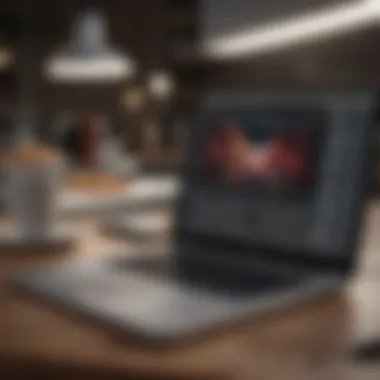

Comparison with Competitor Products in Terms of Value for Money
In context to competitors, the MacBook line usually sits in the higher price bracket, but many argue that the quality and support offered by Apple justify the price tag. For users deeply embedded in the Apple ecosystem, the integration alone can be worth the cost.
In an age of constant connectivity and the demand for high performance, choosing the right laptop means more than just tech specs; it's about finding the right fit for your lifestyle.
Prelude to MacBook Lineup
Understanding the MacBook lineup is essential for tech enthusiasts and casual users alike. Apple has carved a niche for itself in the laptop market, offering devices that combine innovative design, robust performance, and a seamless user experience. The MacBook Pro and MacBook Air are pivotal in this lineup, each tailored to different use cases and preferences.
For anyone contemplating an investment in a new laptop, grasping the distinct attributes of these two models is crucial. Not only do they embody Apple's commitment to quality, but they also cater to varying demands on performance, portability, and battery life.
When evaluating a MacBook, potential buyers should consider aspects like whether they need high processing power for demanding tasks or prioritize lightweight design for mobility. Furthermore, with Apple's ecosystem being quite cohesive, knowing how each model integrates into everyday use can significantly sway a decision.
"Sometimes, you gotta go with what fits your style and needs most, rather than just following trends."
Overview of Apple's Laptop Offerings
Apple’s laptop offerings are not just a simple range of products; they represent a carefully crafted journey through varying degrees of power and portability. At the heart lies the MacBook Air, celebrated for its slim profile and extended battery life, making it the darling of students and professionals on the go. It stands as a testament to Apple's focus on combining usability with elegance.
On the other hand, the MacBook Pro boasts more muscle under the hood. It embodies a commitment to power users—like graphic designers, programmers, and video editors—who need that extra oomph in their day-to-day activities. The Pro series often introduces the latest technological advances, making it a go-to for individuals who require superior performance and are willing to pay a premium for it.
Both models showcase Apple’s dedication to stockpiling impressive hardware into sleek bodies. Yet, each laptop embraces distinct characteristics:
- MacBook Pro:
- MacBook Air:
- Targeted at users who require high performance.
- Generally heavier but provides various screen sizes and specs.
- Supports numerous ports including Thunderbolt for extensive connectivity.
- Ideal for casual users and students.
- Lightweight and easy to carry, often preferred for travel.
- Offers solid performance for everyday tasks without the bells and whistles of the Pro model.
This framework of offerings allows consumers to select a laptop that aligns with their needs, be it for creative work or everyday handling of tasks. Understanding these options sets the foundation for a deeper exploration into each laptop's specifics and how they can fit different lifestyles.
Design and Build Quality
In the realm of portable computing, design and build quality are not just aesthetic considerations; they fundamentally influence user experience and device longevity. When it comes to MacBook Pro and MacBook Air, understanding their design elements is crucial for prospective buyers. It’s often said that a well-designed device not only looks good but also feels good in your hands. In this analysis, we’ll explore how form meets function in these devices, looking at the nuances that set them apart and the implications of these differences for user satisfaction.
MacBook Pro Design Elements
The MacBook Pro is often considered Apple's workhorse. From the moment you lay eyes on it, you notice it’s built with a heavier duty, feeling more robust than its counterpart. The body, made from high-grade aluminum, has a polished finish that not only enhances aesthetics but also provides structural integrity. The design philosophy here is about performance; hence, ventilation is cleverly integrated to manage heat during resource-intensive tasks—ideal for professionals working on video editing or programming.
Among the standout features, the touch bar that provides context-aware controls can be polarizing for some users. However, its ability to enhance productivity cannot be understated. Moreover, the Pro's keyboard is designed with some heft, offering tactile feedback that can be satisfying but may take time to adapt to for new users.
MacBook Air Design Characteristics
On the flip side, the MacBook Air embodies a different ethos. It leans towards portability without skimping on style. Thinner and lighter, it practically begs to be carried around. In fact, it is so lightweight that you might forget it’s in your bag. The wedge-shaped design, tapering towards the front, not only looks sleek but also contributes to its easy maneuverability.
The Air is crafted from recycled aluminum, aligning it with contemporary environmental standards. This design choice speaks volumes about Apple's commitment to sustainability, making it a preferred option for the eco-conscious consumer. With a bright, vibrant display and noticeably quieter operation, the MacBook Air excels in casual use scenarios.
Material and Durability Comparisons
When assessing material and durability, one must consider where each device stands in daily use. Both the MacBook Pro and Air utilize aluminum for its durability and lightweight properties. However, the thicker frame of the Pro is engineered to withstand more wear and tear, making it a better long-term investment for heavy users.
- MacBook Pro:
- MacBook Air:
- Material: High-grade aluminum, polished finish
- Durability: Built to handle rigorous tasks, with a focus on thermal management
- Weight: Hovers around 3 to 4 pounds, a bit heftier but intended for performance
- Material: Recycled aluminum, environmentally friendly
- Durability: While sturdy, the lightness can leave it susceptible to superficial damage
- Weight: Ranges about 2 to 3 pounds, extremely portable
The differences in materials and construction reflect the intended use of each laptop. While neither device is fragile, choosing between them should be based on activity—if your workflow is demanding, the Pro is the safer bet; for daily browsing and light tasks, the Air is more than sufficient.
"Choosing between the MacBook Pro and MacBook Air is less about which is better and more about which is better suited for your needs."
Performance Metrics
When discussing laptops like the MacBook Pro and MacBook Air, performance metrics serve as a vital foundation for potential buyers. Buyers must consider how these devices meet their needs based on performance, even if their tasks aren’t heavy computational work. In an age where multitasking is the norm, understanding these metrics not only enhances the value proposition of each model but also ensures it aligns with one’s use case scenarios.
Processor Options for Each Model
Processors often act as the beating heart of any computer. In terms of the MacBook Pro, it generally hosts more robust processor options compared to the Air. For instance, the Pro features the M1 Pro and M1 Max chips, designed to tackle demanding workloads. Meanwhile, the MacBook Air sports the simpler yet efficient M1 processor.
While you might think, "Well, the Pro has more power—who needs an Air?" keep in mind that specialized tasks such as video rendering or software development can benefit from the processing muscle of the Pro. Conversely, for everyday tasks like browsing, streaming, or document editing, the Air's M1 processor does just fine. Understanding this helps potential owners align their purchase with their usage habits.
Graphics Capabilities
Next up, we can’t overlook graphics capabilities—critical for creatives and gamers alike. The MacBook Pro offers dedicated graphics options in its higher-end models. With the M1 Max chip, it provides up to 64GB of graphics memory, making it a powerhouse for 3D rendering and video editing.


On the contrasting end, the MacBook Air relies solely on its integrated graphics which, while competent, can't quite match the Pro’s prowess. Consider this example: if you’re an aspiring filmmaker needing to edit high-res footage regularly, the Pro's graphics capabilities will serve you better. But if you're an occasional video call or casual gamer, the integrated graphics on the Air will tick all the necessary boxes.
Memory and Storage Capacities
Last but not least, let's shed some light on memory and storage capacities. The Pro allows configurations that can be quite lavish—up to 64GB of unified memory and a storage option that stretches to an impressive 8TB. This is particularly enticing for professionals handling large files or running multiple heavy applications.
The Air, however, caps at 16GB of memory and can go up to 2TB of storage. While that may sound insufficient, it often caters sufficiently to those who do not engage in heavy-duty multitasking or storage-intensive applications.
In summary, both models have their strengths and weaknesses depending on the user's requirements. Being clear on your daily tasks can genuinely streamline your choice, making sure you don’t end up with a machine that either outruns your needs or curtails your potential.
Performance metrics are more than mere numbers; they're the keys that unlock the true capabilities of each laptop.
Display Analysis
The display of a laptop is more than just a flashy feature; it's a fundamental part of the user experience. In the realm of digital artistry, video editing, or even casual browsing, how well a screen performs can make a world of difference. Screen size, resolution, color reproduction, and brightness levels are all pivotal parameters that not only affect how media is consumed but also dictate how effectively workflows can be executed.
Both the MacBook Pro and MacBook Air are equipped with high-quality displays, but they cater to slightly different audiences with distinct needs. Here’s a closer look at how each model stacks up in this regard.
Screen Specifications and Quality
When diving into the specifics, the MacBook Pro flaunts a Retina display with greater pixel density, resulting in sharper images and text. You might find the specifics appealing:
- Screen Size: Typically, the Pro sports a 13 or 16-inch display while the Air hovers around 13.3 inches.
- Resolution: MacBook Pro displays come in at 2560 x 1600 for the smaller model, and a whopping 3072 x 1920 for the larger model. The Air, on the other hand, maintains a resolution of 2560 x 1600.
- Refresh Rate: The Pro's display can also support ProMotion technology at up to 120 Hz, making it a delight for those involved in fast-paced tasks, such as gaming or video editing.
In terms of quality, the MacBook Pro edges out its counterpart with superior brightness options - feeling almost like the sun at its brightest setting. This level of quality ensures that tasks such as color grading or detailed graphic work become less of a hassle and more of an enjoyable experience.
Color Accuracy and Brightness Levels
For creative professionals, color accuracy is everything. The MacBook Pro is known for a near-perfect calibration, making it an excellent choice for designers and photographers who require precision. Specs are telling here too:
- P3 Color Gamut: While both models cover a wide color spectrum, the Pro also ensures that creative projects appear vibrant and true to life.
- Brightness: The Pro can reach up to a staggering 1600 nits, ideal for work in sunny environments or just when you want the screen to pop! The Air, though no wallflower, sits at around 400 nits - sufficient for many, but again, not a direct competitor in brighter settings.
"Having a display that shows accurate colors can be the difference between a good design and a great one."
When thinking about users, it’s clear these elements become paramount. A user who prioritizes media consumption or basic office work may find the Air’s display adequate. Yet, for those delving into more demanding applications, the Pro’s offering is hard to overlook. Thus, determining what's crucial for your specific use will guide which model meets your needs best.
Battery Life Evaluation
Battery life is a crucial aspect when it comes to choosing between the MacBook Pro and MacBook Air. In an age where we rely heavily on our devices for both work and play, the ability to use them without constantly searching for an outlet can make or break a user experience. It's not just about how long a charge lasts; it’s also about how efficiently that battery performs under various circumstances. The implications of battery life stretch beyond mere convenience; they directly affect productivity, portability, and overall satisfaction.
Battery Capacity and Longevity
When diving into the nitty-gritty details, one notices that battery capacity is measured in watt-hours (Wh). The larger the capacity, the more energy the laptop can store, translating into longer usage durations. For instance, the MacBook Pro usually packs a heftier battery—around 58.2 Wh—compared to the MacBook Air, which boasts a 49.9 Wh battery. However, raw numbers can be misleading.
What really matters is how efficiently each model utilizes this power.
- MacBook Air: Designed with energy efficiency in mind, it often outlasts the Pro in typical daily tasks such as web browsing and document editing. The Air can provide up to 18 hours of battery life, a solid figure for those on the go.
- MacBook Pro: While the Pro is a powerhouse, it still offers an impressive battery life, ranging around 17 hours in ideal conditions. However, this can diminish significantly when handling intensive tasks like video rendering or gaming.
It's worth keeping in mind that Apple integrates its hardware with software, optimizing battery life through macOS. But users should also consider specific schedules and workloads that might strain battery longevity.
Real-World Usage Scenarios
Now, let’s talk brass tacks. In the real world, the way we use our machines affects battery life in distinct manners. Whether you’re a student, a professional, or a casual user, understanding these scenarios can guide your decision.
- Students/Travelers: If you're attending lectures all day or working from coffee shops, the MacBook Air might be a better fit due to its lightweight design and extended battery life. Users have reported smoothly getting through back-to-back classes without needing a charge.
- Creative Professionals: On the other hand, if you’re in graphic design or video production, a MacBook Pro is likely the go-to. Users often juggle heavy applications that require more power, sometimes sacrificing battery life for performance. In this case, frequent charging may be a necessary evil.
- Casual Use: For those who primarily browse the web or stream videos, both machines perform satisfactorily. The Air typically edges out with longevity, while the Pro might consume more energy due to its more vivid display and enhanced graphics capabilities.
Battery performance is as much about the user as it is about the device. Different workflows and habits can lead to widely varying experiences.
Ultimately, considering your usage scenario against battery specs can help clarify which machine suits your needs most effectively. Understanding the nuances of battery life evaluation ensures that your chosen laptop aligns with your day-to-day activities, ultimately contributing to a more seamless tech experience.
User Experience and Ecosystem Integration
User experience plays a crucial role in the choice between the MacBook Pro and MacBook Air. With Apple's ecosystem meticulously designed to function seamlessly across devices, the user finds not just a machine, but a comprehensive environment tailored to enhance productivity and creativity. The integration with other Apple products, such as the iPhone and iPad, along with services like iCloud, provides an experience that is both convenient and user-friendly. This connectivity enables easy file sharing, continuity in tasks, and overall a smooth workflow that is hard to replicate with other brands.
Every member of the MacBook family runs on macOS, which is designed to maximize performance and efficiency. The operating system adjusts dynamically to suit the tasks at hand, optimizing resource utilization and ensuring that the user can effectively multitask. Moreover, regular updates make certain that the latest features and security enhancements are always at hand for users across both MacBook models.
Operating System Performance
When considering Operating System performance, one realizes that both the MacBook Pro and MacBook Air offer a polished and intuitive experience, rooted in macOS. This system is not just a pretty interface; it has been optimized for performance in different scenarios. Users can easily swap between intensive applications such as graphic design software and lighter tools like web browsers without noticing performance hiccups.
The Pro model, equipped with more robust components, tends to handle heavier tasks more efficiently. Users who run resource-intensive applications, like video editing software such as Final Cut Pro, will appreciate the difference. On the other hand, the Air is no slouch either. It performs admirably for every day tasks, such as web browsing, document editing, and media consumption, thus offering a solid experience for casual users.
Application Compatibility and Usage
When it comes to Application Compatibility and Usage, both models share the same wide array of software available through the Mac App Store and various third-party platforms. This includes productivity suites, creative tools, and development environments, making either laptop a multi-faceted tool.
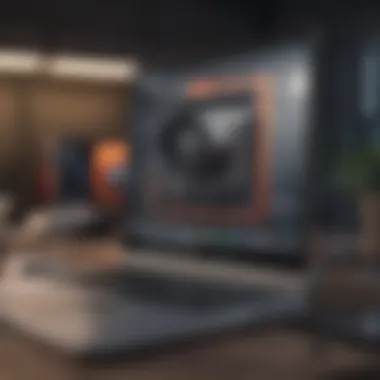

In contrast, the MacBook Pro is often the go-to choice for professionals, such as graphic designers, video editors, and software developers, relying on demanding applications that benefit from the laptop's enhanced specs. Additionally, it's compatible with more intensive software packages, which can manage larger files and complex tasks with ease.
The MacBook Air, however, caters to students and everyday users who enjoy video streaming, light photo editing, or basic programming. Its compatibility with applications like Pages, Keynote, and simple coding platforms allows it to shine in less demanding environments, balancing performance with affordability.
"The true power of the MacBook experience lies not just within the hardware itself, but in how well it integrates with everything else in the Apple ecosystem."
In summary, both user experience and ecosystem integration in the comparative analysis of the MacBook Pro and MacBook Air underscore the importance of choosing a device that fits one's lifestyle and workload. The synergy within Apple’s products offers a more enriching experience than isolated functionality, whether you work on creative projects or just need a reliable machine for everyday tasks.
Target Audience and Use Cases
Understanding the target audience and use cases for the MacBook Pro and MacBook Air is paramount in differentiating these two laptop models. Each device is tailored for specific needs, making it essential for potential buyers to grasp how these differences align with their personal or professional requirements. This section aims to delineate who will benefit most from each model, offering insights that can influence the buying decision.
MacBook Pro: Who Is It For?
The MacBook Pro is tailored for those who demand high performance and multitasking capabilities. Creative professionals such as graphic designers, video editors, and software developers often find this model indispensable. Here are a few standout audiences:
- Creative Professionals: Graphic designers and video editors benefit from the MacBook Pro's superior graphics capabilities and high-resolution Retina display. Programs like Adobe Photoshop and Final Cut Pro run seamlessly, providing users with the necessary power to handle complex tasks.
- Students in Tech Fields: Engineering and computer science students often require laptops that can manage intensive software. Extensive coding, simulations, and virtual machine environments are effortlessly supported by the Pro's robust processor and memory options.
- Business Users: For those in the corporate world dealing with heavy data analysis or resource-intensive applications, the MacBook Pro offers reliability and speed in multitasking, ensuring deadlines are met without a hitch.
In essence, if you find yourself frequently pushing the limits of your laptop, the MacBook Pro will likely be the most suitable option for you.
MacBook Air: Ideal Users
On the flip side, the MacBook Air is designed with portability and everyday usability in mind. Its slim profile and lightweight nature make it particularly attractive to various segments of users:
- Casual Users: Individuals who primarily engage in browsing, streaming, and basic productivity tasks will find the Air more than sufficient. It excels in handling everyday applications like Word, PowerPoint, and web browsers, making it an excellent choice for the average user.
- Students: High school and university students who need a reliable laptop for note-taking, project work, and light multimedia can take advantage of the MacBook Air’s balance between performance and portability. The long battery life allows for all-day usage on campus without constantly hunting for a power outlet.
- Travelers: The lightweight design makes the MacBook Air perfect for those who frequently travel. Its solid performance paired with a slim build makes it easy to carry along without sacrificing functionality.
"Choosing the right MacBook isn’t just about specifications, it’s about matching the laptop to your daily routines and workflows."
In summary, the MacBook Pro serves those who push the envelope regarding performance and graphic demands, while the MacBook Air shines for users looking for a straightforward, nimble, and effective computing experience.
Knowing who stands to benefit the most from each model is crucial for making a wise investment.
Pricing Structures
When considering a laptop, price can be a major deciding factor in whether to take the plunge or hold back for another year. In this segment, we’ll delve into how the pricing structures of the MacBook Pro and MacBook Air influence potential purchases. By comparing their costs, understanding the relative value, and evaluating resale potential, we can assist buyers in making well-informed decisions that align with their individual needs.
Cost Comparison and Value Assessment
Both the MacBook Pro and the MacBook Air come with distinct price tags that reflect their specifications and target users. The Pro model sits at the higher end of the pricing spectrum. This premium comes from its beefed-up performance and features designed for professionals and demanding tasks. Typically, these laptops seem to give more bang for the buck when it comes to graphics-intensive applications, like video editing or 3D rendering.
Conversely, the Air offers a more budget-friendly option, designed for casual day-to-day usage and portability. With a comparably lower price, it appeals to students or professionals whose work doesn't require high-powered hardware. But it won't be shy of carrying out basic tasks with grace.
"Buying a laptop isn't just about shelling out cash. It's about assessing long-term value and what suits your needs."
In general:
- MacBook Pro Pricing: Higher due to advanced features (around $1300 to $3000).
- MacBook Air Pricing: More accessible range (approximately $999 to $1600).
While the lower price of the MacBook Air is tempting, it's essential to consider whether the performance and features match what you plan to do with the machine. If you're a graphic designer, the more significant initial investment in a Pro might be justified by the increased productivity it offers.
Residual Value and Resale Potential
When you buy a laptop, it’s not just a short-term purchase; it’s an investment. Therefore, thinking about resale potential is crucial. MacBooks in general tend to retain their value better than many other brands, largely due to Apple's reputation and loyal customer base.
Between the two, the MacBook Pro often commands a better resale price. Its advanced technology and capabilities make it more desirable in the second-hand market, especially among professionals looking for a reliable workstation at a lower price.
On the other hand, the MacBook Air, while still retaining decent value, may not hold up as well in terms of resale. Its cheaper components and design for lighter tasks make it less appealing for buyers looking for high performance, resulting in a slightly lower resale value.
End
In this article, we have delved into the intricacies of the MacBook Pro and MacBook Air, both stalwarts in Apple's laptop lineup. Understanding the contrasts between these two devices is crucial for prospective buyers looking to invest in a laptop that aligns with their needs.
The importance of this conclusion lies in synthesizing the information presented throughout the article. The decision-making process isn’t just about choosing between models; it’s about assessing how each laptop fits into different lifestyles, workflows, and budgets. Equipped with the knowledge from our comparative analysis, one can navigate the complexities of each device effectively.
Making an Informed Decision
When it comes to making an informed decision, one must weigh several factors. The performance metrics, design elements, and target audience highlighted in earlier sections should guide buyers in aligning their choice with personal or professional requirements. The MacBook Pro often appeals to creatives and professionals requiring high performance, whereas the MacBook Air caters well to students or casual users who appreciate portability and efficiency.
Cost considerations must also play a role. Pricing structures and resale values can significantly impact the long-term value of the investment. A buyer who opts for the MacBook Pro may be investing in powerful capabilities that last longer, while someone who chooses the Air might be looking for an affordable yet effective option that meets everyday needs.
To achieve a holistic view, develop a list of priorities to assess:
- Performance needs – Do you require heavy processing power for tasks like video editing or would lighter tasks suffice?
- Design preferences – Is portability a must for your workflow?
- Budget constraints – What’s your financial bandwidth in terms of upfront costs and potential future expenses?
Final Recommendations
- For creatives and professionals: The MacBook Pro stands tall with its superior performance, robust graphics capabilities, and a higher resolution display. It's precision-engineered for demanding tasks, making it the logical choice for professionals who don't mind investing a bit more for quality.
- For students and casual users: The MacBook Air shines where portability and everyday use are keys. It's light, efficient, and budget-friendly, ideal for note-taking, streaming, and simple editing tasks.
Ultimately, both models cater to different needs and preferences. Thus, the decision should reflect personal usage patterns and priorities rather than pure specifications alone.
By considering these insights, buyers can feel confident in their choice, ensuring they choose the laptop that fits seamlessly into their life.













