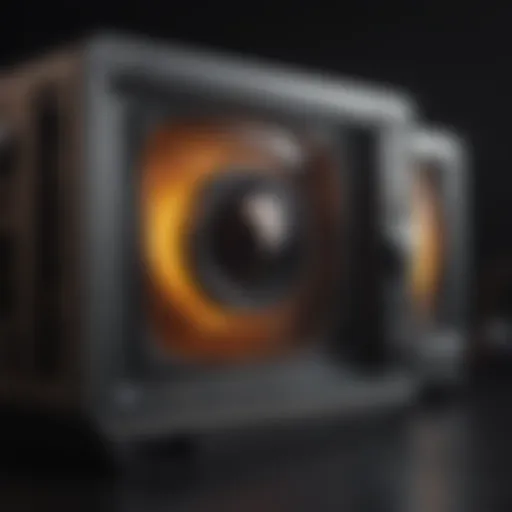Complete Guide to Replacing Your MagSafe 2 Cable


Product Overview
The MagSafe 2 cable, a powerful and innovative feature for various MacBook models, draws a line between functionality and user convenience. When you consider the Apple ecosystem, it's quite easy to appreciate how this product seamlessly integrates with the broader Apple design philosophy, enhancing the user experience without much fuss.
At its core, the MagSafe 2 is designed to make charging hassle-free. It employs a magnetic connector which means the cable easily plugs in without fear of the common wear and tear that comes from traditional plugs. Not only does it avoid disconnections from minor snags, but it also helps to prevent damaging the device’s charging port. Over the years, multiple MacBook models have adopted this technology, making it a staple in Apple’s product lineup.
Key features of the MagSafe 2 cable include:
- Magnetic design: It provides a safe connection by simply snapping to your laptop.
- Improved connector: The design is thinner than its predecessor, enabling a more streamlined look while providing better efficiency.
- Durability: Built to withstand daily use, the cable's robust construction is intended to endure wear and tear.
This cable is available in multiple lengths, which allows users to select the best fit for their individual space needs. Colors typically align with the device they support, meaning you're likely looking at a sleek silver or space gray, further enhancing the appeal of the Apple aesthetic.
Design and Build Quality
Discussing the MagSafe 2 cable's design, one cannot overlook its striking simplicity. Featuring a sleek, minimalistic look, the connector has been visually refined while maintaining functionality. The magnetic tip securely grips the port without being clunky. Users often find this design appealing because it complements the overall silhouette of their MacBooks.
In terms of materials, the MagSafe 2 cable displays a fine balance between utility and elegance. Made from robust rubber and high-quality plastic, it withstands the daily rigors of use. Its outer layer is designed to resist fraying, a common issue with lesser cables. As for ergonomics, the lightweight design ensures that it’s easy to handle and doesn't cause strain during usage.
Performance and User Experience
When it comes to performance, the MagSafe 2 cable delivers. It supports a substantial output, ensuring that your MacBook charges quickly and efficiently. The robustness of the power delivery can make a world of difference, especially for users who often multitask or push their devices to the limit.
If we take a peek into the operating dynamics, users have commonly reported a smooth experience. With the cable's capability, users can integrate seamlessly with their tasks, ensuring that the battery doesn’t drop to critical levels at inopportune moments. It's a small piece of technology that provides peace of mind while working on important projects.
Troubleshooting
Even a well-made product like the MagSafe 2 is not impervious to issues. Some users might encounter common problems that can often signal the need for a replacement:
- A wobbly connection indicates wear.
- The LED status light not illuminating could signal power delivery issues.
- Cables that show fraying or signs of wear may require immediate attention.
If you face any of these issues, it’s advisable to assess the cable's condition diligently, as in some cases, the problems indicate an urgent need to replace your cable.
Maintenance Tips
To maintain the life of your MagSafe 2 cable, consider the following tips:
- Store properly: Keep the cable neatly rolled to avoid tangling.
- Avoid sharp bends: Sharp angles can lead to fraying and internal damage.
- Regular inspection: Check regularly for signs of wear and tear.
By taking swift action and observing these simple maintenance practices, users can extend the longevity of their MagSafe 2 cable, turning it into a reliable partner for countless charging sessions.
Overview of MacBook Models
Various MacBook models utilize the MagSafe 2 standard. Whether you have a MacBook Pro or a MacBook Air, understanding the differences in design and specifications of these models will help choose the right replacement cable. For instance, the MacBook Pro models have slightly different power requirements than the Air counterparts, necessitating careful selection of the replacement to avoid potential damage.
Understanding MagSafe Technology
The MagSafe 2 technology represents a significant leap in power management and design aesthetics for Apple laptops. As Apple enthusiasts know, ensuring that your device charges safely and efficiently is paramount. This section delves into the core elements of MagSafe 2, unpacking what makes it a preferred choice among users. From its magnetic connection that prevents damage during accidental disconnections to its ability to deliver higher power outputs, understanding these details can help users appreciate the innovation behind the technology.
How MagSafe Differs from Previous Versions
Starting with its design, MagSafe 2 is wider than the original MagSafe connector, offering an improved magnetic connection. This feature not only holds the charger securely in place but also allows for greater ease of use. In terms of performance, MagSafe 2 supports a 60W or 85W power delivery, depending on the specific MacBook model. This is a crucial differentiator, as it ensures faster charging times and better reliability. The revamped design minimizes wear and tear, which can be common with older models.
It's also worth noting that MagSafe 2 was designed to be more user-friendly. For example, the connector can easily be attached and removed without needing to look, thanks to the positioning of the magnets. This makes it less of a hassle for users who are in a rush to plug in their laptop.
"The magic of MagSafe 2 lies in its simplicity and effectiveness—providing power while ensuring safety."


Advantages of Using MagSafe
Embracing MagSafe 2 comes with a multitude of benefits that cannot be overlooked. Here are a few standout advantages:
- Safety First: The magnetic connection safely detaches when there's a sudden pull on the cable, preventing the laptop from being pulled off a surface.
- Efficiency in Charging: The improved power delivery effectively shortens charging times, allowing users more time to use their laptops.
- Easier Handling: Many users appreciate the ease of connection; even in dark environments, the magnet glides into place effortlessly.
- Durability: While used in a responsible manner, the MagSafe 2 cable tends to last longer than traditional cables, particularly due to its sturdier design.
For Apple fans, these advantages highlight why transitioning to MagSafe 2 from past versions is worthwhile. With increased safety, efficiency, and durability, users can enjoy their devices without fretting about common charging issues. Understanding MagSafe 2 technology is not just beneficial, it’s vital for enhancing the longevity and performance of your tech.
Identifying the Need for Replacement
When it comes to electronic devices, recognizing the signs of wear and tear is crucial for maintaining optimal performance. This rings especially true for the MagSafe 2 cable, a lifeline for your MacBook's power needs. Failing to address a deteriorating cable could lead not only to performance issues but can also pose safety risks. Therefore, understanding when it's time to replace your MagSafe 2 cable is the first step in ensuring your device operates smoothly and reliably.
Common Signs of Wear and Damage
Several indicators can alert you to the necessity of a new MagSafe 2 cable. Here are some signs you should watch out for:
- Fraying or Exposed Wires: If you notice any fraying at the cable joints, or worse, exposure of the inner wires, it’s a big red flag. Not only can frayed cables cause performance issues, but they can also lead to electric shocks.
- Discoloration: A gradual fading or discoloration of the plastic casing could signal overheating. This is especially concerning, as it might reduce the cable's efficiency over time.
- Bending and Cracking: Cables that have suffered from excessive bending might develop cracks. Over time, recurrent stress can compromise the cable integrity.
- Connection Problems: If your MagSafe 2 connection seems loose or if the charging light flickers or doesn't turn on at all, this may hint at internal damage.
"A well-maintained cable not only extends product life but enhances the overall user experience."
Being proactive about these signs can save you time and potential heartache down the road. Addressing wear and damage promptly might mean the difference between an effortless charging experience and a frustrating ordeal.
Performance Issues Linked to Cable Condition
The condition of your MagSafe 2 cable directly impacts the efficiency with which your MacBook draws power. A worn-out cable can lead to various performance issues:
- Intermittent Charging: Perhaps the most frustrating issue is when your laptop charges intermittently. This can cause data loss if the computer shuts down unexpectedly.
- Slow Charging: An aging cable might not deliver power as swiftly as it used to, meaning longer charging times for your precious device.
- Battery Health Risks: Poor cable condition can put excessive strain on your battery. This increased wear can deteriorate your battery's lifespan, leading to costly replacements.
- Safety Hazards: In extreme cases, damaged cables can lead to short circuits, posing a fire hazard.
In short, understanding these performance issues not only gives you insight into the health of your charging cable but also emphasizes the importance of timely replacement. Keeping an eye on your MagSafe 2 cable will keep your device running smoothly and safely.
Where to Find Replacement Cables
Finding a suitable replacement for your MagSafe 2 cable is no walk in the park; it's pivotal for the longevity and efficiency of your device. A reliable cable ensures that your MacBook charges properly and reduces any potential safety hazards associated with faulty wiring. With choices aplenty, from official channels to third-party options, it’s essential to navigate these avenues wisely. Understanding the landscape of replacement cables can save you time, money, and frustration.
Official Apple Retail Channels
When it comes to sourcing a MagSafe 2 cable, starting with Apple’s official retail channels is often the safest bet. Apple prides itself on quality control, and their cables are designed specifically for optimal compatibility with the MagSafe technology. You can find new cables directly through the Apple Store online or at physical Apple Store locations.
Benefits of Official Channels:
- Quality Assurance: The cables from Apple are manufactured to meet high standards, minimizing the risk of defects.
- Warranty Coverage: If you encounter a problem, Apple's warranty service can provide peace of mind that a defective cable may be resolved at no additional cost.
- Authenticity: You're guaranteed to receive genuine products, which reduces the risk of issues stemming from counterfeit or substandard cables.
However, it's worth mentioning that purchasing directly from Apple can be pricier compared to alternative sources. Think of it as paying for reliability rather than just a piece of wire.
Third-Party Options: Risks and Benefits
Exploring third-party options can be a tempting avenue due to often lower prices. Numerous independent vendors and online retailers offer MagSafe 2 cables at a fraction of Apple's pricing. While these cables can save you some bucks, the potential risks are as real as they come.
Risks:
- Quality Fluctuation: The quality can vary wildly from one manufacturer to another. Some cables may not meet the required safety standards, leading to overheating or short-circuiting.
- Warranty Voidance: Using non-official cables can sometimes void your device's warranty. If you encounter issues down the line, you may find that you’re on your own.
Benefits:
- Cost-Effective: If your budget is tight, you might find a perfectly functional cable for a much lower price.
- Wide Selection: The variety of third-party options means you can choose features like cable length or color, which Apple may not offer.


While it's certainly possible to find affordable and reliable third-party MagSafe 2 cables, consumers should tread carefully and consider brand reputation and user reviews first.
Assessing Cable Quality: What to Look For
Before you finalize a purchase, it's crucial to assess the quality of the cable. Not all cables are created equal, and distinguishing a good one from a dud can be rather straightforward if you know what to look out for.
- Build Material: Look for cables with sturdy, flexible materials. Cables that feel too flimsy are more prone to damage over time.
- Connector Design: The connectors should fit snuggly into the port without excessive force. Loose connectors can lead to connection issues.
- User Reviews: Always skim through customer feedback. Positive reviews generally indicate a reliable product, while red flags can include consistent mentions of overheating or breakage.
- Return Policy: Check if the seller offers a reasonable return policy. This is a good safety net in case the cable doesn't work as expected.
"Investing in quality cables increases the lifespan of your devices, ensuring you get the most out of your tech."
In summary, while the search for a replacement MagSafe 2 cable may feel overwhelming, a thoughtful approach can lead to a sound purchase that meets your needs partially while securing your Apple device’s safety.
Step-by-Step Guide to Cable Replacement
When diving into the intricacies of replacing your MagSafe 2 cable, having a structured approach is critical. This section serves as a comprehensive blueprint, ensuring you don’t miss a beat through the replacement process. Whether you’re a seasoned tech enthusiast or someone just stepping into the Apple ecosystem, these steps are designed to simplify what could otherwise be an overwhelming task.
Essential Tools for the Replacement Process
Before you roll up your sleeves, gathering the right tools is essential. Here’s what you need to set the stage for success:
- Screwdrivers: A set that includes both Phillips and flat-head types is crucial, as different screws may be used in the assembly.
- Plastic Pry Tools: To avoid damaging your device's casing when removing the old cable, these will be your best friend.
- Tweezers: Handy for handling small components, these will help with precise placements.
- Clean Cloth: To keep the area tidy and surface marks at bay—nobody wants to see smudges on a freshly replaced cable.
- Anti-Static Wrist Strap: To prevent any static discharge that could harm sensitive components during the replacement.
Ensuring you have these tools before starting can make the process smoother and less frustrating.
Carefully Removing the Damaged Cable
With the right tools in hand, the first step in the process is to remove the damaged cable safely. Here’s how to execute this critical step:
- Power Down Your MacBook: Before touching anything, ensure your Mac is completely shut off to avoid any shocks or short-circuits.
- Open the Back Panel: Using your screwdriver, carefully remove the screws from the back panel of the MacBook. Store them in a safe place to avoid losing any.
- Disconnect the Battery: Locate the battery connection and gently detach it. This step is vital to eliminate any power source that might cause issues during replacement.
- Identify the Cable Connection: Locate where the damaged MagSafe 2 cable connects. Using the plastic pry tool, carefully unclip it without applying too much pressure, which could cause more damage.
- Remove Any Residual Adhesive: Often, these cables are held in place with adhesive. Take care to peel away any leftover residues so that the new cable can install securely.
Each of these steps not only ensures a smooth removal process but also safeguards the integrity of your MacBook’s internal components.
Installing the New MagSafe Cable
Once the damaged cable is out, it's time to install the new one. Timing is everything here, so take your time and check each step carefully:
- Align the New Cable: Position the new MagSafe 2 cable in place where the old one was located, ensuring it fits snugly against the connective points.
- Reapply Adhesive if Needed: If the original cable had adhesive, you might want to place some double-side tape or specific adhesive meant for electronics to keep it steady.
- Reconnect the Cable: Gently snap the new cable into place, making sure you hear a click. A proper connection is key for optimal performance.
- Reconnect the Battery: After confirming everything is in position, take a moment to reconnect the battery carefully, making sure it aligns correctly.
- Close the Back Panel: Replace the back panel, tightening the screws carefully to ensure everything stays secure.
Following these guidelines will help ensure that the new cable is installed securely and functions as intended.
Testing the New Connection
You’ve done the hard part—now you need to put your work to the test. Here’s how:
- Power Up Your MacBook: Hit that power button and watch your Mac come to life again.
- Observe the Charging Indicator: Carefully note if the LED on the MagSafe connector lights up. A green light signifies a full charge, while an orange light indicates charging is taking place.
- Check Charging Performance: Leave the laptop plugged in for a while. Check if it charges as expected and that no warning indicators come up on the screen.
- Monitor for Overheating: While the Mac is charging, keep a close eye on both the MacBook and the new cable. If things seem to heat up unusually, disconnect immediately to assess the situation.
Getting the cable replacement right is crucial, and thorough testing after installation can prevent future headaches.
Common Issues After Replacement
Replacing a MagSafe 2 cable should ideally be a seamless process, but like many technological endeavors, it can come with its own share of hiccups. Understanding Common Issues After Replacement is critical to ensuring your MacBook continues to function optimally. Recognizing potential problems not only minimizes downtime but also protects your device from further damage. The benefits of paying attention to this phase extend beyond mere functionality; it encompasses the safety of your overall setup.
Connection Failures: Troubleshooting Steps
- Check the Connection: Ensure that the connector is fitted snugly into the MacBook’s charging port. Sometimes, dust or debris can get trapped, hindering connectivity. A simple cleaning with a soft brush can work wonders.
- Inspect the Cable: A visual examination of the cable can reveal issues—kinks, splits, or frayed edges signify damage. If you notice any of these, you might have to go back to the drawing board.
- Test the Charger: Using another MagSafe 2 charger, if available, can help confirm whether the issue lies with the cable or the MacBook itself. If the new charger works without a hitch, then your replacement cable needs attention.
- Verify Power Source: Ensure the outlet you are using is functional. Try plugging the cable into a different outlet to rule out external issues.
- Check for Software Issues: Occasionally, the problem could stem from the software. Resetting the System Management Controller (SMC) on your MacBook can refresh battery management settings. This quick fix can often remedy strange charging behavior.
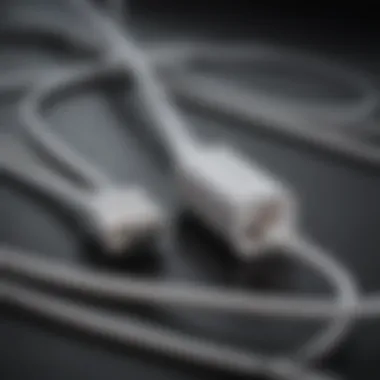

Following these steps can help you locate the root of the problem efficiently, saving you both time and frustration.
Electrical Safety Concerns
Safety is paramount, especially with electrical components like the MagSafe 2 cable. Improper handling or faulty equipment can lead to various hazards. As an Apple enthusiast, being aware of these concerns will help you to implement safe practices:
- Overheating Problems: A cable in poor condition can overheat, which may lead to damage not just to the cable but potentially to your MacBook as well. Monitor for signs of overheating and disconnect immediately if it occurs.
- Electrical Short Circuits: If the insulation is compromised, it could result in short circuits. Always ensure that the replacement cable’s exterior has no visible damage before usage.
- Using Non-Compliant Chargers: Always stick with certified cables. Using low-quality third-party options can bring unforeseeable risks. They may not only fail to work but might also expose your device to voltages that could cause irreversible harm.
"Better safe than sorry" is a saying that rings true when handling electrical components.
Maintaining awareness of these safety concerns ensures that replacing the cable enhances your MacBook experience instead of detracting from it. Equip yourself with knowledge, and your efforts in upgrading to a new MagSafe 2 cable will yield rewarding results.
Maintaining the Integrity of Your New Cable
Ensuring that your new MagSafe 2 cable remains in optimal condition is more than just a matter of convenience—it can significantly impact the longevity and performance of your MacBook. A well-kept cable not only avoids unnecessary replacement costs but also contributes to a safer charging experience. Given the indispensable role that the MagSafe cable plays in keeping your device powered, adopting best practices for maintenance is crucial.
Best Practices for Storage and Handling
When it comes to maintaining the integrity of your MagSafe 2 cable, the way you store and handle it makes all the difference. Here are some key points to keep in mind:
- Avoid bending: Cables can fray if they’re bent too sharply. Always wrap your cable loosely instead of winding it tightly.
- Use protective sleeves: Consider investing in cable sleeves or organizers to shield the cable from external elements and tangles.
- Temperature control: Don't expose your cable to extreme heat or cold conditions. Keeping it in a moderate environment helps maintain its covering and internal wiring.
- Regular inspection: Make it a habit to examine your cable for any visible signs of wear. Early detection of issues can save you time and money down the line.
By implementing these practices, you can significantly increase the lifespan of your MagSafe 2 cable and ensure that it remains functional and safe.
Avoiding Common Mistakes
Even with the best intentions, we can easily fall into common pitfalls when it comes to caring for our cables. Here’s what to steer clear of:
- Overloading the power source: Plugging a MagSafe 2 cable into an incompatible adapter can lead to performance issues and, in some cases, can damage the cable.
- Leaving it plugged in unattended: Continuous charging can generate heat, which may affect the cable over time. Unplugging when it's fully charged beets better for its lifespan.
- Using it as a handle: Avoid pulling your MacBook by the cable. Doing so can strain both the connector and the internal wiring.
- Neglecting to clean: Dust and debris can accumulate in the connectors. Gently cleaning them with a soft brush or compressed air can prevent connection issues.
By staying vigilant about these common mistakes, you can preserve the performance of your MagSafe 2 cable.
"A well-maintained cable is the unsung hero of your laptop experience. Treat it right, and it will serve you well."
By now, it should be clear that taking simple measures to maintain your MagSafe 2 cable can enhance both its performance and lifespan. Following best practices and avoiding common missteps will ensure that you make the most out of your investment in this essential component.
Understanding Compatibility with Various MacBook Models
When it comes to replacing your MagSafe 2 cable, understanding compatibility with various MacBook models is paramount. This flap of knowledge not only guards you against purchasing the wrong cable but also ensures that your new connector functions properly and safely. Each MacBook model has its specifications, and choosing a compatible cable means you optimize performance without running into issues.
Identifying Suitable Models for MagSafe
The MagSafe 2 connector was introduced by Apple in 2012, replacing the original MagSafe design. Many MacBook models utilize this technology, but they aren’t all created equal. Here’s a look at the models that you should keep in mind:
- MacBook Pro (Retina, 15-inch, Late 2012 – Mid 2015)
This model harnesses the full power of the MagSafe 2, supporting rapid charging. - MacBook Pro (Retina, 13-inch, Late 2012 – Early 2015)
This edition likewise benefits from the enhanced design of MagSafe 2. - MacBook Air (13-inch, Mid 2013 – 2017)
An appropriate match, supporting the MagSafe 2’s capabilities with efficiency.
Selecting the proper cable requires not just the model number but also an understanding of how the connector fits. A mismatched cable no only leads to malfunction but could also result in damage.
Differences in Power Requirements
Understanding the different power requirements among MacBook models is crucial for effective usage. Each MacBook design comes with its power specifications, which the MagSafe 2 cables accommodate accordingly. For instance, a 60W power adapter is suitable for the MacBook Air, while the 85W adapter is mandatory for the larger MacBook Pro models.
Here’s a quick view:
- MacBook Air: Requires 45W to 60W power for efficient operation.
- MacBook Pro 13-inch: Typically needs 60W, yet there are exceptions.
- MacBook Pro 15-inch: Designed for the full power of an 85W adapter, ensuring adequate performance.
- MacBook Pro 16-inch: The latest models up the ante, needing more power to fuel high-performance tasks.
Selecting an appropriate cable and power adapter promotes not just efficiency, but also safety. Using an underpowered cable can cause overheating, and ultimately let you in a jam.
Understanding the power requirements not only ensures you have the right tools but also remains pivotal in maintaining your device's health.
In summary, discerning the right MagSafe 2 cable for your MacBook model saves you hassle and extends the lifespan of your equipment. Take heed of compatibility and power requirements, and you'll be well on your way to a successful replacement.