Magic Keyboard vs Logitech: Ultimate Comparison Guide


Intro
In the dynamic landscape of keyboard technology, two prominent players stand out—Apple's Magic Keyboard and Logitech's diverse range of offerings. Each provides unique characteristics and caters to different user needs. This analysis delves into the crux of these two intriguing products, focusing on elements like design, performance, and compatibility.
This comparison will help consumers, especially Apple enthusiasts and tech lovers, navigate the multifaceted world of keyboards to make informed choices. Let’s begin with a comprehensive overview of both products.
Product Overview
Apple's Magic Keyboard
Apple's Magic Keyboard is known for its minimalist aesthetic and seamless integration within the Apple ecosystem. It is famously compact, making it an efficient choice for those focused on desk space yet desiring sophistication. Key features of the Magic Keyboard include:
- A purposefully designed scissor mechanism for better stability.
- Rechargeable battery capable of lasting a month.
- Compatibility with various Apple devices through Bluetooth.
In terms of specifications, it connects via Bluetooth and has a layout standard for most international users. The Magic Keyboard also comes in several colors to match Apple's aesthetic offerings — white, space grey, and silver. Each variant lends itself to a sleek and coherent infusion into an array of Apple products, evidencing attention to design harmony.
Logitech Offerings
Logitech, on the other hand, provides an extensive line of keyboards offering varied features to enhance user interaction. For instance, the Logitech MX Keys has become a strong contender. There are differing variants like the K740 and G915, known for their mechanical attention. Key specifications include:
- Backlit keys for working in low-light conditions.
- Multi-device capability allowing quick switching between devices.
- Customizable shortcuts integrated within its software to facilitate productivity.
Available in multiple styles and layouts, Logitech specializes in providing options tailored to diverse preferences. This versatility allows users from hobbyists to professionals to find a product that meets their ergonomic and technical needs.
Design and Build Quality
Magic Keyboard's Design
The Magic Keyboard presents a sleek profile with streamlined functionality. It retains a conventional keyboard layout but injects modernity through low-profile keys. Built primarily from aluminum, it conveys both durability and elegant design.
Moreover, its ergonomics serve comfort during prolonged use. While it lacks feet to manipulate its tilt, many users find the low height promotes a flatter hand position.
Logitech's Aesthetic Appeal
Logitech blends practicality with style. The materials used often include strong plastics and metals.
Notably, the Logitech G915 boasts aluminum alloy and adjustable feet for personalized height preferences. The MX Keys also mirrors aesthetic sophistication while offering tactile feedback through its key design.
This attentive build caters to users gravitating towards ergonomics and aesthetics alike, establishing a solid baseline for effective usage.
Performance and User Experience
Magic Keyboard Performance
Performance-wise, the Magic Keyboard functions efficiently without lag owing to its refined software integration. Battery life extends conversationally long on average daily usage. The user interface benefits from close association with macOS, enhancing user experience tremendously through systematic shortcuts.
Logitech User Experience
Logitech keyboards, particularly models like the MX Keys, make multitasking seamless with easy-switch technology. Performance tests present high benchmark averages, scoring favorably against direct competitors. Users frequently note their positive experience attributed to customizable controls and responsive feedback, thus leading to less strain over daily duties.
Pricing and Availability
Magic Keyboard Street Pricing
In terms of pricing, Apple's Magic Keyboard frequently hovers near $99. This comes for affordability, considering direct comparisons to traditional desktop keyboards.
Logittec Variants
Logitech's offerings vary considerably—the MX Keys typically around $100 while G915 can reach up to $250, making it a more tailored choice for discerning typists aiming for mechanical feedback. Availability spreads across online platforms and electronics stores, running through various locales globally to ease purchase challenges.
Choosing a keyboard remains subjective and influenced by specific use cases. It may be thoughtful to consider one's functional needs and aesthetic alignments when delineating between different offerings.
In the upcoming sections, detailed insights into each aspect will continue shaping this broad understanding of these distinct keyboard technologies while enabling deeper evaluations based upon user seekings and trends.
Prelude to Keyboard Technology
The role of keyboard technology is significant in our digital existence. Keyboards serve as the main interface through which we communicate with our devices. This aspect only made it more crucial to discover and analyze the differences between keyboards, particularly when considering high-end products like Apple’s Magic Keyboard and various Logitech offerings.
Understanding the Components of a Keyboard
A keyboard consists of several key components. Each key has its own switch mechanism, which impacts its feel and response. There are different types of switches used in keyboard technology, including mechanical and membrane switches. Users often attach preference to certain types based on tactile feedback and precision needed in their tasks. Factors such as key travel distance and force required also influence overall user experience.
The Benefits of Modern Keyboards
Modern keyboards come with advancements that allow better ergonomics and usability. Features like backlighting, programmable keys, and customizable layouts have been incorporated into new models. These modifications enhance both aesthetics and functionality for diverse users, from typists to gamers. Ergonomics is also a key consideration, as users spend hours typing and proper support can prevent strain.
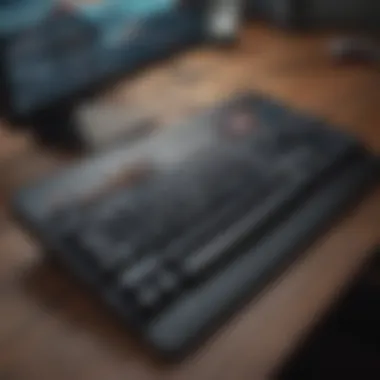

- Enhanced Engagement: Better layouts can lead to increased productivity.
- Technological Integration: Smart features allow granular control and modification.
Considerations When Choosing a Keyboard
Selecting the right keyboard is personal and often based on specific requirements. Different use cases demand focused features. For example, casusal users may require less sophisticated options with basic functionalities, while gamers may prioritize highly responsive keys that allow rapid input.
A quality keyboard can significantly affect user productivity and comfort, affecting long-term satisfaction with tech investments.
Moreover, considerations also extend to compatibility with devices. Users heavily invested in the Apple ecosystem will look for specific functionalities that enhance their communication with these devices.
In the upcoming sections of this article, we will explore the Magic Keyboard's offerings followed by Logitech's contributions to keyboard technology. This approach will guide potential consumers through their decision-making process, ensuring they align their needs with the right product.
Overview of Magic Keyboard
The Magic Keyboard represents a high point in Apple's design philosophy, merging elegance with efficiency. Its aesthetics fit seamlessly into the Apple ecosystem, reflecting a minimalist yet functional approach. Understanding the nuances of this keyboard assists in evaluating its position compared to competitors, particularly Logitech. This section highlights several key elements of the Magic Keyboard, exploring its design, key technologies, connectivity, and how it complements Apple products.
Design Features
Apple's Magic Keyboard features a sleek and modern design that prioritizes aesthetic appeal and user experience. The slim profile is both stylish and practical, sitting comfortably alongside other Apple devices. The materials used, primarily aluminum and durable plastics, provide a premium feel.
One standout is the low-profile keys, which offer a satisfying touch while keeping the overall device compact. Additionally, the keyboard's scissor mechanism contributes to better key stability. It minimizes noise while typing, making for a less distracting work environment.
- Stroke Depth: The keys provide a short travel distance compared to traditional keyboards, allowing for rapid typing without needing excessive keystrokes.
- Color Options: Typically available in space gray, silver, and white, the color choices maintain Apple's cohesive aesthetic across its products.
This streamlined design does not compromise usability. The intentional layout of the keys, inclusive of function keys for easy access to system features, reflects a clear understanding of user needs.
Key Technologies
The Magic Keyboard boasts several advanced key technologies designed to enhance typist enjoyment. It controls both performance and longevity, ensuring a wide range of users find it efficient.
- Scissor Mechanism: This technology supports a stable typing experience, reducing the friction of each keystroke lower than other keyboard types.
- Enhanced Power Efficiency: The keyboard's use of power-efficient components means it can last for extended periods on a single charge, reducing the need for frequent charging.
- Taptic Feedback: Compared to traditional keyboards, the Magic Keyboard provides a subtle feedback with every keystroke, making typing feel more responsive.
These key features demonstrate Apple's commitment to pushing the boundaries of kinetics and ergonomics in keyboard design.
Connectivity Options
The connectivity of the Magic Keyboard plays a significant part in its functionality. It supports Bluetooth for wireless use, catering to both portable setups and traditional desktop environments. The setup process is seamless, typically requiring minimal input from the user.
- USB-C Charging Port: In a definitive nod to modern technology, the addition of a USB-C port provides quick and convenient recharging while maintaining compatibility with newer Apple devices.
- Multiple Device Pairing: Users also gain the benefit of connecting to multiple devices. Switching between them is smooth, enabling a fluid workflow.
However, potential users should keep in mind that the ergonomic layout may feel unusual to some, especially if transitioning from high-tactile keyboards that exhibit different interaction styles.
Compatibility with Apple Devices
The Magic Keyboard showcases tight integration with Apple’s ecosystem, which adds significant value for users already entrenched in Apple products. Designed to work seamlessly with devices like the iMac, MacBook, and iPad, it capitalizes on Apple's expansive functionality.
- Auto-Detection: The keyboard recognizes compatible devices immediately upon activation, allowing for rapid setup.
- Functionality Across Devices: Keys are calibrated specifically to work with macOS and iOS, offering shortcuts and special features that enhance efficiency.
- High-End Accessibility: For users reliant on Apple’s accessibility options, the keyboard easily accommodates personalized setups.
This unwavering support across devices creates confidence among users, ensuring that the Magic Keyboard stands out in a crowded keyboard market. Its robust connectivity, extensive compatibility, and thoughtful features cater effectively to enthusiasts of Apple technology.
Overview of Logitech Keyboards
Logitech represents a significant player in the keyboard market, with an extensive lineup catering to various user preferences and needs. Understanding Logitech's offerings is essential for readers who aim to grasp the full scope of options outside of the Apple ecosystem. From budget solutions to advanced gaming keyboards, Logitech provides versatility that appeals to multiple demographics. Therefore, evaluating Logitech products helps to illustrate contrasts against Apple’s Magic Keyboard.
Range of Products
Logitech has developed an array of keyboards, each varying in features and price points. The product line encompasses everything from basic wired keyboards like the Logitech K120, economical for casual or minimal usage, to advanced models such as the Logitech G915 TKL, designed specifically for serious gamers who seek performance.
Product Types
- Standard Keyboards: These include no-frills designs suited for daily tasks.
- Gaming Keyboards: Featuring customizable RGB lighting and mechanical switches, popular with gamers.
- Multi-device Keyboards: Such as the Logitech K380, that allows seamless switching between paired devices.
This variety indicates Logitech's intention to cater to a broader audience. Choice does not only provide alternatives but also addresses different requirements effectively.
Design Considerations
In design, Logitech prioritizes ergonomics and user comfort while producing aesthetically pleasing keyboards. Their products often feature low-profile keys. These designs reduce finger fatigue, enhancing longer usage sessions.
Aesthetic Elements:
- Material Quality: Most Logitech keyboards are made from high-quality plastic, ensuring durability while remaining lightweight.
- Visual Appeal: Backlit options are not uncommon, offering both style and practicality, especially in low-light conditions.
These design elements underscore a careful consideration of both functionality and user engagement. Logitech invests significantly in R&D to refine the aesthetic aspects of its keyboards, ensuring their place in both office and home environments.


Innovative Features
Logitech brings multiple innovative features that set its keyboards apart from competitors, including the Magic Keyboard. One standout feature is the Logitech Options software, which allows users to customize shortcuts and key functions according to individual preferences. Other notable innovations include:
- Adaptive Backlighting: Certain models automatically adjust lighting conditions depending on ambient light.
- Flow Technology: This feature enables users to control multiple devices seamlessly.
- Easy-Switch Buttons: Keyboards designed with these buttons allow quick switching among up to three connected devices.
These innovations highlight Logitech's commitment to enhancing user experience. The company's focus on utilities directly addresses common user needs, distinguishing it from more static competition.
Cross-Platform Compatibility
Logitech excels in creating keyboards that offer broad compatibility across platforms. Users can easily utilize Logitech keyboards with Windows, macOS, and even smartphones or tablets. This principle allows consumers to appreciate their investment more, regardless of the operating system they prefer.
Considerations:
- Unified Software: Logitech’s software allows users to configure settings for different effectively.
- Versatile pairing options: Many Logitech keyboards can connect via Bluetooth, USB, or Logitech's proprietary dongles.
This emphasis on compatibility enhances appeal among users who often operate multiple systems. Casual users, gamers, or professionals switching between devices find great value in such versatility.
Overall, Logitech keyboards are constructed firmly around user needs. Their range, innovative features, design elements, and cross-platform maintenance reflect a strong performance value not to be overlooked in a wider evaluation compared to products like the Magic Keyboard.
Performance and User Experience
The section on Performance and User Experience in this article holds significant weight as it discusses how well the Magic Keyboard and Logitech keyboards perform during daily usage. Users prioritize typing effectiveness, comfort, and overall satisfaction when engaging with technology. The performance aspect breaches various specific elements like the typing experience, response time, latency, and the longevity of battery life. By emphasizing these areas, readers can gain a better understanding of how these keyboards can fit into their own workflows and preferences.
Typing Experience
For many keyboard users, the typing experience stands as a primary concern. It plays a crucial role, directly influencing comfort and efficiency. The Magic Keyboard offers a low-profile design, with scissor switches that provide a stable feel. This design can be beneficial for extended typing sessions, as the keys tend to bounce back, providing that reassuring feedback. However, some users may find the lack of travel distance on the keys slightly unsettling.
In contrast, Logitech keyboards accommodate various styles. The Logitech MX Keys model, for instance, incorporates deeper dish-shaped keys. Many users appreciate the firm and satisfying tactile feedback. This design caters not only to general typing but also offers enhancement for those engaged in creative tasks like programming or writing. The diversity of Logitech’s products allows individuals to select a model best suiting their typing style and needs.
Response Time and Latency
Response time and latency constitute technical metrics highlighting keyboard efficiency. In the world of tech, responsiveness can mean everything. Magic Keyboard tends to perform exceptionally with negligible latency, particularly when used with Apple devices. This synergy is orchestrated through an optimized Bluetooth connection, ensuring swift input registration.
On the other hand, Logitech strives towards maintaining a minimal response time. Models such as G913 utilize advanced LIGHTSPEED wireless technology, reducing input lag, making them suitable for heavy gaming sessions. While the technological methods differ, both brands prioritize responsiveness that caters effectively either to productivity or leisure activities.
Ultimately, the choice may come down to whether one favors a clean aesthetic and integrated functionality with Apple's ecosystem or demands slightly higher responsiveness tailored for gaming.
Battery Life Considerations
Battery life remains a pivotal aspect in today's fast-paced environment. These keyboards adopt different methods to tackle this issue while providing an optimal background experience.
The Magic Keyboard touts impressive power efficiency features, lasting up to a month on a single charge. It employs lightning connectors, permitting quick charging sessions for busy users needing immediate function.
Logitech keyboards also propose viable battery management in terms of endurance. Many models within its range, powered by a compact USB receiver, can extend their battery life up to several weeks or even months based on usage. Regular updates to firmware may contribute to improving energy consumption over time.
Both offerings present distinctive advantages, but an evaluative look should assist prospective buyers to identify a greater scope based on their individual usage patterns.
Price and Value Assessment
Understanding the Price and Value Assessment of keyboards is crucial for anyone looking to invest in quality typing devices. This section emphasizes how the initial cost analysis and the long-term investment value impact user experience and decision-making in the realm of keyboard technology. A comprehensive assessment helps consumers weigh benefits against costs effectively. Moreover, keyboards are not just tools; they can significantly influence comfort, productivity, and overall personal satisfaction.
Initial Cost Analysis
When consumers choose between Apple's Magic Keyboard and various Logitech keyboards, the purchase price becomes a primary consideration. Apple's Magic Keyboard typically arrives at a higher price point compared to many Logitech models. The initial cost is often indicative of design quality and brand prestige, especially for users who appreciate Apple’s polish.
Factors affecting the cost include:
- Design and Material Quality: Magic Keyboard’s aluminum body promotes durability and aesthetics but raises production costs.
- Technological Innovations: Logitech has a range of keyboards that utilize advanced features at varying prices, leading to competitive options.
- Model Variations: From multi-device functionality to mechanical switches, Logitech’s lineup varies greatly, enabling users to choose according to their budget.
Given these attributes, buyers assess not only what a product costs but also what features justify that price. For expensive choices, consumers expect unparalleled performance and durability.
Long-term Investment Value
Assessing the long-term investment value provides crucial insight into whether a keyboard is worth the spend. Cheaper keyboards like some Logitech models may save users initial expenditures, but long-term performance should also be examined. A keyboard may last longer and stabilize expenses if it’s reliable and high-quality.
Here are several elements to think about:
- Durability: Quality devices withstand years of heavy use, reflecting their costs positively in the long run.
- Resale Value: The return on investment for keyboards varies, particularly with well-maintained Logitech and Apple products retaining value despite depreciation.
- User Acclimatization: Investing in comfort can enhance typing health and efficacy. Users often find more value in ergonomically designed keyboards that also promote better posture and ease of use.
This collective analysis serves as a guide for consumers, spotlighting the financial implications of each keyboard choice far beyond the sticker price.
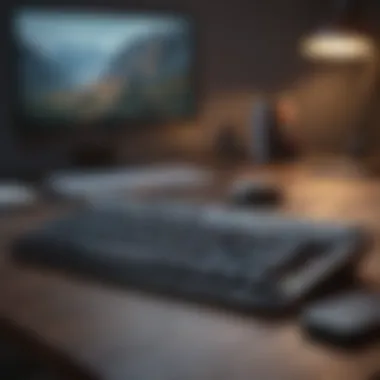

Target Audience and Use Cases
Understanding the target audience is key when evaluating the functionalities of keyboards. This section of the article addresses two crucial segments of users: casual users and professionals. It is essential to analyze their specific needs and how well each keyboard satisfies those needs to make an informed choice.
Casual Users vs Professionals
Casual users typically seek a keyboard that balances everyday usability and comfort. They might not have extensive requirements, prioritizing simple tasks such as browsing, document typing, or casual gaming. A computer peripheral that enhances their user experience without demanding advanced functionality typically aligns with their needs.
In contrast, professional users warrant a more nuanced approach. They require precise control and high-speed input for tasks that may range from specialized software usage to complex coding. Therefore, attributes such as input responsiveness, durability of keys, and consistent performance become non-negotiable. Many professionals favor Logitech's extensive range of keyboards, known for meeting high performance demands.
"Choosing the right keyboard can significantly influence productivity and comfort levels for both casual and professional users."
Factors affecting users in both categories include:
- Comfort: The layout and feel play a substantial role in long-term use.
- Technology: Latest features can improve efficiency for professionals while also offering convenience for casual users.
- Price Point: While there's a tendency for professional users to invest more upfront, casual users may prioritize budget.
Gaming vs Productivity
Gaming and productivity are considered the two primary scenarios influencing keyboard choice. The requirements of gaming keyboards can be quite different from those aimed solely at office work. Gamers look for features that improve game mechanics, while productivity-focused users may prioritize features that decrease fatigue during extended typing sessions.
For instance, Logitech gaming keyboards tend to offer faster response times, customizable keys, and additional macros. Meanwhile, the Magic Keyboard may cater better to the needs of users focusing on email, documents, and general functionality.
Key considerations in this area:
- Response Time: Critical in gaming but less so for typing. Ideally, fast response helps to win competitive games.
- Customizability: Higher tolerances are typically found in gaming setups, but simplicity and consistency can help with work tasks.
- Aesthetic: While aesthetics can appeal to casual users, functionality comes first for professionals.
In summary, choosing between Magic Keyboard and Logitech depends on the user’s context. While casual users might thrive better with the Magic Keyboard's simplicity, professionals and gamers may encounter an enhanced experience using Logitech's products, designed for specific needs.
User Reviews and Feedback
User reviews and feedback play a crucial role in informing consumers about products like the Magic Keyboard and Logitech's selections. These reviews offer insights into real-world performance and user satisfaction that go beyond technical specifications.
Why User Reviews Matter
- Quality Assurance: Reviews reflect the reliability and durability of a product. Users often share their long-term experiences, which helps gauge the overall trustworthiness of the keyboards.
- Use Cases: Different users have unique needs. Reviews highlight various use cases—be it for typing, gaming, or casual browsing—allowing prospective buyers to find keyboards matching their specific expectations.
- Feature Feedback: Often, features can look appealing in advertisements but may not perform as expected in actual use. Users clarify the efficacy of features like battery life, ergonomic design, and connectivity consistency.
- Community Engagement: Feedback does not only provide evaluation but fosters a sense of community among users who share similar interests and preferences in technology.
Understanding user sentiment adds depth to the analysis by revealing how well these keyboards meet a diverse range of demands.
Magic Keyboard User Sentiment
The user sentiment regarding the Magic Keyboard typically highlights its sleek design and exceptional typing experience. Many users appreciate the low-profile build, which integrates seamlessly with other Apple devices.
- Typing Comfort: Feedback often reflects extensive satisfaction in the typing experience. Users mention the short travel distance of the keys, which leads to a smooth and responsive typing experience. Those who frequently type find it pleasant for extended use.
- Design Aesthetics: Reviews put emphasis on the aesthetic appeal of the Magic Keyboard. Users enjoy how well it complements Apple products. The minimalist design is a key attraction, making it an ideal orientation for users who value aesthetics alongside functionality.
- Battery Performance: Many users note the impressive battery life of the Magic Keyboard. With solid longevity in charging cycles, feedback suggests that the keyboard can stay functional for weeks without needing a charge under regular usage conditions.
However, some users indicate preferences for more tactile feedback, feeling that the keys could provide more resistance. This sentiment is notably pronounced amongst typists who favor traditional keyboards. Furthermore, pricing concerns arise, as some criticize the value-for-money aspect when compared to similar alternatives in the market.
Logitech User Sentiment
Logitech keyboards receive vast reviews, showcasing diverse opinions. Users often appreciate the wide array of offerings and options available, which caters to a comprehensive market segment.
- Variety and Functionality: One of the more recurrent themes in user sentiment is Logitech's wide lineup of products. From casual to professional use, the availability of specific textures and layouts allows users to engage with keyboards suitable to their requirements.
- Customizability: Many users highlight the variety of programmable keys and options Logitech provides. Users engaged in heavy computing or gaming often favor keyboards that allow for multiple configurations, which Logitech delivers extensively.
- Price Affordability: Even though some premium models exist, user sentiment often notes competitive pricing among Logitech models. Many find that they can achieve good value compared to other high-end market players, making them an attractive option for users on various budgets.
However, critiques surface primarily focusing on the build quality relative to pricing. Some reviews reveal that while affordable, certain models may not match the tactile feel or durability found in more expensive counterparts like Apple's Magic Keyboard. Battery dependability on the wireless models also finds mention; users sometimes express concern over performance performance during extended use without charge.
In summary, users express differentiated levels of satisfaction between Magic Keyboard and Logitech products. These subjective insights reflect nuanced preferences for design, functionality, and the specific resolutions met by each customer segment.
The End
The significance of the conclusion in this article is paramount. It serves as a synthesis of the comparative analysis between Apple's Magic Keyboard and Logitech's range of keyboards. A well-structured conclusion encapsulates the key findings, facilitating readers in navigating the complexities inherent in selecting a keyboard, particularly for Apple devices.
The section reiterates critical aspects such as design, performance, flexibility, and user sentiments. Emphasizing these elements aids users in recognizing how these products align with their individual preferences and use cases.
Summary of Key Points
In this article, we addressed several essential points:
- Design Aesthetics: Apple's sleek and minimalist design versus Logitech's versatile range of styles. Different users will have diverse preferences based on aesthetics.
- Compatibility and Connectivity: Understanding how the Magic Keyboard is optimized for Apple devices, while Logitech expands its compatibility across various platforms.
- User Experience: Differences in typing experience and user feedback show unique advantages for each brand.
- Price and Market Positioning: Evaluation of how both offerings stand in terms of cost versus the perceived value they deliver to consumers.
This summary reflects on the nuances that distinguish these offerings, providing a foundation for informed decision-making.
Final Thoughts on Selection
Making the right choice between Apple's Magic Keyboard and Logitech’s options requires careful consideration of personal needs and contexts. Factors such as use cases, design preference, and required functionalities all influence the ultimate decision.
Both products boast strengths. For instance, those immersed in the Apple ecosystem may find greater satisfaction with the Magic Keyboard. Conversely, Logitech may cater better to users seeking flexibility with its broad range of compatible and customizable keyboards.
Ultimately, the decision rests with the individual, ensuring their choice aligns with specific needs and offers a dependable typing experience. As users navigate keyboard technology, understanding these elements fosters confidence in making a suitable selection.















