Efficiently Managing and Eliminating Duplicate Contacts on Apple Devices: A Comprehensive Guide
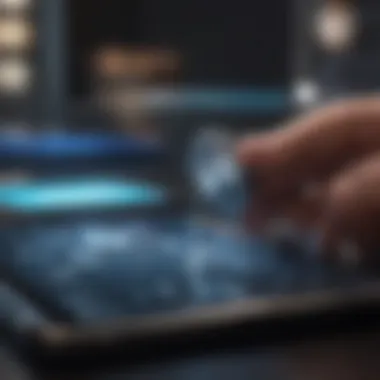

Product Overview
When it comes to streamlining contact management on Apple devices, understanding the intricacies of duplicate contacts is crucial. This guide focuses on eliminating the issues posed by duplicate contacts on various Apple devices, from i Phones to iPads to MacBooks. By delving into the key causes behind duplicate contacts and introducing effective methods to manage and eradicate them, this article aims to equip Apple enthusiasts with the knowledge needed to optimize their contact lists and enhance their overall user experience.
Causes of Duplicate Contacts
Duplicate contacts can be a nuisance on Apple devices, leading to confusion and clutter in contact lists. Common reasons behind duplicate contacts include syncing errors, contact merges, third-party app redundancies, and i Cloud issues. Understanding these causes is essential to effectively tackle and prevent duplicate contacts from accumulating on your Apple device.
Contact Merging Errors
One prevalent cause of duplicate contacts is the inadvertent merging of contacts, resulting in multiple entries for the same individual. This usually occurs during contact imports or when syncing contacts across different devices, leading to a jumbled contact list and duplicated information.
Syncing and iCloud Issues
Syncing contacts across various platforms or devices can sometimes trigger duplication, especially when inconsistencies arise between local and cloud-based contact repositories. i Cloud syncing discrepancies and contact conflicts can further exacerbate the problem, creating a labyrinth of duplicated contacts.
Strategies for Effective Contact Management
Combating duplicate contacts requires a systematic approach encompassing preventive measures and efficient resolutions. From utilizing built-in features like i Cloud contact cleanup to leveraging third-party apps designed for contact organization, there are several strategies to streamline your contact list and maintain its integrity.
iCloud Contact Cleanup
Apple's i Cloud offers a built-in solution for managing and deduplicating contacts. By accessing the 'Contacts' section on iCloud.com, users can merge duplicate entries, resolve contact conflicts, and ensure uniformity across all synced devices.
Third-Party Contact Management Apps
For users seeking more robust contact management tools, third-party apps such as Cleanup Duplicate Contacts and Simpler Contacts & Dialer provide comprehensive solutions for identifying, merging, and eliminating duplicate contacts. These apps offer advanced features like intelligent contact scanning and custom merge settings, enhancing the efficiency of contact cleanup tasks.
Conclusion
Introduction
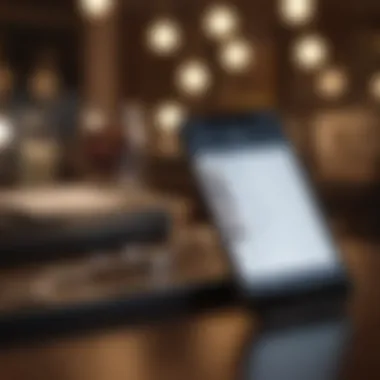
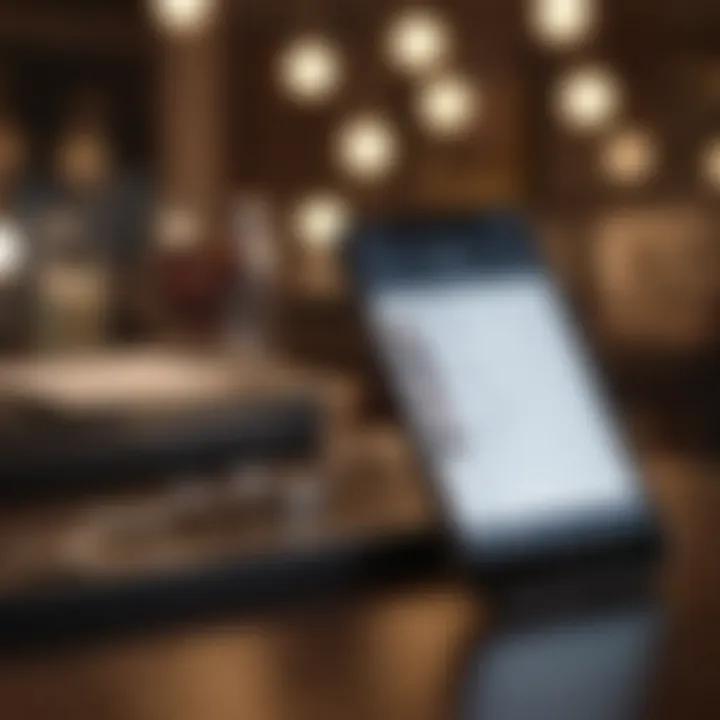
In the realm of Apple devices, the management of contacts plays a vital role in ensuring an efficient and organized digital space. This article delves into the intricate world of optimizing contact management, specifically focusing on the eradication of duplicate contacts to streamline user experience. By unraveling the complexities surrounding duplicate contacts, readers will grasp the fundamental principles and techniques essential for maintaining a clutter-free contact list on their Apple devices.
Understanding Duplicate Contacts
Causes of Duplicate Contacts
When exploring the causes of duplicate contacts on Apple devices, a key aspect to consider is the synchronization process between multiple accounts. These duplications often arise from discrepancies in data merging between i Cloud, Gmail, or other syncing services. Such discrepancies can lead to multiple entries for the same contact, creating a cluttered and confusing contact list. Understanding these root causes is crucial in implementing effective cleanup strategies to enhance the efficiency of contact management.
Impact on User Experience
The impact of duplicate contacts on user experience cannot be understated. It leads to confusion while communicating, resulting in messages and calls being directed to the wrong contact entries. This not only disrupts communication but also hampers productivity and efficiency in utilizing Apple devices. By addressing and rectifying duplicate contacts, users can seamlessly navigate their contact lists, improving overall user experience and ensuring smooth interactions on their devices.
Manual Methods for Contact Management
In the realm of contact management on Apple devices, manual methods play a crucial role in ensuring a streamlined and organized contact list. By delving into manual strategies, individuals can have a hands-on approach towards eliminating duplicate contacts and enhancing their user experience. These methods provide a level of precision and customization that automated solutions may sometimes lack, offering users the ability to tailor their contact management process according to their specific needs and preferences. While automated tools can efficiently detect duplicates, manual methods allow for a more in-depth analysis of contacts, ensuring that no important information is lost during the cleanup process. Furthermore, manual management fosters a deeper understanding of one's contact list, enabling users to spot inconsistencies or errors that automated processes might overlook. By embracing manual methods for contact management, Apple device users can take full control of their contact lists, resulting in a more personalized and efficient experience.
Merging Contacts on iPhone
Step-by-Step Process:
When it comes to merging contacts on i Phone, the step-by-step process is a fundamental aspect that streamlines the consolidation of duplicate contacts. By following a structured sequence of actions, users can efficiently merge multiple contacts with similar or identical information, ensuring a clutter-free address book. The key characteristic of this process lies in its simplicity and user-friendliness, making it accessible to individuals with varying levels of technical expertise. One of the standout features of this step-by-step process is its ability to identify potential duplicates with precision, minimizing the risk of erroneous merges and data loss. While this method excels in its straightforward approach, users should exercise caution and attentiveness to prevent unintended merges or data discrepancies. Overall, the step-by-step process for merging contacts on iPhone emerges as a valuable tool for optimizing contact management on Apple devices.
Tips for Efficient Merging:
To enhance the efficiency of merging contacts on i Phone, certain tips can further streamline the consolidation process and improve the overall quality of the contact list. One notable aspect to consider is the importance of reviewing contact information thoroughly before merging, ensuring that only relevant and accurate data is retained. Additionally, users should leverage available features such as contact linking to establish connections between related contacts, facilitating seamless communication and organization. Another beneficial tip is to create backups of contacts before initiating merges, safeguarding important data in case of any inadvertent changes or deletions. Despite its efficiency, this merging method may require periodic reviews and adjustments to maintain an updated and error-free contact list. By incorporating these tips into the merging process, users can optimize their contact management efforts and mitigate potential issues associated with duplicate contacts on their iPhone.
Removing Duplicate Contacts on i
Pad
Utilizing the Contacts App:


Utilizing the Contacts app on i Pad offers a convenient and efficient means of removing duplicate contacts, streamlining the cleanup process and enhancing overall contact organization. An essential characteristic of this approach is its integration with other native iPad functionalities, enabling users to seamlessly navigate through contacts and eliminate duplicates with ease. The Contacts app provides a user-friendly interface that simplifies the identification and removal of duplicate entries, making it a preferred choice for managing contact clutter. One unique feature of this method is its synchronization capability, ensuring that changes made to contacts are reflected across all connected Apple devices, maintaining consistency and coherence within the contact list. While utilizing the Contacts app offers a straightforward solution to duplicate contact removal, users should exercise caution when deleting entries to avoid unintended data loss.
Manually Deleting Duplicates:
Manually deleting duplicates on i Pad involves a meticulous process of reviewing contacts individually and removing redundant entries one by one. This method contributes significantly to contact management efforts by allowing users to assess each duplicate contact closely and decide on the most appropriate action. The key characteristic of manual deletion lies in its precision and customization, enabling users to selectively remove duplicates based on specific criteria or preferences. While this method ensures a thorough cleanup of duplicate contacts, it may require more time and attention compared to automated solutions. One advantage of manual deletion is its ability to identify subtle discrepancies or errors in contact information that automated tools might overlook. However, users must proceed with caution and verify changes to avoid unintentional deletions or modifications. Overall, manual deletion of duplicates on iPad empowers users to maintain a clean and concise contact list, enhancing the efficiency and usability of their device.
Automated Solutions for Contact Cleanup
When it comes to optimizing contact management and eliminating duplicate contacts on Apple devices, automated solutions play a crucial role in streamlining the process efficiently. These solutions offer a way to tackle the pervasive issue of duplicate contacts without the need for manual intervention. By automating the cleanup process, users can save time and effort while ensuring a more organized and clutter-free contact list. The automated approach simplifies the task of identifying and merging duplicate contacts, providing a convenient way to maintain contact data accuracy across multiple devices and platforms.
Using Third-Party Apps
Features of Contact Cleanup Apps
One key aspect of third-party contact cleanup apps is their ability to scan and analyze contact information comprehensively, detecting potential duplicates with high accuracy. These apps utilize advanced algorithms to identify similar entries based on criteria such as contact names, phone numbers, and email addresses. By leveraging this technology, users can effortlessly pinpoint and merge duplicate contacts, ensuring data consistency and integrity within their address book. The automation offered by these apps simplifies the tedious process of manual deduplication, allowing users to consolidate their contact list seamlessly.
Recommended Apps for i
OS Devices When considering recommended contact cleanup apps for i OS devices, it is essential to prioritize user-friendly interfaces and robust functionality. Apps that offer intuitive merging options, customization settings, and backup capabilities stand out as popular choices for effectively managing duplicate contacts. Additionally, encryption and security features ensure data privacy and protection during the cleanup process, enhancing user confidence in utilizing these apps. By selecting reputable and reliable cleanup apps tailored for iOS devices, users can optimize their contact management efforts and maintain a clean and organized address book.
Syncing Contacts with i
Cloud
Benefits of iCloud Sync
Syncing contacts with i Cloud presents a range of benefits for Apple device users, especially concerning data synchronization and backup. By leveraging iCloud sync functionality, users can seamlessly update and access their contact information across multiple devices in real-time. This streamlined synchronization process eliminates the need for manual transfers and ensures that contact details remain consistent across all linked devices. Moreover, iCloud offers a secure cloud storage solution, safeguarding contact data from loss or corruption, thus enhancing data reliability and accessibility.
Steps to Sync Contacts
The process of syncing contacts with i Cloud involves simple and straightforward steps that enhance user convenience and efficiency. By enabling iCloud contact syncing on their devices, users can effortlessly merge and update contact information across platforms. The seamless integration of iCloud sync with Apple's ecosystem ensures that changes made to contacts reflect instantaneously on all synchronized devices. Additionally, the ability to manage contact syncing settings allows users to customize data transfer preferences, enhancing control and flexibility in maintaining their contact list. Overall, syncing contacts with iCloud streamlines contact management and promotes data consistency in an interconnected digital environment.


Best Practices for Contact Organization
Contact organization is a critical aspect of optimizing contact management on Apple devices. By strategically structuring your contacts, you can significantly enhance your efficiency and user experience. Creating well-defined groups for contacts facilitates easy access and streamlined communication. It ensures that you can quickly locate specific contacts without the hassle of sorting through a cluttered list. Moreover, organizing contacts into groups allows you to efficiently send group messages or emails, making mass communication a breeze. Overall, implementing best practices for contact organization ensures that your contact list remains structured, accessible, and user-friendly, ultimately improving your overall productivity and contact management experience.
Creating Contact Groups
Grouping Contacts for Easy Access
Grouping contacts for easy access is a fundamental aspect of contact organization. By categorizing contacts into specific groups based on relationships, work, or other relevant criteria, you can promptly find and reach out to the desired individuals. This categorization promotes efficiency by eliminating the need to scroll through an extensive list of contacts. Grouping contacts also helps in personalization, allowing you to tailor your communication based on the group's characteristics or preferences. The key advantage of this approach is the ability to swiftly locate and interact with contacts, streamlining your communication process significantly. Although grouping contacts requires initial setup and categorization, the long-term benefits in terms of accessibility and efficiency make it a popular and practical choice for enhancing contact management on Apple devices.
Managing Group Contacts
Managing group contacts involves overseeing and maintaining the integrity of your contact groups. This includes adding new contacts to relevant groups, updating contact information within groups, and ensuring group categorizations remain accurate and up to date. One significant characteristic of managing group contacts is the ability to send targeted messages or emails to specific groups, simplifying mass communication efforts. Additionally, managing group contacts allows you to customize and tailor interactions based on the group's requirements or preferences. A unique feature of managing group contacts is the efficiency it brings to organizing and contacting multiple individuals simultaneously within a defined group. While there may be intricacies in managing larger groups and ensuring data accuracy, the benefits of streamlined communication and personalized interactions far outweigh any potential drawbacks in optimizing contact management on Apple devices.
Maintaining a Clean Contact List
In the realm of efficient contact management on Apple devices, the significance of maintaining a clean contact list cannot be overstated. A cluttered contact list can lead to confusion, inefficiency, and even potential communication errors. By regularly auditing and organizing your contacts, you ensure that your digital address book remains updated, accurate, and easy to navigate. A clean contact list enhances user experience, streamlines communication, and reflects a sense of professionalism. In the context of this article, maintaining a clean contact list serves as the foundational step towards optimizing contact management on Apple devices.
Regular Contact Audits
Scheduling Contact Reviews
Scheduling regular contact reviews is a critical aspect of effective contact management. By setting aside dedicated time slots to review and update your contacts, you establish a proactive approach to maintaining data accuracy and relevancy. This practice ensures that any changes in contact information are promptly recorded and that outdated or duplicate contacts are removed. The key characteristic of scheduling contact reviews lies in its proactive nature, preventing contact list clutter before it becomes overwhelming. This methodical approach not only saves time in the long run but also minimizes the chances of missing important updates or connections. While the primary advantage of this strategy is its consistency in upkeeping contact lists, a potential disadvantage could be the initial time investment required for the review process.
Identifying and Resolving Duplicates
Another crucial aspect of maintaining a clean contact list is the identification and resolution of duplicate entries. Duplicate contacts can lead to confusion and communication errors, making it essential to regularly scan and merge or remove redundant entries. The key characteristic of identifying and resolving duplicates is its impact on data accuracy and contact list clarity. By consolidating duplicate contacts, you avoid fragmented information and ensure that each contact entry is unique and up to date. This process not only simplifies navigation but also enhances search efficiency within the contacts app. However, a potential drawback of this activity is the manual effort required, especially in cases where extensive duplicates exist. Despite this, the benefits of a streamlined and clutter-free contact list far outweigh the temporary challenges of duplicate identification and resolution.
Conclusion
Optimizing Contact Management Efforts
Key Takeaways
Key takeaways play a pivotal role in the process of optimizing contact management. They encapsulate the essential points discussed throughout this article, offering readers a concise summary of key strategies and tools for eliminating duplicate contacts on Apple devices. Emphasizing the significance of regular contact audits and utilizing automated solutions like third-party apps or i Cloud sync, key takeaways provide actionable steps to enhance contact organization and streamline user experience. Their clear and direct nature makes them a valuable resource for implementing effective contact management practices, ensuring that users can maintain a clean and efficient contact list with ease.
Final Thoughts
The final thoughts section serves as a reflective endpoint for readers, encouraging them to consider the broader implications of contact management optimization. It underscores the importance of consistent maintenance and proactive strategies in sustaining an organized contact list on Apple devices. By highlighting the long-term benefits of efficient contact management, such as improved communication, simplified information retrieval, and enhanced device performance, final thoughts aim to motivate users towards continued diligence in managing their contacts. Moreover, by fostering a mindset of ongoing improvement and vigilance in contact organization, final thoughts inspire users to embrace effective practices that positively impact their digital interactions and user satisfaction.















