Managing Passwords on iPhone: A Comprehensive Guide


Intro
In today's digital age, password management stands as a critical component of personal security. With iPhones gaining unparalleled popularity, understanding how to manage passwords on these devices is essential for users seeking to protect their sensitive information. Apple has integrated robust features for password handling directly into iOS, simplifying the process of accessing and storing passwords securely.
This guide aims to to equip readers with knowledge about using built-in iOS tools for password management and exploring the role of third-party solutions. It will cover significant aspects of this functionality that not only help in streamlining access to various platforms but also enhance security practices. As we dive deeper into these topics, it is crucial to comprehend the underlying principles that drive effective password management strategies on iPhones.
The journey to secure password management includes identifying valuable features that expedite usability, adopting security best practices, and evaluating additional options that could bolster one’s digital defense framework. Ultimately, readers will gain insights that stir confidence in their ability to safeguard their information while using an iPhone.
Product Overview
Apple's iPhones feature several built-in tools aimed at simplifying password management for users while ensuring that their online activities remain secure and discreet. This guide centers mostly around iOS's offered solutions, aren't they?
Key Features and Specifications
- AutoFill: Contacts various websites quickly, filling in username and password without needing to remember.
- Security Recommendations: Provides alerts concerning reused passwords or accounts that may be compromised.
- iCloud Keychain: A built-in feature for storage of needed passwords encrypted, allowing and syncing across multiple devices and accounts.
Security Practices
Understanding security best practices is imperative in mitigating risks associated with password management.
- Use Strong and Unique Passwords: Each account should have its unique long password combining letters, numbers, and special characters.
- Activate Two-Factor Authentication (2FA): This offers an additional layer of protection, requesting a secondary verification method.
- Regularly Change Passwords: Changing passwords periodically can significantly reduce the chances of unauthorized access.
- Avoid Public Wi-Fi: Utilizing public internet could expose potential vulnerabilities; hence common to help consider VPN use.
Through these practices, the chances of one's data being compromised notably decrease, providing a secure guard while accessing sensitive resources on an iPhone.
Third-Party Password Managers
While iOS provides solid features, some might lean towards employing third-party services for enhanced management. Notable options include LastPass, 1Password, and Dashlane, several of these present robust functionalities including added cloud backup, advanced sharing features, and additional combinations of accessibility.
- 1Password: Known for its user-friendly interface, password audits, and secure sharing options.
- LastPass: Social network takes offer free and premium plans, known for its excellent sync across devices.
- Dashlane: Emphasizes security alerts, enhanced generation of passwords, combining notable features available in premium versions.
These solutions contribute potentially to security resources, adopting sophisticated features that supplement iPhone's systems, further fortifying users’ data security.
Closure
In summary, managing passwords on an iPhone is a structured process involving effective tools offered by iOS alongside understanding security practices. By utilizing built-in resources like iCloud Keychain and exploring alternative options vigilantly, users can efficiently elevate their security posture without feeling the burden of complexity. Undoubtedly, because cybersecurity remains paramount in maintaining the integrity of personal user data, grasping these strategies is crucial going forward.
Understanding Password Management on iPhone
Managing passwords effectively has become absolutely essential in the digital era. Cybersecurity threats, such as data breaches and identity theft, are more prevalent than ever. As a staple of user experience, the iPhone not only streamlines communication but also safeguards sensitive data through effective password management. Understanding how to utilize these tools is crucial to keeping fortune of information secure.
The Need for Password Management
Passwords act as the first line of defense against unauthorized access to personal and professional accounts. Hence, rely on robust password management practices is important. Weak or reused passwords can open doors to fraudulent activities, making it critical to embrace technology that organizes and secures passwords.
Ensuring all accounts are safeguarded with unique, complex passwords can be a daunting task. This is where password management comes in. Through both convenience and enhanced security, effective management decreases the chances of serious data breaches and helps not to forget passwords entirely. By thoughtfully managing passwords, users can reduce their vulnerability to attacks.
iPhone's Native Password Management Features
The iPhone provides integrated features specifically designed for several effective password management. iOS comes bundled with tools like iCloud Keychain, which allows users to store and retrieve their passwords securely. This built-in functionality eliminates the need for third-party applications, making it easier for anyone to manage passwords without extra cost or complication.
Another essential feature is what iPhone’s Safari browser offers. Users can save their passwords while surfing, creating hyperlink collections of login details. Every time they revisit a website, Safari can automatically fill in the appropriate credentials, allowing users to access their accounts without manual input.
Using these native features simplifies password management immensely while minimizing the role of human error. It also promotes the habit of creating distinct passwords for multiple accounts. Efficient password management directly correlates to an increase in user security. This journey towards protecting personal data begins by familiarizing oneself with the features available right at one's fingertips.
Accessing Passwords Stored on iPhone


Accessing passwords stored on an iPhone is critical. As more applications and websites require login credentials, efficient access becomes essential. For users who rely on various apps and online services, such access can impact their overall experience with their device. With Apple's emphasis on security and user-friendliness, their operating system offers structured avenues for managing these sensitive data points. Each method available not only supports simplicity in use but also ensures thorough protection.
Using the Settings App
The Settings app in iOS serves as a central hub for many configurations, including password management. Accessing passwords via this app is simple, enabling users to quickly retrieve credentials when needed. Here’s a step-by-step access method:
- Launch the Settings app from your home screen.
- Scroll down and select Passwords. You may be prompted to use Face ID or Touch ID for verification.
- Upon accessing the section, you'll see a list of saved user IDs and passwords associated with various apps and sites.
Using the Settings app allows users to edit, copy, or visualize sensitive information conveniently. This method also benefits from Apple's robust security measures, assuring users their passwords are stored safely inside the device.
iCloud Keychain
iCloud Keychain is a noteworthy element in the Apple ecosystem, ensuring seamless access to passwords across different devices. By utilizing a centralized storage solution, users can synchronize their passwords between their iPhones and other Apple devices. Here’s why iCloud Keychain is beneficial:
- Automatic Syncing: Any password saved on one device instantly gets available on others.
- Security: Data is encrypted end-to-end, giving extra peace of mind regarding user information.
- Password Suggestions: It provides password suggestions when creating new accounts, enhancing security.
To access iCloud Keychain on an iPhone:
- Open the Settings app.
- Select your Apple ID at the top of the page.
- Navigate to iCloud > Keychain, and ensure it is activated.
Once turned on, free from hassle and inconsistency, passwords and user information update cumulatively across systems.
Safari Passwords
Browsers like Safari play a pivotal role in password management on iPhones. Providing a built-in password vault, it allows users to easily save and manage credentials directly related to web browsing. When it comes to Safari, some useful features include:
- Auto-fill: Users can configure Safari to auto-fill passwords for websites, streamlining their login processes.
- Password Generator: Consider using this feature for new accounts, ensuring stronger security through unique passwords.
To check stored passwords in Safari:
- Launch the Safari app.
- Open Preferences by tapping on the tab icon, then Settings anywhere on the screen.
- Under Passwords, your credentials will be accessible with a touch ID or a password verification.
Once users understand how to navigate these options effectively, accessing their information is no longer a tedious process. Overall, equipping oneself with accurate knowledge about iPhone password management can significantlyude improve the ease of online engagement.
Creating and Editing Passwords
Managing passwords effectively elevates the security of personal data. In today's digital landscape, where breaches are common, creating unique and strong passwords is crucial. Likewise, the ability to edit existing passwords enables users to maintain their integrity over time. This section discusses methods to create strong passwords and how to handle password changes, ensuring that users have the tools needed to safeguard their accounts efficiently.
How to Create Strong Passwords
Creating a strong password is the first step toward securing online accounts. A strong password should be long and complex enough to deter potential cyber attacks. Here are some key principles to consider:
- Length: Passwords should be a minimum of 12 characters
- Variety: Mix upper, lower-case letters, numbers, and symbols
- Unpredictability: Avoid common phrases, names, or easily guessable information such as birthdays
- Uniqueness: Each account should hack a different password to prevent a chain reaction of breaches
One effective approach is to use a passphrase. A passphrase consists of a series of random words linked together. For example, “BlueSky9!*Dolphin” integrates absurd imagery with numbers and symbols, resulting in a robust password. Interests like hobbies can inspire unique passphrases. Here, employing a password manager will facilitate safe storage and retrieval.
Editing Existing Passwords
Just as important as creating passwords is the process of editing existing ones. Regular updates to passwords can counteract password fatigue, helping to maintain account security. Here are some situations that warrant editing passwords:
- Expired passwords: Many services require periodic password updates
- Unauthorized access: If an account is compromised, promptly change the password
- Temporary accounts: Changing passwords on temporary or shared accounts when access is no longer needed
Editing a password is straightforward on the iPhone. Simply go to the Settings App, find the relevant account, and select the password option to initiate editing. Consider employing descriptors or mnemonics to facilitate recalling the new password without compromising its complexity.
"A long and unique password is your first line of defense in strong cyber hygiene."
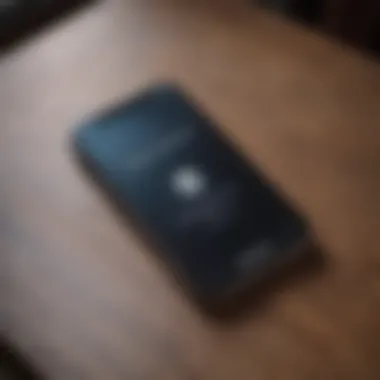

Maintaining an efficient system for creating and editing passwords is essential for anyone committed to digital security. This foundational understanding of password management forms the basis for subsequent discussions on further enhancing account protection.
Exporting Passwords from iPhone
Exporting passwords stored on an iPhone can be a critical task for users aiming to switch devices or move their data securely. A rich database of passwords facilitates seamless login experiences but, at times, users may need to transfer this information. This guide addresses the key components and benefits of exporting passwords, as well as considerations users should keep in mind when doing so.
Limitations of iPhone Password Export
While exporting passwords may sound straightforward, iPhone users face certain restrictions. Additionally, the built-in tools provided often lack comprehensive export options. Here are some limitations:
- No Direct Export Feature: The iOS system lacks a native feature to export passwords to files or other platforms directly within the device settings.
- iCloud Keychain Restrictions: iCloud Keychain assists in password storage but does not readily allow for bulk exporting. Users must manually input credentials wherever needed.
- Security Risks: Exporting passwords can lead to security vulnerabilities, including compromising sensitive information if exported improperly. Thus, staying cautious is paramount while dealing with password privacy.
These limitations create a challenge for users wishing to move their password data. It may require additional steps or tools to effectively transfer passwords without putting personal information at risk.
Using Third-Party Tools for Export
Given the limitations of iPhone’s native options, many users turn to third-party tools to simplify the export process. Some of these tools allow more functionality and convenience. Consider some popular solutions available to facilitate careful password exports:
- LastPass: This reputable password manager enables users to store and export passwords with ease, making transitions and backups a simple process.
- 1Password: Known for its strong security measures, 1Password also provides options for exporting password information while maintaining user-friendly access.
- Bitwarden: As an open-source password manager, Bitwarden allows easy export features, alongside robust privacy options so users retain control.
Leveraging these applications can address the barriers imposed by iOS when attempting to export passwords. However, when using third-party tools, users must keep in mind their data management policies and security practices. Always ensure that the chosen tool adheres to high-security standards, as personal information transfer may entail significant risks.
In summary, while there is no seamless way to export passwords from iPhone natively, third-party tools present sustainable alternatives to assist users in managing their sensitive information in more flexible manners. Applying careful consideration will yield successful password management across devices.
Third-Party Password Management Applications
Managing passwords require diligence. Many users find Apple’s inherent solutions satisfactory. However, third-party password managers can offer extra functionalities and protections that may appeal to those with complex needs. The importance of assessing these applications lies not just in usability but also in security. To keep data secure while preserving accessibility, one must choose a trusted solution.
Benefits of Using Third-Party Solutions
Choosing third-party password managers provides several distinct advantages. Users often appreciate features that aren’t always present in iPhone's common tools:
- Advanced Security: Many of these applications come with robust encryption methods that significantly enhance the protection level for sensitive data.
- Cross-Platform Sync: Users can maintain their password list across battleshe environments. Whether accessing it on a Mac, Android, or a Windows PC, designated solutions ensure seamless synchronization and usability.
- Customizability: Unlike the iPhone's native features, third-party apps often allow users to tailor their settings. This flexibility includes fields for notes, credit card info, and more, making management more convenient.
- Enhanced Sharing Features: Certain tools provide secure password sharing options, meeting collaborative needs without compromising security.
Before deciding which one works best, examine the specific benefits it offers relative to your requirement.
Popular Password Managers for iPhone
Several available password managers have gained staunch user bases. Understanding these apps helps users determine what fits them best:
- 1Password: Widely acknowledged for its user-friendly interface and strong security features. It boasts a seamless integration on iOS, allowing automatic password filling.
- LastPass: Known for its extensive functionality and free version availability, LastPass includes reliable autofill, cross-device compatibility, and a vast secure notes section.
- Bitwarden: It calls to open-source enthusiasts and generally offers lower prices but does not compromise on features or ability to self-host, bringing unique flexibility.
- Dashlane: It provides an elegant interface alongside helpful tools, automating password changes for added security.
Utilizing third-party applications effectively arms users against the cacophony of potential password breaches.
Selecting the right password manager can be a progressive step in achieving digital security. Take the time to research, and assess which will suitably meet your individual needs while staying effective against digital threats.
Security Considerations
Password management is a crucial aspect of safeguarding personal information on iPhones. In an era where cyber threats are both common and advanced, understanding the security considerations surrounding passwords cannot be overstated. Secure practices not only protect individual data but also contribute to overall device integrity. Knowing how to manage passwords effectively enhances users' confidence in navigating digital interactions safely. Let's explore some key aspects.
Two-Factor Authentication
Two-factor authentication (2FA) provides an additional layer of security when accessing accounts on your iPhone. This technique requires not only a password but also a second form of authentication, usually a temporary code sent to the user's trusted device. Implementing 2FA greatly reduces the risk of unauthorized access, even if a password is compromised.
Enabling this feature is a straightforward process:
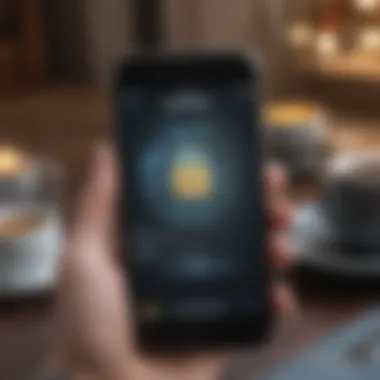

- Go to Settings
- Tap your Apple ID at the top
- Select Password & Security
- Toggle on Two-Factor Authentication
Utilizing 2FA means that, if someone obtains your password, they would still need access to the second factor to breach your account. This substantial reduction of risk encourages users to take security seriously and daily helps protect sensitive information.
Password Sharing and Its Risks
Sharing passwords is a common practice; however, it introduces significant security risks. While the intent may be benign, unsolicited access to accounts can lead to unintended consequences, including data leaks or identity theft.
Consider the following risks of password sharing:
- Account Compromise: Sharing credentials exposes your account to trusted and non-trusted individuals alike. This could lead to malicious use.
- Loss of Control: You may lose the ability to manage who has access to your accounts, which complicates accountability.
- Reputational Harm: A breach could not only impact an individual’s privacy but could also cause damage to professions or affiliations linked to those accounts.
Instead of sharing passwords outright, consider utilizing compliant sharing features available from various apps and platforms. For instance, password managers like 1Password or LastPass offer a secure way to share access without revealing the actual passwords. It's imperative to remain aware of the implications of password sharing and act cautiously.
"Password sharing, though convenient, can foster a false sense of security that can shatter rapidly in the face of unsolicited access."
Troubleshooting Password Issues
Troubleshooting password issues on an iPhone is a critical aspect of ensuring the security and usability of your device. Within this section, we will explore common problems faced by users and how to reset forgotten passwords effectively. Solving these issues is essential as passwords are the gateway to user accounts and sensitive data. If not addressed promptly, this oversight can lead to accessibility problems or compromise data security.
Common Password Problems
Many users encounter password-related challenges on their iPhones. Recognizing these common problems can save time and frustration.
- Incorrect Credentials: Often, users mistakenly type passwords or usernames, leading to access denials. This can be mitigated through careful typing and the use of iPhone's auto-fill capability.
- Forgotten Passwords: It is common to forget passwords, especially if they are too complex or used infrequently. Relying solely on memory is risky, but fortunately, iPhones offer solutions for resetting.
- Account Lockout: After multiple unsuccessful login attempts, accounts may become locked temporarily. This is a security feature meant to protect sensitive information.
- Software Issues: Sometimes, glitches within the iOS can cause unexpected password prompts or access restrictions. A simple software update or restart might be necessary.
- Syncing Problems: iCloud synchronization issues might also impact password accessibility on different devices. Making sure that your Apple ID is set up correctly is vital in such instances.
One should maintain a record of passwords in a secure manner to limit reliance on memory.
By being aware of these potential pitfalls, users can proactively manage their passwords with better preparedness.
Resetting Forgotten Passwords
When it comes to forgotten passwords, knowing how to reset them is vital for reaccessing your accounts. Here are the steps to reset your passwords effectively on your iPhone:
- Locate Account Recovery Options: Every major service offers account recovery through various means. Look for options on the login page like 'Forgot Password?' This includes services like Platform X or Platform Y.
- Use Email or Phone Verification: Users may need to provide their email addresses or phone numbers linked to the account. Expect to receive a verification code.
- Follow on-Screen Instructions: After verifying your identity, follow the instructions provided in the email or via SMS to reset your password. This usually involves creating a new password.
- Update Saved Passwords: After successfully resetting the password, always remember to update the password saved on your iPhone if applicable. Go to Settings > Passwords and modify the saved details.
- Enable Recovery Options: It is wise to set up recovery options through security questions or alternative email addresses for future needs. This enables a smoother process during password reset requests.
By systematically addressing password problems and knowing how to reset forgotten passwords, users can maintain better control over their digital lives and prevent access issues moving forward.
Future of Password Management on iPhones
Managing passwords effectively is essential for maintaining security in the digital age. As technology progresses, the methods of safeguarding sensitive information are evolving. This section explores the future of password management on iPhones, focusing on shifting security standards and upcoming developments in iOS products.
Evolving Security Standards
In recent years, password management has shifted toward enhancing security measures. This evolution addresses vulnerabilities associated with traditional passwords. The need for more robust systems became evident as cyber threats became more prevalent.
Currently, many tech giants, including Apple, prioritize multi-factor authentication and biometric security, such as Face ID and Touch ID. These technologies simplify access without reducing security layers. As we move forward, we can expect a greater focus on these multi-layered systems. Users will be encouraged to integrate various authentication forms to protect their personal data.
Additionally, standards for encryption methods are also likely to get stricter. Organizations are adopting end-to-end encryption technologies. This means that only users can access their information without third-third parties intervening. Enhanced encryption not only protects passwords but various types of sensitive data stored on iDevices as well.
"As security standards evolve, users should adapt practices to protect sensitive information against potential breaches."
Potential Developments in iOS
Apple consistently rolls out updates that align with contemporary needs and trends. Future iOS developments may reflect a deep understanding of user habits and security requirements. A key area of improvement could be the seamless integration of password management solutions. Streamlined interfaces and enhanced features will enhance the user experience. Rather than juggling different applications, Apple users may find greater cohesion in their tools.
Moreover, potential additions might include features like automatic password updates and alerts for password rotation. This would encourage users to maintain strong password hygiene, mitigating risks associated with password fatigue. Users frequently reuse passwords. It diminishes security yet seems necessary due to frustrations in memorizing long strings of characters.
Lastly, we may observe more functionalities developed around AI administrations. Using Artificial Intelligence could lead to personalized recommendations for passwords or even the generation of random, strong passwords on demand.
In summary, the future of password management on iPhones looks to be dynamic and user-focused. As security needs grow, Apple will likely hone its offerings, providing users with numerous effective ways to maintain their digital security.















