Mastering iPhone Photography: A Complete Guide to Taking Stunning Photos


Intro
Taking photographs has become second nature for many since the advent of smartphones, with iPhone leading the charge in this digital renaissance. The evolution of iPhone photography is a journey through innovation and creativity. It’s not just about snapping pictures; it invites users to unlock their artistic potential. This guide aims to walk you through the intricate details of making the most of your iPhone's camera. Whether you're capturing the golden hues of a sunset or the intricate details of urban architecture, this comprehensive guide promises practical skills, insightful tips, and techniques to elevate your photography game.
Product Overview
Preamble to the Apple product
The iPhone has consistently been at the forefront of smartphone technology, particularly in the realm of photography. Each new iteration offers enhancements that make it a must-have for photography enthusiasts. The iPhone 14, for instance, introduces ground-breaking updates in camera technology, paving the way for greater creativity.
Key features and specifications of the product
Here are a few standout features of the iPhone 14:
- Camera System: Dual and triple-lens setups that include ultra-wide and telephoto capabilities.
- Night Mode: Enhanced low-light performance allows for stunning night photography without significant noise.
- Cinematic Mode: This feature introduces depth effects in videos, providing a unique storytelling medium.
- Photographic Styles: Users can personalize their photography with a choice of distinct styles applied to images before shooting.
Available variants/colors of the product
The iPhone 14 comes in a range of colors, including Starlight, Midnight, Blue, and Product(RED). The variety allows for personal expression right from the outset. Whether you prefer a classic look or something that pops, there’s an option tailored for everyone.
Design and Build Quality
The iPhone maintains an aesthetic that fuses sophistication with functionality. The slim profile and sleek lines not only look exceptional but also feel good in hand.
- Visual description of the device's design: The iPhone 14 features a glass back and surgical-grade stainless-steel edges, providing a premium feel. The layout of the camera modules on the back is strategically designed for effortless access.
- Materials used in the construction: Apple prioritizes quality through durable materials—Ceramic Shield front cover and aerospace-grade aluminum or stainless-steel bands ensure longevity.
- Ergonomics and overall build quality assessment: Its weight is well balanced, making it easy to hold for prolonged shooting sessions, crucial for those perfect shots.
Performance and User Experience
Processor details and performance benchmarks
With the introduction of the A16 chip in the latest models, users can expect unparalleled performance. This chip offers lightning-fast processing speeds that eliminate lag, especially in demanding applications like photography apps.
User interface and operating system features
Apple’s iOS provides a user-friendly experience. The interface is smooth, allowing users to navigate through features swiftly. Live previews and intuitive controls make it simple to compose shots and adjust settings on the fly.
Multitasking capabilities and overall user experience
The multitasking feature lets users quickly switch between the camera app and photo editing tools, enhancing productivity when it comes to capturing and processing images concurrently.
Camera and Media Capabilities
Camera specifications and sample images
The camera settings provide versatility. The smart HDR and enhanced zoom capabilities ensure clarity in every shot. Users can also explore community forums on platforms like reddit.com to view sample images shared by fellow photography enthusiasts.
Video recording capabilities and supported formats
With 4K and cinematic mode options, the iPhone 14 allows filmmakers to get creative. The ability to record in different frame rates provides flexibility for various shooting conditions.
Audio quality and media consumption experience
High-quality stereo sound captures the essence of every moment. Be it a bustling street or the soft chirping of birds, the audio quality complements the visual experience.
Pricing and Availability
Pricing options for different variants
Depending on the configuration—storage capacity and features—the price of the iPhone 14 varies. Current estimates place the starting price around $799, making it a significant investment for potential buyers.
Availability in various regions/markets
Often, new iPhone releases tend to be available globally. It’s wise to check Apple's official listings as stock can vary greatly by region.
Comparison with competitor products in terms of value for money
When weighing competitor products, the iPhone consistently presents an attractive value proposition. Despite higher prices, the integration of technology, seamless software support, and user-friendly experience often justifies the investment.
The secret to mastering photography with your iPhone lies not just in the device, but in how you use it.
Prelude to iPhone Photography
In the world of digital photography, the iPhone stands out as a significant player that has changed how we think about capturing moments. Gone are the days when a bulky DSLR camera was the go-to equipment for decent photography. Today, the iPhone has transformed into a powerful tool that many use professionally and leisurely. Its convenience paired with advanced features make it indispensable for anyone interested in photography.
The importance of iPhone photography cannot be overstated. For many, it represents the blend of art and technology. You can snap a photo anytime, anywhere, without the need for fancy setups. This ease encourages creativity. Understanding the nuances of iPhone photography can elevate not only your skills but your ability to tell stories visually through your lens. In essence, mastering this craft will allow you to capture breathtaking images that effectively communicate your perspective.
The Evolution of Smartphone Photography
The journey of smartphone photography is a fascinating tale of constant innovation and technological leaps. In the not-so-distant past, the cameras on mobile phones were, let's be honest, pretty lackluster. Grainy images, poor low-light capabilities, and limited features were the norm. However, as demand for visual content boomed, particularly through social media, manufacturers reimagined what smartphone cameras could do.
The iPhone, in particular, has been at the forefront of this photographic evolution. Since the introduction of the very first model in 2007, Apple has consistently packed more advanced camera features into its devices. Innovations like multi-lens systems and sophisticated image-processing algorithms have pushed the boundaries of what we can achieve with a phone.
For instance, the arrival of the dual-camera system allowed users to play with perspective and depth of field, previously only reserved for professional equipment. Now, with features like Night Mode, users can capture stunning low-light images that rival traditional cameras. This evolution showcases a clear trend: the shift towards not just convenience but also quality in photography.
"The camera is an instrument that teaches people how to see without a camera." - Dorothea Lange


Thus, what began as a casual means of capturing memories has transformed into a form of artistic expression. Today, people from all walks of life use their iPhones to document their experiences, whether through candid photos or curated artworks. This change not only reflects our evolving relationship with technology but also signals the democratization of photography, making it more accessible than ever before.
Understanding the iPhone Camera Hardware
Understanding the hardware of your iPhone camera is paramount when diving into the world of photography. It's like trying to fish without the right rod - you may catch something, but it won't be what you're looking for. Knowing the capabilities of the camera can greatly influence how you approach your photography. Each iPhone model comes equipped with unique features that can either enhance or limit your ability to take stunning photos. This section will focus on some essential components of the iPhone camera and why they matter.
Camera Specifications Overview
When you first look at your iPhone camera, it almost feels like magic with all the features compressed into that tiny space. But behind that facade is a wealth of specifications. The core components include resolution, aperture, and ISO sensitivity.
- Resolution: This is about the number of pixels in a photo. Higher resolution usually translates to more detail and clarity. Recent iPhone models boast resolutions that run into multiples of megapixels, allowing you to print larger photos if needed.
- Aperture: The aperture controls how much light enters the camera. A lower f-stop number means a wider opening, which allows for better performance in low light or when you want to create a beautifully blurred background.
- ISO Sensitivity: This affects how sensitive your camera’s sensor is to light. Higher ISO settings can brighten a photo, but they also introduce noise, which can ruin the image quality.
Understanding these specifications gives you the tools to make the most of your shots, whether you're photographing a sunset or bustling city life.
Lens Types and Their Uses
Now that you’ve got a handle on specifications, let’s talk lenses. Each lens on your iPhone serves a different purpose and can drastically alter your photography style. For example:
- Standard Lens: This is your trusty go-to for everyday shots, balancing close-up and wide-angle view. It's versatile and well-suited for most situations.
- Wide-Angle Lens: Found on newer models, this lens captures more of the scene, making it ideal for landscapes or tight spaces. You can fit in more of that beautiful mountain view or squeeze a whole family into a group shot.
- Telephoto Lens: This zoom lens lets you get closer to the action without physically moving. Perfect for capturing a distant subject, like a singer at a concert.
- Ultra-Wide Lens: Perfect for those sweeping vistas or architectural shots where you want to show grandeur. Just remember, with great power comes great responsibility; too much lens can warp reality.
Choosing the right lens for the right occasion can take your photography from average to jaw-dropping.
Image Sensor and Processing
Lastly, but certainly not least, is the image sensor and processing technology. This hidden hero works tirelessly to ensure your photo doesn’t just look good on your screen, but also holds up in print, as well.
The image sensor captures the light and color in your scene, and with advancements such as larger sensors and improved pixel size, iPhones are getting better at capturing more detail even in challenging conditions.
Post-processing is where the iPhone truly shines. Each model harnesses powerful software to refine your images. For instance, features like Smart HDR enhance dynamic range while preserving shadows and highlights. It’s almost like having a professional editing team in your pocket.
Key Takeaways:
- Mastering these hardware elements allows you to fully utilize your iPhone’s potential.
- Choosing the right lens can significantly impact your photos.
- Understanding sensors and software can elevate your overall image quality.
"The best camera is the one you have with you."
– Chase Jarvis
In summary, knowing your iPhone camera hardware is akin to understanding an artist's tools. It opens up a world of creativity, enabling you to capture life as you see it.
Whether you're just starting out or looking to refine your skills, diving deep into your device's capabilities will put you on the path to mastering iPhone photography.
Exploring Camera Features
When it comes to iPhone photography, understanding the camera features is like having a roadmap in a foreign city. It not only makes the journey smoother but also elevates the end result. Each feature of the iPhone's camera acts as a tool in your toolkit, allowing you to manipulate light and capture moments in ways that align with your creative vision. From advanced modes that adapt to varying light conditions to specialized settings for different photographic styles, knowing how to explore and utilize these features can transform your photography skills.
Understanding Camera Modes
The iPhone camera boasts multiple modes, each crafted for specific situations. Understanding these variations can help in taking advantage of your surroundings. For instance, the standard mode is all about simplicity, ideal for quick snaps without hassle.
- Photo Mode: Great for basic shots when you want to capture the moment instantly.
- Square Mode: Perfect for social media enthusiasts, allowing for a format that's ready for Instagram.
- Panorama Mode: It stretches your view, ideal for landscapes or large gatherings. You simply slide your iPhone along a path, capturing a broad view.
Each mode invites photographers to try out new concepts, which are crucial when you want to encapsulate the full essence of what you see. The more familiar you become with these modes, the more you can enhance your visual storytelling.
Utilizing Night Mode
Night mode has become a game-changer for many iPhone photographers. This feature allows you to shoot in low-light conditions without compromising quality. The camera does this by taking multiple images and combining them to enhance exposure while minimizing noise.
A couple of things to keep in mind:
- Steadiness is key. To ensure the best results, avoid any unnecessary movement while the camera captures.
- Experiment with different subjects, whether it's a night cityscape or a candle-lit dinner. The results can be stunning!
This mode opens up a whole new realm of opportunities after sunset, making it easier to capture those special moments that were once deemed impossible.
Advantages of Portrait Mode
Portrait mode elevates your photography by creating that coveted shallow depth of field effect, which keeps your subject sharp while gently blurring the background. This makes your image pop and draws attention to the main subject, much like a professional studio shot.
Noteworthy benefits include:
- Enhanced Focus: It isolates the subject to make it the focal point.
- Lighting Options: With features like Natural Light, Studio Light, and Stage Light, you can adjust how your subject is seen, giving it a personalized touch.
Portrait mode is not just for people; it can be applied to pets, objects, and even scenery to create a more engaging imagery. The creativity potential is boundless.
Using Time-Lapse and Slow-Mo
Time-lapse and slow-motion are not just gimmicks; they’re powerful storytelling tools. They allow you to condense long periods into just a few seconds or stretch out fleeting moments, which adds a unique flair to your photography.
- Time-Lapse: Capture the world moving around you—like clouds drifting or a bustling street scene—by speeding up the passage of time. Just set your iPhone, and let it do its magic.
- Slow-Mo: This feature enables you to immortalize swift actions, from a balloon bursting to a dog leaping. Slow-motion captures the intricate details that typically go unnoticed.
Using these two modes creates dynamic visuals that are not only thrilling to watch but also provoke emotions and highlight the beauty of everyday activities.
By leveraging the various camera features your iPhone provides, you won't just improve your skills; you'll capture stories that resonate with your audience. Dive into these features and push your creative boundaries!
Composing Your Shot
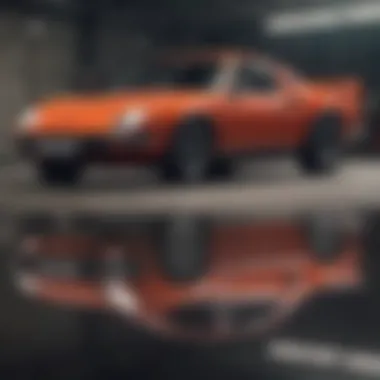

Composing your shot is the backbone of photography. It’s like laying the groundwork before you build a house—if the foundation isn't right, everything else is out of kilter. In iPhone photography, good composition can elevate a simple image to something that stops passersby in their tracks. The iPhone camera hardware is impressive, but without a keen sense of composition, even the best technology can slouch.
There are some specific elements to focus on when composing a shot, such as balance, focal points, and the story you want to tell. Just as musicians find harmony in their notes, photographers strive for balance in their images. The benefits of thoughtful composition are manifold: it directs the viewer’s eye, creates interest, and can evoke emotions. Good consideration of composition can dramatically impact the quality of your photographs.
The Rule of Thirds
One of the staples in the toolbox of photography is the Rule of Thirds. Imagine an imaginary grid, dividing your frame into nine equal parts. The idea is to position your subject along these lines or at their intersections. Why does this work? It’s because our eyes naturally gravitate towards these points, creating a more engaging image.
To get a bit practical, when snapping a photo, try positioning the horizon line along the top or bottom third instead of bisecting the photo. This simple tweak can provide more context to the scene. For instance, a sweeping landscape might benefit from a lower horizon to bring attention to a dramatic sky.
"If it feels right, it probably is; composition is just the art of making choices."
Leading Lines in Photography
Leading lines are like the pathways that guide the viewer’s eyes to key parts of your photograph. These could be anything from roads, rivers, or architectural lines. When you manage to incorporate leading lines into your shooting, it creates depth and tells a story. Instead of merely being an image, it draws viewers in, almost inviting them to explore further.
For example, when standing at the edge of a picturesque lake, a winding pathway leading to the water can make the viewer imagine what lies beyond the frame. When composing your shot, always be aware of the lines around you, whether they are natural or man-made.
With a bit of creativity, even a cracked sidewalk can lead the eye into an engaging shot.
Finding Unique Perspectives
Finding unique perspectives is where your creativity can shine. It’s all about thinking outside the box, or in this case, outside the standard eye level. Get low, climb high, or find an angle that others may overlook—this can add a fresh take on everyday scenes.
Sometimes, crouching down can reveal a captivating detail that would otherwise go unnoticed. For example, photographing a flower close to the ground can create an intimate moment, contrasting the vastness of the sky above. This introduction of perspective not only tells a story but can also evoke an emotional response from viewers.
Enhancing your composition with unique angles can make even the simplest scenes come alive.
By focusing on these fundamental aspects of composition—Rule of Thirds, leading lines, and unique perspectives—you open a door to a world of creativity in your iPhone photography. Remember, it’s not always about the tools; oftentimes, it’s about the eye behind the lens.
Lighting Considerations
Lighting plays a fundamental role in photography, shaping how an image is perceived and its overall impact. In iPhone photography, understanding lighting considerations can make the difference between a mediocre photo and a stunning masterpiece. The way light interacts with your subject influences everything from color balance to mood. Special attention to lighting conditions is crucial, especially since the iPhone has unique capabilities that can be enhanced or hindered by natural and artificial light sources.
Natural Light vs. Artificial Light
When it comes to photography, there are two primary types of lighting you might work with: natural and artificial. Natural light comes from the sun; it is free and always changing. Whether it’s golden hour light, which occurs just after sunrise or before sunset, or the stark midday sun, natural light offers a wide array of opportunities. On the other hand, artificial light is created by man-made sources such as lamps, flashes, and other studio lights.
- Benefits of Natural Light:
- Advantages of Artificial Light:
- Warmth and Texture: Natural light often brings warmth, enhancing skin tones and textures.
- Dynamic Range: It creates a broader dynamic range, allowing for more detail in bright and dark areas of your photo.
- Creativity: Shadows and highlights shift continuously throughout the day, giving a photographer ample chances to experiment and capture unique images.
- Control: You have full control over intensity and angle, which can be engineered to achieve desired effects.
- Consistency: Unlike sunlight, you can always replicate artificial light conditions, ensuring a more consistent outcome.
- Versatility: It’s useful for situations where natural light is lacking, such as indoor settings or at night.
"Light is the key in photography; get it right, and the rest follows."
Best Times of Day for Photographs
Photographers often hear about the importance of timing. Different times of day present distinct lighting conditions that can significantly enhance the image quality. Here are a few prime times to consider:
- Golden Hour:
- Blue Hour:
- Midday Light:
- Overcast Days:
- Occurs during the first hour after sunrise and the last hour before sunset.
- This is when the sun is low in the sky, casting a softer, warmer light that envelopes subjects beautifully.
- Just before sunrise and after sunset when daylight fades but the sky holds a deep blue hue.
- This twilight period can give photos a magical quality, perfect for cityscapes or landscapes.
- While it can be harsh, it helps to emphasize strong textures and bright colors.
- Ideal for shooting under shaded environments or when capturing bold contrasts, like architecture.
- Soft, diffused light reduces harsh shadows and is great for shooting portraits and close-ups.
- This lighting eliminates glare, bringing out details in the subject matter without overwhelming brightness.
Understanding these aspects of light can not only improve your iPhone photography but also help in conveying emotions and stories through images. By adapting to changing light situations, photographers can elevate their skill set and capture memories in their most enchanting forms.
Post-Processing Techniques
Post-processing is an essential part of iPhone photography. It serves as the finishing touch that can elevate a good photo to something truly remarkable. With the power of post-processing, photographers can manipulate color, contrast, exposure, and detail in their images to achieve their desired aesthetic. You might have the perfect shot composed, but without some fine-tuning, it might not fully reflect the scene as you remember it. Let's dive into the nuances of post-processing techniques that can significantly enhance your photographs.
Editing Photos Using Native Tools
The iPhone comes packed with built-in editing tools that can help you tweak your photos efficiently. The native Photos app offers a suite of features that are both user-friendly and effective.
- Cropping and Straightening: You can easily crop out distractions or unwanted elements while straightening the horizon in your landscape shots
- Filters: The app features various filters to quickly change the mood of your photos without diving into detailed adjustments.
- Adjustments: Users can adjust aspects like brightness, contrast, saturation, warmth, and sharpness. This allows photographers to refine images without needing to download additional apps.
- Markup: If you want to add annotations or drawings directly on your images, the markup feature comes in handy, especially for sharing ideas or creating thumbnails.
Utilizing these native tools allows you to quickly enhance photos before sharing or archiving.
Exploring Third-Party Editing Apps
While Apple’s built-in tools are great, exploring third-party editing apps can unlock a world of advanced possibilities. There are numerous apps available that cater to specific needs of photographers.
- Adobe Lightroom: Renowned for its comprehensive features, it allows for precise edits, such as advanced color grading and local adjustments.
- Snapseed: With its user-friendly interface, Snapseed offers various filters, brushes, and tools like healing and perspective correction.
- VSCO: Popular among social media users, VSCO provides an array of stylish filters and intuitive editing tools.
- Afterlight: Known for its artistic tools and textile textures, it helps add unique flair to your photos.
These tools grant you flexibility in how you use color grading, apply textures, or enhance specifics in your image.
Optimizing Photo Quality


When it comes to photo quality, it’s not just about making things look pretty. You want to ensure that the final output reflects the best version of your work. Here are some considerations:
- Image Format: Save your images in high-resolution formats whenever possible, like TIFF when using advanced editing, to preserve quality.
- Avoid Over-Editing: It’s a fine line. Excessive edits can lead to unnatural images. Strive for enhancements that feel organic.
- Use the Right Tools for Exporting: If you're sharing through social media or websites, inspect the upload settings to retain as much quality as possible.
- Calibration: Ensure that the display settings on your devices are calibrated so that the colors you edit are true to what you see.
As you balance these aspects, remember that high-quality images speak volumes about your skills as a photographer.
"Post-processing is more than just science; it’s where your creativity combines with technical skills to create art."
Sharing and Storing Your Photos
In the digital age, capturing stunning photographs isn’t just about taking the picture; it's also about what you do with that image after the shutter clicks. Sharing and storing your photos effectively is just as crucial as the act of photography itself. It involves not only the preservation of your work but also the way to let others experience your artistry. With the rise of mobile photography, iPhone users can play with a plethora of options for showcasing their masterpieces and keeping them secure.
By learning how to share and store your photos properly, you ensure that your remarkable images are not only saved for future enjoyment but also reach an audience that appreciates them. Let’s dissect the best practices for cloud storage and how to leverage social media for sharing your creations.
Best Practices for Cloud Storage
Using cloud storage for your iPhone photos is like having a magic box where you can keep your treasures safe. But with many choices out there, how do you choose the best path? Here are some practices to consider:
- Choose a Reliable Service: Options like iCloud, Google Drive, and Dropbox are popular choices that provide easy access and backup features. Make sure you pick one that you feel comfortable using.
- Organize Your Photos: Consider creating folders by date, event, or even by type of photography (landscapes, portraits, etc.). This way, when you go looking for that one golden shot, you won’t have to hunt for a needle in a haystack.
- Regular Backups: Set your cloud service to back up automatically. Forgetting to backup can lead to unnecessary stress if you lose photos.
- Manage Storage Space: Most cloud services provide limited free space. Keep an eye on your quota; regularly delete photos you don’t need to make space for new captures.
- Secure Your Account: Invest a little time in understanding privacy settings and enable two-factor authentication if available. You wouldn’t want to lose your portfolio to a security breach.
As you practice these storage habits, your peace of mind will grow. Your pictures will stay safe and available whenever you need them, wherever you are.
Utilizing Social Media for Photo Sharing
When it comes to sharing your photographs, social media platforms are the modern-day galleries. They offer a vibrant space to showcase your work and connect with fellow enthusiasts. Here’s how you can make the most of it:
- Select the Right Platform: Instagram is an obvious choice due to its focus on visuals. However, don’t overlook platforms such as Pinterest or Facebook, which also provide robust sharing capabilities. Each platform has its unique audience, so choose wisely.
- Engage with Your Audience: When you share your work, don’t just post and ghost. Responding to comments and engaging with your followers can turn casual readers into dedicated fans.
- Experiment with Hashtags: Utilize relevant hashtags to increase the visibility of your photos. Think about what potential admirers might search for and incorporate those tags into your posts.
- Participate in Challenges: Many social media platforms host photography challenges. Taking part not only gets your work seen but also hones your skills through creative prompts.
- Show Your Process: Share behind-the-scenes images or videos. These insights can resonate with your audience and foster a deeper appreciation for your work.
"In photography, there’s a reality so subtle that it becomes more real than reality." - Alfred Stieglitz
In summary, sharing and storing your photos is as much a part of your photography journey as the shooting itself. Whether it’s through cloud storage or social media, understanding these facets will enhance your experience as a content creator. Your images deserve to be cherished, shared, and admired.
Exploring Advanced Techniques
As we delve into the realm of iPhone photography, the topic of advanced techniques emerges as a vital component for those looking to refine their craft and push the boundaries of what they can achieve with their device. While the basics provide a solid foundation, it’s the advanced strategies that allow photographers to create images that truly stand out. These techniques often unlock creative possibilities that can transform an ordinary snapshot into an extraordinary visual narrative.
Incorporating advanced techniques into your photography toolkit enhances not just the aesthetic quality of your photos but also broadens your artistic horizon. For instance, employing methods such as long exposure can introduce motion and drama into your shots, while the use of external lenses enables perspectives that are otherwise unattainable with the phone’s built-in capabilities. Let’s explore these elements further.
Long Exposure Photography
Long exposure photography is a remarkable technique that can produce stunning results when executed properly. This method allows you to capture the passage of time within a single image, creating a sense of motion that can be both thrilling and serene. Imagine capturing the flowing water of a waterfall, turning it into a smooth silk-like stream, or photographing the stars as they trace arcs across the night sky.
To achieve long exposure on an iPhone, a few key considerations come into play:
- Stability is Key: It’s essential to use a tripod or a stable surface. Any shake during the exposure can cause blur that’s not part of the artistic intent.
- Experiment with Apps: Consider using third-party camera apps like ProCam or Slow Shutter Cam, which allow you to adjust shutter speed manually, offering greater control than the default camera app.
- Choose the Right Environment: Nighttime or low-light environments work well for long exposures. Bright sunlight can flood the sensor and wash out details.
Long exposure techniques not only produce breathtaking imagery but also require patience and practice. Each shot teaches a lesson in light and movement, helping you evolve as a photographer.
"Photography takes an instant out of time, altering life by holding it still."
Using External Lenses
When you feel your iPhone camera’s capabilities curtailing your creative vision, consider integrating external lenses into your shooting regimen. These lenses can dramatically alter your perspective and expand the possibilities of capturing the world around you.
External lenses come in various types, each with specific benefits:
- Wide-Angle Lenses: Perfect for landscape photography or group shots, these lenses broaden your field of view, allowing you to capture more in a single frame.
- Macro Lenses: If you’re interested in capturing the intricate details of small subjects — think flowers or textures — macro lenses help reveal the beauty that often goes unnoticed.
- Fisheye Lenses: These offer a unique, distorted perspective that can create surreal images, adding a fun twist to everyday scenes.
Considerations for Using External Lenses
- Compatibility: Always check if the lens attaches snugly on your iPhone model. Some lenses require a specific case for mounting.
- Quality Matters: Opt for reputable brands, as lens quality can significantly affect image sharpness and clarity. Lenses from companies like Moment or Olloclip often yield professional-grade results.
- Practice: Like any tool, mastering external lenses takes practice. Spend time experimenting with different focal lengths and subjects to discover what resonates with your style.
Incorporating advanced techniques into your iPhone photography not only broadens your skill set but also allows for a richer, more expressive form of storytelling through your images. By exploring long exposure photography and external lenses, you can take full advantage of the creative potential your iPhone has to offer and capture moments in ways others may overlook.
Case Studies: Noteworthy iPhone Photographers
Exploring the works of notable iPhone photographers is crucial for budding enthusiasts looking to build their skills. The impact of understanding how established artists approach their craft cannot be overstated. These case studies not only showcase exceptional talent but also illuminate different techniques, styles, and unique perspectives that each artist brings to the table. Observing their work can function as a stepping stone for amateur photographers, guiding them through the intricate world of mobile photography.
Inspiration from Established Artists
Many professional photographers have embraced the iPhone, crafting stunning visual narratives through its lens. Learning from these artists presents numerous benefits:
- Diverse Perspectives: Each photographer often has a distinct approach to capturing moments, whether through landscapes, portraits, or street photography. This variety can spark creativity and inspire a wider range of techniques among viewers.
- Techniques and Tips: Established photographers frequently share insights into their processes, revealing secrets about composition, lighting, and editing that you might not find in textbooks.
- Real-World Applications: Seeing how a pro uses an iPhone in various situations helps demystify the technical aspects of photography. It bridges the gap between theory and practice, showing you how to apply knowledge effectively.
One exemplary artist, Daniel Kordan, is renowned for his breathtaking landscape shots taken with an iPhone. His ability to capture natural beauty using such a compact device demonstrates the power of the iPhone camera. Kordan often emphasizes the importance of light and timing, illustrating how these two elements can dramatically affect the outcome of a photograph. Another photographer worth noting is Nick Exposed, who primarily focuses on urban photography. His work reveals the vibrant life in cities, often playing with shadows and colors to convey emotion.
"An image can speak a thousand words, but it’s the way you frame it that tells a story."
By studying artists like Kordan and Exposed, aspiring photographers can glean important lessons about focusing on details that make their own work stand out. Whether it's experimenting with light, using leading lines, or simply viewing the world through a creative lens, their contributions push us to hone our crafts further.
Closure and Key Takeaways
As we wrap up this exploration of iPhone photography, it’s vital to understand what you’ve learned and how to utilize it in your photographic journey. The importance of mastering the skills discussed in this article cannot be overstated. You'll find that gaining proficiency with your iPhone camera involves much more than simply pointing and shooting; it requires a blend of understanding, creativity, and technique.
Key Elements to Take Away:
- Familiarity with Camera Features: Every iPhone model comes equipped with unique camera functionalities. Knowledge of these features enables you to take advantage of settings such as Night Mode, Portrait Mode, and various other camera options to adapt to different environments.
- Composing Your Shots: Understanding compositional techniques, like the Rule of Thirds or leading lines, fundamentally impacts the aesthetic quality of your images. It’s not about having the fanciest gear but rather how you frame the shot that truly matters.
- Harnessing Light: Light isn't just an accessory in photography; it's the very foundation. Knowing how to work with natural light versus artificial sources, as well as the best times to shoot, opens up a myriad of possibilities for achieving sharp and vibrant photos.
- Post-Processing Skills: The magic doesn't end at capture. Mastering editing tools, whether through native apps or third-party software, can elevate good shots to exceptional ones. Just a little fine-tuning here and there can make a world of difference.
- Sharing Creatively: Last but not least, knowing how to share your work effectively is crucial. Utilizing social media platforms and cloud storage solutions ensures that your creations reach your desired audience while preserving their quality.
"Good photography is all about timing, light, and vision. Master these elements, and your iPhone can become a powerful tool for storytelling."
By synthesizing these key elements, you’ll be well on your way to capturing stunning images with your iPhone. It’s not merely about the technical aspects; it’s about finding the joy in creating with what you have. So grab your iPhone, step outside, and start snapping those beautiful moments, letting your skills shine through.















