Mastering Wallpaper Design for Your iPhone


Intro
With the rapid evolution of mobile devices, creating a wallpaper for your iPhone has become more than just an aesthetic choice; it's a reflection of personal style and identity. In a world where our phones are extensions of ourselves, customizing the appearance of your device can elevate not just its visual appeal but also enhance your day-to-day interaction with it. This guide aims to arm you with insights, techniques, and tools to design wallpapers that resonate with your individuality while also being compatible with the technical specifications of your device.
Product Overview
Before diving into the intricacies of wallpaper creation, let's first appreciate the canvas upon which you'll be working—the iPhone. The Apple iPhone boasts sleek design and powerful performance, making it a popular choice for users seeking both functionality and fashion.
Apple’s latest model features a stunning display that brings your wallpapers to life. Key specifications include:
- Display: Super Retina XDR, offering rich colors and deep blacks.
- Screen Size: An expansive 6.1 inches.
- Resolution: 2532 x 1170 pixels, ensuring every detail shines.
With a variety of colors available, from classic space gray to vibrant product red, you can pick a model that aligns with your personal preference while designing a wallpaper that may complement or contrast that choice beautifully.
Design Inspiration
Creating the perfect wallpaper doesn’t solely revolve around technical skills; it’s just as much about inspiration and deciding what conveys your aesthetic. Consider these sources:
- Nature: Natural landscapes can inspire serene colors and patterns.
- Art: Classic and contemporary artworks might influence your design style.
- Photography: Personal photos can evoke memories and emotions in your wallpaper choice.
"A wallpaper can tell a story, evoke a feeling, or simply make you smile every time you unlock your phone."
Design Tools and Techniques
When it comes to crafting a wallpaper, having the right tools makes a difference. Here’s a shortlist of popular design applications that offer user-friendly interfaces and advanced features:
- Canva: Ideal for beginners with its drag-and-drop functionality and diverse templates.
- Adobe Photoshop: For those who want extensive control over their creative process.
- Procreate: A favorite among digital artists for its versatile brush options and textures.
After selecting your tool, focus on design principles. Here are a few essentials:
- Color Theory: Understand how colors interact; use complementary colors to make your wallpaper pop.
- Composition: Consider the rule of thirds and balance your elements to keep the viewer's attention.
- Resolution: Aim for high-resolution images to ensure clarity on the iPhone's crisp display.
Testing Your Wallpaper
Once you create a stunning wallpaper, it’s important to test it out. Save the design and set it as your lock screen and home screen background. This will help you visualize how the design looks in context. Pay attention to how icons and text overlay on your wallpaper. Adjustments may be necessary to ensure both aesthetics and functionality harmonize.
Experimentation is key here—don't shy away from tweaking colors, adjusting layouts, or even trying different themes until you find that perfect fit.
Finale
With a combination of inspiration, the right tools, and attention to detail, designing your own wallpaper for your iPhone can be a rewarding experience. Consider what represents you, and have fun exploring and showcasing your creativity. Your iPhone is an extension of you, so make it shine with a wallpaper that stands out in the crowd.
Understanding iPhone Wallpapers
When it comes to personalizing your iPhone, wallpapers stand out as one of the simplest yet most impactful ways to express your individual style. They breathe life into an otherwise static interface, making a device that reflects your personality or mood. This section dives into the nitty-gritty of what wallpapers are, their varied forms, and the significance of understanding these elements in creating something uniquely yours.
Definition and Purpose
At its core, a wallpaper is the visual backdrop that adorns your phone's home or lock screen. But it serves more than just a decorative role; it has the power to transform your experience as you navigate through apps and notifications.
Key purposes include:
- Aesthetic Appeal: A wallpaper can add vibrancy and character to your device, turning it into a canvas that makes you smile each time you unlock the screen.
- Personal Identity: Whether it's a serene landscape or a bold graphic, a wallpaper often reflects who you are, or what you care about. For some, it may carry sentimental value, like a photo of loved ones or a moment that brings back happy memories.
- Functional Features: Some wallpapers are designed not just for looks but also to enhance usability. For instance, wallpapers can affect readability and overall visibility of icons and text on your screen.
Different Types of Wallpapers
The world of wallpapers is more diverse than one might think. Choosing the right type can elevate your iPhone experience significantly, tailoring it not just to your visual preferences but also its functionality.
Static vs Dynamic
One major distinction in the wallpaper realm is between static and dynamic wallpapers.
Static wallpapers are your traditional images—still and steady. These visuals have a simple charm.
- Key Characteristics: They don't change or move, making them easy on the eyes and often preferred for clarity.
- Benefits: Static wallpapers can enhance battery life since they don't require processing power to animate. They're reliable and ensure that icons remain legible, creating a well-balanced feel.
On the other hand, dynamic wallpapers animate or shift as you interact with your phone.
- Key Characteristics: They bring a more engaging experience with subtle movements that can feel more lively.
- Benefits & Drawbacks: While they can add an artistic flair, dynamic wallpapers may consume more battery life. Plus, over time, the novelty of an animated background may wear off, leading to a preference for something straightforward.
Live Wallpapers
Then comes the fascinating world of live wallpapers. These are a notch up from dynamic backgrounds, actively responding to your touch.
- Key Characteristics: They feature short video clips or animations that come to life when you tap on the screen.
- Benefits: Live wallpapers create a captivating viewing experience and give a sense of interactivity that some users find irresistible. However, they can drain your battery more swiftly than static options.
Dark Mode Compatibility
With the rise of eye strain awareness and the introduction of Dark Mode on iOS, dark mode compatibility has become an essential consideration.
- Key Characteristics: Wallpapers that are designed for dark mode present a more subdued palette that complements the darker interface.
- Benefits: They ease the strain on your eyes in low-light conditions and enhance battery performance on OLED screens. The muted tones can create a sleek, sophisticated look. However, not all designs translate well to dark mode, which could lead to clarity issues or washed-out visuals in certain images.
Setting Design Parameters
When entering the world of iPhone wallpaper creation, one of the first steps is establishing the design parameters. This foundational stage is vital because it sets the framework for your entire project. From understanding screen dimensions to choosing the right file format and size, every aspect contributes to how your final wallpaper will appear on the device. Particularly for those looking to showcase their creativity, getting these details right is like having a solid map before embarking on a journey.
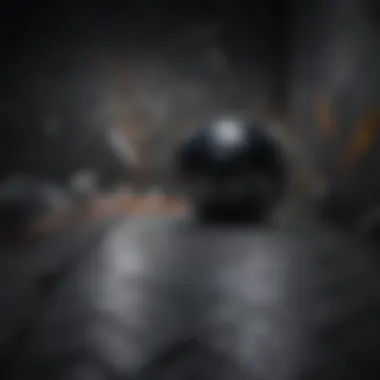

Screen Dimensions
Understanding Resolution
Resolution is one of the cornerstones of creating visually appealing wallpapers. Essentially, it refers to the amount of detail a photo can hold. Measured in pixels, higher resolution means more detail. iPhones have specific resolutions depending on the model, and understanding this characteristic helps ensure your wallpaper looks sharp and vibrant on the screen.
What makes resolution so important is its direct link to image clarity. If you create a wallpaper at a low resolution, it may appear grainy or pixelated on the iPhone, which is not an attractive look. On the flip side, while a very high-resolution image grants excellent detail, they can result in larger file sizes. This might impact loading times or even storage space on your device. Ultimately, finding a sweet spot that balances detail and performance is key.
Aspect Ratios
Aspect ratios play a significant role in wallpaper design as well. It describes the proportional relationship between the width and height of an image. Each iPhone model has its own unique aspect ratio, which means adjusting your wallpaper design accordingly is essential for an appealing result.
The beauty of using the correct aspect ratio lies in its ability to ensure that your wallpaper fits perfectly without stretching or cropping crucial elements. For instance, a standard 16:9 aspect ratio is widespread in many models, making it easy to create wallpapers that naturally fit the screen. Mistakes here could lead to awkward placements of essential parts of your design. Moreover, adhering to an appropriate aspect ratio ensures that your wallpaper doesn’t lose its essence when viewed in different orientations, be it portrait or landscape.
File Formats and Sizes
JPEG vs PNG
When it comes to choosing between JPEG and PNG file formats, both have their merits, but they serve distinct purposes. JPEG files are typically smaller, which means faster loading times. This is beneficial for users who prefer to save space on their devices while still not compromising too much on quality. On the other hand, PNG files excel in handling images with transparency and tend to preserve more detail, particularly when dealing with layered designs.
This feature makes PNG a favored choice for wallpapers with intricate designs that require sharp edges and clean lines. However, the trade-off lies in file size; PNG images can be considerably larger, which might not be ideal for those worried about storage capacity.
Optimal File Size for Quality
Optimal file size can be somewhat of a balancing act in wallpaper design. You want your image to maintain its quality, but you also don’t want it to take up the entire space on your device. Typically, keeping the file size under 2MB ensures it downloads and loads quickly without sacrificing visual fidelity.
The unique aspect of finding optimal file size is that it enables a smoother user experience. When sharing your wallpapers or downloading them from the internet, smaller, yet high-quality images are more user-friendly. Large files can lead to slow processing times or even failed downloads, frustrating users. Therefore, achieving a good balance between size and quality becomes a crucial element in the creating process.
Design Tools and Software
Choosing the right design tools and software is crucial for creating an eye-catching wallpaper for your iPhone. These tools not only provide the necessary features to generate high-quality designs but also significantly increase your productivity and creativity. With a myriad of options available, you can select tools based on your comfort level, whether you are a beginner or a seasoned graphic designer.
Selecting the right platform can make a world of difference. When engaging with the unique nuances of iPhone wallpapers, you need software that allows precise adjustments, extensive design options, and compatibility with your desired output size. Let’s delve into both graphic design software and mobile apps that can aid in your wallpaper creation journey.
Popular Graphic Design Software
Adobe Photoshop
Adobe Photoshop is often regarded as the gold standard in graphic design. This software equips users with an array of powerful editing tools and functionalities, enabling intricate alterations to images. One of its key characteristics is its robust layer system, which allows for advanced manipulation of different elements within the design.
Photoshop’s unique feature lies in its comprehensive suite of filters and plugins, which allow you to drastically transform images in just a few clicks. This flexibility can be particularly useful when you're seeking that perfect aesthetic touch. However, it comes with a higher learning curve; so if you are new to graphic design, it might take some time to harness its full potential. If you're willing to invest effort in learning, the benefits of using Photoshop for wallpaper designs can be immense.
Canva
Canva has carved out a notable place in the design software landscape for its user-friendly interface. This platform is particularly appealing to those who might feel intimidated by more complex software like Photoshop. The drag-and-drop functionality makes it easy to create stunning graphics, even for individuals without a design background.
A standout feature of Canva is its extensive library of templates and stock images, which can help spark inspiration when designing wallpapers. However, while it's great for creating designs quickly, it may lack some of the advanced features required for more intricate designs. Thus, if you're looking for rapid results without the fuss, Canva can be a fantastic choice, but be mindful of its limitations.
Affinity Designer
Affinity Designer is often seen as a serious contender to Adobe's offerings, providing a high-quality experience without a subscription model. Its competitive pricing model is a major plus for many users. Affinity offers a smooth, intuitive workflow that rivals Photoshop while also providing powerful vector and raster design capabilities.
What sets Affinity apart is its speed and performance, especially when working with large files. It boasts seamless switching between vector and raster design, which is beneficial for creating diverse wallpaper styles. On the downside, some users might find its interface slightly less intuitive than others, but for those willing to navigate through, it can serve as a powerful asset for iPhone wallpaper creation.
Mobile Apps for Wallpaper Creation
Procreate
Procreate has taken the digital art world by storm, especially among iPad users. It encourages a free-flowing, sketch-based approach to design. This app shines when it comes to brush customization and is perfect for artists looking to create original graphics or integrate hand-drawn elements into wallpapers.
The flexibility and responsiveness of Procreate make it an ideal choice for artists. Plus, you can easily export your designs directly for iPhone usage. The main downside might be its exclusivity to Apple devices, which may limit potential users who prefer other platforms.
Pixlr
Pixlr is a versatile tool for those who want to make quick adjustments to existing photos or designs. It offers a range of tools like filters, overlays, and text insertion, making it a practical choice for creating wallpapers on the go. One of its defining features is that it's available both online and as an app, allowing users to work from virtually anywhere.
Its simplicity is a double-edged sword, though; while it’s great for quick tasks, users might find it inadequate for more complex design needs. If your goal is quick edits combined with ease of use, Pixlr might fit the bill.
PicsArt
PicsArt has built a reputable space in mobile editing, particularly for its community aspect. Users can share their work, gather feedback, and even draw inspiration from others. A key feature is its wide range of editing tools, including effects, stickers, and frame options, allowing for personalized and vibrant designs.
While it excels in social sharing and community interaction, its broad features can sometimes feel overwhelming. It might take time to explore all the tools fully. For users seeking to immerse themselves in a creative community, PicsArt offers a unique advantage but be prepared for a steep learning curve to utilize its full potential.
Having the right tools is half the battle in wallpaper design; choose wisely to set the stage for your creativity.
Inspiration and Layout Techniques
In the realm of creating an exceptional wallpaper for your iPhone, inspiration and layout techniques serve as the backbone of your design process. It’s not just about slapping a pretty picture onto the screen; it's about capturing a vibe that resonates, enhancing personal expression, and crafting a visual experience that complements the functionality of the device. This section navigates through the avenues to find that spark of inspiration and the fundamental principles of layout that can elevate your design to new heights.
Finding Design Inspiration
Online Resources
When it comes to online resources, the internet is a veritable treasure trove. Websites like Unsplash or Pixabay offer a plethora of high-quality images free for use, allowing designers to pull ideas and references without the hassle of copyright issues. The key characteristic of these resources lies in their extensive variety: from scenic vistas to abstract art, you’re bound to stumble upon something that tickles your fancy.
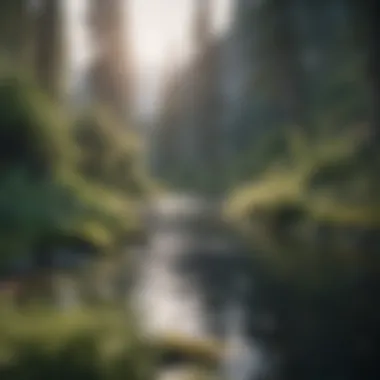

A unique feature of these platforms is their search functionality, enabling you to filter images based on themes, colors, or categories. This targeted approach not only saves time but also fosters creativity by presenting visuals that resonate with the chosen theme. However, it’s worth noting that since these sites are popular, certain styles may become clichéd simply by virtue of overuse, making it essential to put your own spin on what you find.
Social Media Platforms
Social media platforms, such as Instagram and Pinterest, have revolutionized the way we discover and interact with design ideas. The key trait of these platforms is their visual-centric approach, making them ideal for finding trending aesthetics and innovative designs. Here, your feed can serve to curate ideas from countless artists and designers, providing real-time inspiration and even showcasing how others have executed similar concepts.
Pinterest, particularly, stands out with its pinning feature, creating an ever-evolving mood board that can include anything from colors to patterns. But be cautious; navigating the vast sea of content can sometimes lead to inspiration overload, potentially causing paralysis by analysis. The challenge lies in channeling what speaks to you without getting lost in the noise.
Layout Design Principles
Balance and Symmetry
Balance and symmetry play a critical role in wallpaper design, as they dictate how elements are perceived on-screen. The essence of this principle is rooted in visual harmony—it’s about distributing visual weight evenly throughout the design so that no one area feels heavier than another. For instance, if you have a striking graphic on one side, complement it with lighter elements on the opposite side.
The undeniable benefit of achieving balance is that it makes the overall design more aesthetically pleasing and user-friendly. A well-balanced wallpaper helps in maintaining focus on key features without overwhelming the viewer. On the flip side, neglecting this can result in crowded designs, where the message gets lost in all the chaos.
Color Theory
Color theory is crucial in designing a wallpaper that not only looks good but also evokes a certain feeling or mood. Understanding this theory enables you to select a harmonious color palette that can influence the look and feel of your iPhone’s screen. For example, using complementary colors can create a vibrant and energetic vibe, while analogous colors may offer a more serene and unified appearance.
The particular strength of color theory lies in its psychological impact. By choosing colors that resonate with personal experiences or sentiments, you can craft a wallpaper that truly reflects individuality. However, it's important to recognize that color can also distract or provoke negative responses if not chosen judiciously, so it's imperative to give careful thought to your selections.
Typography Integration
Typography Integration can distinguish an ordinary wallpaper from an extraordinary one. Implementing text effectively allows you to convey messages or themes that can significantly enrich the visual story being told through your design. The hallmark of great typography is readability, which means that your chosen font should complement rather than compete with other elements.
Incorporating typography adds depth and context; it transforms a simple image into a narrative. Whether you opt for minimalist fonts or expressive hand-lettering, pay hefty attention to how your text interacts with accompanying graphics. However, the downside can come in when viewers focus too much on words instead of the overall design, which detracts from the intended aesthetic.
Ultimately, the challenge lies in sparking inspiration, understanding foundational layout techniques, and crafting a wallpaper that not only meets design criteria but also resonates with the user on a personal level.
Creating Your Wallpaper
Creating your wallpaper can be a satisfying endeavor, allowing you to infuse your mobile experience with a personal touch. This section focuses on the design processes and essential testing needed to craft wallpapers that aren't just visually appealing but also functionally excellent. It delves into the step-by-step approach to designing, testing, and adjusting your creation, ensuring it fits seamlessly with your iPhone.
Step-by-Step Design Process
Sketching Ideas
Sketching ideas is where the creativity kicks in. Before diving into digital design, putting pen to paper could help in generating concepts that capture your imagination. It’s not just about drawing pretty pictures; rather, it embodies the essence of your concept. Having your ideas sketched out gives a clear direction when it’s time to use design software.
- This process is advantageous as it allows free expression without the constraints of digital tools. You can explore a multitude of variations quickly, ditto with color and layout.
- One downside is that it can require time and some artistic skill, which not everyone may possess, but it’s important to remember that imperfections can lead to unique results.
Digitizing Designs
After sketching, transitioning to digitizing designs becomes critical. This is where the idea takes form using software like Adobe Photoshop or Canva. Here, you’ll refine your sketches into a more sophisticated version.
- The benefit of digitizing is precision. Colors can be adjusted easily, and effects can be created with mere clicks, making it a preferred choice for many.
- However, one must be cautious not to lose the original charm of the hand-drawn concept in this process. Some may find that moving to a digital platform can add a level of complexity that dilutes spontaneity.
Finalizing the Wallpaper
The last step—finalizing the wallpaper—takes all the previous work and brings it into focus. This involves cleaning up any remaining details, aligning everything properly, and ensuring that the wallpaper resonates with your vision.
- Finalization is essential as it gives a sense of completeness to your design. You can choose to export in various formats, optimizing it for the best quality without bloating the file size.
- A potential downside here is that one can get too absorbed in tweaks and changes, which might prevent the wallpaper from ever feeling "finished." Thus, knowing when to call it done is crucial.
Testing Compatibility
Previewing on iPhone
Now, once the designing is complete, it’s time to preview it directly on the iPhone. This step is crucial, as seeing how the wallpaper behaves in real-life scenarios ensures it meets both aesthetic and functional criteria.
- The key characteristic of previewing is that it lets you assess how the colors appear on the actual screen, which can differ from desktop monitors. Sometimes a color can look stunning in design software but might appear slightly dull or too bright on the iPhone.
- However, testing can sometimes be tricky, especially if your lighting conditions aren’t ideal at the time of previewing.
Adjusting Based on Feedback
Adjusting based on feedback is the final play. After looking at the wallpaper on the device, gathering opinions from peers or online communities can provide invaluable insights.
- This aspect encourages a collaborative design process. Input from others can point out details you might’ve missed or suggest alternatives that enhance your work.
- A drawback, however, is that too many opinions can lead to confusion. Finding a balance between taking constructive criticism and retaining your vision is vital.
Importantly, creating a wallpaper is not just about aesthetic choices. Each step contributes to a cohesive end result.
Best Practices for Wallpaper Design
Creating a stunning wallpaper for your iPhone is more than just slapping a beautiful image on your screen; it requires a thoughtful approach to design. Best practices in wallpaper design ensure that the final product not only looks good but also enhances the user experience. By adhering to these guidelines, designers can produce wallpapers that are visually compelling and technically sound.
Incorporating best practices into your design process aids in achieving a seamless integration of art and functionality. It helps maintain clarity and reduces the likelihood of eye strain, ensuring that your wallpaper complements iOS elements rather than clashes with them. Additionally, this attention to detail can significantly increase the visual appeal, keeping your iPhone looking fresh and aligned with your personal style.
"A wallpaper should tell a story without overwhelming the subject at hand."
Consistency in Style
Consistent styling is paramount in wallpaper design. It’s about creating a visual language that resonates with the user while establishing a cohesive look across various screens. When crafting your wallpaper, aim for a style that aligns with your aesthetic preferences. Whether it’s minimalist, abstract, or vibrant, maintaining this consistency will foster a sense of harmony.
Here are a few tips to achieve consistency:
- Choose a Theme: Pick a particular theme that resonates with your personality or interests. This theme should guide your color choices, patterns, and imagery.
- Limit Color Palette: A select palette not only simplifies the design process but also ensures that your wallpaper looks balanced on the iPhone screen. Sticking to three or four primary colors can offer a pleasing appearance.
- Use Similar Elements: When designing multiple wallpapers for rotation, harmonize design elements across them. For instance, if one wallpaper features a geometric design, maintain similar shapes or patterns in subsequent designs.


Color Matching with iOS Themes
Color plays an integral role in the design of your wallpaper. iOS devices utilize a variety of themes and modes, particularly the dark and light modes, which influence how colors are perceived. Color matching with iOS themes is essential not just for aesthetics but also for functionality.
- Understand the Color Wheel: Familiarizing yourself with the color wheel allows you to mix and match hues effectively. Complementary colors can create a striking contrast while analogous colors can deliver a more soothing experience.
- Set the Mood: Consider the emotional impact of your colors. Warm tones tend to evoke feelings of comfort, while cooler tones can create a more serene atmosphere. Select colors that reflect the vibe you want your wallpaper to convey.
- Test with Different Modes: Preview the wallpaper on both light and dark modes to ensure that the colors retain their appeal regardless of the iOS theme in use. Darker wallpapers must ensure that details are still visible, while lighter ones should avoid becoming overwhelmingly bright.
Incorporating these best practices into your wallpaper creation process will not only enhance the visual quality but also provide a more refined and enjoyable experience for the iPhone user. With an eye for detail and a commitment to style consistency and color harmony, you can create wallpapers that stand out beautifully against the backdrop of everyday life.
Where to Share and Download Wallpapers
The process of crafting a personal wallpaper for your iPhone isn't complete until you explore the various avenues for sharing and downloading it. This section highlights the significance of finding the right platforms to showcase your creations or to hunt down beautiful wallpapers created by others. Sharing and downloading wallpapers not only fulfill the aesthetic needs of iPhone users but also foster a sense of community among artists and enthusiasts, allowing for an exchange of ideas and inspiration.
Online Platforms for Sharing
DeviantArt
DeviantArt stands out as a vibrant and diverse online community where artists showcase their work in numerous forms. This platform serves as a megaphone for creative expression and is particularly beneficial for wallpaper creators. A key characteristic of DeviantArt is its community-driven nature, where users can comment, critique, and support one another's art. This interaction can provide invaluable feedback for budding designers looking to improve.
A unique feature of DeviantArt is its extensive collection of user-generated content; you can find wallpapers that span various styles, from digital paintings to photography. However, one downside is that not all images are optimized for iPhone screens, so careful selection is required. Nonetheless, it's an inspiring resource for anyone looking to immerse themselves in the world of digital art.
WallpaperAccess
WallpaperAccess is another deserving mention, focused specifically on wallpapers. What makes it appealing is its easy navigation and categorization, allowing users to find wallpapers that align with their tastes effortlessly. The platform is a treasure trove of high-resolution images that have been tailored for various devices, including iPhones.
One of its standout features is the regular updates to its wallpaper collection, keeping the content fresh and varied. However, users must be cautious as the site sometimes includes ads that could lead to less reliable sites. Still, it's a consistently beneficial place for anyone wanting specialized wallpapers.
Pinterest acts like a digital mood board for countless users and is equally effective when it comes to wallpaper sharing. One of its key characteristics is its visual layout, allowing users to scroll through an endless stream of images that can spark creativity. Pinterest is particularly strong for those looking for inspiration, as many users curate collections of their favorite designs.
The unique feature of Pinterest is its ability to link designs back to original sources; this can sometimes lead you straight to the designer’s website or portfolio. Nonetheless, the downside is that not all wallpapers found are guaranteed to be free for download or use, which necessitates caution in checking sources.
Downloading from Reputable Sources
Ensuring quality and compatibility is crucial for anyone downloading wallpapers, particularly for a device like an iPhone. Sources that offer high-resolution downloads help ensure that your wallpaper looks sharp and vivid. A key characteristic of reputable download sites is their attention to the resolution and format of images. This ensures that the images are not just pretty but also function properly on Apple’s retina displays, which feature high pixel density.
Another unique aspect is that many trustworthy sites provide detailed specifications regarding the images, such as compatibility with various iPhone models, which is especially useful for users who might still have older devices. The downside? Some sites may require you to create an account, which can be inconvenient.
Checking License and Usage Rights
Checking license and usage rights before downloading wallpapers is not just good practice; it's essential. When you're designing something personal, the last thing you want is to inadvertently use an image that you don't have permission for. This is particularly relevant in artistic communities where works are often protected by copyright.
The key characteristic of this aspect is its focus on protecting both the artist and the user. By checking licenses, users can avoid legal pitfalls and respect the hard work of creators. This careful consideration can save you a lot of hassle in the long run and ensures that the images you download are used in alignment with the creators' wishes. Nevertheless, the method of checking licenses can sometimes be cumbersome, as not every platform provides clear licensing information.
Troubleshooting Common Issues
When it comes to designing your own wallpaper for an iPhone, the journey is often filled with excitement and creativity. However, along this path, issues can arise—and that’s where troubleshooting becomes essential. Understanding common problems can save time and frustration, ensuring you’re not left staring at a frustrating mess instead of the beautiful wallpaper you envisioned.
It's not just about making something that looks good; it’s about ensuring that the design works seamlessly with the iPhone hardware. Resolving technical issues enhances your experience and allows you to genuinely enjoy the fruits of your creative labor.
Image Resolution Problems
Image resolution is a cornerstone in wallpaper design. If the resolution of your image doesn’t align with the specifications of the iPhone, the final product can look a bit wonky. A blurry or pixelated wallpaper takes all the shine off your hard work. Here are a few common pitfalls:
- Resolution Mismatch: You might create a stunning design in a high resolution, but if the final dimensions don't match the iPhone’s display specifications, the image won’t showcase properly.
- Scaling Issues: When you resize images, quality can suffer. Using image scaling tools without paying attention to the resolution may lead to distorted graphics.
To avoid these outcomes, always check your iPhone's screen resolution and create your designs with that in mind. For example, if you’re designing for an iPhone X, you may want to craft your wallpaper at a resolution of 1125 x 2436 pixels.
"A good rule of thumb is to aim for a high pixel density when creating wallpapers."
Unusual Display on iPhone
Even after navigating the resolution challenges, your wallpaper may still display oddly on the iPhone. This can often be attributed to design compatibility with the iOS environment. Here’s what you should keep an eye on:
- Aspect Ratio: Different iPhones may have varying aspect ratios. If your wallpaper doesn't conform to the right aspect ratio, it can appear stretched or cropped. This is another reason double-checking the specifications is key.
- Dark Mode Compatibility: iPhones now support dark mode, so consider how your design interacts with both light and dark themes. Some colors may look different in dark mode, leading to unexpected hues or contrasts that detract from your design.
To troubleshoot display issues, regularly preview your wallpaper on different devices and settings. Testing on actual devices helps you see potential problems before sharing with a wider audience.
By being alert to these common problems and taking proactive steps, you'll set yourself up for a rewarding design experience that complements the elegance of your iPhone.
Future Trends in Wallpaper Design
In the evolving landscape of smartphone customization, the realm of wallpaper design is poised for exciting changes. For iPhone users, staying ahead of the curve means understanding not just current trends but also anticipating what lies on the horizon. Embracing future trends in wallpaper design can enhance the personal aesthetic of devices while adapting to new technological advancements. This section dives deep into what future wallpapers might offer and why they matter for the discerning tech enthusiast.
Emergence of Interactive Wallpapers
The rise of interactive wallpapers is set to transform the way users engage with their iPhones. Unlike traditional static images, interactive wallpapers respond to gestures and actions, creating a more immersive experience. Imagine a wallpaper that shifts as you tilt your phone or one that alters its appearance based on the time of day.
- User Engagement: One of the key benefits of interactive wallpapers is their ability to increase user engagement. Users can personalize their devices not just visually, but experientially.
- Dynamic Elements: These wallpapers often incorporate live elements—animations, subtle movements, or changing colors. Users can feel a deeper connection to their device, as the wallpaper seems almost alive.
- Customization Possibilities: The potential for customization magnifies; they can integrate personal photos or themes that resonate on a deeper level. Extraordinary interactive capabilities can add a layer of creativity to wallpaper design, turning a phone’s background into a unique art form.
The downside? Such technologies may require more processing power, which could impact device performance. Users should weigh the aesthetics against the potential need for battery conservation and smooth performance. With that said, the creative expression offered by these wallpapers could very well prevail.
Augmented Reality in Wallpapers
Augmented Reality (AR) has made waves across various industries, and wallpaper design is no exception. Imagine having a wallpaper that blends seamlessly with your surroundings, shifting dynamically as you move around your space. AR can breathe life into wallpapers, making them not just decorative but interactive.
- Enhanced Experience: This capability enhances the visual experience, turning the wallpaper into a canvas that adapts. For instance, a serene beach scene could come to life, suggesting waves that seem to lap at your feet as you move.
- Personalization: Users can tailor their experience by overlaying digital elements that can interact with the physical environment. A favorite gaming character can take residence on your home screen or changes based on the weather.
- Practical Applications: Beyond aesthetics, these technologies might serve practical purposes, like displaying notifications in a more engaging way or guiding users through augmented features of the iPhone itself.
However, as with any emerging technology, challenges exist, including the need for strong hardware support and the potential for visual clutter within digital interfaces. Users and designers alike will have to navigate these factors to maximize the full potential of AR in their wallpaper designs.
"The future of wallpaper design isn't just about what you see; it's about how you interact with it."















