Maximizing iPhone Battery Life: Strategies and Techniques


Preamble
In today's fast-paced world, the battery life of our smartphones holds significant weight in our daily lives. The iPhone, revered for its sleek design and robust performance, often becomes the center of our communication, navigation, and entertainment. However, with all these essential functions comes an equally pressing issue: battery drain. This article will delve into practical strategies and techniques to enhance battery longevity on your iPhone, making sure you get the fullest usage out of your device.
The iPhone houses a myriad of features that can sometimes result in unnecessary power consumption. From background app activity to demanding screen brightness, understanding these elements becomes paramount. By implementing a series of actionable measures and optimizing settings, users can effectively reduce the frequency of charging sessions.
This guide aims to arm both casual users and technology aficionados with the knowledge necessary for improving their iPhone's battery performance—transforming how you interact with your device daily.
Understanding iPhone Battery Basics
It’s paramount to grasp some foundational knowledge about iPhone batteries before diving into various strategies to prolong their life. Understanding how these batteries work helps users make better choices, ultimately prolonging the lifespan and performance of their devices. With the increasing reliance on smartphones, effectively managing battery usage is not just a convenience but a necessity.
The Anatomy of iPhone Batteries
The iPhone battery is a sophisticated piece of technology. Unlike traditional batteries that were commonly used in older devices, iPhone batteries employ lithium-ion technology. Lithium-ion batteries are favored for their ability to hold a charge longer and deliver power more efficiently without the memory effect seen in older battery types.
- Lithium Composition: These batteries work with the movement of lithium ions between two electrodes, which contributes to their high energy density. Because of this, they can pack more punch in a smaller package.
- Integrated Software: The battery is also monitored and managed through smart software embedded within iOS, which helps dictate how power is allocated among different apps and processes.
- Heat Management: A crucial aspect of battery architecture is its ability to dissipate heat, safeguarding it from overheating, which can adversely affect performance and lifespan.
Understanding these core aspects gives users insight into why proper care and maintenance of their batteries are vital.
How Battery Capacity Affects Usage
Battery capacity significantly impacts how long your iPhone will last on a single charge. This capacity is often measured in milliampere-hours (mAh). Higher mAh indicates a greater potential to power your device longer before needing a refill.
- Real-World Impact: For example, an iPhone model with 3000 mAh can typically offer a whole day’s worth of usage under normal conditions, while a model with 3500 mAh could provide an extra few hours.
- App Demand: Some applications are battery hogs, particularly those requiring a consistent internet connection, such as social media and streaming services. Being aware of these can guide users to make informed choices about which apps to keep active.
- User Habits Matter: The way a user engages with their device also plays a huge role in battery life. Frequent gaming, high screen brightness, and continuous background app activity cause the battery to drain faster.
In summary, recognizing the importance of battery capacity and the science behind it is the first step towards effective battery management.
"The battery is a pivotal artery of the smartphone ecosystem; understanding its anatomy is essential for longevity."
By wrapping your head around these basic principles, you'll be better equipped to employ the strategies discussed later in this article. The better prepared you are, the more effectively you can safeguard your battery’s health and efficiency.
Identifying Battery Draining Applications
Identifying the applications that sap your iPhone's battery can significantly extend usage time. Being aware of how specific apps consume energy helps users to manage their devices more effectively. With a plethora of applications at our fingertips, it’s easy to overlook how these tools impact battery life. Not all apps are created equally when it comes to power consumption. Some can be real culprits in draining your battery without you realizing it.
It's essential to not only find these battery hogs but also understand how their background activities contribute to overall energy drain. When users are informed, they can make adjustments to their app habits, improving their overall experience and reducing unwanted battery anxiety. Therefore, recognizing which apps are implicated in battery consumption holds great relevance for anyone looking to maximize their iPhone's performance.
Measuring App Battery Consumption
Many users may not realize that iPhones offer built-in tools to track how much battery each app uses. To access this information, go to Settings > Battery. Here, you will find a section labeled Battery Usage by App. This feature presents a clear breakdown of battery drain for the past 24 hours or the last 10 days.
For instance, if you see that a particular game app is eating up 30% of your battery time, it might be wise to curb usage or check for updates that could improve its efficiency. This handy tool provides the groundwork for making smarter choices about app usage. Remember, it’s not just about the app’s presence; the frequency of its use, the data it fetches, and even its settings can influence how much energy it consumes.
"A wise user is one who acknowledges the power of knowledge in managing their iPhone’s energy efficiency."
Spotting Background Activity
In addition to measuring direct app battery consumption, background activity can be equally insidious in draining power. Many applications run various functions when they're not in active use. Messages, music streaming, and social media apps often refresh in the background to provide timely updates or notifications. While this keeps the user informed, it can empty the battery faster than anticipated.
To spot and manage this, revisit the Settings > General > Background App Refresh section on your iPhone. Here, you can toggle off the feature for apps that don’t need to update when not in use. Reducing background activity doesn't only help preserve battery life; it can also improve device performance overall.
In summary, keeping a close watch on app battery consumption and background activities allows iPhone users to take charge of their device's energy efficiency, ensuring optimal performance without the constant need for recharging.
Optimizing Settings for Energy Efficiency
Optimizing the settings on your iPhone is crucial for squeezing every last drop of battery life. Many users often overlook this aspect, assuming that simply having a good battery will suffice. However, adjusting specific settings can have a substantial impact on your device's performance and longevity. By fine-tuning elements like display brightness and power-saving modes, you can significantly reduce power drain and enhance usage time. Energy efficiency isn't just about saving battery; it’s about preparing your device for the tasks that matter most to you.
Adjusting Screen Brightness
Screen brightness plays a pivotal role in overall battery consumption. A bright display is certainly eye-catching, but it can also be a silent battery killer. The display can account for a significant portion of your battery usage, especially if you frequently have it set to maximum brightness. Consider the following tips:
- Use Auto-Brightness: This feature adjusts the screen brightness based on ambient light conditions. It smartly reduces brightness in dark environments, saving battery life without sacrificing visibility. You can find this option under Settings > Accessibility > Display & Text Size.
- Manual Adjustments: If you prefer to manage brightness on your own, make sure to manually reduce it when possible, especially in lower light situations. A drop to 50% brightness can result in noticeable energy savings.
- Night Shift Mode: Activate night shift during the evenings. This feature changes the colors of your display to warmer tones, using less energy than brighter whites and blues. It’s more comfortable for your eyes during twilight hours.
"Reducing screen brightness by just 10% can extend battery life by several hours over multiple usages."


Enabling Low Power Mode
Low Power Mode is one of the most effective features bundled into iOS for preserving battery life. When activated, this mode temporarily reduces the performance of certain functions, giving your battery a fighting chance when power is scarce. Here’s what you need to know:
- Functionality: Low Power Mode limits background app refresh, automatic downloads, and mail fetch, among other tasks. This shift means your iPhone is primarily focused on essential operations, drastically curtailing unnecessary energy consumption.
- Easily Toggle On/Off: You can switch it on via Settings > Battery or through the Control Center for quick access. Keeping it handy for those day-long excursions where you might be away from power sources proves invaluable.
- Usage Awareness: Activating this mode does limit some features. You might notice a slower response time in demanding applications, but this trade-off is generally worth it for the extra hours of usage you'll gain
In essence, both adjusting screen brightness and using Low Power Mode can lead to a much more efficient use of your iPhone's battery, ensuring you make it through the day with juice to spare. The smarter you are about your device's settings, the longer it can go without needing a recharge.
Managing Connectivity Features
Managing connectivity features is an integral piece of the puzzle when it comes to maximizing iPhone battery life. Each time your device communicates over the internet or with nearby devices, it consumes power. Understanding how to manage these features effectively can lead to a substantial reduction in battery drain. This section will discuss both Wi-Fi and Bluetooth usage as well as location services, providing valuable insights on how each affects your battery. It's not just about turning things off—it's knowing when and why to do it.
Wi-Fi and Bluetooth Usage
Wi-Fi and Bluetooth are two primary connectivity features that significantly affect battery life. Though these options enable seamless connection to the online world and various devices, they come at the expense of your battery.
Using Wi-Fi generally consumes less power compared to cellular data. So, if you find yourself in a place with robust Wi-Fi, it’s advisable to connect your iPhone to that network. This not only enhances your browsing experience but also lightens the load on your mobile data plan. However, it’s crucial to manage your Wi-Fi settings wisely.
- Automatic Connection: The option for automatic connection to known networks should be retained, but constant searching for networks can drain battery. Disable your iPhone's Wi-Fi when you're in unfamiliar territory where connections are unreliable.
- Airplane Mode: When in places with no signal or when you don’t need any connectivity, flip on Airplane Mode. This cuts off all signals, saving battery life substantially.
Bluetooth, on the other hand, may pose a different challenge. While it’s usually idle when not in use, keeping Bluetooth turned on means that your iPhone remains actively searching for nearby devices. If you’re not using Bluetooth accessories like headphones or speaker, it’s wise to turn it off.
“Managing connectivity wisely allows users to enjoy their devices without constantly worrying about battery life.”
Key Points for Wi-Fi and Bluetooth Usage:
- Use Wi-Fi over cellular data whenever possible.
- Turn off Wi-Fi in unfamiliar places to avoid battery drain from searching for networks.
- Disable Bluetooth when not connected to devices to conserve energy.
Understanding Location Services
Location services are another double-edged sword when it comes to battery life. While they provide essential functionalities for navigation and location-based services, they can also be a stealthy culprit of battery drain.
Most applications leverage location services in different capacities, some using them constantly while others need them only for a short time. To manage this effectively, consider the following:
- App Location Settings: Go into your iPhone settings and examine which apps have access to your location. You can adjust this to “While Using” instead of “Always.” This simple adjustment can save you a surprising amount of battery.
- System Services: Some system services also use location data, like “Find My iPhone” and “Emergency Location.” While some of these services are critical, others may not be as necessary. Reviewing your settings and disabling those that are not required can be beneficial.
- Geofencing: This is where an app triggers actions based on location. If you have apps that use geofencing, understand how frequently they're checking your position. Apps that are constantly launching in the background can be battery hogs.
In summary, by carefully monitoring and managing your connectivity settings, you’re setting the stage for a longer-lasting battery. The benefits of using these features judiciously go beyond immediate battery savings; they enhance your user experience significantly while keeping your device running efficiently.
Utilizing Battery Health Features
Understanding how to utilize battery health features can be the difference between a device that constantly requires charging and one that sees extended daily use. These features not only allow you to monitor your iPhone's battery health but also guide you in making smarter choices about its upkeep. Ultimately, they can help users extend the life of their device. Ignoring these options can lead to unexpected battery failures, leaving you scrambling for a charger in the middle of a busy day.
How to Access Battery Health Metrics
Accessing your battery health metrics is a straightforward task. To do this:
- Open the Settings app on your iPhone.
- Scroll down and select Battery.
- Tap on Battery Health & Charging.
Here, you will find two key metrics - Maximum Capacity and Peak Performance Capability.
- Maximum Capacity shows the health of your battery relative to when it was new. For example, if it shows 85%, this means your battery can hold 85% of the charge it could when it was fresh.
- Peak Performance Capability explains whether your device is able to support maximum performance or if it has been subjected to performance management due to battery health issues. This feature kicks in when the battery is unable to deliver peak power, which might happen if the battery is worn down.
This information is crucial because it allows you to gauge how much energy your battery can hold, encouraging informed decisions about charging habits and potential replacements.
Interpreting Battery Cycle Counts
Battery cycle counts refer to the number of complete charge cycles your battery has undergone. One cycle means using all of your battery's power, but not necessarily all at once. Doing so over time can wear the battery down, much like a marathon runner getting fatigued after repeated races.
To check your cycle counts:
- While iOS does not display this number directly, apps like CoconutBattery or iMazing can provide these details. They can show you the total cycle counts as well as other important metrics.
Understanding these counts is vital because:
- Apple suggests that a battery typically retains up to 80% of its original capacity after around 500 full charge cycles. Therefore, knowing your cycle count can help you gauge when it might be time to consider a replacement.
- If you frequently hit these counts in a short time frame, this could indicate habit changes are necessary to extend your battery’s lifespan.
"A little knowledge can go a long way. Understanding how your battery operates allows you to take proactive steps rather than reactive measures later on."


By keeping a close eye on both battery health metrics and cycle counts, you empower yourself to better manage your iPhone’s energy consumption. Not only can this practice help maximize battery life, but it also enhances the overall longevity of your device.
Exploring Battery Replacement Options
When discussing how to preserve and maximize iPhone battery life, it's crucial to consider the topic of battery replacement. The importance of battery replacement options can't be overstated, especially if your device shows signs of aging or reduced efficiency. As batteries undergo numerous charge cycles, they eventually lose their capability to hold a charge, leading to reduced performance and a frustrating user experience.
Identifying when it's appropriate to replace the battery can help extend the longevity of your device and improve its overall functionality. Additionally, choosing the right battery replacement parts plays a significant role in ensuring your iPhone operates as intended.
When to Consider Replacement
Recognizing the signs that your iPhone battery may need replacing is essential. Watch for the following indicators:
- Persistent Rapid Drain: If your iPhone dies suddenly or depletes its charge far quicker than it used to, this is a telltale sign.
- Battery Health: Apple provides battery health metrics within the settings. If it falls below 80%, it’s time to consider a replacement.
- Overheating: A battery that gets excessively hot during charging is not just uncomfortable; it can be dangerous.
- Software Issues: Frequent crashes or unexpected shutdowns—even when battery life seems healthy—might point to underlying battery issues.
Ultimately, the decision should hinge on both your device's performance and your usage habits. If you rely heavily on your iPhone for daily tasks, replacing the battery at the first signs of trouble can save you headaches down the road.
Determining Authentic Replacement Parts
When the moment comes to replace your battery, choosing authentic or quality parts is fundamental. Here's what to consider:
- Certification: Ensure that replacement batteries are certified by Apple or recognized third-party providers. Look for the MFi certification—Made for iPhone.
- Research: Don’t just leap at the cheapest option. Checking reviews and forums, like those on reddit.com, can provide valuable insights into the reliability of various brands.
- Warranty: Authentic parts often come with a warranty. This provides peace of mind and protection against premature failure.
Always remember: Using subpar or counterfeit parts can compromise not just your iPhone's performance but also its safety.
Considering all the factors in battery replacement can lead to a more informed decision, ensuring your device continues to serve its purpose effectively. By paying attention to the signs and making well-researched choices, your iPhone's battery can keep pace with your lifestyle.
Exploring Third-Party Battery Management Solutions
When it comes to maximizing your iPhone battery life, third-party solutions can be a game changer. Many users may underestimate the capabilities of innovative apps and accessories that can enhance their battery performance. These solutions range from mobile applications designed to track and optimize usage, to physical devices like power banks that provide additional power on the go. Let's take a closer look at these options.
Evaluating Battery Management Apps
Battery management apps can help you take control of your device’s energy use. These applications often analyze your overall battery performance and give recommendations based on your usage habits. For instance, apps such as Battery Life or Smart Battery not only show detailed statistics about your battery's health but also suggest tweaks you can make to extend its life.
Some useful features to consider in a battery management app include:
- Battery Usage Reports: These show which apps are consuming the most power, helping you identify culprits quickly.
- Charging Recommendations: Certain apps provide insights on the best times to charge your device, promoting healthier charging habits.
- Optimization Tools: Some allow you to turn off background activities, optimize settings, or even schedule power-hungry tasks during off-peak hours, thereby conserving battery.
However, while these apps can be handy, it's crucial to choose those that come from trusted developers. Unreliable apps might not only fail to deliver promised benefits but could also negatively impact your battery health. Always check user reviews and ratings, and if possible, consult forums like Reddit for real-user experiences.
Examining Power Banks and Accessories
While apps can optimize battery usage, hardware solutions such as power banks and other accessories can offer a safety net when your iPhone runs low on juice. Power banks come in various sizes and capacities, ensuring you can find one that fits your specific needs.
Consider the following when selecting a power bank:
- Capacity: Measured in milliamp-hours (mAh), higher capacity means more charge available. For instance, a 10,000 mAh power bank can typically charge an iPhone 3-4 times before it needs recharging.
- Portability: Look for one that’s easy to carry around. Slim profile and lightweight designs can make a big difference if you’re on the move.
- Charging Speed: Fast charging options can save you precious time when powering up your device.
- Durability: Some power banks are made with rugged materials, making them suitable for outdoor activities where they may be exposed to the elements.
Additionally, consider accessories like charging cases that combine battery power with protection for your phone. These can offer both convenience and extra energy when you need it most. Accessories play an essential role in ensuring that your iPhone remains functional, especially during long days away from a charger.
"A little planning with the right tools and apps can safeguard against those dreaded low-battery scenarios."
In summary, engaging with third-party battery management solutions can enrich your iPhone experience. Both apps and power banks present clear benefits, encouraging a proactive approach to battery maintenance and usage. This gives you peace of mind, knowing you can extend your device's life, one charge at a time.
The Role of Software Updates
Software updates are more than just new features and spruced-up interfaces for iPhone users. They play a pivotal role in battery management. Many individuals might overlook updates, thinking of them solely as fixes for bugs or enhancements to functionality. However, updates often come bundled with critical optimizations designed to improve battery efficiency. This is particularly relevant in an era where app demands and user behavior continuously evolve, making up-to-date software almost a necessity for optimal device performance.
There are several elements to consider when discussing the impact of software updates on battery life. First and foremost, manufacturers like Apple actively tweak their operating systems along with each update. This takes into account user feedback, reports on battery issues, and cumulative data on how devices handle power consumption. Hence, installing the latest updates can drastically enhance the battery performance, allowing for longer usage between charges.
Impact of iOS Updates on Battery Life
With each new iOS version, Apple claims to have made strides in power management, though the reality can be mixed. Some users may find that, after an update, their batteries drain more quickly, leading to frustration. To navigate this, it’s vital to comprehend how iOS updates work.
After an iOS update:
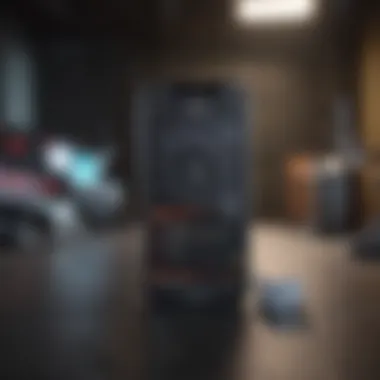

- Performance Tuning: iOS updates often recalibrate your device's performance parameters. Apple modifies the way background tasks run, optimizing these tasks to limit power use.
- Bug Fixes and Improvements: Many updates contain bug fixes that address unexpected battery drain incidents. Resolving these issues can mean a noticeable difference in longevity.
- New Features: While these can be enticing, they can also come at the cost of battery life. It’s essential to selectively enable features introduced by updates based on individual needs and power consumption awareness.
Staying current with updates allows users to maximize battery life while ensuring security and performance are not compromised. What folks often miss is that avoiding updates can lead to missed improvements, leaving their devices stuck in a cycle of inefficient energy use.
Identifying Battery-Related Changes in Updates
Keeping track of changes made in each software update is crucial for a comprehensive understanding of your iPhone's battery performance. Turn to the Release Notes often provided with updates, which detail the enhancements and fixes. These notes sometimes specify changes related to battery performance.
Consider the following practical steps to monitor battery-related changes:
- Review Update Highlights: Look carefully at the notes whenever an iOS update is available. Prioritize information discussing battery optimizations and newly incorporated features.
- User Reviews and Forums: Engaging with communities on platforms like Reddit can provide firsthand insight into experiences following updates. Other users often share observations about battery performance post-update that can serve as a benchmark for your device.
- Daily Usage Monitoring: Post-update, keep an eye on your battery health and how the device performs during day-to-day tasks. Utilizing the built-in Battery Health feature can help track changes in overall battery capacity and maximum performance capability.
By arming yourself with knowledge around software updates and their effect on your device's power management, you can make informed decisions that optimize battery longevity. Consumer awareness in this regard acts as a shield against unnecessary dissatisfaction and reinforces one’s ability to wield their device's full potential.
The Importance of Charging Habits
Charging habits are often overlooked, yet they play a crucial role in the overall longevity and performance of your iPhone’s battery. Understanding how and when to charge can help maintain optimal battery health, extending the lifespan of your device. Regular charging routines can either be a boon or a bane, often leaving users wondering why their battery started to show signs of wear sooner than expected.
Adopting the right charging practices can lead to several benefits:
- Enhanced Battery Lifespan: Proper charging can prevent unnecessary wear on the battery, helping maintain its capacity over time.
- Reduced Anxiety: Knowing you have a reliable charging routine can alleviate the stress of receivering a low battery notification in critical moments.
- Optimal Performance: A well-maintained battery can perform more efficiently, ensuring your applications and functions run without hiccups.
However, there are considerations to keep in mind. Different iPhone models may have varying battery management systems, and what works for one could potentially affect another. Additionally, the environment in which you charge—temperature, charging accessories, and more—can impact battery health as well. Clearly, being aware of your charging habits is not just about plugging your phone into a socket but about understanding the why and how behind it.
Understanding Optimal Charging Times
Knowing when to charge your iPhone can significantly influence battery performance. Many users may think it's alright to charge their devices any time, but there are optimal times to plug in.
Using your phone during high-demand apps, like gaming or video streaming, could drain the battery faster. So, it is wise to charge when you can afford to leave it unattended. Ideally, try to charge your iPhone when it dips below 20%. However, avoiding letting it drop to zero frequently is also essential. Frequent charging at low levels can stress the battery and compromise its health over time.
The Impact of Overnight Charging
Overnight charging has become a common practice for many iPhone users. While it is convenient to have a fully charged device in the morning, this can sometimes lead to issues. Leaving your device plugged in for extended periods can subject it to trickle charging, causing fluctuations in battery health. Most new iPhones come equipped with features like Optimized Battery Charging, which learns your routine to minimize the time the battery spends at 100%. However, if you're using an older model without such capabilities, it’s prudent to develop the habit of unplugging your device once it's fully charged.
"The way we charge our phones isn't just a minor detail; it's a significant factor in keeping them healthy and efficient over time."
Practical Tips for Long-Term Battery Care
Maintaining your iPhone's battery health over time is more than just a matter of convenience; it's crucial for ensuring the longevity of your device. Many users overlook the importance of mastering minor but effective habits that can reinforce the functionality and life span of their batteries. In this segment, we'll delve into the specifics of Practical Tips for Long-Term Battery Care that can substantially enhance your device's performance, keeping it from becoming a draining burden.
Maintaining Ideal Operating Temperatures
The operating temperature of your iPhone plays a significant role in battery sustainability. Apple recommends a comfortable range of 0° to 35° Celsius (32° to 95° Fahrenheit) for your device. Straying too far from this band can stress the battery, leading to reduced capacity over time.
It's not just about keeping the iPhone cool; overheating is often more detrimental. For instance, leaving your phone on the dashboard during a scorching summer day can initiate battery issues that are often irreversible. Conversely, exposing your phone to extreme cold can put it into a thermal bare minimum—thereby affecting performance and causing it to shut down unexpectedly.
Here are some practical pointers to maintain ideal operating temperatures:
- Avoid leaving your iPhone in direct sunlight for long periods.
- Use a protective case that helps insulate against heat.
- Store your device in a cooler environment when not in use.
- Do not use the device while it’s charging in a hot environment.
A well-cared-for battery in proper temperature ranges can yield a significantly extended operational lifespan, keeping your device fully functional longer.
Avoiding Extreme Battery Cycles
Battery cycles refer to the process of charging and discharging your battery. It could be misleading to think that letting your device run low on power frequently is a norm; it can cause the battery's life expectancy to diminish swiftly. Each charge cycle takes its toll similar to how our bodies might feel after a long workweek. To extend the life of your battery:
- Aim to keep your battery between 20% and 80% charge. Avoid full discharges and keeping it at 100% for long durations.
- Practice partial charging. Instead of waiting for the battery to drain, plug it in throughout the day. For example, a quick charge during breakfast or while you’re in a meeting minimizes wear.
- Utilize battery-saving features available in your settings. This can taper the number of cycles the battery undergoes daily, reducing stress.
Regularly practicing these techniques creates a stable environment for your battery, which can lead to improved overall performance and extended life. The core takeaway from understanding these practical tips is to cultivate habits that respect not just the technology but also the way it thrives.
End
In the realm of mobile technology, the longevity of your iPhone’s battery holds significant importance. As we have dived into various elements throughout this article, it becomes clear that understanding and managing battery life effectively doesn’t just enhance user experience—it safeguards device reliability in the long run. Your iPhone is like a trusty steed; if it's not well cared for, it might not carry you as far as you would like.
Being conscious of how you use apps, managing connectivity features, and adjusting settings can significantly impact battery performance. By adopting a proactive approach, you can stretch the time between charges, making those inconvenient low-battery warnings a thing of the past.
There are several core takeaways to consider for optimal battery management:
Summarizing Core Strategies for Battery Life Management
- Monitor App Usage: Regularly check which apps consume the most battery and limit their use or find alternatives.
- Optimize Settings: Tinkeration with settings like screen brightness, background app refresh, and notification sounds can lead to substantial reductions in power consumption.
- Utilize Battery Health Features: Regularly review battery health metrics offered in iOS to keep tabs on performance and cycle counts.
- Mind Charging Habits: Understanding the implications of charging routines can prolong battery life. Try to charge your device during optimal times and avoid overnight charging when possible.
- Consider Software Updates: Keeping your iOS up-to-date ensures improvements in battery management as these updates often come with optimizations.
- Temperature Awareness: Avoid exposing your iPhone to extreme temperatures to prevent undue battery strain.
By weaving these strategies into your daily routine, you will not only prolong your device's lifespan but also ensure that it operates at peak efficiency. Keeping your iPhone's battery humming along smoothly may require a little bit of effort, but the payoff is well worth it. As the saying goes, "an ounce of prevention is worth a pound of cure."















