Maximizing Mac Performance: Insights and Comparisons


Product Overview
Mac computers are a staple in the technology landscape. Their speed is often a topic of discussion, particularly among users looking for efficiency and performance. This examination provides insight into the various elements that influence the operational speed of these devices.
When we discuss Mac speed, several critical features come into play. These include the hardware specifications—particularly the processors and RAM—along with the software optimizations available through macOS. Understanding how these elements work together can lead to better performance and an enhanced user experience.
Key Features and Specifications
The latest Mac models, like the MacBook Pro and the MacBook Air, showcase advancements in their hardware capabilities. For instance:
- Processors: Many models utilize the Apple M1 or M2 chips, which provide superior performance compared to older Intel processors.
- RAM: The newer models often offer configurations up to 64GB RAM, allowing for improved multitasking.
- Storage Options: Solid State Drives (SSDs) are commonplace, providing quick access times and faster data retrieval.
Available Variants/Colors
Mac computers come in various models. While the MacBook Pro presents options in 14-inch and 16-inch sizes, the MacBook Air is available in a lighter, thinner format. Color choices for MacBook models include space gray, silver, and gold, giving users options to suit their personal preference.
Design and Build Quality
Aesthetically, Mac computers maintain a sleek and minimalist design. The aluminum chassis gives the devices a modern look while ensuring durability. Not only are they visually appealing, but also the ergonomic design allows for comfortable usage during long sessions. The quality of the construction materials enhances the robust feel of the devices.
Performance and User Experience
Performance is arguably the most critical aspect when considering a Mac. The processors available in the current models allow for exceptional speed across various applications. Benchmarks indicate that the M1 chip outperforms many Intel counterparts in both single and multi-core tasks.
- User Interface: macOS is known for its seamless integration with hardware, meaning software updates often optimize performance effectively.
- Multitasking: The high RAM capacity in modern Macs allows smooth operation of multiple applications simultaneously without noticeable lag.
Pricing and Availability
The price of Mac computers varies depending on specifications and models. For example, the MacBook Air starts at a more accessible price point, making it appealing for casual users, while the MacBook Pro models, featuring higher specifications and capabilities, come at a premium.
- Availability: Macs are generally easy to find, available through Apple stores, online platforms, and various authorized retailers.
- Comparison with Competitors: Consider comparing Mac prices with similar PCs from brands like Dell or HP to assess value for money. Often, Apple products carry a premium but provide a unique user experience.
Insight Note: Performance varies not just by model but also by the software running on these machines. Proper optimization can significantly enhance speed, regardless of hardware capabilities.
Understanding the speed of Mac computers involves looking at these interconnected aspects. Each piece contributes to the overall performance, ensuring that users can make informed choices based on their specific needs.
Understanding Mac Speed
In the realm of computing, speed serves as a critical factor impacting user experience and productivity. When it comes to Mac systems, understanding speed involves delving into various elements that contribute to the overall performance of these devices. This section sheds light on key aspects such as definition of speed, its significance, and how all these factors interconnect to enhance the computing experience.
Defining Speed in Computing
Speed in computing refers to how quickly tasks are executed by a system. For Mac users, this speed can be influenced by several hardware and software components. Commonly, speed is defined in terms of clock speed, processing power, response times, and the ability to handle multiple tasks simultaneously. Each of these factors plays a role in how efficiently a Mac can operate under different conditions.
When we discuss clock speed, we refer to the frequency at which a processor operates. This is measured in gigahertz (GHz), indicating the number of cycles per second. Another crucial aspect is the processing power, which is determined by the architecture of the processor, number of cores, and the generation of the chip. A higher clock speed generally suggests better performance, but it is essential to consider the core count as well, since multi-core processors can manage multitasking more effectively.
The Importance of Speed
The significance of speed in a Mac cannot be overstated. In a world where efficiency and quick response times are paramount, a powerful and speedy Mac system directly translates into tangible benefits for users. This could mean faster boot times, shorter loading times for applications, and enhanced productivity when multitasking.
Speed not only affects basic tasks like file management but also influences complex activities such as video editing, graphic design, and software development. As demands for higher performance grow, understanding the underpinnings of processing power becomes vital. By grasping the complexities behind Mac speed, users can make informed decisions on hardware upgrades and software optimizations, resulting in better long-term satisfaction with their devices.
"A fast Mac empowers users to achieve more in less time, thereby enhancing overall satisfaction with technology."
In summary, the speed of a Mac is multifaceted, encompassing various technical elements that significantly influence user experience. Understanding these dimensions allows users to appreciate their devices fully and make well-informed enhancements.
Key Factors Affecting Mac Speed
Understanding what affects Mac speed is crucial for users who seek optimal performance from their devices. Several elements come into play when assessing overall speed, including hardware components and software optimization. Furthermore, user practices can significantly impact performance. This section will explore how processor specifications, RAM specifications, storage solutions, and system optimizations contribute to the speed of Mac computers.
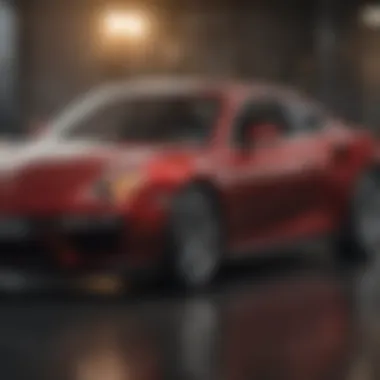

Processor Specifications
Type of Processor
The type of processor is a major determinant of a Mac's speed. Currently, Apple utilizes its own M1 and M2 series processors, moving away from Intel chips. These Apple silicon processors deliver impressive performance with better energy efficiency. They integrate CPU, GPU, and other components, providing a seamless experience for users.
The M1 chip stands out for its unified memory architecture. This allows faster access to data across different tasks, thus optimizing performance during multitasking. The M1’s architecture favors certain applications better than the traditional Intel processors due to this integration, enhancing overall user experience significantly.
Number of Cores
The number of cores in a processor dictates its ability to handle multiple tasks simultaneously. A higher core count allows for more processes to run in parallel, which is particularly beneficial for resource-intensive applications. For example, the M1 and M2 chips have a combination of performance and efficiency cores that balance processing needs and energy consumption.
When comparing processors, a quad-core or higher is usually a good option for demanding applications like video editing or gaming. However, for everyday tasks, a dual-core processor may be sufficient. It's essential to match the core count to the user’s specific needs to avoid underutilization or overkill.
RAM and Performance
RAM Size
RAM size significantly influences a Mac’s ability to handle applications and tasks concurrently. Generally, more RAM means better performance, especially when multitasking with heavy applications. Currently, Macs come with at least 8GB of RAM as a standard, with options to upgrade to 16GB or more.
8GB is often enough for casual users. Yet, for power users, 16GB or 32GB of RAM can vastly improve system responsiveness and allow for a smoother experience with larger datasets or multiple applications running at once. Choosing the right RAM size is essential for aligning with one's usage patterns.
Type of RAM
The type of RAM also affects performance. Modern Macs primarily use LPDDR4X or DDR5 memory. LPDDR4X offers low power consumption while still providing adequate speed for regular tasks. On the other hand, DDR5 RAM is faster and more efficient, making it the preferred choice for systems designed for extensive creative or computational tasks.
Understanding RAM types ensures that users can maximize their Mac’s capabilities. The mismatch between RAM type and usage can lead to performance lag, causing frustration.
Storage Solutions
SSD vs. HDD
Storage technology is another critical factor. Macs predominantly use SSDs (Solid State Drives) rather than traditional hard drives (HDDs). The difference is evident in speed and reliability. SSDs are significantly faster, provide quicker boot times, and improve file-transfer speeds dramatically.
Moreover, SSDs consume less power and have no moving parts, resulting in increased durability and lower failure rates. HDDs can still offer larger storage capacities at a lower cost but their performance pales in comparison.
Read/Write Speeds
Read and write speeds further define storage efficiency. SSDs typically offer read/write speeds exceeding 500MB/s, while traditional HDDs often lag far behind, sometimes around 100MB/s or less. Faster read/write speeds lead to quicker application launches and an overall snappier system.
When buying a Mac, paying attention to read/write speeds is essential. A faster drive means less waiting time, especially for workflows that require frequent file access or data-heavy applications.
Operating System Optimization
macOS Features
macOS is designed for optimizing performance. Its features, such as system management tools, help maintain and regulate resources efficiently. App Nap and Automatic Graphics Switching adjust system resources based on current needs, conserving power while providing high performance when required.
These built-in optimizations make macOS particularly effective for managing various applications, thus enhancing the user experience. Users can leverage these features to improve their device responsiveness without direct intervention.
System Updates
System updates are vital for performance as they often include fixes and performance enhancements. Apple regularly updates macOS to improve security and compatibility with new applications. Keeping the system updated ensures that users have the latest features and optimizations, reducing potential slowdowns.
Outdated systems can become sluggish under the weight of new applications that may not function optimally on earlier versions of macOS. Thus, regular updates are not just recommended; they are crucial for a well-functioning machine.
Comparative Analysis of Mac Models
The comparative analysis of Mac models offers critical insights into how different configurations and specifications can significantly affect performance. Understanding the differences between models, such as the MacBook Air, MacBook Pro, iMac, Mac Mini, and Mac Pro, helps users make well-informed decisions that suit their specific needs. Particularly for users considering a purchase, comparing these models elucidates the trade-offs inherent in various choices, helping align functionality with user requirements.
MacBook Air vs. MacBook Pro
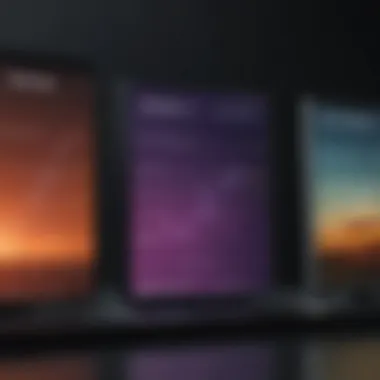

Performance Metrics
Performance metrics are the backbone of evaluating Mac computers. They provide quantifiable data regarding processing speed, graphics capabilities, and overall system efficiency. The distinctive feature of MacBook Pro is its superior processing power, often equipped with the latest Apple silicon such as M1 or M2 chips which are tailored to handle demanding applications. Meanwhile, the MacBook Air is optimized for portability and energy efficiency, making it suitable for everyday tasks.
In the context of this article, recognizing these metrics contributes to understanding how each model caters to different user scenarios. Users seeking high-performance for creative tasks may lean towards the Pro while casual users might find the Air meets their needs sufficiently.
Use Case Scenarios
Use case scenarios illustrate actual applications for each model. The MacBook Air shines in environments where lightness and battery life are prioritized—be it for students or business travelers. Its lightweight design and efficient performance make it a favored choice among professionals who value portability.
On the other hand, the MacBook Pro frequently comes out on top for intense computing situations, such as video editing or software development. Users in professional settings benefit from the additional power offered, often required for resource-heavy applications. However, the cost of the Pro model is a key consideration and may not justify the upgrade for every user.
iMac and Mac Mini Comparison
Target Audience
Understanding the target audience for the iMac and Mac Mini is crucial. The iMac generally appeals to creative professionals and home users looking for an all-in-one solution. Its large display and integrated components make it an alluring option for graphic design or multimedia projects.
Conversely, the Mac Mini attracts users seeking versatility at a lower price point. It can be paired with any monitor, which offers flexibility not found in the iMac. This makes it ideal for home offices or tech-savvy users who want to customize their setup according to personal preference.
Specifications Overview
The specifications overview of both models reveals why they suit different needs. The iMac boasts specifications that often include high-resolution displays and powerful processors, optimized for visually intensive tasks. These specifications contribute to a seamless user experience, particularly for creative applications.
In contrast, the Mac Mini offers a more modest hardware configuration. While it can be equipped with decent specs, it does not cater inherently to power users. However, its compact form factor and lower entry price make it an attractive choice for budget-conscious consumers who want to experience macOS without investing in a higher-end model.
Mac Pro Insights
Professional Use Cases
The professional use cases for the Mac Pro demonstrate its capabilities in high-demand environments. Its configuration is designed for professionals who require unmatched performance. Users in fields such as video production, 3D rendering, and software development find that the Mac Pro can handle extensive workloads thanks to its modular design and expandability.
Moreover, professionals rely on the unique feature of multiple graphics options and vast RAM capabilities that the Mac Pro offers, which are crucial for resource-intensive applications. Nevertheless, the price point is significantly higher, making the Mac Pro a commitment that must be justified by specific professional needs.
Benchmark Comparisons
Benchmark comparisons reveal how the Mac Pro stacks against other models regarding raw performance metrics. The unique architecture of Mac Pro, including options for dual GPUs, allows it to outperform many desktop systems on the market. Such comparisons are essential for discerning users who require top-tier performance.
However, the complexity of the benchmark results may present a disadvantage for average consumers. Understanding which benchmarks matter, and what they imply for everyday use, can be challenging. This requires potential buyers to carefully assess their true needs before considering an investment in the Mac Pro.
"Knowing the right model for your needs avoids spending on unnecessary features that do not align with your use case."
Benchmarking Mac Speed
Benchmarking is essential when assessing the speed of Mac computers. It provides users with quantifiable data regarding performance, allowing for comparisons across different models, configurations, and software environments. This systematic approach not only highlights the strengths and weaknesses of various Macs but also informs users about what to expect in real-world scenarios.
Utilizing benchmarking tools helps users make educated decisions, whether they are buying a new device or optimizing their current one. Additionally, these insights can illustrate how certain configurations may deliver better performance based on specific tasks.
Popular Benchmarking Tools
Geekbench
Geekbench is a well-known product in the benchmarking community. This tool evaluates a Mac's CPU and GPU performance across various tasks. Its simplicity and comprehensive nature make it a favored choice among users.
One of the key characteristics of Geekbench is its ability to provide a single score that reflects overall performance. This score allows users to compare their device with others easily. Furthermore, it offers metrics for specific tasks, such as image processing or gaming, making it versatile for different needs.
A unique feature of Geekbench is its cross-platform capabilities. Users can benchmark their Mac and compare with Windows or Linux systems, thus expanding its relevance and utility. However, it is important to note that while Geekbench offers a good general overview, it may not account for all performance aspects, particularly under specific workloads.
Blackmagic Disk Speed Test


Blackmagic Disk Speed Test focuses specifically on storage performance. This tool measures the read and write speeds of a Mac's disk, allowing users to understand how well their storage medium performs under various conditions. This aspect is particularly relevant when considering how disk speed impacts overall system responsiveness.
The highlight of Blackmagic Disk Speed Test is its user-friendly interface, allowing even less technical users to run tests quickly. Its clear visualization of results provides immediate feedback on storage performance, making it easy to assess whether a storage upgrade is necessary.
A notable feature of this tool is its ability to simulate different file sizes, providing a realistic view of how the storage will perform during everyday use. However, its focus on storage excludes other performance factors, which may limit its usefulness for users needing a broader performance analysis.
Interpreting Benchmark Results
Understanding benchmark results requires a critical approach. Scores from tools like Geekbench or Blackmagic Disk Speed Test do not stand alone; they must be contextualized within the intended use case. For instance, high CPU scores but low disk speeds may indicate bottlenecks in performance that could affect workflow.
When interpreting the results, consider the following factors:
- Average scores across multiple runs for accuracy.
- Comparison with similar devices to gain insights into performance expectations.
- Real-world application of the scores in pertinent tasks, providing relevance to users.
Ultimately, benchmarking is a powerful approach to understanding Mac speed. It reveals performance patterns and underscores the need for informed choices in both device selection and maintenance.
User Practices that Affect Performance
Understanding user practices is vital in the context of Mac speed. Users play a significant role in how well their devices function. Small habits can lead to substantial differences in efficiency. By improving personal practices, users can optimize performance and enhance the overall experience.
System Maintenance
Storage Management
Proper storage management is a cornerstone of system maintenance. It involves organizing and optimizing disk space. A cluttered hard drive can slow a Mac considerably. Keeping storage organized helps maintain speed and responsiveness.
One key characteristic of effective storage management is the regular assessment of files and applications. Users should choose to delete files that are no longer needed and transfer large files to external drives or cloud storage. This not only frees up space but also improves search speeds and system performance.
A unique feature of storage management is the use of disk utility tools, like Disk Utility in macOS, to check the health of the drive and repair permissions. However, users must be aware that neglecting storage can lead to significant performance drops, especially when the drive approaches its capacity.
Software Updates
Regular software updates are essential for performance. These updates often include performance enhancements and bug fixes. Keeping software current helps prevent issues that can hinder speed.
One major characteristic of software updates is that they improve compatibility with new applications and technologies. This is crucial for users who rely on specific programs for work or personal use.
However, updates can sometimes lead to new problems. Users should remain cautious and check for feedback from others before applying significant updates, as not all patches guarantee improvements.
Resource Management Techniques
Resource management is another critical aspect of optimizing Mac speed. Efficient management of system resources can free up memory and processing power.
Closing Unused Applications
Closing unused applications is a simple but effective method to manage resources. Having too many applications open consumes memory and CPU cycles, which directly contributes to sluggish performance.
The key characteristic of this practice lies in its immediacy; users can take control of their Mac's resources without needing special software. Additionally, it minimizes background processes that might be unnecessary.
An important consideration is that some applications, like web browsers, can use a lot of memory even when not actively in use. Therefore, regularly closing and reopening applications can lead to a notable speed increase.
Monitoring Activity Monitor
Monitoring Activity Monitor is an insightful approach to managing resources. This built-in tool provides real-time data on CPU, memory, and disk usage. Users can identify which applications are resource-intensive and make informed decisions.
One key feature is its ability to list processes by resource consumption, allowing users to spot unusual activity. Regularly checking Activity Monitor helps maintain a balance between performance needs and resource allocation.
Nonetheless, relying solely on Activity Monitor without proper understanding can lead to confusion. New users may not readily distinguish between essential and non-essential processes. Familiarity with this tool is crucial for effective resource management.
Future Trends Influencing Mac Speed
Understanding future trends in technology is essential for grasping the potential evolution of Mac speed. As technology advances, several key elements will affect the performance of these machines. This section will discuss how innovations in processor technology, storage solutions, and software development will shape the Mac experience going forward. The implications of these trends can have significant impact on both consumers and developers alike.
Advances in Processor Technology
One major factor influencing Mac speed is the continual improvement in processor technology. Processor advancements focus on performance efficiency, increasing clock speeds, and enhancing core counts. Apple's move to their silicon chips, such as M1 and M2, illustrates the shift towards combining high performance with energy efficiency. These chips show remarkable processing power while consuming less power, which is especially beneficial for battery-operated models like the MacBook Air.
Additionally, future iterations are likely to implement more sophisticated features such as machine learning capabilities directly into the processor architecture. By integrating AI-driven tasks into the hardware, Macs can perform operations more swiftly and capably than traditional setups. This can mean faster processing times for complex applications, tailored user experiences, and improved multitasking capabilities.
Emerging Storage Technologies
The evolution of storage technology also plays a crucial role in determining Mac speed. Solid State Drives (SSD) have already revolutionized the performance of Macs over traditional Hard Disk Drives (HDD). However, as technology advances, newer storage solutions like NVMe (Non-Volatile Memory Express) are set to progress even further. NVMe drives offer not only faster read/write speeds compared to traditional SSDs, but also reduced latency in data access, improving overall device responsiveness.
With the advent of technologies such as 3D NAND, the capacity and performance of storage mediums will likely continue to enhance. These developments will translate into quicker boot times, smoother app launches, and ultimately a more seamless user experience. The implications thus reach far beyond just storage; they touch the fundamental speed at which tasks are performed.
Impact of Software Development
Software development is another pivotal component affecting Mac speed. As operating systems and applications evolve, they become more sophisticated and resource-intensive. Future updates to macOS will likely focus on optimizing system performance, which includes refining memory management and enhancing software efficiency.
Moreover, the integration of artificial intelligence into software can enable smarter resource allocation. Programs can manage CPU and memory usage more effectively based on user behavior patterns, allowing for smoother performance overall. As software becomes more interoperable with hardware advancements, users will likely experience significant speed improvements.
Finally, compatibility with third-party applications will also be essential. Developers may need to adapt their applications to harness the full potential of new macOS features and hardware capabilities, ensuring that users fully benefit from the latest technological advancements.
"Innovation in processor technology and storage solutions will continuously redefine Mac performance, making the utilization of these devices more efficient than ever before."















