How to Accurately Measure Your Wrist for Apple Watch


Intro
Measuring your wrist correctly is a crucial step to attaining the perfect fit for your Apple Watch. Many think any measurement will suffice, but this isn’t the case. An accurate measurement can significantly influence your comfort, device functionality, and aesthetic appeal.
In this guide, we will look into the importance of knowing your wrist size, the tools needed for the measurement, and step-by-step techniques to achieve accurate results. Furthermore, the implications of wrist size on watch choice will be analyzed. The ultimate goal is to empower individuals to make an informed decision concerning their perfect Apple Watch fit.
Product Overview
The Apple Watch stands as a leading name in wearable technology, known for blending functionality with style. Since its launch, Apple has paved the way in the smartwatch space, maintaining its reputation through regular advancements and new iterations.
Preamble to the Apple product
Available in Series 9, this smartwatch brings a host of groundbreaking features. Users appreciate its updated health monitoring tools, refined design, and enhancements in performance that address various consumer needs.
Key features and specifications of the product
Some of the essential standout features include:
- Health and fitness tracking capabilities such as heart rate, ECG, and blood oxygen monitoring.
- An always-on Retina display that offers clarity and intuitive usability.
- Customizable watch faces for personal expression.
- Enhanced connectivity options for communication and device interaction.
Available variants/colors of the product
Apple provides various bands and finishes, allowing users to personalize their watches. Among the different color options are:
- Aluminum cases in Starlight and Midnight.
- Stainless Steel in Gold and Graphite.
- Enhanced options with Nike and Hermès bands.
Having options streamlines adjusting the watch to user preference and supports individual style.
Importance of Accurate Wrist Measurement
Understanding how to measure your wrist provides multiple benefits. It not only ensures the Apple Watch fits comfortably but also maintains the proper functionality for various features.
Here are critical reasons why measurement is key:
- Comfort: A proper fitting watch negates chances of irritation or rubbing against the skin.
- Sensor Efficacy: Many health-related apps rely on accurate sensor placement, which can be affected by a loose or tight fit.
- Personal Appearance: Style and looks are important; suitable sizing contributes to improved overall aesthetics.
Tools Needed
The tools you may require for accurate wrist measurement are simple but effective:
- Flexible measuring tape: This helps in getting the exact circumference without unnecessary pressure.
- String or strip of paper: If measuring tape isn’t available, these can serve as a great alternative.
- Ruler: For you to find length if using the alternative measurement methods.
Proper tools will aid in ensuring your measurements reflect your ideal wrist size for Apple Watch usage.
Techniques for Accurate Measurement
Measuring your wrist is not an arduous task, and the steps involved are quite straightforward. Adhere to this actionable guide for accuracy:
- Wrap the measuring tape/snippet around your wrist: Make sure it’s snug but not too tight.
- Note the measurement point: When the end meets, record the figure.
- For string/paper: After wrapping, mark the point of overlap. Then, measure the string or paper against a ruler.
- Repeat for assurance: Consider repeating this process to ensure you have an accurate figure.
Note for troubleshooting: Double-check any slack that may impact the reading while measuring.
The End
Accurate wrist measurement is paramount if you aim to enjoy the full benefits of your Apple Watch comfortably. Special attention to measuring techniques, tools, and key features can dictate the overall experience significantly. Ensuring that you select the correct band size paves the way for ideal performance and loads vast potential inside the intricate possibilities offered within this smartwatch.


Understanding the Importance of Wrist Measurement
Accurate wrist measurement is crucial when selecting an Apple Watch. Proper sizing not only enhances comfort but also affects functionality and aesthetics. Wrist sizes can vary significantly among individuals. Therefore, understanding the right fit prevents issues that can arise with improper sizing, such as discomfort or improper functionality of the device.
When measuring your wrist, understanding its dimensions ensures a precise fit. An appropriate size minimizes the chances of strain or irritation during daily use. This is essential for a product like the Apple Watch, which is designed to be worn throughout the day. Wearing a watch that is too tight may impair circulation, while one that is too loose could cause it to slip and not function correctly.
In addition, wrist measurement helps in maintaining the sleek and stylish design of the Apple Watch. An ill-fitted watch can detract from its beauty, making it look awkward on one's wrist. Thus, a precise fit not only brings comfort but also enhances the overall impression of style and sophistication. Therefore, knowing and understanding wrist measurement is a fundamental step when buying an Apple Watch.
Why Accurate Measurement Matters
Getting an accurate wrist measurement is essential because it directly influences the experiences users have with their watches. If the measurement is off, users can encounter several issues. A watch that feels excessively tight can promote discomfort and distraction. In addition, a loose fit can lead to inaccurate heart rate readings, as well as challenges in utilizing various features that require closer contact with the skin.
Furthermore, with the variety of accessories available, different band types and sizes should conform to wrist dimensions. Therefore, an accurate measurement leads to a more personalized and enjoyable user experience.
Common Misconceptions About Watch Sizes
Many people tend to underestimate the impact that wrist size has on watch fitting. One common misconception is that all watch sizes are simply universal, ignoring the individuality of wrist measurements. Some believe that larger watches will fit everyone due to the adjustable straps, but this is not entirely accurate.
Others think that wrist size is not significant when choosing a smartwatch. On the contrary, wrist size is critical for optimal wearability. Another common misunderstanding involves assuming that the measured size translates directly to the watch case size.
It's vital for users to recognize that watch sizing involves more upon just the case measurements. The overall design of the band, adjustment options, and personal preferences should also be considered when deciding on the perfect fit. Understanding these aspects goes a long way in ensuring satisfaction with the chosen timepiece.
Tools Required for Measuring Your Wrist
Having the right tools to measure your wrist is crucial for an accurate fitting of the Apple Watch. Accurate wrist measurement allows for better comfort, style, and functionality of the watch. An appropriate fit is important not only for aesthetic preferences but also for the device's usage effectiveness.
Measuring Tape
A measuring tape is a flexible tool that allows for precise wrist measurements. It conforms to the shape of your wrist, providing an accurate reading without any awkward angles. When utilizing a measuring tape, follow these points:
- Ensure the tape is clean and free from any obstruction. Dirt or any other materials may affect the reading.
- Wrap the tape around the wrist, ensuring that it is snug but not overly tight. Compression can mislead height.
Using a measuring tape is possibly the most straightforward method for gauging wrist size accurately. This consideration can prevent purchasing an Apple Watch that may not fit properly, leading to discomfort or even functionality issues during use.
String or Ribbon
String or ribbon offers an alternative tool for individuals lacking a measuring tape. Is also simple to use and can yield accurate results. Here are some key points to consider:
- Choose a thin piece of string or ribbon for this measurement, as it will be easier to work with on your wrist.
- Once wrapped around the wrist, mark where the string intersects, creating a loop that allows for measurement.
After marking, measure the string length against a ruler to establish the wrist size. This method, while less conventional, can serve those in a pinch or without the appropriate measures at hand.
Ruler or Measuring Guide
Once you have your string or measuring tape gathering the measurement, a ruler is essential to achieve clarity in the size required. It helps in converting the initial value into standard unit metrics. Below are significant points that may assist:
- Place the string or measuring tape along the ruler for accuracy. Always evaluate at eye level to avoid distortion.
- Cross-check the length multiple times to ensure confirmation of the results.
Using a ruler solidifes the process, offering a conclusive value that will connect with the Apple Watch size options, paving the way for informed selection.
Accurate wrist measurement ensures a pleasant experience with Apple Watch, enhancing satisfaction.
In summary, correct measurement tools create the foundation for purchasing the ideal Apple Watch. When equipped with a measuring tape, string, and ruler, you are in a strong position to achieve an accurate wrist size tailoring an optimal fit.
How to Measure Your Wrist Correctly


Measuring your wrist accurately is critical for achieving the best fit with your Apple Watch. An optimal fit enhances comfort, usability, and aesthetic appeal. Getting this measurement wrong could lead to issues, where a watch could feel too tight or too loose, impairing the ability to use it easily.
Understanding how to measure your wrist properly means you can choose the right Apple Watch size for your needs, ensuring both functionality and style are tailored to your preferences. This section guides you through the specific steps necessary for an accurate wrist measurement, supporting a more informed and satisfying purchasing decision.
Finding the Right Spot
The first step in correctly measuring your wrist involves identifying the right spot to place the measuring tool. This “spot” generally refers to the bony part of your wrist, just above where your wrist naturally curves. It is essential to conduct your measurement while relaxed, as muscle tension can alter your wrist’s usual size. Position your arm at a natural angle to ensure more accurate results. If you are uncertain, you can even mark the area lightly on your wrist to confirm consistency in finding it every time you measure.
Taking the Measurement
Once you have found the right location, it is time to take the measurement. Use a flexible measuring tape if you have one available, as it can easily contour to the shape of your wrist. Before you start measuring, wrap the tape snugly around your wrist without pulling too tight, as this can lead to an inaccurate reading. If you are using string or ribbon, wrap it around the same spot, mark where it overlaps with a pen, and then measure the length against a ruler.
Ensure you have the measurement in either inches or centimeters, depending on your preference. It's wise to take this measurement at least twice to confirm accuracy. A slight inconsistency in your measurements can leave you unsure of the correct size to choose.
Recording the Measurement
With your measurement in hand, the next step is to record it. Make sure to clearly note whether the measurement is in inches or centimeters, as everyone may have a different preference, and precision matters here. Keeping a record on your phone or writing it down can be helpful for comparisons later. Furthermore, it’s beneficial to retain a few notes regarding when you measured it; your wrist size might change due to various factors, such as swelling or exercise.
Recording this information accurately can save time and decisions when selecting your Apple Watch via an online store or visiting a physical location. Having a reliable record aids you in speaking with sales representatives and comparing sizes on the official Apple size guide or size chart Mississippi from Apple website materials.
Determining Your Apple Watch Size
Determining the right Apple Watch size is crucial to ensure both comfort and functionality. An improperly sized watch may lead to discomfort during wear, limit the device's use, or affect its overall aesthetic appeal. When users invest in an Apple Watch, they do so for features and style, making selection of size not just necessary, but essential.
In this section, we'll examine two primary aspects: the Apple Watch size chart and how to accurately match your personal wrist measurement with the indicated watch sizes. This guidance ensures you choose a watch that perfectly fits not just your wrist, but your lifestyle too.
Apple Watch Size Chart Overview
Apple's offerings come in various sizes, which makes choosing an appropriate model more accessible. Understanding this size chart is vital for making the right selection. The chart categorizes the Apple Watch into distinct sizes, typically measured in millimeters.
- The standard sizes for Apple Watch Series 8 and Apple Watch SE are typically 41mm and 45mm.
- For the Apple Watch Ultra, the size is 49mm, signifying its more robust, larger frame designed for active individuals.
- Each of these sizes corresponds to specific wrist size ranges, ensuring users enjoy an optimal fit.
The next step for selecting an Apple Watch is understanding where your measurement falls within these ranges, which can be determined by simple techniques discussed in prior sections.
Match Your Measurement with Watch Size
Once you have measured your wrist correctly, the next logical process is matching this measurement to the Apple Watch sizes. Here's a simplified pathway to ensure you make the right decision:
- Consult the size chart, ensuring you have the latest version based on the Apple Watch series you are interested in.
- Identify your wrist circumference from previous measurements, adapting methodologies that you found most comfortable.
- See where your measurement fits within the chart; specific circumferences generally indicate what watch sizes are available.
For example, if your wrist measures between 140mm and 160mm, the 41mm Apple Watch is fitting for you, ensuring a snug, comfortable feel. On the other hand, wrists that measure 160mm to 180mm can beneficially accommodate the 45mm model. Choosing correctly can improve comfort significantly and avert issues pertinent to either too tight or too loose watches.
A well-fitted Apple Watch not only enhances your overall experience but ensures crucial functions like heart rate and activity tracking perform optimally.
Selecting the appropriate size reinforces the overall experience with your new smartwatch. This knowledge ensures purchasing becomes seamless, aligning perfection in a high-tech companion sewn to your wrist.
Personal Preferences in Watch Fit
When it comes to selecting an Apple Watch, personal preferences play a significant role in determining the fit and overall satisfaction. This section explores the various considerations that affect the way the watch sits on your wrist. Tailoring to these preferences can enhance both utility and enjoyment.
Factors Influencing Fit
Each individual's wrist has unique characteristics. These include:
- Wrist Size: Larger wrists require different strap lengths. Conversely, smaller wrists might find standard bands too loose.
- Wrist Shape: Some may have narrower or broader wrist contours, affecting how the watch aligns with your wrist.
- Watch Usage: If you are active, a snug fit might prevent discomfort during movement. In comparison, a loose fit may be suitable for casual attire.
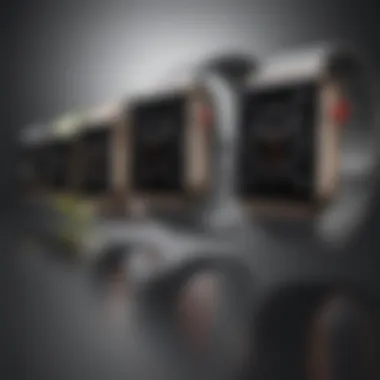

Understanding these factors helps to create a starting point for finding the right fit for your Apple Watch.
Comfort Considerations
Comfort is crucial when wearing a smartwatch. If it pinches or restricts blood flow, the watch will likely end up unused. Wear it for a little while and see how it feels across various activities.
- Pay attention to fabrics. Elastic materials can often provide a more comfortable fit update based on wrist awareness throughout the day.
- Some band styles, like the sporty Nike bands, provide flexibility for physical activity, but may not present the same comfort level during long durations of desk work.
Finding the right balance between snugness and mobility can enhance the experience positively.
Aesthetic Preferences
Aside from functionality, aesthetics significantly shape the emotional connection to the watch. Here’s how to approach it:
- Consider color options. Choosing a color for your Apple Watch that complements your wardrobe can boost your style confidence.
- Look into material preferences. Leather bands give a sophisticated vibe, while metal options often present a more classic appearance.
- Assess whether you prefer sleeker designs or more rugged looks—it’s about personal expression.
Ultimately, your strap and watch face should resonate with your style without diminishing functionality.
Picking a watch that speaks to you is as important as its measurements and functionality when caring for your wrist.
Understanding and embracing your personal preferences ensure that the watch complements your lifestyle rather than complicating it.
Adjusting the Apple Watch for Ideal Fit
Getting an optimal fit for your Apple Watch goes beyond mere measurement; it can significantly enhance your experience. An ideal fit can affect how well the device functions, its longevity, and your overall wear comfort. Each individual's wrist size and shape are unique, influencing how the watch sits on the wrist. Thus, taking time to adjust the watch accordingly allows for better interaction with your device, ensuring it performs accurately and remains stylish.
Strap Adjustments
Strap adjustments are critical for achieving a snug fit without compromising comfort. An improperly fitted strap can lead to discomfort or inhibit the device's features, such as heart rate monitoring. A few factors should be considered for strap adjustments, including:
- Width of the strap: Ensure that the strap is proportionate to the size of your wrist. A wider strap might give a more secure feel compared to a thinner one.
- Tightness: The watch should sit flush against your wrist but not so tight that it restricts blood flow or causes irritation.
- Material: Different materials (like silicone, leather, or metal) behave differently when adjusting. For example, metal clasps may require more meticulous tweaking compared to elastic or silicone bands.
To make these adjustments, it's essential to familiarize yourself with the attachment mechanism your watch employs. Many Apple Watch bands come with quick-release mechanisms that make adjusting the size easy.
Using Watch Bands Effectively
Selecting the right watch band and using it effectively can also enhance wearability. There is a plethora of band styles available, each serving different aesthetics and practical purposes. Consider the following when using watch bands:
- Personal lifestyle: Choose bands that fit your daily activities. For sportive activities, a sports band is often favorable due to its moisture-wicking properties.
- Accessibility to functions: Ensure that the band allows for easy access to the device functions. Some thicker bands may cover buttons or sensors that are crucial for performance.
- Style alignment: Your choice in bands should resonate with personal style while facilitating comfort. Swapping watch bands can change the whole look and vibe of the Apple Watch.
Selecting quality bands designed for the Apple Watch ensures longevity and performance while making fitting adjustments worthwhile.
This diligence in adjusting the Apple Watch leads to maximized functionalities and a heightened aesthetic appeal, providing an optimal wearable experience.
Each step in adjustment contributes to a favorable user experience. Understanding how to achieve an ideal fit and effectively use your chosen bands can significantly impact how the Apple Watch integrates into your lifestyle.
Closure and Recommendations
Measuring your wrist accurately for the Apple Watch is not just an exercise in precision; it greatly influences your overall experience. Choosing the correct size leads to enhanced comfort and functionality. A proper fit ensures the watch operates optimally, including features such as heart rate monitoring and notifications. These benefits underscore why measuring your wrist, and rightly interpreting and translating that measurement into Apple Watch sizes matters considerably.
Final Thoughts on Wrist Measurement
As we conclude, remember that wrist measurement significantly affects your interaction with the Apple Watch. Accurate measurements facilitate a good fit, which is essential for both wearability and usability. The distinction between variable comfort levels can often stem from mere fractions of an inch. Not seeking an optimal fit can lead to discomfort or poor performance of the crucial features available in today’s smartwatches. Therefore, prioritizing this simple step enhances not only personal comfort but also the technological capacities your watch provides.
Resources for Further Reference
For those seeking additional information or guidance, various resources are available online that can enhance your understanding of wrist measurement techniques and considerations with smartwatches. Here are some essential links:
Each of these platforms offers discussions, detailed guides, and communal wisdom that can aid in your journey to choosing the ideal Apple Watch.















