The Role and Benefits of Measuring Apps in Apple's Ecosystem
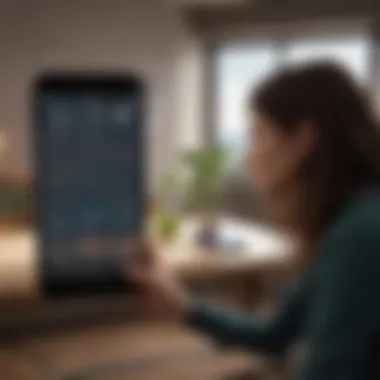

Intro
Measuring apps have inserted themselves into our daily tasks, whether you're rearranging your living room or planning a home renovation. Particularly within the Apple ecosystem, these applications leverage the robust capabilities of devices like the iPhone and iPad to deliver precision and functionality. But what makes them tick? And how do they impact our work and play?
In a digital age where accuracy is paramount, these apps serve as more than just handy tools. They intertwine with Apple's technology, offering users a unique blend of practicality and innovation. Today, we will peel back the layers on measuring apps, exploring their features, performance, and the way they enhance efficiency.
This exploration not only focuses on what these apps can do but also on their user experiences and future trends in technology. Let's consider how they serve both amateurs and professionals alike, creating a niche that resonates across diverse fields. But first, let's dive into the product overview and see what makes these apps a must-have.
Prelude to Measuring Apps
Understanding measuring apps is essential in today’s digital landscape, especially for Apple users who continually seek tools that enhance their daily tasks. Measuring apps are not just about dimensions; they embody precision, efficiency, and the integration of advanced technology into our everyday lives.
As we dive deeper into the world of measuring apps, it’s important to highlight their growing relevance. These applications serve a broad range of purposes, from home improvement to architectural design, commonly bridging the gap between casual usage and professional-grade precision.
A notable benefit of these apps is accessibility. With the power of smartphones and tablets, users can leverage sophisticated measurement tools right at their fingertips, eliminating the need for cumbersome physical measuring tools. This convenience encourages digital adoption across various user demographics, making such apps invaluable resources.
Definition and Purpose
Measuring apps, in essence, function as digital tools designed to capture and analyze physical dimensions, distances, and areas. They often utilize device sensors, such as cameras and accelerometers, to convert real-world measurements into digital formats.
The purpose of these applications extends beyond mere measurement. They empower users to visualize space, plan layouts, and execute projects with enhanced confidence and accuracy. In this context, a measuring app isn’t just a tool; it becomes an extension of a user’s capability, transforming abstract plans into tangible outcomes.
Historical Context of Measurement Tools
The evolution of measurement technology is a narrative shaped by human ingenuity and the relentless pursuit of accuracy. Historically, people relied on rudimentary tools—tapes, rulers, and calipers—whose limitations presented significant challenges.
With the advent of digital technology, measuring tools evolved remarkably. The introduction of laser distance meters marked a pivotal moment; these devices diminished human error significantly and brought a level of precision hitherto unimaginable. With smartphones gaining powerful processors and advanced sensors, measuring apps emerged as a natural extension of this technological trajectory.
In the Apple ecosystem, the integration of hardware and software has nurtured this progression. Devices like the iPhone and iPad, equipped with sophisticated sensors, set the stage for measuring apps to flourish. Thus, understanding the historical context helps in appreciating the advancements we now see, intertwining the past with the digital future.
Core Features of Measuring Apps
Understanding the core features of measuring apps is crucial in appreciating their efficacy within the Apple ecosystem. These applications significantly enhance not just the accuracy but also the convenience of various tasks. From basic measuring functions to advanced integrations and user-friendly designs, the features often determine the user's experience and satisfaction with the tool.
Moreover, these features can influence which app users may lean towards, facilitating decisions based on the specific needs of a project or personal preference. In the following sections, we delve into the essential components that set these measuring apps apart and impact their usability.
Basic Measurement Capabilities
The fundamental measurement functionalities form the bedrock of any measuring app. They're the straightforward tools for users to obtain instant and reliable measurements—be it length, width, or height. With the help of the camera and various sensors in Apple devices, these apps capture the environment and simplify basic tasks like measuring furniture sizes for a room or determining distances between two points.
Basic measurement capabilities allow users to:
- Achieve Immediate Results: Getting a quick and precise measurement saves time, enhancing efficiency in projects.
- Increase Accessibility: Users don't need to rely on traditional tools. Instead, they can utilize their smartphones, making them more accessible to the average person.
Despite their simplicity, basic measurement functionalities lay the groundwork for users to engage with the app effectively. The ease of operation makes them inviting for casual users who might not have technical expertise.
Advanced Functionalities
While basic features are important, it is the advanced functionalities that often elevate measuring apps to the next level. These diverse capabilities allow users to leverage technology in unique ways.
Augmented Reality Integration
One of the standout aspects of measuring apps is Augmented Reality (AR) Integration. This feature overlays digital information onto the real world, creating a mixed-reality experience. It takes measuring to a new plane by providing a visual element that guides users in real time.
The significant characteristic here is how AR enhances spatial awareness, enabling users to visualize how an object will fit in their environment. For instance, you can see how a new sofa would appear in your living room through your camera view, cutting through guesswork.
However, there are pros and cons. The advantages include
- Enhanced Visualization: Turning a mere number into a detailed spatial representation makes decision-making easier.
- Interactivity: Users can interact with their surroundings and the digital elements, resulting in a more engaging process.
On the flip side, some users might face challenges when using AR if their device doesn't support high graphics or if they're unfamiliar with this type of technology. It's a step forward in usability but may not be for everyone.
Multi-Dimensional Measurements


Another notable Advanced Functionality is the capability for Multi-Dimensional Measurements. Unlike basic app functions that may only focus on length or width, such advanced tools enable users to measure depth and area simultaneously. This feature proves especially valuable when planning complex projects.
The functionality allows for
- Comprehensive Assessments: Users can gather multiple data points with one measurement, streamlining the process.
- Accurate Space Utilization: Especially in construction and interior design, knowing the dimensions of every aspect helps optimize space use.
Unique attributes here might include a multi-point measurement system, where users can select various corners or edges in their environment to gather broader context. As robust as this feature is, it also carries some disadvantage.
- Steeper Learning Curve: While powerful, some users may find this more complex function harder to master without proper guidance or experience.
User Interface Design
The user interface design plays a pivotal role in the effectiveness of measuring apps. A well-thought-out interface can significantly enhance or diminish the user experience. An intuitive layout can lower the barriers for users, encouraging more frequent use, while cluttered or confusing designs may drive potential adopters away.
Key aspects of effective user interface design consist of:
- Clarity and Simplicity: Icons and functions should be easily recognizable without overwhelming first-time users.
- Responsive Feedback: Quick responses to user inputs can build confidence in using the app for precise measurements.
Overall, the combination of these core features ensures that measuring apps not only serve as tools for measurement but evolve as supportive utilities for users aiming to execute projects efficiently.
Comparative Analysis of Popular Measuring Apps
In today's world, where precision is often the name of the game, the role of measuring apps cannot be overstated. They serve as crucial instruments whether you're embarking on a renovation or just trying to hang a picture frame straight. By comparing popular measuring apps within the Apple ecosystem, one can uncover unique features and functionalities, making it easier for users to pick the right tool for their needs. Each app has its strengths and weaknesses, and this comparative analysis helps highlight what makes certain apps stand out. Assessing user experiences, accuracy, and the overall interface are essential components of making an informed choice.
Apple's Measure App
Apple's Measure app is a cornerstone of the ecosystem, often the first go-to for many users. Integrated into iOS, it boasts a straightforward interface that even those who are not tech-savvy can handle. With features like a tape measure function and a level tool, it allows users to easily calculate dimensions and angles just by pointing their devices around. This seamless integration with the iOS environment lends it an air of reliability.
The fact that it utilizes ARKit technology is a game-changer, allowing users to measure objects in real-time simply by moving their device. What sets the Measure app apart is the accessibility; it’s there on your iPhone as part of the operating system, making it readily available without needing to download anything. The knack for simplicity and efficiency in its design aligns with Apple's focus on user-friendly experiences.
Third-Party Alternatives
While the Measure app does its job well, it’s worth looking into third-party alternatives that can offer additional functionalities tailored to specific needs. Various apps like Magicplan and RoomScan Pro provide different experiences and capabilities that may better suit particular tasks.
Features and Limitations
When diving into the features of these third-party measuring apps, Magicplan stands out for its capability to create detailed floor plans by taking pictures of a room. It can be instrumental for interior designers. However, users should consider its learning curve. Unlike Apple's Measure app, which is fairly straightforward, some alternatives might require a bit of time to get accustomed to.
Limitations also exist; for example, RoomScan Pro’s reliance on manual input can be a downside for those wishing for a fuss-free measuring process. Therefore, weighing the features against limitations is crucial when considering which app might fit one's specific needs.
Comparison of Accuracy
The accuracy of various measuring apps can be a significant deciding factor. Apple's Measure app is generally regarded for its reliability, but users must keep in mind that accuracy can vary based on lighting and surface conditions. When using the app indoors, the results can be commendable, but outdoors in bright sunlight, the readings might falter.
On the flip side, certain third-party apps may offer more specialized accuracy for particular tasks. For instance, Magicplan might not only measure distance but also account for furniture placement in its calculations. However, this added functionality might make the app less straightforward for someone merely looking for a quick measurement.
In concluding this section, it's clear that both Apple's Measure app and its third-party competitors have roles to play in the measuring landscape. Understanding their features, limitations, and accuracy is vital for users to choose the right tool for their specific applications.
Technological Underpinnings
Understanding the technological underpinnings of measuring apps is essential to appreciate their functionality and impact. This foundation influences how these applications operate, the accuracy they deliver, and ultimately, how they enhance user experience. The core of measuring apps lies in two main aspects: sensor technology and the algorithms that interpret data collected from these sensors. Each element contributes significantly to the precision and reliability of measurements which is crucial for users, especially in tasks like home improvement or engineering projects.
Sensor Technology
Sensor technology is at the heart of modern measuring apps, enabling various functionalities that make everyday tasks simpler and more efficient. The effectiveness of these sensors can often determine the success of a project, whether it’s aligning a picture frame or leveling a surface for flooring.
Barometers
Barometers are wonderfully precise instruments that measure atmospheric pressure, and they play a vital role in measuring apps aimed at outdoor activities and weather prediction. They offer a unique ability to predict altitude based on pressure changes. One key characteristic of barometers is their reliability—while many devices can yield fluctuating results depending on various factors, barometers accurately reflect changes, making them popular choices for enthusiasts who enjoy hiking or other altitude-sensitive activities.
Their main advantage lies in their ability to provide real-time data that can help in planning outdoor excursions. However, it can be a double-edged sword; if weather conditions change suddenly, even the best barometers may not provide timely alerts.
Accelerometers
Accelerometers detect motion and orientation, which makes them incredibly useful in various applications, from fitness tracking to gaming. Within measuring apps, they help ascertain the angle and dynamics of surfaces, allowing for precise measurements. The characteristic responsiveness of accelerometers makes them an invaluable tool; they can provide immediate feedback when the device is moved, ensuring that measurements align correctly with user expectations.
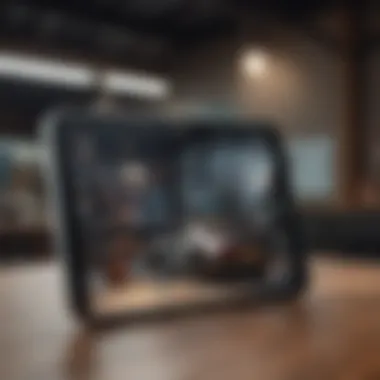

One distinct feature of accelerometers is their capability to integrate with other sensors, creating a comprehensive measurement system. This synergy allows accelerometers to track not just angles but also the speed and direction of movement, producing a more holistic view of what's being measured. However, as with all technology, one may encounter issues with accuracy in situations where the device is in rapid or erratic motion.
Lidar
Lidar, or light detection and ranging, takes measuring to another dimension—quite literally. This technology uses laser pulses to measure distances with exceptional accuracy. It excels in creating three-dimensional models of environments, making it exceptionally beneficial for professional designs or extensive land surveying. The key characteristic of Lidar is its ability to capture intricate details within its range, creating a depth of data that other sensors cannot achieve.
The unique feature of Lidar is its high precision over long distances. Users can measure not only the distance but also gather remarkable insights about surface textures, which can aid in tasks like architectural planning or landscape design. Though it's gaining popularity, the primary drawback of Lidar technology can be its cost and the power needed to operate effectively.
Algorithmic Considerations
Algorithms act as the interpreters of the sensor data, transforming raw measurements into usable information. The sophistication of these algorithms can greatly affect the effectiveness of measuring apps. Smart algorithms can filter out noise, enhance accuracy, and even predict user intent based on previous actions. They really throw some magic into the mix, even if that sounds overly dramatic—after all, the simpler the app feels for the user, the more seamless the interaction.
Efficient algorithms can help in making calculations or adjustments almost instantaneously, which cultivates a smoother user experience. However, it's essential to keep in mind that complex algorithms may require more processing power, which can lead to battery drain or lag if not well-optimized.
In summary, the blending of advanced sensor technologies and intelligent algorithms forms the backbone of measuring apps within the Apple ecosystem. Their importance cannot be overstated, and they continue to shape how people approach measuring tasks in various fields.
Practical Applications of Measuring Apps
Measuring apps turbocharge how users tackle everyday tasks that need precision. They don't just throw numbers into the mix; these applications carve out a distinct space in various activities. Whether it's hanging a picture straight, fitting furniture, or calculating the dimensions of a new room, these tools elevate your workflow dramatically. The convenience is staggering. With a simple interface and a plethora of features, these apps become your go-to ally in numerous scenarios. Let's dive into the nitty-gritty of what's so special about these applications by looking into specific areas where they make a splash.
Home Improvement Projects
Home improvement is often like a double-edged sword. On one side, it offers the thrill of creating a cozy haven; on the other, it can lead to headaches, especially when dimensions go haywire. Here, measuring apps prove invaluable. Think about the last time you worked on a DIY project. You needed accurate measurements for installing shelves or maybe even tiles. One miscalculation can turn your masterpiece into a tight squeeze or, worse, waste precious materials.
Using measuring apps, homeowners can obtain precise measurements with just a smartphone camera. They can easily overlay dimensions on their screen, ensuring that every cut, nail, or installation is right on the money. One popular app in this category is Apple's Measure, which employs AR technology, allowing users to visualize length and width right on their walls or floors.
- Benefits of Using Measuring Apps in Home Improvement:
- Saves time by providing immediate data.
- Reduces material wastage due to incorrect measurements.
- Enhances user confidence, making for a smoother project experience.
"Measure once, cut twice? Not with these apps!"
Interior Design
When it comes to interior design, the stakes are high. Creating spaces that resonate requires meticulous planning and, of course, precise dimensions. Here, measuring apps jump into the fray, helping designers and homeowners alike capture the essence of style without sacrificing functionality.
Imagine wanting to arrange furniture; you need to know if that grand sectional will fit in your living room without blocking any entrances. You can whip out an app and calculate not just the dimensions but how they interact with other elements within the space. This analytical approach fosters creativity by reducing the fear of failing measurements.
- Key Features for Interior Design:
- Detailed 3D models allow for a better visualization of space.
- Instant measurements of window areas help in buying the right size curtains.
- Possibility to share measurements via social media ensures everyone in your design circle is in the loop.
Construction and Engineering
In the fields of construction and engineering, accuracy is the name of the game. Mistakes can be expensive and even dangerous. This is where the functionality of measuring apps transitions from helpful to essential. Equipping workers and engineers with tools that deliver quick, accurate data means saving time and resources.
Let's take a look at how these measuring apps work in the field:
- They can utilize laser technology to measure distances with remarkable accuracy, often surpassing the performance of traditional tools.
- Construction professionals often make use of features such as volume measurements for materials or the area calculations for laying down floors efficiently.
- Safety protocols can also benefit, as apps can assist in checking load-bearing walls or structural dimensions before beginning work.
In essence, the presence of measuring apps in construction offers a twofold benefit: efficiency and clarity. The industry is constantly evolving, and using innovative technology swiftly keeps teams ahead of the curve.
In summary, measuring apps have carved a niche for themselves across various domains like home improvement, interior design, and construction. Their practicality is unmatched, giving users the confidence to take on projects big or small. With tech advancements in the Apple ecosystem, these measuring tools continue to redefine how we look at space and dimensions.
User Experience and Interactions
User experience (UX) plays a crucial role in determining the effectiveness and popularity of measuring apps within the Apple ecosystem. With the growing reliance on smart devices for an array of tasks, the way users interact with these applications significantly influences their utility and value. A well-designed user experience not only makes the app more enjoyable to use but also enhances accuracy and productivity.
There are several key elements that contribute to a positive user experience in measuring apps:
- Intuitive Interface: An easy-to-navigate interface allows users to access features without a steep learning curve. A clutter-free design, combined with clear instructions, can decrease user frustration and increase overall satisfaction.
- Personalization: Users appreciate being able to tailor settings to their preferences. Customizable measurement units or layouts enhance usability, allowing users to work in a manner that feels most comfortable to them.
- Feedback Loops: Integrating real-time feedback mechanisms lets users know if their measurements are accurate or if further adjustments are necessary. This not only helps build trust in the app but also promotes a sense of control in the task at hand.
The benefits of focusing on user experience include:


- Increased Engagement: An enjoyable user experience often leads to higher levels of app usage. When users find an app easy to use, they are more likely to return to it.
- Greater Accuracy: Effective design can lead to fewer input errors. A focused interface guides users, making them less prone to mistakes.
- Higher Satisfaction Rates: When users feel satisfied with their experience, they’re more likely to recommend the app to others, amplifying its reach and reputation.
"Quality user experience doesn’t just please the user; it also solidifies an app's position in the competitive marketplace."
Feedback from Users
User feedback serves as a goldmine of information for improving measuring apps. Listening to end-users is essential for developers looking to enhance functionality and design. Users typically voice their opinions through app reviews, social media, or direct feedback channels. The wealth of this input can drive essential updates and revisions.
Some common themes in user feedback may include:
- Accuracy Concerns: Users frequently comment on whether measurement results align with traditional tools. Regular updates addressing precision can help app developers maintain credibility in a competitive landscape.
- Feature Requests: Suggestions for new functionalities, such as improved sharing options or support for additional measurement types, provide valuable insights.
- Performance Issues: Users report on app bugs or lags. Addressing these swiftly can significantly impact ratings in app stores.
Developing a continuous feedback loop with users helps in creating a more robust measuring app. In essence, satisfied users tend to become loyal advocates for the app, making positive word-of-mouth a valuable asset.
Accessibility Features
Accessibility in measuring apps is not merely an afterthought; it's a fundamental aspect that enhances usability for all users, including those with disabilities. The design of these applications must consider diverse user needs to ensure everyone can successfully interact with the tools.
Key accessibility features often include:
- Voice Commands: Incorporating voice recognition allows users with mobility challenges to engage with the app hands-free. This technology empowers users to take measurements without needing to precisely manipulate the device.
- Text-to-Speech Options: For visually impaired users, reading measurements aloud can be a game changer. This feature ensures that crucial data can be conveyed audibly rather than relying solely on visual output.
- High-Contrast Modes: Customizable color schemes can aid those with visual impairments. Providing options for higher contrast makes it easier for all users to interpret data clearly.
Future Trends in Measuring Technology
The rapid evolution of technology offers a bright future for measuring apps, especially within the Apple ecosystem. As users increasingly rely on these applications, understanding their future trends becomes critical for both developers and end-users alike. This section delves into how these advancements could redefine precision and usability in everyday tasks, evaluating the potential benefits and considerations related to the integration of artificial intelligence and refinement in measurement accuracy.
Integrating AI and Machine Learning
It's hard to understate the potential influence of AI and machine learning on measuring apps. These technologies can significantly enhance functionality. The way users interact with their measuring tools could shift dramatically as apps learn user habits and preferences over time.
For instance, imagine a measuring app that recognizes not just dimensions but also understands project context. If you're planning a room layout, the app could suggest optimal furniture placements based on past data or even recommend design styles that suit your taste.
- Contextual Understanding: AI could learn what measurements are usually needed based on user history.
- Real-time Adjustments: Machine learning can help in making real-time corrections, like accounting for furniture size and shape while designing.
Such personalization is likely to create a smoother user experience, allowing users to focus more on creativity and less on the tedium of manual calculation. This could be beneficial in professional settings too, such as in design and construction, where time and accuracy are paramount.
Furthermore, integrating AI into measuring apps can keep users informed about trends and innovations by analyzing existing data and predicting their needs. This advanced analysis might lead to enhanced features that users didn’t even know they wanted until they get it.
Potential for Enhanced Precision
Precision is a cornerstone for measuring applications, and the ongoing technological advancements continue to push the boundaries of what’s possible. Enhanced precision ensures that users can complete their projects with confidence, laying the groundwork for an even more reliable tool in their arsenal.
The incorporation of more sophisticated sensors, like those found in the recent models of iPhone, adds layers of accuracy that standard measuring tools simply can't compete with. As the technology improves regarding sensor capabilities, users can expect:
- Higher Sensitivity: Outstanding measurement results for even minor dimensions.
- Improved Calibration: Automatic calibration processes that adjust to environmental factors, such as lighting variations or obstructions.
With more detailed measurements, there's less room for error. Users might notice fewer discrepancies when measuring spaces for interior design or construction projects. Builders could confidently depend on their apps instead of intuition alone. Furthermore, this accuracy can foster innovative applications in industries such as medical imaging or high-tech manufacturing, where precision is non-negotiable.
"As we delve deeper into technology, the line between digital and physical realms continues to blur, creating possibilities previously unimaginable."
Epilogue
In this exploration of measuring apps within the Apple ecosystem, it becomes starkly clear how essential these tools are in enhancing our day-to-day efficiency. The impact of these apps stretches far beyond merely offering a way to measure dimensions. They have transformed the way users approach tasks, whether it be home improvement, interior design, or professional construction projects.
The Overall Impact of Measuring Apps
The overall influence of measuring apps is nothing short of revolutionary. They empower users with the ability to execute precise measurements and visualize spaces like never before. With tools like Apple’s Measure app, users can measure lengths, heights, and even angles using their iPhones or iPads—leaving behind the days of fumbling with a tape measure. This level of accuracy not only saves time but also minimizes headaches associated with mismatched measurements.
Moreover, the integration of augmented reality has opened up new avenues for creativity and practicality. Users can see how furniture fits into their space before making a purchase, and contractors can deliver more accurate bids based on precise data. This technological advancement leads to greater overall satisfaction in both personal and professional domains.
"In a world where time equals money, measuring apps bridge the gap between efficiency and quality."
Encouragement for User Adoption
As the technological landscape evolves, the potential for measuring apps to enhance productivity in various tasks becomes ever more compelling. However, the real question is: how do we encourage broader user adoption?
Firstly, education plays a pivotal role. Creating awareness through user-friendly tutorials and engaging demonstrations can help demystify the functionalities of these apps. Developers should strive to make their interfaces intuitive, catering even to tech novices, ensuring everyone can tap into their benefits. Signing up for forums and community discussions can also guide users in sharing insights.
Additionally, highlighting key benefits, such as accuracy in DIY projects or efficiency in professional contexts, can sway undecided users. Providing compelling examples such as success stories from satisfied customers or testimonials can prove to be powerful motivators.
In summary, as these tools become more ubiquitous, the transition from traditional measurement methods to sophisticated measuring apps is not just a trend but a necessity. By embracing these advances, users can not only simplify their projects but also elevate the quality of their outcomes, making the case for the widespread adoption of measuring apps in today��’s digital age.















