Explore the Comprehensive Features of Microsoft 365


Intro
Microsoft 365, long known for its depth of features, has evolved into more than a productivity suite for businesses and individuals. In today's fast-paced environment, there is a demand for tools that enhance collaboration and increase efficiency. Understanding what Microsoft 365 includes is crucial for leveraging its resources effectively. This article dissects the elements buried within Microsoft 365, offering clarity for potential users ranging from casual individuals to enterprises seeking to optimize their functionality.
Product Overview
Microsoft 365 provides a diverse array of products tailored for both personal and business use. With a blend of familiar applications and emergent tools, it appeals to varied environments. Subscribers gain access to core software, including Microsoft Word, Excel, and PowerPoint, which are essential for everyday office tasks. Furthermore, Microsoft 365 includes advanced tools like Microsoft Teams for collaboration and SharePoint for document management.
Key features of Microsoft 365 include:
- Cloud-based Access: Users can access their documents and applications from different devices and locations, which increases flexibility and productivity.
- Regular Updates: Continuous software updates ensure the tools are always current without extra costs.
- Real-Time Collaboration: Multiple users can work on documents simultaneously, improving teamwork and efficiency.
- Integrated Security: Enhanced security features protect data while fostering safe sharing.
Design and Application Quality
Microsoft 365 applications embody a user-friendly design, focused on functionality without sacrificing aesthetic appeal. Each application maintains a familiar interface, ensuring quick adaptation for new users. The build quality of these digital resources remains consistent, providing robust tools that withstand frequent use.
The ergonomics of Microsoft 365 entails significant usability insights. Interface icons are clear, and navigation is intuitive, supporting user engagement through a seamless experience. Regular feedback-integration helps in constant improvements of applications, contributing profitability.
Performance and User Experience
Microsoft 365's performance hinges on its deployment’s cloud architecture, meaning the software maintains responsiveness regardless of the local hardware’s limitations. The applications are responsive and facilitate smooth experiences even under heavy workloads.
As for capabilities, Microsoft 365’s user interface allows users to quickly shift between tasks. The aligned focus remains on performance; whether in Excel crunching data or in Teams managing communications, operations remain fluid. Multitasking between these apps brings forth synergistic user experience, promoting workflow enhancement.
Security of Documents and Workflow
Each Microsoft 365 suite scatters strong attention on security features. With multi-factor authentication and data encryption, the risk on local storage significantly reduces. Additionally, the integration of regular backups within OneDrive provides peace of mind concerning data sustainability.
User roles and permissions set down clear boundaries around document sharing, helping to mitigate breaches of confidentiality. Such cautious attention symbolizes one of the standout values inherent in subscribing to Microsoft 365.
Pricing and Availability
Navigation of Microsoft 365 products leads you to various pricing structures based on needs. Individual subscriptions start at competitive rates with tiered plans allowing for varying access.
Available for larger organizations, the business plans bring collaborative benefits, leveling the landscape without astronomical costs compared to specialty software opponents like Google Workspace. This expansive availability presents potential for high accessibility across different markets and audiences.
Microsoft 365 amplifies productivity through tailored solutions that intelligently address both individual and collaborative needs.;
Understanding its robust offerings is critical to using Microsoft 365 effectively, thereby removing any inertia from user adaptability. The blend of powerful tools, portable functionality, and robust security presents a substantial driving force for modern professionals and organizations everywhere.
Overview of Microsoft
Microsoft 365 represents a paradigm shift in how individuals and organizations utilize software tools for productivity. Its significance in today’s professional landscape is profound. This platform integrates various applications and services to enhance efficiency, foster cooperation, and promote productivity for millions of users worldwide.
As we delve deeper into this article, we will explore the integral components and notable features of Microsoft 365. By understanding its key offerings, one can assess their potential impact on different workflows and routines. The ability of Microsoft 365 to scale and adapt enhances its appeal to both individuals and businesses alike.
Microsoft 365 is more than just cloud storage. It is about effortless collaboration and continuous access to your tools across devices.
Definition and Key Components
Microsoft 365 is a subscription-based service that delivers a suite of products designed for various tasks in a flexible and integrated manner. Fundamental applications like Word, Excel, and PowerPoint form the backbone of this offering. In addition, it provides other essential services such as Outlook for email management, OneDrive for cloud storage, and Teams for collaboration.
Key components include:
- Word: Used for document creation and editing.
- Excel: Engine for data organization, analysis, and visualization.
- PowerPoint: Tool to create and present slideshows.
- Outlook: Email client for managing communications.
- OneDrive: Cloud storage option for saving files securely.
- Teams: Platform for virtual meetings and group collaborations.
Each of these components serves a unique purpose, yet they work harmoniously to streamline various business functions or personal projects.
Differences Between Microsoft and Office
The distinction between Microsoft 365 and Office 2019 can significantly affect user experiences, so an understanding is crucial.
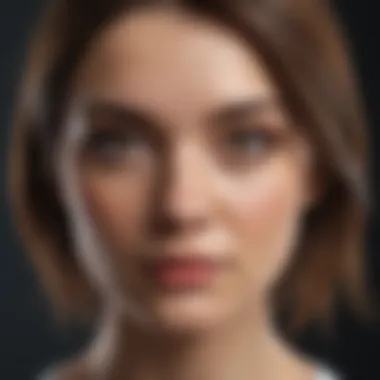

Office 2019 is a traditional version purchased with a one-time fee. Once bought, users will have consistent but static access to its features, receiving no new updates or upgrades during its lifecycle. Updates are only available during that one-time ownership.
In contrast, Microsoft 365 operates as a subscription, offering users continuous access to all installed applications and features, including those released later on. Additional benefits of this model comprise regular updates, integration options with a variety of tools and mobile applications, and the ability to work from different devices simultaneously.
Key points of difference include:
- Payment Structure: One-time vs. subscription fee.
- Updates: No updates for Office 2019 vs. ongoing benefits for Microsoft 365.
- Access: Limited to specific devices for Office 2019 vs. the potential for multi-device access within Microsoft 365.
Understanding these aspects allows individuals and businesses to make informed choices reflective of their unique operational requirements.
Subscription Plans Explained
Understanding the subscription plans msut be an essential part of your consideration when looking towards Microsoft 365. It effectively defines what users get in relation to their specific needs. Different subscription levels cater to individuals, businesses, and enterprise solutions, each offering distinct features and benefits. Clearly pinpointing the right subscription is crucial for maximizing the potential of Microsoft 365 functionalities. A thoughtful comparison can lead to better outcomes in terms of productivity, focus and saving on costs.
Individual Plans
Individual plans of Microsoft 365 provide access suited for single users. Commonly, these plans include applications such as Word, Excel, and PowerPoint, enabling document creation, data analysis, and multimedia presentations, respectively. Additionally, OneDrive allows personal file storage in the cloud, making it possible to access files anywhere.
For example, a plan like Microsoft 365 Personal allows users to install apps on up to five devices. This proves advantageous for someone who is always on the go, as you can work conveniently. This affordability is supplemented by services like Microsoft Office Support and regular updates.
Lastly, you can also share subscriptions with others via the Family plan, efficiently catering to multiple users under one account.
Business Plans
In business context, Microsoft 365 business plans add a layer of sophistication. The offerings are aimed at enhancing team collaboration and productivity. Plans such as Microsoft 365 Business Standard include not just Office applications but also provide robust tools suitable for growth.
Among its features, you gain access to Teams for internal communication, SharePoint for organization, and Exchange for email. These additions facilitate improved workflow across business operations. Security is washted robust with these plans; built-in features cater to compliance and user privacy. As businesses require resilience in technology management, the collaboration tools in this offering are critical.
Switching to monthly or annual payment plans also reflects flexibility, allowing businesses to adjust based on growth and structuring needs.
Enterprise Solutions
Enterprise solutions are the zenith of Microsoft's offerings. These plans like Microsoft 365 E5 are designed for large organizations, equipped with extensive features that manage various needs. Security must be viewed moor carefully here. Centralized security controls with tools like Azure Information Protection provide special protection to sensitive information that often travels across wider networks.
- Available tools under this subscription would include advanced analytics, calling, and even AI-driven insights.
- Improving decision-making is directly tied to analytics in the workplace.
- Organizations that adapt to such technology see direct improvements in efficiency and working environment.
The level of support and advanced features offered in enterprise solutions make navigation of modern workplace challenges significantly more manageable.
Details within these plans tend to allow for scalability, perfectly complementing the demands to adapt in an ever-changing marketplace. Understanding the implications here can reshape organizational behavior based on risk management capabilities.
Each subscription type bridges needs from individual users to large corporations, highly defining overall technological adaptability while addressing key aspects like security.
Applications Included in Microsoft
The significance of the applications bundled in Microsoft 365 cannot be overstated. Each app serves a specific function that addresses daily tasks and workflow processes for both individuals and businesses. Having access to a cohesive suite of tools promotes efficiency and seamless collaboration.
Word: Document Creation and Editing
Microsoft Word is a cornerstone of document creation. It isn’t just about writing text; it provides extensive formats for professional documents. Users can craft reports, letters, and essays with precision and ease. It supports collaboration, allowing multiple users to edit documents simultaneously. Rather than emailing versions back and forth, users can see changes in real-time. The availability of templates speeds up the process, which is essential for those in industries with high demands for documentation. Tools like spell and grammar checks enhance the quality of writing. Furthermore, Word supports various file formats, making compatibility less frustrating.
Excel: Data Analysis and Visualization
Excel performs more than calculations; it enables sophisticated analysis and visualization of data. For professionals dealing with large datasets, its functionalities facilitate insight-driven decisions. Pivot Tables, conditional formatting, and what-if analysis tools contribute to enhanced analytical capabilities. Additionally, Excel’s charts and graphs transform raw data into understandable visual presentations, which can be essential for stakeholder reports. Many companies rely heavily on Excel’s features at crucial points in their business strategies. Recognizing its significance means understanding its impact on planning and forecasting.
PowerPoint: Presentations and Multimedia
PowerPoint allows users to create presentations that effectively communicate ideas. This isn’t limited to the flashing screens of a board room. The software enables the integration of multimedia elements like videos and audio files, enhancing engagement levels during presentations. Access to ready-made templates helps streamline the design process. Apart from aesthetics, PowerPoint's presentation mode offers options for rehearsing and presenting, aiding speakers in honing their delivery. Mastery of PowerPoint correlates strongly with one's ability to persuade and inform audiences coherently.
Outlook: Email and Calendar Management
Outlook is a robust tool for email management and scheduling. Given the volume of communication in today’s business environment, having a central hub for emails, calendar invites, and tasks is advantageous. Outlook integrates with other Microsoft apps, easing the effort to move between applications. Users benefit from categorized email threads and shared calendars, which promote clear organization. The ability to set reminders for follow-ups right within the app ensures that discussions do not falter into the unintended abyss of forgotten tasks.
OneDrive: Cloud Storage and File Sharing
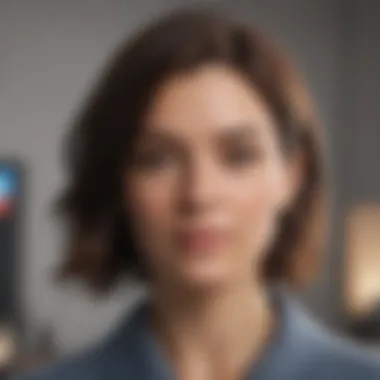

OneDrive provides essential cloud storage solutions that cater increasingly to a mobile workforce. It enables secure file storage and allows convenient access to files from any device with an Internet connection. Collaborating with teammates on documents becomes simpler, as shared links can be accessed with just a few clicks. Users appreciate the peace of mind that comes from knowing their documents are backed up automatically—with advanced version history allowing users to revert to previous editions when needed. Productivity is boosted when files can be accessed from anywhere without cumbersome resident storage limitations.
Teams: Collaboration and Communication
Microsoft Teams is pivotal in contemporary collaboration strategies. The app centralizes communication channels, document sharing, and project management. The ability to create dedicated channels for different projects reduces clutter and keeps discussions organized. Video and voice conferencing features support remote communications, essential in today’s hybrid work scenarios. Users can collaborate on files within Teams, eliminating the need to switch between applications. Depending on user feedback, ongoing improvements target both the functionality and integration aspects of Teams.
The efficiency brought by Microsoft 365 applications can significantly transform productivity, enhancing collaboration, improvising workflows and eliminating redundancies.
Benefits of Using Microsoft
The realm of productivity tools is vast. Microsoft 365 stands out as a solution that brings significant enhancements to workflow, collaboration, and personal productivity. Not only does it provide robust applications, but its integrated services empower individuals and organizations alike. Understanding the benefits of using Microsoft 365 is essential for anyone considering subscription, whether for personal, professional, or educational use.
Enhanced Collaboration
Microsoft 365 transforms the way teams work together. Applications like Teams facilitate real-time chat, voice calls, and video conferencing. This creates an environment where ideas flow freely, regardless of physical location. Sharing files through OneDrive is seamless, allowing instant access and collaboration on documents. With features such as Co-Authoring, multiple team members can edit the same document simultaneously, reducing duplication of work.
Furthermore, the integration across Microsoft tools creates solid collaboration pathways. For instance, discussions in Teams can directly relate to files shared via OneDrive, making the operational experience more cohesive.
Always Up-to-Date Applications
A critical advantage of Microsoft 365 is its commitment to regular updates. Unlike traditional Microsoft Office versions such as Office 2019, users of Microsoft 365 benefit from continuous enhancements and new feature rollouts. This ensures that the tools users rely on stay current with technological trends and security measures.
Moreover, having access to upgraded applications means that users avoid the headaches that come with software obsolescence. This approach cultivated by Microsoft protects users from vulnerabilities commonly found in outdated software, positively impacting their digital life.
Accessibility Across Devices
In today's fast-paced world, versatility in accessing applications is vital. Microsoft 365 provides an experience that is fluid across multiple devices. This means that whether a user is at their desktop, tablet, or mobile phone, they can engage with their projects effortlessly. Mobile versions of applications such as Word and Excel empower users to work on the go without compromising their productivity.
Additionally, the cloud-based architecture allows users to save their work from any device and access it anywhere at any time, which is a game-changer for remote work environments or busy professionals who frequently travel.
At the core of Microsoft 365 lies an understanding of the evolving needs of workgroups and individual shooters.
Security Features of Microsoft
The importance of security in Microsoft 365 cannot be overstated. Given the increasing prevalence of cyber threats and data breaches, organizations must prioritize the safeguarding of their sensitive information. Microsoft 365 is designed with a comprehensive suite of security features that aim to provide robust protection against potential vulnerabilities. Understanding these features is essential for individuals and businesses alike, as they ensure data integrity and privacy in a connected world.
Data Protection and Compliance
Data protection is a central tenet of Microsoft 365. This platform offers multiple layers of security to defend data from unauthorized access. Protection starts with data encryption and secure credentials, which are crucial for preventing breaches. Microsoft 365 ensures that files are encrypted both at rest and in transit. This means that even if attackers intercept data during transmission, it remains unintelligible.
Compliance is also a critical characteristic of the Microsoft 365 security framework. Various industries have specific regulations regarding data handling, and Microsoft has made efforts to align its services with these standards. Features such as audit logs, information rights management, and data loss prevention assist in strengthening compliance measures. Organizations can leverage these tools to better manage data access and interpret any potential data usage.
"In today’s digital age, effective data compliance and protection mechanisms are not just optional but essential for sustaining trust and transparency." - Information Security Expert
Advanced Threat Protection
Advanced Threat Protection (ATP) in Microsoft 365 provides a multilayer defense system designed to respond to evolving threats swiftly. This feature helps protect against malicious attacks that might otherwise compromise data integrity. By utilizing machine learning and intelligence, ATP provides insights and recommendations based on evolving cyber threat patterns.
One distinct aspect of ATP is its ability to provide real-time detection of potential threats. Every user can benefit from email filtering and safe attachments in Outlook to block suspect emails before they reach the inbox. ATP in Microsoft 365 can also isolate harmful files to prevent damage to other data within the system.
Additional tools further enhance the power of ATP:
- Safe Links: This feature verifies URLs in emails and documents, ensuring their safety before allowing access.
- Threat Explorer: A management interface provides visibility on threats within your environment, facilitating swift remediation actions as needed.
All together, these features ensure that organizations remain vigilant, proactive, and prepared against potential threats, fostering greater confidence in their cybersecurity posture.
Integrating Microsoft with Other Systems
Integrating Microsoft 365 with other systems is crucial for maximizing the utility of this comprehensive office suite. The way businesses and individuals employ these tools can be significantly enhanced by allowing them to communicate and interact with a wide range of other platforms. The growing reliance on various cloud applications and services in today's increasingly digital world makes this integration not just beneficial, but essential.
Compatibility with Third-Party Applications
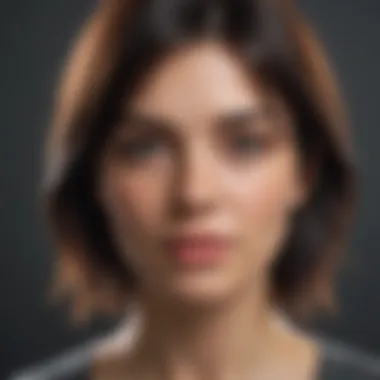

Microsoft 365 offers compatibility with a number of third-party applications, which broadens its applicability beyond what is initially provided. This versatility enables businesses to streamline operation and maintain existing workflows. For example, popular platforms like Trello, Salesforce, and Slack can be connected directly to Microsoft 365 applications.
Key benefits of this compatibility include:
- Workflow Enhancement: Seamless data transfer and task automation between tools significantly decrease task completion time.
- Centralized Work Environment: By integrating with multiple applications, users can keep their work organized in one location, rather than switching between different platforms.
- Increased Productivity: Enabling efficient communication across applications leads to faster decision-making and enhanced collaboration amongst teams.
Before embarking on the integration journey, it is essential to assess the specific needs of the organization. Not every third-party tool will align with the business's objectives or workflows, thus evaluating fit and functionality is necessary.
APIs and Microsoft Graph
The utilization of APIs, particularly the Microsoft Graph API, is another pivotal aspect when it comes to integrating Microsoft 365 with other applications. Microsoft Graph offers a unified endpoint for accessing data across various services in Microsoft 365. Connectors between Microsoft 365 and services such as Slack or Zoom can often be quickly formed using Microsoft Graph.
Utilizing APIs provides several advantages:
- Rich Data Access: Allows developers to view and manipulate users’ data across Microsoft apps, enhancing analysis and operational processes.
- Feature Customization: Developers can build tailored solutions by leveraging integration possibilities with external apps, enriching the user experience further.
- Scalable Solutions: Organizations can start with basic integration and phase in complex solutions as theirs needs grow.
When considering API integrations, adequate knowledge of the associated licensing and usage guidelines from Microsoft must be taken into account. It is imperative to plan out the integration thoroughly and account for potential limitations.
By thoughtfully integrating Microsoft 365 with other systems, organizations can greatly amplify the efficacy of their workflows while reducing redundancies.
Integrating support from third-party applications and utilizing Microsoft Graph can turn Microsoft 365 into an ecosystem that not only meets the diverse needs of today's users but also anticipates the evolving demands of modern business environments.
Considerations Before Subscription
Understanding the aspects to consider before subscribing to Microsoft 365 is crucial for both individuals and businesses. Careful planning ensures that the chosen subscription aligns with specific needs. Without recognizing personal or organizational requirements, one may end up with a plan that does not entirely serve their purpose. Therefore, before making a commitment, specific factors such as user needs and cost should be meticulously evaluated.
Evaluating User Needs and Requirements
Assessing your unique needs is the first step. Different people or organizations perform various tasks that require different tools. If you are primarily involved in creating documents, applications like Word and Teams may hold more importance for you. Alternatively, heavy users of data analytics might look at Excel as a priority.
Consider the following evaluation criteria:
- User Type: Are you an individual, a small team, or a large corporation? The scale will impact your choice of plan.
- Core Functions: Which applications are essential to daily operations? Knowing this can help in narrowing down relevant plans.
- Support Services: Are you looking for extensive support or just basic help? Knowing this can guide your choice wisely.
Evaluating these needs early saves not only time but also expenditure that may result from some unnecessary features. This stage is foundational for a successful adoption of Microsoft 365.
Cost Benefits Analysis
Once you have defined user requirements, a cost benefits analysis is necessary. Subscribing to Microsoft 365 can involve a range of costs, but it's essential to assess where these may offer tangible benefits or savings. To effectively analyze costs versus benefits, one should consider:
- Incremental Value: Does the plan include features that significantly enhance productivity? For example, if collaboration tools result in rapid project completions, they could justify higher costs.
- Long-Term Investment: Evaluating whether subscription costs lead to cost savings through increased efficiency.
- Feature Specialization: Do certain features align practically with user needs? Tailoring choices to specific applications can uncover substantial savings over time.
In considering evaluating cost against benefits, it's essential to realize this choice is not just about price, but rather about maximizing the effectiveness of each dollar spent.
“Understanding needs and costs goes a long way in ensuring the longevity of technology subscription choices.”
Making decisions based on thorough needs analysis and budget considerations provides a sturdy framework for effectively adopting Microsoft 365.
Final Thoughts on Microsoft
The discussion surrounding Microsoft 365 is a vital component of understanding today's digital workspace and productivity tools. From individuals to large enterprises, the suite offers customized solutions that meet widespread needs. With its frequent updates and robust security features, a subscriptions to Microsoft 365 goes beyond mere access to applications.
Key points include:
- The continual evolution of applications ensures relevance in a dynamic work environment.
- Enhanced collaboration capabilities are essential for modern teamwork.
- Diverse pricing plans help accommodate different user scenarios and budgets.
Moreover, users can leverage integrated services to increase overall efficiency. With regular upgrades, organizations do not have to worry about outdated software. People often forget that Microsoft 365 is not just a product—it’s a strategic ally in fostering productivity.
Future of Microsoft in the Tech Landscape
As technology continues to evolve, Microsoft 365 is well-positioned to adapt. The integration of new features closely tied to user feedback and market trends fortifies its relevance. Moreover, with the gradual shift to remote work, Microsoft 365 plays a key role in facilitating seamless connections among teams.
A few projected trends for Microsoft 365 are as follows:
- Increased AI Integration: Microsoft's dedication to artificial intelligence will allow for smarter features.
- Expanding Collaboration Tools: Greater emphasis on Teams and its advanced functionalities will promote virtual meetings and team interaction.
- Enhanced Security Features: As cyber threats grow, Microsoft is likely to strengthen its focus on safeguarding user data with improved protection measures.
- Interoperability with Other Systems: The move towards a solution ecosystem will ensure Microsoft 365 works effortlessly with other platforms.
“The strength of Microsoft 365 lies in its ability to evolve with the changing landscape.”
Finally, understanding Microsoft 365's future can enable organizations to remain competitive. By embracing its benefits, users can maximize workflow efficiency and strengthen their operational foundation within this prominent software environment.













