Microsoft Surface Pro 8 vs Pro X: A Comprehensive Analysis of Features and Performance


Product Overview
In the realm of tech devices, two prominent offerings from Microsoft stand out - the Surface Pro 8 and the Pro X. The Surface Pro 8 represents the pinnacle of Microsoft's tablet technology, boasting cutting-edge features and formidable performance. On the other hand, the Pro X is designed for those seeking a balance between productivity and portability. Both devices cater to distinct user needs and preferences.
When it comes to specifications, the Surface Pro 8 shines with its latest Intel processors, higher RAM configurations, and enhanced storage options. The Pro X, on the other hand, offers a more compact form factor and significant battery life improvements. The color options for both devices are minimal yet sophisticated, aligning with Microsoft's minimalist design philosophy.
Design and Build Quality
The design of the Surface Pro 8 exudes premium craftsmanship, characterized by sleek lines, a sturdy build, and a versatile kickstand for optimal viewing angles. Utilizing durable materials such as aluminum and magnesium alloy, Microsoft ensures durability without compromising on aesthetics. The Pro X, with its slim and lightweight profile, prioritizes portability while maintaining an elegant and professional appearance.
Ergonomics play a vital role in user comfort, and both devices excel in this aspect. The Surface Pro 8's tactile keyboard and responsive touch screen enhance usability, making it a versatile tool for varied tasks. Similarly, the Pro X's detachable keyboard and slim pen offer convenience and efficiency for on-the-go users.
Performance and User Experience
Under the hood, the Surface Pro 8 impresses with its powerful Intel Core processors, delivering seamless multitasking and enhanced performance for demanding applications. Users can experience fluid navigation and efficient task management, thanks to the seamless integration of hardware and software. The Pro X, powered by customized ARM processors, excels in energy efficiency and streamlined operation, ideal for users prioritizing mobility and battery life.
Both devices run on Windows operating systems, offering a familiar interface and robust security features. The Surface Pro 8's versatility extends to its support for desktop applications, providing a desktop-like experience in a portable form factor. The Pro X, optimized for connectivity and cloud-based services, caters to users preferring a seamless and always-connected experience.
Camera and Media Capabilities
In the era of virtual communication, camera quality plays a pivotal role in user satisfaction. The Surface Pro 8 incorporates advanced camera technology, capturing crisp images and supporting high-definition video calls. Its integrated microphone ensures clear audio transmission, enhancing the overall communication experience. On the other hand, the Pro X's camera setup focuses on efficiency and performance, enabling users to stay connected with ease.
Video recording capabilities on the Surface Pro 8 are exemplary, offering smooth recording in various lighting conditions and environments. The supported video formats ensure compatibility and flexibility when sharing media across platforms. Both devices provide a rich media consumption experience, with vibrant displays and immersive audio quality enhancing entertainment and productivity.
Pricing and Availability
When considering a tech investment, pricing and availability are crucial factors to weigh. The Surface Pro 8's cost may vary depending on the chosen configuration, with higher specifications commanding a premium price. Availability across regions ensures accessibility for a global audience, allowing users to experience Microsoft's latest innovations firsthand.
The Pro X, while offering competitive pricing in its segment, caters to users seeking a balance between performance and affordability. Comparisons with competitor products reveal the value for money proposition each device offers, empowering consumers to make an informed decision based on their preferences and budget constraints.
Introduction
In the realm of technology, the comparison between the Microsoft Surface Pro 8 and Pro X is a pivotal subject that grips the attention of discerning consumers. This article aims to dissect every intricate aspect, from design to performance, shedding light on the distinctions and resemblances between these two cutting-edge devices. By providing a detailed analysis, this comparison serves as a compass for individuals seeking to align their preferences with the most suitable device. The significance of this discussion lies in unraveling the nuanced features that define these devices and ultimately influence users' decision-making processes.
Overview of Microsoft Surface Pro
Design and Build Quality
When exploring the design and build quality of the Microsoft Surface Pro 8, one is immediately struck by the meticulous attention to detail and the premium materials used in its construction. The device's sleek form factor, complemented by its robust build, sets a new standard in the realm of productivity gadgets. The Surface Pro 8 excels in striking a balance between elegance and durability, making it a preferred choice for professionals and creative individuals alike. The unique feature of detachable keyboards enhances versatility, though some users might find this feature cumbersome.
Display and Resolution
The Pixel Sense technology integrated into the Surface Pro 8 ensures a visually immersive experience, elevating display quality with vibrant colors and sharp contrasts. The high resolution and pixel density further enhance the viewing experience, making it ideal for graphic designers and multimedia enthusiasts. However, the color accuracy may not meet the stringent requirements of professional photographers and digital artists.
Performance and Processor
Powered by an Intel Core processor, the Surface Pro 8 delivers formidable performance that caters to diverse user needs, whether it be multitasking, content creation, or intensive applications. The ample RAM and storage options provide flexibility for users with varying requirements, while the graphics performance ensures seamless visuals for gaming and design applications. Yet, the device might struggle with excessive heat dissipation under extended heavy usage.
Battery Life
The Surface Pro 8 boasts efficient power management strategies that extend battery life in diverse usage scenarios. From productivity tasks to multimedia consumption, the device offers adequate endurance without frequent recharges. However, users may find the charging options slightly limited compared to competitors, affecting convenience in certain situations.
Connectivity Options
With USB Type-C and Thunderbolt support, the Surface Pro 8 offers versatile connectivity options that cater to various peripheral devices and external displays. The inclusion of expansion slots allows users to expand the device's capabilities as needed, ensuring compatibility with a wide range of accessories. However, the lack of future-proofing features like 5G connectivity may deter users seeking long-term adaptability.
Overview of Microsoft Surface Pro
Design and Build Quality


The Surface Pro X's slim form factor sets it apart as a sleek and ultra-portable device, ideal for users constantly on the move. The signature keyboard cover enhances its aesthetics and functionality, serving as a protective layer and a convenient stand. The lightweight design of the device appeals to travelers and professionals requiring a compact yet powerful computing solution.
Display and Resolution
Equipped with a high-quality touchscreen display, the Surface Pro X excels in delivering interactive and responsive user experiences. The aspect ratio of the screen enhances productivity in both horizontal and vertical orientations, making it a versatile companion for various tasks. However, the display features may lack the depth and richness offered by competitors in the same price range.
Performance and Processor
The Surface Pro X integrates the Microsoft SQ1 processor based on ARM architecture, promising efficiency and power optimization for everyday tasks. While app compatibility might be limited compared to traditional x86 processors, users benefit from streamlined performance and extended battery life. The optimized apps ensure a smooth user experience, though the emulation support for legacy software might pose challenges for certain users.
Battery Life
Efficient usage patterns and battery optimization techniques contribute to the Surface Pro X's impressive battery life, allowing users to work or play for extended periods without frequent recharges. The adaptive battery technology further enhances efficiency by adjusting power consumption based on usage patterns, ensuring a seamless user experience. Nevertheless, the device's battery life is heavily reliant on software optimizations and may vary across different usage scenarios.
Connectivity Options
The Surface Pro X offers LTE connectivity, enhancing mobility and eliminating the dependency on Wi-Fi networks for internet access. While the device excels in providing always-on connectivity, its limited ports may pose challenges for users with multiple peripheral devices. Moreover, the absence of future-proof features like Thunderbolt support could impact its compatibility with upcoming accessories and technologies.
Design and Build
Design and build play a vital role in comparing the Microsoft Surface Pro 8 and Pro X models. When evaluating these devices, it is essential to consider the materials used, form factor, weight, and dimensions, as these elements contribute significantly to the user experience and overall performance.
Surface Pro Design
The Surface Pro 8 boasts a premium design with a focus on durability and aesthetics. The materials used in its construction, including high-quality aluminum and magnesium alloy, ensure a sleek and sturdy build. This choice of materials not only enhances the device's durability but also gives it a sophisticated look and feel. The Surface Pro 8's form factor is compact yet functional, striking a balance between portability and usability. Its slim profile and lightweight design make it ideal for on-the-go professionals seeking a versatile computing solution. In terms of weight and dimensions, the Surface Pro 8 is designed to be lightweight for easy portability without compromising on screen size or performance, making it a practical choice for users with diverse needs.
Surface Pro Design
In contrast, the Surface Pro X stands out with its slim form factor, making it one of the thinnest and most stylish devices in its class. The slim form factor not only adds to the device's aesthetic appeal but also enhances its portability, allowing users to carry it effortlessly wherever they go. The signature keyboard cover, a standout feature of the Surface Pro X, offers a seamless typing experience and doubles as a protective case, combining style with functionality. When it comes to weight and portability, the Surface Pro X excels in being lightweight and easy to handle, appealing to users who prioritize mobility and convenience in their devices.
Display and Resolution
In this section of the article delving into the Microsoft Surface Pro 8 vs Pro X comparison, the focus lies on the pivotal aspects of display and resolution. Display and resolution play a crucial role in determining the visual experience and clarity users can expect from these devices. Understanding the nuances of display technology and pixel resolution is essential for consumers looking to make an informed choice between the Surface Pro 8 and Pro X.
Surface Pro Display
The Surface Pro 8 boasts an impressive display equipped with Pixel Sense Technology. PixelSense Technology is at the forefront of enhancing screen performance by improving touch responsiveness and color accuracy. One of the key characteristics of PixelSense is its ability to deliver vibrant colors and sharp images, elevating the overall viewing experience for users. This technology is a popular choice for Microsoft devices due to its superior image quality and precision.
Resolution and Pixel Density
When it comes to resolution and pixel density, the Surface Pro 8 excels in offering high-definition visuals with remarkable clarity. The device's resolution and pixel density ensure that every detail is sharp and true to life, enhancing productivity and multimedia consumption. The high pixel density contributes to a smoother viewing experience, especially when working on intricate design tasks or enjoying multimedia content on the device.
Color Accuracy
Color accuracy is another standout feature of the Surface Pro 8's display. The device is known for its precise color reproduction, making it ideal for professionals working in design, photography, and creative industries. The exceptional color accuracy of the Surface Pro 8 ensures that every hue is faithfully represented on the screen, providing users with a true-to-life visual experience that is vital for accurate color-critical work.
Surface Pro Display
Switching focus to the Surface Pro X, this device offers a top-notch display featuring a high-quality touchscreen. The high-quality touchscreen of the Surface Pro X delivers superb responsiveness and accuracy, catering to users who require a seamless touch experience for both work and leisure activities. The touchscreen functionality enhances user interaction and productivity, making it a valuable asset for individuals looking for a versatile computing device.
Aspect Ratio
The Surface Pro X's aspect ratio is optimized for productivity and multimedia consumption, providing users with a wider screen space for multitasking and immersive viewing. The aspect ratio enhances the user experience by offering a balance between work efficiency and entertainment, making it a versatile choice for a wide range of tasks and activities.
Display Features
Leveraging a host of advanced display features, the Surface Pro X excels in delivering a rich visual experience to users. The device's display features enhance usability and performance, offering features such as True Tone technology, anti-reflective coating, and adaptive brightness to optimize viewing in various lighting conditions. These display features contribute to a comfortable and immersive viewing experience, ensuring that users can seamlessly transition between different tasks with ease.
Performance and Processor
Performance and processor play a pivotal role in differentiating the Microsoft Surface Pro 8 and Pro X. This section delves into the intricate details of how these factors affect the overall user experience and functionality. When it comes to performance, users seek seamless multitasking capabilities and swift responsiveness from their devices. The choice of processor greatly impacts the overall speed and efficiency of a device, influencing tasks ranging from simple web browsing to more complex video editing.
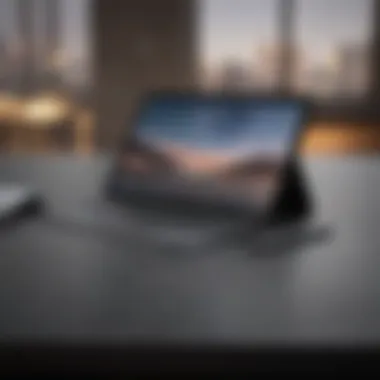

Surface Pro Performance
Intel Core Processor
The Intel Core Processor is a cornerstone of the Surface Pro 8's performance prowess. What sets the Intel Core Processor apart is its robust computing power and energy efficiency. This processor variant is acclaimed for its ability to handle intensive computing tasks with ease, making it an optimal choice for users requiring a high level of performance for activities such as graphic design, programming, and 3D modeling. The unique feature of the Intel Core Processor lies in its advanced architecture, which optimizes performance without compromising battery life. However, the high performance of the Intel Core Processor also comes at a premium cost and may lead to increased heat generation during prolonged use.
RAM and Storage Options
In the realm of performance, the RAM and storage options of the Surface Pro 8 contribute significantly to the device's efficiency. The availability of ample RAM ensures smooth multitasking capabilities, allowing users to seamlessly switch between applications without experiencing lags or delays. Additionally, the storage options determine the capacity for data storage and retrieval, crucial for users handling large files and multimedia content. The Surface Pro 8 offers a range of configurations for RAM and storage, catering to diverse user needs. However, opting for higher RAM and storage capacities may escalate the overall purchase cost of the device, making it essential for users to assess their requirements against budget considerations.
Graphics Performance
Graphics performance is a key element enhancing the user experience on the Surface Pro 8. The device's graphics capabilities govern tasks such as photo and video editing, gaming, and visual content creation. The Surface Pro 8 excels in providing vibrant visuals and smooth rendering, attributed to its dedicated graphics processing unit. This feature ensures optimal performance in graphic-intensive applications, elevating the overall user experience. Despite the impressive graphical performance, users must be mindful of the battery consumption associated with heightened graphics usage, which can impact device longevity.
Surface Pro Performance
Microsoft SQ1 Processor
The Microsoft SQ1 Processor stands as a defining element of the Surface Pro X's performance profile. Renowned for its integration of ARM architecture, the Microsoft SQ1 Processor offers a blend of efficiency and capability. This processor variant champions power efficiency, resulting in prolonged battery life and reduced heat emissions during operation. The unique feature of the Microsoft SQ1 Processor lies in its seamless integration with the ARM platform, optimizing performance for productivity tasks and everyday computing. However, users may encounter compatibility issues with certain applications due to the ARM architecture, necessitating assessment of software requirements before committing to the Surface Pro X.
ARM Architecture
The ARM Architecture underscores the performance dynamics of the Surface Pro X, shaping its functionality and system efficiency. ARM processors are acclaimed for their energy efficiency and compact design, key factors driving the sleek form factor and lightweight nature of the Surface Pro X. The ARM Architecture enables quick boot times, smooth application launches, and overall system responsiveness, catering to users seeking portability and productivity on the go. Despite its efficiency, the ARM Architecture may pose limitations in running legacy software designed for x86 architecture, requiring users to adapt to app compatibility nuances in the ARM ecosystem.
App Compatibility
App compatibility stands as a crucial consideration in evaluating the performance of the Surface Pro X. Given the ARM architecture's unique software environment, users must assess the compatibility of their preferred applications and programs with the Surface Pro X. While the device supports emulation for x86-based applications, performance variations may arise, impacting user experience and efficient utilization of software resources. Users with specific software dependencies should conduct thorough compatibility checks to ensure seamless functionality on the Surface Pro X, enhancing productivity and workflow continuity.
Battery Life and Efficiency
The analysis of battery life and efficiency is crucial when comparing the Microsoft Surface Pro 8 and Pro X, as it directly impacts the usability and convenience of these devices. The battery life dictates how long the device can function without requiring a recharge, making it essential for users who need their devices to be portable and reliable. Efficiency in battery usage ensures that the device maximizes power utilization, thus enhancing overall performance and user experience. Considering these factors helps users decide which model aligns best with their usage patterns and requirements.
Surface Pro Battery Life
Power Management
Diving into the specifics of power management within the Surface Pro 8, it is evident that Microsoft has prioritized optimizing energy usage to prolong battery life. The intelligent power management system controls and regulates power consumption based on the device's tasks, ensuring efficient utilization of resources. This feature distinguishes the Surface Pro 8 by prolonging battery life without compromising performance, a significant advantage for users seeking endurance and productivity on-the-go.
Usage Scenarios
The Surface Pro 8 offers versatile usage scenarios, catering to different user needs and preferences. Whether used intensively for work tasks or intermittently for leisure activities, the device adapts power consumption accordingly, maximizing battery life in various usage contexts. This adaptability ensures that users can rely on consistent performance throughout their tasks, highlighting the device's flexibility and usability in diverse settings.
Charging Options
When it comes to charging options, the Surface Pro 8 provides convenience and adaptability through multiple charging methods. From traditional wired charging to wireless and fast-charging capabilities, users have the flexibility to replenish the device's battery quickly and efficiently. This diverse range of charging options enhances the overall user experience, reducing downtime and ensuring continuous functionality with minimal interruptions.
Surface Pro Battery Life
Efficient Usage
Efficient battery usage is a hallmark of the Surface Pro X, optimized to deliver extended battery life despite demanding tasks. The device's intelligent design and software integration prioritize energy efficiency, allowing users to maximize productivity without constantly worrying about battery levels. This aspect makes the Surface Pro X an ideal choice for individuals seeking prolonged usage without compromising performance.
Battery Optimization
Battery optimization on the Surface Pro X entails fine-tuning power consumption to achieve optimal performance and longevity. Through advanced algorithms and settings, the device manages power allocation intelligently, ensuring that resources are allocated efficiently without unnecessary drain. This optimization feature contributes significantly to the device's overall efficiency and user satisfaction.
Adaptive Battery Technology
The Adaptive Battery Technology employed in the Surface Pro X enhances user experience by learning and adapting to individual usage patterns. By intelligently adjusting settings based on user behaviors, the device continuously optimizes battery usage, prolonging battery life and enhancing overall efficiency. This adaptive approach ensures that the device remains responsive and reliable throughout varied usage scenarios, catering to the dynamic needs of modern users.
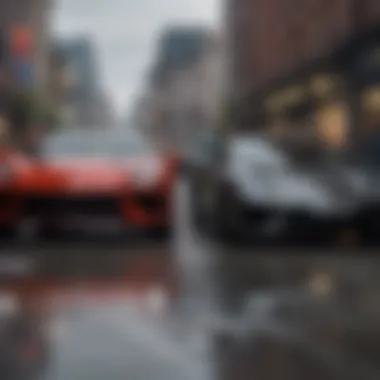

Connectivity and Ports
In this segment, we delve into the crucial aspects of Connectivity and Ports in the comparison between Microsoft Surface Pro 8 and Pro X. Connectivity and Ports play a pivotal role in determining the versatility and functionality of a device, as they dictate how users can interact with various peripherals and external devices. Examining the connectivity options and port availability is essential for users who require seamless integration with other technologies or accessories, making it a pivotal consideration when choosing between the Surface Pro 8 and Pro X.
Surface Pro Connectivity
Surface Pro 8 offers a diverse range of connectivity options to cater to different user needs. One of the standout features is the inclusion of USB Type-C ports, which have become a standard in modern devices due to their versatility and high data transfer speeds. The USB Type-C port on the Surface Pro 8 allows for fast charging, data transfer, and connectivity to a wide array of peripherals, enhancing the user experience.
Another notable feature of the Surface Pro 8 is its Thunderbolt support. Thunderbolt connectivity enables blazing-fast data transfers and supports high-resolution external displays, making it ideal for professionals working with large files or requiring multiple monitor setups. The Thunderbolt support on the Surface Pro 8 adds a layer of versatility and performance that enhances productivity and workflow efficiency.
Additionally, the Surface Pro 8 is equipped with expansion slots, providing users with the flexibility to expand storage or add specialized peripherals as needed. Expansion slots offer customization options and future-proofing capabilities, allowing users to adapt their device to changing requirements and technological advancements. The presence of expansion slots on the Surface Pro 8 ensures that users can tailor their device to suit their specific usage scenarios, making it a valuable feature for versatility and adaptability.
Surface Pro Connectivity
On the other hand, the Surface Pro X boasts unique connectivity features that set it apart from traditional laptop configurations. One notable aspect is the inclusion of LTE connectivity, allowing users to stay connected on-the-go without solely relying on Wi-Fi networks. LTE connectivity provides users with the freedom to work from anywhere with a stable internet connection, making the Surface Pro X a preferred choice for professionals requiring constant connectivity.
Despite its slim design, the Surface Pro X offers a limited number of ports to maintain its sleek profile. While this may pose a limitation for users with multiple peripherals or accessories, the streamlined port selection enhances the device's aesthetic appeal and portability. The limited ports on the Surface Pro X encourage users to prioritize wireless or USB-C accessories, promoting a clutter-free workspace and simplified connectivity options.
Furthermore, the concept of future-proofing is embedded in the design of the Surface Pro X, ensuring that users can adapt to evolving technology trends and connectivity standards. Future-proofing on the Surface Pro X equips users with cutting-edge features and connectivity options that anticipate future industry developments, offering a forward-looking approach to device integration and compatibility.
Software and Compatibility
Software and Compatibility play a pivotal role in understanding the functionality and usability of the Microsoft Surface Pro 8 and Pro X. In this article, we will delve into the specific elements that define the software features and compatibility of these devices, shedding light on their importance for users in the realm of technology and productivity. Examining the software and compatibility aspects of the Surface Pro 8 and Pro X is crucial in determining how well these devices integrate with different applications, operating systems, and user preferences, ultimately influencing the overall user experience and satisfaction levels.
Surface Pro Software Features
When exploring the software features of the Surface Pro 8, one notable aspect to consider is its Windows 11 Integration. The incorporation of Windows 11 into the Surface Pro 8 brings about enhanced performance, seamless navigation, and optimized user interface, catering to the needs of professionals and tech enthusiasts alike. The key characteristic of Windows 11 Integration lies in its ability to deliver a modern, intuitive computing experience, empowering users to interact with their devices effortlessly and efficiently. Productivity Apps also play a significant role in enhancing the functionality of the Surface Pro 8. These apps are tailored to boost efficiency, creativity, and organization, providing users with a suite of tools to streamline their workflows and accomplish tasks with precision. Furthermore, the Security Enhancements present in the Surface Pro 8 contribute to safeguarding sensitive data, ensuring privacy, and fortifying the device against cyber threats, making it a formidable choice for users seeking a secure computing environment.
Surface Pro Software Features
Conversely, in the context of the Surface Pro X, the Windows 10 on ARM feature stands out for its efficient utilization of resources and battery optimization. Windows 10 on ARM empowers the Surface Pro X with increased battery life, faster performance, and enhanced connectivity options, making it ideal for users on the go. Additionally, the Emulation Support feature enables the Surface Pro X to run a wide array of applications seamlessly, bridging the compatibility gap and expanding the device's versatility. Furthermore, Optimized Apps cater to the unique architecture of the Surface Pro X, providing users with tailored applications that leverage the device's capabilities to deliver optimal performance and user experience.
Price and Value
In this detailed comparison between Microsoft Surface Pro 8 and Pro X, the section focusing on Price and Value is crucial. Understanding the pricing and value proposition of these devices is paramount for potential buyers. It not only determines the initial investment required but also reflects the overall worth of the product. By carefully analyzing the price and value aspects of both the Surface Pro 8 and Pro X, users can make an informed decision based on their budget and desired features.
Surface Pro Pricing
Base Model Cost
Delving into the Base Model Cost of the Surface Pro 8, it is essential to consider the entry-level pricing of this device. The Base Model Cost signifies the starting price point of the Surface Pro 8, offering users a basic configuration at a competitive rate. This option provides a cost-effective solution for individuals looking to experience the Surface Pro 8's features without significant financial commitment. However, it may have limitations in terms of performance and storage capacity, which users should weigh against their requirements.
Configuration Options
Exploring the Configuration Options available for the Surface Pro 8 unveils a range of choices for users to customize their device according to specific needs. The flexibility in configuration allows users to select features like processor speed, memory capacity, and storage options based on their preferences. This customization aspect enhances the overall user experience by tailoring the device to individual requirements, providing a personalized computing solution.
Value Proposition
Considering the Value Proposition of the Surface Pro 8 is imperative in assessing the benefits it offers in relation to its cost. The Value Proposition encompasses the unique selling points of the device, such as premium build quality, enhanced performance, and productivity features. Users investing in the Surface Pro 8 can expect a high-quality, versatile device that delivers efficiency and innovation, making it a valuable long-term investment for professional and personal use.
Conclusion
In the realm of choosing between Microsoft Surface Pro 8 vs Pro X, arriving at a well-informed decision is paramount. Deciphering the intricate details, specifications, and features of both models adds a layer of complexity in selecting the most suitable option based on individual needs. This section plays a pivotal role in shedding light on the crux of the comparison, aiding readers in making a judicious choice between the two cutting-edge devices.
Final Verdict
Choosing the Right Model
When considering 'Choosing the Right Model' between Surface Pro 8 and Pro X, it is crucial to delve into the core functionalities and offerings that align with your requirements. Each model caters to distinct user profiles, with Surface Pro 8 excelling in performance-intensive tasks with its efficient Intel Core processor and robust RAM options. On the contrary, Surface Pro X, powered by the innovative Microsoft SQ1 processor, boasts seamless connectivity and a focus on efficiency. The unique selling point of 'Choosing the Right Model' lies in its ability to offer users tailored experiences, amplifying productivity and user satisfaction. While Surface Pro 8 prioritizes traditional computing tasks, Pro X leans towards a future-proof design, ensuring longevity and adaptability to evolving technological landscapes.
Consideration Factors
Examining 'Consideration Factors' directs attention towards crucial elements influencing the selection process. Factors such as design preferences, performance requirements, and software compatibility play integral roles in determining the most suitable device. Surface Pro 8 stands out for its versatility, accommodating diverse usage scenarios effortlessly. In contrast, Pro X's emphasis on portability and connectivity resonates with users seeking a seamless on-the-go experience. 'Consideration Factors' act as guiding principles, offering insights into the intricate trade-offs and advantages associated with each model, aiding users in making a well-grounded decision aligned with their priorities.
Future-Proofing Decisions
In the realm of tech investments, 'Future-Proofing Decisions' hold significant weight, especially when considering cutting-edge devices like Surface Pro 8 and Pro X. Understanding the long-term viability and adaptability of these models is essential for users looking to make a sustainable purchase. Proactively analyzing future trends, software updates, and evolving user needs can influence the decision-making process. Surface Pro 8's seamless integration with Windows 11 and productivity enhancements signifies a commitment to evolving user demands, ensuring a future-ready experience. On the other hand, Pro X's compatibility with ARM-based software and optimized app ecosystem highlights a forward-looking approach towards technology adaptation. 'Future-Proofing Decisions' serve as a compass, guiding users towards investments that align with technological advancements and user aspirations.















