Exploring Microsoft Word Sales: Insights and Tips for Consumers
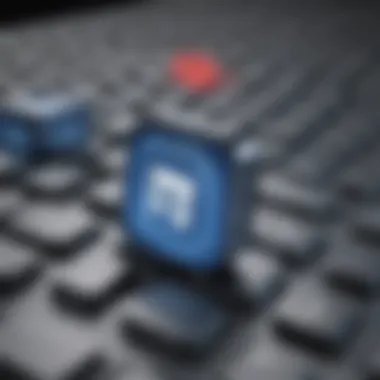

Intro
Sales strategies can be very hard to figure out, but they are important to understand. The Microsoft Word product line is not only a key software for users but also a fascinating case study in sales. As consumers look for software that fits their needs, Microsoft Word offers different products and may have promotions that you need to know.
This article will take a closer look at what is available for purchase, current trends in the market, and tips to get the best deals possible.
Product Overview
When it comes to word processing, Microsoft Word stands as a leader. The application comes in various forms, each tailored to different user needs. Mainly, it is structured into products like Microsoft 365 or standalone versions such as Microsoft Word 2021.
- Key Features: Microsoft Word provides staples like spell check, templates, and cloud support features. Additionally, features like collaborative tools allow multiple users to work on a document simultaneously, enhancing productivity.
- Available Variants: There are options tailored to businesses, students, or individuals. Microsoft 365 includes regular updates and benefits over a subscription. In contrast, the 2021 version is a one-time purchase with limited updates.
Understanding Licenses
Before deciding on purchasing, understanding license types is crucial.
- Microsoft 365 Subscription: This offers the latest versions and expanded features with regular upgrades. It's billed monthly or yearly.
- Standalone Version: A one-time purchase that may lack new feature updates but works for those who prefer stability.
Pricing and Availability
Several factors affect price, including promotional sales.
- Microsoft 365 plans start at a low monthly rate, making it affordable for new consumers. Discounts are sometimes available for education or non-profit sectors.
- The standalone Microsoft Word 2021 typically has a higher initial price but can be advantageous for users who do not need frequent updates.
- Retailers offer varied prices, and outcomes can differ based on region or during seasonal sales.
Always analyze base prices while considering the features you need.
Tips for Maximizing Value
- Research officially sanctioned partners like Office.com or authorized retailers. These usually have ongoing promotions or potential bundle offers.
- Consider your usage levels; for casual users, the standalone purchase may be more economic in the long term versus a life-long commitment to subscription fees.
- Furthermore, read reviews to help identify the productivity trajectory you expect from the application.
With all this information at hand, you should feel confident navigating Microsoft Word sales. Evaluating your needs, preferences, and available promotions is central to making an informed and economic choice.
Preamble to Microsoft Word Sales
The realm of Microsoft Word sales holds significant interest for both casual and professional users alike. Understanding this market is crucial for consumers looking to make informed decisions before purchasing. Microsoft Word, as one of the cornerstones of productivity software, impacts a wide array of sectors, from academia to professional enterprises. Recognizing its market distinctions can enhance purchasing strategies, ensuring that investments align with user requirements.
Understanding the Importance of Microsoft Word
Microsoft Word's significance lies in its versatility and long-standing reputation. Many users rely on it for document creation, formatting, and collaboration. The vast features range from simple text editing to advanced tools such as mail merge and various template designs, making it essential for everyday tasks.
In the business environment, Microsoft Word is often integrated into workflows to streamline the production of important documents, reports, and correspondence. Furthermore, many industries depend on Word's capabilities for creating user manuals, proposals, and marketing materials. Consequently, maintaining an updated version is critical, as it enhances productivity and offers improved features and security updates.
Current Trends in Software Sales
The landscape of software sales is shifting, driven by trends such as subscription vs. standalone purchasing models. The rise of the subscription model, particularly with Microsoft 365, pushes users to consider long-term costs versus one-time purchases. Transparency in pricing and access to continual updates drives consumer preference toward these models.
Additionally, there is notable growth in educational software sales, with various discounts and offerings aimed towards students and faculty. This sector emphasizes promoting accessibility to tech tools in education, thus compressing hardware and software barriers. With the ongoing move toward remote work, businesses see Microsoft Word as a necessary tool, further involving themselves digitally.
To adapt successfully, resourceful consumers must stay abreast of pricing strategies and evolving purchasing options. Innovations such as promoting software licensing or collaborative features also play roles in determining consumer choices in the modern market.
Understanding these trends is vital for making purchases that leads to maximizing potential for cost-effectiveness and productivity.


Versions of Microsoft Word Available for Sale
Understanding the different versions of Microsoft Word available for sale is essential for consumers. Each version offers unique features and pricing models that cater to diverse user needs. Whether you're an individual who primarily requires basic functions or an organization seeking comprehensive tools, choosing the appropriate version can directly impact your efficiency and productivity. Knowing the details of what's available allows buyers to make informed decisions.
Microsoft Word as a Standalone Product
Microsoft Word can be purchased as a standalone product, which means buyers pay a one-time fee for the software. This option appeals to those who prefer owning their software outright without ongoing commitments. Users can install the version on a specific machine, ensuring consistent performance tailored to their routine tasks. Also, updates are available during a defined span, providing users a sense of security. However, once that period ends, one must purchase a new version for further updates or continue using the existing features. For example, Microsoft Word 2021 tends to have strong capabilities, allowing users to experience all word processing tools from the desktop.
Microsoft Subscription Model
The Microsoft 365 subscription model represents a crucial shift in how software is sold. With this model, consumers access Microsoft Word as part of a larger suite of tools. Subscribing means you receive all product updates automatically while you maintain a subscription. This can be particularly beneficial for users who value the latest features and functionalities without needing to purchase new software periodically. Moreover, Microsoft 365 allows access to additional applications like Excel and Teams, which can enhance collaborative efforts. Users should evaluate how often they use Word and decide if the subscription might justify the costs long-term against their needs.
Educational Discounts and Offerings
Educational discounts for Microsoft Word offer a significant advantage for students and educators. This pricing strategy helps broaden access to essential software tools for learning purposes. Most often, verified students can gain substantial reductions, allowing access at a fraction of the retail price. This not only encourages digital literacy among young people but also aligns with learning goals by providing necessary tools at more approached pricing. Various institutions also provide Microsoft Word as part of broader educational licenses, making this a valuable option to consider for those in academia. Depending on eligibility, students and educators may need to explore options through their educational institution to benefit from these considerable discounts.
Promotional Strategies and Discounts
Promotional strategies play a vital role in the sales of Microsoft Word. Understanding these tactics benefits consumers who seek the best value in their purchases. Discounts, coupons, and special offers can significantly reduce costs and provide more flexibility in selecting the right version of the software.
Promotions help Microsoft stand out in a competitive software market. They also encourage new users to try the program, leading to potential long-term customers. Knowing when to take advantage of these strategies is equally important. Consumers should keep an eye on seasonal sales and volume licensing options that organizations often utilize.
Seasonal Sales and Events
Seasonal sales are pivotal moments when consumers can find significant price reductions. For example, events like Black Friday and back-to-school sales often feature discounts on software purchases, including Microsoft Word. During these times, prices can drop considerably, making them smart opportunities for savvy shoppers.
Typically, users can expect:
- Lower prices during specific times of the year.
- Bundled offers that include additional software or services.
When shopping during these seasonal events, it is essential for consumers to compare prices across platforms. Retail stores and online shops may have different offers. Being informed can lead to substantial savings.
Observing marketing trends indicates that Microsoft consistently leverages these seasonal sales effectively, engaging consumers looking for deals. Emerging promotions often accompany celebrations and holidays, enhancing their relevance and frequency, meaning that always being on the lookout can yield fruitful results.
Volume Licensing for Organizations
Volume licensing emerges as an appealing option for organizations purchasing multiple copies of Microsoft Word. These licenses typically offer a better value than retail options, especially for businesses or educational institutions. Volume licenses permit installations across numerous devices with a single purchase.
Some benefits of this approach include:
- Cost savings for bulk purchases.
- Simplified management of software across an organization.
- Easier compliance with licensing agreements, as organizations can track installations and use licenses effectively.
Organizations should assess their purchasing needs and understand the structure of Microsoft’s licensing models. Regular consultations with Microsoft representatives might also help clarify any complexities in their offerings. Understanding these details can ultimately guide organizations toward enjoying the software while ensuring they remain within best practices of software usage.
Discounts, upon careful application, not only enhance affordability but can fundamentally improve how users interact with Microsoft Word and its capabilities.
Navigating Purchase Options
Navigating the various purchase options for Microsoft Word is crucial for consumers. Understanding where and how to buy this software allows individuals to save money, access the best deals, and select the right version for their needs. With multiple purchasing avenues available, it can become overwhelming. Therefore, exploring these options leads to informed buying decisions.
Official Microsoft Store vs.


Third-Party Retailers
Purchasing Microsoft Word directly from the Official Microsoft Store provides the assurance of legitimate and updated software. This option allows users access to the latest security features and updates, ensuring that they have the best tools available. Furthermore, buying directly from Microsoft often allows for easier software migrations in the future. Troubleshooting support is usually more robust through the official venue.
On the other hand, third-party retailers like Amazon or Best Buy can sometimes offer lower prices for Microsoft Word. These retailers may run promotions or discounts that are not available through Microsoft. It is important to weigh possible savings against the risk of purchasing unauthorized versions, as these may not have full support or functionality.
When contemplating the choice, consider factors like:
- Warranty and Support: Official store guarantees come with direct support, updating ease, scalable products, and generally no version issues.
- Price Comparison: Checking reputable third-party retailers against Microsoft’s pricing can often reveal good deals without compromising quality.
- Consumer Reviews: They provide insight into service quality and reliability, making informed decisions easier.
Understanding Licensing Types
Understanding the types of licenses for Microsoft Word is crucial for consumers. Selecting the right license influences how you can use the software, from personal tasks to collaborative projects. Different licenses exist for diverse needs, and recognizing their differences can lead to significant benefits, cost savings, and access to necessary features.
OEM vs.
Retail Licenses
OEM licenses refer to Original Equipment Manufacturer licenses. These are tied to the hardware on which they are sold. Often, these licenses come pre-installed on a new computer. This means that if you decide to change your hardware, you may also need to acquire a new license for Microsoft Word. OEM licenses are usually less expensive but may lack in some support options. It's important to note that these options do not allow for transfer when you update or replace your system.
On the other hand, Retail licenses are independent and can be transferred from one machine to another. This is a favorable option if you anticipate that your hardware configuration will change frequently, or you wish the flexibility to install Word on multiple devices as needed. With retail licenses, users typically receive enhanced support and frequently gain access to the latest updates and options that align with Microsoft’s service plans.
Key Considerations:
- Cost: OEM licenses generally retail at lower price points.
- Flexibility: Retail licenses offer more transferability.
- Support: Retail often includes superior support options.
The choice of an OEM license or a Retail license is fundamental in defining the user experience.
Single User vs.
Multi-User Licenses
Choosing between Single User and Multi-User licenses depends greatly on the intended usage scenario. A Single User license allows only one individual to use the software. This is ideal for personal usage by individual planners, writers, or students who require access only on their devices.
Conversely, a Multi-User license accommodates several users, which can significantly reduce costs for organizations needing to provide access to numerous employees or team members. These licenses grant the hospital, sourced by organizations to improve workplace efficiency while maintaining compliance even as staff changes.
Points to Ponder:
- Cost Efficiency: Multi-User licenses are often discounted.
- Ease of Management: Reduces the complexity of distributing licenses across an organization.
- User Capabilities: Multi-User licenses often also allow enhanced functionalities suited for collaborative efforts.
Before making a decision, take time to reflect on your usage needs and the way you plan to utilize Microsoft Word. Each license has distinct advantages, and awareness plays a crucial role in optimal software procurement.
Maximizing Value in Purchases
Finding the best deal on software products, specifically Microsoft Word, should not be merely a hassle. It involves knowing how to discern value, which includes understanding how to leverage discounts and maximize the benefits from your purchase. In this section, we discuss important methods of obtaining Microsoft Word at a more favourable cost, ultimately enhancing your experience as a consumer.
Using Coupons and Promotional Codes
Numerous online institutions offer coupons and promotional codes for Microsoft Word purchases. These discounts can significantly reduce the cost of full software licenses. Using these codes often requires minimal effort, limited to quick searches or sign-ups on websites offering money-saving solutions.
Where to Find Coupons


- Official Microsoft Promotions: Microsoft may have promotional events, such as holiday sales or launches of new packages. Being subscribed to their newsletters keeps you updated.
- Third-Party Deal Sites: Websites like RetailMeNot or CouponBirds frequently collate discount codes submitted by users.
- Social Media: Following Microsoft's official account on platforms like Facebook and Twitter might also lead you to exclusive promotional codes.
Using these coupons can often lower the final price of your Microsoft Word license or subscription, allowing you to access its extensive features without overspending.
Trial Versions and Money-Back Guarantees
Trial versions serve an essential role in making purchasing decisions regarding Microsoft Word. Specifically, they let users test functionalities and usability. A trial can last for a limited time, typically ranging from 30 to 60 days, giving enough scope for evaluation.
Benefits of Trial Versions
- Experience Full Functionality: Users can see if Microsoft Word meets their demands before making a financial commitment.
- Easy Transition: Post-trial, conversions are often straightforward, usually involving entering a payment method or activation code.
- No Strings Attached: If you decide against continuing after the trial, know that you typically will not incur any expenses.
Money-Back Guarantees
A good number of retailers also extends money-back guarantees, accessible for a finite time, if you alter your mind. These guarantees foster confidence in making the purchase. But take special note of the terms.
- Read the Fine Print: Specific conditions might apply, such as needing to request a refund within a month of purchase.
- Condition Affects Refund: The software must remain in its original state without being activated, or else it may not qualify for a refund.
Making an informed purchase can lead to long-term satisfaction as it ensures you get a product that genuinely meets your needs while minimizing monetary waste.
Utilizing trial versions and engaging with money-back guarantees can create a strong bridge towards a prudent purchasing decision. Coupled with leveraging discounts through coupons, maximizing value becomes not only achievable but straightforward for consumers interested in acquiring Microsoft Word.
Future of Microsoft Word Sales
The future of Microsoft Word sales is integral in understanding how consumers will interact with this dominant word processing software. As technology continues to evolve, so do sales strategies and consumer preferences.
Projections reveal an upward trajectory in the demand for more flexible purchasing options. Among the modern buyers, the expectation is to have convenience alongside choice in their transaction process. Microsoft has already shifted toward subscription models like Microsoft 365. These changes indicate a shift where consumer ease is prioritized, which suggests a need for organizations to stay agile in their purchasing approaches.
Emerging Trends in Software Purchasing
One prominent trend currently shaping the software purchasing landscape is the increasing preference for subscription-based models. Consumers delight in being able to access the latest features without the burden of a hefty upfront payment. Under this framework, it's essential to introduce additional cloud-focused options.
Today, heightened awareness around the concept of “pay-as-you-go” is prevailing. As an example:
- Increased collaboration Cloud utilities promote teamwork and reduce location barriers.
- Instant updates with subscription models means more features without requiring a re-buy.
- Access to educational incentives creates inclusion for students and institutions.
Furthermore, there's a rise in interest surrounding bundling service options, where multiple applications work seamlessly together. This enables users who may have previously focused only on Microsoft Word to engage more fully within the broader Microsoft ecosystem, realizing unexpected value across numerous platforms.
The Role of Cloud Technology
Cloud technology plays a vital role in reshaping how Microsoft Word is sold and experienced. With the growing shift towards remote work, access to digital platforms via the cloud transforms traditional software utilization. It emphasizes collaboration, allowing users to work on documents simultaneously, regardless of their geographical locations.
In practical terms, key aspects of cloud integration include:
- Accessibility: Users can access their documents from various devices seamlessly, enhancing flexibility.
- Automatic Updates: Confirms that users are always using the most current version, eliminating the need for upgrades.
- Cost Efficiency: Currency on hosting in a cloud environment lowers overhead cost, optimizing budget-friendly solutions for consumers.
The future of software purchasing lies in integration, flexibility, and accessibility. Embracing these elements might very well define the next era of utility in digital products, Microsoft Word included.
The End
The conclusion of this article on Microsoft Word sales wraps up essential points for consumers to consider. It emphasizes the significance of understanding the different purchasing options available, such as standalone products or subscriptions through Microsoft 365. Each model presents various features tailored to different consumer needs, shich must be understood prior to making a decision.
Reflecting on pricing strategies like seasonal promotions and educational discounts can lead to considerable savings. Furthermore, grasping the nuances of licensing types, whether OEM or retail, helps protect against future issues about software usage and compliance. These details are often non-obvious yet crucial for an informed purchase.
The cost-benefit analysis provided within the article ensures that consumers not only get software that meets their requirements, but also extracts maximum value from the spending. Consumer insights shed light on habits, leading shopping methods, and Microsoft's move towards cloud implementations. This in an environment that increasingly values eyeing long-term subscriptions versus one-off payments is vital for smart buying.
As preferences continue to shift in the software market, understanding these elements can empower consumers. So, an informed purchase is not just immediate collateral satisfaction, it bolsters the users' tech ecosystem for the future. This also highlights wise financial decisions amid evolving software options, confirming that comminon purchasing principles remain dimensions applicable to evaluating Microsoft Word sales.















