Integrating MyChart with Apple Health for Enhanced Care
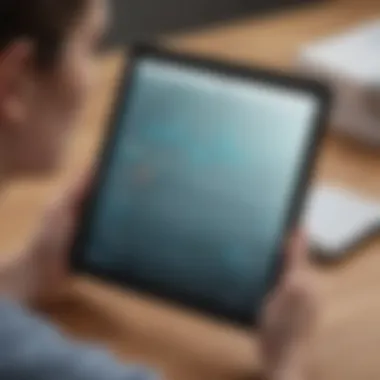

Intro
Integrating the MyChart application with Apple Health transforms wellness management. Both systems prioritize easy access to health data, aiming for improved patient care.
In this pursuit, the cooperative synergy of MyChart and Apple Health can offer users immediate insights into their medical history. Understanding how these applications come together is key for optimizing personal healthcare experiences.
A vital question arises - how do these systems share information efficiently? Let's explore the components of this integration and highlight essential benefits while considering privacy factors implicated throughout.
Product Overview
Preface to MyChart and Apple Health
MyChart, developed by Epic, is an electronic health record (EHR) system designed to work seamlessly with healthcare providers. On the other hand, Apple Health is a robust health tracking app available on iPhones and Apple devices, helping users monitor daily activities and health statistics.
Together, their integration represents a valuable resource for both patients and healthcare professionals. By linking these platforms, users gain an opportunity to consolidate their health data into a single view.
Key Features and Specifications of MyChart
- Mobile Access: Users can view lab results, schedule appointments, and communicate with their healthcare providers.
- Secure Messaging: Facilitates secure dialogue between patients and clinicians.
- Appointment Tracking: Helps manage upcoming visits effectively.
- Health Sharing: Allows other caregivers to access key information if needed.
Key Features of Apple Health
- Activity Tracking: Monitors steps, workouts, sleep, and more.
- Health Records Storage: Collect various health information into one location.
- Heart Rate Monitoring: Works with compliant devices.
- Medical ID: Stores critical medical information for emergencies.
Integration Benefits
The merging of these platforms provides multiple advantages:
- Improved Health Management: Strengthens user control over their health data.
- Comprehensive Data View: Users can access a consolidated picture of their health from multiple sources.
- Efficient Decision Making: Empowers individuals to make informed decisions regarding their health.
Epilogue
Integrating MyChart with Apple Health reflects a growing trend towards technologically-driven patient care. With the discussion of this potent partnership, it's evident that understanding interface dynamics is essential for optimizing personal health management. This exploration sets the stage for further examination of challenges and potential advancements in digital health tracking.
Preface to MyChart
MyChart represents a fundamental shift in how patients and healthcare providers interact. In a world that increasingly values convenience and accessibility, MyChart serves as a digital bridge between individuals and their healthcare data. This app elevates the healthcare experience by allowing users to access test results, schedule appointments, and communicate with healthcare providers—all from a single interface.
The importance of understanding MyChart cannot be overstated. With healthcare systems constantly evolving due to technological advances, knowing how to utilize these tools empowers patients. Integrating MyChart with Apple Health opens avenues for a more holistic approach to health management. Users can gather and view information from various sources in one place, streamlining their healthcare workflows. Not only does this enhance clarity, but it also cultivates a proactive approach to one's health.
Overview of MyChart
MyChart is a widely accepted patient portal that connects individuals with their healthcare providers in a digital setting. Patients utilize MyChart to securely communicate with doctors, access their medical records, and keep track of appointments. This utility reduces the friction often associated with managing personal health by placing vital information at the fingertips of users.
Features available on MyChart typically include:
- Access to Lab Results: Users can promptly review test results as soon as they are available. This rapid access improves communication regarding health conditions.
- Appointment Management: Patients can keep track of their visits and manage future appointments in real-time.
- Message Your Provider: A convenient platform where patients can reach out with questions or concerns about their health.
- Medication Reminders: Automatic alerts to ensure medications are taken timely.
Beyond basic functionalities, the integration with Apple Health further enhances MyChart's capacity, enabling users to include data gathered from various fitness, heart rate, and vitals tracking functionalities. This combination emphasizes a truly individualized health management solution.
Significance in Modern Healthcare
In modern healthcare, having comprehensive access to one's own data is crucial. Lack of adequate information can deter patients from engaging with their health, often resulting in inefficient management of conditions. MyChart addresses this gap effectively.
By providing essential tools for engagement, MyChart facilitates:
- Informed Decision-Making: Patients have the information necessary to discuss their needs and questions with healthcare professionals.
- Encouraging Preventative Measures: Awareness fosters a more preventive approach rather than a reactive one when it comes to health challenges.
- Collaboration with Providers: The direct line of communication encourages collaborative approaches to treatment plans.
The value of MyChart in today’s environment is striking. It assists in demystifying healthcare processes, enabling patients to partake meaningfully in their treatment. As integration with platforms like Apple Health becomes more effortless, this phenomenon underscores a positive trend in patient empowerment and healthcare technology's potential.
Understanding Apple Health
Understanding Apple Health is a crucial element when discussing the integration with MyChart. This framework provides users with a way to keep track of personal health data and monitor overall wellness seamlessly. The health data collected can range from heart rate to daily activity and sleep analytics. Knowing how Apple Health operates lays the foundation for users to benefit from its full range of features when linked with MyChart.
Apple Health Features


Apple Health offers a broad array of features specific to health management. Its dashboard enables a simple yet comprehensive look at one’s health metrics. Key features include:
- Activity Tracking: This monitors daily steps, exercise minutes, and overall movement.
- Heart Rate Monitoring: Users could connect various heart rate devices for direct input.
- Nutrition and Weight Tracking: Log food intake and weigh-ins in an intuitive manner.
- Sleep Analysis: Provides information on sleep patterns, a vital aspect of health.
- Medication Management: Users set reminders for medication schedule.
Integrating this broad range of activities and health metrics with MyChart allows for a more unified overview of a user's health. It supports a deeper understanding of individual health patterns.
Role in Personal Health Management
Apple Health stands as a central hub for personal health management. It encourages proactive engagement with one’s health rather than reactive measures. Several key roles include:
- Centralized Data Access: Apple's secure ecosystem ensures ease of data access, reducing the need to switch between different applications.
- Enhanced Tracking: Users can monitor longitudinal health trends over time, providing insights that can aid in consultations.
- Improved Communication with Healthcare Providers: When connected to MyChart, functionality expands providing better coordination with care teams.
- Empowered Decision Making: Users have comprehensive data at their fingertips, allowing informed choices regarding their health.
By utilizing Apple Health, combined with the comprehensive features of MyChart, users transform discrete health data into holistic health management. This kind of integration exemplifies the shift towards more personalized care pathways.
Integration Mechanics
Integration mechanics is crucial to understanding how MyChart interacts with Apple Health. This part of the article emphasizes important aspects like connection protocols, data management, and user experiences—elements that enhance the formal integration between these two systems.
Integrating MyChart with Apple Health extends beyond simple connectivity; it creates a seamless experience for users managing their health information. This integration fundamentally improves patients' interaction with their healthcare data. It fosters a system where individuals can be proactive in managing their health by accumulating comprehensive records in one place. This also benefits providers by enabling better insights.
How MyChart Connects to Apple Health
Connection between MyChart and Apple Health involves specific technical processes. MyChart utilizes the Apple Health API, which allows data to flow from MyChart to Apple Health. Users can easily sync their medical data, health logs, and other critical information. On the user's side, enabling this connection is typically managed through settings in both apps. This may involve granting permissions and ensuring that notifications and updates are correctly set.
One key to this connection is the OAuth 2.0 protocol, ensuring that both applications respectfully and securely share relevant data. It is intended to protect user privacy while allowing functionality. Users must understand that maintaining their security and providing relevant permissions is crucial for proper synchronization.
Furthermore, problems can seriously impact this integration, ranging from settings being incorrect to updates causing software conflicts. Ensuring users are aware of this is essential for smooth usage.
Data Transfer Processes
Data transfer is a highly important process in the syncing of Apple Health and MyChart. Once the connection is established, users can choose which specific data elements they wish to transfer. Common categories include:
- Medical Records: Lab results, medication history, and appointments.
- Wellness Data: Exercise logs, weight tracking, and dietary information.
- Symptom Tracking: Users can log symptoms alongside their medical records.
It's worth noting that while this access makes information readily available, patients should confirm that the data shared is both helpful and correct. Data inaccuracies could lead to misguided conclusions or management strategies.
The integration allows for a comprehensive picture of a user's health, bridging personal health and medical histories in an intuitive manner.
Overall, the data transfer processes contribute to more meaningful interactions between MyChart and Apple health, ultimately delivering an improved decision-making framework. Pateints who pay attention to managing these elements likely find themselves benefiting significantly.
Benefits of Integration
When looking at the integration of MyChart with Apple Health, several crucial benefits arise. The unification of these two platforms creates opportunities for improved health management. Being able to access comprehensive health data allows users to take charge of their wellness. This merging streamlines processes that might be cumbersome otherwise.
One of the primary considerations in this topic revolves around how engagement benefits both patients and healthcare providers. Streamlined health management can enhance overall patient experience, making interactions with healthcare much easier and more efficient. Such integration can reduce the effort required for patients to track their health, thereby encouraging proactive involvement in their own care. It leads to an enhanced feeling of empowerment that many users appreciate.
Enhanced Patient Engagement
Integration between MyChart and Apple Health facilitates a more engaged patient experience. Patients have direct access to health information, such as lab results, appointments, and medical history. This high degree of accessibility not only fosters greater awareness but also supports timely decision-making regarding their health.
Moreover, real-time notifications on Apple devices keep patients updated. They are aware of when medications are due or when follow-up appointments are approaching. This form of consistent engagement even promotes medication adherence. When patients are informed about their treatment plans in real time, the likelihood of following through increases.
"Better patient engagement leads to improved health outcomes. With MyChart, patients are never left in the dark about their health status."
- Many patients also appreciate the simplicity of tracking various health metrics through Apple Health. These metrics can include everything from step counts to heart rate data. When linked with MyChart, trends can be analysed accurately over time. Patients can then discuss these findings during consultations, leading to more focused healthcare discussions.
Streamlined Health Management
The integration facilitates seamless health management in several ways. MyChart provides a comprehensive view of medical records, while Apple Health aggregates data from multiple health and fitness apps. A patient can access this combined data on the go. This minimizes the time spent collecting data before visits, leading to streamlined consultations with healthcare professionals.
Additionally, interactions with healthcare professionals become more productive. Scheduling appointments and accessing educational materials is simplified through the integration. With everything in one place, patients can find documentation and summaries became much easier following each session. It reduces the usually cumbersome task of gathering necessary information before engaging in discussions regarding their health.
Ultimately, this convergence allows healthcare systems to optimize patient management strategies. These integrated platforms pave way for better treatment plans, supported by concrete data. Healthcare providers are thus better positioned to respond to individual needs, making health management more responsive, tailored, and effective.
User Experience
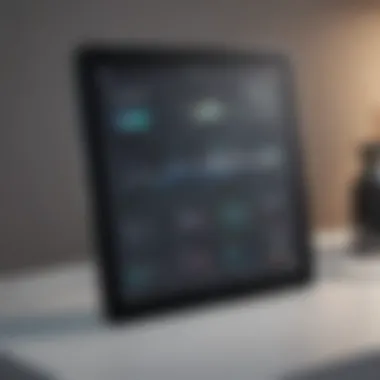

User experience is a critical aspect when evaluating the integration between MyChart and Apple Health. The goal is always to create a seamless interaction for users who need to manage their health data effectively. Having both applications working together means more continuity and less friction for users navigating their way through health management. Key elements to consider include the ease of navigation, aesthetic design of the apps, and how intuitively personal health data can be accessed and interpreted.
A positive user experience enhances user satisfaction and encourages consistent usage of these platforms. With personalized needs in mind, the importance of customizing user journeys cannot be overstated like making important health data readily distinguishable from other details. This ensures the apps consider various health tracking modalities, enabling users to glean insights at a glance rather than being overwhelmed by too much information. In practice, a streamlined interface with easily accessible features facilitates not only engagement but also a better understanding of personal health metrics.
Moreover, user support is paramount. Without effective assistance when issues arise, even the most user-friendly interfaces may confuse or frustrate users. Therefore, integrating robust customer support within both MyChart and Apple Health applications helps amplify the user experience while promoting ongoing usage. Thus, given these aspects, the refining of user experience takes on paramount importance in nurturing better health outcomes in the integration of MyChart with Apple Health.
Navigating the MyChart Interface
Navigating the MyChart interface can decisively shape how a user interacts with their health information. This application offers a multitude of features Defining ones like appointment scheduling, messaging healthcare providers, and viewing test results enhances connectivity and convenience. Regardless, the returns hinge in large part on an intuitive design.
The main dashboard of MyChart is often the user’s starting point. Here, they can easily access clinical information. Menus are laid out clearly, enabling simplified transitions between different functionalities.
Settings option allows customization according to personal preferences. Adjusting notification settings helps users stay informed about important updates without when or overwhelming inputs. Learning and improving navigation pathways allows one to minimize uncoveries.
Moreover, regular updates to user interfaces can contribute to the app's ease of use. Lessons learned should carefully be utilized, as they can drive future improvements allowing feedback loops grow stronger within operational boundaries. As application updates range from minor cosmetic alterations to significant feature adjustments, understanding changes plays a vital role in a user’s experiencing journey.
First-Hand User Testimonials
User testimonials illustrate the practical impact of integrating MyChart with Apple Health. These insights can help potential users anticipate the blend of advantages and possible drawbacks.
"Using MyChart with Apple Health has made tracking my medical information much easier. I can link my fitness data straight to my health records. It's glitchy sometimes, but worth it," said Megan, a patient.
Others have remarked positively about how seamless the connection feels when data transferred happens between devices. The capacity to monitor vital signs and personal routines collectively aids their pursuit of health management. Jake shares, "I love how my exercise and sleep data come directly into MyChart. But sometimes I miss some information and must recheck my Apple Health to ensure accuracy. However, updates tend to improve those aspects over time."
On the other side, there exist reservations. Some users report difficulty understanding the data shared between MyChart and Apple Health. As Jake expressed, "At times, the numbers blend together, which hampers coherent assessment unless I double-check a lot.”
These testimonials underscore the essential nature of continually addressing integration challenges, refining user experience, and cultivating effective communication pathways alongside empowering users by enhancing their autonomy aligned with evolving functionalities within the health spectrum.
Privacy and Security
Privacy and security are critical constituents in the discussion surrounding the integration of MyChart with Apple Health. In an age where digital healthcare is a norm, protecting sensitive health information is paramount. The integration raises questions not only about data accessibility but also about the measures in place to safeguard users' information. Anyone considering this integration must be particularly aware of the associated privacy implications. A secure system naturally fosters user vertrouwen, allowing patients to manage their health records with greater confidence.
Data Protection Measures
When talking about MyChart and Apple Health, it is essential to understand the data protection measures enacted to ensure user security. Both platforms employ several protocols to defend against unauthorized access and data breaches. Practices vary, but some common measures include:
- Encryption: Both MyChart and Apple Health utilize encryption protocols, ensuring that data is encoded when being transmitted or stored.
- Two-Factor Authentication (2FA): Additional verification steps, beyond just a password, reduce the risk of unauthorized access to user accounts.
- Regular Audits: Continuous reviews of security measures ensure that both systems comply with regulations while observing best practices in data security.
- User Training: Educating users on best practices regarding privacy and data sharing decisions can significantly reduce risks associated with personal data breaches.
Protecting sensitive health information from potential threats builds a safer environment for users. Consequently, the use of robust data protection strategies allows the integration of these platforms to proceed with fewer concerns from the user’s perspective.
User Control Over Data
User control over data is another crucial aspect indivisible from the MyChart and Apple Health integration. Users need transparency on what data is collected and how it is utilized. Here are some significant features that enhance user control over their data in seamless interaction with both platforms:
- Data Accessing: Users can view the data that MyChart shares with Apple Health. This transparency is fundamental for users wanting to remain informed.
- Opt-Out Options: The ability to opt out of data sharing at any point is vital for personal autonomy. Users may need to feel in command of their choices without complications.
- Consent Mechanisms: In many cases, consent must be obtained before sharing specific health information. Having a strong consent process empowers users.
- User Dashboards: Clear user dashboards showing exactly what data is integrated promote trust and usability. Potentially confusing formats reduce engagement, while intuitive interfaces encourage responsible data use.
By improving user control, the integration fosters an environment where individuals own their health data more intensely. Such dynamics create an integrated health management system, but only effective when users understand their rights regarding data within this digital landscape.
Understanding privacy and data security doesn't stop at architecture. Active involvement of users strengthens this important framework.
Challenges in Integration
The integration of MyChart with Apple Health provides several opportunities for enhancing health management. However, this process is not without its challenges. Understanding these issues is vital for users and developers tackling integration. Several critical elements exist within the scope of this integration that can affect functionality, user experience, and ultimately, the perceived benefits.
Technical Limitations
One of the primary challenges in the integration is the technical limitations related to data compatibility. Different healthcare providers implement MyChart in various ways, and not all versions fully support integration with Apple Health. While the aim is to interface seamlessly, differences in data standards may create challenges, leading to incomplete or inaccurate data transfer.
Another common technical issue is network compatibility. Factors such as bandwidth, dropped connections, and data loss can interrupt the exchange of information between the applications. A consistently reliable and fast internet connection is essential, especially for users who rely heavily on real-time updates regarding their health metrics.
These limitations can hinder the effective synchronization of health records. Users might notice lag times or missing data entries. This often leads to frustration and can undermine the trust they place in both applications. Ensuring any potential issue is addressed will require constant updates and a proactive approach from developers.
- Different Versions of MyChart: Variability in individual provider instances may lead to different capabilities.
- Connection Problems: Internet reliability directly affects data sharing.
- Data Entry Issues: Delays can occur, making records appear outdated.
User Adaptation Issues


Another significant barrier to successful integration lies within user adaptation. Not all users are comfortable navigating new technology. For example, older adults might find it challenging to understand how to connect MyChart with Apple Health.
Furthermore, not every user realizes the benefits of this integration. Engaging users and educating them about potential health management improvements is essential. It is crucial to present user-friendly tutorials and easy navigation steps. When people understand how the integration can help them—like tracking medical stats or accessing appointments swiftly—they're more likely to engage with it fully.
- Limited Tech Savvy: Age and experience can impede adaptation.
- Awareness Gaps: Not all users know how to connect services effectively.
- Complex User Interfaces: Complicated setups detract from seamless experiences.
"Integrating technology into personal health management is valuable, but complexity can deter users from fully utilizing the features available."
Recognizing and addressing these challenges is crucial. Only by understanding them can developers refine the user experience, prioritize enhancing technology, and promote successful health management.
Comparative Analysis
In the context of healthcare technology, comparative analysis serves as a crucial component for understanding how different applications serve user needs. For individuals utilizing MyChart alongside Apple Health, evaluating these platforms reveals their strengths and shortcomings. This section dives into the vital aspects of MyChart and Apple Health, focusing on user experience, data management, connectivity, and security measures. Understanding these elements aids users in making informed decisions about using these tools to manage their health effectively.
MyChart vs.
Other Health Record Apps
MyChart distinguishes itself in the crowded field of health record apps through its extensive functionality and user-focused design. Many health record applications, such as FollowMyHealth, Healow, and Cerner Healthcare, offer varying degrees of utility, but MyChart integrates seamlessly with a host of healthcare providers, allowing users to access medical records, schedule appointments, and communicate directly with clinicians. Common features that compare across apps include:
- User Interface: While many applications offer a basic user interface, MyChart stands out for its comprehensiveness and intuitive navigation.
- Provider Integrations: The ability to connect with multiple health systems is a notable feature of MyChart, which may not be available in other apps. Users can link to various accounts conveniently, ensuring all their health data remains consolidated.
- Appointments and Messaging: MyChart's appointment scheduling and secure messaging functionalities present a robust framework for efficient patient-provider interaction compared to its competitors.
- History and Insights: Comparatively, MyChart provides deeper insights into personal health data by amalgamating historical medical records, lab results, and immunization data, which can sometimes lack in simpler alternatives.
While MyChart has undeniable strengths, it also faces challenges like higher user adaptability demands when compared with simpler applications. Ultimately, the choice rests on individual users’ preferences for functionalities over simplicity.
Apple Health vs.
Competing Health Platforms
Apple Health excels in collective health data management, in part due to the vast ecosystem of compatible apps and devices. While other entities like Google Fit, Samsung Health, and even more specialized apps exist, Apple's development features are particularly compelling:
- Ecosystem Integration: Apple Health is tailored precisely for Apple devices, allowing efficient use of wearables like Apple Watch. Google Fit collaborates effectively with Android devices; nonetheless, the smooth transition between Apple's ecosystem tends to yield a more cohesive experience.
- Data Collection Options: Apple Health's breadth of data it can accumulate, which includes metrics on heart rate, steps taken, and other health insights, eclipses what many competing platforms offer in terms of holistic tracking. Compatibility with multiple health gadgets amplifies this advantage.
- User Control and Privacy: Apple emphasizes privacy, allowing users more control over what information is collected and shared. Companies like Google historically face skepticism over user privacy practices, giving Apple Health a differentiating factor.
Both Apple Health and other platforms continually evolve, but the robust integration of MyChart within the Apple Health environment creates a unique advantage for users dedicated to comprehensive health management. Future shifts in technology will likely refine these comparisons further.
Future Developments
The landscape of healthcare technology is constantly evolving. As we look towards the future developments in the integration of MyChart and Apple Health, several key elements stand out. Understanding these developments is crucial for users as they consider how to best manage their health data. The interface must not only adapt to current user needs but also anticipate future demands. This aspect keeps patient care at the forefront and allows for a more personalized experience.
Benefits of Future Developments
Focusing on future innovations provides the opportunity to improve functionality and streamline user experience. Key updates can enhance data visualization. It can also adapt user interfaces to be more intuitive. Increased interoperability between MyChart and Apple Health could simplify adding data from various sources, improving overall health management.
Considerations to Keep in Mind
As developments occur, it is critical to observe regulatory advancements and best practices in data security. Privacy measures must progress with technological advancements to build user trust. Enhancements must thus also focus on consumer rights, ensuring that patient data remains protected and users are educated about how data is used.
Upcoming Features in MyChart
- Improved User Dashboards
Future releases of MyChart could feature revamped user dashboards that provide personalized health insights. The focus will adjust according to personal metrics tracked over time. Visual representations of health trends may increase user engagement. - Expanded Data Integration
As interoperability improves, MyChart could accommodate more third-party health apps and devices. Getting health data from various wearable devices would greatly aid insurance companies promoting preventative health measures. - AI-Driven Insights
Another area for development is the integration of artificial intelligence to analyze health trends. AI-generated reports could offer suggestions for lifestyle adjustments based on user data, hence making patients more proactive in their care.
Trends in Health Tech Integration
The integration of health technology is primed for further expansion. Examining trends reveal a certain trajectory towards seamless health management.
- Cross-Platform Functionality
Health applications are moving towards a model that prioritizes cross-platform compatibility. Users frequently access multiple devices, whether it’s a tablet or smartphone. Smooth transition among devices enhances user experience significantly. - Focus on Personalized Medicine
The shift towards personalized medicine remains trending. Tailored health recommendations based on integrated data ensure that patients receive individualized care plans. This bespoke approach helps both patients and providers in targeting health milestones effectively. - Telehealth Services Growth
Telehealth services are experiencing exponential growth, amplifying the importance of MyChart and Apple Health integration. Increased remote facilitation of healthcare could provide real-time health measurements.
As healthcare technology continues to evolve, the integration of data across platforms will empower users to control their health narratives discretionally.
Closure
The conclusion serves as a vital recap of the contributions that the integration of MyChart with Apple Health can deliver to both patients and healthcare providers. Gathering all insights discussed through the previous sections crystallizes the relevance of technological teamwork in modern healthcare.
Recap of Key Insights
Ultimately, understanding the synthesis of MyChart and Apple Health highlights several crucial perspectives:
- Enhanced health data accessibility: Leveraging MyChart features within Apple Health provides users seamless access to their medical records alongside wellness metrics, thereby supporting informed health decisions.
- Promoting patient engagement: Integrating these systems cultivates an interactive user experience, inviting patients to actively participate in their care pathways.
- Privacy concerns and measures: Throughout the article, the importance of data regulation emerged. Users are empowered with control over their health information.
Integration empowers users with comprehensive access that was previously unattainable.
Final Thoughts on Integration
The integration of MyChart with Apple Health is not a mere convenience, it reflects a necessary evolution in digital health strategies. Through this collaboration, both platforms consolidate vast troves of health data, educating users in real-time, and offering preventative insights. Such forward-thinking initiatives aim to solve common health issues effectively, aligning care formats with individual patient needs.
Future advancements will likely build upon this infrastructure. It is essential to remain mindful of how development trends in health technology continue to reshape the healthcare landscape.
Thus, as we step into this new frontier, engaging patients, streamlining data management, and securing private information must remain at the forefront of all future integration reflections.















