Navigating iPhone Maps: Features and Insights
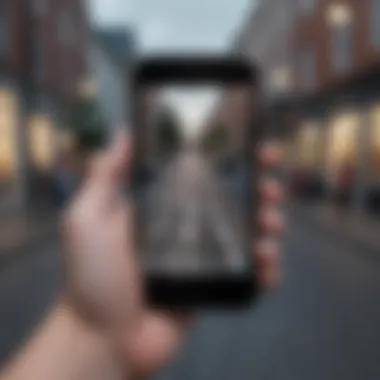

Product Overview
The Maps application on iPhone serves as a crucial tool for navigation and exploration. It provides users with detailed maps and directions to various destinations, leveraging Apple's cutting-edge technology. With each iteration of the iPhone, the app has become increasingly sophisticated, adding features that cater to a wide range of users.
Key Features
Some of the significant features of the Maps app include:
- Real-time navigation: Users receive turn-by-turn instructions with visual cues.
- Traffic alerts: The app notifies users about real-time traffic conditions, helping them avoid congested routes.
- Public transportation details: Information on bus, train, and subway schedules is integrated into the app.
- Siri integration: Voice commands enable hands-free navigation, enhancing user safety.
The Maps app also supports various modes such as driving, walking, and cycling, each optimized for the specific activity.
Design and Build Quality
While the Maps app is a software product, its interface and design are essential to user experience. The application presents a clean, intuitive layout, allowing for easy access to essential functions. The color scheme is crafted to be visually appealing but not overwhelming. The blend of blue for routes and green for parks and landscapes creates a balanced visual strategy.
In terms of ergonomics, users can easily zoom in and out using pinch gestures and can smoothly navigate the maps with swipe motions. This seamless interaction is a testament to the design quality Apple is known for.
Performance and User Experience
The Maps app runs on Apple's A-series processors, which offer robust performance. Coupled with the iOS operating system, the app performs efficiently even in demanding situations.
Users can expect:
- Fast loading times: The app quickly renders maps, ensuring minimal waiting time.
- Smooth transitions: Shifting between different map views such as satellite or standard is fluid.
- Multitasking capabilities: Users can switch to other apps without impacting map performance.
Overall, the user experience is streamlined, designed to minimize distractions while focusing on navigation.
Camera and Media Capabilities
Though primarily a mapping tool, the integration with the camera in iPhones adds another dimension. Users can capture images of locations for personal notes or use features like Look Around, which gives a 360-degree view of an area.
However, it’s essential to note that the Maps app itself does not focus on media capabilities or video recording. Instead, it enhances the exploring experience before or after arriving at a destination.
Pricing and Availability
The Maps app comes pre-installed on all iPhones. Thus, there are no additional costs associated with downloading or using the app. The functionality is available globally, making it accessible to a vast audience.
In terms of value for money, the Maps app competes with other services like Google Maps and Waze. Each mapping service offers unique features, but Apple's integration across devices and the emphasis on user privacy positions the Maps app well within the competitive landscape.
"Apple's Maps service has improved significantly since its launch, with continuous updates to enhance user experience and offer features that are competitive with other mapping services."
Overall, the Maps application is an integral part of the iPhone ecosystem, designed to make navigation straightforward and effective.
Prologue to Maps on iPhone
In the digital age, the availability and functionality of mapping applications have transformed how we navigate the world. Maps on the iPhone epitomize this shift, representing a critical integration of technology and daily life. This section strives to elucidate why understanding the Maps application is vital for both casual users and tech enthusiasts alike.
With the powerful combination of GPS capabilities and user-friendly interfaces, iPhone Maps offers an indispensable tool for commuters, travelers, and anyone seeking efficient navigation solutions. The comprehensive nature of this application allows users to find not just directions, but also local points of interest, businesses, and real-time traffic updates.
The Role of Maps in Modern Technology
Maps have evolved from paper layouts to dynamic applications that offer vast resources at our fingertips. They serve more than mere navigation; they enhance experiences, provide insights into geographic data, and contribute significantly to planning and logistics. Technology now allows for features such as:
- Real-time traffic reports which help in making informed travel decisions.
- Location sharing that enables users to update friends and family on their whereabouts.
- Augmented reality views which provide innovative ways to visualize directions and landmarks.
These features contribute to reshaping travel and exploration.
Overview of iPhone as a Navigation Device
The iPhone serves as a powerful navigation device, blending advanced hardware with optimized software. The Maps application is one of the linchpins of this capability. Apple's investment in detail, accuracy, and ease of use improves the user experience. Noteworthy aspects include:
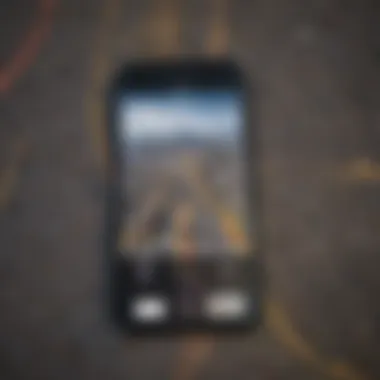

- Continuous updates that refine and enhance navigation accuracy.
- A simple interface that intuitively guides users through setting preferences and searches.
- Integration with other Apple services like Siri, enhancing hands-free navigation.
Considering how indispensable mobile navigation has become, proficiency in iPhone Maps not only simplifies journey planning but also enriches travel itself. The iPhone embodies the convergence of technology and daily navigation needs, making it essential for a variety of contexts, from casual home-to-work trips to international travel.
"The future of navigation lies in our ability to leverage the intricate interplay of technology and real-world scenarios."
Understanding how to utilize the Maps application effectively offers tangible benefits and insights into broader technological trends shaping modern society.
History of Maps on iPhone
The history of Maps on iPhone is integral to understanding the application’s evolution and its significance within modern navigation. Over the years, it has transformed from a basic tool into a sophisticated navigation platform. This transformation affected not only how users travel but also how they interact with their environment. By exploring the timeline and development phases of the Maps application, users can appreciate the layers of functionality that have been added and the challenges that have been addressed.
Initial Release and Features
The initial launch of Maps in 2007 coincided with the first iPhone. At that time, the application relied on data from Google Maps, marking a significant step in mobile navigation. Users could view maps in various formats, such as standard, satellite, and hybrid views. Given the era, the integration of GPS technology in such a compact device was revolutionary. Users were able to use turn-by-turn navigation, a function that was previously limited to dedicated devices. The features for searching points of interests were rudimentary, but they provided a glimpse of the potential that would come later.
The early reception of the Maps application showed a clear demand for enhanced capabilities. Users expected more from their devices, moving beyond mere map views to real-time traffic information and directions. As such, even in its infancy, Maps on iPhone set the stage for future improvements and addressed a need for mobile navigation.
Key Updates Over the Years
As technology advanced, so too did the Maps app. Major updates occurred regularly, enhancing user experience and functionality. The first milestone came in 2012 when Apple decided to create its own mapping platform, moving away from Google. This change brought about many challenges related to data accuracy and coverage, but it also provided an opportunity to innovate.
Subsequent updates included the introduction of features such as:
- Flyover: A 3D rendering feature that allowed users to view detailed landscapes and architectures from various angles.
- Public Transport: Inclusion of transit directions for cities around the world, enabling users to plan their journeys using public transportation systems.
- Real-Time Traffic Updates: Users gained access to live traffic conditions, allowing for more efficient route planning.
In more recent years, Apple has continued to update Maps with additional features and capabilities. For instance, the integration of Lane Guidance, and advanced routing options has helped improve navigation accuracy. Furthermore, the functional design updates have progressively made the user interface more intuitive.
Overall, the history of Maps on iPhone reflects both the rapid advancement of technology and the evolving expectations of users. Tracking these changes provides critical insights into the app's growing importance in daily life and its role in the future of navigation.
Features of the Maps Application
The Features of the Maps Application on iPhone are crucial for understanding its capabilities and how it integrates into daily life. For users, these features can enhance their experience and productivity while navigating. This section delves into distinct aspects of the Maps application that not only showcase its functionality but also highlight its advantages and considerations.
User Interface and Navigation
The user interface of the Maps application is designed for ease of use and accessibility. Upon opening the app, users are greeted with a map that displays their current location. The clean layout allows users to zoom in and out effortlessly, utilizing pinch-to-zoom gestures. Additionally, intuitive icons for different modes of transport—like walking, driving, or public transit—help users make informed decisions about their routes.
Navigation features include real-time updates, which keep users informed of any traffic changes or obstacles along their route. With features like voice-guided directions, drivers can focus on the road. Changing routes seamlessly based on traffic conditions is another strong aspect of the app, ensuring that users achieve timely arrivals.
Search Functionality and Results
Search capabilities in iPhone Maps are robust yet simple to use. Users can type in destinations, landmarks, or even businesses to retrieve comprehensive information. The app provides results based not only on the entered keywords but also on user location and preferences. It utilizes machine learning to provide personalized suggestions, making it adaptable to different user habits.
Moreover, the application highlights key details for each search result. For instance, users can view ratings, operating hours, and photos when searching for restaurants or attractions. This level of detail enables users to make informed decisions regarding their next stop.
Additional Features: Transport and Directions
Maps extend beyond mere navigation. The app supports various public transportation options, giving users directions tailored to their chosen mode of travel. For example, if a user selects public transit, the app offers comprehensive details about nearby bus or train schedules.
Additionally, users can enable a live traffic view to gauge current travel conditions. This feature is especially useful for planners, allowing them to avoid congested areas.
Maps and Privacy: What Users Should Know
Privacy is a significant concern for many smartphone users. The iPhone Maps application takes steps to address this. By default, location data is anonymized, meaning that individual user movements are not tracked. Users have control over their data, including options to turn off location services or delete their search history.
Users should be aware of data sharing policies. While the app enhances user experiences, understanding data privacy measures is essential for confident usage. This awareness fosters trust between the platform and its users, making the app more appealing, especially to tech-savvy audiences.
"The balance of functionality and user privacy is key in today's technology-driven world."
Using Maps on iPhone Effectively


Using Maps on iPhone effectively is crucial for maximizing its potential as a navigation tool. The application serves not just as a route planner but also as a gateway to discovering local businesses, landmarks, and traffic conditions. By understanding how to configure preferences, save locations, and utilize voice commands, users can streamline their experiences. This section highlights various elements and practical uses that enhance navigation.
Setting Up Preferences and Settings
The Maps app offers a range of customizable settings to tailor user experience. Accessing preferences can significantly enhance functionality. To adjust settings, follow these steps:
- Open the Maps app on your iPhone.
- Tap the profile icon or your avatar at the top right corner.
- Select "Settings" to explore various configuration options.
Some important settings include:
- Default View: Users can switch between map views, including standard and satellite options.
- Preferred Mode of Transport: This allows users to choose between driving, walking, cycling, or public transport, optimizing directions for their needs.
- Traffic Information: Activating real-time traffic updates can help avoid congested areas and select faster routes.
These settings ensure that users receive navigation that suits their habits and environments.
Creating and Saving Favorite Locations
Establishing and managing favorite locations can significantly improve how users interact with the Maps application. Saving essential places, like home, work, or frequently visited stores, allows for quick access. Users can save locations by:
- Searching for the desired location in the Maps app.
- Tapping on the name or address at the bottom.
- Selecting "Add to Favorites" from the menu options.
These added favorites can later be accessed by:
- Navigating to the Favorites list: Simply tap the "Favorites" option in the search bar.
- Quick Directions: Users can initiate navigation with just a tap, saving time when efficiency matters.
Utilizing Siri for Navigation Assistance
Siri integration with the Maps app facilitates hands-free navigation, improving both convenience and safety while driving or walking. Users can leverage Siri's capabilities by:
- Issuing Voice Commands: Activate Siri and say phrases like "take me to [destination]" or "show me directions to [location]."
- Asking for Traffic Updates: Simple requests such as "Is there traffic on my route?" can provide real-time insights for route adjustments.
The voice-activated functionality minimizes distractions, allowing users to focus on their surroundings while ensuring they stay on the right path.
Navigating effectively in today's fast-paced environment is about being informed and prepared. Mastering your navigation app can save time and enhance your overall experience.
By utilizing these features, users can optimize their use of the iPhone Maps application, ensuring a smoother journey and more informed exploration.
Comparative Analysis: Maps Application vs. Competitors
Understanding the comparative status of the Maps application on iPhone relative to its competitors is essential for users. This section focuses on the distinct features, advantages, and pitfalls of Apple's mapping solution versus others in the market. Identifying these aspects aids users in making informed choices, crucial for navigating effectively. Each competitor has its strengths and caters to different user needs, and this analysis seeks to clarify those nuances.
Apple Maps vs. Google Maps
Apple Maps offers a user-friendly interface, tightly integrated into the iOS ecosystem. Its smooth operation and synchronized settings with the device make it appealing to many iPhone users. However, Google Maps has long been lauded for its accuracy and breadth of data.
Key Differences:
- Data Accuracy: Google Maps often provides more accurate traffic and geographical data due to its extensive data collection methods.
- User Interface: Apple Maps displays a cleaner and more minimalist design, optimizing ease of use for basic navigation.
- Features: Google Maps provides more features, including street view and comprehensive reviews of local businesses. This can enhance user experience when exploring new locations.
In practicality, users may prefer Google Maps for thoroughness while enjoying the streamlined nature of Apple Maps for day-to-day navigation.
Apple Maps vs. Waze
Waze focuses primarily on community-driven navigation, relying on real-time data from users to improve traffic conditions. Apple Maps, while incorporating some real-time features, centers around optimized routes without as much user interaction.
Important Considerations:
- Crowdsourcing: Waze's community-sourced data can lead to extremely current insights into road conditions and hazards. Apple Maps lacks this level of community involvement.
- Interface and Visuals: Waze provides rich social features, allowing users to report incidents as they drive, which can create an engaging experience. Apple Maps, focusing on simplicity, might not satisfy those looking for interaction.
- Personalization: Waze allows users to customize their routes based on personal preferences, such as avoiding tolls or taking scenic pathways. Apple Maps generally promotes the most efficient route.
For users who prioritize live updates and social interaction, Waze may emerge as the clearer choice, while others might appreciate the seamless use of Apple Maps.
User Preferences: A Survey
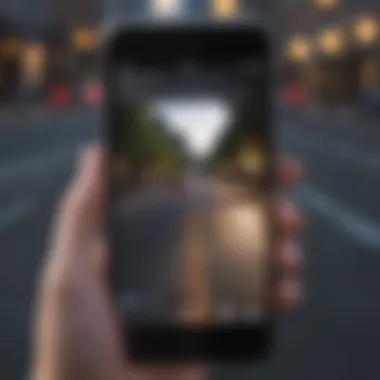

Surveys reveal that user preferences vary widely, influenced by factors like geography, travel habits, and personalization needs. Respondents universally appreciate the aesthetic appeal of Apple Maps, but a significant portion favors Google Maps for essential tasks.
Survey Highlights:
- User Base: The majority of Apple ecosystem users lean towards Apple Maps, while those relying heavily on varied features often opt for Google Maps or Waze.
- Satisfaction Levels: Satisfaction remains high for Apple Maps due to its reliable integration and simplicity; however, Google Maps excels in user experience for features and detailed information.
- Trust: Users often express a greater trust in Google Maps for accuracy and comprehensive exploration capability, despite appreciation for Apple Maps’ ease of use.
"While Apple Maps is convenient, Google Maps has what we need when exploring or in a rush."
This analysis highlights that the choice between mapping applications often hinges on the user's specific needs and experiences. Ultimately, familiarity and habitual use may dictate which navigation tool individuals gravitate towards more consistently.
Challenges and Limitations of Maps on iPhone
The Maps application on the iPhone is a powerful tool for navigation and exploration. However, it is essential to recognize some challenges and limitations users may encounter. Understanding these aspects is crucial for making informed decisions about utilizing this app, especially for frequent travelers and those relying on accurate navigation.
Accuracy and Coverage Issues
One of the primary concerns with the iPhone Maps application is the accuracy of the data it presents. While many users appreciate the interface, inaccuracies can lead to frustrating experiences. Incorrect turn-by-turn directions or outdated points of interest may negatively impact a user's journey.
The coverage of Maps can vary significantly by region. Urban environments generally have more comprehensive data, but rural or less populated areas may lack essential features. Users often find discrepancies in services such as real-time traffic updates, which can also affect route accuracy. To mitigate these issues, it's advisable for users to verify directions against alternative mapping services, particularly when navigating in unfamiliar locations.
Offline Maps: Availability and Constraints
The capability to access maps offline is another significant consideration when using the iPhone Maps app. While Apple maintains that users can view pre-loaded areas without a data connection, the functionality is quite limited. Users cannot download comprehensive maps for all regions, restricting the app's usefulness during travel in areas with poor connectivity or limited data plans.
The lack of complete offline mapping means that users who rely heavily on this feature may need to explore various alternatives. They might opt for apps such as Google Maps, which provide more robust offline services. To enhance the utility of Maps on iPhone, users should plan ahead, downloading areas where they anticipate limited connectivity.
Future Developments and Innovations
The evolution of mapping technology continues to reshape how users navigate both familiar and unknown territories. Future developments and innovations in the area of mapping on iPhone are critical to enhancing user experience and optimizing the functionality of the Maps application. With expectations for increased accuracy, interactivity, and real-time adjustments, the integration of new technologies is essential for meeting user demands.
Integration of Augmented Reality
Augmented Reality (AR) stands to revolutionize navigation experiences on smartphones. The integration of AR into the Maps application allows users to visualize directions in a uniquely immersive manner. By overlaying digital information on real-world views, AR can provide more intuitive guidance. For instance, users can hold their iPhones up to scan their surroundings, viewing arrows and directions laid out on their actual path.
This technology not only enhances the general navigation experience but also aids in reducing confusion in complex environments.
Benefits of AR for Mapping:
- Increased Clarity: Users receive clearer visual cues, which improves navigation efficiency.
- Enhanced Interactivity: Users can engage with their environment actively, fostering a more engaging way to explore.
- Customizable Routes: With AR, services can offer personalized guiding options based on user preferences.
Implementing AR in iPhone Maps also invites potential challenges. It demands substantial processing power and may require considerable adjustments in app design and user interface.
The Role of Machine Learning in Navigation
Machine Learning (ML) dramatically impacts the nuances of navigation on iPhone by enabling the Maps application to learn from user behavior and preferences. This adaptability offers tailored routing that can account for factors such as traffic conditions, preferred travel modes, and even historical route patterns.
ML enhances user experience by:
- Predicting Traffic Patterns: By analyzing past traffic data, ML algorithms can suggest faster routes.
- Personalizing Recommendations: The app can learn a user’s favorite locations, allowing for quicker suggestions when planning trips.
- Improving Accuracy: Algorithms can enhance location accuracy, particularly in urban areas with numerous tall buildings.
For example, if a user frequently avoids certain roads during peak hours, the navigation system can automatically redirect them on future trips, thereby optimizing their travel time. The continuous improvement of these algorithms ensures that that navigation experience stays relevant and efficient.
"The synergy of Augmented Reality and Machine Learning in navigation signifies a potent shift in how we interact with and experience our environments."
Finale: The Continuing Evolution of iPhone Maps
The Maps application on iPhone stands as a testament to the advances in navigation technology and user-centric design. As mobile technology develops, the abuse of maps has become not only a necessity but also reflects how we interact with our surroundings. The iPhone Maps app, often seen as a simple tool for directions, has grown into a sophisticated platform that offers myriad features tailored to enhance the user experience. This concluding section emphasizes the app's journey and its impact on navigation technology.
Reflections on User Experience
User experience is a core element of any application. For Maps on the iPhone, the focus is on intuitiveness and accessibility. Over the years, Apple has refined the interface to make it increasingly user-friendly. Users now enjoy features like integrated points of interest which displays local businesses, real-time traffic conditions, and seamless transitions between driving, walking, and transit views.
Moreover, feedback from users has shaped updates and improvements. This relationship between user engagement and app evolution is critical. Enhancements like improved search functionality and the introduction of features like indoor mapping contribute to a richer experience. Users value precision. As the app learns from user patterns, the navigation becomes not just functional, but something they can trust.
The Future of Navigation Technology
Looking forward, the potential for navigation technology on iPhone seems limitless. Integration of augmented reality is not merely about adding 3D imagery but enhancing the very act of navigation. Visual guides could become more interactive, potentially revolutionizing how we experience cityscapes and navigation tasks. By pairing this with machine learning, forecasts about traffic can become more accurate. Understanding traffic patterns through AI may lead to smarter and faster routing.
Additionally, privacy considerations are likely to influence future developments. As technologies become more sophisticated, maintaining user trust by prioritizing data protection will be crucial. The balance between delivering services and respecting privacy will define how users interact with navigation technology moving forward.
"The future of navigation applications rests upon user insight and technological advancements."















