New iPad Air vs. iPad Pro: In-Depth Comparison
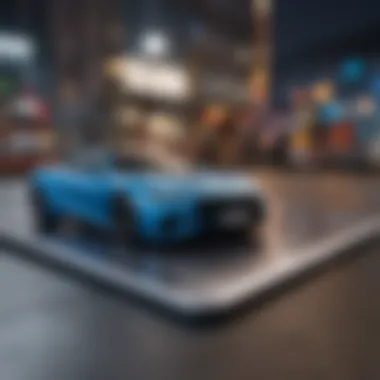

Product Overview
The iPad Air and iPad Pro represent two distinct approaches to Apple's tablet offerings. Each device caters to different user needs, showcasing varied features and functionalities. Understanding these nuances is essential for consumers contemplating an investment in one of these iPads.
The iPad Air, known for its balance between performance and value, is equipped with a powerful A14 Bionic chip. This chip allows it to handle demanding tasks, making it suitable for casual users and professionals alike. Furthermore, the iPad Air supports the second-generation Apple Pencil and Magic Keyboard, enhancing its utility for creatives and productivity-minded individuals.
On the other hand, the iPad Pro is positioned as Apple's premium tablet. Existing in two sizes, 11 inches and 12.9 inches, it features the A12Z Bionic chip in the latest version. This chipset is optimized for intensive tasks, a necessity for video editing, 3D rendering, and other high-performance applications. The iPad Pro also boasts support for the Apple Pencil and Magic Keyboard, but it adds features like ProMotion technology for smoother scrolling and a superior camera system.
Key Features and Specifications
- iPad Air: A14 Bionic chip, Liquid Retina display, 10.9-inch screen, up to 256GB storage.
- iPad Pro: A12Z Bionic chip, Liquid Retina XDR display (12.9-inch only), up to 1TB storage.
Available Variants/Colors
Both devices come in a range of colors:
- iPad Air: Space Gray, Silver, Rose Gold, Green, Sky Blue.
- iPad Pro: Silver, Space Gray.
Design and Build Quality
In terms of design, both the iPad Air and iPad Pro present a sleek, modern aesthetic synonymous with Apple's design philosophy. The iPad Air's construction focuses on lightweight materials, making it more portable. Contrastingly, the iPad Pro's premium build quality includes a slightly thicker frame, which allows for enhanced durability and support for advanced features.
The iPad Air features an aluminum unibody construction, providing a sturdy feel while remaining lightweight. Additionally, it has minimal bezels, promoting a more immersive display experience. The iPad Pro, with its similar aluminum design, also displays a superior quality with a more refined finish.
Materials Used
- iPad Air: Aluminum and glass.
- iPad Pro: High-grade aluminum and glass, with an anti-reflective coating on its expansive display.
Overall, both tablets are ergonomically designed, ensuring comfort during extended usage. However, the additional weight and size of the iPad Pro may be a consideration for some users seeking portability.
Performance and User Experience
Performance is a critical aspect separating these two devices. The iPad Air, powered by the A14 Bionic chip, offers significant speed and efficiency suitable for most users. It effectively handles gaming, multimedia consumption, and productivity tasks with ease.
In contrast, the iPad Pro, with its A12Z chip, offers superior graphics performance and faster processing capabilities. This is particularly evident in graphic-intensive applications where the difference is palpable. The overall user experience is also enhanced by the Pro's Liquid Retina XDR display, providing vibrant colors and deep contrast.
User Interface and Operating System Features
Both devices run on the latest iPadOS, ensuring a seamless user experience. The interface supports multitasking capabilities, enabling users to run multiple applications simultaneously. The Pro model allows enhanced multitasking features like Slide Over and Split View, improving productivity.
Camera and Media Capabilities
The camera systems also differ significantly between the two models. The iPad Air features a single 12MP back camera, suitable for casual photography and video recording. The iPad Pro, however, boasts a dual-camera system, consisting of a 12MP wide and 10MP ultra-wide camera. This allows for a broader range of shooting options and improved overall image quality.
Video Recording Capabilities
Both devices support 4K video recording. The iPad Pro includes additional features like advanced video stabilization, making it preferable for video enthusiasts.
Audio Quality and Media Consumption Experience
When it comes to audio, the iPad Pro again has the upper hand with a four-speaker audio system compared to the two speakers in the iPad Air. This setup creates a more immersive sound experience, particularly when enjoying videos or games.
Pricing and Availability
Pricing is a significant factor when choosing between the iPad Air and the iPad Pro. The iPad Air starts at a lower price point, making it an attractive choice for users seeking affordability. The iPad Pro, due to its advanced features, commands a higher price, which might be justified by its capabilities for professional use.
Comparison with Competitor Products
In comparison to competitor products, such as the Samsung Galaxy Tab S7 and Microsoft Surface Pro, both iPads hold their ground. The iPad Air offers superior value with its balanced features, while the iPad Pro competes in the high-performance range. This analysis highlights the importance of aligning personal needs with device capabilities when making a purchase decision.
"Choosing between the iPad Air and iPad Pro really comes down to individual requirements and how you plan to use the device."
Intro to iPad Air and iPad Pro
The introduction of the latest iPad Air and iPad Pro marks a significant evolution in Apple's tablet offerings. Understanding these devices is crucial for consumers who seek a powerful and versatile tablet. Both models cater to different user needs, making it essential to evaluate their distinct features and capabilities. This section sets the foundation for a thorough analysis of these devices, explaining how they fit into Apple’s wider product strategy.
Overview of Apple’s Product Lineup
Apple’s product lineup is known for its innovation and quality. The iPad Air and iPad Pro stand out among their peers, targeting various consumers. The iPad Air typically serves users looking for a balance between performance and price, while the iPad Pro is designed for professionals requiring advanced capabilities. Each model comes with its own strengths, from processing power to display technology, and understanding these differences can aid potential buyers in making informed decisions.
The iPad Air is designed to be lightweight and portable, appealing to everyday users who appreciate efficiency. It offers substantial performance for tasks like document editing, browsing, and light creative work. Conversely, the iPad Pro is a powerhouse. It incorporates features that cater to creative professionals, including enhanced graphics performance and superior display quality.
As consumers navigate their options, knowing the unique traits of each model and how they fit within Apple's ecosystem will empower them to choose according to their personal or professional needs.
Target User Demographics
Identifying the target user demographics for the iPad Air and iPad Pro is vital for understanding their design and functionality. The iPad Air generally attracts professionals, students, and casual users seeking a reliable device for everyday tasks. Its affordability and high performance make it a popular choice among those who need a capable yet economical tablet.


On the other hand, the iPad Pro targets a more specialized group. Creative professionals—like graphic designers, videographers, and architects—often prefer the iPad Pro for its advanced features. The ProMotion display, powerful processors, and support for high-end applications differentiate it within the market.
Additionally, educational institutions find the iPad Air appealing for its balanced performance and lower cost. Meanwhile, companies looking to enhance productivity often invest in the iPad Pro, valuing its performance and accessory compatibility.
Design and Build Quality
The design and build quality of the iPad Air and iPad Pro are crucial aspects that define user experience and durability. A well-constructed device not only enhances aesthetic appeal but also contributes significantly to ease of use and longevity. Apple is known for its meticulous attention to detail, and these two models are prime examples of that dedication. Evaluating the design involves considering various elements: dimensions, weight, materials, finish, and color options. Each point affects overall usability and consumer satisfaction.
Dimensions and Weight
When comparing the dimensions and weight of the iPad Air and iPad Pro, the differences become glaring. The iPad Air is generally lighter and more compact. It tends to favor portability while handling demanding tasks. For instance, the iPad Pro boasts a larger screen, which might be great for creative work but comes at the cost of added weight. Users who frequently travel may find the air easier to carry around.
The dimensions impact not just weight but also how comfortable the tablet is to hold for extended periods. Consideration for ergonomics is important since both models are portable and meant for various use cases. Choosing the right size can greatly influence user experience, especially for prolonged use.
Materials and Finish
Apple utilizes high-quality materials in both the iPad Air and iPad Pro, ensuring durability while maintaining a premium look. The frame is typically aluminum, which provides a rigid structure while also keeping the device lightweight. The finish of the models is also worth mentioning. They have a sleek look, but the Pro model may feature a matte finish that reduces glare, making it more suitable for professional use in varied lighting environments.
Different textures can alter how users interact with the devices, influencing grip and function. A smoother finish might be appealing aesthetically, but it could pose a risk in terms of slippage. Therefore, the choice of materials directly affects not just style, but also functionality in practical terms.
Color Options
Color options also play a subtle yet significant role in personal preference and brand identity. The iPad Air is available in various hues, appealing to a broader audience, including younger users. It provides a chance for personalization, which appeals to individual tastes. On the other hand, the iPad Pro generally offers more subdued colors, appealing to professionals seeking a more polished or understated look.
"The aesthetic appeal of a device often reflects the personality and style choices of its owner, making color options a fine but essential detail in product design.”
Display Technology
Display technology is a critical aspect of any tablet, especially for devices like the iPad Air and iPad Pro. This section will compare the different display features that could influence a consumer’s decision. Key elements include size, resolution, brightness, and specific technologies like ProMotion. Each of these features contributes significantly to the overall user experience. A higher-quality display enhances visibility and clarity in various settings, which is especially important for tasks like graphic design or video editing, where precision is paramount.
Size and Resolution
The size and resolution of a display affect how content is viewed. The iPad Air features a Liquid Retina display with a resolution of 2360 x 1640 pixels. This resolution yields clear and vivid images, suitable for most tasks. In contrast, the iPad Pro steps up the game with a Liquid Retina XDR display that boasts a higher resolution of 2732 x 2048 pixels. This increase in pixel density leads to improved sharpness and detail. Moreover, the iPad Pro’s larger screen sizes, available in 11-inch and 12.9-inch, create additional screen real estate, which is particularly beneficial for multitasking and media consumption.
Brightness and Color Accuracy
Another important factor is brightness and color accuracy. The iPad Air can achieve a maximum brightness of 500 nits, adequate for indoor use and moderate outdoor visibility. On the other hand, the iPad Pro can reach up to 1600 nits of peak brightness in HDR content. This feature provides a more vibrant and dynamic viewing experience, especially for videos and images with high contrast. Color accuracy is also superior in the iPad Pro, with support for a wider color gamut, making it an ideal choice for creative professionals who require accurate color representation.
ProMotion Technology in iPad Pro
ProMotion technology is exclusive to the iPad Pro. It enhances the display by allowing a refresh rate of up to 120Hz. This higher refresh rate results in smoother animations and more responsive touch interactions, an appealing feature for gamers and users of professional apps. In contrast, the iPad Air operates at a standard refresh rate of 60Hz. While this is sufficient for everyday tasks, it does not offer the same fluidity for tasks requiring quick movements on the display. The benefits of ProMotion are particularly noticeable in applications like drawing, where tracking the stylus movements feels more immediate and natural.
ProMotion technology elevates the user experience by delivering vivid animations and smooth interactions, making it a standout feature of the iPad Pro.
Performance and Efficiency
Performance and efficiency serve as crucial focal points in evaluating the new iPad Air and iPad Pro. These elements directly influence user experience, shaping how effectively each tablet performs various tasks. Understanding the relationship between processing power, memory capabilities, and battery performance is fundamental for consumers. Whether you are a creative professional, a student, or a casual user, performance and efficiency can significantly impact your choices.
Processor Comparison
The processor is the heart of any device, determining the efficiency at which tasks are completed. The iPad Air is equipped with the A14 Bionic chip, while the iPad Pro boasts the M1 chip. This comparison shows a notable difference in capability. The M1 chip incorporates multiple cores and advanced technology, enhancing speed and performance in demanding applications.
Most users will notice the gap, especially in art or design software that requires heavy lifting. For instance, applications like Procreate or Adobe's suite run smoother on the Pro due to its superior processing power. The A14 offers solid performance for standard tasks like web browsing or media consumption. However, for professional work, particularly in fields requiring intensive processing, the M1 is markedly superior.
RAM and Multitasking Capabilities
RAM plays a key role in multitasking and overall performance. The iPad Air comes with 4GB of RAM, while the iPad Pro starts at 8GB, scaling up to 16GB for higher-end configurations. This discrepancy becomes significant during multitasking.
Users working with multiple applications, especially resource-heavy ones, will notice how the iPad Pro seamlessly transitions between tasks. For example, if you are editing a video while also using a graphic design app, the Pro manages to keep everything fluid and responsive. The iPad Air may struggle under similar loads, potentially slowing down applications or having to reload them altogether.
Battery Life and Optimization
Battery life remains a constant concern for many tablet users. With the advancements in hardware, the new iPad models offer impressive longevity. The iPad Air provides up to 10 hours of usage on a full charge, which is adequate for daily tasks. On the other hand, the iPad Pro, while also achieving around 10 hours, benefits from improved optimization through its M1 chip. This enables it to maintain performance without significant energy consumption.
Overall, understanding performance and efficiency is essential for deciding between the iPad Air and the iPad Pro. With distinctions in processing power, RAM, and battery optimization, potential buyers can tailor their choice to better fit their individual needs.
Camera Functionality
The camera functionality of a device has become a paramount consideration for many consumers today. With the shift towards mobile photography and videography, both the iPad Air and iPad Pro incorporate superior camera systems that fulfill the expectations of various user demographics. Understanding the differences in camera specifications and features is crucial for those who prioritize imaging capabilities in their device choice.
Rear Camera Specifications
The rear camera of the iPad Pro is notably advanced, boasting a 12MP wide lens alongside a 10MP ultra-wide lens. This dual-camera setup facilitates enhanced versatility for capturing a range of scenes, from expansive landscapes to detailed close-ups. The inclusion of features such as Night mode and Deep Fusion further enriches the photographic experience, allowing for clearer images in low-light conditions. On the other hand, the iPad Air also equips a competent 12MP rear camera but lacks the ultra-wide option. While still capable of decent photography, it doesn't match the Pro's advanced functionalities.
Key Specs for Rear Cameras:
- iPad Pro:
- iPad Air:
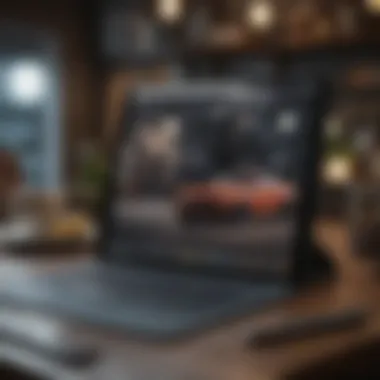

- 12MP wide lens
- 10MP ultra-wide lens
- Night mode support
- 4K video recording capability
- 12MP single wide lens
- Limited video capabilities
This differentiation is notably significant for professionals or enthusiasts who demand high-quality images. The Pro model, in particular, caters to creative users requiring both outstanding video and photography capabilities.
Front Camera Features
When it comes to front cameras, the iPad Pro maintains an edge with its 12MP TrueDepth camera system. This system allows for enhanced features such as Portrait mode and a wide array of facial effects. The front-facing camera's ability to support Center Stage—a feature that keeps users centered during video calls—demonstrates its appeal to professionals engaged in remote work or education. In contrast, the iPad Air offers a standard 7MP front camera, which while functional for video calls and selfies, lacks the depth and advanced features of the Pro’s system.
Highlights of Front Camera Features:
- iPad Pro:
- iPad Air:
- 12MP TrueDepth camera
- Supports Portrait mode
- Center Stage functionality
- 7MP front camera
- Basic functionality
In summary, while the camera functionality may not be the first consideration for all users, its importance cannot be overlooked, particularly for those in creative or communication-focused roles. The differences between the camera systems in the iPad Air and iPad Pro will significantly influence the value proposition of each device depending on user needs.
"For those prioritizing superior imaging capabilities, the iPad Pro provides substantial advantages over the iPad Air."
The analysis of camera functionality elucidates how these differences cater to varying user requirements, reinforcing the necessity of a thorough comparison before making a purchasing decision.
Connectivity and Accessories
In the world of tablets, connectivity and accessory compatibility play crucial roles in enhancing user experience. Both the iPad Air and iPad Pro offer multiple connectivity options, which allow users to stay connected and productive in various environments. This section will explore the different ports, wireless options, and compatibility with accessories, helping potential consumers understand how these elements may influence their choice between the two models.
Ports and Wireless Options
The iPad Air and iPad Pro provide users with a range of ports and wireless capabilities. Each device features a USB-C port, which enables fast data transfer and charging. This is noteworthy as it supports various accessories like external storage devices, keyboards, and more. In addition, the iPad Pro has a significant advantage with its support for Thunderbolt 3 and USB4, providing higher bandwidth for those who require quick file transfers or use demanding peripherals.
Wireless connectivity is also a key factor. Both iPads support Wi-Fi 6, which offers faster and more efficient internet connections. For users needing mobile connectivity, the models include options for cellular versions drawing on 5G networks. This capability allows for high-speed internet wherever the user goes, reducing dependency on Wi-Fi.
Overall, when considering these devices, think about how the connectivity options align with your usage habits. If you prioritize speed and increased peripheral support, the iPad Pro's superior ports may prove advantageous.
Compatibility with Apple Pencil and Keyboard
Accessory compatibility can dramatically enhance the use of a tablet. Both the iPad Air and iPad Pro support the second-generation Apple Pencil, which provides a natural drawing and note-taking experience. This feature is particularly appealing to creative professionals and students who find value in precision and functionality.
Moreover, both devices are compatible with Apple’s Smart Keyboard Folio and Magic Keyboard. The inclusion of these accessories transforms the tablets into effective productivity tools, making them comparable to traditional laptops. Pairs them with the iPad Pro, and users benefit from its advanced features, such as improved processing power and a larger display for multitasking.
When evaluating these factors, it’s important to think about how frequently you'll utilize these accessories. If heavy note-taking or digital art is part of your workflow, both iPads will serve well, but the Pro’s enhancements may offer a superior experience in the long run.
The choice between the iPad Air and iPad Pro hinges on understanding user needs and how these devices sync with personal or professional requirements.
Software and User Experience
In the realm of tablets, software and user experience are paramount. They not only dictate how users interact with the device but also influence the overall performance and capabilities of the hardware. Both the iPad Air and iPad Pro excel in this area due to their usage of iPadOS, Apple's dedicated operating system for the iPad lineup.
iPadOS enhances the user experience with features tailored for multitasking, creativity, and productivity. Users can benefit from Slide Over, Split View, and Picture in Picture functionalities that allow for seamless switching between applications. These elements are crucial for professionals and students alike who rely on efficiency and responsiveness in their workflows.
Furthermore, the emphasis on a smooth interface and high responsiveness speaks volumes about Apple's commitment to maintaining an intuitive user experience. This not only boosts performance but also enables users to enjoy a more productive working environment.
iPadOS Features
iPadOS brings a variety of features designed to optimize the functionality of both the iPad Air and iPad Pro. Some notable elements include:
- Widgets: Users can customize their home screens with widgets that display real-time information.
- App Library: This feature organizes applications for more straightforward navigation, reducing clutter on the home screen.
- Safari Improvements: The enhancements to Safari make browsing similar to using a desktop, which increases ease of access to various websites and tools.
- Gesture Support: Advanced gesture controls streamline tasks like copying, pasting, and selecting text, adding convenience to daily usage.
With these improved iPadOS features, users experience a more coherent and efficient interaction with their devices. This is especially significant for those who juggle numerous tasks or applications at once.
App Ecosystem and Availability
The app ecosystem is a critical consideration for potential buyers deciding between the iPad Air and iPad Pro. Apple's App Store offers a large variety of applications tailored for productivity, creativity, and entertainment. Many popular apps are optimized for both devices, leveraging the unique characteristics of each.
Key considerations in the app ecosystem include:
- Diverse Application Base: Users can find numerous applications, from professional-grade software like Adobe Photoshop to educational tools such as Notability.
- Compatibility: Apps available on the iPad Pro are often built to take full advantage of its hardware capabilities, such as the powerful M1 chip, while the iPad Air also supports most applications adequately.
- Regular Updates: Developers frequently release updates that enhance performance and introduce new features. This ensures that users have access to the latest innovations in the app ecosystem.
"The diversity and quality of apps can significantly enhance the functionality and usability of your device, making the choice of tablet even more crucial."
Pricing and Value Proposition
When making a decision between the iPad Air and iPad Pro, pricing and value are crucial factors that cannot be overlooked. The relationship between cost and the features provided influences not only the buying decision but also the perception of worth over time. This section will delve into the nuanced cost differences between the two models, offering insights that help potential buyers assess their options based on needs and long-term value. Evaluating each model's pricing reveals how well they fit into individual budgets and their respective market positions.
Cost Comparison of Models


In 2023, the pricing of the iPad Air and iPad Pro varies significantly, reflecting their specifications and intended use.
- iPad Air: Starts at $599 for the base model with 64GB of storage. Users can choose to upgrade the storage options, which can increase prices significantly.
- iPad Pro: Begins at $799 for the 11-inch version with 128GB of storage, while the 12.9-inch version starts at $1,099. Again, there are options for larger storage capacities, potentially raising the cost well above $1,500.
The price difference between these two models is notable, especially when considering features. The iPad Pro offers advanced display technology and significantly better processing power. While the iPad Air delivers solid performance for most users, the Pro models are designed for those who need superior performance for demanding tasks like professional editing or design.
Long-term Investment Considerations
When investing in technology such as tablets, it is important to consider not only the initial purchase price but also the longevity and future-proof aspects of the device. The iPad Pro generally comes with features that may extend its usability longer than the iPad Air.
- Performance Longevity: The iPad Pro is equipped with the M1 chip, offering superior processing power compared to the A14 Bionic chip in the iPad Air. This can mean better performance in future software updates and apps that require more resources.
- Resale Value: Premium devices often retain their value better over time. The iPad Pro, being a higher-end model, can potentially provide better resale value down the line.
- Updates and Support: Apple frequently supports its devices with updates for several years. Higher-tier models like the iPad Pro often receive support for longer than mid-range devices. This can positively impact the user's experience with enhanced features and security.
- Accessories Compatibility: If you are considering additional accessories such as the Apple Pencil or Magic Keyboard, the iPad Pro offers more advanced options that can enhance productivity, thus justifying a higher upfront cost.
Understanding these elements can guide a well-rounded decision, taking into account not just the immediate expense but also the larger financial picture over time.
Use Case Scenarios
Understanding the diverse use case scenarios for the new iPad Air and iPad Pro is fundamental for potential buyers. Each device serves unique purposes, aligning variance in performance, features, and software capabilities with specific user needs. By assessing these scenarios, users can gain insights into which model may better suit their lifestyle or work demands.
Creative Professionals
Creative professionals often rely on powerful tools for graphic design, video editing, and digital art. In this regard, the iPad Pro stands out due to its superior performance and advanced software compatibility. The ProMotion display technology, featuring a refresh rate up to 120Hz, enables smooth interactions and enhanced accuracy in stylus work, making it ideal for artists.
Moreover, the potent M1 chip in the iPad Pro enhances productivity, allowing for seamless multitasking. Applications like Adobe Creative Cloud benefit from the Pro’s capabilities, providing a robust platform for design work, video editing, and more. Coupled with the second-generation Apple Pencil, artists can create and fine-tune their projects with precision.
In contrast, the iPad Air, while still capable, may fall short for high-end graphic design tasks. It suits amateurs or those who engage in less demanding creative projects. Its compatibility with the first-generation Apple Pencil offers essential features, but it lacks the advanced responsiveness of the Pro, making it less appealing for professional creatives.
Students and Education
For students and educators, the choice often centers around functionality and budget. The iPad Air is typically regarded as a more economical option. It provides adequate performance for note-taking, reading e-textbooks, and engaging in educational apps. Its lightweight design makes it easy to carry in a backpack, a common requirement for students.
In educational settings, the iPad Air is suitable for remote learning, video conferencing, and simple productivity tasks. Its powerful A14 Bionic chip ensures smooth functionality when multitasking between different applications. Additionally, the iPad Air’s Apple Pencil compatibility allows students to handwrite notes or annotate documents conveniently.
On the other hand, the iPad Pro appeals to students in rigorous programs or those who require heavy-duty capabilities. Its advanced processing power and larger display provide advantages for complex software used in subjects such as engineering or graphic design. It serves as an all-in-one device adaptable enough for both academic and personal use.
Casual Users
Casual users often prioritize usability and simplicity. The iPad Air is well-positioned in this category, meeting everyday needs like browsing the internet, watching videos, and using social media apps. Its price and performance ratio cater well to users who do not demand the highest level of performance found in the iPad Pro.
Many casual users appreciate the user-friendly interface of iPadOS for navigation and app accessibility. The iPad Air allows for a satisfying experience when consuming content, whether on streaming platforms or through gaming. Its battery life is substantial, ensuring extended usage between charges.
Conversely, the iPad Pro may offer unnecessary features for casual users. While its capabilities deliver an extraordinary experience, the additional cost may not justify the benefits for users who only need basic functionalities. However, if a casual user enjoys high-quality media playback or gaming, the iPad Pro's display and processing power become appealing attributes.
In summary, defining use case scenarios highlights major distinctions and alignments between the iPad Air and iPad Pro. Determining the primary function for the tablet will guide buyers towards a model that meets their specific expectations.
The End and Recommendations
In summarizing the discussion on the new iPad Air and iPad Pro, it is vital to understand how each device fulfills specific user needs. The differences between the two models are pronounced, yet aligned with Apple's vision for versatility and high performance. Evaluating these differences can illuminate the path for potential buyers, guiding them towards a well-informed decision.
Key Elements to Consider
When making a choice between the iPad Air and iPad Pro, users must reflect on various elements, such as:
- Performance needs: The processor and RAM differ significantly between the models, impacting multitasking and demanding applications.
- Display technology: The ProMotion technology in the iPad Pro enhances the visual experience, making it suitable for creative tasks.
- Camera capabilities: Depending on the use case, camera specifications might sway a buyer towards one device over the other.
- Budget constraints: Prices differ, and understanding which features are essential will help justify the investment.
Benefits of Thorough Evaluation
A detailed evaluation of the iPad Air and iPad Pro permits a clearer view of their capabilities. This comprehension enables users to assess their typical usage patterns and whether they will leverage the additional features of the iPad Pro. The recommendations derived from this analysis can minimize buyer’s remorse.
"Understanding the specific strengths of each device allows individuals to align their technology choices with their lifestyle and needs."
Summative Comparison
Both the iPad Air and the iPad Pro showcase Apple's ingenuity. Still, they attract varied audiences. Here’s a tangible comparison:
Design and Performance
- iPad Air: Lightweight and sleek design, optimal for on-the-go users.
- iPad Pro: Robust, caters to more demanding tasks, with superior cooling for extensive usage.
Display and Features
- iPad Air: Good display, sufficient for casual use and everyday tasks.
- iPad Pro: Exceptional technology, ideal for visual tasks such as graphic design or video editing.
Price and Value
- iPad Air: More affordable, suited for users who may not utilize high-end features.
- iPad Pro: Higher cost, but value lies in performance and capabilities for professional use.
The choice hinges on individual priorities; one may offer greater value depending on specific requirements.
Final Thoughts
Ultimately, the decision between an iPad Air and an iPad Pro boils down to personal needs and intended use. For tech enthusiasts, the iPad Pro may seem mostly attractive due to its cutting-edge features. For the everyday user, the iPad Air provides ample power without overshooting budget considerations.
Reflect on whether you favor performance over price, or if dynamic creative capabilities outweigh simpler needs. Each device holds its merits. Your choice should reflect your unique lifestyle and intended applications. Reviews and user experiences further enrich the understanding, encouraging well-rounded conclusions. Embrace technology that resonates with your preferences and complements your everyday life.















