A Comprehensive Guide to Note Apps for Apple Users


Intro
In today's fast-paced digital age, note-taking has become an essential skill for many, especially for Apple users who embrace the ecosystem's seamless integration. As we dive into the diverse world of note apps, we'll uncover how these tools have evolved from simple text editors to multifaceted platforms, each designed to cater to various needs and preferences. Whether you're jotting down fleeting thoughts, crafting detailed plans, or collating research for a project, the right note app can enhance your productivity and streamline your workflow.
As we explore this landscape, we’ll look at the major players in the field, comparing features like user interface, collaboration tools, and organizational capabilities. Equally important are the newer contenders that push creative boundaries, offering unique functionalities that traditional apps might lack. In understanding these dynamics, we also aim to shed light on how these note apps fit into personal organization, professional productivity, and creative endeavors.
So, let's not dally. With our focus sharp and curiosity piqued, we can start our journey through this intricate landscape of note-taking applications that are tailor-made for the myriad of Apple devices.
Product Overview
In the realm of note-taking, Apple products provide a robust foundation. Every app designed for these devices leverages a range of features tailored to maximize the user experience. Here, we’ll look closely at what these apps offer, how they integrate with the various Apple products such as the iPhone and iPad, and what sets them apart.
Major Note Apps
- Apple Notes
A native app that comes pre-installed on all Apple devices. Its simplicity and integration with iOS allow for easy access and seamless syncing. - Notability
A favorite among students and professionals alike, known for its audio recording interface that allows you to sync notes with lectures or meetings. - Evernote
A versatile application that emphasizes organization with notebooks and tags, making it easy to find information at a glance. - GoodNotes
Designed with a focus on handwritten notes, making it a powerhouse for those who prefer writing by hand.
Each of these apps brings unique strengths to the table, catering to different user preferences and lifestyles.
Usability and Features
When selecting a note-taking app, usability can make or break your experience. Here are some features to consider when choosing the right app for your needs:
- Intuitive Interface: Is the app easy to navigate?
- Search Functionality: How quickly can you find notes?
- Organizational Tools: Does it support tagging, folders, or other methods?
- Collaboration Options: Can you share notes easily with others?
- Customization: Are there options for adjusting layouts and styling text?
These elements play a crucial role in determining how efficiently you can use an app in your day-to-day tasks.
"The right note app not only stores your thoughts but also enhances your creative process and productivity."
Integration with Apple Ecosystem
One of the critical advantages for Apple users is the tight integration these apps have with the Apple ecosystem. Features that sync across devices, accessibility via Siri, and sharing capabilities with iCloud create a synergy unmatched by other platforms.
Common Integrations:
- iCloud Syncing: Ensures your notes are available on all your Apple devices.
- Siri Shortcuts: Quickly create notes hands-free.
- Apple Pencil Support: A must-have for iPad users looking to write freely.
As you consider your options, think about how these integrations can enhance your workflow, making note-taking a more fluid and accessible part of your daily life.
End
The exploration of note apps for Apple products reveals a rich tapestry of tools designed to suit various user needs. From straightforward to complex, there's an option out there for everyone. By understanding the distinct features and capabilities of these applications, Apple enthusiasts can confidently choose the best tools to fit their unique workflows.
In the following sections, we will dive deeper into specific app comparisons, their practical applications, and how they can elevate productivity and creativity.
Intro to Note Apps
In today’s fast-paced digital environment, where everyone seems to be juggling multiple responsibilities simultaneously, the importance of note-taking apps cannot be overstated. These applications offer tools that help organize thoughts, keep track of tasks, and inspire creativity across various settings. For Apple product users, the strengths of these apps are magnified due to the seamless integration with their devices, whether it's the iPhone, iPad, or Mac. Such tools enable users to capture fleeting ideas in the moment and manage complex projects with ease.
Not only do note apps enhance productivity, but they also cater to diverse user needs. From students scribbling lecture notes to professionals brainstorming during meetings, the appeal is widely recognized. When choosing a note app, users should consider factors like usability, compatibility, and features. The flexibility offered by these apps has a direct impact on how effectively one can manage their day-to-day tasks.
Historical Context of Note-Taking
The act of taking notes has roots in ancient civilizations. Scribes used tools made from clay tablets and reeds to record important information. Fast forward to the 21st century, pen and paper have slightly been overshadowed by the digital revolution.
Before note-taking applications became prevalent, users relied on basic text editors and text-processing software. However, the emergence of smartphones and mobile technology has transformed how people capture and manage notes. Since the release of the first iPhone in 2007, numerous note-taking apps have emerged to fill the void. Notability, Evernote, and Apple Notes are a few prominent tools that allowed users to cross from physical note-taking to digital, enabling ease of access and synchronization across devices.
This historical shift was not just about technology—it mirrored the changing habits of users who needed instant access to their thoughts and data anywhere, anytime. Today, note apps serve as more than simple storage; they facilitate collaboration and creativity, merging several functionalities under one roof, something that traditional methods couldn't achieve.
Current Trends in Note Apps
The world of note apps is always evolving, influenced by shifting user needs and technological advancements. At the forefront of this evolution are features that expand usability beyond mere text entry.
Recent trends show a marked rise in features such as
- Voice notes, allowing users to quickly record ideas when writing is impractical
- Handwriting recognition, where users can jot down notes naturally using Apple Pencil on their iPads
- Cloud synchronization ensures that notes are accessible on multiple devices, reinforcing flexibility and convenience.
Moreover, there is a growing emphasis on collaborative features, enabling teams to share ideas and work collectively. Many applications now include robust organization tools like tagging and categorization, allowing users to keep track of their thoughts more meticulously than ever.
As note-taking apps progress, integrations with other platforms, like task management systems and calendar apps are becoming more common. This creates a cohesive ecosystem where users can manage various aspects of their life without juggling different applications.
"The best note apps do more than just help you jot down your thoughts; they weave themselves into your daily routine seamlessly, reflecting your workflow and enhancing productivity."
In summary, the current landscape of note apps reflects a comprehensive response to the intricate needs of users. They are evolving and adapting, showcasing features that promote efficiency, connectivity, and creativity—qualities that Apple users value immensely.
This exploration lays the foundation for a deeper understanding of the various aspects that define note apps, setting the stage for further examination of their categories and features.
Categories of Note Apps
In the realm of note-taking, categorizing apps is key to understanding how they fit into the daily lives of users, especially those embedded in the Apple ecosystem. These categories reveal not just functionality but also the unique benefits and features that cater to different needs. As individuals and professionals strive to streamline their workflow, selecting the right type of note app can mean the difference between a cluttered mind and organized thoughts.
Basic Note-Taking Applications
Basic note-taking applications stand at the forefront of simplicity. They provide a straightforward interface where users can jot down thoughts, ideas, and reminders without unnecessary distractions. Apps like Apple Notes exemplify this category by offering intuitive features that allow users to start typing without any setup.
Advantages of Basic Note-Taking Apps:
- Ease of Use: The learning curve is nearly non-existent. Users can focus on what they need to write rather than how to navigate the app.
- Quick Access: With minimal taps, users can open the app and write down thoughts instantly.
- Synchronization: Many basic apps synchronize across Apple devices, ensuring that whatever you write on an iPhone is also available on a Mac or iPad.
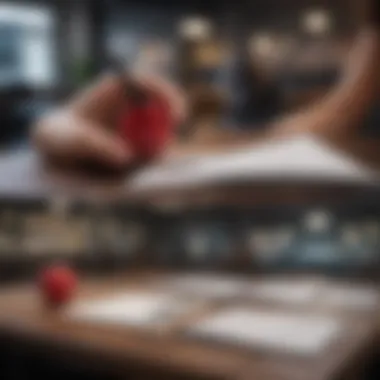

These apps, while limited in features, serve essential functions for those who favor quick entries or need to draft something on the go.
Rich Text Editors
Rich text editors elevate note-taking by incorporating formatting options that allow for the structuring of notes in a visually appealing way. This is particularly useful for users who want more than just plain text; they may want to highlight key sections, create lists, or insert images. Applications like Bear stand out in this regard, providing users with a blend of aesthetic and functional features.
Key Features of Rich Text Editors:
- Formatting Tools: Options for bold, italics, bullet lists, and headers enrich the text, making it easier to navigate and digest later.
- Tagging System: A robust tagging system enables organization of notes, turning a simple record into a structured database of information.
For those who engage in documentation that requires more depth and clarity, a rich text editor becomes invaluable.
Task Management Apps
Task management apps integrate note-taking with productivity features, catering to users who need to capture thoughts and turn them into actionable tasks. Applications such as Microsoft OneNote combine these elements seamlessly, transforming notes into projects with assigned deadlines and reminders.
Benefits of Task Management Apps:
- Action Orientation: Notes can be easily converted into tasks, which is ideal for professionals juggling multiple projects.
- Collaboration: Many of these apps support team collaboration, allowing users to share notes and tasks with colleagues.
- Integration with Calendars: Users can sync their notes with calendar events, ensuring better planning and time management.
In a fast-paced work environment, task management apps provide a critical balance between note-taking and active project management.
Specialized Note Apps for Professionals
Specialized note apps serve specific industries or professions, providing tailored features that meet unique needs. For instance, Notability is favored by students and educators for its handwriting recognition and audio recording capabilities. These features turn simple notes into interactive study tools.
Illustrative Features of Specialized Note Apps:
- Handwriting Recognition: Users can write naturally while the app converts their scribbles into digital text, making it easier to search and organize later.
- Audio Notes: Capturing lectures or meetings simultaneously while taking notes helps in retaining information efficiently.
- Subject-Specific Templates: Some apps include templates for planning lessons, managing projects, or conducting research, offering a professional touch.
These specialized tools bridge the gap between traditional note-taking and the specific functionalities professionals require.
In summary, each category of note app fulfills different user needs, from simple jotting down notes to complex project management and specialized functionalities. Being well-informed about these categories empowers Apple users to choose applications that align closely with their lives, whether they're students, professionals, or creative thinkers.
Key Features to Consider
When it comes to selecting a note app for Apple devices, understanding the key features can make the difference between frustration and seamless productivity. The variety of tools available means that not all apps serve every need. Therefore, a detailed look into specific elements is crucial, especially as the landscape becomes ever more crowded.
User Interface and Experience
The user interface is your first point of contact with any app; it sets the tone for the entire experience. Whether you’re jotting down quick thoughts or organizing lengthy essays, a clean and intuitive design can help you maintain focus. App layouts should avoid clutter. For instance, a solid note app often uses a straightforward menu system, making navigation smooth and user-friendly. Consider apps like Notability or Bear that embrace minimalist designs without sacrificing functionality.
Additionally, touch and gesture controls on Apple devices play a significant role. Easy swipe actions and drag-and-drop features can enhance your overall experience. If an app feels cumbersome or confusing, you're likely to ditch it faster than you can say "digital notepad."
Synchronization Across Devices
In today’s multi-device world, the ability to sync notes across different devices is essential. You might start a note on your iPad, and before you know it, you want to revisit it on your iPhone or MacBook. Not every app handles this gracefully. For instance, Apple Notes benefits from iCloud synchronization, ensuring that your ideas follow you wherever you go.
However, not all notes apps offer synchronization that is as seamless and instantaneous. Some might require manual syncing or can even create versions of a note that duplicate the struggle of keeping things organized. A good syncing feature ensures a smooth flow and productivity without the headache of lost or unsynchronized logs.
Collaborative Features
In a work environment or educational context, collaboration becomes key. If your colleagues or classmates are on board with an app, its collaborative capabilities might sway your decision. Imagine working on a group project and being able to share, edit, and comment on notes in real-time. Apps like Microsoft OneNote excel in this area, allowing multiple users to access and interact with notes simultaneously.
Moreover, notifying others of updates ensures that everyone remains on the same page, thereby reducing misunderstandings. That flow of information can be critical, especially in time-sensitive projects, where everyone needs to pitch in their two cents promptly.
Search and Organization Tools
Organizing notes might feel easier said than done, but when you're staring at a screen filled with jumbled thoughts, effective search and organization tools are a godsend. Many apps offer tag-based systems, allowing you to sort and categorize your notes for easy retrieval. However, not all tags are created equal! Simplicity and flexibility in tagging can significantly affect how quickly you locate the notes you need.
Powerful search functions also come into play. Quick access to specific information, especially if you have a massive database of notes, is worth its weight in gold. Try to find an app that incorporates both search by keywords and contextual searching – it will pay off in spades when you’re knee-deep in projects.
Effective note organization is like fishing; the right bait gets you the best results.
All these features work hand-in-hand to give you a complete experience tailored to your specific needs. Remember, the best tools are the ones that make your life easier, not more complicated.
Popular Note Apps for Apple Users
In the vast world of digital organization, note-taking applications have carved out a critical role, especially for Apple users. These tools do much more than merely storing thoughts; they streamline workflows, boost productivity, and foster creativity. As we dive into the specifics of popular note apps tailored for Apple devices, it’s clear that each app brings its own set of benefits and considerations. Knowing these details can drastically improve your note-taking experience, no matter if you are a student, professional, or creative.
Apple Notes
Apple Notes is only one of the most familiar applications for note-taking. It comes pre-installed on every Apple device, making it easily accessible. The seamless integration within the Apple ecosystem is a standout feature. For someone using a Mac, iPad, and iPhone, the ability to synchronize notes instantly across all devices is nothing short of magic.
Moreover, with features like sketching, checklists, and document scanning, it covers much ground for casual users. Yet, it may lack some of the advanced functionalities found in dedicated note-taking apps. For example, while it allows basic formatting, it doesn't offer the rich text options that graphic designers might prefer. The fact that it’s free is a significant bonus, especially for those who want solid functionality without spending a dime.
Evernote
In a world where information overload is the norm, Evernote steps in as a powerful ally. It’s not just a note-taking application; it’s a full-fledged organizational system. Its ability to capture everything from handwritten notes to web clippings makes it a versatile choice. Users can even integrate emails into their note organization, ensuring nothing falls through the cracks.
But here’s the rub: While Evernote offers an expansive range of features, its complexity can feel overwhelming, especially to those who simply want to jot down thoughts. Furthermore, its premium version, which unlocks additional features, carries a price tag that may deter some potential users. Nonetheless, for those looking to master their workflow and harness the power of tagging and notebooks, Evernote shines brightly.
Notability
Another well-regarded contender is Notability. This app is particularly beloved by students and educators for its unique audio recording feature. It allows users to record lectures while simultaneously taking notes, syncing them perfectly. Imagine reviewing a class and having your notes line up exactly with the audio recordings. This function is invaluable in academic contexts and provides an edge in capturing lectures that might be dense or fast-paced.
Notability also provides the option to annotate PDFs, which is a boon for anyone who needs to review articles or textbooks. Still, some issues arise when discussing pricing. While it's a one-time purchase unlike subscription-based apps, some users may find themselves hesitating to invest right off the bat. Those who do opt for Notability often end up appreciating its intuitive interface and efficient tools.
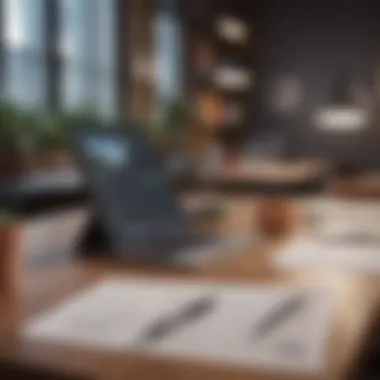

Microsoft OneNote
For those already embedded within the Microsoft ecosystem, OneNote may be the golden ticket. This app offers unparalleled flexibility in organizing notes with a structure akin to a digital binder. Users can create sections, pages, and even insert various media types, including links and images, without feeling stifled.
It's worth noting that OneNote syncs beautifully across all devices as well, thanks to the cloud support. Some folks argue it’s somewhat cluttered; however, once you get the hang of it, its potential becomes evident. Collaboration is another winning aspect, allowing multiple users to work on notes simultaneously. If you believe your digital workspace should resemble a well-organized library rather than a chalkboard, OneNote might be your match.
Bear
Bear is often celebrated for its aesthetic and simplicity. This note app is lightweight and designed with writers in mind. The markup language it employs allows for elegant formatting, making it a favorite among authors and poets. Plus, with its tagging system, organizing notes can feel like piecing together a puzzle.
However, while Bear offers a beautiful interface, it does bring along some limitations; it’s not ideal for those who seek extensive collaborative functions. If you’re primarily writing or brainstormming ideas solo, Bear can be an excellent fit with its sharp design and focus on minimalism. It’s lightweight on your device but weighs heavily in terms of visual appeal.
In summary, each app presents its own unique advantages and challenges. Understanding these elements allows users to select the right tool that resonates with their personal workflow and enhances productivity.
The Integration of Note Apps with Apple's Ecosystem
The role of note apps in Apple's ecosystem cannot be overstated. Apple's suite of devices and services creates a unique environment for users, enhancing how they take, manage, and retrieve notes. This section discusses how note-taking applications harmonize with Apple's offerings, drawing connections that contribute significantly to user satisfaction and productivity.
iCloud and Data Management
Using iCloud is a game changer for those who demand seamless data management. Note apps that sync with iCloud allow users to access their notes from any Apple device—be it an iPhone, iPad, or Mac. This cloud-based storage solution means notes are backed up and safe while being readily available across devices. Imagine you're drafting ideas on your iPhone during a commute, and you wish to polish them on your Mac later. iCloud makes this smooth and effortless. The integration lets you worry less about data loss.
Additionally, the ability to categorize notes and share them with other Apple users transforms how teams collaborate. Changes made can reflect instantly across all devices, so teammates can contribute without missing a beat. An effective data management strategy hinges on strong integration with iCloud, making it an essential feature in choosing a note app.
Integration with Other Apple Apps
Note apps offer a sweet symphony when paired with other applications within the Apple ecosystem. Take for instance the connection between Apple Notes and Reminders; creating tasks directly from notes streamlines organization. Likewise, productivity can increase when notes made in a meeting can be instantly converted into calendar events via integration with Apple Calendar. These interconnected functionalities turn note-taking into a hub for managing various facets of daily life.
Integration doesn’t stop there. Many note-taking apps allow imports and exports directly with apps like Pages and Keynote. This versatility means that notes can be transformed into presentations or reports with minimal hassle, ensuring that users can focus more on generating ideas rather than managing tools. This interconnectedness fosters a cohesive workflow.
Utilizing Siri and Shortcuts
Voice-controlled commands via Siri can revolutionize the way users manage notes. With just a simple phrase, you can dictate your thoughts or reminders when your hands are full. For instance, a user might say, "Hey Siri, take a note about the meeting at 3 PM." This kind of functionality is particularly useful for those who lead busy lives and need to grab thoughts on-the-fly without interruptions.
Moreover, the Shortcuts app enables users to create tailored automation for various tasks. You could, for example, set up a shortcut that compiles notes tagged a certain color into a singular document each week. These capabilities not only save time but also showcase an efficient way to maximize the user experience within Apple’s entire ecosystem.
In summary, the integration of note apps with Apple's ecosystem provides an invaluable advantage. By harnessing the power of iCloud, other Apple apps, Siri, and Shortcuts, users can more effectively manage their information while enjoying an integrated experience that enhances productivity, collaboration, and creativity.
Customizing Note Apps for Personal Use
Taking notes is more than just jotting down thoughts; it’s about creating a system that resonates with the individual user. Customizing note apps serves as a crucial aspect of enhancing the user experience, allowing a deeper alignment with one's own habits and workflows. Each person's idea of organization is unique, just as how they might approach a subject or task. When users engage in tailoring their note-taking applications, they are not merely using features; they are molding their environment to fit their preferences. This can lead to improved productivity, better retention of information, and a more enjoyable writing experience.
Templates and Formatting Options
Templates can be the unsung heroes in the realm of note-taking. They provide a solid foundation on which users can build their ideas. For instance, a student may prefer a template designed for lecture notes, one that allocates spaces for key concepts, important dates, and actual note-taking. Alternatively, a business professional might opt for a template that emphasizes meeting agendas and follow-up tasks.
Customizing these formats is often a game-changer. Many apps, like Notability or Microsoft OneNote, allow the user to modify existing templates or create their own from scratch. This flexibility lets users decide how their notes appear, which can significantly enhance readability and comprehension.
- Benefits of Using Templates:
- Saves time when preparing notes.
- Guarantees consistency across different subjects or projects.
- Reduces cognitive load by providing a clear structure to fill in.
Different note apps offer various formatting options. From changing text sizes, and fonts to applying colors, users can make their notes visually appealing and easier to scan through later on. Imagine having bold headings for main topics, or italicizing terms that need stressing—these enhancements make a world of difference when flipping through pages of notes during exam preparation or project reviews.
Tagging and Categorization Strategies
The way you tag and categorize notes can significantly affect how efficiently you find information later on. The beauty of tagging lies in its ability to create connections between different note types and subjects. For example, one might tag notes with terms like "project", "meeting", or even specific project names like "ClientX". This practice ensures that when a user searches for related information, they gather everything relevant in one place, creating a hub of knowledge at their fingertips.
Another essential aspect of categorization is the use of folders or notebooks within the app. Think of your note-taking approach as a digital filing cabinet. Would you prefer having everything in one disorganized pile or neatly arranged in sections? Organizing notes into categories or theme-based notebooks can provide a clearer overview of materials and vastly improve retrieval speed. This process isn’t just about keeping things tidy; it directly impacts productivity by minimizing time spent searching for necessary information.
- Strategies for Effective Tagging and Categorization:
- Use consistent tags across different subjects.
- Create a small number of broad categories to avoid getting overwhelmed.
- Take time to review and adjust tags as your project evolves.
"The more organized your notes are, the quicker you can access the information you need."
In the landscape of note-taking apps, customization leads not just to enhanced usability but also to a more personalized interaction with the material being learned or developed. Adjusting templates and adopting smart categorization practices can transform simple notes into well-organized references that serve the user for years to come.
Security and Privacy Considerations
In our digital age, where data breaches are becoming more prevalent, security and privacy in note-taking applications can’t be brushed aside. Apple users, in particular, place high value on these elements, since most note apps store sensitive information — be it personal reminders, academic notes, or brainstormed ideas for work projects. With many of these apps syncing across devices, the need to safeguard data from prying eyes grows. The peace of mind that comes from knowing your notes are protected is crucial, especially when those notes might contain personal thoughts or confidential materials.
The world of note apps isn't just about capturing thoughts; it's also about ensuring those thoughts remain private. Let’s break down a couple of essential elements in this area.
Data Encryption Options
Data encryption serves as the first line of defense in protecting your information. Most notable note-taking applications offer end-to-end encryption, meaning that your notes are scrambled and can only be read by you. For instance, Apple Notes provides users the option to password-protect specific notes, employing strong encryption standards to ensure your data isn't liable to be snatched. This means that even if someone were to gain access to your iCloud account, the content of those encrypted notes remains safely under lock and key.
Moreover, many apps are starting to leverage more advanced encryption techniques. For example, certain third-party apps have begun utilizing zero-knowledge encryption, which means that even the service provider cannot access your data. This is particularly attractive to users who prioritize confidentiality.
When scrutinizing the apps available, it's worth asking:
- How are the notes stored and shared?
- What encryption standards are adhered to by the service?
- Is there an option for end-to-end encryption?
User Privacy Features
Beyond encryption, user privacy features are another crucial aspect of note-taking applications. Being fully aware of what data the app collects is fundamental. Many applications openly disclose the scope of their data collection policies, but consumers should take extra care in reviewing these policies before committing. A privacy-friendly app should have robust settings allowing users to manage what information is shared and with whom.
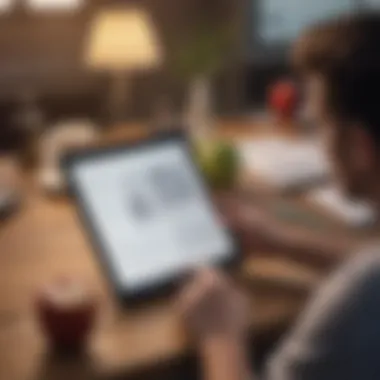

Apple Notes, for instance, benefits greatly from Apple's general commitment to user privacy. This app does not track data or share information with advertisers, which adds another layer of comfort for its users. On the other hand, other apps might monetize through ads or third-party partnerships, prompting potential privacy concerns.
Other noteworthy privacy features to consider include:
- The ability to control what can be synced with cloud services (like iCloud, Dropbox, or Google Drive).
- Options for anonymizing your data in case of sharing summaries or snippets.
- Two-factor authentication to add an extra shield against unauthorized access.
"Privacy isn’t just a policy; it’s the responsibility of every user to puzzle through which app will serve them while keeping their notes private."
Navigating the security and privacy landscape can feel daunting, especially with the myriad of applications available today. Thus, it's imperative for Apple enthusiasts to weigh these aspects carefully when selecting note-taking solutions that not only meet their working needs but also adhere to their standards for safety and confidentiality.
Real-World Applications of Note Apps
Real-world applications of note apps extend far beyond mere digital notebook replacements. These tools have become indispensable, serving various needs in education, business, and creative realms. Their importance lies not only in organizing thoughts but also in fostering collaboration, enhancing productivity, and supporting innovation. By adopting note apps, users can streamline their workflows, ensuring that information is easily accessible and actionable. Let's delve into the specific uses of note apps and how they cater to diverse needs.
Educational Uses
In educational settings, note apps play a vital role in the learning process. They allow students and educators alike to take structured notes, incorporate multimedia elements, and organize information in ways that traditional methods cannot match. Students can type or handwrite notes, highlighting relevant passages and adding images or audio clips for context.
Additionally, many note apps support features like flashcards or quizzes, turning mundane studying into a more interactive experience. These applications also facilitate collaboration among students, allowing them to share notes, comment on ideas, and work together on projects. This is particularly beneficial in group projects, where effective communication and resource sharing are crucial.
- Key benefits in education:
- Easy organization of class notes
- Multimedia integration for enhanced learning
- Collaboration features for group studies
"The right note app can turn a chaotic mess of ideas into a structured, accessible format that enhances learning."
Business and Productivity
In the business world, note apps are equally transformative. Professionals often juggle numerous responsibilities, from meetings to brainstorming sessions. Note apps can help capture critical information swiftly and organize tasks effectively. For instance, taking meeting minutes or tracking project progress can be done in real time, ensuring nothing slips through the cracks.
Moreover, many note apps now integrate with project management tools, allowing users to sync tasks, deadlines, and collaborative inputs seamlessly. This integration can be a game changer for teams working remotely, as it helps create a centralized source of information everyone can access.
- Benefits in business contexts:
- Real-time note-taking for meetings
- Integration with task management software
- Enhanced collaboration tools for remote teams
Creative Projects
For creatives, from writers to designers, note apps provide a perfect canvas for brainstorming and idea development. These tools allow users to jot down fleeting thoughts, sketch ideas, or store inspiration for future projects. The ability to capture ideas on the go is essential for creatives who often need to seize inspiration at any moment.
Many note apps also facilitate the organization of research, references, and drafts. Writers can keep their ideas in one place, easily accessible for editing or expansion. Graphic designers may use the various media capabilities of note apps to compile a mood board or reference materials.
- Creative applications include:
- Idea collection and brainstorming
- Organization of research materials
- Draft management for writing and design projects
Understanding how note apps fit into the educational, business, and creative arenas helps users appreciate their immense value. By leveraging these applications effectively, individuals can boost their productivity and creativity while keeping their thoughts organized and accessible.
The Future of Note Apps
The realm of note-taking applications continues to evolve, reflecting the shifting dynamics of user needs and technological innovations. Understanding the future of note apps is crucial not only for developers and businesses but also for individual users who seek tools that can adapt to their ever-changing environments.
Emerging Technologies and Innovations
The advent of new technologies presents exciting opportunities for the next generation of note apps. For starters, the integration of artificial intelligence is becoming increasingly commonplace. Imagine, for instance, a note app that learns from your patterns – suggesting organization methods or even drafting ideas based on prior notes. This level of personalization could dramatically enhance productivity and efficiency in note-taking.
Moreover, the use of augmented reality (AR) holds significant potential. Users could simply point their devices at physical objects to create contextual notes linked to the real world. Picture a student in a lecture hall, taking notes that automatically link to slides or textbooks simply by scanning them. This immersion makes the process so much more intuitive and engaging.
In addition, cloud computing continues to revolutionize how we access and manage our notes. With better synchronization capabilities, users can seamlessly transition between devices without missing a beat, even in offline mode. Security, coupled with artificial intelligence, is another area of focus; imagine apps equipped with biometric security measures to safeguard sensitive information, making note-taking not just convenient but also secure.
Potential Trends in User Behavior
As technology evolves, so do the habits and preferences of users. One trend that has emerged is the demand for minimalism in design. Today’s consumers often lean towards apps that offer simplicity over complexity, valuing ease of use over a plethora of features.
Moreover, there’s a growing expectation for collaboration in real-time. Users, particularly in professional environments, expect to share notes with team members instantaneously. This shift indicates that future note apps will likely prioritize collective functionalities and tools that facilitate team projects.
Finally, the increasing reliance on mental health awareness in productivity also shapes how people choose their note-taking tools. Users are opting for apps that not only help in organizing tasks but also in promoting mindfulness. Features that provide reminders for breaks, prompts to reflect on mental well-being, or even simple gratitude logs will become commonplace.
"The future of note apps is not just in making lists or capturing ideas, but in enriching the user experience through personalization and mental well-being."
In summary, the future landscape of note-taking apps is set to offer innovative solutions that align closely with user expectations. By staying attuned to these trends and embracing new technologies, developers can create tools that not only satisfy the immediate needs of users but also enhance their overall quality of life.
Epilogue
In bringing this exploration of note apps for Apple products to a close, it's vital to reflect on the importance of choosing the right application. This decision can greatly influence how effectively one organizes thoughts, tasks, and creative ideas. Note-taking apps are not mere digital notepads; they represent a cohesive blend of technology and personal workflow strategies. The implications of a well-chosen app can be seen not just in enhanced productivity, but also in the reduction of cognitive load and the facilitation of smoother integration across one’s devices.
Summarizing Key Insights
Reviewing the insights discussed throughout the article, several core themes have emerged:
- Diversity in Applications: The landscape of note apps is vibrant and varied, catering to users with different needs. From Apple Notes’ basic yet effective functionality to professionals utilizing Notability for intricate projects, the choices are broad.
- Integration with Ecosystem: One of the strongest points highlighted is how these apps interact within Apple's ecosystem. Whether syncing through iCloud or leveraging Siri for hands-free operation, the interconnected nature makes workflow seamless for users.
- Customization and Security: The ability to personalize features such as templates and tags stands out as a game-changer, matching one’s unique style of working. Also, contemporary note apps prioritize user privacy by incorporating robust security measures, a vital consideration in today’s digital environment.
As these points illustrate, understanding the specific features and benefits of each app may significantly affect personal productivity and creativity.
Final Thoughts on Choosing Note Apps
Choosing the right note-taking app is akin to selecting the right tool for a job. Each user's needs are different; what suits one may not fit another. Evaluate each application against your requirements—be it straightforwardness, an abundance of features, or strong organizational capacities. Remember that technology should serve the user, not create additional chaos.
When making a choice, it’s advisable to consider:
- Your Typical Use Case: If you’re a student, apps that offer sharing capabilities for collaborative projects, like Microsoft OneNote, may be invaluable. If your focus is more on writing, a rich text editor like Bear might be your best fit.
- Trial Periods: Many apps provide free versions or trials. Utilizing these options before making a commitment can help you find the perfect match for your workflow.
- Community Feedback: Engaging with user experiences on platforms like Reddit or even feedback on forums such as Facebook can offer additional insight into how each app performs in real-world scenarios.
In essence, selecting a note app shouldn’t be daunting. Instead, it should be viewed as a strategic decision that could streamline your tasks and enrich your creative efforts. Find the app that resonates with your style, and you’re on your way to achieving more with less fuss.















