Enhancing Work Efficiency: Exploring the Core of Office 365 Suite
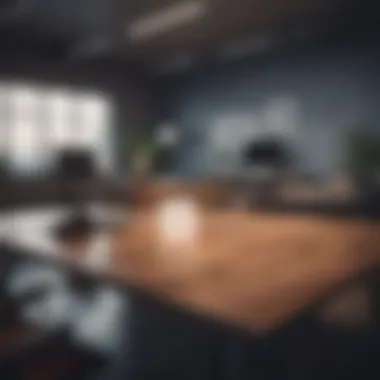
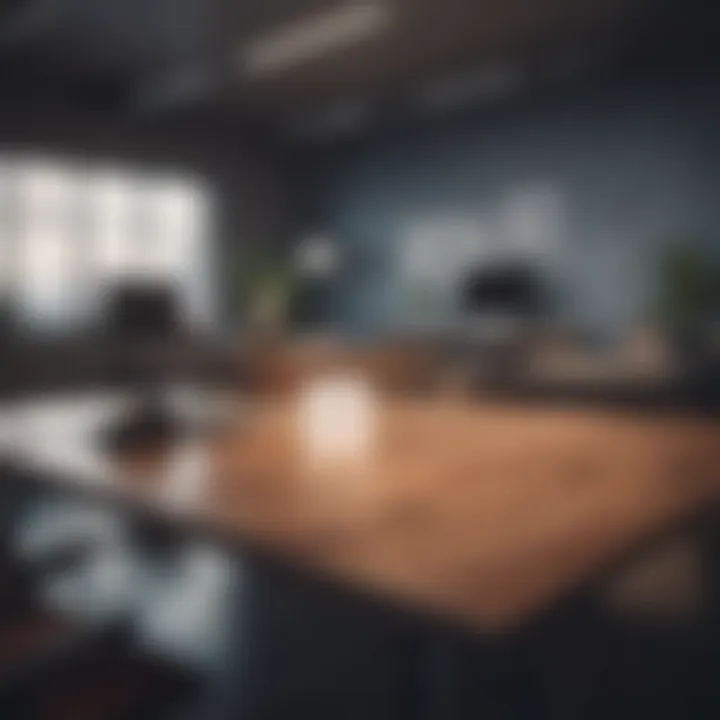
Product Overview
Office 365, developed by industry giant Microsoft, stands as a robust suite of productivity tools meticulously designed to empower modern professionals in their daily tasks and initiatives. This software package integrates a myriad of essential applications and services that streamline work processes and enhance collaboration. From cloud storage solutions to advanced email management, Office 365 caters to a variety of needs, providing a cohesive platform for efficiency and productivity.
Features and Benefits
Delve deeper into the key features and advantages offered by Office 365. Uncover the expansive array of tools, including but not limited to Word, Excel, Power Point, and Outlook, each with its unique set of functionalities that cater to different aspects of professional tasks. The integration of cloud services facilitates real-time collaboration and seamless sharing of documents, boosting productivity and teamwork. Additionally, the versatility of Office 365 allows users to access their files from anywhere, ensuring work continuity and flexibility.
Interface and User Experience
Navigating through Office 365's interface reveals a user-friendly design focused on functionality and efficiency. The intuitive layout enables easy access to various tools and services, enhancing user experience and minimizing learning curves. Seamless integration across applications ensures a cohesive workflow, while frequent updates and enhancements guarantee a cutting-edge experience for users. From novice users to seasoned professionals, Office 365 offers a seamless and dynamic interface tailored to meet diverse user needs.
Pricing and Service Packages
When considering Office 365, a range of pricing tiers and service packages are available to cater to varying needs and budgets. Whether opting for individual subscriptions or enterprise-level packages, Microsoft offers flexibility to users in choosing the most suitable plan. These packages often come with additional perks such as increased cloud storage, advanced security features, and exclusive updates. Thus, users can tailor their Office 365 experience according to their specific requirements and preferences, ensuring maximum value for their investment.
Introduction to Office
In this section, we delve into the foundational aspects of Office 365, a multifaceted suite of productivity tools developed by Microsoft to streamline work processes and enhance efficiency for users. As we navigate through the intricacies of Office 365, we aim to equip our readers with a comprehensive understanding of its core functionalities and the value it adds to modern workplaces.
What is Office ?
The concept of cloud-based productivity
Emphasizing the significance of cloud-based productivity, Office 365 revolutionizes traditional work methods by providing a dynamic platform for users to access and collaborate on documents from anywhere with an internet connection. This seamless integration of cloud technology enables real-time editing, file sharing, and team synchronization, fostering a more efficient and flexible work environment. The unique feature of cloud-based productivity lies in its ability to ensure data accessibility and security while offering unparalleled convenience and agility for users across diverse industries.
Subscription-based service model
Within the framework of a subscription-based service model, Office 365 offers users a cost-effective and scalable solution to access a comprehensive range of applications and tools. By subscribing to Office 365, individuals and organizations gain access to regular software updates, tech support, and cloud storage options, eliminating the need for expensive one-time purchases and ensuring consistent software enhancements. The distinctive feature of this model lies in its ability to cater to the evolving needs of users by providing tailored plans and seamless scalability, making it a popular choice for those seeking a modern and adaptable software solution.
Evolution of Office
As we trace the evolution of Office 365 from a traditional Office suite to its current cloud-integrated form, we uncover a transformative journey that has redefined how businesses approach productivity and collaboration. Initially rooted in desktop applications like Word, Excel, and Power Point, Office 365 has evolved to encompass cloud-based solutions that facilitate remote work, virtual meetings, and comprehensive document management. The key characteristic of this evolution is its seamless transition from standalone software to a fully integrated cloud ecosystem, offering users enhanced functionality, accessibility, and collaborative possibilities. By embracing cloud integration, Office 365 has positioned itself as a versatile and indispensable tool for modern workplaces seeking to optimize workflow efficiencies.
Benefits of Using Office
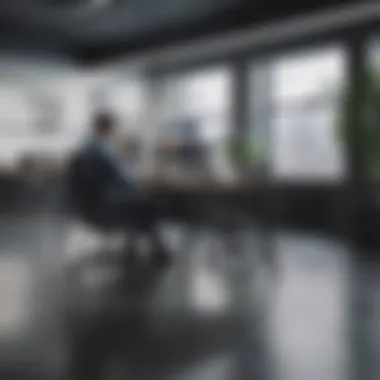

Enhanced collaboration and communication
One of the standout features of Office 365 is its emphasis on enhanced collaboration and communication capabilities, enabling real-time document editing, virtual team meetings, and seamless information sharing. By providing a centralized platform for multiple users to work on projects simultaneously, Office 365 promotes teamwork, creativity, and productivity within organizations. The unique advantage of enhanced collaboration and communication lies in its ability to bridge geographical barriers, streamline workflows, and foster innovation through seamless information exchange.
Flexibility and scalability
Offering users unparalleled flexibility and scalability, Office 365 adapts to the varying needs of individuals and organizations by providing customizable plans and features. Whether users require additional storage space, advanced security measures, or specialized applications, Office 365 can accommodate these requests through its flexible subscription options. The key characteristic of flexibility and scalability within Office 365 is its capacity to grow alongside businesses, supporting expansion, diversification, and technological advancements without compromising operational efficiency. By embracing the dynamic nature of modern workplaces, Office 365 proves to be a versatile and future-proof solution for progressive enterprises.
Key Features of Office
Exploring the Key Features of Office 365 provides a profound understanding of the invaluable tools within Microsoft's suite. The functionality of Office 365 extends far beyond traditional office applications, paving the way for enhanced productivity and seamless collaboration. By delving into its core components, users can harness a myriad of benefits, including streamlined workflows, real-time document editing, and centralized data management. As organizations gravitate towards cloud-based solutions, Office 365 stands out as a pinnacle of innovation, offering a diverse array of features tailored to meet the evolving demands of modern workplaces.
Email and Calendar Services
Outlook Integration
The integration of Outlook within Office 365 revolutionizes email management and scheduling, forming a cornerstone of efficient communication. Outlook's intuitive interface streamlines the handling of emails, appointments, and tasks, boosting productivity and organization. Its synchronization capabilities across devices ensure seamless access to vital information, fostering connectivity and collaboration among users.
Scheduling Tools
Scheduling tools within Office 365 empower users to efficiently manage their time, coordinate meetings, and prioritize tasks effectively. With features like shared calendars, meeting scheduling assistants, and customizable alerts, the scheduling tools enhance productivity and optimize workflow efficiency. Moreover, the interactive interface of these tools cultivates a conducive environment for team collaboration and project coordination.
Document Creation and Sharing
Word, Excel, Power
Point Online
The availability of Word, Excel, and Power Point online on Office 365 facilitates real-time document creation and collaborative editing. This feature ensures that users can work on projects simultaneously, providing a seamless experience akin to desktop applications. The cloud-based nature of these tools enables access from any location, promoting flexibility and accessibility for users on the go.
OneDrive Storage
One Drive storage on Office 365 offers a secure and easily accessible platform for storing, sharing, and syncing files. The integration of OneDrive across Office applications simplifies file sharing and collaboration, eliminating the need for traditional storage devices. With robust security measures and ample storage capacity, OneDrive enhances data protection and seamless workflow management.
Collaboration Tools
Teams for Virtual Meetings
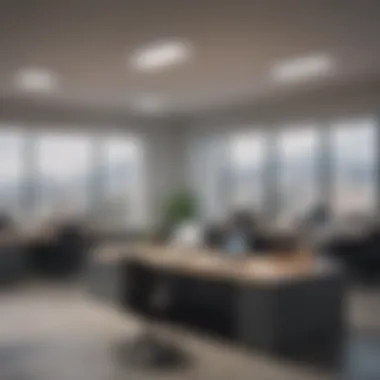
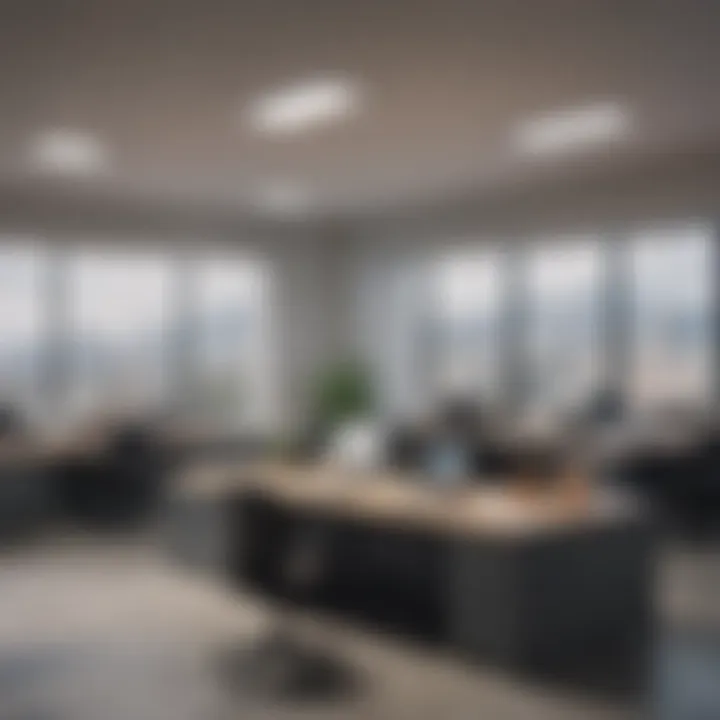
Teams, as a virtual meeting solution within Office 365, revolutionizes remote collaboration by providing a comprehensive platform for video conferencing and team communication. Its seamless integration with other Office applications fosters a cohesive work environment, enabling teams to connect and collaborate in real time. The interactive features of Teams enhance engagement and facilitate effective virtual meetings, irrespective of geographical boundaries.
Share
Point for Document Management
Share Point, a document management tool in Office 365, centralizes document storage, sharing, and version control, bolstering organizational efficiency. Its customizable features and advanced security protocols ensure secure access to critical business documents. With capabilities for document co-authoring and project tracking, SharePoint augments collaboration and information dissemination within the organization.
Integration and Compatibility
In the realm of utilizing Office 365 to its maximum capacity, Integration and Compatibility play a pivotal role. The seamless integration of different platforms and the ability of Office 365 to function efficiently across various devices and operating systems enhance its usability for users across the board. This section will delve deep into the essential aspects of Integration and Compatibility, shedding light on how these factors contribute to the overall user experience and productivity.
Cross-Platform Support
Cross-Platform Support within Office 365 is a game-changer, ensuring that users on Windows, mac OS, iOS, and Android can all leverage the suite's capabilities without constraints. This aspect of Compatibility emphasizes inclusivity and accessibility, enabling a wider range of users to engage with the software suite effortlessly. The optimized performance of Office 365 on multiple platforms enhances user flexibility and convenience, making it a versatile choice for professionals irrespective of their device preferences.
Optimized for Windows, mac
OS, iOS, Android
The optimization of Office 365 for Windows, mac OS, iOS, and Android signifies a commitment to providing a consistent user experience regardless of the operating system. This adaptation ensures that users encounter minimal barriers while transitioning between devices, fostering a seamless workflow. The key characteristic of this optimization lies in its ability to maintain feature parity and performance consistency across platforms, offering a reliable environment for users to operate in. While each platform may have its nuances, the uniform functionality of Office 365 ensures a standardized user experience, promoting efficiency and ease of use.
Consistent User Experience
The mantra of Office 365 is consistency, and the user experience echoes this sentiment strongly. By prioritizing a consistent user interface and functionality, Office 365 eliminates learning curves and boosts user productivity. The key characteristic here is the familiar layout and functionalities present across all platforms, creating a cohesive user journey. This consistent user experience fosters user adoption and confidence, as individuals can seamlessly navigate through the suite without encountering significant variations. While minor adjustments may be present, the overarching goal of maintaining consistency leads to enhanced user satisfaction and efficiency.
Third-Party App Integration
The Third-Party App Integration aspect of Office 365 opens up a world of possibilities, allowing users to extend the suite's capabilities with diverse applications. By integrating with third-party apps, users can enhance their productivity and streamline their workflows by incorporating specialized tools tailored to their unique needs. This section will deep dive into how Third-Party App Integration complements the core features of Office 365, offering users a personalized and enriched experience.
Enhancing Productivity with Diverse Applications
The integration of diverse applications into Office 365 serves as a catalyst for productivity enhancement, providing users with access to a spectrum of tools beyond the suite's native offerings. This aspect emphasizes customization and adaptability, enabling users to craft a work environment that aligns perfectly with their requirements. The key characteristic of this integration lies in its ability to bridge functionality gaps and fulfill specific niche demands, facilitating a more holistic approach to task management and collaboration. By leveraging third-party applications, users can elevate their productivity levels and achieve efficiency gains, making their Office 365 experience more tailored and impactful.
Security and Compliance
Security and compliance are critical aspects to consider when delving into the basics of Office 365. In today's digital landscape, where data privacy and protection are paramount, understanding how Office 365 ensures the security of sensitive information is crucial. Compliance measures help organizations adhere to regulatory standards, safeguarding data integrity and confidentiality. Utilizing Office 365 not only enhances productivity but also provides a secure environment for data management.
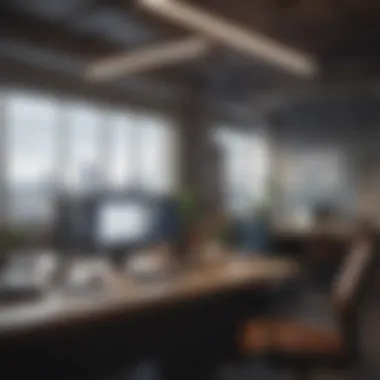

Data Protection
Encryption protocols
Encryption protocols play a pivotal role in ensuring the confidentiality and integrity of data within Office 365. By encrypting data at rest and in transit, sensitive information is safeguarded from unauthorized access or cyber threats. The strength of encryption algorithms utilized by Office 365 ensures that data remains secure, mitigating the risk of potential breaches. Leveraging robust encryption protocols underscores Microsoft's commitment to data security, instilling trust in users regarding the protection of their information. However, while encryption enhances security, it may also introduce complexities in data accessibility and recovery processes. Understanding the nuances of encryption protocols is essential for users to maximize data security without compromising operational efficiency.
Data loss prevention
Data loss prevention mechanisms in Office 365 serve as proactive measures to prevent the accidental or malicious leakage of sensitive information. By monitoring and controlling data flow across the platform, Office 365 enables organizations to set up policies that inhibit unauthorized data transfers or access. The granular control offered by data loss prevention features empowers administrators to customize security protocols based on organizational requirements, minimizing the risk of data exposure. Implementing data loss prevention enhances data governance practices, ensuring regulatory compliance and bolstering overall security posture. However, stringent data loss prevention policies may impact user flexibility and collaboration efficiency, necessitating a delicate balance between security protocols and operational productivity.
Regulatory Compliance
Meeting industry standards like GDPR
Adhering to industry regulations such as the General Data Protection Regulation (GDPR) is instrumental for organizations utilizing Office 365. Compliance with standards like GDPR ensures that data handling practices align with global data protection requirements, fostering trust among users and stakeholders. By incorporating GDPR principles into data management processes, organizations demonstrate a commitment to protecting user privacy and upholding ethical data practices. Despite its benefits in enhancing data security and privacy, GDPR compliance may impose additional requirements and documentation burdens on organizations, necessitating meticulous oversight and dedicated resources to maintain regulatory alignment.
Audit trails and reporting
Audit trails and reporting functionalities within Office 365 serve as valuable tools for monitoring and documenting user activities and data access. By maintaining comprehensive audit logs, organizations can track changes, identify security incidents, and ensure accountability across the platform. The transparency provided by audit trails enhances governance practices, facilitating regulatory audits and investigations when required. However, managing extensive audit logs and reports may introduce complexities in data analysis and storage management, necessitating efficient data lifecycle policies and storage solutions. Prioritizing robust audit trail mechanisms enables organizations to bolster security resilience and ensure compliance adherence, fostering a culture of transparency and accountability within the Office 365 environment.
Adoption and Training
In the realm of Office 365, Adoption and Training play a pivotal role in maximizing its benefits. The adept utilization of these elements can significantly enhance work efficiency and productivity. Adoption involves integrating Office 365 seamlessly into daily operations, ensuring a smooth transition and acceptance among users. Training, on the other hand, equips individuals with the necessary skills to leverage Office 365 to its full potential, harnessing its features effectively.
User Onboarding
Incorporating Office into Daily Workflows
Incorporating Office 365 into daily workflows streamlines tasks and fosters a more efficient work environment. The seamless integration of Office 365 tools ensures that users can easily access and utilize them in their everyday tasks. This integration simplifies processes, promotes collaboration, and facilitates smooth communication across teams, enhancing overall productivity and output.
Training Resources
Training resources are instrumental in acquainting users with the diverse features and functionalities of Office 365. These resources offer comprehensive guidance on using Office 365 tools effectively, enhancing user proficiency and confidence. By providing interactive tutorials, webinars, and documentation, training resources empower users to navigate Office 365 effortlessly, enabling them to harness its capabilities optimally.
Best Practices for Implementation
Change Management Strategies
Effective change management strategies are critical for the successful implementation of Office 365. These strategies ensure a smooth transition by addressing resistance to change, fostering a culture of adaptability, and empowering employees to embrace new ways of working. By communicating changes transparently, soliciting feedback, and offering support, organizations can mitigate challenges and maximize the benefits of Office 365 integration.
Ensuring User Engagement
User engagement is essential for sustained adoption and utilization of Office 365 within an organization. Ensuring user engagement involves creating a conducive environment that motivates employees to actively participate and explore the features of Office 365. By soliciting feedback, incorporating user suggestions, and recognizing achievements, organizations can boost user engagement, leading to enhanced collaboration and productivity.















