Optimal Wireless Mouse Choices for Mac Mini Users
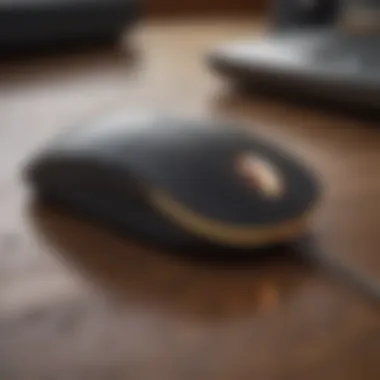

Intro
In today's fast-paced digital landscape, the selection of a wireless mouse for Mac Mini users is far from trivial. A mouse is not just a peripheral; it's an extension of one's interaction with the computer. Mac Mini, known for its sleek design and robust performance, requires a mouse that complements its attributes. This guide delves into the intricacies of choosing the optimal wireless mouse tailored for Mac Mini users. Starting from compatibility and features, we will explore how the right mouse can enhance productivity and user experience.
Product Overview
The first step in selecting a wireless mouse for your Mac Mini is understanding the product landscape available to you. Several manufacturers produce high-quality wireless mice that promise seamless functionality with Mac devices.
Key features generally sought after include a reliable connection, battery longevity, responsiveness, and build quality. Many models prioritize ergonomics, ensuring comfortable usage during extended periods of operation. Some famous options in this category include the Logitech MX Master 3 and Apple Magic Mouse 2, each offering distinct features beneficial for Mac users.
Available models vary in color and design. Logitech’s MX Master comes in options like graphite and light grey, while the Apple Magic Mouse 2 provides a refined white surface that matches other Apple products.
Design and Build Quality
When it comes to the design of wireless mice, aesthetics and functionality go hand in hand. The Apple Magic Mouse 2 flaunts a minimalist design, characterized by a smooth, seamless exterior. In contrast, models like the Logitech MX Master 3 sport a more ergonomic layout, designed for palm gripping and extended use.
Materials also impact the user's experience. Apple uses plastic casing, while Logitech leverages high-quality polymer for durability and comfort. Assessing the build quality is crucial; a well-constructed mouse contributes greatly to its longevity and overall user satisfaction.
Performance and User Experience
Performance metrics are vital when evaluating a wireless mouse. The Logitech MX Master 3, for instance, boasts a high precision sensor rated at 200 to 4000 DPI, allowing for swift and accurate movements on various surfaces. Users frequently cite its intuitive button layout, which enables easy customization and multitasking.
For Mac users, software compatibility plays a significant role as well. Utilizing macOS, the user interface of these mice allows for seamless integration and ease of use. Scrolling through documents, switching between applications, and performing gestures are simplified, enhancing the overall experience.
Pricing and Availability
Pricing can differ significantly based on features and brand loyalty. The Apple Magic Mouse 2 can be slightly more expensive, generally priced around $79. In contrast, the Logitech MX Master 3 offers comparable features at about $99, depending on promotions.
Availability is consistent across major online platforms, including Amazon, Best Buy, and official brand websites. When comparing these options, it is critical to assess what features justify the price. Understanding the value for money can aid in the decision-making process, ensuring that users acquire a mouse that meets their specific needs without overextending their budget.
Choosing the right wireless mouse can significantly impact your productivity and comfort while using your Mac Mini.
Ending
Selecting the optimal wireless mouse for Mac Mini users involves a thoughtful consideration of various factors. Compatibility, performance, and design play critical roles. By understanding each aspect, users can make informed decisions that align with their specific needs, ultimately enhancing their interaction with this powerful device.
Prelude to Wireless Mouse Options
When using a Mac Mini, selecting the right wireless mouse can have a significant effect on both productivity and comfort. The right mouse can enhance your interaction with the computer, providing a seamless experience. This section introduces the different types of wireless mouse options available, examining their attributes and why they are vital for Mac Mini users.
Overview of Wireless Technology
Wireless technology has advanced remarkably over the years. Users now have a variety of choices that include Bluetooth and proprietary USB receivers. Bluetooth mice connect directly to the device, eliminating the need for an external dongle, creating more space on your desk. In contrast, mice that use USB receivers often boast lower latency, and compatibility may extend to a broader range of devices, providing options for those who need flexibility.
The protocols used in wireless technology impact the user experience. For instance, frequency hopping and advanced encryption ensure that the connection is stable and secure. Understanding these distinctions is essential in evaluating which technology best suits your work habits.
Importance of Choosing the Right Mouse
Choosing the right mouse cannot be understated. A mouse that fits well in your hand and responds accurately to your movements can alleviate discomfort and improve efficiency. Factors to consider include size, weight, button layout, and surface material.
Correct mouse selection affects not only comfort but also productivity. For instance, a mouse designed for gaming might offer more responsiveness and customizable buttons, which may be beneficial for creative professionals or gamers alike. Conversely, a more minimalist design might suit those who prefer simplicity in their workspace.
Compatibility with Mac Mini
Choosing the right wireless mouse for a Mac Mini involves understanding compatibility aspects thoroughly. With a growing market of wireless peripherals, ensuring a mouse works seamlessly with macOS is crucial for maximizing productivity and maintaining a smooth user experience. Factors such as connectivity options, driver support, and overall integration can dramatically impact performance. Therefore, this section explores key considerations to keep in mind when selecting a wireless mouse.
Bluetooth vs. USB Receivers
When examining wireless mice for your Mac Mini, you will likely encounter both Bluetooth and USB receiver options. Each type has its unique advantages and disadvantages.


Bluetooth mice connect directly to your Mac Mini without requiring an additional receiver. This can keep your workspace tidy and free from clutter. Many Mac users appreciate this simplicity. Bluetooth mice typically have low latency, which is critical for tasks requiring precision.
On the other hand, USB receiver mice come with a wireless dongle that plugs into a USB port on your Mac Mini. These can be highly reliable and might offer better battery performance as they often utilize more energy-efficient protocols. However, they do require available USB ports, which may be a limitation for some users.
In summary, if you prioritize a clean and flexible setup, a Bluetooth mouse is likely the better choice. For those who may require a reliable connection in environments with potential interference, a USB receiver may provide a more stable experience.
Operating System Considerations
Operating system compatibility is another essential factor when selecting a wireless mouse for your Mac Mini. While many mice generally support both Windows and macOS, not every mouse utilizes macOS features effectively. Ensure the model you consider has full support for macOS functionalities to get the most out of your device.
Before purchasing, check if the mouse comes with specific drivers or software tailored to macOS. Without proper support, you might miss out on customizable features that enhance functionality, such as gesture controls or battery monitoring. Mice like the Logitech MX Master 3 are designed with macOS users in mind, offering enhanced compatibility and functionality.
Essential Features to Consider
When selecting a wireless mouse for a Mac Mini, it is crucial to focus on several essential features. These elements significantly impact user experience, productivity, and overall satisfaction with the device. By understanding what to consider, users can make informed choices that enhance their workflow and comfort.
Ergonomics and Comfort
One of the most vital aspects to consider when reviewing wireless mice is ergonomics. A well-designed mouse can prevent discomfort and fatigue during prolonged use. Features such as contouring, textured grips, and weight distribution play a role in how comfortable the mouse feels in your hand. An ergonomic design reduces strain on the wrist and fingers, making it easier to work for hours without the risk of repetitive strain injuries.
It is also worth noting that different users have different preferences. Some may prefer a larger mouse that fits comfortably in their palm, while others might benefit from a smaller, more portable design. It’s important to try out different models to gauge which design best suits your needs.
Sensitivity and DPI Settings
The sensitivity of a mouse is generally determined by its DPI (dots per inch) settings. High DPI settings mean the cursor moves across the screen more with less physical movement of the mouse. For users who engage in graphic design, gaming, or any task requiring precise control, having adjustable DPI settings is a significant advantage.
Many wireless mice now offer settings that let you switch DPI levels on-the-fly, accommodating varied tasks effortlessly. Lower settings may be appropriate for tasks that need precise movements, while higher settings may speed up navigation between windows or applications. Thus, it is essential to look for models that provide flexibility in sensitivity.
Battery Life and Charging Options
Battery life is another critical feature when choosing a wireless mouse. A mouse that requires frequent charging can disrupt workflow, making it vital to select a model boasting long battery life. Many modern wireless mice use efficient technologies that can extend battery life to months or even years, reducing the need for constant recharging.
In addition to battery life, the charging options available for a mouse can vary widely. Some mice come with rechargeable batteries and may include a USB cable for charging, while others may require disposable batteries. A mouse with quick charge capabilities can be particularly valuable for those who may have forgotten to charge their device before an important task. Users should assess their habits and choose a mouse that fits their lifestyle accordingly.
Choosing the right mouse goes beyond aesthetics; it greatly influences your daily productivity and comfort levels.
Design Considerations
Design considerations play a crucial role when selecting a wireless mouse for Mac Mini users. The design can influence both the aesthetics of your workspace and the functional aspects of using the mouse. A well-designed mouse can enhance productivity, while one that fails to meet design needs can hinder performance.
Aesthetics to Match Your Setup
Aesthetics are essential for many users, especially those who value a cohesive look in their workspace. A well-designed mouse can complement the Mac Mini's sleek and modern appearance. Choosing a color scheme that matches the Mac Mini or your other devices helps in creating a visually appealing environment. Additionally, the choice of materials and overall shape can contribute to an elegant desktop presentation.
- Consider a wireless mouse like the Apple Magic Mouse, which perfectly harmonizes with the Mac Mini's design. Its minimalist design and smooth surface add to the overall appeal of your workspace.
- Aesthetic alignment can also extend to your office decor. Look for a mouse that reflects your personal style while maintaining functionality.
Taking aesthetics into account can significantly enhance the user experience. When you feel good about your space, your productivity may also improve, making the aesthetic choice a thoughtful consideration.
Portability for Mobile Use
Portability is another key factor in the design of a wireless mouse, especially for those who might need to use the Mac Mini in various locations. Users who travel often or work remotely need a mouse that is easy to carry yet functional.
When evaluating portability, consider the following:
- Size and Weight: A compact, lightweight design makes it easier to fit the mouse in a bag or even a pocket. Look for options that are engineered for on-the-go use.
- Battery Life: Choose a mouse with extended battery life to ensure it can last through long days without needing a recharge. Some models offer quick charging options, which can be very useful during travel.
- Durability: A portable mouse should withstand the rigors of travel. Selecting models with robust construction can prevent breakdowns or damages while on the move.
Razer Atheris, for instance, is designed for portability. With its lightweight and compact size, it remains functional without sacrificing performance. This is particularly beneficial for mobile professionals who often work from different locations.
Taking into account design considerations such as aesthetics and portability will not only improve the user experience but also align the mouse with individual work habits and environments.
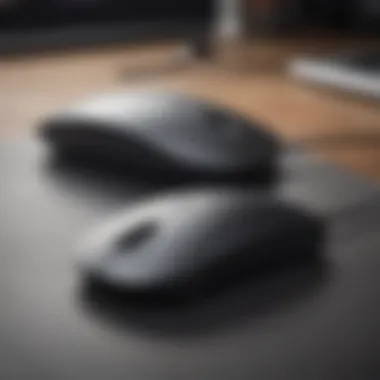

Top Wireless Mouse Models for Mac Mini
Selecting the right wireless mouse significantly enhances the experience of using a Mac Mini. With different models available in the market, Mac Mini users should consider various elements that suit their specific needs. Key aspects include the device’s compatibility with macOS, ergonomic design, and advanced functionality available with certain models. These considerations lead to increased productivity and overall user satisfaction, making the choice critical.
Apple Magic Mouse
Design and Features
The Apple Magic Mouse is known for its sleek and minimalist design, which complements the aesthetic appeal of Mac Mini setups. One of its key characteristics is the multi-touch surface that allows users to perform gestures, enhancing navigation through macOS. Notably, this feature offers seamless scrolling, making it a popular choice for Mac users who appreciate intuitive interactions.
A significant consideration for this device is its rechargeable battery. Although the battery life is commendable, users need to charge it frequently, which can be somewhat inconvenient. Nonetheless, the elegant design and functionalities are often deemed worth the trade-off.
User Experience
User experience with the Apple Magic Mouse highlights its responsiveness and ease of use. Many users appreciate the smooth performance, which is pivotal for tasks ranging from everyday browsing to complex design work. The multi-touch gestures provide a unique interaction mode that feels native to the macOS environment, further enhancing its appeal.
However, there are also concerns about comfort during extended use. Some users find the flat shape somewhat unsuitable for prolonged periods, which can lead to discomfort. Still, its ease of use and integration with other Apple products typically overshadow these drawbacks.
Logitech Master
Advanced Functionality
The Logitech MX Master 3 is celebrated for its advanced functionality. This model features customizable buttons which allow users to tailor actions to their specific workflows. Its precise thumb wheel is advantageous for horizontal scrolling, adding versatility to everyday tasks.
The key element of this mouse is its ability to connect to multiple devices. Users can switch between a Mac and other systems efficiently, making it a valuable tool for those who work across different platforms. This feature significantly enhances productivity.
Compatibility with macOS
Compatibility with macOS is another strong point of the Logitech MX Master 3. The device integrates seamlessly with macOS features, supporting gestures and shortcuts that many users rely on. This level of compatibility ensures that Mac Mini users can maximize the mouse’s functionalities without experiencing connectivity issues.
Despite its strong points, potential buyers should be aware of its heftier price, which might not appeal to all. Nevertheless, the usability and performance features often justify the investment for serious users.
Satechi M1 Wireless Mouse
Compact Size
The Satechi M1 Wireless Mouse stands out due to its compact size, making it an excellent choice for those with limited space. Its portability makes it suitable for people on the go, fitting easily into bags or pockets. This is particularly appealing for Mac Mini users who value a tidy workspace.
The compact nature also comes with the advantage of lightweight design. Users find it convenient for traveling while maintaining productivity. However, this design may not offer as comfortable ergonomics compared to larger styles, which can be a downside for users who spend many hours working.
Battery Performance
Battery performance is another strong feature of the Satechi M1 Wireless Mouse. Designed with efficiency in mind, it claims a long battery life on a single charge. Users have reported significant periods of usage without needing to recharge, which is beneficial for those who forget to plug in their devices.
On the negative side, while it boasts a long-lasting battery, charging is not as rapid as some other mice, which may lead to downtime when it is finally needed. Nonetheless, its overall performance and efficiency make it an appealing option for Mac Mini users.
Razer Atheris
Gaming Features
The Razer Atheris is primarily marketed as a gaming mouse, boasting features that cater to gamers as well as everyday users. One of its key aspects is the high precision sensor, reaching up to 7200 DPI, which allows for smooth and accurate tracking. This is highly beneficial for intricate tasks as well as gaming, where precision is crucial.
Moreover, its programmable buttons offer customization for multiple actions, enhancing gameplay and productivity. Although primarily aimed at gamers, the functionalities appeal to a broader audience who engage in detailed work.
Versatility
Versatility is a defining characteristic of the Razer Atheris. It can connect via Bluetooth or a USB receiver, providing users with flexibility depending on their preferences or availability of ports. Its dual connectivity options ensure it works well with a Mac Mini without the need for additional dongles.
However, its gaming nature may not appeal to every user. Some may find its features excessive for regular tasks. Despite this, for those looking for a multifunctional device, the Razer Atheris delivers performance and adaptability.


User Reviews and Experiences
User reviews and experiences are vital in guiding potential buyers in selecting the optimal wireless mouse for their Mac Mini. In the crowded market of wireless peripherals, individual insights can greatly influence purchasing decisions. Readers often rely on peer feedback to understand the practicality of a product after the novelty wears off. Reviews can unveil performance aspects not listed in product specifications, such as ease of use, comfort, and compatibility with macOS environments. They also help in identifying common issues users have encountered. This feedback loop creates community-driven knowledge, essential for informed choices.
Gathering Insights from Users
Collecting insights from users provides a wealth of information that goes beyond technical specifications. Websites like Reddit and tech forums host discussions where real users share their experiences.
- Usability: Many reviews highlight how intuitive or complex a mouse can be during daily tasks.
- Compatibility: User feedback often covers how well a mouse integrates with Mac Mini, including software support.
- Long-Term Use: Durability and sustained functionality over time are critical factors discussed in reviews.
- Unique Features: Some reviews emphasize features like programmable buttons or multi-device connectivity that enhance productivity.
Combining these insights offers a comprehensive view that can be instrumental in decision-making.
Analyzing Pros and Cons
When evaluating a wireless mouse, understanding both the advantages and drawbacks becomes crucial. This balanced assessment provides clarity and may influence the choice.
Pros often noted by users:
- Enhanced Ergonomics: Many users appreciate the comfort provided by well-designed mice that fit their hand shape.
- Versatility: Some models cater to both casual users and professionals, supporting various applications.
- Battery Performance: Users often report on how long a mouse lasts on a single charge, which can vary significantly.
Cons highlighted by users:
- Price Point: A common concern is the price, especially for high-end models that may seem extravagant.
- Software Issues: Some users complain about glitches in software compatibility with macOS, which can hinder their experience.
- Size Limitations: Certain models might feel too large or small, impacting usability depending on the user’s hand size.
By analyzing these pros and cons, consumers can better weigh their options. This careful consideration of user feedback helps to filter out marketing hype, revealing which models genuinely meet demand for productivity and comfort.
Comparative Analysis
When selecting a wireless mouse for Mac Mini users, comparative analysis plays a pivotal role. It allows individuals to evaluate multiple models against each other, highlighting distinct strengths and weaknesses. This section serves to provide clarity amidst a plethora of options. By comparing performance metrics, design elements, and feature sets, users can arrive at an informed choice that meets their specific needs.
The importance of comparative analysis in this context cannot be overstated. With various models each boasting different specifications, potential buyers must consider their unique requirements. For example, while a user focused on gaming may prioritize speed and DPI settings, someone using a mouse primarily for office tasks might lean towards comfortable ergonomics and battery longevity. Therefore, having a structured way to analyze these aspects is crucial for a satisfying purchase decision.
Performance Across Different Models
Performance can vary significantly between wireless mouse models. This variance may be attributed to several factors including sensor technology, responsiveness, and connectivity stability.
- DPI Settings: Different models offer varying sensitivity levels. Some specialized mice can reach up to 20,000 DPI which are ideal for graphic design or gaming. Meanwhile, standard office mice usually range from 800 to 1600 DPI which is sufficient for most users.
- Sensor Type: Optical sensors are commonly used and provide excellent tracking on non-reflective surfaces. Laser sensors, while more versatile, may offer more sensitivity which can be suited for specific applications.
- Polling Rate: A higher polling rate generally means smoother cursor movement and a more responsive experience. For instance, a polling rate of 1000 Hz is standard in gaming mice while typical office mice may only offer 125 Hz.
In practical scenarios, user experiences often emphasize the need for smooth and uninterrupted functionality, especially in high-paced tasks.
Price vs. Features Assessment
Determining the balance between price and features is essential for Mac Mini users. The market has options ranging from budget-friendly to premium models, each with their particular advantages:
- Budget Options: Mice like the Logitech Pebble are affordable yet reliable, providing basic functionality without extra features.
- Mid-Range Choices: Mice such as the Satechi M1 combine decent performance with superior aesthetics, appealing to users wanting both form and function without a hefty price tag.
- High-End Models: Premium options like the Logitech MX Master 3 provide extensive features such as customizable buttons, advanced scrolling options, and robust battery life, justifying their higher cost.
Understanding this pricing landscape helps users to assess whether the additional features of higher-priced models genuinely benefit their particular use case.
In summary, thoughtful comparative analysis enables Mac Mini users to navigate the complexities of wireless mouse selections effectively. It not only highlights functional differences but also helps correlate them with appropriate price points.
The End
The conclusion of this article serves as a critical juncture for Mac Mini users considering their options for a wireless mouse. It synthesizes the various elements discussed throughout the article—compatibility, essential features, user experiences, and comparative evaluations. Each of these discussions plays a vital role in informing the user's decision-making process.
Final Thoughts on Selection
When it comes to selecting the optimal wireless mouse, personal preference is paramount. Various factors such as ergonomics, battery life, and compatibility with macOS should weigh heavily in one's decision. Each user has unique needs—some prioritize portability due to frequent travel, while others might focus on comfort for extended use sessions. It is essential to balance these aspects against budgetary constraints and desired functionality. A well-informed selection ensures that the device enhances productivity and complements the Mac Mini experience.
Encouragement for Informed Choices
As technology evolves, understanding the nuances of wireless mouse features becomes more important. The landscape is expansive, with innovative designs and functionalities emerging regularly. Before making a final choice, one should thoroughly research user reviews, compare models, and evaluate how different options align with individual workflows.
Informed choices lead to better user satisfaction and ultimately improve productivity. Therefore, encouraging a thoughtful approach to selection ensures that users do not just purchase a device, but instead invest in a tool that supports their creative and professional endeavors effectively.
"Selecting the right peripherals can significantly enhance your computing experience, especially with devices as versatile as the Mac Mini."
By keeping these considerations in mind, readers can approach their purchasing decisions with confidence, ensuring they choose a wireless mouse that truly meets their needs.















