Mastering Apple Music: Organize Your Playlists


Intro
An organized playlist can transform the way you enjoy music. With Apple Music's vast library, sorting tracks effectively can greatly enhance your listening experience. This guide focuses on practical strategies you can use to ensure your playlists are not just collections of songs, but cohesive experiences that suit various moods and occasions.
Understanding Playlist Organization
Playlist organization is essential because it aids in easy navigation and tailored listening. Thoughtful curation helps users find the right music without scrolling through endless lists. An organized music library also reflects personal preferences, making it easier to discover new music that aligns with your taste.
Basic Strategies for Organization
While organizing your Apple Music playlists could seem daunting, a few straightforward methods can yield significant improvements:
- Genre Categorization: Group your songs by genres like Rock, Jazz, Pop, and Classical. This method helps in locating specific styles quickly.
- Mood-based Sorting: Create playlists that match different moods or activities. For example, you can have a "Chill Vibes" playlist for relaxation and a "Workout" playlist to energize your exercise routine.
- Collaborative Playlists: Invite friends to add their favorite songs. This can enrich your music experience and present new music options.
Advanced Techniques
To elevate your playlist organization further, consider these advanced methods:
- Using Folders: If you have a considerable number of playlists, categorizing them into folders can streamline your access. Group similar playlists under a single folder for easier browsing.
- Playlists for Events: Create event-based playlists for specific occasions, such as parties or vacations. These structured playlists can help maintain the desired atmosphere.
- Regular Updates: Make it a habit to revisit and update your playlists. Remove songs that no longer resonate with you and consider adding new discoveries from your listening habits.
Utilizing Technology
Apple Music offers several features that can assist in organizing playlists:
- Smart Playlists: Using Smart Playlists, which automatically update based on your specified criteria, is useful. For instance, you can set a playlist to include only songs listened to frequently in the last month.
- Siri Integration: Leverage Siri for voice commands to create and organize playlists hands-free. This feature simplifies the organization process.
- Shareability: Use the sharing options within Apple Music to send playlists to friends and family. This can lead to collaborative curation and broader music exploration.
Epilogue
The organization of Apple Music playlists is more than just stacking songs together. It requires careful thought and methodical strategies to enhance the overall listening experience. From genre sorting to utilizing advanced technological features, effective playlist management can create a personal music library that reflects your unique tastes and preferences. Investing time in organizing your playlists ultimately leads to a more satisfying engagement with your music.
The Importance of Playlist Organization
Playlist organization is a crucial aspect of the Apple Music experience. A well-structured playlist not only makes finding and enjoying music easier, but it can also enhance the overall listening experience. When songs are arranged with purpose, listeners can relate to the music on a more personal level. In this world of abundant musical choices, organization can truly set one apart.
Enhancing Listening Experience
By organizing playlists logically, users can access their music with convenience. Imagine having a playlist that mirrors a specific mood or moment. This tailored selection can provide an immersive experience. For example, when someone feels nostalgic, having a curated playlist filled with their favorite tracks from a particular time can transport them back to those moments. Furthermore, when playlists are set in a way that flows well—grouping songs by tempo or thematic connections—listeners can find themselves engaged longer. This leads to more prolonged play times and greater satisfaction.
Facilitating Discovery of New Music
An organized playlist can also facilitate the discovery of new artists and songs. When users structure their playlists by genre or mood, they are more likely to explore similar tracks that fit those themes. Apple Music's algorithms can recommend new songs based on established preferences. Therefore, a well-thought-out playlist not only nurtures the old favorites but also opens doors to fresh tunes. Taking advantage of these recommendations gives the listener the best of both worlds: enjoying the known while exploring the unknown.
Creating a Personal Musical Identity
Moreover, an organized playlist can help individuals cultivate a personal musical identity. By selecting songs that resonate with their own experiences or beliefs, users construct a sonic representation of themselves. This is especially useful for sharing playlists with friends or on social platforms. A thoughtfully curated playlist can reflect tastes and personality traits, inviting others to understand them better. It becomes a canvas where individuals express themselves, making it more than just an assembly of songs.
Fundamental Principles of Playlist Organization
Organizing playlists effectively is vital for users of Apple Music. By addressing the fundamental principles of playlist organization, one can create a listening experience that resonates deeply with personal tastes and preferences. Whether you aim for a cohesive musical journey or a refreshing mix, understanding these principles can significantly enhance your enjoyment.
Understanding Your Musical Preferences
A clear grasp of your musical preferences is the cornerstone of effective playlist organization. Consider the types of music you enjoy, the artists you follow, and the genres that speak to you emotionally. For example, do you favor upbeat pop, soulful ballads, or intricate classical compositions? Additionally, recognizing patterns in your listening habits can help guide your curation choices.
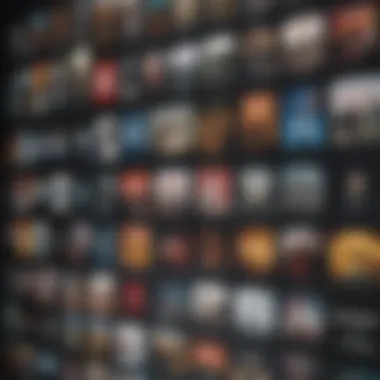
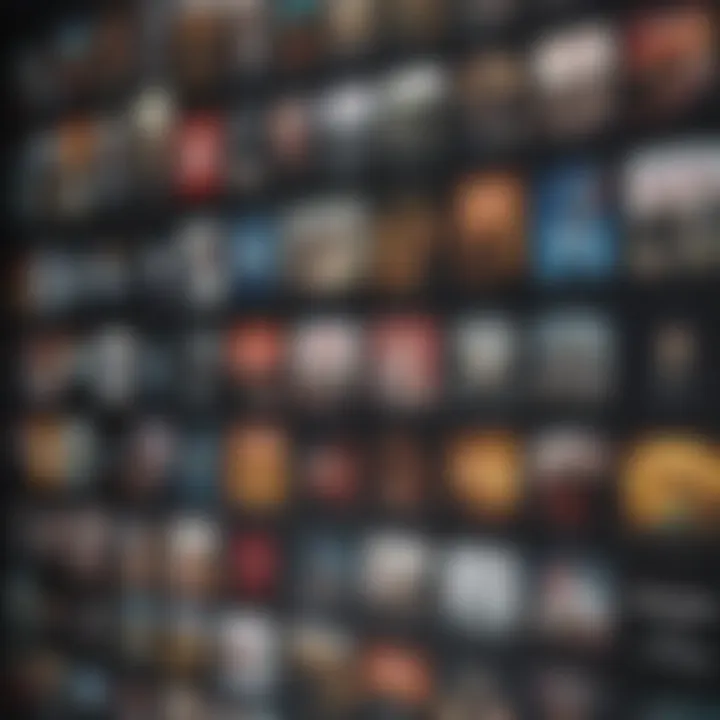
- Identify Genres: Make a list of your favorite genres. This helps in categorizing your music.
- Track Artists: Notice which artists you frequently listen to. This can guide you in playlist creation.
- Mood and Setting: Reflect on which types of music fit various moods or situations. This adds depth to your playlists.
Defining Playlist Purpose
Every playlist should have a clear purpose. Defining this purpose helps in determining the order and selection of tracks. Ask yourself what you want to achieve with each playlist. Are you trying to prepare for a workout, create a relaxing evening ambiance, or perhaps evoke nostalgia with songs from childhood?
- Thematic Context: Choose a central theme for your playlist. Ensure each song aligns with the narrative you want to tell.
- Occasion-Based: For certain events like parties or road trips, customize playlists to fit specific activities.
- User-Centric: If sharing playlists, consider the preferences of the audience. Tailoring to their tastes can foster connection.
Balancing Variety and Cohesion
Finding the right balance between variety and cohesion is essential in playlist organization. While having different genres can keep your listening experience fresh, a playlist that lacks coherence can feel disjointed. The key lies in curating tracks that fit together while still introducing some surprises.
- Track Selection: Choose songs that complement each other well, both in terms of mood and musical style.
- Transition Techniques: Consider how tracks flow into one another. Smooth transitions enhance the listening experience.
- Periodic Refresh: Incorporate new tracks while maintaining core favorites. This keeps the playlist engaging.
By adhering to these fundamental principles, you can vastly improve your Apple Music playlists. Thoughtfully organized playlists cater to your tastes, elevate the listening experience, and foster a deeper connection to music. As a result, the act of curating becomes more than just simple organization; it transforms into an art form.
Methods of Organizing Playlists
Organizing playlists effectively can significantly enhance both user experience and discoverability of music. Sifting through an unorganized collection can be frustrating, leading to a lack of engagement or even disinterest in exploring new tracks. By applying systematic methods to organize playlists, listeners can achieve a more personalized and enjoyable musical journey. Methods such as genre-based organization, mood sorting, and thematic playlists not only improve navigation but also create a richer context for the music listened to.
Genre-Based Organization
One of the most straightforward methods to organize your playlists is by genre. Defining categories like rock, pop, classical, and jazz allows listeners to easily find music that suits specific tastes at any moment. This method promotes fluid exploration, enabling quick transitions between different types of music.
A benefit of genre-based organization is its clarity. Each playlist serves a distinct purpose, making it simpler for users to select music based on their immediate preferences. However, creating well-curated genre playlists requires a familiarity with the range of artists and songs available within those classifications.
Moreover, playlists can evolve, as genres themselves do. Keeping an open mind and regularly updating playlists based on emerging artists or changes in music styles is crucial. In terms of search engine optimization, maintaining genre specificity includes relevant keywords like "rock hits" or "indie pop favorites." This specificity can enhance visibility in search results, further allowing other users to discover the curated tracks.
Mood and Emotion Sorting
Another effective method for organizing playlists is sorting them according to mood and emotion. Music often resonates deeply with how an individual feels, making this organization method particularly relatable and practical. By grouping tracks into playlists like "Chill Vibes," "Motivational Beats," or "Melancholic Tunes," listeners can quickly find music that reflects their current emotional state.
Creating mood-based playlists also encourages a personal connection with the music. Each playlist embodies a specific feeling, serving as a soundtrack for experiences such as studying, working out, or unwinding after a long day. It may promote other benefits as well; for example, research suggests that listening to happy music can actually improve one's mood.
However, when working with emotion-based sorting, it is essential to remain attentive to the subtleties within the songs. Some tracks may evoke complex emotional responses, making classification challenging. Keeping a balanced approach ensures that the mood playlists remain fresh and engaging for listeners. It is also beneficial to include keywords related to emotions and moods for better optimization in search engines.
Event or Activity Themes
Creating playlists based on events or activities offers yet another layer of organization. This method allows listeners to prepare soundtracks for specific situations, such as "Road Trip Playlist," "Relaxing Evening," or "Workout Motivation." Each theme is tailored to fit the scenario, providing an engaging auditory experience that enhances the overall activity.
The appeal of using event-based themes is that they not only anticipate user needs but also introduce a significant amount of creativity. Crafting a playlist for an occasion can also reflect personal style and taste. For instance, a wedding playlist requires different considerations than a birthday party playlist.
Furthermore, themed playlists can serve as an excellent tool for sharing music with friends or family. Communicating specific events to your audience encourages connection through music. Including relevant keywords like "playlists for studying" or "party mixes" in these descriptions ensures they reach a wider audience searching for similar themes.
In summary, utilizing different methods of organizing playlists enriches the musical experience. It creates opportunities for personal expression and ensures that music can be accessed based on specific preferences and needs.
Leveraging Apple Music Features
Leveraging Apple Music's features provides an opportunity to enhance and simplify your playlist organization. By utilizing these built-in tools effectively, users can curate their music in a way that not only reflects their personal taste but also enhances the overall listening experience. Each feature serves a unique purpose, catering to various user requirements and preferences, thereby promoting more dynamic interactions with music.
Creating Collaborative Playlists
Collaborative playlists are an engaging way to share music collections. This feature allows multiple users to add, delete, and rearrange tracks within a single playlist. It brings a communal element to music curation, encouraging friends and family to contribute their favorite tracks.
- Benefits: It lets you discover new songs based on the tastes of those you admire. This can lead to a richer music experience.
- Considerations: When creating a collaborative playlist, establish guidelines on what types of music to include. This helps maintain a certain coherence, even when many voices are involved.


Utilizing Smart Playlists
Smart playlists automate the process of organization. They allow you to set criteria such as artist, genre, or recently played tracks, and Apple Music will compile songs that match those parameters. This feature can significantly streamline your listening experience, especially when you have a vast library.
- Benefits: By using Smart Playlists, you can always have fresh music curated for different moods or times of day without needing to alter the list manually.
- Considerations: Be clear with the criteria you set, as overly broad parameters may lead to a playlist cluttered with unrelated songs. Tuning these settings can enhance your experience significantly.
Incorporating Automated Playlist Suggestions
Apple Music also offers automated playlist suggestions based on your listening habits. This feature analyzes the music you frequently stream and recommends new playlists based on that data. It not only saves time but introduces songs that align with your established tastes.
- Benefits: It assists in discovering music you might not have encountered otherwise, thus broadening your auditory palette.
- Considerations: Be open to suggestions but remain critical. The algorithm may not always align perfectly with your current mood or preference. It's essential to interact with the recommendations to refine the suggestions over time.
The use of Apple Music's features can maximize the potential of your playlists, making the experience unique and tailored.
By leveraging these Apple Music features, users can create a sophisticated playlist ecosystem that not only showcases their musical identity but also adapts to their changing needs and preferences. This approach fosters a more deliberate and enjoyable music selection process.
Utilizing External Tools for Playlist Organization
Effective playlist organization extends beyond the confines of Apple Music itself. Users can significantly enhance their music curation experience by integrating various external tools. These resources offer capabilities that may not exist within the Apple Music app, providing unique benefits that cater to specific needs and preferences.
Utilizing external tools allows for better management, increased personalization, and improved engagement with listeners. With third-party playlist managers, web-based curation tools, and social media platforms, one can explore new dimensions of music organization. In doing so, users can keep their playlists fresh and reflect their evolving musical tastes.
Third-Party Playlist Managers
Third-party playlist managers can offer a host of features that improve the organization of playlists. These applications often present users with a more intuitive interface, sophisticated sorting options, and enhanced data analytics. For example, apps like SongShift or TuneMyMusic allow users to transfer playlists between different streaming services, thus providing greater flexibility in how one curates their music library.
When selecting a third-party playlist manager, consider the following:
- Compatibility: Ensure the tool supports Apple Music along with any other streaming services you use.
- User Experience: A clean, straightforward interface can make navigating complex playlists easier.
- Reputation: Look at user reviews to gauge the tool’s effectiveness and reliability.
The added features available through third-party tools can lead to a more tailored music experience, making it worth exploring them when seeking to improve your playlists.
Web-Based Music Curation Tools
Web-based music curation tools offer another way to manage and refine your Apple Music playlists. Platforms such as Playlist.net or Soundiiz allow users to not only create new playlists but also find existing ones that align with their tastes.
The benefits of utilizing such tools include:
- Discovery Features: Some websites suggest playlists based on one’s listening habits, which can broaden your musical horizons.
- Curation: Users can find curated lists made by other users that may inspire new additions to their own playlists.
- Ease of Use: Many web tools feature straightforward drag-and-drop interfaces for editing and organizing playlists.
Using these tools provides an easy way to refresh your music collection without the hassle of manually sorting through songs in Apple Music.
Social Media for Playlist Sharing
Social media platforms have transformed how users interact with music. By leveraging sites like Facebook or Reddit, users can engage with communities that share similar musical interests. This practice allows for the sharing of personalized playlists and can lead to insightful recommendations.
Key aspects of using social media for playlist sharing include:
- Community Engagement: Engage with fellow music enthusiasts through groups or discussions, broadening your network and music knowledge.
- Real-Time Feedback: Sharing playlists on social media enables immediate feedback, which can help refine selections based on what others enjoy.
- Trending Playlists: Keeping an eye on trending playlists shared on various platforms can inspire new additions to your own.
Advanced Techniques for Playlist Management
Playlist management is not just about creating and sorting your music collection. It is also about enhancing the experience for listeners and keeping the content fresh. Utilizing advanced techniques in playlist management improves organization. It allows users to discover music they may not have found otherwise. Additionally, these strategies can deepen one’s personal connection to the curated playlists.
Regularly Updating Playlists
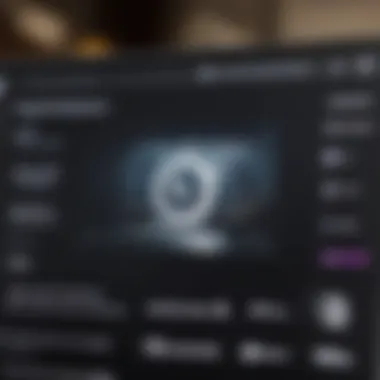

Keeping playlists updated is vital. A stagnant playlist loses its appeal over time. Regular updates ensure that the music reflects current preferences, trends, or moods. Here are some points to consider:
- Seasonal Relevance: Modify playlists according to the seasons. For instance, uplifting tracks may fit summer, while more introspective ones suit winter.
- Popular Trends: Follow music charts or trending songs to add fresh tracks and keep your playlists feeling current.
- Feedback Incorporation: Listen to reactions from friends or family. They can provide insights into which songs resonate most and which may be less favored.
Regularly updating playlists helps listeners feel engaged. It encourages exploration of music, making them want to return and discover new additions.
Importing and Exporting Playlists
The ability to import and export playlists enhances the experience for users with multiple platforms. Here are some methods to help:
- Utilizing External Tools: Platforms like SongShift allow easy transition of playlists between apps. This helps retain curation preferences across services.
- File Formats: Playlists can often be exported as .m3u or .xls files that can be shared. This sharing can be beneficial for collaborative efforts.
- Backups: Keeping a copy of playlists ensures that your curated collections are not lost. This can be a simple safeguard against accidental deletions.
Importing and exporting promote flexibility in managing playlists, allowing for a seamless experience across different platforms.
Analyzing Listening Trends
Understanding listening trends helps enhance playlist appeal and personalizes the musical experience. Consider examining:
- Frequency of Plays: Monitor which songs are played most. This allows for a more targeted approach in future selections.
- User Engagement Levels: If some tracks receive more attention from listeners, prioritize these in future playlists.
- Mood Analysis: Consider keeping track of how music choice aligns with one’s mood during specific times. This can assist in tailoring playlists to be more emotionally resonant.
Analyzing listening trends allows users to adapt and curate their playlists dynamically. This strategy moves beyond mere organization into a realm of continuous improvement and satisfaction for listeners.
The Role of User Feedback in Playlist Optimization
Taking into account user feedback can significantly enhance the effectiveness of your Apple Music playlists. Regular listener input helps to refine musical choices, increase engagement, and create a more tailored experience. Through various methods of gathering this feedback, users can develop playlists that resonate more deeply with their audience. Thus, optimizing playlists becomes a dynamic process rather than a static task.
Encouraging Listener Interaction
To actively engage listeners, consider incorporating methods that not only request feedback but also facilitate it. Encouraging interaction can take several forms:
- Surveys and Polls: Use social media platforms like Facebook or Reddit to ask your followers about their preferences on songs or genres.
- Comments Sections: On shared playlists, allow listeners to leave comments on their favorite tracks. This can highlight community favorites and help discover trending music.
- Collaborative Features: Apple Music allows users to create shared playlists. Inviting friends or followers to add or suggest tracks can lead to a lively exchange of ideas and preferences.
By employing such measures, the likelihood of receiving valuable feedback increases, enhancing the overall playlist curation process.
Adjusting to Listener Preferences
Once feedback is collected, it remains crucial to actively adjust playlists based on listener preferences. Here are effective strategies:
- Analysis of Feedback Patterns: Pay attention to recurring comments or suggestions. If listeners frequently request a certain artist or genre, it may be wise to incorporate these elements into your playlists.
- Adapt and Experiment: Do not hesitate to try new ideas based on listener input. If a user suggests a specific track for an upcoming event playlist, incorporate it and monitor the response.
- Iterative Process: Playlist optimization is an ongoing journey. Regularly review and update playlists to align with evolving musical tastes. Analyzing listener data can inform these revisions for a personalized experience.
In summary, the role of user feedback in playlist optimization cannot be overstated. By promoting communication and actively responding to listener preferences, the quality and relevance of your music curation will elevate significantly, ensuring that your playlists resonate on a deeper level.
Ending and Future of Playlist Organization
In the digital age, the way we consume music has transformed significantly. The organization of playlists has become an essential aspect of our listening habits and preferences. This section elucidates the importance of effectively managing playlists on Apple Music and anticipates future trends in this domain.
A well-organized playlist not only enhances the enjoyment of music but also facilitates deeper connections to the songs and albums that resonate with listeners. As we have explored throughout this article, harnessing various organizational strategies can lead to a richer and more personalized listening experience. Adapting to changes in musical tastes and preferences is crucial. Users must remain vigilant and flexible in their curation practices to maintain relevance and cater to their evolving listening habits.
Evolving Trends in Music Consumption
Recent years have shown substantial changes in how we engage with music. Streaming has overtaken traditional formats, resulting in heightened demand for convenient and customizable access to vast libraries.
- Rise of Personalization: More listeners now seek personalized recommendations. Algorithms in platforms like Apple Music recommend songs based on listening history and preferences, simplifying music discovery.
- A Shift Towards Curated Experiences: Users increasingly value playlists that serve specific moods or contexts, highlighting the need for effective organization.
- Integration with Technology: Smart devices and voice-activated services are making it easier to queue music hands-free. This evolution further emphasizes the need for well-structured playlists that can be easily accessed by various technologies.
Final Thoughts on Personal Curation
As listeners, we each have unique tastes that shape our playlists. Personal curation should serve as a reflection of individual identities, moods, and preferences. Here are some final considerations on this aspect:
- Consider Regular Updates: Keeping playlists fresh is essential. Regularly revisit and revise playlists to include new music or exclude tracks that no longer resonate.
- Embrace Variety: While maintaining a cohesive theme is valuable, incorporating diverse genres can enrich the listening experience and expose listeners to new sounds.
- Collect Feedback: Engage with fellow listeners, gather feedback, and incorporate insights into your playlists. This can lead to a deeper understanding of what resonates with audiences.
Ultimately, the future of playlist organization rests with the user. As technologies evolve, so will the capabilities to curate and personalize our musical experiences. Being mindful and reflective in this process will enhance not only personal enjoyment but also the shared experience of discovering music.















