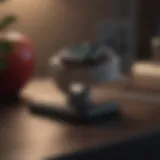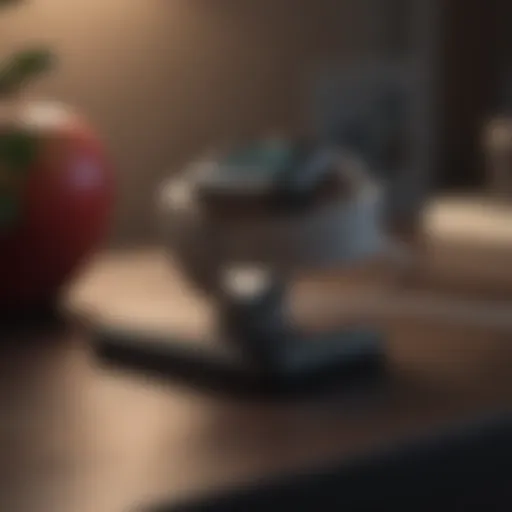In-Depth Analysis of macOS 10.14 Update Features
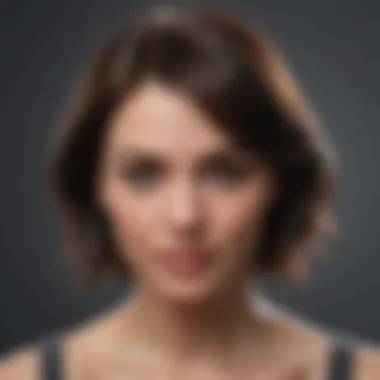

Product Overview
macOS 10.14, also known as Mojave, is a significant update in Apple's line of operating systems for Mac computers. Released in September 2018, this version builds upon the solid foundation laid by its predecessors while introducing a host of new features that elevate user experience and functionality. One of the notable aspects of this update is its focus on privacy and security, along with enhancements in productivity tools and a refined aesthetic.
Key Features and Specifications
Mojave brings a variety of features that cater to both everyday users and professionals. Some key highlights include:
- Dark Mode: A new interface theme that reduces eye strain, providing a more comfortable viewing experience, especially in low-light environments.
- Desktop Stacks: This feature organizes desktop clutter by stacking files into groups, making access easier and more visually appealing.
- Dynamic Desktop: Offers a wallpaper that changes based on the time of day, enhancing the aesthetic appeal of the desktop.
- Enhanced Privacy Controls: Users have more control over data across apps, improving security and privacy during usage.
- Screenshots and Screen Recording: Improved screenshot tools provide greater versatility for capturing screen content and editing options.
Available Variants/Colors
Unlike typical consumer products, macOS updates do not have variants or colors in the same sense as hardware. However, its features can be tailored through different settings, such as adjusting themes or user interface preferences, allowing users to personalize their experience based on individual needs.
Design and Build Quality
- Visual Description: The design aspect of macOS has taken cues from iOS, bringing a sleek, minimalist aesthetic to the user interface. The overall look is clean, promoting efficiency and functionality.
- Materials Used: As software, macOS Mojave does not utilize traditional materials, but its design reflects Apple’s commitment to a polished and professional user interface.
- Ergonomics and Build Quality: The layout enables intuitive navigation. The focus is on user-centric design, ensuring that features are easily accessible and maximizing productivity.
Performance and User Experience
The performance improvements in macOS Mojave are notable, particularly for multitasking and handling intensive applications.
- Processor Details: Mojave is optimized to run on both older hardware and the newest models, offering flexibility in user experience. It takes advantage of enhancements in processing capability without requiring the latest Mac hardware.
- User Interface and Operating System Features: The new features, such as Dark Mode and Dynamic Desktop, make for a more engaging environment. These updates also maintain the overall familiarity of the system, minimizing the learning curve for existing users.
- Multitasking Capabilities: Mojave allows for seamless multitasking, with enhanced split-view options and robust support for virtual desktops. This keeps the workflow smooth and efficient for users.
Camera and Media Capabilities
Although macOS is primarily an operating system without a built-in camera like mobile devices, it does enhance the media capabilities through software improvements.
- Camera Specifications: Mac users can utilize photo apps with macOS to access high-resolution images from connected cameras. The focus is more on software refinements to photo editing rather than camera hardware changes.
- Video Recording Capabilities: Tools like QuickTime have been updated to offer better video recording features, supporting various formats and resolutions.
- Audio Quality and Media Consumption: Advanced audio processing provides a great experience for media enthusiasts, ensuring high-quality playback across applications.
Pricing and Availability
- Pricing Options: macOS Mojave is available as a free update for users with compatible Mac systems. The cost-effective nature of the update is a strong incentive for users to upgrade.
- Availability in Various Regions: The update is globally available to all supported Macs, ensuring widespread access to the new features.
- Comparison with Competitor Products: In terms of operating systems, Mojave stands out for its blend of security, design, and user experience, maintaining competitive advantages against other platforms.
"macOS Mojave represents a harmonious balance between aesthetic appeal and functionality, making it an essential upgrade for any Apple user."
The transition to macOS 10.14 marks an important step in Apple's software evolution. The enhancements improve usability while emphasizing security, appealing to tech-savvy users and novices alike.
Intro to macOS 10.
The macOS 10.14 update, better known as Mojave, signifies a remarkable leap in Apple's operating systems, drawing attention to how the evolution of their software continually impacts user experience. Understanding this upgrade is essential for any Apple user, whether casual or seasoned. The enhancements brought forth in this update are not merely cosmetic; they reflect the company’s commitment to improving performance, security, and usability.
Overview of macOS Versions
The macOS family has undergone significant transformations since its inception. Each version has contributed its unique features and functionalities, catering to the changing demands of users. Starting from the original Mac OS, transitioning through versions like OS X Snow Leopard, and more recently, macOS Sierra, High Sierra, and now Mojave, Apple consistently refines its approach. Mojave stands out due to its focus on increased functionality without overwhelming the user. For those who are familiar with prior versions, Mojave brings a blend of familiarity and innovation.
Mojave introduces a darker interface, improved applications, and a refined system that enhances workflow. This update aligns with the modern demands for a more streamlined and intuitive computing experience while maintaining core elements that users rely on.
Significance of the 10. Update
The significance of the macOS 10.14 update cannot be overstated. This version introduces several key features aimed at optimizing user productivity and privacy. Notable implementations include the Dark Mode, which not only provides aesthetic appeal but also enhances usability in low-light environments. Furthermore, Mojave adopts new privacy measures that bolster security—a growing concern among users today.
"Mojave represents a pivotal moment, merging aesthetics with robust functionality."
Another important aspect is the introduction of Stacks, which helps users manage their desktops effectively by automatically organizing files. Utilizing these improvements allows users to focus more on their work rather than managing clutter. Each element of this update is thoughtfully curated to reflect user needs and preferences, illustrating Apple’s ongoing commitment to user-centric design.
In summary, the introduction of macOS 10.14 is pivotal in defining the current operations of macOS and sets a new standard for future iterations. It is critical for users to grasp both the nuances of this update and its implications on their overall Apple ecosystem experience.
Features of macOS 10.
The features of macOS 10.14, also known as Mojave, represent a significant evolution in the macOS platform. With a balanced mix of refinement and innovation, this update enhances user interaction and overall system performance. This section highlights the key characteristics that set macOS 10.14 apart, making it a vital update for both casual users and professionals alike.
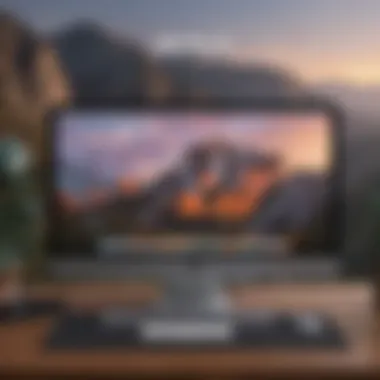

Visual Enhancements
Visual changes in macOS 10.14 are notable and numerous. One of the most prominent features is the introduction of Dark Mode. This mode shifts the user interface to darker colors, reducing eye strain and giving the operating system a modern look. Users can enable it easily through the System Preferences menu. The contrast and visuals presented in Dark Mode can also improve the appearance of certain applications, particularly those with images.
In addition to Dark Mode, macOS 10.14 brings dynamic desktop backgrounds. These backgrounds change according to the time of day, providing a fresh experience each time users engage with their computers. This feature reflects a blend of aesthetics and functionality, enhancing the user's emotional connection to their workspace.
Performance Improvements
The performance improvements in macOS 10.14 focus on optimizing system efficiency and enhancing speed. Apple engineers have fine-tuned app performance, resulting in faster launch times and smoother multitasking. Memory management has also seen enhancements, allowing applications to run more efficiently. This means less lag when switching between resources and improved responsiveness during intensive tasks.
Another critical aspect of performance is the support for newer hardware. macOS 10.14 ensures compatibility with the latest Mac models, taking full advantage of their capabilities. This is essential for professionals using demanding applications such as video editing and graphic design tools, as these users need a system that can handle resource-intensive processes without slowing down.
New Applications Introduced
macOS 10.14 introduces new applications that cater to both productivity and creativity. One prominent addition is the News app, which aggregates news stories from various sources, providing users with a centralized platform to stay informed. This app highlights Apple's commitment to offering a well-rounded digital experience.
Another new application is the Home app, which allows users to control smart home devices directly from their Mac. This integration simplifies the management of connected devices, creating a seamless experience comparable to iOS.
In summary, the features introduced in macOS 10.14 stand as significant enhancements that contribute to a better user experience. The blend of visual upgrades, performance optimizations, and innovative applications makes this update an essential consideration for anyone using Apple's ecosystem.
Security Updates in macOS 10.
Security is a paramount concern for users of any operating system. The macOS 10.14 update places significant emphasis on enhancing the overall security framework. With the increasing sophistication of cyber threats, Apple's commitment to user privacy and data protection becomes increasingly important. This update introduces various security updates which not only protect personal data but also improve the system's resilience against malicious software. By implementing more robust security measures, macOS 10.14 ensures that users can navigate their devices with greater confidence.
Enhanced Privacy Features
One of the most noteworthy aspects of the macOS 10.14 update is its enhanced privacy features. Apple has recognized the growing demand for user control and transparency regarding their data. The update introduces new privacy tools allowing users to manage their information more effectively. For example, apps will now require user permission to access the camera and microphone. This move limits unauthorized monitoring and illustrates a clear stance on user privacy.
Moreover, a new feature called "Privacy Report" enables users to keep track of how their data is being collected and used by different applications. This transparency promotes a user-centric model, ensuring individuals are aware of the data they share. These enhancements not only elevate the user experience but also build trust in the Apple ecosystem.
New File System Protections
In macOS 10.14, Apple has made significant strides in file system protections. The addition of the APFS (Apple File System) brings improvements in security and reliability. APFS includes built-in encryption capabilities, which enhance data protection by encrypting files at rest. This ensures that even if unauthorized access occurs, the data remains unreadable without the correct authorization.
Furthermore, file system protections encompass improved recovery options. For instance, if a user experiences a system crash or sudden power loss, macOS can recover more efficiently, minimizing data loss. The update enhances the integrity of critical data, making it harder for attackers to manipulate or corrupt the system files. These features underscore Apple’s focus on maintaining a secure user environment, allowing individuals to focus on their tasks without the fear of data breaches.
Installation Process
The installation process for macOS 10.14 is a crucial component of the update experience. It not only determines how successfully the new operating system integrates with your device, but it also influences user satisfaction in the long run. Understanding the necessary preparations, requirements, and steps can help users avoid potential issues and maximize the update’s benefits.
System Requirements
Before initiating the installation of macOS 10.14, it is essential to check the system requirements. This version mandates the following:
- Compatible Mac models: macOS 10.14 is compatible with MacBook (Early 2015 or newer), MacBook Air (Mid 2012 or newer), MacBook Pro (Mid 2012 or newer), Mac mini (Late 2012 or newer), iMac (Late 2012 or newer), and Mac Pro (Late 2013 or newer).
- RAM Requirements: A minimum of 4 GB of RAM is necessary. However, having 8 GB or more is recommended for optimal performance.
- Storage Space: Users should ensure that at least 12.5 GB of free disk space is available. If upgrading from an older macOS version, this may be higher due to space needs for the installation process.
Backup Recommendations
Backups are a vital element before undertaking any system update. They preserve data integrity and provide recovery points in case of unforeseen complications. Here are recommended steps for effective backups:
- Use Time Machine: This built-in macOS feature allows you to back up your entire system automatically. Attach an external drive and follow the prompts to create a backup.
- Manual Backup: Alternatively, files can be copied manually to an external hard drive or cloud service, like iCloud or Google Drive. Focus on important documents, applications, and media files.
- Ensure Backups are Complete: Double-check status of your backups to avoid any loss of essential data during installation.
"A well-executed backup can save your valuable data in the event of an installation failure."
Step-by-Step Installation Guide
Once the system requirements are met and backups are secured, users can proceed with the installation of macOS 10.14. Here’s a straightforward guide:
- Download the Update: Open the App Store and locate macOS 10.14. Click on the 'Get' or 'Download' button. The app will begin downloading to your Applications folder.
- Launch the Installer: Locate the installer in the Applications folder and double-click on it. This action will open the installation window.
- Agree to Terms: Read and accept the Software License Agreement. You must agree to proceed with the installation.
- Select Installation Disk: Choose the disk where you want to install macOS 10.14. Typically, this is the Macintosh HD.
- Begin Installation: Click the 'Install' button to start the process. Your Mac may restart several times during installation.
- Complete Installation: Follow the on-screen prompts to set up your user account and preferences once the installation finishes.
By adhering to these guidelines, users can ensure a smooth and efficient installation experience, paving the way for the benefits that macOS 10.14 has to offer.
Post-Update Experience


Understanding the post-update experience is critical for users navigating the transition to macOS 10.14. After an update, the interface and performance are central topics that dictate how effectively users can utilize their machines. Users often seek to grasp how new changes can benefit them or alter their workflows. The adjustment phase can present both advantages and challenges, making it essential to comprehend what to expect.
User Interface Changes
The user interface in macOS 10.14 introduces notable visual changes that enhance productivity and user engagement. Apple aimed to modernize the design while ensuring users feel at home with familiar elements. A major focus is on the Dark Mode feature. This mode allows users to switch their interface from light to dark, reducing eye strain in low-light environments. Users reported appreciating the aesthetic shift and the way it emphasizes content while providing a sophisticated look.
Additionally, changes in application icons and menu layouts contribute to a cleaner workspace. The new Finder Tabs let users manage multiple folders more efficiently without clutter.
- Considerations for Accessibility:
The update improved accessibility settings, allowing easy adjustments for users with different needs. - Integration of Continuity and Handoff:
Features allow seamless transitions between devices, which is increasingly vital in today’s interconnected environment. Users can start a task on one Apple device and continue it on another without interruptions.
Performance Assessments
Performance assessments after the update provide valuable insights into the operational effectiveness of macOS 10.14. Users generally noted improvements in speed and responsiveness, with ambitious enhancements made to application load times and system booting processes.
Software optimization helps older hardware run more efficiently. When evaluating performance, consider the following:
- Application Load Times: Users reported quicker access to frequently used applications, which allows for more fluid multitasking experiences.
- Resource Management: The system manages RAM and CPU use better. Users can expect more stability during heavy workloads compared to previous macOS versions.
- Battery Life Management: Laptop users may notice moderate increases in battery efficiency, catering to mobile workflows.
"The improvements in macOS 10.14 make a palpable difference in everyday tasks, contributing to a more efficient work environment."
Common Issues and Troubleshooting
The significance of addressing common issues and troubleshooting in macOS 10.14 cannot be overstated. As users explore the new features and enhancements, they may encounter challenges that disrupt their experience. Understanding these problems is essential for a smooth transition into the updated ecosystem. This section delves into the most frequent concerns users face, offering practical solutions and insights into resolving them effectively.
Installation Failures
Installation failures can occur for a variety of reasons when upgrading to macOS 10.14. Some users report that their device does not meet the system requirements, while others experience interruptions caused by insufficient disk space. Users must ensure that their device has at least 12.5 GB of available storage to accommodate the update, or up to 18.5 GB if upgrading from an earlier version. It is also vital to verify that the internet connection is stable during the download and install process.
If the installation does fail, users often have the option to restart the process. Consulting the Apple Support website can offer specific error codes and solutions tailored to the problem at hand. In some cases, performing a safe boot can help, as it runs only essential system processes and can clear up conflicts that lead to installation issues.
Application Compatibility Problems
With any new update, application compatibility can be a significant concern. Many users rely on third-party applications that may not yet be optimized for macOS 10.14. If an application doesn’t work correctly after the update, the first step is to check for updates from the developers. Most developers will release patches or updates to ensure their applications run smoothly on the new operating system.
A common advice is to visit the application's official website or platforms like Reddit for user reports about specific application issues. Sometimes, reverting to an older version temporarily helps if a compatible version is available. It's essential to keep track of updates and changes in application behavior as developers refine their software in response to macOS updates.
Performance Lag Issues
Some users may notice performance lag or reduced responsiveness after updating to macOS 10.14. This is often temporary and can be related to various factors such as system indexing or background processes updating files.
To improve performance, users can check Activity Monitor to identify resource-hogging processes. Terminating unnecessary processes can free up system resources. Additionally, ensuring that the system is fully updated can resolve bugs that might contribute to lag issues. If performance problems persist, consider resetting the System Management Controller (SMC) or NVRAM/PRAM, which can help resolve performance inconsistencies.
"The key to troubleshooting effectively lies in understanding the problem and systematically addressing it."
Knowing how to approach common problems with macOS 10.14 enhances user confidence and guarantees that they can swiftly enjoy the benefits of the new update.
User Feedback and Community Insights
User feedback and community insights play a crucial role in evaluating any software update. In the context of macOS 10.14, such feedback offers invaluable perspectives on the software’s real-world performance, usability, and even unexpected challenges.
Understanding user experiences helps potential users gauge the practical implications of an upgrade. It provides a broader view that goes beyond the technical specifications and marketing promises. Feedback from a community often highlights benefits and drawbacks that may not be immediately obvious. It serves as a tool for users looking to optimize their experience with macOS 10.14.
Professional Reviews
Professional reviews of macOS 10.14 offer an expert analysis based on extensive testing. These reviews typically highlight the operating system's strengths and weaknesses, examining its performance, security, and user interface.
Many tech sites, like MacRumors or TechCrunch, provide detailed evaluations of the update. They often focus on criteria such as stability, speed improvements, and compatibility with third-party applications. Contributors in these forums tend to test updates rigorously over time to assess any issues that may arise post-release.
Professional reviews help frame expectations. They provide insights into how the operating system compares with previous versions as well as other competitors in the market. Readers seeking to make informed decisions can benefit from the thoroughness of these evaluations.
User Experience Reports


User experience reports deliver a diverse array of individual thoughts and feelings regarding macOS 10.14. Online platforms like Reddit and Facebook feature discussions where users share their personal experiences, from installation woes to interface tweaks that enhance usability.
These reports can often reveal trends or widely shared issues among users. For instance, some users may encounter particular challenges related to application compatibility, while others may rave about new visual features enhancing their workflows. Such insights can be decisive for someone on the fence about upgrading.
The following points summarize potential insights from user experience reports:
- Installation Experiences: Users might report common issues during the installation phase, detailing specific error messages or problems encountered.
- Performance Variations: There may be differences in performance based on hardware configurations, something professional reviews might generalize.
- Feature Utilization: Real users often demonstrate creative ways to leverage new features, providing practical advice to others experiencing similar situations.
Future Updates and Expectations
The discussion on future updates and expectations is crucial for any technology, particularly for operating systems like macOS. As technology evolves rapidly, understanding what is coming next helps users and developers anticipate changes. Moreover, it provides insight into how Apple plans to adapt its ecosystem to enhance usability and performance.
Projected Features for Subsequent Releases
Looking ahead, users can expect a range of enhancements and potential features in future macOS releases. Historical patterns suggest that Apple often builds upon existing frameworks while introducing new functionalities. Key elements might include improvements to the User Interface, making it even more intuitive than macOS 10.14.
Additionally, performance optimizations are always a priority. Future updates may focus on better resource management, especially with the increasing demand for applications that utilize machine learning and advanced graphics.
- Improved Dark Mode options that allow for more customization.
- Enhanced privacy protections to align with growing global demands for data security.
- Features that better integrate with iOS devices, thus improving the overall Apple ecosystem experience.
Impact on Apple Ecosystem
Changes in macOS, especially major updates, have lasting impact across the entire Apple ecosystem. This includes integrations with devices like the iPhone, iPad, and the Apple Watch. Each macOS update generally reflects Apple’s strategic vision, making these changes essential not just for macOS, but also for iOS and other platforms.
- Cross-device functionality can improve, creating a seamless user experience across Apple gadgets.
- Software optimizations in macOS can lead to better battery life and performance on portable devices.
"The interconnectedness of Apple products is enhanced with every macOS update, making each release significant for users of the entire ecosystem."
As future updates unfold, the emphasis on developer support will likely remain. Apple might introduce better APIs and tools, facilitating third-party applications' development and integration. Keeping this perspective in mind will aid users, developers, and IT teams in preparing for the continuous evolution of the macOS structure.
End
In this section, we will delve into the significance of the Conclusion in this comprehensive overview of macOS 10.14. A well-rounded conclusion ties our discussion together, highlighting the major updates and how they influence user experience.
Summary of Key Updates
The macOS 10.14 update introduced various enhancements that are crucial for users. Key updates include:
- Visual Enhancements: The update brought a refined user interface, improving overall aesthetics.
- Performance Improvements: Users experienced faster boot times and better overall system responsiveness.
- Enhanced Security Features: The update introduced new privacy options and file protections that safeguard user data.
These aspects not only improve usability but also ensure that users can operate their Mac devices more securely and efficiently. Listing these key updates emphasizes their collective value.
Final Thoughts on macOS 10.
In summary, macOS 10.14 is not just another routine update; it represents a stride in enhancing user experience and device performance. The combination of its new features, security improvements, and performance upgrades makes it a relevant update for any Apple enthusiast. Users should not only understand the new capabilities of this version but also recognize their potential to significantly enhance productivity and security.
Reflecting on the changes encourages users to adapt quickly and strategically utilize new features to their advantage. The engagement with these improvements will significantly shape the way users interact with their devices.
"Innovation isn’t just a process; it’s about how we adapt to evolving technologies and deploy them to enhance our daily experiences."
Thus, macOS 10.14 stands as a noteworthy enhancement in the Apple ecosystem. It challenges users to integrate these features into their daily routines while remaining aware of ongoing advancements.
Official Apple Documentation
The Official Apple Documentation serves as the authoritative source for information about macOS 10.14. This documentation includes comprehensive details on features, installation guidelines, and compatibility issues. It is updated frequently, ensuring that users have access to the latest information.
From installation guides to system requirements, this documentation covers essential topics. For instance, it explains how to manage new privacy settings introduced in this version. Additionally, users can explore in-depth articles about specific applications and their functionalities. The clarity and precision of the documentation make it an indispensable resource for both novice and experienced users.
For more information, users can visit: Official Apple Documentation.
Community Forums and Discussion Boards
Community Forums and Discussion Boards provide an interactive platform where users can exchange ideas and seek help. These forums often host discussions about common issues and solutions related to macOS 10.14. Engaging with a community can offer practical advice and insights that cannot always be found in official documentation.
Users can benefit from collective knowledge by posing questions or sharing experiences. For example, if someone encounters an installation error, they can find others who faced similar challenges and learn effective resolutions. Platforms such as Reddit offer a wealth of discussions on various topics, from application compatibility to performance issues.
These forums not only foster a sense of community but also enhance the overall user experience with macOS. They enrich the understanding of the software by providing real-world applications and solutions from other users.
By making use of these additional resources, users stand to gain a more profound understanding of macOS 10.14 and how to make the most of its features.