Enhancing Your iPad 9 Experience with Paperlike
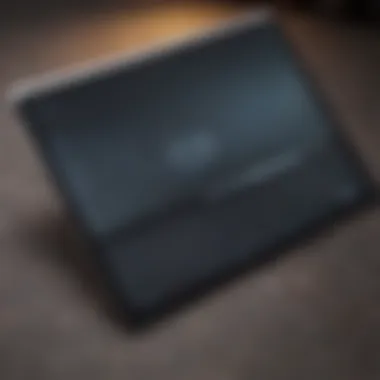

Product Overview
The Paperlike screen protector is designed specifically for the iPad 9, catering to both artists and note-takers. It's no surprise that the iPad 9, with its A13 Bionic chip, brilliant Retina display, and support for the Apple Pencil, has become a go-to device for many creatives. The Paperlike transforms the smooth glass surface of the iPad into a more tactile experience reminiscent of writing on paper.
Key Features and Specifications of Paperlike
- Texture: The rough matte finish simulates a natural writing surface.
- Compatibility: Built for the iPad 9, ensuring perfect fit and function with Apple Pencil.
- Installation Ease: Comes with a user-friendly installation kit to minimize bubbles and misalignment.
Available Variants
While Paperlike primarily offers just one type designed for the iPad 9, it is worth noting that this protector comes in several sizes for different iPads, ensuring that users can find the suitable one regardless of their device.
Design and Build Quality
The Paperlike screen protector represents a thoughtful consideration for those who spend long hours drawing or writing. The matte finish of the protector isn’t just about aesthetics; it allows for a smoother glide of the Apple Pencil across the surface. The subtle texture reduces glare from ambient light, making it easier to use in various settings.
In terms of materials, the Paperlike is made from high-quality PET film, combining durability with flexibility, so it withstands daily use without much wear. It's designed to feel similar to paper, giving users the best of both worlds—digital ease with a traditional touch.
Performance and User Experience
Enhanced Interaction with iPad
The Paperlike significantly alters how users interact with their iPad 9. The friction created by the matte surface allows users to apply more control when sketching or writing. This is particularly valuable for artists who need precision or individuals jotting down notes in a lecture.
User Feedback
Many users have pointed out that the Paperlike experience creates a more familiar, productive environment. One user on Reddit mentioned how switching to Paperlike turned their simple digital doodles into impressive pieces, thanks to the tactile feedback it provides.
"I never knew I needed a screen protector until I tried Paperlike—it's like having a real notepad, but better!"
Installation Process
Installing the Paperlike is quite straightforward. The package includes an installation guide, a cleaning cloth, and a dust-removal sticker. Users typically report that the guided process was easy and allowed them to avoid common pitfalls like bubbles or dust under the protector. Following the steps ensures a clean, seamless look, keeping the iPad 9’s sleek aesthetics intact.
Durability and Maintenance
In terms of durability, the Paperlike is built to last, designed to resist scratching and minimal wear from pen use. Regular cleaning with a soft, damp cloth keeps the screen clear and preserves its functionality. However, it’s important to ensure that abrasive cleaners or rough cloths are avoided to prevent damage to its surface.
Pricing and Availability
The Paperlike screen protector is available directly from the manufacturer’s website, as well as other online retailers. Priced competitively, it often provides a superior experience compared to typical glossy protectors. This can be particularly advantageous for users who rely on their devices for creative work.
Comparison to Competitors
In an era where cheaper alternatives abound, the Paperlike stands out due to its unique paper-like texture, which isn't commonly found in other protectors for the iPad 9. Competitors tend to offer glossy surfaces which do not cater as effectively to artists and writers.
Overall, the Paperlike screen protector for the iPad 9 provides an exceptional blend of functionality and tactile pleasure that most standard protectors lack. In a world where digital tools consistently evolve, having a screen protector that enhances the drawing and writing experience might very well make a significant difference for creative minds.
Prelude to the Paperlike iPad Experience
The realm of digital drawing and note-taking on the iPad 9 has grown in leaps and bounds, and at its heart lies the Paperlike screen protector, a game changer for many users. In an age where tablets are becoming the go-to tools for creativity and productivity, understanding the nuances of the Paperlike experience is crucial. This setting not only uplifts the tactile feedback when using the Apple Pencil but also contributes to an overall enriched interaction with the device.
As we delve deeper, the advantages of incorporating the Paperlike protector into your workflow sprout into view. It transforms the iPad from a mere digital slate to an interactive medium that feels more like paper. By employing such a screen protector, users are not just investing in a piece of plastic; they're enhancing their digital experience in subtle yet impactful ways.
Defining Paperlike Technology
Paperlike technology centers around mimicking the feel of traditional paper while using a stylus on a screen. The surface of the Paperlike protector provides a slight texture that resembles the tactile feedback of paper. This innovation proves crucial for artists and writers who are accustomed to the resistance that comes with real paper.
One of the key components of this technology is how it interacts with the stylus. When using the Apple Pencil, the textured surface helps in creating precision and control, allowing for delicate line work and intricate details that can often be challenging on slick glass. Furthermore, the design ensures that the quality of the display is not compromised; colors remain vibrant, and sharpness is preserved.
Just as birds flock to ideal nesting spots, users are drawn to the Paperlike technology for its careful balance of performance and usability. The texture delivers an experience that feels natural and authentic, bridging the gap between digital and traditional artistry.
Target Audience for Paperlike Accessories
Identifying who benefits from Paperlike screen protectors helps grow the understanding of its value. The target audience is broad, encompassing various users, from seasoned artists to students and professionals.
- Digital Artists: Artists who specialize in digital illustrations find tremendous value in the Paperlike experience. The added friction allows for better control and more expressive strokes compared to using a bare screen.
- Students and Note-Takers: For students, the Paperlike protector signifies an avenue for effective note-taking. The textured surface makes writing feel more natural, reminiscent of jotting down thoughts in a traditional notebook. This is especially important during long lecture sessions, as comfort can significantly influence retention and focus.
- Professionals: Individuals in fields that demand frequent drawing or sketching, such as architects or designers, also find the Paperlike protector indispensable. It instills confidence during presentations or brainstorming sessions, elevating their ability to convey concepts visually.
The blend of user types showcases a canvas of needs that the Paperlike technology addresses; it’s about fostering creativity and collaboration, regardless of one's expertise or purpose.


"The Paperlike experience isn't just for artists; it’s invaluable for anyone looking to enhance their interaction with the iPad."
The iPad at a Glance
When considering the Paperlike experience, it’s crucial to grasp the foundation on which it operates—the iPad 9. This device is not just another tablet; it’s a merging of form and function that caters to a variety of users, from artists to students and professionals. Understanding the specs and features of the iPad 9 can greatly enhance one’s appreciation of how the Paperlike screen protector complements its capabilities. In this section, we’ll delve into the specifications and standout features of the iPad 9, highlighting why this device, coupled with the Paperlike experience, is a compelling choice for anyone looking to enhance their digital toolkit.
Specifications Overview
The specifications of the iPad 9 speak volumes about its intended purpose and potential. Here are some of the most notable aspects:
- Display Size: The iPad 9 features a 10.2-inch Retina display with True Tone, ensuring vibrant colors and excellent contrast.
- Processor: Powered by the A13 Bionic chip, the device delivers substantial performance boosts for graphics-intensive applications, which is particularly beneficial for drawing and design tasks.
- Storage Options: Available in multiple storage capacities, ranging from 64GB to 256GB, users can select what best fits their needs—be it note-taking, art creation, or multimedia consumption.
- Front and Rear Cameras: The 12MP Ultra Wide front camera with Center Stage functionality enhances video calls and can be instrumental in capturing creative work.
- Apple Pencil Compatibility: This iPad is compatible with the 1st generation Apple Pencil, which is a key feature that amplifies the writing and drawing experience, making the Paperlike protector even more valuable.
Understanding these specs allows potential users to see how the Paperlike protector is designed to work seamlessly with the capabilities of the iPad 9. The performance and functionality of the device set the stage for a transformed writing and drawing experience.
Key Features Enhancing User Experience
The iPad 9’s features contribute significantly to how users interact with it, especially in the context of using a Paperlike screen protector. Here are some key features:
- Touch and Pencil Input: An improved touch response due to its advanced capacitive touch technology significantly reduces lag when using the Apple Pencil, ensuring that sketches and notes are captured with precision.
- Battery Life: With up to 10 hours of battery life, the iPad 9 ensures that users can stay productive throughout the day without frequent charging interruptions.
- iPadOS: The latest iPadOS version introduces multitasking features like Split View and Slide Over, which enhance workflow efficiency, especially for creatives who juggle various tasks.
- Integration with Other Apple Devices: Users deeply embedded in the Apple ecosystem will appreciate the smooth integration with devices like the iPhone and MacBook, allowing seamless access to files and applications.
- Accessibility Options: The accessibility features built into the iPad 9 make it a suitable choice for all users, catering to diverse needs which further broadens its appeal.
These features come together to amplify the Paperlike experience, making it a valuable addition for users who want to optimize their engagement with the iPad 9. It's not just a screen protector; it’s a gateway to exploring the full potential of the device.
Understanding Screen Protection Options
When it comes to protecting the iPad 9 screen, understanding the varied options available is crucial for users who value their device's functionality and longevity. Screen protection isn't just about preventing scratches. An effective protector can shield against cracks and minimize glare, enhancing the overall experience. This section will explore the distinct types of screen protectors, while also assessing their importance within the Paperlike experience.
Types of Screen Protectors Available
There's a buffet of screen protection options to consider, each catering to different needs and preferences. Here are the most popular types:
- Tempered Glass Protectors: Known for their robustness, they offer superior protection from drops and impacts. The clarity and feel closely mimic the original glass, maintaining the tactile experience of using the iPad.
- Plastic Film Protectors: These are typically thinner and are designed to be lightweight. While they provide basic protection against scratches, they might not hold up well against more substantial impacts or pressure.
- Privacy Filters: Ideal for professionals on the go, these filters shield screen content from prying eyes by limiting viewing angles. They come in both glass and film variants, offering a balance between privacy and protection.
- Textured Surface Protectors: Similar to Paperlike, these create a surface that feels more like paper, enhancing the drawing and writing experience, especially for creatives. They also cut down on glare, making screen visibility better in certain lighting conditions.
Choosing the right type boils down to personal preferences. Each offers different levels of protection, touch sensitivity, and overall user experience, leading to a significant influence on how the iPad is utilized.
Evaluating the Importance of Screen Protection
Screen protection on the iPad 9 should be seen as a necessity rather than an option. Here are key reasons why safeguarding your device is important:
- Prevention of Damage: The main role of a screen protector is to prevent scratches and cracks. In daily use, having a small scratch can turn into a larger issue, and replacing an iPad screen is often an expensive endeavor.
- Maintaining Resale Value: An iPad in pristine condition holds its value better over time. A good screen protector can keep the screen looking brand new, making it more attractive for resale.
- User Comfort: Protectors that reduce glare can greatly improve comfort, particularly during long sessions of streaming or working.
- Enhanced Performance: Some screen protectors, particularly those designed for drawing and writing, can enhance the responsiveness of styluses. This can make a world of difference for artists who rely on precision and fluidity.
In short, while opting for a screen protector may appear as a minor decision, it plays a substantial role in prolonging the device's life and improving user interaction.
"A screen protector is not just a covering; it's a commitment to preserving your device and enhancing the overall experience."
Paperlike: The Benefits Explained
When it comes to turning your iPad 9 into a powerful tool for creativity and productivity, the Paperlike screen protector offers benefits that are hard to overlook. With its unique surface designed to mimic the feel of writing on paper, it enhances the overall user experience for artists, students, and professionals alike. Let’s break down some of the standout advantages of the Paperlike protector, shedding light on how it improves various aspects of interacting with your device.
Improved Writing and Drawing Experiences
One of the most significant advantages of using the Paperlike screen protector is its ability to dramatically enhance the writing and drawing experience. Artists, regardless of their skill level, will find that the tactile feedback on the Paperlike surface closely resembles that of traditional paper. This similarity provides a more familiar and satisfying sensation when using the Apple Pencil. The added friction helps in drawing more accurately and allows for better control during intricate tasks like sketching or note-taking.
Moreover, the matte finish of the Paperlike reduces the slippery factor often found with glass screens, which can be distracting and make precise movements challenging. With this protector, writers can glide the stylus with confidence, as the surface allows the pencil tip to grip better, translating strokes into digital form more seamlessly. Some users even comment that they have noticed less hand fatigue during extended drawing sessions, thanks to the way the Paperlike mimics the resistance of paper.
Reduction of Glare: A Practical Advantage
Another crucial benefit lies in the glare reduction feature of the Paperlike protector. Many users have faced the frustrating struggle of glare interfering with their visibility, particularly in bright environments. This screen protector minimizes reflections from sunlight or overhead lighting, enhancing the overall viewing experience.
"The Paperlike protector transforms the way you work outdoors or in well-lit areas. It feels more natural to focus on your screen without rebounding light disrupting my flow," shared a user in a forum discussion on Reddit.
This characteristic not only aids in maintaining concentration but also helps to prevent eye strain during long sessions of use—an often overlooked aspect of device interaction. With reduced glare, the visual clarity improves, allowing for better execution of details in art and note-taking.
Enhanced Control Over Stylus Precision
The final aspect to consider is the enhanced control the Paperlike protector offers over stylus precision. For those who make a living or hobby in artistic endeavors, having the ability to exercise fine control over the stylus is critical. The textured surface establishes a slight resistance that can improve accuracy when sketching or annotating—this detail can’t be stressed enough.
Users have reported that they achieve better results in drawings and notes due to this increased precision. For instance, when working on illustrations, the control can make the difference between a rough sketch and a polished piece of art.
- Increased Responsiveness: More sensitivity to stylus pressure changes lets you create a wider range of strokes.
- Better Line Quality: Artists enjoy how it helps in rendering cleaner, more defined lines without the distraction of a glass-like surface.
Whether you’re an amateur doodler or a seasoned artist, the feedback from the protector integrates beautifully into your drawing or writing process, creating an engaging experience that encourages creativity.


In sum, the Paperlike screen protector stands out for its distinct advantages, particularly for users whose work hinges on high precision and tactile feedback. Its capacity to improve overall usability and focus makes it an essential companion for the iPad 9.
Installation Process of the Paperlike Protector
Installing the Paperlike screen protector is more than just a step to safeguard your iPad 9. It’s a critical part of your journey to optimize the drawing and writing experience. A well-installed protector can significantly enhance functionality, ensuring the best responsiveness and clarity. In this section, we’ll delve into a detailed installation guide and highlight common pitfalls to ensure you don’t face unnecessary frustration.
Step-by-Step Installation Guide
Installing the Paperlike protector seems like a straightforward task, but a bit of precision goes a long way. Here’s a detailed guide to navigate through the process:
- Gather Your Tools: Before you start, make sure you have the following:
- Clean Your iPad Screen: Dust and fingerprints are the enemies of a good installation. Use the microfiber cloth to wipe the screen thoroughly. For any stubborn fingerprints, a gentle cleaner can help. The aim here is to have a perfectly clean canvas.
- Position the Protector: Align the Paperlike protector with your iPad screen. Be patient and take your time. If you don't align it well from the beginning, the installation may become messy.
- Remove Dust: Use the dust removal stickers to pick up any leftover particles that may have settled on the screen or the protector.
- Apply the Protector: Gently peel off the backing from the Paperlike protector and lower it onto the screen, starting from one edge. Use your credit card to push out any air bubbles as you go, moving from the center to the edges.
- Final Touches: Should you spot any bubbles after application, don’t fret. Just use the credit card to coax them out gently. If a bubble proves stubborn, consider using the corner of the card to lift the edge of the protector slightly and then re-press to eliminate the bubble.
- Paperlike screen protector
- A microfiber cloth
- Dust removal stickers (usually provided)
- A credit card or similar tool
By following these steps, you ensure a clean and smooth installation that allows the Paperlike protector to perform its best.
Common Installation Mistakes to Avoid
Even with the best intentions, mistakes can happen during installation. Here are some of the common errors users tend to make, which can affect the overall experience:
- Skipping the Cleaning Step: Failing to clean the screen properly can lead to trapped dust and debris, creating bubbles. Always prioritize a clean surface.
- Rushing the Alignment: Trying to speed through the process can lead to misalignment, which not only looks bad but can also affect touch sensitivity. Take your time.
- Using Excessive Force on Bubbles: Pushing too hard on bubbles can cause unnecessary pressure, potentially damaging the screen. Be patient and gentle in your approach.
- Not Allowing Time for Settling: After installation, it’s common for new users to start drawing or writing right away. However, it’s wise to allow some time for the adhesive to settle. Give it a few hours before heavy use.
Remember: A proper installation can greatly increase the lifespan of your Paperlike protector and enhance your overall user experience with the iPad 9.
By avoiding these common pitfalls and adhering to the installation guide, you ensure that your iPad 9 is ready for all your creative endeavors, with the Paperlike protector working flawlessly to enhance your experience.
User Feedback and Reviews
User feedback plays a crucial role in understanding the real-world impact that the Paperlike screen protector has on iPad 9 users. In a market flooded with accessories, hearing directly from those who have feet on the ground can provide insights that specifications and marketing materials often gloss over. Positive reviews can highlight standout features that users may not have initially considered, while critiques can shed light on potential drawbacks. This section captures the pulse of the community, reflecting the genuine sentiments of creatives, students, and everyday users alike. Gathering these insights helps prospective buyers navigate their decision-making process more effectively.
Positive Experiences from Users
Many users rave about the Paperlike experience, particularly when it comes to the enhanced tactile feel it brings to drawing and writing. The feeling of pen on paper, as some describe, transforms the digital canvas into a more organic medium. Users frequently report that the texturing of the Paperlike screen protector allows for better control when sketching or writing notes.
Here are some highlights from positive experiences:
- Natural Feel: Several artists share that using the Apple Pencil on the Paperlike feels akin to writing on paper. This familiarity reduces the intimidation that often accompanies digital art creation.
- Reduction in Glare: Many users commend how Paperlike minimizes sunlight reflection, making it easier to work outdoors or in brightly lit environments. This advantage is critical, especially for those who love to sketch at cafes or parks.
- Durability: A notable comment from long-term users mentions that, despite extensive use, the protective layer holds up surprisingly well against scratches and scuffs, retaining clarity over time.
"I’ve gone through numerous screen protectors, but Paperlike really stands out. My drawings have never felt so much like traditional media, and that’s crucial for me as an artist."
– A satisfied user from Reddit.com
Critiques and Areas for Improvement
While enthusiasm is evident, it’s also vital to address that not everyone is totally on board with the Paperlike experience. Some users express concerns that could be valuable for potential buyers to consider before making a purchase.
Common critiques include:
- Adjustment Period: A handful of users mention that the transition from a smooth glass surface to the textured Paperlike can take some getting used to, especially for those who are accustomed solely to digital screens.
- Price Concerns: There are comments regarding the cost-effectiveness of the Paperlike protector versus traditional ones. Some feel that the premium price might not justify the benefits, particularly if they do not create art intensively.
- Grip vs. Glide: Certain users report that while the texture enhances control for writing or drawing, it may lead to a feeling of drag when scrolling through apps, which could be frustrating during regular usage.
By thoughtfully weighing these perspectives alongside the positive feedback, one gains a clearer picture of the Paperlike experience and whether it aligns with their personal needs.
Comparing Paperlike and Standard Screen Protectors
When considering screen protection for the iPad 9, it's imperative to compare Paperlike screen protectors with conventional options. Understanding this difference can guide users in making an informed decision, especially for those who prioritize drawing and writing features.
Performance Metrics Assessment
Performance plays a pivotal role in how individuals utilize their devices. Here are key metrics to keep in mind:
- Touch Responsiveness: Paperlike screen protectors are designed to provide a surface more akin to paper. Users often note that the texture enhances their writing experience, almost mimicking the feel of pen on paper. This tactile feedback contrasts with standard protectors, which can feel slick and unnatural, leading to less control when using the Apple Pencil.
- Visibility and Clarity: While many standard protectors may hinder visibility with reflections or reduce color vibrancy, the Paperlike seems to strike a better balance. Users report that its matte finish not only reduces glare but also enhances the clarity of displays under various lighting conditions. This can be significant for artists needing accurate colors on their canvases.
- Durability: Both types of protectors aim to safeguard the screen, but their longevity can vary. Paperlike offers robust protection against scratches, while typical models might clutch onto grease and smudges, requiring more frequent cleaning. The durability of a product is crucial, especially for creatives who frequently handle their devices.
Cost-Benefit Analysis
Investing in a screen protector is not just about the upfront cost but rather an assessment of returns on that investment. Here’s how Paperlike stacks up against standard protectors:
- Price Point: Generally, Paperlike protectors may sit at a higher price tier. However, consider the artistic and functional advantages that they provide. For professionals or hobbyists focused on drawing and note-taking, the improved experience can justify the extra expense.
- Longevity: A single Paperlike protector might last longer due to its high-quality materials and protective capabilities. In contrast, standard protectors may need to be replaced more frequently if they lose clarity or develop scratches, ultimately leading to higher long-term costs.
- Value Derived from Usage: For users engaging in intensive drawing or writing tasks, the added benefits of Paperlike can translate into more efficient workflows. The efficiency gained might outweigh its initial costs for serious users. Many find that spending a bit more results in a significantly enhanced overall experience.
"Investing in a high-quality tool can often lead to greater returns in creativity and productivity."
In summary, comparing Paperlike with standard screen protectors reveals significant differences that matter to the user experience on the iPad 9. By identifying what you value most, be it functionality, durability, or overall experience, you can make the choice that aligns best with your needs.
The Effect on Device Performance


The influence of a screen protector on an iPad's performance is an often overlooked aspect, yet it plays a pivotal role in user experience. When assessing the Paperlike screen protector, it's crucial to explore two main components: its impact on touch sensitivity and long-term durability and maintenance needs. These elements dictate not just how users interact with their device but also its longevity and efficiency over time.
Impact on Touch Sensitivity
Touch sensitivity is at the heart of interaction with devices like the iPad 9. Users expect a seamless experience when writing or drawing on the screen. The Paperlike protector seeks to replicate the feeling of writing on paper, which can be a double-edged sword. While it enhances the tactile feedback for stylus and pencil users, some wonder if it affects the inherent sensitivity of the iPad’s touchscreen.
In most cases, users report a positive experience with the Paperlike protector. The texture adds friction, which many find enhances their grip on the pencil, leading to better control during intricate tasks. However, it's important to note that this additional texture may slightly alter natural touch responsiveness. Some functions—like quick swipes or gestures—might require a bit more effort. Thus, while the overall touch sensitivity remains largely intact, there might be occasions where precision needs a little more finesse.
Long-Term Durability and Maintenance Needs
Investing in a product like the Paperlike screen protector comes with the expectation of durability. In a world where devices can be fragile, the demand for protection is paramount. The Paperlike protector is crafted to withstand daily wear and tear, but how does it hold up over time?
Users generally find that the protector is robust, showing little sign of damage from normal use. Unlike some ordinary protectors, it doesn’t scratch as readily and is less prone to bubbling. As it ages, however, the surface may exhibit signs of usage, like smudges or minor markings, especially if the user is frequently doodling or taking notes. This brings us to maintenance.
Keeping the protector in prime condition requires some commitment; regular cleaning with gentle wipes is recommended to avoid grime buildup. Furthermore, users should be aware that over time, the integrity of the adhesive might wane, leading to peeling at the edges if not managed well. Ultimately, while the Paperlike protector excels in longevity, it does necessitate a little upkeep to ensure it continues to perform optimally.
"Investing in a good screen protector isn't just about preventing scratches; it's about maintaining your device's functionality for the long haul."
To sum up, the Paperlike screen protector can significantly affect device performance, particularly through its influence on touch sensitivity and the durability that requires vigilance. The choice to use it is not just about protection; it's about enhancing your overall experience with the iPad 9 and ensuring its utility over time.
User Cases for Creatives
In today’s digital age, creatives are constantly on the lookout for tools that can enhance their craft. The Paperlike screen protector is specifically designed to cater to these needs, especially for those who use the iPad 9 as their primary device for drawing, note-taking, or other artistic pursuits. Understanding user cases for creatives helps delineate how this accessory can not only meet but exceed their expectations, bringing a tactile quality to the digital experience.
Illustrators and Digital Artists' Insights
For illustrators and digital artists, the transition from traditional paper to a digital canvas can sometimes feel disjointed. The Paperlike protector addresses this issue by mimicking a paper-like texture, making the iPad 9 feel more authentic under the stylus.
Artists often emphasize precision in their work. With its surface, the Paperlike protector enhances control during detailed illustrations. This improvement can be quite significant, especially when fine lines and intricate designs are the focal point.
- Realistic Drawing Feel: Users report that their strokes feel more natural, similar to using conventional pencils or pens on paper. This tactile sensation allows for greater creativity and expression without the disconnect often associated with plastic screen protectors.
- Reduced Glare: Many artists work in various environments, sometimes under bright lights that can cause glare on standard screens. The Paperlike significantly reduces this issue, allowing for a clear view of their art from different angles and lighting conditions.
"Having the Paperlike on my iPad feels like going back to sketching on my favorite pad. I can see my work clearly and make fine adjustments without frustration!"
This quote underscores just how vital the right tools are in achieving artistic goals, demonstrating that a protector can transform an iPad into an artist's palette.
Note-Taking and Productivity Scenarios
Not only artists benefit from the Paperlike experience, but students and professionals who rely on digital note-taking also find value in this accessory. The ability to write clearly and swiftly using a stylus is essential for a seamless workflow.
With the Paperlike protector, the experience of jotting down notes feels more intuitive. It's not just about writing; it’s about creating a comfortable environment for thoughts to flow freely.
Benefits include:
- Natural Writing Experience: The textured surface allows for smoother ink flow when using a stylus. Users often comment that their handwriting appears more fluid and legible, resembling what they would produce on traditional paper.
- Enhanced Focus: Students often experience distractions from their screens. However, by reducing glare and providing a familiar writing surface, the Paperlike can help enhance concentration, leading to better learning outcomes.
Moreover, when tasks require both writing and referencing digital content, the clarity afforded by this protector is vital. It eliminates the constant need to squint or adjust positions to see the screen better.
Emphasizing user cases with distinct group perspectives—be it illustrators yearning for a smooth brushstroke or students hoping for clear, legible notes—reinforces the versatility of Paperlike for varying creative needs. Each case highlights how this unique technology enriches the interaction between user and device, ultimately amplifying productivity and creativity.
Closure: Evaluating the Paperlike Protector for iPad
Wrapping up this exploration of the Paperlike screen protector involves more than just a glance over its unique features. It’s crucial to mull over how this product significantly alters the interaction between the user and the iPad 9. With all that has been covered, it’s clear the Paperlike protector isn’t just an accessory; it’s a pronounced upgrade for creative users.
The implications of choosing a Paperlike screen protector go beyond mere protection of the display; it also enhances the overall user experience particularly for those involved in artistic endeavors or extensive note-taking. As the article illustrated, it’s designed not only to guard against scratches but to create a paper-like texture that invigorates the drawing and writing process. More tactile feedback can lead to a more comfortable and natural feel for users. This is particularly instrumental for artists and scholars alike, who crave precision and authenticity in their tools.
When evaluating the Paperlike protector, several key elements stand out:
- Enhanced Usability: The texture aids in improved stylus control, making it a favorable option for illustrators and students.
- Reduced Glare: It provides a significant advantage when working in bright environments.
- Long-Term Cost-Effectiveness: While it may be pricier than standard protectors, its performance and durability make it worthwhile in the long run.
Such reflections lead us to acknowledge that the Paperlike screens are a valuable investment, especially for heavy users of the iPad 9.
Summarizing Key Takeaways
In summation, here are the key takeaways from our deep dive into the world of Paperlike for the iPad 9:
- Tailored Experience: The Paperlike protector imitates a paper surface, thus transforming drawing and writing activities into a more analog experience.
- Compatibility: It seamlessly integrates with the iPad 9, enhancing usability while protecting the device.
- User Feedback: Satisfied users point to its advantages such as reduced eye strain and increased drawing accuracy.
- Effects on Performance: Little to no impact on touch sensitivity unlike some other screen protectors, which might detract from the experience.
- Visual Appeal: Beyond functional benefits, it helps maintain a clean and appealing look of the iPad.
These points indicate a significant stride in creating a cohesive relationship between hardware and user needs.
Final Thoughts on the Value Proposition
To cap it off, the Paperlike protector’s value is not just a matter of protection; it’s a thoughtfully designed accessory that aligns with the iPad 9's capabilities. In a world where digital crafting and note-taking are pivotal, the Paperlike stands out for its ability to bridge the gap between digital convenience and the tactile joy of writing or drawing.
When weighing options, users must consider not only the immediate costs but also the long-term benefits this protector brings to their creative workflows. Given its blend of functional attributes and enhanced engagement with the screen, it becomes evident that the Paperlike is a worthy investment for any serious iPad 9 user. You’re not just purchasing a protector; you’re enhancing your creative canvas.
Choosing the right screen protector can be a game-changer, ensuring that your creative juices flow without interruption.















