Exploring Projection Keyboards and iPhone Integration
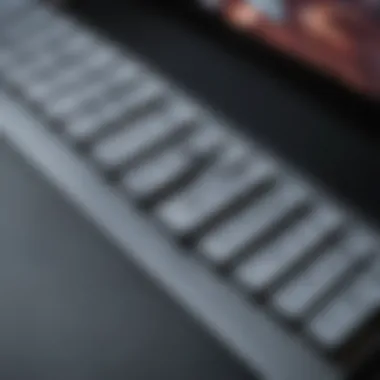

Intro
The rapid advancement of technology has transformed the way we interact with our devices, especially smartphones like the iPhone. Among these innovations are projection keyboards, which have emerged as a unique input method blending efficiency with convenience. This article aims to explore the intersection of projection keyboards and iPhone usability. In doing so, we will examine how this technology works, its benefits, possible limitations, market trends, and the user experience surrounding this fascinating development.
Projection keyboards utilize laser projection to create a virtual keyboard on flat surfaces. This enables users to type without needing a physical device. As more people rely on their iPhones for various tasks, it is essential to consider how these keyboards can enhance or detract from the iPhone experience.
Product Overview
Prelude to Projection Keyboards
Projection keyboards represent a shift in input technology. They offer a dynamic alternative to traditional keyboards, particularly useful for iPhone users who prioritize portability. Alongside the advancements in iPhone models, such as the iPhone 12 and newer releases, projection keyboards have gained traction in tech-savvy circles.
Key Features and Specifications of Projection Keyboards
Projection keyboards come equipped with key characteristics that set them apart:
- Compact Size: Easily portable and lightweight, ideal for users on the go.
- Bluetooth Connectivity: Allows seamless pairing with iPhones and other smart devices.
- Touch-sensitive Surface: Features enhanced sensitivity for accurate input recognition.
- Power Options: Battery-operated or USB rechargeable, facilitating flexibility in use.
Despite these advantages, prospective buyers should also consider their specific needs, as projection keyboards may not suit every use case.
Design and Build Quality
Visual Description
The design of projection keyboards typically includes a compact housing unit, which contains the necessary hardware for projection and connectivity. The projector itself is often sleek and modern, making it an attractive accessory for any tech enthusiast.
Materials Used
Manufacturers often utilize durable plastic and glass for the construction of these devices. This ensures not only a lightweight experience but also a robust build that can withstand daily usage.
Ergonomics Assessment
While projection keyboards are helpful, ergonomics can be a concern. Users might find it slightly uncomfortable to type on a projected surface, especially in prolonged sessions. The absence of tactile feedback can also lead to typing errors for those who prefer the feel of traditional keys.
Performance and User Experience
Processor and Performance
The performance of projection keyboards relies heavily on their internal technology. They generally include a processor that manages the projection and recognizes input. Some models perform better in terms of latency and accuracy than others.
User Interface and iOS Features
When paired with an iPhone, projection keyboards often utilize the same user interface that users are accustomed to. This allows for a seamless transition between typing methods. The operating system’s features work similarly, meaning accessibility and user experience remain intact.
Overall User Experience
For many, the user experience is mixed. Some users appreciate the novelty and practicality of projection keyboards, while others may find it challenging to adapt. Feedback from the community indicates that projection keyboards are especially beneficial for casual use rather than intensive typing tasks.
Pricing and Availability
Pricing Options
Pricing for projection keyboards varies widely, generally ranging from $80 to $200 depending on the brand and features included. High-end models may offer better performance and robustness, while affordable options might compromise on certain functionalities.
Availability
These devices can often be found online or in electronics stores. Major retailers such as Amazon and Best Buy usually stock a variety of brands and models to cater to different preferences.
Comparison with Competitors
When compared to traditional wireless keyboards, traditional models may provide a more satisfying input experience. However, projection keyboards score heavily on portability and uniqueness, presenting a different form of value in a crowded marketplace.
"Projection keyboards are not just about convenience; they embody the future of input technology, adapting to our mobile lifestyles."
As we delve deeper into the implications of using projection keyboards with iPhones, it becomes clear that thoughtful consideration is warranted: they can either enhance or complicate the everyday user experience.
Preface to Projection Keyboards
In a world where technology continues to evolve rapidly, projection keyboards have emerged as a significant innovation. These devices allow for flexible typing experiences by projecting a keyboard layout onto a flat surface, providing users with a full-sized typing interface without the physical bulk of traditional keyboards. This feature is especially appealing in a mobile context, where users often seek convenience and portability.
The relevance of projection keyboards becomes even more pronounced when considering their integration with devices like the iPhone. With the increasing need for efficient input methods on compact devices, the projection keyboard offers a solution that aligns with modern user demands. Users may find benefits including ease of storage, versatility in usage environments, and potential enhancements to typing speed and accuracy. However, there are also considerations to bear in mind regarding user experience and technology performance.
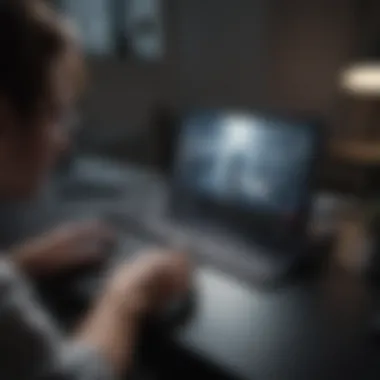

Thus, examining projection keyboards provides insights not only into their functionality but also into how they fit into the broader ecosystem of mobile technology, especially in relation to Apple's iPhone. This exploration highlights the impact such innovations can have on daily interactions with technology.
The Mechanics of Projection Keyboards
The mechanics of projection keyboards are central to understanding their viability as input devices, particularly when integrated with systems like the iPhone. These devices revolutionize how we interact by turning flat surfaces into dynamic keyboards. In doing so, they offer a blend of portability and versatility while attempting to enhance the user experience in typing. Evaluating how these keyboards operate reveals both their sophistication and their underlying challenges.
How Do They Work?
Projection keyboards function by using optical or laser technologies to project a virtual keyboard onto a surface. The user can type on this projected image as if it were a traditional keyboard. This process involves a combination of light projection and detection. When a person touches an area of the projection, sensors detect the movement and translate it into digital input. This seamless interaction mimics the feel of typing without needing physical keys.
Critically, the effectiveness of this technology hinges on precise calibration and real-time feedback. Most models include sound feedback that simulates the auditory experience of pressing a key, which can be crucial for user satisfaction.
Key Technologies Involved
Multiple technologies combine to make projection keyboards functional and effective. Understanding these technologies helps to grasp the possibilities and limitations of these devices.
- Laser Projection: Many projection keyboards utilize lasers to create a visual representation of the keyboard. This technology facilitates clear visibility in various lighting conditions, allowing users to see the keys easily.
- Optical Sensors: These sensors determine the key position when touched, translating the physical action into digital signals. They are often paired with algorithms designed for gesture recognition and accuracy.
- Bluetooth Connectivity: For integration with devices like the iPhone, most projection keyboards rely on Bluetooth technology. This enables a wireless connection with minimal setup, making it user-friendly for those who prioritize convenience.
In addition to these core components, other emerging technologies such as haptic feedback systems and advanced data compression techniques are in development. These innovations aim to enhance the typing experience further, allowing for faster inputs and better accuracy.
Key Takeaway: The mechanics behind projection keyboards are not just about functionality; they represent a shift towards more advanced and flexible interaction methods, suitable for modern device ecosystems.
iPhone Compatibility
Understanding the compatibility of projection keyboards with iPhones is essential for users who venture into this innovative technology. It lays the groundwork for how effectively one can integrate this form of input into their daily routines. Given the iPhone's reputation for sleek design and advanced functionality, the ability to connect with projection keyboards represents a significant leap in user experience. Additionally, it opens up a variety of use cases for professionals and casual users alike.
Connecting Projection Keyboards to iPhones
Connecting a projection keyboard to an iPhone is generally a straightforward process. Most modern projection keyboards use Bluetooth technology for wireless connectivity, which is a common feature in iPhones. Typically, the first step involves activating Bluetooth on the iPhone through the settings menu.
Once Bluetooth is enabled, the user selects the keyboard from the list of available devices. It is important that the projection keyboard is also powered on and in pairing mode for this step to work effectively. After a short confirmation prompt, the devices should be successfully paired.
Keep in mind that some projection keyboards may require a specific app to enable functionality with iPhones. Always refer to the manufacturer's guidelines for the best results.
With the keyboard connected, users can start using it to type directly on their iPhones. This connectivity not only enhances typing speed but also significantly increases comfort during extended usage sessions.
Bluetooth and Wireless Technologies
Bluetooth has become a standard for connecting devices wirelessly, and its integration with projection keyboards is no exception. This technology allows users to maintain a clean workspace, free from clutter that traditional wired keyboards often cause.
Here are some advantages of Bluetooth technology specifically related to projection keyboards and iPhones:
- Ease of Use: Connecting and reconnecting devices through Bluetooth is often seamless.
- Mobility: Users can project their typing surface onto various surfaces without being tethered to their devices.
- Versatility: Multiple devices can be paired with the same keyboard for better flexibility across different platforms.
Some users may encounter challenges like intermittent disconnections or lag. These issues can often arise from environmental factors or interference from other devices. In such cases, troubleshooting steps may include checking the battery status of both devices or moving away from potential interference sources.
Advantages of Using Projection Keyboards with iPhones
The integration of projection keyboards with iPhones offers distinct advantages that cater to users who prioritize both functionality and convenience. These advantages are not merely superficial; they represent a shift in how users interact with their devices. Below, we delve deeper into two primary benefits: portability and enhanced typing experience.
Portability and Convenience
One of the foremost advantages of projection keyboards is their portability. Traditional keyboards are often cumbersome and require significant space for both setup and usage. In contrast, projection keyboards can easily fit into a small bag or even a pocket. This compactness allows users to take them anywhere, making them ideal for those who travel or work in various locations.
Moreover, the setup time for projection keyboards is minimal. Users often find that turning on their keyboard and pairing it with their iPhone takes seconds. This immediacy contrasts sharply with setting up a physical keyboard, which may involve more steps, such as connecting cables or ensuring batteries are charged.
"The portability of projection keyboards revolutionizes mobile work, providing flexibility without sacrificing typing capability."
Enhanced Typing Experience
In addition to convenience, projection keyboards can provide an enhanced typing experience. The layout of most projection keyboards is similar to traditional keyboards, allowing for a familiar typing format. This familiarity can reduce the learning curve for users transitioning from a physical keyboard to a projected one.
Many projection keyboards feature adjustable sensitivity and a variety of keyboard layouts. This customization allows users to adapt their typing experience based on personal preferences or typing style. Additionally, the lack of a physical surface can promote a more relaxed hand position, potentially reducing strain during extended typing sessions.
Furthermore, projection keyboards can offer real-time visual feedback. Some advanced models provide illuminated keys and haptic feedback, making typing less of a guessing game. These features heighten the overall user experience, helping individuals to type with confidence and speed.
Potential Limitations of Projection Keyboards
As projection keyboards gain traction alongside iPhones, it is crucial to consider their potential limitations. Understanding these drawbacks is essential for users contemplating this technology. While the advantages can be appealing, the implications of these limitations could affect user experience significantly.
Typing Accuracy Issues


Typing accuracy is a notable challenge with projection keyboards. Users often experience issues like mis-registered keystrokes. The projected keyboard surface may not provide the same tactile feedback as a traditional keyboard. Users can find themselves hitting the wrong keys due to a lack of physical distinction. Moreover, ambient light or reflective surfaces can interfere with the projection, causing confusion during typing. In scenarios where precision is vital, such as coding or drafting important documents, these inaccuracies can lead to frustration and decreased productivity. Users may need to adjust their typing style, which requires time and practice. Hence, those who are accustomed to tactile responses might feel particularly hindered.
Battery Life Considerations
Battery life is another significant limitation to projectino keyboards, especially when used in conjunction with iPhones. Users rely on these devices throughout the day, hence, the longevity of the keyboard’s battery becomes paramount. Many projection keyboards utilize rechargeable batteries, but their capacity can vary widely. Some models may only offer a few hours of continuous use. Users might find themselves frequently needing to recharge, disrupting workflows and convenience. It raises practical concerns about portability. For travelers or frequent users, these interruptions can take away from the benefits of having a compact keyboard. Therefore, potential buyers should carefully review battery specifications and user experiences before making a purchase decision.
Market Trends in Projection Keyboards
The landscape of technology constantly shifts, and this applies particularly to input devices like projection keyboards. As we move closer to a more wireless and user-friendly tech environment, understanding market trends in projection keyboards is essential for makers and users alike. This section examines current products and consumer preferences, elucidating how they shape the future of projection keyboards, especially concerning their compatibility with iPhones.
Current Products Available
The market has seen various models of projection keyboards that cater to different user needs. Here are some notable examples:
- Celluon Magic Cube: This device is compact and pairs well with smartphones. Its design allows users to connect via Bluetooth, making it suitable for on-the-go typing.
- RIF6 Magic Cube: Known for its portability and lightweight build, this keyboard offers a range of features, including a touchpad and adjustable brightness levels for the projection.
- Mousetrap Keyboard: This product emphasizes durability and stunning visual output with clear projections. Its compatibility with multiple devices ensures users have various options.
These products illustrate the range of features available, showing an emphasis on portability, battery life, and user-friendly interfaces.
Consumer Preferences
When evaluating consumer preferences, it becomes evident that certain features are sought after by users.
- Portability: Many users favor devices that fit easily into bags. Users appreciate lightweight options that do not compromise typing quality.
- Ease of Use: Consumers often prioritize products that allow for quick setup and straightforward connectivity with iPhones without excessive troubleshooting.
- Typing Experience: A common preference is for projection keyboards that enhance typing accuracy. Users desire devices that feel comfortable, providing feedback akin to traditional keyboards.
- Battery Life: As many users rely on mobile tech for daily tasks, long-lasting battery life is critical. Devices that can sustain lengthy use without needing frequent charges gain favor.
Understanding these factors helps companies in adapting their products to meet the expectations of potential buyers. Looking ahead, the integration of projection keyboards with iPhones seems promising, with ongoing advancements in technology and shifts in consumer needs shaping the products available.
User Experiences and Reviews
User experiences and reviews play a crucial role in understanding the real-world implications of using projection keyboards with iPhones. These insights provide prospective users with firsthand knowledge, helping them to assess the viability and effectiveness of the technology. The diverse feedback from various user segments highlights essential features, limitations, and overall satisfaction level.
This section delves into insights gathered from early adopters and feedback specifically from iPhone users, both of which can shape expectations and inform purchasing decisions.
Insights from Early Adopters
Early adopters of projection keyboards provide valuable perspectives based on their experiences. These users often embrace new technology with enthusiasm and are willing to explore its capabilities. Insights from this group indicate that while projection keyboards can enhance typing efficiency, there is a learning curve involved. Early adopters have reported that adjusting to the tactile feedback of a projected keyboard can be challenging.
The following points summarize common feedback:
- Familiarity with Virtual Keyboards: Users transitioning from traditional keyboards may find the shift to a projected interface disorienting at first.
- Typing Speed Variability: Some users have noticed fluctuations in their typing speed as they adapt to the new system.
- Durability of Projection: Users appreciate the lightweight nature of these devices, although they express concerns regarding potential wear and tear from regular use.
"The idea is great, but it took me a while to feel comfortable typing confidently on a projected surface," an early adopter remarked, encapsulating the sentiment of many.
Feedback from iPhone Users
Feedback from iPhone users specifically sheds light on how projection keyboards integrate with Apple's ecosystem. Many users praise the seamless connectivity features of modern projection keyboards, especially their ability to connect quickly via Bluetooth. However, consider the following factors based on user experiences:
- Compatibility Assurance: Users highlight the importance of verifying compatibility with their specific iPhone model before purchasing. Some models work particularly well, while others encounter connection issues.
- Battery Life Concerns: Users often reflect on the battery consumption that comes with prolonged use. Many find that frequent charging is necessary, impacting the overall convenience they expected.
- Typing Experience: Some users report that the experience of typing on a projected surface can feel ghostly compared to physical keys, which can affect accuracy. Users who prioritize fast-paced typing may need to hone their skills in this area.
Future of Projection Keyboards in Relation to iPhones
Projection keyboards represent a modern evolution in how we interact with our devices. As the landscape of technology shifts towards more portable and streamlined solutions, the relationship between projection keyboards and iPhones is becoming increasingly significant. Understanding this relationship involves examining the interplay between innovative technology and user needs.
These keyboards provide unique advantages to iPhone users, enhancing the typing experience while preserving mobility. Their compact design coupled with wireless functionality means that users are no longer tethered to traditional physical keyboards. Instead, they can project a functional keyboard onto any flat surface, making it conducive for a range of environments, from cafes to international travel.
Moreover, the introduction of projection keyboards aligns with the widespread acceptance of touch input. It offers an alternative that retains the tactile feedback many users crave without the bulk of conventional keyboards. With the advancement of projection technology, the feasibility of high-accuracy input is within reach, marrying the digital and physical interactions seamlessly.
Emerging Technologies
With rapid advancements in technology, the future of projection keyboards is intertwined with developments in related areas. For example, emerging technologies in optical sensing and augmented reality could improve accuracy and user experience. Projectors that simply require a flat surface today may evolve to recognize gestures or utilize augmented reality elements. Such growth could redefine interaction paradigms not just for iPhone users, but across various platforms. The ease of integration within Apple ecosystems makes this evolution particularly intriguing. By harnessing technologies such as LiDAR or touch-capacitive surfaces, manufacturers can improve upon the current functionalities. This kind of innovation positions projection keyboards as not just peripheral devices, but integral tools for mobile efficiency.
Predictions for Market Growth
The market for projection keyboards is poised for notable growth in the coming years. As mobile devices continue to dominate personal and professional communication, demand for versatile input methods will increase. Specifically, the growing trend of remote work and digital nomadism encourages users to seek products that enhance productivity on the go.
Market analysts predict that the sales of projection keyboards will see a significant uptick as more users recognize their potential. Factors driving this growth include consumer interest in flexible working conditions and the constant push for technological integration with smartphones. Companies looking to penetrate this market must not only focus on the efficiency of their products but also on building strong compatibility with iPhones. In a tech climate seeking efficiency and diminished physical clutter, projection keyboards hold a distinct promise for the future.
"The integration of projection keyboards with iPhones could mark a transformative step in how we perceive typing and mobile interactions."
Ultimately, the future of projection keyboards in relation to iPhones holds promise, with significant implications for users seeking innovative solutions for typing and productivity. By merging cutting-edge technology and evolving user expectations, projection keyboards are set to carve their niche in the ever-changing tech landscape.
Security and Privacy Concerns


The integration of projection keyboards with iPhones raises significant security and privacy concerns. As these devices facilitate an innovative method of input, they also open avenues for potential data breaches and unauthorized access to sensitive information. Given the reliance on wireless technologies, ensuring data protection becomes paramount for users who value their privacy. This section explores essential elements regarding security measures and the inherent risks associated with wireless devices.
Data Protection Measures
Data protection is vital when using projection keyboards, especially when linked to iPhones. Here are some key measures users should consider to safeguard their data
- Encryption: This technology encodes data, securing it from unauthorized access. Users should prioritize keyboards that support sophisticated encryption standards.
- Secure Connections: Always ensure that the connection to your iPhone is secure, preferably through Bluetooth with the latest encryption protocols. Make sure the pairing is done in a private environment to minimize risks.
- Regular Updates: Keeping both the keyboard firmware and iPhone iOS updated is crucial for security. Updates often contain fixes for vulnerabilities that hackers might exploit.
Additionally, users should verify whether the product they choose complies with industry security standards and practices. Prioritizing reputable brands can lead to better security implementation.
"An ounce of prevention is worth a pound of cure."
Potential Risks with Wireless Devices
Wireless devices present unique risks that users must navigate. Understanding these risks can prepare users for potential challenges. Some common concerns include:
- Interception of Data: Hackers can intercept data transmissions between the projection keyboard and iPhone if the connection is not adequately secured. This can lead to sensitive information being captured without the user's consent.
- Unauthorized Access: If a projection keyboard lacks strong security features, unauthorized individuals might gain access to the user's information. This is particularly concerning in public or shared spaces.
- Malware Threats: Wireless devices may be susceptible to malware attacks. Users should be cautious when downloading apps and be diligent about which permissions they grant.
Addressing these risks involves being proactive. Users should ensure their devices are equipped with the latest security measures and remain aware of potential threats that can compromise their data.
In summary, while projection keyboards can enhance the iPhone experience, users must remain vigilant regarding security and privacy concerns, making informed decisions to protect their data.
Comparative Analysis with Traditional Keyboards
The field of input devices has seen substantial evolution in recent years, particularly with the advent of projection keyboards. Comparing these innovative devices to traditional keyboards is crucial to understanding their unique advantages and disadvantages. This analysis provides a clearer perspective on how projection keyboards fit within the current technological landscape, especially for iPhone users.
Advantages
- Space Efficiency: Projection keyboards eliminate the need for physical key space. This allows users to type on any flat surface without the bulk of a standard keyboard. It is especially beneficial for mobile users who often work in confined spaces.
- Portability: Unlike traditional keyboards, projection keyboards are lightweight and easy to transport. They can be stored in small bags or even pockets. This aspect is attractive for those who value mobility while working with their iPhones.
- Customization: Many projection keyboards allow users to customize settings such as key sensitivity and size. This feature adapts the typing experience to individual user preferences.
- Innovative Interaction: Projection keyboards can enhance how users interact with their devices. They often come with additional features, such as touch control, enabling gestures that can make the typing process more efficient.
Disadvantages
- Typing Accuracy: One major drawback of projection keyboards is the accuracy of typing. Users may experience difficulties, especially in noisy environments or with varying lighting conditions. Unlike traditional keyboards, which provide tactile feedback, projection devices can sometimes lead to errors due to the lack of physical keys.
- Battery Dependency: Projection keyboards often rely on battery power, which means they may require frequent recharging. This is a significant consideration for users who often work remotely or do not have easy access to charging facilities.
- Surface Requirement: A flat, smooth surface is necessary for proper functionality. If the surface is uneven or reflective, the keyboard may not project correctly. This limitation can hinder usability in certain environments.
- Limited Functionality: While projection keyboards provide many features, they may not fully replicate the experience of traditional keyboards. Certain shortcuts or shortcuts may not be available, which can slow down workflow for some users.
"While projection keyboards offer futuristic features, traditional keyboards still hold ground in terms of typing comfort and accuracy."
Recommendations for Users
When considering the integration of projection keyboards with iPhones, users must navigate through several essential recommendations. These guidelines can significantly influence the overall experience and efficiency of using projection keyboards as a primary input method.
Selecting the Right Projection Keyboard
Choosing the appropriate projection keyboard involves evaluating various factors. First, it is crucial to examine the compatibility of the keyboard with your specific iPhone model. Not all projection keyboards operate seamlessly with every version of the iPhone.
Secondly, look for the build quality and design. A robust model may better withstand daily wear and tear. Portability is also paramount; compact designs are advantageous for users on the go. Additionally, consider the availability of features such as multi-touch capabilities, which enhance user interaction significantly.
Price is another important aspect. Projection keyboards can vary widely in cost. Therefore, balancing features with budget becomes essential. Researching various brands like Celluon, Aipker, or Irix ensures users can find a competitive option that suits their needs.
"Select a keyboard that complements your lifestyle and usage frequency to maximize productivity".
Best Practices for Use
To optimize the experience with projection keyboards, users should adopt certain best practices. Positioning is key. Ensure that the keyboard is set up on a flat surface to allow for accurate projection and typing.
Maintaining a clean surface can prevent any obstruction in the keyboard’s operation. Wiping the lens and area where the keyboard projects can enhance performance.
Users can benefit from regular software updates if applicable. Keeping your iPhone's software up to date can address compatibility issues, enhancing performance and stability.
Finally, taking time to adjust typing practices is vital. Be mindful of typing speed and pressure; over time, users will adapt to the technology. Encourage a deliberate approach in the beginning, as quicker .typing may induce errors.
By adhering to these recommendations, users can more fully enjoy and utilize the capabilities of projection keyboards alongside their iPhones.
The End
In this article, we have examined the emerging technology of projection keyboards and their integration with iPhones. This topic is significant for numerous reasons. First, it addresses the ongoing evolution in input methods that aligns with the needs of mobile users. The transition from traditional keyboards to projection keyboards may enhance the overall mobile experience.
Summary of Key Points
The discussion revealed key elements that are vital for potential users:
- Projection keyboards offer portability that is attractive for on-the-go iPhone users.
- These keyboards allow for a more immersive typing experience by utilizing modern technology.
- Issues such as typing accuracy and battery life must be taken into account when considering these devices.
- Market trends indicate a growing interest and potential expansion of this technology.
- User experiences, particularly from early adopters, provide valuable insights into practical use and any limitations.
Final Thoughts on the Future
The future of projection keyboards appears promising. As technology continues to progress, there are likely advancements that will address current limitations. Companies may develop improved accuracy and battery life, increasing the appeal of these devices to a broader audience. Moreover, integration with iPhones will likely become more seamless, leading to enhanced user experiences. Overall, projection keyboards may shape the future of mobile input, bridging the gap between traditional typing and innovative, portable solutions.
"Innovation is the key to enhancement in our digital lives. These new input methods may provide significant improvements in efficiency and user satisfaction."
By understanding these factors, users can make informed decisions about adopting projection keyboards as an essential tool for their iPhone experience.













