Mastering Message Reception on iPhones


Intro
In today's fast-paced world, staying connected is essential. For iPhone users, receiving messages—whether through iMessage or traditional SMS—has become almost second nature. However, do you really know how to properly set up your device to ensure you never miss an important message? This guide will dissect the ins and outs of receiving messages on iPhones, unraveling the necessary features and settings that keep the communication flowing smoothly.
The importance of configuring your device effectively can't be overstated. A few simple tweaks can vastly enhance your messaging experience. Throughout this article, we will cover everything you need to know, from adjusting settings to troubleshoot common messaging issues. You'll leave with a deeper understanding of how to navigate iMessage management while tackling any potential hurdles in message delivery.
Let’s delve into the world of iPhone messaging and explore how to optimize your device for seamless reception of messages.
Understanding Messaging on iPhones
Messaging on iPhones entails more than just sending texts; it’s a gateway to seamless communication. Understanding the intricacies can enhance not only the user experience but also ensure that no important message slips through the cracks. This section lays the foundation of how messages traverse through digital highways, elucidating the core systems that govern iPhone messaging.
Knowing how messages are sent and received is essential for anyone who uses an iPhone. With various options such as iMessage, SMS, and even third-party applications, users must grasp the nuances of each method. This understanding can lead to improved communication efficiency and a better grasp of how to troubleshoot when issues arise.
Consider this: the way messages are sent can determine whether you connect with friends, colleagues, or family, especially if they are also iPhone users. Each messaging system has its own strengths and weaknesses, which can affect delivery speed, quality, and even align with different preferences and needs.
The Basics of iPhone Messaging
At its core, iPhone messaging involves several protocols and technologies acting in concert. Users can engage in one-on-one chats or group conversations, thanks to iOS's robust messaging capabilities. When you think of iPhone messaging, three primary options come to mind: iMessage, SMS, and MMS. Each option serves a different purpose and caters to distinct needs, whether it’s sending quick texts or multimedia elements like photos and videos.
Types of Messages on iPhones
Understanding the types of messages you can send is crucial to optimizing your communication. Here’s a closer look at what’s on offer:
iMessage
iMessage stands out as Apple's flagship messaging service that utilizes Wi-Fi or cellular data. It delivers messages without incurring traditional SMS fees. One of its key features is the ability to send messages to other Apple devices, enriching the user experience through functionalities like read receipts, typing indicators, and end-to-end encryption. Its integration with other Apple services creates a fluid messaging experience that feels intuitive and seamless.
However, iMessage is contingent upon having an internet connection; if you find yourself in an area with spotty coverage, you may face delays or, in the worst cases, message failures. This could be a significant drawback if you are accustomed to relying on consistent connectivity.
SMS/MMS
SMS and MMS provide the foundational messaging services that date back to the early days of mobile phones. SMS (Short Message Service) allows the sending of basic text messages, while MMS (Multimedia Messaging Service) enables users to send images, videos, and audio clips. They do not require an internet connection, which can be a lifesaver when data isn't available.
However, they do come with limitations. SMS typically caps at 160 characters per message, meaning lengthy texts may be broken up, which could disrupt the flow of conversation. In addition, multimedia messages can incur carrier fees, depending on your plan and usage.
Third-party messaging apps
Third-party messaging applications like WhatsApp, Facebook Messenger, and Signal have carved out space in the messaging landscape, offering unique features. These apps often leverage the internet, allowing for free text, calls, and even video chats regardless of the other party's device brand. The primary draw of these apps is their versatility—supporting a range of formats from texts to videos, stickers, and voice messages.
Nonetheless, one can argue that juggling multiple apps can complicate communication. For example, you might find friends scattered across various platforms, leading to fragmented conversations. Additionally, dependency on a solid internet connection can render these applications less reliable in spots with weak service.
"The right messaging tool can mean the difference between effective communication and a frustrating experience."
With a solid understanding of iPhone messaging systems, you're now better equipped to manage your communication preferences effectively.
Setting Up Messaging Preferences
Setting up messaging preferences is crucial for anyone seeking an optimal message reception experience on their iPhone. It does not just boil down to convenience; it’s about ensuring that users can effectively communicate with others without unnecessary hindrances. Mobile messaging has transformed how we interact, and being well-prepared with the right settings can significantly enhance your daily communications, and even mitigate frustrating scenarios that arise from improper configurations.
Configuring iMessage
Activating iMessage
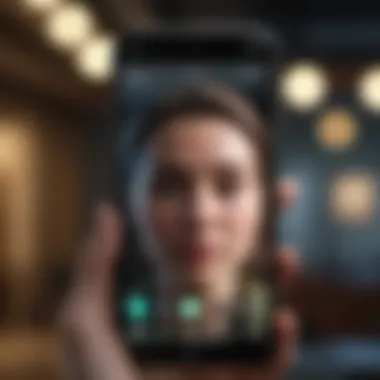

Activating iMessage is the gateway to a seamless messaging experience on iPhones. This feature allows users to send messages over Wi-Fi or cellular data, enabling higher efficiency compared to traditional SMS. One standout aspect of activating iMessage is its ability to send read receipts, which shows when the recipient has seen the message. This transparency can be beneficial in both personal and professional communications.
However, it’s essential to note some considerations. While iMessage is a preferred choice due to its effectiveness, it requires both users to be on an Apple device for the advantages to materialize. This limitation might inconvenience those whose contacts use different systems. Still, if your circle is primarily made up of Apple users, activating iMessage is certainly worthwhile.
Linking Apple
Linking your Apple ID to iMessage transforms the messaging dynamics for iPhone users. When done, it allows messages to sync across various Apple devices. This means if you read a message on your iPhone, it’ll show as read on your iPad or MacBook. This feature can be quite an asset for users who frequently switch between devices.
Moreover, linking the Apple ID permits access to additional functionalities like sending and receiving messages from email addresses. This adds another layer of convenience to communication. However, some users may worry about privacy or accidental messages being sent from unexpected addresses. It's wise to regularly verify your linked addresses to ensure that only intended contacts can reach you through iMessage.
Adjusting SMS and MMS Settings
Enabling SMS
When it comes to ensuring message reception from non-iPhone users or in regions with poor internet connectivity, enabling SMS remains pivotal. This feature functions through standard mobile networks and can be a lifesaver when iMessage isn’t available. A key characteristic of SMS is its universality; it works across all mobile devices irrespective of brand or operating system.
Yet, while enabling SMS allows for wider communication, users might encounter additional costs from their mobile carrier depending on their plan. Hence, it’s prudent to consider data limits and potential charges before diving headfirst into this option. Nevertheless, having SMS enabled can be the back-up plan every user needs for message reception.
MMS configuration options
MMS, or Multimedia Messaging Service, is an evolution of SMS that allows sending media files, including photos, videos, and audio clips. Configuring MMS settings properly can unlock an enjoyable multimedia messaging capability. The key here is those multimedia messages tap into cellular data or Wi-Fi, depending on the settings.
A notable feature of MMS is that it supports group messaging, which means you don’t have to individually send a picture or video to multiple contacts—they can all receive it simultaneously. However, like with SMS, there can be charges associated with sending MMS, especially when dealing with larger files. It’s essential to be mindful of any potential costs.
In summary, setting up your messaging preferences on an iPhone is not just a technical necessity; it’s akin to crafting the foundation for effective communication. Each configuration, from iMessage activation to SMS and MMS settings, plays a vital role in ensuring messages are sent and received according to personal needs.
Managing Notifications for Incoming Messages
Understanding how to manage notifications effectively is paramount for ensuring that you stay updated with incoming messages on your iPhone. Notifications serve as the vital link between the messages received and the user, offering real-time insight into communications without the need for constant checks. Whether you're catching up on work emails or staying in touch with friends, the configuration of these notifications can significantly enhance your experience. Here, we will delve into the various settings available, the advantages they provide, and considerations you might want to think about.
Notification Settings Overview
When you hear that ping or feel the gentle vibration of your device, you know a message has landed. But how do you ensure those alerts are tailored to your preferences? The notification settings on your iPhone encompass a range of options that dictate how alerts are presented visually and audibly. Adjusting these can mean the difference between a chaotic flood of notifications and a streamlined communication experience.
- Accessing Settings
To manage your notification preferences, head over to Settings > Notifications. Here you can explore how you want your device to interact with you. - Adjust Notification Style
You can choose between various alert styles: banners, alerts, or none. Each option has its pros and cons. Banners are quick and for those who prefer minimal interruption, while alerts prompt immediate attention. - Sound Customization
Select distinct sounds for different apps. For instance, getting a text tone can keep messages from slipping through the cracks amidst app alerts.
Customizing Alerts for Different Contacts
The ability to customize alerts for specific contacts adds a personal touch to your messaging experience. Imagine knowing exactly who’s trying to reach you without unlocking your phone. This feature can help prioritize urgent communications, decreasing the chance of missing important messages.
Setting contact-specific tones
By setting unique tones for individual contacts, you're not just getting an alert; you're getting the context without even having to glance at your screen. You can assign different ringtones to friends, family, colleagues, and others, which helps in distinguishing messages immediately.
- How to Set It Up:
- The Appeal:
This feature's key characteristic is its simplicity but profound impact. It brings a sense of organization and familiarity to messaging. Not only does it declutter alerts, but it also infuses a bit of personality into how you communicate. - A Word of Caution:
One downside is that it might become overwhelming if you have too many personalized tones. You could end up with more noise than clarity.
- Open the Contacts app.
- Select a contact and tap Edit.
- Scroll to Text Tone and choose your desired sound.
Using Do Not Disturb mode
While notifications can keep you in the loop, they can also be intrusive. This is where the Do Not Disturb mode shines. When activated, it silences all alerts, allowing you to focus without distractions.
- Benefit of Usage:
This assists when you need uninterrupted time, like during meetings, study sessions, or simply unwinding for the day. It’s ideal for individuals who find themselves overwhelmed by constant notifications. - Unique Features:
You can allow calls and messages from selected contacts even while in this mode. This way, you don’t miss crucial communications while still enjoying some peace. - Downside:
An obvious drawback is the risk of missing critical alerts. Make sure to consider carefully which contacts to prioritize if you’re using this feature.
"Effective communication isn’t just about sending messages; it’s about receiving them timely and in the right context."
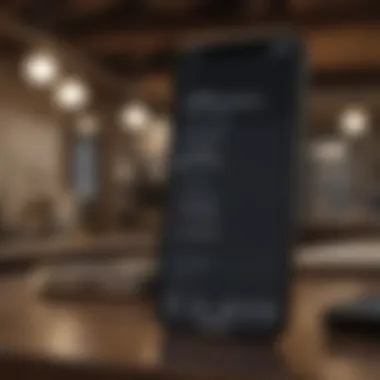

In summary, mastering the art of managing notifications allows for a more productive and personalized messaging experience. The right settings ensure that you’re not just hearing the buzz, but you’re actually in tune with what’s happening in your digital communication world.
Troubleshooting Message Reception Issues
The ability to send and receive messages is at the core of what makes the iPhone a beloved device. However, there are times when issues crop up that can hinder this function. This section digs deep into the common problems you might face while trying to receive messages and provides solutions to restore seamless communication. Understanding these troubleshooting steps is essential for anyone who relies heavily on messaging; it can save a lot of frustration.
Common Issues with iMessage
iMessage is often considered the gold standard in messaging among Apple users. Still, it isn’t immune to hiccups. One common issue is when messages show as sent but never reach the recipient or vice versa. This often comes down to whether the recipient’s settings are correct or if there’s been a software problem. Here are a few aspects to evaluate:
- Incorrect Apple ID linkage: Ensure the Apple ID used for iMessage matches the one linked to your phone number. This simple misstep can throw a wrench in your communications.
- Internet Connection: Since iMessage relies on an internet connection, any interruptions — like a weak Wi-Fi signal — can prevent messages from being sent or received.
It’s crucial to recognize these issues quickly, as they can lead to significant communication breakdowns.
SMS and MMS Problems and Solutions
Network issues
Network issues can be the invisible hand behind many problems, subtly influencing the flow of messages. This can include weak signals, data outages, or even network congestion. When your signal bar looks like it’s on a diet, it’s time to check your network reliability.
- Key characteristic: Most commonly, weaknesses in cellular service impact SMS and MMS message delivery. A reliable network connection is essential to prevent delays or failures in message delivery.
- Unique feature: The ability to switch between networks can be both advantageous and disadvantageous. While you can often jump to a stronger 4G or 5G signal, an unreliable network may lead to frustration if attempts to send repeatedly fail.
Understanding these network issues can empower users to choose their carrier and location wisely when sending messages.
Carrier settings
Carrier settings can be likened to the framework within which your messaging capabilities operate. If there’s a problem here, it could lead to all sorts of mishaps in message reception or sending. These settings regulate how your device interacts with your cellular network provider.
- Key characteristic: Keeping carrier settings updated ensures that your device is operating on optimized frequencies and protocols necessary for message delivery. So, check for updates.
- Unique feature: There might be a unique setting in your carrier configuration that limits certain types of messages, such as multimedia or group texts. Knowing how these settings are structured can give you a clearer sense of how to troubleshoot when issues arise.
In essence, staying in tune with the carrier settings helps maintain a smoother messaging experience.
Restarting and Resetting Devices
When all else fails, don’t underestimate the power of a good restart. Restarting your iPhone can sometimes fix minor glitches that mess with message reception. If a simple restart doesn’t do the trick, consider a factory reset, but tread carefully here; a reset wipes everything. Always ensure you've backed up important data first.
- Restarting is usually a quick fix for software issues.
- Resetting can be a last resort for persistent problems, but it should be approached with caution.
Tackling these troubleshooting elements enhances user experience significantly, ensuring that you can receive your important messages without unnecessary hitches. Familiarizing yourself with common issues, their remedies, and knowing when to seek help goes a long way in optimizing your messaging capabilities.
Using Third-Party Messaging Applications
In today’s digital landscape, utilizing third-party messaging applications can significantly enhance the way we communicate on iPhones. While Apple’s built-in options like iMessage provide a solid foundation, the choices of messaging apps available today cater to a diverse range of user preferences and requirements. Each app presents its unique set of features and benefits, and understanding these can really take your messaging game to the next level.
When choosing a third-party application, factors such as user interface, security, and multimedia sharing come into play. The importance lies not just in convenience but also in how these apps can often fill the gaps left by standard messaging options.
Let’s delve into some of the most popular messaging apps used on iPhones.
Overview of Popular Apps
WhatsApp is one of the reigning champions in the world of messaging. Its ease of use is one of its top features, allowing users to send messages, voice notes, make calls, and share media with others quickly. The app stands out because of its end-to-end encryption, ensuring that conversations remain private and secure.


A standout aspect of WhatsApp is its ability to create group chats with up to 256 participants, making it ideal for larger gatherings or team collaborations. However, one pitfall is that it requires an active phone number to register, which may not appeal to all users seeking anonymity or alternative communication options.
Facebook Messenger
Facebook Messenger is a household name thanks to its integration with Facebook’s vast user base. It allows users to communicate effortlessly with their Facebook friends, making it highly convenient for those already plugged into the platform.
The key characteristic of Facebook Messenger is its variety of engaging features like stickers and GIFs, which can make conversations more lively. In addition, Messenger offers payment functionalities, enabling users to send and receive money easily. However, users may feel uneasy about privacy issues, as it is closely tied to Facebook’s data-sharing practices.
Signal
Signal enjoys a reputation for prioritizing user privacy above all. Often recommended by privacy advocates, Signal uses state-of-the-art encryption and doesn't store user data, giving individuals control over their communication privacy.
What sets Signal apart is its open-source nature. It allows for independent security audits, which is a boon for those deeply concerned with data safety. But, it may lack some of the bells and whistles of mainstream apps like video effects and games, which might deter users who enjoy those features in their messaging apps.
Integrating Third-Party Apps with iPhone
Integrating third-party messaging applications into your iPhone is generally straightforward. Users can easily download their desired app from the App Store and set it up with email or phone number verification. Keep in mind that these applications usually request permission to access contacts, which can greatly enhance the experience by allowing users to connect with friends and family already using the same app.
Moreover, many third-party applications offer customization features, enabling users to tailor notifications and chat settings to their liking. For example, you might want to change message tones for different apps to quickly identify where the notification originates from, ensuring that you never miss an important message.
In summary, while Apple’s native messaging options are robust, integrating third-party apps can vastly enhance your messaging experience on an iPhone. Each app brings its own unique set of features that can benefit users based on their needs and preferences.
Final Thoughts on Optimizing Message Functionality
In today’s fast-paced digital world, the way we communicate has become crucial in both personal and professional contexts. Optimizing message functionality on iPhones can be the key to ensuring seamless interaction with friends, family, and colleagues. This article has delved into various facets of messaging, from setting up preferences to troubleshooting issues, but the importance of maintaining and optimizing that functionality cannot be overstated.
The need for regular updates and maintenance of your messaging tools is evident. Not only does it enhance security, but it also unlocks new features that boost your communication experience. Keeping your iPhone updated ensures you’re not left in the dust, missing out on the latest improvements that Apple rolls out for its messaging system. So, maintaining an updated framework is not just a chore; it’s a savvy move towards better messaging.
Also, staying informed about new messaging features allows you to leverage every option available to you. The fast pace of technology means staying in the loop isn’t just about knowing the basics; it’s about being ahead of the game. Adapting to new features can provide you with better tools for communication and elevate the overall experience. Whether it’s through news and updates or participating in community forums, being engaged enables users to fully harness the potential of iMessage and other apps.
As you keep your messaging experience tuned up, always remember to consider how your personal preferences align with best practices. Ultimately, every adjustment or new feature you integrate should enhance your messaging efficiency and reliability, turning your iPhone into not just a phone, but a streamlined communication hub.
Regular Updates and Maintenance
Regular updates are, in many ways, the lifeblood of an effective messaging experience. Just like tuning up a car helps keep it running smoothly, updating your iPhone ensures that every aspect of messaging is functioning at its best. Apple consistently releases software updates that not only introduce new features but also address security vulnerabilities and improve overall performance.
- Security Patches: Cyber threats evolve constantly, and updates often patch up vulnerabilities that could compromise your data.
- Bug Fixes: These updates can resolve issues affecting message delivery or notification settings, ensuring messages are received correctly.
- New Features: Apple regularly enhances iMessage with innovative options that stay ahead of competitors, giving users more ways to express themselves through messaging.
In sum, making a habit of checking for updates and maintaining your device ensures that you aren’t left missing out on the most effective communication tools available.
Staying Informed on Messaging Features
Keeping abreast of messaging features not only maximizes your iPhone's capabilities, but it also allows you to anticipate changes that could affect your communication style. Information is key when you want to make the most of your messaging applications.
News and Updates
The realm of technology changes quicker than a cat on a hot tin roof. Keeping an eye on the latest news and updates regarding iMessage and other messaging platforms can be a game changer. By following trusted tech news sources, users can get the lowdown on
- New Features: Discover what functionality can otherwise be overlooked.
- Updates to Existing Features: Learn how your favorite tools in iMessage can work better.
- Compatibility: Understanding how updates affect interactions between devices or platforms can help avoid pitfalls.
This helps ensure that when your friends or family drop a new emoji or feature on you, you're not left scratching your head. Staying updated can also save you time and effort troubleshooting unnecessary problems.
Community Forums
Participation in community forums is another way to stay informed and troubleshoot messaging issues. Online communities, such as those found on Reddit or specialized Apple forums, serve as a rich resource for solutions and advice. Here, users share their own findings and solutions that might be off the beaten path.
- Real User Experiences: Engaging discussions reveal what features actually work in the wild.
- Problem-Solving: A community can often help you troubleshoot faster than waiting for official messages.
- Shared Knowledge: Collective user knowledge drives innovation and adaptation, helping each user to improve their experience based on what others have learned.
While sometimes a forum post may lead you down a rabbit hole, the knowledge gained can prove invaluable. By regularly tapping into these forums and discussions, you’ll discover hints and tips that can enhance your messaging functionality.
"An informed user is a powerful user." Staying vigilant about updates and engaging with the community ensures you use your device to its full potential.















