Recycling Your Mac: Best Practices for Eco-Friendly Disposal


Intro
In an age where technology evolves at an unprecedented pace, the question of how to properly dispose of or recycle old devices becomes increasingly relevant. Specifically, Mac computers, known for their longevity and performance, can still have a significant environmental impact when they are no longer in use. This guide aims to unravel the complexities of recycling Mac computers, exploring the environmental implications, the various recycling methods available, and how to ensure data security during the process.
There is a growing awareness among consumers about the need for responsible recycling practices. Understanding what happens to electronic waste, particularly in relation to Mac computers, is crucial for anyone looking to minimize their ecological footprint. In the text below, key points regarding effective recycling strategies, environmental considerations, and important precautions for data security will be detailed, providing a robust framework for Apple enthusiasts and environmentally-conscious individuals alike.
By delving into each aspect of recycling, this article serves not only as a practical guide but also as an educational tool to help readers make informed decisions about their obsolete devices.
Preamble to Mac Computer Recycling
Recycling Mac computers is not just a choice; it is a necessity. As technology evolves quickly, older devices become obsolete and must be safely disposed of. Mac computers, in particular, are known for their longevity and performance. However, when it's time for an upgrade or if the device becomes unusable, understanding how to recycle them correctly is crucial.
The benefits of recycling extend beyond just getting rid of old hardware. Responsible recycling helps mitigate the accumulation of electronic waste, conserves natural resources, and limits environmental harm. It also supports the development of a circular economy where materials are reused and recycled rather than discarded.
Understanding the Need for Recycling
Recycling fulfills multiple objectives. Firstly, as Mac computers reach the end of their life cycle, they can contribute to environmental degradation if not disposed of properly. Materials such as plastics, metals, and chemicals, if left unchecked, can pollute landfills and ecosystems. Thus, understanding the need for recycling becomes vital.
Second, many components of a Mac can be reused or refurbished. Companies specializing in electronic recycling often extract valuable materials from old devices. This not only reduces the need for mining and manufacturing new materials but also lowers the carbon footprint associated with these processes.
Environmental Impact of E-Waste
E-waste, which includes all discarded electronic devices, poses significant environmental challenges. According to estimates, millions of tons of e-waste are generated each year, and only a fraction is recycled responsibly. Inappropriate disposal can lead to hazardous conditions due to leaked chemicals such as lead, mercury, and cadmium.
The environmental impact of this waste is far-reaching:
- Soil contamination occurs as toxins permeate the ground, affecting agriculture and ecosystems.
- Water pollution happens when harmful substances leach into water supplies.
- Air pollution may result from incineration, releasing toxic fumes.
To counter these effects, recycling initiatives aimed at Macs and other electronics emerge as essential. By committing to responsible recycling practices, individuals contribute to a broader solution to the e-waste crisis.
Identifying Your Mac Computer Model
Understanding your Mac model is a crucial first step in the recycling process. Each model has its own specifications, age, and potential value, significantly affecting how you should approach recycling. Recognizing your specific device will help you select the best recycling option. Additionally, knowing the model can guide you in data security measures, as older models might have vulnerabilities.
How to Check Your Mac Model
To accurately identify your Mac model, follow these simple steps:
- Click on the Apple Menu in the upper left corner of your screen.
- Select "About This Mac". A window will appear with an overview of your computer.
- Check the model name under the Overview. It will usually display something like "MacBook Air (13-inch, 2020)".
Another method is using the serial number. You can find it in the same window. Use the serial number on Apple's Check Coverage page to get details about your model, including its year of manufacture. This information is essential for deciding the best recycling method and ensures that you follow the correct protocols for data removal.
Age and Condition Considerations
The age and condition of your Mac significantly impact its recycling options and potential value. Newer models often qualify for trade-in programs, like Apple's Trade-In Program. These programs might offer credit towards a new device or gift cards. Older models, however, may not have much resale value but can still be recycled responsibly.
Consider these factors:
- Operational Status: If your Mac still works, recycling options increase; functional devices can be refurbished or resold.
- Age: Older models may also have collectible value among enthusiasts. Research the specific model to determine if it falls into this category.
- Cosmetic Condition: Scratches or dents affect desirability. However, many recycling programs prioritize functionality over looks.
By assessing these aspects, you will better understand your Mac's value and the best course of action for recycling. Keep this in mind as it will influence environmental sustainability efforts directly.
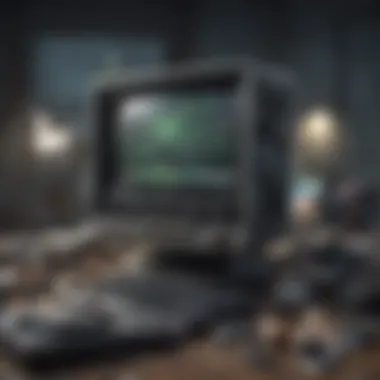
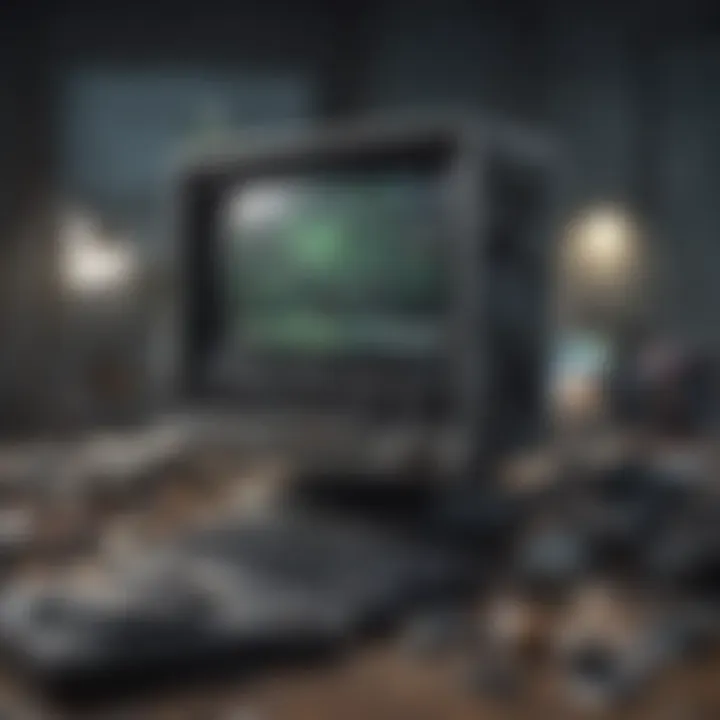
Data Security Before Recycling
Data security is a crucial consideration when preparing a Mac computer for recycling. The risk of exposing personal information is significant if proper precautions are not taken. This section outlines the critical steps to safeguard your data before relinquishing your device to recycling or donation.
Backing Up Data
Before recycling your Mac, it’s essential to back up all important data. This ensures that you do not lose valuable files during the process. Apple’s Time Machine is an efficient built-in tool for this task.
- Connect an external storage device, like a USB hard drive, to your Mac.
- Go to System Preferences.
- Click on Time Machine and select the external drive as the backup disk.
- Click Back Up Now to start the process.
Alternatively, cloud storage services such as iCloud, Google Drive, or Dropbox can be used. They not only provide space but also allow access to your files from any device later. Make sure to check that all files you need are successfully backed up before proceeding to the next step.
Wiping Your Mac: A Step-by-Step Guide
After backing up your data, the next step is to wipe your Mac clean. This process removes personal information, making recovery difficult. Here’s a step-by-step guide on how to do it:
- Restart your Mac and hold down Command + R immediately after you hear the startup sound. This boots into Recovery Mode.
- Once in Recovery, select Disk Utility.
- Choose your startup disk (usually named "Macintosh HD") and click on Erase.
- Set the format to APFS or Mac OS Extended (Journaled) depending on your system.
- Click Erase to confirm.
- After erasing, exit Disk Utility and select Reinstall macOS to ensure the system is returned to factory settings.
Following this guide will help ensure your data is not recoverable after recycling.
Disabling Find My Mac
Another essential step before recycling is disabling Find My Mac. This feature can prevent someone else from using your device without your permission. Disabling it is simple:
- Open System Preferences.
- Click on Apple ID (or iCloud if you’re using an earlier version).
- Select iCloud on the left menu.
- Uncheck Find My Mac.
- You may need to enter your Apple ID password.
After disabling this feature, ensure to also sign out of your Apple ID, which can be done in the same settings.
Taking these steps seriously can greatly diminish the risk of exposing sensitive information when recycling your Mac. Always remember that security is not just a precaution; it's a necessity.
Recycling Options for Mac Computers
Recycling Mac computers goes beyond just throwing them away or leaving them to collect dust. It is essential to consider the various recycling options available because each option has its own set of benefits and implications. Engaging with these recycling avenues not only aids in reducing e-waste but also supports sustainable practices. Mac users are often invested in their devices, so understanding how to responsibly dispose of them is paramount.
Apple's Trade-In Program
Apple offers a trade-in program that allows users to exchange their old devices for credit towards a new purchase. This option is appealing because it combines sustainability with potential financial benefits for the user. When you trade in your Mac, Apple evaluates the device’s condition and assigns a value. If the Mac is still functional, it could provide significant credit.
The process is simple. You can initiate a trade-in online by entering the serial number of your device, or you can visit an Apple Store for an in-person evaluation. Once accepted, you will receive your credit either as instant savings on a new purchase or a gift card.
This program is advantageous for multiple reasons:
- Sustainability: Devices that are traded in get refurbished or recycled properly.
- Convenience: The process is streamlined and user-friendly.
- Financial Incentive: You reduce the cost of your next Apple device.
Local E-Waste Recycling Centers
Another option worth considering is utilizing local e-waste recycling centers. These centers play a crucial role in properly disposing electronic waste, including Mac computers. When selecting a recycling center, verification of their certifications is important. Reputable centers ensure safe handling and disposal of electronic components.
When you bring your Mac to a local center, the staff will guide you through the recycling process. Some key points about these centers include:
- Comprehensive Disposal: They accept a variety of electronic devices, not just Macs.
- Environmental Responsibility: Local centers follow strict regulations to prevent hazardous materials from entering landfills.
- Community Oriented: Often, you may find centers that contribute to local initiatives or charities.


Retailer Recycling Programs
Various retailers offer recycling programs for Mac computers as well. Stores like Best Buy and Staples have put systems in place to help customers recycle electronics responsibly. Such programs generally involve drop-off locations where you can deliver your old Mac for recycling. Some retailers even offer special events where they will take back devices and provide discounts or other incentives.
Participating in retailer recycling programs has notable benefits:
- Accessibility: Easier for consumers, as there are often many locations.
- Promotions: Some retailers provide discounts on new purchases for recycling your old devices.
- Education: Retailers often engage in community outreach about e-waste and responsible recycling practices.
Engaging in recycling initiatives not only reduces the impact on the environment but also fosters a culture of responsible consumerism.
These recycling options highlight the importance of considering where and how Mac computers are disposed of. Each avenue provides a responsible solution, catering to different consumer needs while aiming to maintain environmental integrity.
Donating Your Mac Computer
Donating your Mac computer can be a rewarding experience, both for the giver and the recipient. When you give away your old device, you prolong its life cycle. This act reduces electronic waste, which is significant considering the pollution and resource depletion linked to e-waste. Many charitable organizations welcome donated computers. These donations can provide technology access to those who cannot afford it. Thus, it contributes to greater digital inclusivity in society.
Additionally, donating supports a culture of reusing and recycling. Many potential donors may worry whether their computers still hold any value. However, even outdated Mac models can serve educational purposes or be refurbished for practical use in communities.
Finding Charitable Organizations
When considering donation, the first step is to find a reliable charitable organization. Look for non-profits that specifically focus on technology or education. Here are a few types of organizations that often accept donations:
- Local Schools: Many schools are in need of computing resources for students. Your Mac can greatly enhance tech education.
- Community Centers: These centers often provide technology access to underprivileged groups. They may use your donation for workshops or classes.
- National Charities: Organizations like Goodwill or Salvation Army sometimes accept electronic items. They refurbish them for resale, providing funds for their programs.
- Non-profits Focused on Technology: Groups like Computers with Causes or TechSoup often facilitate tech donations to those in need.
Make sure to check the organization's mission and how they handle donations. Review their website or contact them directly to confirm their acceptance of Mac computers. It's important to ensure your donation makes a positive impact.
Preparing Your Device for Donation
Before donating, it’s crucial to prepare your Mac. Proper preparation involves several steps to ensure that your device is ready for a new user. Firstly, back up your data, as all files will be wiped from the computer during the donation process. Use Time Machine or another backup method that suits your needs.
Next, do a complete factory reset. This action removes all personal information securely. Follow these steps:
- Sign out of your Apple ID and deactivate any services such as iMessage.
- Restart your Mac and hold Command + R to enter Recovery mode.
- Use Disk Utility to erase the hard drive, choosing APFS or Mac OS Extended (Journaled) as the format.
- Reinstall the operating system to give the recipient a clean and functional Mac.
Lastly, clean the device physically. A simple wipe down with a microfiber cloth gives your Mac a polished appearance. Presenting your donated device in good condition enhances its value, which can make a significant difference to the person receiving it.
By donating your Mac, you not only declutter but also contribute to bridging digital divides. Your donation may be the stepping stone someone needs to access technology and improve their skills.
The Recycling Process: What Happens Next
Recycling a Mac computer is not simply about discarding it; it encompasses a series of essential steps that guarantee materials are repurposed responsibly. Understanding the recycling process provides insights into how your old device can contribute to environmental sustainability. This section aims to demystify what happens after you part ways with your Mac, focusing on both the disassembly and the management of hazardous materials.
Disassembly and Material Recovery
When it comes to recycling electronics, the disassembly of the device is a crucial first step. This process involves taking apart the Mac computer to separate its individual components. Skilled technicians perform this to maximize the recovery of valuable materials. Common materials retrieved during disassembly include metals like aluminum and copper, plastics, and glass.
The significance of material recovery lies in its potential to reduce the demand for raw materials. For example:
- Aluminum can be recycled repeatedly without losing quality.
- Copper is essential in electrical components and recycling it reduces environmental impact.
In fact, according to data, recycling one million laptops can save the equivalent of the electricity needed to power 3,500 homes for an entire year.


The benefits of material recovery are manifold:
- Decreasing landfill waste
- Lowering carbon emissions
- Conserving natural resources
Responsible Disposal of Hazardous Materials
Despite the advantages of recycling, the presence of hazardous materials in electronic devices poses a significant challenge. Macs contain substances such as batteries, lead, and mercury which demand careful handling. Responsible disposal practices are essential to prevent these materials from contaminating the environment.
Here are key aspects of managing hazardous materials during the recycling process:
- Battery Disposal: Lithium-ion batteries must be recycled properly to avoid fire hazards and toxic leakage. Many recycling centers have specific protocols for handling these items.
- Lead and Mercury: These metals can cause serious environmental damage if not disposed of correctly. Specialized facilities are equipped to process them safely.
- Compliance with Regulations: Recycling centers must adhere to local and international regulations concerning hazardous waste management. This ensures that waste is handled legally and ethically.
"Proper recycling not only mitigates the impacts of e-waste but also promotes sustainable resource use."
Legislative Aspects of E-Waste Recycling
Understanding the legislative landscape is paramount when it comes to e-waste recycling, particularly for Mac computers. Regulations not only provide guidelines for proper disposal but also aim to protect the environment and public health. The significance of different laws, mandates, and initiatives helps ensure that recycling processes are both effective and environmentally friendly. Moreover, staying informed about these regulations enables individuals and businesses to comply and contribute to a larger effort in reducing e-waste.
Overview of E-Waste Regulations
E-waste regulations vary widely by country and region, but they generally serve to manage the disposal and recycling of electronic waste. These regulations often require manufacturers to take responsibility for products at the end of their life cycle. They also set standards for how e-waste should be handled to reduce environmental harm. For example, the Resource Conservation and Recovery Act (RCRA) in the United States governs hazardous waste, including certain components of electronic devices.
Some key elements of e-waste regulations include:
- Registration requirements for manufacturers and recyclers.
- Collection programs that allow consumers to return obsolete devices.
- Labeling standards for proper disposal methods.
- Penalties for non-compliance to ensure adherence to laws.
According to the Environmental Protection Agency, proper regulation and adherence significantly reduce the environmental impact of e-waste, which contains toxic elements like lead and mercury. The implementation of these regulations is a crucial element in directing public behavior towards sustainable practices.
Impact of Legislation on Recycling Practices
Legislation profoundly influences recycling practices by mandating specific protocols and encouraging innovation in recycling technologies. For instance, many regions promote the development of certified e-waste recycling facilities that adhere to environmental and safety standards. This certification ensures that hazardous materials are processed responsibly, which reduces pollution and minimizes health risks.
The impact of such regulations can be summarized as follows:
- Increased Accountability: Manufacturers are held accountable for their products, compelling them to adopt sustainable practices.
- Consumer Awareness: People become more informed about proper disposal methods, leading to higher participation in recycling programs.
- Economic Incentives: Legislation often includes tax breaks or grants for companies that prioritize e-waste recycling, fostering industry growth.
Moreover, stricter laws have spurred innovation in the recycling sector. New technologies for recovering valuable materials from electronic devices have emerged, making recycling more economically viable. The consequences of these legislative changes can be transformative, creating a virtuous cycle of responsible consumerism and enhanced sustainability.
"Legislation is the backbone of a thriving recycling ecosystem, ensuring every Mac that is recycled contributes not just to economic recovery, but to ecological preservation."
Overall, understanding and adapting to the legislative aspects surrounding e-waste is integral to effective recycling. It helps create a more sustainable future while promoting responsible consumer behavior.
Epilogue and Final Thoughts
In the realm of responsible electronics disposal, recycling your Mac computer is paramount. As technology advances, our devices become obsolete, often leading to environmental challenges if not handled adequately. This article has encapsulated the significance of making informed decisions about recycling, ensuring that we contribute positively to the environment.
The benefits of recycling extend beyond just environmental preservation; they include the conservation of valuable resources, reduction of e-waste, and the promotion of sustainable practices. Moreover, understanding the recycling process and the associated legislative aspects aids consumers in complying with regulations and encourages them to make ethical choices regarding their electronic devices.
Sustainable Practices Moving Forward
Embracing sustainable practices is not merely an option but a necessity for future generations. Begin by regularly evaluating your tech habits, considering how long you keep your devices and how often you upgrade. By adopting a mindset of longevity, you can extend the life of your Mac.
- Purchase high-quality devices and accessories; this often leads to longer usage before disposal.
- Consider repairable technology. Devices designed for easy repairs can significantly reduce waste.
- Opt for eco-friendly options when upgrading or replacing devices. This includes recycling programs offered by Apple and other tech companies.
As you move forward, try to engage your local community in talks about sustainable practices. Sharing knowledge enhances collective understanding and promotes a culture of responsibility.
Engaging in Responsible Consumerism
Responsible consumerism is about making choices that align with both personal values and larger societal benefits. When it comes to recycling Mac computers, it involves assessing how purchases influence the environment and local communities.
- Educate yourself about the lifecycle of products. Knowing where your devices end up can guide you to support brands that prioritize sustainability.
- Support local businesses that adopt eco-friendly practices, contributing to a circular economy reduces the overall carbon footprint.
- Advocate for policies that reinforce responsible recycling and sustainability initiatives within your community.















