Navigating Replacement Options for Lost AirPods


Intro
In the digital age, it is not uncommon to misplace or lose essential tech accessories like AirPods. These small yet powerful devices designed by Apple have become integral to many users' daily routines. The convenience of wireless audio makes them highly desirable, but their diminutive size often leads to them being easily lost. This article aims to dissect the various replacement options available to users who find themselves without their AirPods. By understanding the policies Apple has in place, the capabilities of the Find My app, purchasing new units, and relevant warranty implications, users can navigate their way back to a seamless audio experience.
Apple's Replacement Policies
Apple offers a structured approach when it comes to replacing lost AirPods. Users should be informed of the following aspects regarding Apple's replacement policies:
- Accessory Coverage: Apple provides coverage under the standard one-year warranty, but loss is typically not included. Hence, lost AirPods may need to be replaced at full cost.
- Pricing Transparency: Replacement prices can depend on whether it’s a single AirPod or the charging case that is lost. Users are encouraged to visit the Apple website or contact customer support for specific pricing details.
It is crucial to have an understanding of these policies to ensure a smooth replacement process when needed.
Utilizing the Find My App
The Find My app is a powerful tool for individuals who misplace their AirPods. Here are some functionalities that can aid in locating them:
- Location Tracking: The app allows users to see the last known location of their AirPods, provided they were within Bluetooth range before being lost.
- Play Sound Feature: For AirPods still within Bluetooth range, users can activate a sound to help locate them quickly.
The Find My app generally proves helpful, but it has limitations. Users must understand these functionalities and manage their expectations accordingly.
Purchasing New Units
When replacement through standard channels is deemed necessary, users have flat options to consider:
- Apple Store: Purchasing directly from an Apple Store or the website provides assurance of getting genuine products. This avenue also has the benefit of any promotions or trade-in deals.
- Authorized Retailers: Certain authorized retailers may have competitive pricing or package deals that can be advantageous.
- Third-Party Solutions: Users may explore third-party sellers, but caution regarding authenticity and warranty implications is necessary.
In examining these avenues, weighing the pros and cons is essential to make an informed decision.
Warranty Implications
Understanding warranty implications is vital in navigating replacements. Here are some points to consider:
- Limited Coverage for Loss: The standard Apple warranty does not cover loss, and users should be prepared for replacement fees.
- AppleCare+: Enrolling in AppleCare+ can extend certain coverage aspects. Users should assess if this option is available and worth considering when purchasing AirPods.
The End
The journey of replacing lost AirPods can be streamlined through knowledge of Apple's policies, utilizing the Find My app, assessing purchasing options, and understanding warranty issues. Each piece of information plays a crucial role in ensuring users can efficiently restore their audio experience.
Understanding AirPods Ownership
Ownership of AirPods goes beyond the transaction of purchase; it encapsulates rights, responsibilities, and an interaction with Apple’s ecosystem. The concept is crucial for users who want clarity on their possessions and how to manage them effectively. Knowing your rights can empower you when navigating issues like replacement for lost devices and understanding warranties. This section will explore the significance of product ownership and why registration plays a pivotal role in the experience of using AirPods.
Ownership Rights and Responsibilities
When you acquire AirPods, you assume certain rights and responsibilities. Primarily, you gain the right to use the product and receive support from Apple should any issues arise. It's important to recognize that ownership does not grant absolute freedom; it involves adherence to terms and conditions provided by Apple.
Important Aspects of Ownership:
- Usage Rights: You can enjoy the features and functionalities of AirPods as intended by the manufacturer.
- Support Access: Ownership grants you access to Apple’s customer service and repair options, which is critical when facing technical difficulties.
- Warranty Understanding: Knowing the warranty terms is essential to utilize benefits effectively, especially for repairs or replacements.
If AirPods are misplaced or damaged, understanding these aspects allows users to address issues swiftly by leveraging their ownership rights.
The Importance of Product Registration
Product registration is often overlooked but is crucial for the ownership experience of AirPods. Registering your product with Apple enables better customer service and streamlined processes for claims, repairs, or replacements.
Benefits of Registration:
- Enhanced Support: Registered users can receive tailored support suited to their specific model and issues.
- Warranty Management: Tracking warranty status becomes easier, ensuring users do not miss opportunities for no-cost repairs or replacements.
- Notifications of Issues: Registration puts you in line for notifications regarding potential defects or recalls, keeping your devices safe and functioning properly.
If you have not registered your AirPods, it's advisable to do so promptly. The process is straightforward and can save significant time and frustration down the road.
Initial Steps After Losing AirPods
Losing AirPods can be frustrating. Knowing what to do immediately can make a significant difference. These initial steps serve to enhance the chances of finding your lost earbuds. Taking prompt action can help you either recover the items or prepare for a possible replacement, keeping your experience smooth and efficient.
Checking the Surrounding Area
Before diving into technological solutions, your first move should be to physically check your immediate surroundings. Often, AirPods can be found in places like under furniture, in bags, or even in pockets of previous clothing.
- Start by retracing your steps. Think about the last location where you might have used them.
- Check common areas where you usually listen to music or take calls.
- Look under cushions, in your car, or at work — anywhere you might have set them down.
Taking a few moments to scan the environment can save you hassle down the line. If you can find them yourself, there’s no need to consider replacements.
Using the Find My App
If a physical search proves unsuccessful, utilizing the Find My app is the next logical step. This technology provides several features to locate your lost AirPods and is an invaluable tool in the replacement process.
Activate the Find My App
To begin, ensure that you have the Find My app activated. This feature allows users to track their Apple devices.
- Key Characteristic: The app integrates seamlessly with Apple devices, providing users with a familiar interface.
- Why It’s Beneficial: Activation can track devices connected to your iCloud account, including AirPods, which makes it easy to locate them remotely.
- Unique Feature: One advantage is the ability to get the last known location of your AirPods, which can guide you back to where you last used them. However, if they are out of battery or out of range, this may not work.
Locating Your AirPods
Once activated, you can attempt finding your AirPods through the app.
- Key Characteristic: The app displays the AirPods on a map, showing their last known location.
- Why It’s Beneficial: This saves time and effort, allowing users to focus their search on a specific area instead of an entire space.
- Unique Feature: If the AirPods are within range, the app allows you to play a sound, which can help pinpoint their location. This is a significant advantage, especially in noisy environments or tight spaces.
The Limits of Find My Features
Despite the benefits, there are notable limitations to the Find My features.
- Key Characteristic: The app relies heavily on Bluetooth connectivity; if your AirPods are out of range, you will not be able to track them effectively.
- Why It’s Beneficial: Understanding these limits is crucial for managing expectations when looking for lost items.
- Unique Feature: While the app can show the last known location, if the battery runs out or the AirPods are turned off, the app loses connection and thus its tracking capabilities, which makes finding them impossible through the app alone.
Replacement Options through Apple
In the digital age we live in, owning a pair of AirPods represents a blend of technology and personal convenience. Losing them can be frustrating, but understanding the replacement options through Apple can significantly alleviate that stress. This section dives into Apple's straightforward policies regarding lost AirPods, the associated costs for replacements, and the differences between visiting an Apple Store versus ordering online. Knowing these aspects not only guides you through a potential replacement but also emphasizes the benefits of staying within the Apple ecosystem for such transactions.
Apple's Replacement Policy
Apple's replacement policy stands out for its clarity and supportiveness. They understand that users might misplace their devices, leading to a seamless process for replacements. If you lose one or both AirPods, Apple allows replacements for individual components rather than forcing a complete new purchase. This policy enables users to save costs while still retaining the original product functionality.
When considering a replacement, it's essential to know that the timeframe for receiving a replacement is usually quick. Customers often find that by initiating the process directly with Apple, they can receive guidance tailored to their situation. The process is designed to be user-friendly, ensuring that even those who are not tech-savvy can navigate it with ease.
Cost of Replacement Units
The cost for replacing lost AirPods can vary based on the specific model you own. Typically, replacing an individual AirPod costs around $69, while replacing the charging case can be slightly more expensive. If you have the AirPods Pro, the costs might be higher due to the additional features and technology involved.


Here are approximate costs for reference:
- AirPods (2nd generation): $69 for one AirPod
- AirPods Pro: $89 for one AirPod
- Wireless Charging Case: $79
- MagSafe Charging Case: $89
Consider these costs while deciding your next steps, especially if you are weighing the benefit of getting a replacement versus purchasing a brand new unit.
Visit Apple Store vs. Online Orders
When it comes to the actual process of obtaining replacements, users have a choice between visiting an Apple Store or ordering online. Both options come with unique benefits.
Visiting an Apple Store allows for immediate assistance, enabling you to speak directly with an Apple employee who can help assess your situation. This can be beneficial if you have any questions or need additional support in understanding the replacement policies. Additionally, you can leave with your replacements in hand, ensuring you can enjoy your AirPods almost without delay.
However, online orders present a different kind of convenience. If you prefer a more straightforward, no-hassle approach or cannot get to a store easily, placing an order online may be suitable. The process is typically intuitive, guiding you through the necessary steps on the website or app. Keep in mind that you will have to wait for shipping if you choose this route, which might add some time to the overall replacement process.
"Choosing between visiting a store and ordering online depends on your personal preference for convenience versus immediacy."
In summary, understanding the replacement options through Apple equips you with knowledge that can streamline your experience. By knowing the policies, costs, and available channels for replacements, you position yourself to make informed decisions that align with your needs.
Warranty and Coverage Considerations
Understanding warranty and coverage considerations is crucial when dealing with lost AirPods. The complexities surrounding warranties can greatly influence your options for replacement. Many users may overlook the importance of warranty terms or may not fully comprehend the potential implications of AppleCare+ on their replacement process. Coverage varies significantly based on individual circumstances, making it essential to scrutinize the specifics involved.
Understanding AppleCare+ for AirPods
AppleCare+ extends certain protective features for AirPods, offering more than standard warranties typically do. This plan enhances the replacement options available in case of loss or damage. Subscribers can enjoy benefits like reduced fees for replacements and extended service coverage. The original warranty covers manufacturing defects, while AppleCare+ provides additional support specifically for accidental damage and theft. It is important for users to confirm whether their AirPods are enrolled in AppleCare+ for a smooth replacement experience.
"AppleCare+ can significantly lower your out-of-pocket costs when replacing lost or damaged AirPods."
Moreover, the process for filing a claim through AppleCare+ is straightforward. Users need to provide the serial number of the AirPods and details about how the loss occurred. This can save time and resources, allowing for a quicker resolution.
Accidental Damage and Replacement
Accidental damage is a common concern for AirPods users. Understanding the terms of accidental damage coverage can help mitigate the costs associated with replacements. AppleCare+ covers accidental damage, but a service fee applies each time you make a claim. These fees vary depending on the type of damage but are generally lower than the costs of replacing the units outright. Familiarizing yourself with these service fees will allow you to budget for potential repairs effectively.
In cases where AirPods are lost rather than damaged, it is essential to note that AppleCare+ may not always cover replacement. Users may need to rely on Apple’s standard replacement policy in such scenarios, which is typically more expensive. This highlights the importance of proper coverage and being aware of the options that exist for replacements.
Exploring Third-Party Replacement Solutions
When you lose your AirPods, the first instinct might be to reach out directly to Apple for a replacement. However, there are several third-party replacement options available that can be economical and efficient. This section delves into the various avenues for obtaining replacement AirPods through authorized resellers and other retail options, as well as the potential pitfalls associated with non-authorized solutions. Considering third-party options can provide additional flexibility and often cost-saving opportunities, making it a critical topic for AirPods users.
Authorized Resellers and Retail Options
Authorized resellers and retail options provide a reliable alternative for replacing lost AirPods. These entities are officially recognized by Apple, meaning they abide by Apple’s quality standards and customer service protocols. It is essential to identify which retailers are authorized to sell Apple products, as these locations typically offer products that are genuine, safe, and guaranteed by Apple.
You have the option of visiting physical stores or ordering online through these authorized sellers. This can include stores like Best Buy, Target, or directly through Apple’s website via its retail partners. Generally speaking, buying through authorized resellers also grants you warranties and customer support that might not be present with non-authorized sellers.
Here are some benefits of choosing authorized resellers:
- Safety: Genuine products reduce risks of malfunction or safety hazards.
- Warranty: Access to Apple’s warranty and support services if something goes wrong.
- Customer Support: Trained personnel can assist you better with any queries or complications.
Potential Risks of Non-Authorized Solutions
While exploring third-party options, one must consider the risks associated with non-authorized solutions. These can include online marketplaces or unclear vendors that do not have a recognized relationship with Apple. Although these alternatives might seem enticing due to their often reduced prices, they carry significant drawbacks.
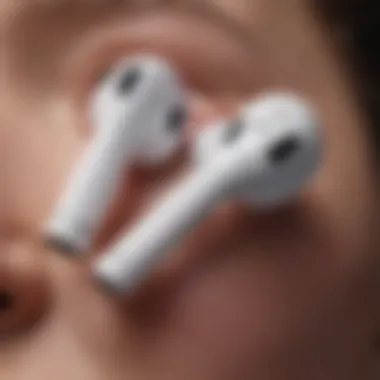

Here are some common concerns with non-authorized solutions:
- Counterfeit Products: There is a significant risk of receiving imitation products that do not meet Apple’s standards.
- Lack of Warranty: Most non-authorized sellers do not provide any warranty, leaving you unprotected if the product fails.
- Limited Support: Customer service may be non-existent, meaning issues cannot be adequately resolved.
- Safety Concerns: Non-certified electronics may pose safety risks.
"When considering replacing lost AirPods, weighing the advantages of authorized resellers against the risks posed by non-authorized vendors is crucial for a satisfactory purchase experience."
Cost-Benefit Analysis of Replacement
In this segment, we will explore the cost-benefit analysis of replacing lost AirPods. This analysis is vital for users contemplating their options after losing their wireless earbuds. By evaluating the various financial implications and alternatives available, you can make a more educated decision.
Comparing Replacement Costs to New Purchases
When considering a replacement, the first aspect is to analyze the costs associated with both replacement and purchasing new AirPods. The cost of replacement units from Apple can be quite different from buying new ones. For example, a single replacement AirPod can often cost around $69, while a complete set might be priced around $159, depending on the model. On the other hand, buying a new pair may occasionally come with discounts or promotions, especially during seasonal sales.
It is also pertinent to factor in additional costs that might arise when choosing to replace rather than buy new. For instance, purchasing replacements might lead you to spend more in the long run if you continuously misplace your AirPods. Therefore, comparing the cumulative cost over time is essential, not only looking at the immediate expense.
"Investing in a new pair sometimes is wiser than repeatedly spending on replacements."
Long-Term Financial Implications
When you replace individual units or opt for an entire new set, consider the long-term financial implications. Repeatedly paying for replacements can add up. The initial savings from opting for a single replacement might seem substantial, yet if you find yourself needing more replacements, this might not reflect wise financial behavior.
Furthermore, keep in mind that newer models often come with improved features. If you buy a new set, you may gain advanced technology and enhancements. In this light, it can be more beneficial to invest in a new product rather than continually replacing lost or damaged units of older models.
Overall, weighing these elements helps understand not just the immediate cash outlay but the overall financial impact of your choices.
In summary, considering both replacement costs and long-term benefits will guide you toward making a more informed decision regarding your AirPods.
Preventative Measures for Future Loss
Losing AirPods can be a frustrating experience, impacting not just your daily routine but also your budget. Understanding preventative measures can mitigate this issue, leading to enhanced security and peace of mind for AirPods users. By implementing specific strategies, you not only lower the chances of loss but also ensure that replacement costs are kept minimal. Taking proactive steps is essential to protect your investment in such a sought-after product.
Using Keychains and Accessories
One of the simplest yet effective methods to prevent the loss of AirPods involves using keychains and accessories specifically designed for them. Many products in the market serve as protective casings or holders that attach easily to bags, clothing, or keyrings. These accessories make it more difficult to misplace AirPods during daily activities.
When selecting a keychain or accessory, look for a product that combines functionality with design. Options range from silicone cases to metal clips that not only provide a snug fit but also enhance portability. A well-chosen accessory can make your AirPods less susceptible to loss, as you will always have a designated area to keep them. Additionally, these accessories can add a personal touch, allowing you to express your style.
Tracking Apps and Enhanced Solutions
In today’s digital age, tracking apps represent a significant advancement in loss prevention. Applications like Find My play a crucial role in keeping track of AirPods. The Find My app can locate missing devices precisely within a defined range. This feature is beneficial for users who may misplace their AirPods frequently. However, the effectiveness of this solution is contingent upon the AirPods being within proximity and connected to a paired device.
Moreover, some third-party apps offer enhanced tracking features. These applications can notify you when you move out of a certain range, adding another layer of security. Integrating technology into your strategy enhances your ability to keep your AirPods secure. It is worthwhile to consider these apps as a critical component of your overall loss prevention strategy.
In Summary
The section titled 'In Summary' consolidates the key insights from the entire article on replacing lost AirPods. This concluding part serves multiple purposes. It reinforces the main points discussed throughout the article, allowing readers to revisit crucial information without having to scour through every detail again.
One of the primary benefits of this summary is its ability to create clarity. Readers can quickly grasp the essential steps they should take after losing their AirPods. The bombardment of information can often be overwhelming; thus, a succinct recap can lessen confusion and promote better decision-making.
Furthermore, this section emphasizes the advantages of understanding replacement options. It highlights the importance of knowing not only the policies provided by Apple but also potential third-party alternatives. Familiarity with these options can enable AirPods users to weigh their choices better, considering factors like cost, warranty, and long-term financial implications.
By synthesizing key points, 'In Summary' empowers readers to handle the situation with confidence, ensuring they know their rights, responsibilities, and available paths following the unfortunate loss of their AirPods.
Key Takeaways for AirPods Users
This part distills the most important lessons for AirPods users. Here are notable points to remember:
- Understand Ownership: Knowing your rights as an AirPods owner enhances your ability to navigate replacement options effectively.
- Utilize Find My App: This tool is crucial in locating your AirPods, which can save time and money by potentially avoiding replacements altogether.
- Explore Official Policies: Familiarize yourself with Apple’s replacement policies and costs. This awareness helps prepare for what to expect financially.
- Evaluate Third-Party Options: While there are authorized resellers available, weigh the risks when considering non-authorized solutions.
- Consider Preventative Strategies: Using accessories and tracking apps can minimize the chances of future losses.
Ultimately, these takeaways provide a clear framework for handling the loss of AirPods. Knowledge can prevent frustration and facilitate a smoother replacement process.















