Resetting Your Apple TV App Password: A Comprehensive Guide
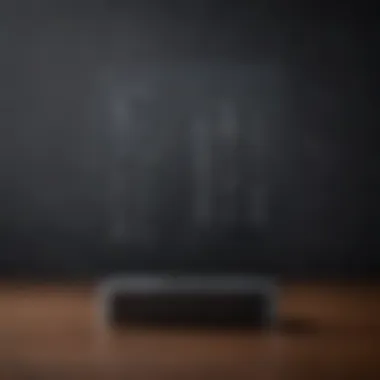

Intro
In today’s digital landscape, password management plays a vital role in securing personal information. This is especially true for Apple TV users, who rely on the Apple ecosystem for entertainment and streaming. With an Apple ID serving as the cornerstone of access to services such as iCloud, Apple Music, and the Apple TV app, safeguarding your credentials is critical.
This article will examine the steps necessary for resetting your Apple TV app password, explore the reasons why one might need to do so, and provide insights on how to prevent future issues. By the end, readers will be equipped with actionable knowledge to manage their passwords efficiently.
Understanding Password Resets
Resetting a password is often prompted by various factors:
- Forgotten password: A common scenario where users cannot recall their passwords.
- Security concerns: Users may feel their credentials have been compromised.
- Account recovery: Users need to regain access to their accounts due to a lockout.
Regardless of the reason, it’s essential to handle password resets properly to ensure the security of your account.
Password Reset Methods
Resetting your Apple TV app password can generally be accomplished through two main methods:
- Using the Apple TV: This involves directly using your device.
- Via the Apple ID website: This option is beneficial when access through the device is unavailable.
Using the Apple TV
If you still have access to your Apple TV, follow these steps:
- Open Settings: Navigate to the Settings app on your Apple TV.
- Accounts: Go to Users and Accounts and select your account.
- Password Reset: Follow prompts to initiate a password reset.
Apple Website
If you cannot access your Apple TV, use the Apple ID website:
- Visit the Device: Go to appleid.apple.com.
- Forgot Apple ID or password?: Click this link.
- Follow prompts: Enter your Apple ID email and follow the on-screen instructions to reset your password.
Troubleshooting Common Issues
Upon trying to reset your password, some users might encounter issues such as:
- Service Unavailable: This is when the server may be down or overloaded.
- Incorrect Recovery Information: If recovery questions do not match.
- Failed Reset Attempts: Due to inadequate internet connection.
Before seeking help, ensure you try again later, check your internet connectivity, and review your recovery options.
Preventative Measures
To avoid password-related issues in the future, consider these strategies:
- Enable Two-Factor Authentication: This adds an extra layer of security.
- Use a Password Manager: A tool can help keep track of your passwords.
- Regular Updates: Change your password at regular intervals.
By implementing these measures, you can enhance the security of your Apple ID and mitigate the risks associated with password management.
Finale
Understanding how to reset your Apple TV app password empowers users to maintain control over their accounts. Whether by using the Apple TV or the Apple ID website, the process can be straightforward, provided users are prepared. Adequate knowledge of troubleshooting techniques and preventive measures will help ensure a smoother experience, allowing you to focus on enjoying your favorite content.
Understanding the Need for a Password Reset
Resetting a password is not just a routine task; it holds significant importance in digital security, especially for personal devices like Apple TV. This section shall elaborate on why a password reset is essential for maintaining secure and seamless access to your streaming content. A password serves as the first line of defense, protecting sensitive information from unauthorized users.


Common Reasons for Resetting Your Password
There are several situations that may necessitate resetting your Apple TV app password. Here are a few common scenarios:
- Forgotten Password: It is easy to forget a password over time, especially if it is complex and not used frequently.
- Security Concerns: If there is a suspicion that an account may have been compromised, changing the password is crucial to protect personal information.
- Device Changes: When switching devices or reinstalling the Apple TV app, it may require a reset for compatibility.
- Account Sharing: Collaborating with family or friends means sharing access. Regular updates to the password can help manage who has access.
Each of these reasons reflects a need for users to stay vigilant about their account security.
Impact of Forgotten Passwords on User Experience
A forgotten password can lead to frustration, especially when trying to enjoy content on Apple TV. This issue does not just hinder access; it can impede the overall experience. When users find themselves needing to reset a password, it often results in interruptions. Some impacts include:
- Delayed Access: Users may miss out on scheduled shows or live events while dealing with password recovery.
- Increased Stress: Constantly having to remember or reset passwords can be a source of anxiety.
- Frustration with Support: Navigating the recovery process can be time-consuming, and users may feel overwhelmed if they encounter challenges.
Overall, a forgotten password impacts not only the ability to access content but also the user’s overall enjoyment and satisfaction with the Apple TV platform.
In essence, understanding the reasons for a password reset and its potential impact on user experience can empower users to take proactive steps in managing their Apple TV app credentials.
How to Reset Your Apple TV App Password
Resetting your Apple TV app password is a critical process for maintaining access to your favorite content. When you forget your password, it can create significant inconvenience and disrupt your viewing experience. However, knowing how to effectively reset the password allows users to regain control swiftly. This section outlines the primary methods for resetting your password, showcasing distinctive benefits and considerations for each approach.
Using the Apple TV Remote
The Apple TV remote provides a direct method for resetting your password. This approach is beneficial for those who prefer not to use additional devices. To start, navigate to the Settings app on your Apple TV. From here, select Users and Accounts, followed by your account. The option to change your password will appear, allowing for a straightforward reset.
It's important to ensure your Apple TV is updated to the latest version for the best experience. Keep in mind that you will need access to your current password unless you've forgotten it entirely. In such cases, you may need to consider alternative reset methods.
Resetting Through the Apple Website
This method is another efficient way to reset your Apple TV password. By visiting the Apple ID website, you can manage your account settings and initiate a password reset. Simply go to appleid.apple.com and click on "Forgot Apple ID or password?" This will prompt you to enter your Apple ID. You will then receive instructions to reset your password via email or security questions.
One significant advantage of this method is that it allows you to reset your password from any device with internet access. Hence, if you forget your password while you’re not in front of your Apple TV, you can still regain access quickly. Just remember to create a strong password, as it is crucial for securing your account.
Utilizing the Apple Support App
The Apple Support app offers yet another route for password reset. If you have the app installed on your iPhone or iPad, simply open it and select the option for Apple TV. You will see various support topics, including password management. Follow the prompts to reset your password.
This method is convenient for those who prefer a mobile experience. The app often provides tailored information based on your specific needs, adding a personal touch to the support process. Utilizing this app can save time and ensure you’re on the right track for resolving your password issues.
In summary, ensuring smooth access to your Apple TV content necessitates understanding how to reset your app password effectively. Each method has its unique benefits and can cater to different user preferences. By knowing these options, you can quickly reclaim your digital entertainment experience.
Steps for Each Method
Understanding the various methods for resetting your Apple TV app password is crucial for users who may find themselves unable to access their accounts. Each method offers unique advantages that cater to different situations. Through a well-informed approach, users can select a method that best aligns with their current needs and the tools they have available. This section will allow readers to navigate the available options and find actionable steps, enabling them to regain access efficiently.
Detailed Steps for Remote Method
Using the Apple TV remote is a straightforward way for users to reset their passwords directly from the device. This method allows users to engage with their TV and would not require access to other devices like a computer or smartphone. Here are the steps to follow:
- On your remote, press the button.
- Navigate to the section.
- Select your account and choose the option.
- Follow the prompts to enter your new password. Make sure to create a strong password that meets security guidelines.
This method is particularly useful for users who are comfortable navigating their Apple TV. The immediacy of this approach can be beneficial, allowing for quick resolution without switching to another device.
Detailed Steps for Apple Website


Another reliable method involves using the Apple ID website. This option is advantageous for users who prefer to handle password resets through a computer. It provides a centralized approach to managing all account settings. Here are the steps:
- Open a web browser and go to appleid.apple.com.
- Log in using your Apple ID credentials.
- Select the option to change your password.
- Follow the instructions provided, entering your current password and the new password twice to confirm it.
Using the website often provides users with comprehensive information regarding their account. This method can also be beneficial for resetting passwords for multiple Apple devices linked to a single Apple ID.
Detailed Steps for Support App
For users who are experiencing difficulty resetting their password, using the Apple Support App can offer tailored assistance. This method is suitable for those who might want quick help or are not as familiar with other methods. Here are the steps to use this app:
- Launch the Apple Support App on your iPhone or iPad.
- Tap on the option.
- Choose from the list of issues.
- Select and follow the instructions.
The app can guide users through common issues and provide a user-friendly interface to navigate password management. It can also lead to live support options if users need additional help.
Each method holds its own value, and choosing the right one can make a significant difference in how quickly a user recovers their access. By using the appropriate method based on comfort and availability, users can regain control of their Apple TV app passwords efficiently.
Troubleshooting Password Reset Issues
In the realm of digital platforms, password management can occasionally lead to frustration, particularly when users encounter issues while trying to reset their Apple TV app password. Understanding how to navigate these challenges is essential for ensuring unbroken access to content and services. Password resets can range from minor inconveniences to significant barriers that disrupt a user's experience. Addressing these issues promptly and effectively can prevent further complications.
User experience is intricately linked to how well systems handle password resets. Frustration often arises due to common errors or misunderstandings about the process. Therefore, being well-informed is beneficial. It enables users to address potential problems independently, potentially saving them time and hassle. Let's examine some common errors that users face and their respective solutions.
Common Errors and Their Solutions
When attempting to reset an Apple TV app password, users may face several errors. Here are some frequent issues and their suggested resolutions:
- Incorrect Apple ID Input: Entering the wrong Apple ID can lead to failed password reset attempts. Ensure that the Apple ID is the one linked with the Apple TV app.
- Password Requirements Not Met: The new password must meet specific criteria. Common requirements include a minimum length and a combination of uppercase letters, lowercase letters, numbers, and special characters. If the chosen password does not align with these rules, the reset will fail.
- Email Delivery Delays: Sometimes, users report that the password reset email takes longer than expected. Check the spam or junk folder to make sure it hasn't landed there. If it still doesn’t appear, consider requesting the reset email again.
- Network Connectivity Issues: A weak or intermittent internet connection can interfere with the reset process. Ensure that your device has stable internet connectivity before attempting the reset again.
By being prepared for these issues, users can minimize downtime and regain access to their content swiftly.
When to Contact Apple Support
In certain situations, the troubleshooting steps may not resolve the issue at hand. It is crucial to recognize when to escalate the problem to Apple Support. Here are some instances when contacting support is advisable:
- Persistent Errors: If repeated attempts to reset the password yield no success, this may indicate a deeper problem with your Apple account that requires expert investigation.
- Account Lockout: If your account is temporarily locked due to too many failed attempts, Apple Support will need to intervene to unlock it and assist with the reset process.
- Security Concerns: If there are unusual activities or if you suspect your account has been compromised, contacting Apple Support is vital to secure your account appropriately.
- Unclear Instructions: Users unfamiliar with specific steps or who are uncertain about how to proceed may also find assistance beneficial.
Engaging with Apple Support provides a direct line to professional guidance, ensuring that more complex issues are addressed effectively.
Remember that maintaining security and accessibility of your digital content is paramount. Never hesitate to seek help when you feel overwhelmed.
Security Considerations in Password Management
In today’s digital ecosystem, password management transcends mere user convenience. It embodies the foundation of your security across multiple platforms, including the Apple TV app. With the growing necessity of digital content and services, understanding effective management strategies is vital. More than just protecting access, robust password practices prevent unauthorized use of your accounts, safeguarding personal data and subscriptions.
Best Practices for Creating Strong Passwords
Creating strong passwords is not a simple task, but it is essential. Many users often default to easily memorable phrases or sequences. This leniency opens avenues for cyber threats. Instead, consider these guidelines:
- Length and Complexity: Aim for at least 12 characters, combining uppercase and lowercase letters, numbers, and symbols. Longer passwords exponentially increase security.
- Avoid Common Patterns: Passwords like "123456" or "password" are predictable and frequently hacked. Using unique phrases or unrelated words can bolster security.
- Use Unique Passwords for Each Account: Reusing passwords across different platforms creates vulnerabilities. If one service is compromised, all accounts using that password are at risk.
- Consider a Password Manager: These tools can generate and store complex passwords. They solve the problem of remembering each login detail while enhancing your overall security.
Employing these strategies culminates in a more fortified defense against unauthorized access.
The Importance of Two-Factor Authentication
Two-Factor Authentication (2FA) is a critical layer of security that adds an extra hurdle for potential intruders. This process requires not only a password but also a second piece of information, often a temporary code sent to a device. This method significantly diminishes the risk of account breaches.
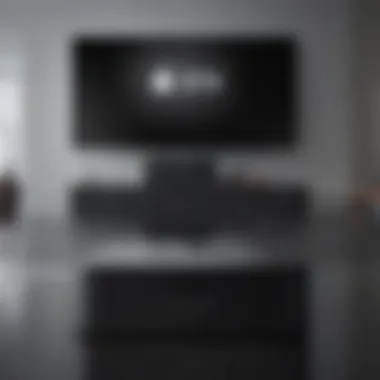

- Dissuading Unauthorized Access: Even if a password falls into the wrong hands, the additional verification step can effectively block entry.
- Adaptability and Options: Options for 2FA may include SMS codes, email alerts, or applications like Google Authenticator. This variety enables users to select methods that suit their needs best.
- Increased Awareness of Account Activity: Implementing 2FA also brings attention to account interactions. Noticing a login attempt from an unrecognized device can prompt immediate investigation.
In summary, security considerations in password management are pivotal in maintaining the integrity of your Apple TV app access. Prioritizing strong password creation and employing two-factor authentication are effective ways to tighten security and protect personal information.
Preventative Measures to Avoid Future Issues
In the digital age, ensuring the security of personal accounts is paramount. This section highlights preventative measures that can help users avoid future problems with their Apple TV app passwords. By understanding and implementing these strategies, users can enjoy a seamless experience with their devices while minimizing the likelihood of password-related issues.
Regular Password Updates and Management
Keeping your password fresh is more than just a good idea; it is a significant step in maintaining the security of your accounts. Regular updates can reduce the chances of unauthorized access. Ideally, you should change your password every three to six months. Here are a few key points to consider:
- Strength in Variety: Use a combination of uppercase and lowercase letters, numbers, and symbols in your passwords. Avoid predictable phrases.
- Unique Passwords: Do not use the same password across multiple services. This way, if one account is compromised, the others remain secure.
- Password Manager: Consider utilizing a password manager. These tools can help you generate strong passwords and store them securely. Examples of popular password managers include LastPass and 1Password.
Establishing a simple calendar reminder for updates can keep you on track.
Monitoring for Unauthorized Access
It is essential to keep an eye on your account activity. Swift detection of unauthorized access helps mitigate any potential damage. Here are some strategies for effective monitoring:
- Regular Account Reviews: Check your account settings periodically to ensure that your personal information remains unchanged.
- Login Alerts: Enable notifications for when someone logs into your account. This feature can often be found in your Apple ID settings.
- Suspicious Activity Reporting: Be vigilant. If you notice any unfamiliar activity, report it to Apple immediately. Quick action can prevent unauthorized users from accessing your sensitive information.
In summary, proactive steps in password management and monitoring for unauthorized access can significantly enhance your security. These measures not only protect your data but also offer peace of mind as you enjoy the extensive features of your Apple TV.
Recap of Key Takeaways
As we conclude this guide on resetting your Apple TV app password, it's essential to synthesize the key points discussed throughout the article. Reflecting on the password reset process is crucial for users, as it enhances their understanding and readiness for similar situations in the future. This recap serves not only as a summary but also as a reinforcement of the best practices that can result in a more secure and user-friendly experience.
Summary of the Password Reset Process
The password reset process has several steps and methods, each applicable in various situations. Here are the notable takeaways:
- Understanding Your Options: Users can reset their Apple TV app password through the Apple TV remote, via the Apple ID website, or by utilizing the Apple Support app. Knowing these options means you can choose the most effective method for your specific circumstances.
- Step-by-Step Guidance: Each method includes distinct steps. The guide provided a detailed walkthrough for each option, ensuring that even less tech-savvy individuals can follow along without difficulty.
- Troubleshooting: In case of any issues, users should consult common errors and their solutions. Recognizing potential problems proactively can save valuable time and frustration.
- Security Awareness: The importance of strong password management and the implementation of two-factor authentication cannot be overstated. These practices safeguard user accounts against unauthorized access, ensuring privacy and security.
- Future Prevention: Regular updates to passwords and monitoring for any signs of unauthorized access reinforce the theme of being proactive about security. Staying vigilant helps avoid future issues.
The password reset journey is not merely about regaining access but also about enhancing one's knowledge in password management and security practices. Familiarizing yourself with these processes will ultimately lead to a more seamless experience with the Apple TV app. With the strategies discussed, Apple enthusiasts and tech lovers alike can confidently navigate the landscape of digital security.
Further Resources and Support
In the realm of technology, staying informed and equipped with the right tools is crucial. This is especially true for users of the Apple TV app, where a strong understanding of password management can enhance user experience. Having access to credible resources enables users to tackle issues effectively and regain control over their accounts when necessary.
Access to further resources and support not only simplifies complex procedures but also reassures users they are not alone in their struggles. Whether it is troubleshooting login failures or securing sensitive information, well-curated guidance can be a lifeline. These resources can include links to documentation, user forums, and expert suggestions that foster a discerning and engaged user community.
The benefits of utilizing appropriate resources include:
- Reliable information: Accessing official documents from Apple ensures that the user receives accurate instructions tailored to their hardware and software.
- Enhanced security practices: Recommendations on password management and account safety contribute to a more secure user environment.
- Community assistance: Forums and discussion platforms provide users with diverse perspectives, often leading to quicker resolutions to common problems.
Overall, further resources not only assist in immediate situations but also cultivate a proactive attitude towards technology management.
Links to Official Apple Documentation
Apple provides a wealth of official documentation that can be invaluable in understanding password reset processes for the Apple TV app. These resources include guides, troubleshooting steps, and FAQs. Users should familiarize themselves with the following links:
These links take users directly to Apple’s official resources, ensuring they receive the most accurate and updated information regarding any password issues.
Recommendations for Additional Reading
For Apple enthusiasts looking to expand their knowledge and improve their experience, additional reading can be beneficial. Various tech articles, guides, and user experiences provide insights that official documents may not cover extensively. Here are some recommended readings:
- Apple Insider: Offers articles on the latest updates and user experiences, which can provide context regarding common issues.
- MacRumors: Regularly features discussions on troubleshooting steps and user queries relevant to Apple products.
- Reddit Forums: Subreddits such as r/apple and r/AppleTV can provide real-user experiences and advice that is practical and relatable.
By diving deeper into these resources, users can not only resolve their issues but also develop a better understanding of the broader Apple ecosystem.











