Expert Guide to Restoring WhatsApp Messages on Android and iOS Devices


Product Overview
Whats App is a widely used messaging application on both Android and iOS devices, known for its seamless communication features and media-sharing capabilities. This article serves as a comprehensive guide on restoring WhatsApp messages, chats, and media that may have been lost or accidentally deleted. It aims to equip users with step-by-step instructions, tips, and best practices for recovering their valuable data efficiently and effectively.
How Whats
App Encryption Works One key aspect to understand when restoring Whats App data is the encryption protocols employed by the platform. WhatsApp uses end-to-end encryption to secure all communication, ensuring that only the sender and recipient can access the messages. This encryption poses a challenge when attempting to retrieve lost data, as it necessitates specific methods to decrypt and restore the information.
Backing Up WhatsApp Data
A crucial step in the data restoration process is to have a backup of your Whats App data. Both Android and iOS devices offer built-in options to back up WhatsApp chats, messages, and media to cloud storage or local storage. Understanding how to enable and manage these backup settings is essential to ensure that you have the most recent data backed up and readily available for restoration.
Restoring Whats
App Data on Android Devices For Android users, the process of restoring Whats App data involves accessing the 'Chat backup' settings within the application. By verifying the Google account linked to the backup and following the on-screen prompts, users can restore their chat history, contacts, and media files seamlessly. Understanding the nuances of Google Drive backups and how they interact with WhatsApp is crucial for a successful restoration process.
Restoring Whats
App Data on iOS Devices Similarly, i OS users can restore their WhatsApp data by utilizing iCloud backups. By verifying the Apple ID associated with the iCloud account and restoring from the latest backup available, users can retrieve their messages, chats, and media with ease. It is important to note any specific settings or restrictions that iOS imposes on iCloud backups and how they may impact the restoration process.
Conclusion: Safeguarding Your Whats
App Data App messages, chats, and media is a critical aspect of maintaining a seamless communication experience. By proactively backing up your data and understanding the restoration procedures on both Android and iOS platforms, you can ensure that your valuable information remains protected and accessible. With the insights provided in this guide, users can navigate the restoration process confidently and restore their WhatsApp data efficiently.
Understanding Whats
App Data Loss In this section, we delve into the critical aspect of Understanding Whats App Data Loss. A deep comprehension of the causes and impacts of data loss on WhatsApp is pivotal for users. By grasping this knowledge, individuals can better equip themselves to mitigate potential risks and safeguard their valuable data. Understanding the nuances of data loss on WhatsApp empowers users to make informed decisions regarding backup strategies and data restoration techniques.
Common Causes of Data Loss on Whats
App ###
Accidental Deletion
Accidental Deletion stands out as a primary cause of data loss on Whats App. Users inadvertently delete important messages, photos, or videos, leading to irrevocable data loss. This unintentional action can have significant repercussions, especially when users realize the value of the deleted data. While accidental deletions are common, their impact can be mitigated through proactive backup strategies and timely data recovery processes.
Software Updates


Software Updates present another prevalent cause of data loss on Whats App. During the updating process, unforeseen errors or glitches may occur, resulting in the loss of chat history or media files. The dependency of WhatsApp on device compatibility and software stability makes users vulnerable to data loss risks when initiating system updates. Understanding the implications of software updates on data integrity is crucial for users to minimize potential data loss scenarios.
Device Malfunction
Device Malfunction represents a significant threat to Whats App data security. Hardware or software malfunctions within smartphones can lead to data corruption or loss within the app. Users may encounter challenges accessing their chats or media due to device malfunctions, emphasizing the importance of proactive data protection measures. Recognizing the impact of device malfunctions on data availability can prompt users to implement robust backup strategies for data preservation.
Unauthorized Access
Unauthorized Access poses a serious risk to Whats App users' data confidentiality. Intruders gaining unauthorized entry into a user's WhatsApp account can compromise sensitive information and media shared within the app. The unauthorized sharing or deletion of data can disrupt users' communication and privacy, underscoring the significance of data security measures. Understanding the implications of unauthorized access on data privacy motivates users to enhance account security and employ encryption features for data protection.
Impact of Data Loss on Whats
App Users ###
Loss of Important Conversations
The Loss of Important Conversations can have a profound emotional and functional impact on Whats App users. Memories, important discussions, or critical messages may be lost due to accidental deletions or system errors. Users often value their chat history, making the loss of significant conversations a distressing experience. Recognizing the significance of preserving conversations underscores the need for reliable backup solutions and data recovery mechanisms.
Media Files Unavailable
The unavailability of Media Files on Whats App can hinder users' ability to access essential photos, videos, or documents shared within chats. Media files contribute to the richness of communication on WhatsApp, enhancing user interactions and engagement. When media files become unavailable due to data loss incidents, users may experience inconvenience or frustration. Implementing effective backup strategies for media files is essential for ensuring seamless access and preservation of shared content.
Disruption in Communication
Data loss on Whats App can lead to Disruption in Communication among users, affecting the flow and continuity of conversations. When crucial messages or media are inaccessible due to data loss events, interpersonal communication may suffer setbacks. Maintaining clear and uninterrupted communication channels is vital for users, highlighting the importance of data retention practices. Understanding the impact of data loss on communication dynamics emphasizes the need for proactive data management and restoration solutions.
Backup Strategies for Whats
App
In this article, understanding and implementing effective backup strategies for Whats App are paramount to safeguarding crucial data. With the increasing reliance on smartphones for communication, work, and storing memories, the risk of losing valuable WhatsApp conversations or media files looms large. Hence, having a robust backup plan in place is imperative to mitigate the impact of potential data loss. By exploring built-in backup features and third-party solutions, users can ensure the security and accessibility of their WhatsApp data across Android and iOS devices.
Using Built-in Backup Features
Google Drive (Android)
Google Drive serves as a cornerstone of Android’s backup capabilities, offering users a seamless and convenient way to safeguard their Whats App data. Leveraging the integration between Google Drive and WhatsApp, users can effortlessly create and update backups of their chats, photos, and videos. The automatic backup feature, coupled with ample cloud storage capacity, ensures a hassle-free backup experience for Android users. Despite its robust backup functionalities, users should be mindful of potential privacy concerns related to data stored on cloud servers.
iCloud (iOS)
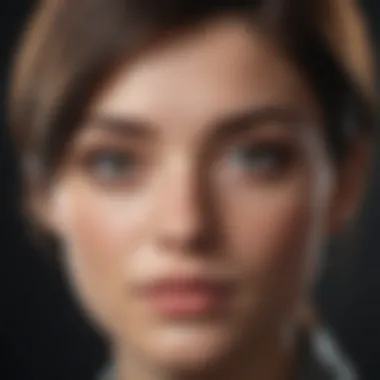
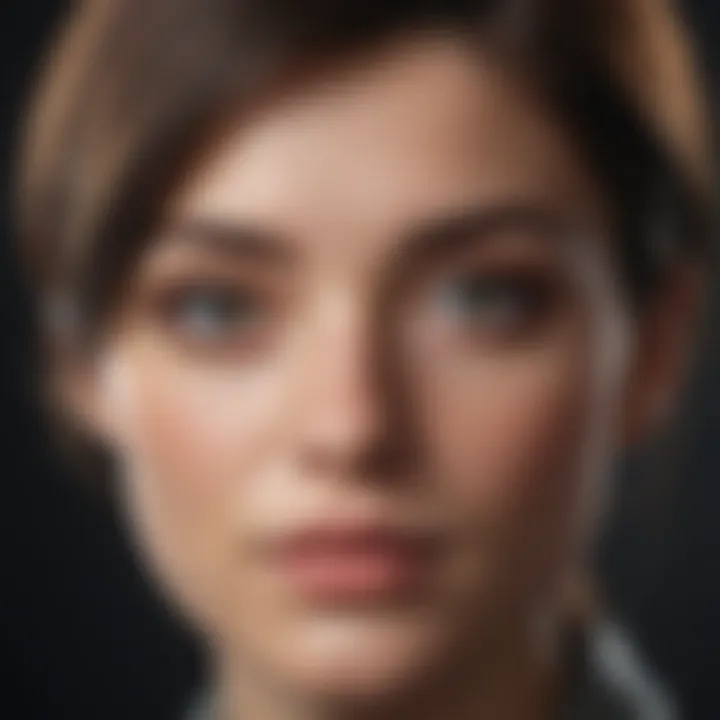
In the realm of i OS devices, iCloud emerges as a pivotal tool for managing WhatsApp backups. By syncing WhatsApp with iCloud, iOS users can store their chat histories, attachments, and settings securely in the cloud. The synchronization process simplifies the restoration of WhatsApp data on new devices or after accidental deletions. Additionally, iCloud’s encryption protocols enhance data security and privacy, instilling confidence in iOS users regarding the protection of their sensitive information. However, as with any cloud-based service, users should maintain awareness of data management practices to mitigate any risks associated with stored information.
Third-Party Backup Solutions
Benefits of Third-Party Apps
Embracing third-party backup applications offers users additional functionalities and customization options to supplement built-in backup features. These apps often provide advanced backup settings, cross-platform compatibility, and enhanced data restoration capabilities, catering to users seeking more control over their backup processes. By diversifying backup methods through third-party apps, users can tailor their backup strategies to align with their specific preferences and requirements. Nevertheless, users must exercise caution and select reputable apps to avoid potential security vulnerabilities or data breaches.
Recommendations for Backup Tools
Selecting the right backup tool from a myriad of options available in the market can be a daunting task for users. Considering factors such as user reviews, reliability, and data encryption features is crucial in determining the most suitable backup tool for individual needs. High-quality backup tools not only offer seamless data backup and restoration functionalities but also prioritize data integrity and privacy protection. Conducting thorough research and seeking recommendations from trusted sources can guide users in choosing a reliable backup tool that aligns with their data security concerns and usability preferences.
Restoring Whats
App Data on Android Restoring Whats App Data on Android is a crucial aspect of this comprehensive guide, especially for Android users dealing with lost or deleted data on WhatsApp. With the increasing reliance on WhatsApp for communication and data sharing, the ability to restore this data becomes paramount for users. By exploring the methods and techniques to recover data specifically on Android devices, users can regain access to essential conversations, media files, and other vital information stored on WhatsApp. The detailed focus on Restoring WhatsApp Data on Android in this article provides Android users with practical insights and strategies to tackle data loss effectively.
Recovering from Local Backup
Locating Backup Files
Locating Backup Files plays a pivotal role in the process of recovering Whats App data from local backups. This specific aspect contributes significantly to the overall goal of data restoration by providing users with a means to access their backed-up data conveniently. The key characteristic of Locating Backup Files lies in its ability to store WhatsApp data locally on the device, ensuring quick and easy retrieval when needed. This feature is beneficial for users looking to restore their data without relying on external sources, offering a secure and easily accessible backup option. While Locating Backup Files may have limitations in terms of storage capacity, its advantages in terms of accessibility and control make it a popular choice for users seeking a reliable backup solution within the confines of their device.
Restoring Chats and Media
Restoring Chats and Media is an essential component of the data recovery process on Whats App. This aspect plays a critical role in ensuring that users can retrieve not only their text conversations but also media files such as photos, videos, and documents shared on the platform. The key characteristic of Restoring Chats and Media lies in its comprehensive approach to restoring all types of data that users may have lost or deleted. By focusing on both chat conversations and media content, this feature offers a holistic solution for recovering complete WhatsApp data. While the process of restoring chats and media may require careful attention to detail, its advantages in terms of data integrity and completeness make it an indispensable feature for users seeking to retrieve their entire WhatsApp history.
Using Google Drive Backup
Step-by-Step Process
The Step-by-Step Process of using Google Drive as a backup solution for Whats App data contributes significantly to the overall effectiveness of data restoration. By outlining a structured approach to backing up data on Google Drive, users can ensure that their WhatsApp information is securely stored in the cloud. The key characteristic of this process lies in its simplicity and reliability, offering users a user-friendly method to safeguard their data. This feature is beneficial for individuals who prioritize convenience and accessibility in their backup strategy, allowing them to automate the backup process seamlessly. While the Step-by-Step Process may lack customization options for advanced users, its advantages in terms of reliability and ease of use make it a popular choice for many WhatsApp users looking for a hassle-free backup solution.
Troubleshooting Tips
Incorporating Troubleshooting Tips into the Google Drive backup process enhances the overall efficiency and success rate of data restoration on Whats App. By providing users with guidance on common issues and potential challenges during the backup and restoration process, these tips enable users to address any hurdles effectively. The key characteristic of Troubleshooting Tips lies in their proactive approach to preempting and resolving technical issues, ensuring a smooth experience for users seeking to backup and restore their WhatsApp data. This feature is beneficial for users who may encounter difficulties or errors during the backup process, offering practical solutions to overcome such obstacles. While Troubleshooting Tips may require user attentiveness and technical understanding, their advantages in terms of problem-solving and user support make them an essential companion to the Google Drive backup method.
Recovering Whats
App Data on iOS
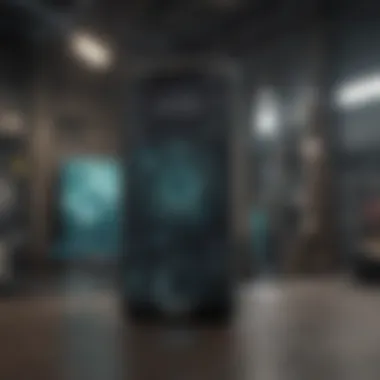

In the realm of digital connectivity, the importance of recovering Whats App data on iOS devices cannot be overstated. As an integral part of this comprehensive guide, this section elucidates the specific elements, benefits, and considerations associated with iOS data recovery. With the ubiquity of WhatsApp as a primary mode of communication for many users, the ability to restore messages, chats, and media on iOS platforms holds immense significance. Users rely on this functionality not only for personal interactions but also for professional communication, making the process of data recovery on iOS a critical aspect of device maintenance and continuity of conversations.
Utilizing iCloud Backup
Accessing iCloud Backups
Delving into the functionality of accessing i Cloud backups unveils a pivotal aspect in the overarching goal of restoring WhatsApp data. The seamless synchronization and storage capabilities of iCloud backups play a crucial role in facilitating data retrieval on iOS devices. This feature serves as a reliable and efficient method for safeguarding WhatsApp information, ensuring that users can easily access and restore their data in times of need. The convenience of accessing iCloud backups lies in its automatic and cloud-based nature, offering a hassle-free solution for restoring WhatsApp content with just a few simple steps. Despite some limitations, such as storage space constraints and internet connectivity requirements, accessing iCloud backups remains a popular and advantageous choice for iOS users seeking to recover their valuable data.
Restoring Messages and Photos
When considering the process of restoring messages and photos through i Cloud backups, one encounters a key characteristic that enhances the effectiveness of data recovery on iOS. The ability to selectively restore specific types of data, including text messages, multimedia files, and attachments, underscores the versatility and precision of iCloud backups. This granular control empowers users to retrieve targeted information without unnecessary clutter, streamlining the restoration process for optimal efficiency. Additionally, the inherent encryption and security features of iCloud backups ensure the protection and privacy of restored messages and photos, mitigating the risk of unauthorized access or data breaches. While the reliance on internet connectivity for data retrieval may pose minor drawbacks in certain scenarios, the benefits of restoring messages and photos through iCloud backups far outweigh any potential limitations, making it a preferred choice for iOS data recovery.
Alternative Methods for i
OS Data Recovery
Third-Party Software
Exploring the realm of third-party software solutions unveils a distinct aspect of i OS data recovery, enriching the overall topic with advanced functionalities and supplemental features. The key characteristic of third-party software lies in its capacity to offer enhanced flexibility and customization options for WhatsApp data restoration on iOS devices. By leveraging specialized tools and algorithms, third-party software can overcome certain limitations of native backup methods, providing users with a more comprehensive and tailored approach to data recovery. The unique feature of third-party software manifests in its ability to perform deep scans, recover deleted files, and extract data from various sources, expanding the scope of possibilities for iOS users facing data loss scenarios. While the choice to use third-party software may involve considerations related to cost, compatibility, and trustworthiness, the advantages it offers in terms of extended functionality and recovery efficacy make it a valuable contender in the landscape of iOS data recovery solutions.
iTunes Backup
Incorporating i Tunes backup as an alternative method for iOS data recovery introduces a distinctive feature that complements the overarching goal of restoring WhatsApp data. The key characteristic of iTunes backup lies in its comprehensive nature, encompassing not only WhatsApp messages and media but also system settings, application data, and other critical information. This holistic approach ensures a comprehensive backup solution that caters to diverse user needs, allowing for the seamless restoration of WhatsApp data alongside other essential components. The unique feature of iTunes backup lies in its offline functionality, enabling users to create local backups without reliance on cloud services or internet connectivity. While iTunes backup offers a dependable and inclusive method for iOS data recovery, potential drawbacks such as storage limitations and manual backup management should be considered. Understanding the advantages and disadvantages of iTunes backup within the context of this article provides users with valuable insights to make informed decisions regarding their data recovery strategies.
Best Practices for Data Restoration
In this section, we delve into the fundamental aspects of ensuring data restoration within Whats App. The process of data recovery might seem complex at first glance, but with the right practices in place, it becomes a seamless operation. By addressing key points revolving around efficient data restoration, users can safeguard their valuable communication on WhatsApp. Understanding the significance of following best practices is crucial for anyone dealing with potential data loss scenarios. Proper implementation of these practices can significantly streamline the recovery process, minimizing the risk of permanent data loss.
Preventive Measures to Avoid Data Loss
Regular Backups
Discussing the importance of regular backups is essential in mitigating the impact of data loss situations. Implementing a routine backup schedule ensures that users have access to up-to-date copies of their Whats App data. The reliability factor of regular backups cannot be overstressed in the context of data restoration. By regularly saving data, individuals can create a fail-safe mechanism to counter any unforeseen data loss incidents. The consistency and simplicity of regular backups make them a favored choice for maintaining data integrity and enabling quick recovery when necessary.
Security Protocols
Exploring the realm of security protocols sheds light on the vital role they play in safeguarding Whats App data. Integrating robust security measures fortifies the overall defense against potential data breaches and loss. The incorporation of security protocols within data restoration practices enhances the resilience of the entire process. Understanding the unique features of security protocols and their contributions to data integrity provides users with a crucial layer of protection. While detailing the advantages, it is imperative to acknowledge the potential limitations or complexities that may arise with the implementation of stringent security measures.
Handling Data Loss Emergencies
In the event of data loss emergencies, swift action is imperative to minimize the impact on Whats App data. Considering the urgency of the situation, users must be well-equipped with the knowledge of immediate steps to take when faced with data loss scenarios. These initial actions serve as pivotal measures to prevent further data corruption or loss. By highlighting the importance of immediate steps, users can proactively address data loss situations, helping to expedite the recovery process.
Seeking Professional Help
Delving into the realm of professional assistance during data loss emergencies unveils a strategic approach to resolving complex issues efficiently. Professional help offers a specialized intervention that can navigate intricate data recovery challenges. The key characteristic of seeking professional help lies in the expertise and resources they bring to the table. By tapping into this specialized support, users can avail themselves of advanced solutions and strategies tailored to their specific data restoration needs. While seeking professional help can expedite the recovery process, understanding the nuances and potential considerations associated with this approach is essential for making informed decisions.















