Selling Your MacBook Pro: Essential Steps and Tips
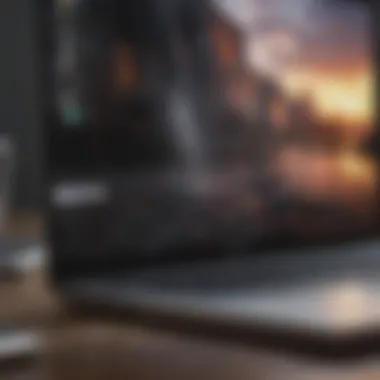

Product Overview
When you think about Apple, the MacBook Pro often springs to mind. It’s the sleek, powerful laptop that has graced coffee shops and homes alike, becoming synonymous with productivity and creativity. Whether you're an artist, programmer, or everyday user, the MacBook Pro has a way of making tasks feel less tedious and more engaging.
The MacBook Pro stands apart with its vibrant Retina display, impressive battery life, and a robust set of hardware specifications. These features cater to professionals and casual users alike, reflecting its adaptability verging from heavy video editing to lightweight web browsing. You'll find it hard to ignore its aluminum casing, which not only looks stylish but is also remarkably sturdy.
In terms of variations, the MacBook Pro comes in different models, including the 13-inch and 16-inch versions, each with options for various processors and storage configurations. The color options typically span silver and space gray, both offering a sleek and modern aesthetic.
Design and Build Quality
The design of the MacBook Pro is what sets it apart on the shelf. With a minimalist approach, its sleek aluminum chassis provides a premium feel. The edge-to-edge Retina display boasts sharp colors and clarity, almost as if the graphics leap off the screen. When you open it up, the keyboard is slightly raised, allowing for a more comfortable typing experience.
In terms of materials, Apple has always leaned towards high-end solutions. The MacBook's aluminum body is known for its durability and lightweight, making it a favorite among users who travel often. The overall build quality is robust, with an ergonimics that makes long periods of use feel less burdensome compared to rivals like Dell or HP.
Performance and User Experience
Now, let’s chat performance. Depending on the model you pick, you can have options ranging from the M1 chip to the M1 Max. These processors allow for seamless multitasking, even when demanding applications are running simultaneously. Benchmarks often show that even the base model can handle photo editing software like Adobe Photoshop without a hitch.
The macOS operating system enhances the user experience significantly. It's intuitive and user-friendly, with features that anyone can pick up quickly. Tuesday's update optimizes performance even further, making interactions as smooth as butter. For those who like to multitask, the capabilities of macOS are impressive, supporting multiple desktops and a range of apps without slowing down.
Pricing and Availability
When considering selling your MacBook Pro, understanding its value in the market is crucial. Pricing can vary widely depending on configuration, age, and condition. For instance, a 16-inch MacBook Pro with an M1 Max processor generally commands a higher price compared to a 13-inch older model.
Availability can also differ based on regions. While urban areas often have people looking for used high-end electronics, smaller towns might not see as much action. Typically, sites like eBay, Facebook Marketplace, or local classifieds are where sellers find buyers, but it's essential to do your research to find the right platform for your particular model.
"Understanding the subtleties in pricing can make or break your sale."
Understanding the MacBook Pro Market
When it comes to selling your MacBook Pro, grasping the ins and outs of the market can make the difference between a quick sale and your device collecting dust indefinitely. The MacBook Pro holds a solid reputation, but buyers are savvy and do their homework. Therefore, understanding the market equips you with useful insights that can guide your selling strategy.
Current Value Trends
The resale value of a MacBook Pro can fluctuate significantly based on various factors like model year, condition, and market demand. For instance, a 2019 MacBook Pro might fetch a higher price compared to a 2017 model, simply due to upgrades in processing power and features like Retina displays.
- Depreciation Rate: Typically, electronics lose about 20% of their value each year. However, Apple products have a unique selling point. They often retain value better than their competitors.
- Market Demand: Seasons can also affect value. Selling right before school starts in fall may yield better results, as students and parents are looking to invest in platform for studies. Meanwhile, Apple’s newly released products can cause a temporary dip in prices of older models.
It’s important to routinely check platforms like eBay, Craigslist, or specialized sites like Gazelle to gauge what similar models are selling for. Understanding these dynamics can help you better position your own device for a successful sale.
Popular Models and Their Demand
Some MacBook Pro models are more sought after than others, and knowing which ones are in high demand can guide your selling decision. Generally, the 13-inch models are popular among students and casual users because of their portability, while 15-inch and the more recent 16-inch models attract professionals who require power and performance.
- M1 MacBook Pro (2020): Notable for its performance and efficiency, this model has stirred a lot of interest recently. Many users appreciate the shift to Apple’s own silicon, which has shown impressive benchmarks.
- Retina Displays: Models featuring Retina displays elevate both value and desirability. Clearer visuals are always a hit, particularly for design professionals.
Those contemplating a sale should keep an ear to the ground on user forums or social media groups like Reddit's /r/apple to see what features potential buyers are currently raving about.
"Understanding the nuances of the MacBook Pro resale market isn't just useful; it can ensure you're maximizing your profit while attracting the right buyers."
In summary, being informed about current value trends and the demand for specific models is just part of the puzzle when selling your MacBook Pro. It ensures you're not just throwing a number out there but rather strategically positioning your device in a competitive landscape.
Preparing Your MacBook Pro for Sale
Selling your MacBook Pro might feel like a daunting task, but proper preparation can smooth the path to a successful sale. This section emphasizes both the practical and emotional aspects of getting your laptop ready to part with. When you take the time to prepare meticulously, not only do you enhance your chances of making a great sale, but you also ensure that the new owner can experience your MacBook Pro at its best.
Assessing Condition and Functionality
First thing’s first—before you brush off your old MacBook and throw it into the marketplace, you really need to perform some due diligence. Assessing the condition and overall functionality of your device isn't just a checklist item; it’s the bedrock of your selling strategy. You want to be as candid as possible about factors like battery health, screen condition, and any potential wear and tear.
- Physical Inspection: Look for scratches or dents. It’s normal for a laptop to have some wear, but be honest with yourself. A pristine MacBook will fetch a better price.
- Functional Testing: Ensure all ports, the keyboard, and the trackpad are functional. Simple tasks like charging the device and testing the speakers can save both you and potential buyers a lot of hassle.
Your findings here will guide your pricing strategy, allowing you to set realistic expectations and avoid any later buyer disputes.
Cleaning and Maintenance Tips
Once you've assessed your MacBook's condition, it’s time to make it shine. A clean device not only looks more appealing; it can also signal to a buyer that you've taken care of it. Here are some essential cleaning tips:
- Exterior Cleaning: Use a microfiber cloth with a gentle cleaning solution to wipe down surfaces and the screen. A clean machine can make all the difference, much like putting lipstick on a pig, albeit a better kind of pig.
- Keyboard Care: Crumbs and dust hide in just about every nook and cranny of a keyboard. A can of compressed air can do wonders. Giving it a good blow can help you avoid embarrassing moments when potential buyers notice remnants of your last snack.
- Update Software: Ensure that your macOS is updated. This not only enhances the device's performance but also shows buyers that you care about maintaining the system.
A well-kept MacBook Pro is more enticing and breeds trust with prospective buyers, making them more willing to hand over cash.
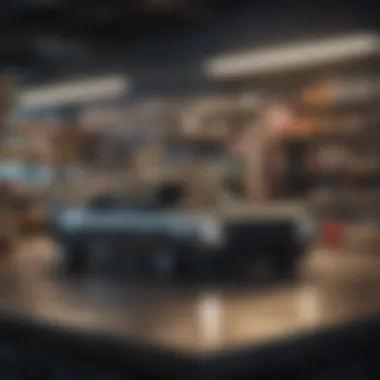

Backup and Data Erasure
Now, let’s talk about data. It’s imperative to back up your personal information and erase sensitive data from your MacBook. You want to walk that fine line between being thorough and keeping your information private.
- Backup Your Data: Use Time Machine or a cloud service to back up important files. This way, you won’t lose precious memories or critical documents when you sell the machine.
- Data Erasure: Once you’re done with backups, don’t just delete files; reset the MacBook to factory settings. This not only protects your privacy but also provides the new owner with a fresh start.
Important: After erasing your data, be sure to remove your device from your Apple ID and any other accounts linked to it. This is crucial to avoid any future complications for the new owner.
Following these steps makes the selling process smoother and instills trust in your buyer, knowing they are getting a device that has been treated with care and respect.
Determining the Right Selling Price
Setting the right price for your MacBook Pro is crucial in ensuring a successful sale. An accurate price not only attracts potential buyers but also reflects the value of the device fairly, allowing for a smooth transaction. It is a blend of art and science, as you might have to carefully evaluate various factors. Just remember, underpricing can leave cash on the table while overpricing may scare off interested buyers.
In this section, we will explore how to pinpoint a sweet spot for your selling price through research and strategic evaluation.
Researching Comparable Sales
The first step to figuring out a competitive price is understanding what similar models have sold for in your area or online. Check out popular platforms like eBay or Facebook Marketplace to see what similar MacBook Pro units are priced at. It's key to look for:
- Condition: Are they in pristine shape or have they seen better days?
- Specifications: Processors, RAM, and storage capacity can greatly affect value.
- Accessories: Are they selling with original packaging, chargers, or extra peripherals?
This research gives you a benchmark to avoid getting carried away with your pricing. You might end up being pleasantly surprised by the going rates. A quick tip: keep an eye on how fast the devices are moving off the online shelves; if they are selling like hotcakes at a certain price, you might need to re-evaluate yours.
Factoring in Upgrades and Accessories
When assessing your MacBook Pro, don't just look at its base model value. Any additional upgrades and accessories you include can significantly change how much buyers are willing to shell out.
For example, if you've upgraded your RAM from 8GB to 16GB or added a larger SSD, those modifications can add to the price tag. Likewise, if you still possess original items such as:
- Packaging: The box it came in can add perceived value.
- Cables and adapters: Including these makes life easier for buyers.
- Carrying cases: If they're nice and in good shape, they should be factored in.
Adding accessories and upgrades can justify a higher price. Just remember, buyers recognize value, and they are more likely to pay a top dollar for the right offerings.
Setting a Negotiable Price Point
While starting off with a fixed price might tempt you, aiming for more flexibility can prove beneficial. It establishes room for negotiation and keeps buyers engaged. A smart practice when pricing your MacBook Pro is to:
- Set your price around what you found in your research.
- Consider pricing it slightly higher than your lowest acceptable offer, allowing buyers to feel like they are getting a deal if they negotiate down.
- Be ready to justify your price with specific examples from your earlier research, such as comparable sales or the value of any upgrades.
This approach maintains interest from buyers and can lead to a smoother final decision.
Overall, setting the right price isn't just about slapping on a tag; it's about digging in, doing your homework, and showing that you know the worth of what you're selling. A well-researched, strategically set price can lead to quicker sales and often the best returns.
By thoughtfully determining the right selling price, you can pave the way for a hassle-free transaction while ensuring you aren't left regretting your financial decision.
Choosing a Selling Platform
Selecting the right platform to sell your MacBook Pro can feel like threading a needle in a haystack. This decision is pivotal, as it can mean the difference between landing a great deal and watching your device sit untouched for weeks. Various platforms offer different reaches and benefits, each coming with its distinct audience and expectations. The key is to assess what aligns best with your specific needs and comfort levels while maximizing your chances of a successful sale.
Direct Sales vs. Marketplaces
In the world of MacBook sales, two major paths stand out: direct sales or utilizing online marketplaces.
- Direct sales involve selling directly to the buyer, either through personal connections or specific platforms designed for direct engagement. This method often allows for better control over pricing and negotiation. By selling directly, you could avoid disturbing fees associated with platforms like eBay or Craigslist. However, this route can be somewhat time-consuming, as it requires building trust with potential buyers and often engaging in back-and-forth conversations. Plus, finding someone interested and willing to pay your set price may take time.
- Marketplaces, on the other hand, present a broader audience. Websites such as eBay or Swappa are teeming with buyers searching for used Apple devices. Through these avenues, you can tap into a pool of customers who are familiar with purchasing electronics online. Yet, be aware that selling on these platforms typically comes with listing fees or commissions, which can nibble away at your profit.
Technical Trade-In Programs
For those who might want a quicker, hassle-free exit strategy, exploring technical trade-in programs stands as an attractive alternative. Companies like Apple often run trade-in offers where you can exchange your old MacBook for credit toward a new purchase. This option tends to simplify the selling process significantly. You won’t need to worry about meeting a buyer or negotiating a price — just send in your device, and they’ll handle the rest.
While the convenience is a big plus, it’s crucial to note that trade-in programs usually offer less cash than you might obtain through direct sales. The trade-off here is time and effort versus potential profits. Therefore, if your priority is a swift exchange rather than squeezing every last cent out of your device, this might just be the path for you.
Social Media and Local Sales Options
Never underestimate the power of social media and local sales options. Platforms like Facebook Marketplace and even Craigslist have gained traction among those looking for quick sales in their local communities. Listing your MacBook Pro on these sites can potentially yield faster results, especially in geographic areas where demand aligns with supply. One advantage is escaping the long wait times typical of online marketplaces that require shipping and handling.
"Selling locally means you can meet face-to-face, inspect the device, and complete the transaction in good faith. Just remember to prioritize safety by meeting in public places!"
When using social media, it’s vital to craft a polished and appealing listing. High-quality photographs and engaging descriptions are key to attracting potential buyers. However, stay vigilant, as local sales can sometimes encounter individuals with less-than-honorable intents.
Creating an Attractive Listing
Creating an effective listing is the linchpin in the selling process. With a plethora of options available online, standing out amidst the crowd is paramount. This section addresses key components to consider when crafting your MacBook Pro listing, ensuring you draw the attention of potential buyers and ultimately enhance your chances of closing the deal at a price favorable to you.


Photography Tips for Selling
If a picture is worth a thousand words, then quality photographs of your MacBook Pro are crucial in making that first positive impression. Potential buyers often gauge a product's condition through images alone. Thus, investing time to capture appealing visuals is non-negotiable. Here are some pointers:
- Good Lighting: Natural light works wonders. Aim to take photos during the day near a window. Avoid shadows and ensure the device is illuminated well.
- Multiple Angles: Showcase your MacBook Pro from every angle. Include close-ups of the keyboard, trackpad, ports, and any scratches or wear. Honesty breeds trust.
- Clear Background: Use a neutral background. A simple table or a plain fabric can highlight the device without distractions.
- In-Use Shots: If possible, consider taking a picture of the MacBook Pro while it’s operational. This adds a sense of realism and allows buyers to imagine it being part of their daily routine.
Writing a Catchy Description
Your written description should complement the visuals and captivate potential buyers. This is your opportunity to narrate the story of your MacBook Pro and entice buyers. Here are some strategies:
- Lead with Enthusiasm: Start strong with a catchy line that conveys your excitement about the device. Something like “This MacBook Pro is ready for a new adventure!” can spark interest.
- Be Descriptive: Describe the model, year, specifications, and features in a clear and concise manner. Example: “MacBook Pro 2019, 16-inch, equipped with a 2.6 GHz 6-Core Intel Core i7, 16 GB RAM, and 512 GB SSD.”
- Highlight Benefits: Point out what makes your MacBook Pro valuable. Is it in pristine condition? Have you upgraded to the latest OS? Mention any relevant details that make it more appealing.
- Limit Jargon: Avoid overly technical terms unless you’re sure your audience understands them. Aim for clarity to ensure your message is accessible to all.
Highlighting Key Features
When it comes to selling tech products, detailing the features is crucial to attracting informed buyers. Keep these considerations in mind:
- Spec List: Clearly list key specifications such as processor type, RAM size, storage capacity, and screen size. Bullet points can enhance readability.
- Condition Description: State the condition clearly—whether it’s "Like New," "Gently Used," or “Shows Wear.” This transparency can reduce potential buyer hesitation.
- Unique Features: If applicable, mention any unique selling points. Special color options, additional storage, extra accessories included, or exclusive software can tilt the balance in your favor.
"An informative listing, combining compelling visuals and well-crafted copy, can transform your selling experience. Remember to provide answers to potential buyer questions before they even ask."
By putting the above suggestions into practice, you’ll forge a listing that not only attracts interest but conveys an air of professionalism, elevating the value of your sale. An engaging and informative listing is more likely to find a buyer who sees the worth in your MacBook Pro.
Managing the Negotiation Process
Sorting out the negotiation process can feel like trying to navigate a labyrinth blindfolded. It’s a critical step when you’re attempting to sell your MacBook Pro. Understanding the intricacies of negotiations helps you not only in securing a better price but also in establishing a rapport with potential buyers. Buyers often approach negotiations with preconceptions that can influence the final deal substantially. By being attuned to these factors, you can adjust your approach accordingly.
What’s the benefit of mastering negotiation? First and foremost, it enhances your ability to communicate effectively. With the right tactics, you can present your MacBook as an appealing option without sounding too desperate. Moreover, effective negotiating can bridge the gap between your expectations and the buyer's budget, leading to a win-win scenario.
Understanding Buyer Psychology
Grasping how buyers think can give you an edge when it comes to negotiations. Often, they come with a checklist of must-haves, and buying a used MacBook might be a fresh phenomenon for them. Understanding buyer psychology involves recognizing their motivations, hesitations, and even their emotional responses. For instance, potential buyers might look for reassurance that they are making a smart choice. If you can anticipate their concerns and address them promptly, you��’ll create a more pleasant atmosphere during negotiations.
Ask yourself: What’s their frame of mind? Are they excited to get their hands on a MacBook Pro, or are they focused on the risk of purchase? To cater to these varying mindsets, you could highlight the reliable performance of the MacBook and include warranties or guarantees where possible.
Key Considerations:
- Know your audience: Are they tech-savvy or the general public?
- Simplify complex jargon to make it user-friendly for all levels of understanding.
- Exhibit patience, allowing buyers to express themselves and their concerns.
Responding to Offers and Counteroffers
This is where the art of negotiation gets spicy. When a potential buyer makes an offer, it’s essential to respond wisely. Don’t take it personally; an initial lower offer can be just a starting point. You can view their offer as an opportunity to provide more value.
It’s often useful to prepare a list of features or advantages to counter with. For example, if you've upgraded your RAM or replaced the battery recently, leverage that. Listing such enhancements not only justifies your asking price but serves as leverage in your negotiation.
A good tactic is to reflect on the offer and propose a slight increase if the original one falls short. This shows that you are considering their needs while still valuing your own.
"Negotiation isn’t about winning. It’s about finding agreement that benefits both parties."
Tips for Counteroffers:
- Stay calm: Don’t rush your response; a delayed answer often displays confidence.
- Communicate value: Use comparisons to other listings if necessary to show that your price is competitive.
- Be flexible, but firm: Establish a bottom line, but consider the specifics of each situation.
In essence, honing your negotiation skills can greatly enhance your selling experience. Understand what drives buyers, prepare for their offers, and respond with tactics that maintain your interest and incentivize them. With these principles, you'll navigate the selling waters with far more confidence.
Handling Payment and Transaction Security
In the world of online sales, ensuring that you handle payments and maintain transaction security is nothing short of crucial. The essence of this topic lies in protecting not just your financial interests but also your personal data. MacBook Pros are valuable items; thus, they can attract less-than-honest individuals hoping to take advantage of unsuspecting sellers. By following some practical guidelines, you can navigate this potential minefield more securely.
Accepted Payment Methods
Opting for the right payment method is fundamental when closing a deal on your MacBook Pro. Here are reliable options:
- PayPal: A popular choice for many sellers. With buyer and seller protection measures, PayPal reduces (but does not entirely eliminate) the risks associated with online transactions.
- Venmo: Good for quick transfers, especially among friends. Though, ensure that you trust the buyer; Venmo’s protections aren’t as robust as PayPal’s.
- Bank Transfer: Often considered one of the safest methods, as it directly links buyer and seller's bank accounts. However, it lacks buyer protection, so confirming that the funds are transferred before shipping is paramount.
- Apple Pay: A secure way for transactions, especially for Apple enthusiasts. Yet, this option is limited to buyers who use iPhones or other Apple devices.
It is wise to avoid cash payments or money orders, as these methods can leave you vulnerable to scams. Be sure to assess the buyer's willingness to use a safer method; if they push for something less secure, it may be a red flag.
Avoiding Scams and Fraudulent Buyers
Navigating through potential scams can feel a bit like walking a tightrope, but there are strategies that can help keep you steady:
- Be Skeptical of Too-Good-To-Be-True Offers: If a buyer seems overly eager or suggests a price that’s way above your set amount, it might be a trap. Always trust your gut in these situations.
- Verify Buyer Identity: Ask for additional contact information or social media profiles. A genuine buyer usually won't mind sharing some basic details. Consider this as stepping into their shoes, validating that they are who they say they are.
- Check for Payment Completion: Before you ship your MacBook Pro, ensure that you see the payment in your account. For PayPal users, this means looking for a “Completed” status; don’t rely on emails claiming payment was sent.


"Always trust your instincts. It's better to be safe than to be sorry later."
- Use Escrow Services: For higher-priced items, this may be something to consider. An escrow service acts as a neutral intermediary, securing funds until both parties fulfill their end of the bargain. However, make sure the service you choose is reputable.
By adopting these methods and maintaining a cautious perspective, you can greatly minimize the risk of falling victim to scams during the sale of your MacBook Pro. In essence, blending practical payment methods with a secure mindset sets the stage for a successful and safe transaction.
Shipping Considerations
Once you’ve sealed the deal on selling your MacBook Pro, you must turn your attention towards what comes next: shipping. Getting this part right is crucial. Proper shipping ensures that both you and the buyer are satisfied with the transaction. If you skimp on packaging or choose an unreliable shipping method, you might be setting yourself up for headaches down the line.
When it comes to shipping, there’s more at play than just dropping the package at the post office. You want to consider timing, costs, and the possibility of damage during transit. A little foresight here goes a long way and can bolster your reputation as a trustworthy seller.
Packaging Tips for MacBooks
Your MacBook deserves the red carpet treatment when it comes to packaging. Here are some guidelines to ensure safe transit:
- Use Original Packaging: If you've held onto the original box and materials, now’s the time to use them. It’s specifically designed to absorb shocks and protect your device.
- Double Box: Place the original box inside another sturdy box with cushioning materials like bubble wrap or foam. This extra layer acts as a safety net against unexpected knocks.
- Avoid Excessive Movement: Ensure that the MacBook is snug inside the box. Movement can wreak havoc on delicate components.
- Seal It Up Tight: Use packing tape to securely seal all edges of the box. This keeps the contents secured and prevents any rain or moisture from sneaking in.
Taking your time to package the device properly not only protects it but also signals to the buyer that you care about delivering a product in excellent condition.
Choosing the Right Shipping Service
Selecting the right shipping service isn’t just a matter of postage; it’s about trust and reliability. Here’s what to keep in mind:
- Speed vs. Cost: If you choose a premium courier for faster delivery, be ready to spend a bit more. On the flip side, less expensive options might take longer but can save you dollars, so weigh your priorities.
- Tracking Options: Always opt for shipping services that provide tracking. This way, both you and the buyer can monitor the package’s journey. It also gives peace of mind in case something goes awry.
- Insurance: Consider insuring the package, especially if your MacBook Pro is on the pricier side. In the unfortunate event that it gets lost or damaged, you want to be covered. Many shipping companies offer this as an add-on.
- Reputable Providers: Stick with well-known carriers such as UPS, FedEx, or USPS. They have established reputations and proven systems to handle packages, ensuring they reach their destinations without a hitch.
Choosing the right service can make you feel like you’ve put the cherry on top of the sundae. You can pat yourself on the back knowing your device is in good hands as it makes its way to its new owner.
Remember, how you handle your shipping can influence the buyer’s overall experience. Don't overlook this part of the selling journey!
Post-Sale Follow-Up
When you’ve completed a transaction for your MacBook Pro, the journey doesn’t simply end. Engaging in post-sale follow-up is pivotal for several reasons, not just for maintaining goodwill but also for ensuring a smooth experience for both you and the buyer. In this part of the article, we’ll spotlight two crucial components of post-sale follow-up: confirming receipt with the buyer and providing after-sale support. Understanding these aspects can safeguard your reputation and might invite future opportunities or recommendations.
Confirming Receipt with the Buyer
After the sale closes, it’s essential to check in with the buyer to confirm they have received the MacBook Pro in the condition that was advertised. This simple step not only reassures you the transaction has been completed satisfactorily but also enhances the buyer’s trust in you as a seller.
Here are some key points to consider:
- Timing: Reach out within a few days of the item being delivered. A quick message reinforces that you care about the buyer's experience.
- Tone: Use a friendly and professional tone. Express genuine enthusiasm that they’ve acquired the device and prompt them to share any initial thoughts about it.
- Details: Ask them to confirm if the MacBook is functioning as they expected, or if they’ve encountered any issues. This approach often opens up a dialogue that could prove beneficial.
"A satisfied customer is the best business strategy of all."
– Michael LeBoeuf
Incorporating this step assures the buyer that you value their satisfaction, fostering positive feedback and potentially leading to future sales.
Providing After-Sale Support
Once the sale is finalized and the device received, you may not think much beyond it. However, providing after-sale support can elevate your standing in the community and leave a lasting impression. Here’s how you can approach this:
- Be Available: Let your buyer know they can reach out with any questions or concerns regarding the device. This may include questions about setup, usage, or technical queries.
- Offer Guidance: If you have relevant tips or tricks for optimizing their experience with the MacBook Pro, share those. This could mean everything from recommending software to explaining how to maximize battery life.
- Feedback Solicitation: Encourage the buyer to share their feedback about the buying process. This not only helps you improve as a seller but also makes the buyer feel valued.
Legal and Ethical Considerations
When diving into the world of selling your MacBook Pro, it's crucial to consider the legal and ethical landscapes that accompany this process. Neglecting these elements can yield potential problems down the line, which may not only lead to financial setbacks but also legal disputes. A seller must navigate through the murky waters of consumer rights and responsibilities to ensure a smooth transaction. Focusing on these aspects also enhances your credibility as a seller, building trust with potential buyers.
Understanding the legal framework helps protect both the seller and buyer. By following proper protocols and understanding rights, you can mitigate risks associated with the sale.
Understanding Your Consumer Rights
As a seller, it is vital to understand your rights in this transaction. In many jurisdictions, sellers have specific rights that grant them control over their partnership with buyers. For instance, you are free to set your price and choose the platform where you sell your device. While the laws can vary depending on location, some common rights include:
- Right to Sell: You have the unrestricted right to sell your property, as long as it is legally yours and not subject to any liens or obligations.
- Right to Protect Personal Information: Sellers should be cautious about their personal data. This includes ensuring the device is completely wiped clean of any personal or sensitive information before sale.
- Right to Refuse Unwarranted Returns: Unless specified otherwise, you are not obliged to accept returns post-sale. Clearly stating your return policy in your listing can help avoid misunderstandings.
Familiarizing yourself with local consumer protection laws can also provide you with a sense of security. When selling, especially on online platforms, take time to read through the terms and services. This precaution helps avoid any surprises regarding policies governing refunds and buyer protections.
Disclosure Obligations
Transparency can go a long way in building trust with potential buyers. Disclosing all relevant facts about the device plays a significant role in shaping a seller's reputation. Buyers appreciate honesty and are likely to trust sellers who communicate openly about their products. Some considerations include:
- Device Condition: It's important to accurately represent the condition of your MacBook Pro. If there are scratches, dents, or functional issues, make sure to mention them. Misleading buyers can lead to disputes and even damage your reputation.
- History of Repairs: If your MacBook has been repaired or refurbished, disclose that information. This transparency helps set accurate expectations for buyers.
- Included Items: Clearly state what is included in the sale, whether it’s the original packaging, accessories, or any additional software. This clarity can help prevent any last-minute haggles or disputes.
Quote: "Honesty is the first chapter in the book of wisdom." It’s a timeless piece of advice that rings true in sales.
Here's a checklist to help you adhere to best practices for disclosures:
- [ ] List all identifying features and hardware specs
- [ ] Mention any prior issues or repairs
- [ ] Be clear about the return policy
- [ ] Document all communications with buyers















