Setting Parental Controls on iPhone: A Comprehensive Guide


Intro
With the ever-growing presence of technology in our lives, securing a safe environment for children while they use their devices is of utmost importance. The iPhone, a prominent tool in the digital landscape, offers robust parental control features designed to address these concerns. Understanding how to effectively utilize these features is essential for parents and guardians aiming to cultivate a healthy digital experience for their children.
This article will explore the intricacies of setting up parental controls on an iPhone. We will cover essential steps, delve into the available options, and offer practical recommendations for maintaining a secure digital space. As we navigate this guide, emphasis will be placed on how these controls can protect young users from inappropriate content and promote responsible device usage.
Foreword to Parental Controls
In today’s world, where digital devices are ubiquitous, protecting children online has become a critical concern for parents. This section introduces the concept of parental controls, focusing on their purpose and relevance in managing children’s interactions with technology.
Parental controls are tools incorporated into devices that allow guardians to set restrictions and manage what their children can access. With smartphones and tablets being primary sources of entertainment and education for younger users, these controls serve as a vital safeguard. They help in regulating content, monitoring usage, and setting limits that align with family values.
Understanding Parental Controls
To effectively utilize parental controls, it is essential to understand what they encompass. Parental controls can vary widely across devices and platforms. On the iPhone, they include features like Screen Time and content restrictions. These tools allow you to limit the amount of time spent on apps, restrict certain content types, and even monitor their child's activity. This knowledge helps in building a constrained yet engaging digital environment.
Importance of Parental Controls in Today's Digital Age
The significance of parental controls cannot be overstated. In an age where children are increasingly exposed to the internet and various digital platforms, having the capability to manage this exposure is crucial. Parents often face challenges like inappropriate content and excessive screen time. Therefore, parental controls enable guardians to foster a balanced approach to technology use.
"Parents who actively engage with their children’s digital experiences are more likely to nurture a safe and responsible online presence."
Overview of iOS Parental Control Features
In today's digital landscape, utilizing iOS parental control features is essential for families aiming to protect minors from potential online risks. Parents can benefit greatly from understanding these features. The built-in tools provided by Apple offer a comprehensive framework for managing how and when children access their devices and the content within them.
Screen Time
The Screen Time feature allows parents to monitor and manage the daily time spent on various applications. It provides insights that are crucial for understanding usage patterns. You can set daily limits on apps or categories of apps. For instance, you may decide that your child can spend no more than one hour on social media daily, which can help in preventing excessive screen time and encourage healthier habits. To reinforce this, parents can set reminders or engage in discussions about the importance of balance when it comes to technology use.
Screen Time can also create a transparent interaction between parents and children about digital consumption. It presents data that can lead to meaningful conversations about what content is appropriate and its implications, enhancing the relationship while educating them on responsible use.
Content Restrictions
Content restrictions play a pivotal role in ensuring that children only access material suitable for their age group. This is where parents can limit access to certain types of content such as movies, TV shows, and apps based on their ratings. By customizing the allowed content, parents navigate the dense and often inappropriate options available in the digital marketplace. This can mean restricting access to apps that may not align with family values or developmental stages.
You can also restrict web content, managing the quality of what your child can explore online. This includes blocking specific websites or setting filters to control adult content. Essentially, parents can create a safer online environment that reflects their expectations and standards.
Privacy Settings
Privacy settings are often overlooked in the discussion of parental controls but are equally critical. These settings allow parents to control which apps have access to personal data or location services. For instance, you can restrict apps from tracking your child's location or using their camera, safeguarding sensitive information. Enabling these options fortifies your child's privacy while they navigate the digital space.
Moreover, understanding these features reassures parents that their child is not inadvertently sharing personal information, which is a common concern in the age of social media. By establishing strict privacy protocols, parents foster a conscious awareness of safety and digital literacy among their children.
By leveraging these iOS parental control features, families not only enhance their child’s safety online but also cultivate an environment where technology serves educational and developmental purposes. This strategic engagement can ultimately nurture a balanced and responsible relationship with technology.
Step-by-Step Guide to Setting Up Parental Controls
Setting up parental controls is essential for any guardian wishing to maintain a healthy digital presence for their children. In this section, we will systematically explore critical components of activating these controls on an iPhone. By understanding each step in the process, caregivers can make informed decisions to safeguard their children from potential online risks. The benefits range from curbing excessive screen time to filtering inappropriate content, ensuring a safer digital space for youth.
Accessing Device Settings
To begin, accessing the device settings is the first step. Unlock the iPhone and locate the Settings app, which is typically represented by a gear icon. Tapping this will present several options, allowing you to manage the various features of the device. This is a straightforward entry point that leads to more refined controls essential for setting boundaries.


Navigating to Screen Time
After entering the Settings menu, the next step is to find Screen Time. Scroll down the list of options, where it is typically placed near the top. Screen Time is the central hub for configuring parental controls. This feature provides a clear overview of the device's usage patterns and allows guardians to impose limitations effectively.
Enabling Screen Time
Now, it is time to enable Screen Time if it is not already activated. Tap on Screen Time, and then select Turn On Screen Time. You will then see a welcome screen, providing an overview of its functionalities. Confirm this action, as it marks the start of tracking your child's interaction with their iPhone. Be sure to set a Screen Time Passcode. This code, separate from the device passcode, will safeguard the settings from being changed without your consent.
Setting Up Downtime
Downtime is a useful feature within Screen Time that allows you to set specific hours when the device is not to be used. To configure this, tap on Downtime and toggle it on. Specify the start and end times that correspond with your desired boundaries. For instance, you might choose to block device usage during homework hours or bedtime. This practice encourages healthier use habits and reduces the risk of overexposure to screens at unsuitable times.
App Limits Configuration
Another significant aspect of parental control is setting app limits, which can be configured by navigating back to the Screen Time menu and selecting App Limits. Here, you can add limits for various app categories or individual apps. To do so, tap Add Limit, choose the app types that require restrictions, and select the appropriate duration. This function allows you to control the amount of time spent on entertainment or social media apps, fostering a more balanced approach to digital usage.
Content and Privacy Restrictions
The final step involves establishing content and privacy restrictions. In the Screen Time menu, tap on Content & Privacy Restrictions and toggle it on. This section allows you to manage what types of content can be accessed. You can set age ratings for movies, TV shows, and apps. Additionally, tap on Web Content to restrict adult websites or allow only specific sites suitable for younger audiences. These measures fortify your child's online experience, shielding them from potentially harmful material.
Enforcing parental controls is a proactive approach to navigating the digital age. Setting boundaries helps create a safer environment for children to explore technology.
By implementing these steps, guardians can effectively manage and monitor their child’s device usage. The process may seem daunting initially, but it offers significant peace of mind as it cultivates a safer, more controlled environment for young users.
Customizing Screen Time Settings
Customizing the Screen Time settings on an iPhone is crucial for effectively managing a child's device usage. It allows parents to tailor restrictions and limits according to the individual needs of their child. This personalization ensures that guardians can create a balanced digital environment, minimizing distractions and promoting healthy screen time habits. The right settings can also encourage children to engage in offline activities, helping them to develop social skills and enjoy a well-rounded life.
Adjusting App Limits
Adjusting app limits is a fundamental feature within Screen Time. This function enables parents to set specific time restrictions on individual apps or categories, such as games or social media. For instance, if a child is spending excessive time on TikTok, the parent can allocate a limit of, say, 30 minutes per day exclusively for that app. Once the time is reached, access is blocked unless a parent intervenes.
Benefits of adjusting app limits include:
- Encouraging time management skills in children.
- Preventing addiction to particular applications.
- Allowing parents to focus on educational apps or productive activities by lowering limits on those that are more recreational.
It is worth noting that children may react variedly to these limitations. Some might show resistance, while others might appreciate the guidance. Engaging in conversations about these limits can lead to better compliance and understanding.
Scheduling Downtime
Scheduling downtime is another vital aspect of Screen Time. This feature allows parents to set certain hours during which the device is not accessible or restricted. For instance, one could schedule downtime from 8 PM to 7 AM, ensuring that children are not tempted to use their phones at night. This practice aids in establishing a routine that prioritizes sleep and academic responsibilities.
The advantages of scheduling downtime include:
- Encouraging better sleep habits by limiting exposure to screens before bed.
- Reducing the chance of distractions during homework or family time.
- Providing parents peace of mind during established quiet hours.
Exploring Content Restrictions
Understanding content restrictions is vital for establishing an effective parental control strategy on an iPhone. These restrictions help ensure that children engage with appropriate media, which contributes to a safer digital environment. By utilizing these features, parents can minimize exposure to unsuitable content, fostering healthier habits and promoting positive online experiences.
Types of Restricted Content
Movies
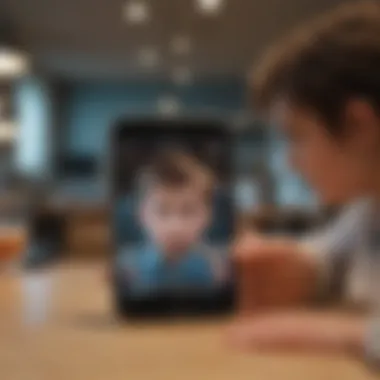

Movies are an integral area for restriction, and their classification is determined by ratings such as G, PG, PG-13, R, and NC-17. The key characteristic of movies is the diverse range of themes and visuals, which can strongly impact young minds. By setting movie restrictions, parents can limit exposure to mature themes often found in R-rated films.
A beneficial choice for parents is that iOS allows them to filter movies based on age-appropriate ratings. This feature provides a layer of safety while allowing children to enjoy family-friendly content. However, one disadvantage is that while ratings are useful, they do not always reflect every individual's maturity, making parental discretion important.
TV Shows
TV shows also require careful consideration in terms of restrictions. Like movies, TV shows come with various ratings to guide viewing. The episodic nature of television often leads to an increased understanding of complex concepts, making it crucial to filter unsuitable shows. Parental controls can block shows that may contain violence, explicit language, or adult themes.
This content type is popular among children and can be entertaining while being educational. However, parents need to remain vigilant, as some seemingly innocuous shows may contain underlying adult themes. Engaging with children about the shows they watch can help contextualize content while empowering them to make informed choices.
Apps
When exploring content restrictions, apps are another important aspect to consider. The App Store features a vast variety of applications, some of which may not be suitable for younger users. By restricting access to certain apps, parents can minimize risks such as addiction to gaming or exposure to inappropriate content.
One key characteristic of apps is their ability to offer interactive experiences, which can be both beneficial and detrimental. Educational apps can support learning, while others may not provide meaningful value. Parents should assess app content before allowing access, keeping in mind that setting up restrictions can protect children from harmful digital influences.
Limitations for Web Content
While restricting media such as movies, TV shows, and apps is crucial, understanding the limitations around web content is equally important. It is essential to recognize that while iOS offers web content restrictions, no method is failsafe. Children may still find ways around these blocks, and thus parental engagement remains crucial.
In summary, exploring content restrictions allows parents to exert control over what their children access, tailored to individual family values and standards. Each type of content—movies, TV shows, and apps—requires distinct considerations that contribute to a comprehensive understanding of how to safeguard children in a digital world.
Monitoring Usage
Monitoring usage is a crucial component in the implementation of parental controls on iPhones. As digital devices pervade daily life, it becomes imperative for guardians to keep track of their children’s online activities. This monitoring is not merely about surveillance but fostering a healthier digital relationship.
Reviewing Screen Time Reports
One of the primary features of iOS is the ability to review Screen Time reports. These reports provide detailed information about how much time is spent on specific apps, which websites are visited, and the overall device usage. Parents can access this data through the settings of the iPhone under Screen Time. This information helps in identifying excessive use of certain applications that may not be suitable or where time management is necessary.
Here are some benefits of reviewing Screen Time reports:
- Insightful Analytics: You gain insight into the digital habits of your children. Recognizing trends or patterns can prompt discussions about healthy usage.
- Setting Limits: Based on the data, parents can set up app limits to manage how long children can use specific apps.
- Identifying Risks: The reports can highlight potentially harmful engagement, including excessive gaming or social media usage.
Finding Usage Patterns
Understanding usage patterns is another critical aspect of monitoring. Regularly examining the Screen Time reports can reveal significant behaviors in your child’s interaction with their device. Patterns can encompass various elements, including the time of day apps are most used or the type of content accessed most frequently.
Considerations for finding usage patterns include:
- Time Slot Analysis: Determine if there are peak hours where device usage is high. This can signal when your child is most engaged and whether it correlates with other activities such as homework or outdoor play.
- Frequency of App Usage: Identifying which apps are used repeatedly can help you recognize interests and potential issues. For example, if a child is often on gaming apps, it can lead to conversations about moderation.
- Social Interaction Patterns: Look for trends in social apps. This can indicate your child’s social engagement online, which can open a dialogue about digital friendships and safety.
Understanding the Limits of Parental Controls
Parental controls on iPhones serve as essential tools for guardians aiming to create safe digital environments for their children. However, it is crucial to acknowledge that these controls have limitations. Recognizing these limitations can help in setting realistic expectations on what parental controls can achieve.
Technical Limitations
While iPhone’s parental controls, including Screen Time and content restrictions, offer various features, they cannot guarantee complete supervision over a child's online activities. Some technical restrictions include:
- Bypassing controls: Tech-savvy children can sometimes find ways to bypass parental settings. They may use alternative apps or find loopholes that allow access to restricted content.
- Third-party applications: Not all apps fall under Apple's stringent guidelines. This means that certain third-party applications may enable content that parents have not approved.
- Device sharing: If the child uses a device shared with adults, it may become difficult to enforce restrictions consistently. This shared usage can lead to inadvertent exposure to inappropriate content.
These technical hurdles necessitate ongoing vigilance. While the tools are helpful, they should not be seen as foolproof.


Behavioral Considerations
Understanding the behavioral context of your child is just as vital as knowing the technical limitations. Parental controls are tools, but their effectiveness largely relies on the child’s behavior and responses. Consider these factors:
- Trust and independence: It is essential to foster trust between parents and children. Allowing children to engage responsibly in digital spaces can promote independent decision-making. Over-reliance on parental controls may inhibit this growth.
- Communication: Regular discussions with children about online safety and digital boundaries can help reinforce the purpose behind the restrictions. Encouraging open dialogue nurtures an environment of understanding and helps children grasp the significance of parental guidance.
- Adaptability: As children grow, their exposure to technology will evolve. Flexibility in adapting parental controls according to their development stage can lead to more effective monitoring and engagement.
By simply applying technical controls without addressing children’s behaviors, the desired protective outcomes may not be achieved effectively.
Tips for Effective Monitoring
Monitoring children’s digital activity is not merely about restricting their access; it is about fostering an environment for positive engagement. Effective monitoring involves understanding not just the tools available but also how they can be utilized for better outcomes. Here are some key elements worth considering:
- Adaptability: The digital landscape changes rapidly. Regularly updating settings ensures that parental controls align with the latest applications and potential risks. Keeping abreast with new features on the iPhone is essential.
- Balance: Effective monitoring strikes a careful balance between safety and independence. Children should feel trusted while knowing there are boundaries in place.
Regularly Updating Settings
Technology advances consistently, making it necessary to revisit and adjust the settings often. Changes to apps, updates in iOS, or shifts in your child's interests might require alteration of restrictions. Implementing updates helps to cover gaps that could expose children to unwarranted content.
To manage this effectively, you should:
- Check for updates to the iOS system, as new features are often introduced.
- Review app functionality. Some updates might relax prior restrictions unintentionally.
- Involve children in the review process; it teaches them responsibility and encourages discussions on what they find appropriate.
Engaging in Open Communication
While technical measures are essential, fostering a culture of open dialogue about potential online dangers is equally important. Discussing these issues can create trust and understanding within the relationship. Encourage children to share their online experiences and any content that concerns them.
Points to focus on include:
- Expressing the need for safety rather than just limitations. This approach can prevent feelings of resentment.
- Asking questions like "What did you see on your favorite app today?" to prompt conversation.
- Reinforcing that they can approach you without fear of punishment if they encounter something uncomfortable.
Educating Kids on Digital Safety
Education around digital safety is paramount. Children need to understand the fundamentals of internet safety to navigate online spaces effectively. Teach them about privacy settings, the implications of sharing personal information, and recognizing harmful content.
To facilitate this:
- Provide specific examples of safe practices, like not sharing passwords or location.
- Discuss the importance of critical thinking, encouraging them to analyze the validity of sources before trusting content.
- Use resources such as videos or articles on platforms like Wikipedia to enhance their understanding.
Educating children empowers them to make informed decisions, not just rely solely on parental controls.
By integrating these methods into your monitoring strategy, you can create a balanced approach that prioritizes both safety and independence. Always remain observant and willing to adapt as both technology and your child evolve.
The End
In this article, we have explored the significance of implementing parental controls on iPhones. Establishing these controls is a necessary step in safeguarding children in today’s digital world. The fast rise of technology usage among younger generations asks for proactive measures from guardians. The ability to manage screen time, set content restrictions, and maintain privacy is not just beneficial but essential for nurturing a safe online atmosphere.
Summarizing Key Points
The key points discussed include:
- Understanding Parental Controls: These tools are designed to help manage children's engagement with digital content.
- Overview of iOS Features: iOS offers functions like Screen Time, which allows parents to monitor and limit app usage.
- Setting Up Controls: A step-by-step guide can help users easily navigate the settings on an iPhone.
- Monitoring Usage: Regularly checking Screen Time reports allows parents to identify and discuss usage patterns with their children.
- Limitations and Considerations: Understanding what parental controls can and cannot do is crucial for effective decision-making.
- Tips for Effective Monitoring: Updating settings and maintaining communication can enhance the effectiveness of these tools.
These points work together to present a clear picture of how to effectively use iPhone parental controls to ensure a secure and manageable digital experience for children.
Final Thoughts on Parental Controls
Parental controls are more than just a technical solution; they represent an opportunity for deeper engagement between parents and children in the digital realm. It is important for parents to go beyond mere restriction. Instead, they should view these controls as tools for education and empowerment. Encouraging discussions about online activities fosters trust and understanding. Moreover, parents need to continuously educate themselves about changing technologies to adapt their strategies effectively.
By setting up and regularly updating parental controls, guardians can take control of their children’s digital experiences. For further insights on digital parenting, resources like Wikipedia and Reddit may offer community support and discussions that are valuable for navigating these challenges.
Ultimately, a balanced approach encourages responsible usage of technology while helping children learn how to navigate the digital landscape safely.















