A Complete Guide to Sharing Books on Apple Books


Intro
Apple's ecosystem offers a seamless reading experience through Apple Books, allowing users to access a vast library of literature. More than just a digital bookshelf, Apple Books integrates sharing features that cater to the modern reader's needs. In this guide, we aim to illuminate how sharing works within this platform, the implications of privacy for users, and the best practices in managing shared libraries.
Navigating the mechanics of sharing books can become quite convoluted, especially with options that differ between purchased and borrowed content. Each method comes with its considerations, making understanding the nuances —founded on user permissions and copyright regulations— essential for anyone looking to optimize their reading experience.
By exploring the finer points of sharing books on Apple Books, you’ll not only enhance your literary endeavors but also gain control over your digital assets. Let's dive deeper into the opportunities and challenges of utilizing this feature.
Understanding Apple Books
Apple Books represents more than just a digital platform for reading; it's a multifaceted ecosystem where literature, technology, and community converge seamlessly. Understanding the nuances of this platform allows users to maximize their reading experience, unlocking features that cater to diverse preferences and habits. In digital age books have transformed, and Apple Books, with its sophisticated capabilities, serves as a testament to this evolution. For readers, knowing how to navigate these waters is crucial.
The significance of comprehending Apple Books lies in its expansive functionality. Users get access to an extensive library, ranging from bestsellers to obscure titles, all within the palm of their hand. This wealth of content is not merely about availability; it's about the sophistication of how users engage with books. Features such as note-taking, annotations, and even syncing across devices enhance the reading experience by allowing readers to interact deeply with the material.
Moreover, understanding this platform involves a look at the social aspects of reading. With its community features, Apple Books helps readers share thoughts and recommendations, creating an environment that fosters discussions around literature.
In essence, a solid grasp of the Apple Books ecosystem forms the foundation for all subsequent discussions about sharing, managing, and enjoying books digitally.
Overview of the Apple Books Ecosystem
The Apple Books ecosystem serves as a robust framework that encompasses the purchasing, reading, and sharing of books. It doesn't function in isolation; instead, it's intertwined with a broader Apple environment including iCloud, iOS, and macOS. This interconnectivity ensures that your reading journey is seamless, whether you're switching from iPhone to iPad or logging into your Mac.
Within this ecosystem, users can find an extensive range of materials. This includes not just novels but also audiobooks and PDFs, catering to different learning styles and preferences. Furthermore, with the rich partnership between Apple and authors or publishers, new releases often join the platform swiftly, keeping readers at the frontier of literary offerings.
From an organizational standpoint, the ecosystem adeptly manages libraries. Users can categorize and sort their collections, making it easy to revisit favorite reads or discover new ones based on interests or genres. By utilizing cloud technology, Apple Books enhances accessibility—books can be downloaded, read offline, or streamed, depending on user preference.
Key Features and Functionality
Apple Books comes loaded with features designed to create a tailored reading experience. Users can adjust font sizes, backgrounds, and even switch to night mode for comfortable reading in low light. This level of personalization means that whether someone is in a sun-soaked park or curled up on the couch at night, the reading experience is consistently enjoyable.
Another standout functionality lies in the integration with Siri. With simple voice commands, users can easily find and open books, allowing for a hands-free experience that can be invaluable, especially when multitasking.
Notable key features include:
- Bookmarks and Highlights: Readers can mark passages, making it easy to return to significant sections.
- Search Functionality: The ability to search within texts aids in quickly finding specific themes or quotes, making it a research-friendly tool.
- Audiobook Support: For those who prefer listening over reading, the inclusion of audiobooks offers flexibility in how one consumes literature.
"Apple Books isn’t just about reading; it’s about creating connections with the literature and enabling users to immerse themselves fully in stories."
Exploring Book Sharing Options
Sharing books in today’s digital landscape is a pivotal element for many readers looking to expand their horizons without additional expenditures. Apple Books provides various avenues to facilitate this sharing, from its native functionalities to the incorporation of third-party applications. Understanding these options not only enhances your reading journey but also fosters a community of readers who can share insights and recommendations without skipping a beat.
Native Share Functionality in Apple Books
The built-in sharing features within Apple Books are designed to promote ease of access and convenience. Users can share their delightful reads directly with friends and family without a hassle. One distinctive aspect is the ability to send a link to a purchased book, allowing someone else to preview the title, making it simpler for them to decide whether to purchase their own copy or request access.
To utilize the native share functionality effectively:
- Open the desired book within Apple Books.
- Tap on the share icon, typically represented by a square with an arrow pointing upwards.
- Choose how you want to share the book—whether via iMessage, email, or social media.
This streamlining opens up all sorts of opportunities. For example, if your best friend raves about a captivating novel, you can quickly fire off a link. Just think of how effortless it is to share the literary treasures you're discovering.
"The ease of connecting with others through shared titles fosters not just knowledge but also community among readers."
However, while sharing links creates a bridge to further reading, it’s crucial to grasp how it intersects with copyright laws and personal licensing. Native sharing doesn’t necessarily allow someone else to enjoy your purchased book without proper permissions, so staying informed is key.
Third-party Applications for Sharing
As much as Apple Books entertains us, it can be a good idea to explore outside the box with third-party applications enhancing the sharing experience. Applications like Kindle or Goodreads present unique features that might better align with specific sharing needs.
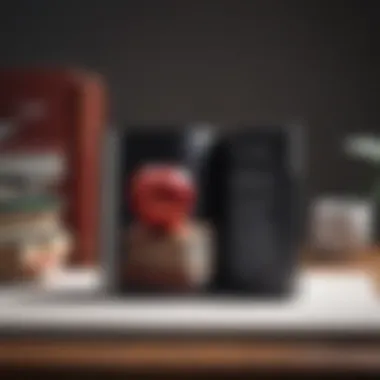

For instance, Goodreads not only enables you to share book titles but also lets you engage in discussions with fellow readers. You can find out what’s trending, participate in book clubs, and even share book reviews. It’s a rich ecosystem of opinions, often prompting you to uncover titles you may have otherwise overlooked.
Another option is to utilize cloud storage solutions like Dropbox. This way, you can save snippets or notes alongside the book’s text, making it simple to share a contextually rich reading experience with a friend.
Considerations when venturing outside Apple’s ecosystem include:
- Compatibility: Ensure the book files can be smoothly integrated with the third-party app.
- User Experience: Does the application allow seamless sharing as per your requirements?
- Licensing Restrictions: Be aware of the rights you’re exercising while sharing books from platforms distinct from Apple.
By exploring these third-party applications, readers can not only share their favorite texts but also engage more deeply with their reading communities, blending enjoyment with social interaction in a meaningful way.
Distinguishing Between Borrowed and Purchased Books
Understanding the difference between borrowed and purchased books can truly make or break your experience with Apple Books. While the two might seem similar at a glance, they come with different sets of rules, features, and user experiences. Recognizing these distinctions is essential, especially for those who are keen on maximizing their reading experience and ensuring they navigate the sharing landscape correctly.
Understanding Licensing Issues
Licensing serves as the backbone for how books are shared and accessed in the digital realm. In simpler terms, when you purchase a book from the Apple Books store, you acquire a license to read it. This means you're granted specific rights over how you can use the content, but it doesn't necessarily mean you own the book outright. On the flip side, borrowing a book, maybe from a library or through a service like Apple’s Book Lending Program, comes with its own set of licensing agreements, often allowing you to read but not share the book as freely.
- Purchased Books:
- Borrowed Books:
- These options usually grant you unlimited access across all your devices until the content is withdrawn from the library or store.
- You can often share them with family through features like Family Sharing, but limitations can apply when it comes to lending.
- Generally, your access is limited to the borrowing period stipulated by the lender, whether that’s a library or a friend.
- Sharing them with others would be a violation of terms unless explicitly allowed.
It's a common misconception that once you buy a digital item, you can use it how you please; however, this is often not the case.
The ramifications of these licensing issues become more pronounced as sharing becomes a thought. For instance, if you share a purchased book, you may run the risk of losing access to it if the sharing guidelines are violated, whereas borrowing creates a more temporary ambient where user permissions fluctuate.
When Sharing Becomes Complicated
Navigating the complexities of sharing books can turn into quite the headache, particularly when blending borrowed and purchased titles. When you try to share a borrowed book, one might find themselves in hot water due to strict agreements associated with such content. Likewise, purchased books may have their own restrictions that aren’t always clear upfront.
A few common scenarios where sharing can hit snags include:
- Device Restrictions: You may have shared a book across devices like an iPhone and an iPad, but come to find out that only one user can access certain purchased books at a time.
- Geographic Restrictions: Depending on where you are located, sharing certain books might not even be an option due to regional restrictions imposed by publishers.
- Family Sharing vs. Individual Use: Even when utilizing Apple’s Family Sharing feature, clarity around who can use what can sometimes be blurry. Misunderstandings could lead to situations where a family member might inadvertently lose access to a book due to another's action.
Being informed about these points is crucial. By knowing your options and limits when it comes to sharing, you can enjoy your reading selections without finding yourself in murky waters.
Best Practices for Sharing Books
Sharing books on Apple Books can enhance your reading experience, but navigating this landscape requires some careful thought. Best practices not only streamline the sharing process but also ensure everyone involved has a pleasant time. Understanding the nuances of permissions, organization, and communication can make a world of difference.
The Importance of Managing Permissions
Setting Up Family Sharing
Family Sharing is a standout feature that brings families and close friends together in the digital reading space on Apple Books. The main idea behind this is to allow multiple users to access the same books without the hassle of multiple purchases. When you set up Family Sharing, you can share your books, including audiobooks, with up to six family members. This contributes significantly to minimizing costs while maximizing access to diverse content.
One key characteristic of Family Sharing is that it lets you decide what to share—whether just the books or all your media, including apps and music. This makes it a versatile choice for many families looking to make the most out of their digital resources. However, there’s a catch. You need to ensure everyone knows the guidelines, as mixed-up access can lead to confusion, especially for younger users who might inadvertently make purchases.
The unique feature of managing purchases within this setup is that it fosters a sense of belonging. Family members can discuss what they’re reading, and even create a familial book club atmosphere. The disadvantage? Not everyone may be comfortable sharing their entire library, and privacy can become a concern.
Adjusting User Access Levels
Adjusting user access levels is another important aspect of managing permissions effectively. This feature helps you fine-tune who can access which books, providing a tailored experience to everyone in your shared library. You might want to allow younger family members to explore certain titles, while keeping others restricted.
A prominent characteristic of this feature is its customization, enabling you to set specific access to titles based on age or reading preferences. This strategy proves beneficial as it respects individual reading habits while also keeping unsuitable content at bay. If you use tools within Apple Books to adjust these levels, you ensure that everyone’s comfort and safety are prioritized.
The unique upside here is control—you can curate exactly what is accessible, preventing unpleasant surprises for viewers of various age groups. However, this might require some ongoing management, as books within a shared library continually evolve.
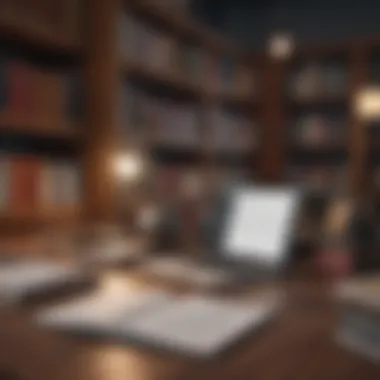

Tips for Organizing Shared Libraries
Dealing with Duplicate Content
Having duplicate content can feel like a thorn in your side when trying to enjoy a streamlined library experience. Unfortunately, this happens often when multiple family members or friends share books. Addressing this issue is crucial for keeping everything neat and accessible.
A major highlight of dealing with duplicate content is the opportunity to create a singular, well-maintained library. This makes it easier to find what you want without sifting through multiple copies of the same book. By regularly checking your library and removing duplicates, you maintain a clean space that elevates the reading experience.
However, the downside is that such maintenance might require time and vigilance. If not monitored, duplicates can easily creep back in, creating a frustrating situation.
Categorizing Books Effectively
Categorizing books effectively makes your library not just organized but also intuitive to navigate. Dividing books into genres, reading lists, or even family members can drastically improve accessibility. This way, whether you’re hunting for a mystery novel or a children’s story, you can find it in no time.
One of the key characteristics of effective categorization is how it reflects personal reading preferences. When users can easily navigate to their favorite categories, it eliminates the hassle of scrolling through entire libraries. This method also fosters an engaging environment as members can explore genres they might not usually select.
Nevertheless, the unique challenge here is the initial setup. Categorizing every book may take a bit of time at first, but the payoff in user satisfaction is well worth the effort. People will spend less time searching and more time enjoying their reads.
Privacy Considerations in Book Sharing
When diving into the world of sharing books on Apple Books, understanding privacy considerations is crucial. Protecting personal data and respecting the privacy of others can enhance your reading experience. In an age where digital content is easily shared, being aware of how our data is used is ever so important. Not only does this safeguard your identity, but it also protects the creative rights of the authors and publishers behind the books. Privacy settings form the backbone of responsible sharing; without them, your personal space can become quite vulnerable.
Understanding Privacy Settings
Navigating privacy settings on Apple Books may sound tedious, but it’s essential for a secure experience. Apple provides various controls that let you manage who gets to see what. By default, your account details and activity are hidden from the public, but it’s good to check if your preferences align with your expectations.
To adapt your privacy settings:
- Open your device settings.
- Scroll down to Privacy. Here, you can manage app-specific permissions.
- Adjust settings for Apple Books. You can modify who sees book recommendations or stories shared by friends.
Many folks neglect the fine print and dive right into sharing without adjusting their settings. This oversight can lead to unintended data exposure. Always take a moment to review these settings before sharing your bookshelf.
Managing Personal Information
Sharing books is about connecting with others, but it can unwittingly lead to the sharing of more than just literary thoughts. Personal information—like your reading habits, preferences, and even purchasing history—can be exposed if not managed properly. Here’s how you can tighten up your personal info:
- Limit the information shared. Be mindful of what details you allow Apple Books to normalize in the sharing process. If you don’t want someone to see your entire reading library, it’s worth checking your sharing settings before you hit the button.
- Watch your connections. If you connect with friends through social media, your reading habits might inadvertently become public. Keeping your digital circles small can help maintain control over what information gets out.
- Clear your data. Periodic checks of your sharing preferences and data can go a long way. For instance, you may opt to erase past shared activities to prevent anyone from figuring out your reading preferences.
"In a digital age where everything can be shared with a click, safeguarding personal information is not just savvy—it's essential."
By being proactive about managing personal information, you create boundaries that protect not just your privacy but also enhance the experience of sharing literature with others. Ultimately, the aim is to enjoy the delights of reading while keeping your personal life under wraps.
Navigating Technical Limitations
Understanding the technical limitations surrounding sharing books on Apple Books is crucial for anyone looking to optimize their reading and sharing experience. While Apple Books provides a user-friendly interface and robust functionality, certain constraints can affect how and when you can share content. These limitations might not be immediately apparent but can have significant implications on your ability to manage your library and share books with others.
Common Issues with Sharing
There are several common issues users often face when attempting to share books through Apple Books. Some of these challenges are rooted in the nature of digital rights management, while others stem from the app's design limitations.
- DRM Restrictions: Many purchased books come with digital rights management (DRM) protection, which restricts how they can be shared or transferred. This means that even if you want to lend someone a book, the DRM can prevent that from happening.
- Compatibility Errors: Certain book formats may not be compatible across devices. For instance, if a friend uses a different e-reader app, you may encounter complications if you attempt to share a book.
- Syncing Challenges: It’s not uncommon to run into syncing issues, particularly if multiple devices are involved. Changes made to the library on one device might not reflect on another right away.
- Network Connectivity Problems: Sometimes, a weak or unstable internet connection can prevent sharing functions from operating as they should. Users may find themselves frustrated when they cannot share because their network is lagging.
On forums like reddit.com, users frequently discuss overcoming these common hurdles, suggesting that community input can be invaluable in finding solutions.
Troubleshooting Sharing Failures
When sharing fails, it can be a real headache, particularly if you’re in the middle of book club discussions or trying to share a valuable resource with a friend. Here are some effective troubleshooting methods to address sharing failures:
- Verify Purchase Status: Make sure the book is fully purchased and not just previewed or temporarily downloaded. You can check this in your library.
- Check for Updates: Ensure your device and the Apple Books app are updated to the latest version. Sometimes, bugs in older versions can limit functionality.
- Network Reconnection: Try disconnecting and reconnecting to your network. A quick refresh might solve most connectivity-related issues.
- Permissions Review: Check your sharing settings, particularly if utilizing Family Sharing options. Ensure that all permissions are appropriately set.
- Restart Your Device: A classic technique but one that often works well — simply turn your device off and back on to refresh its system.


"Many issues can often be resolved by just keeping the app updated and checking your permissions. It saves you a lot of time and hassle down the road."
These steps can often resolve the frustrating hiccups that might crop up when attempting to share books.
Navigating through these technical limitations will allow you not just to share effectively but also to enjoy a seamless reading experience through Apple Books. Understanding these nuances ensures that your book sharing endeavors are successful and hassle-free.
The Role of Community in Book Sharing
In the vast ocean of digital literature, the role of community in book sharing can’t be overstated. Community engagement creates a vibrant ecosystem that not only enhances the reading experience but also fosters deeper connections among readers. Sharing books extends beyond mere transactions; it is about forming bonds over shared stories and ideas. When readers come together, they can exchange not only books, but also opinions, recommendations, and insights that might not be found elsewhere.
Gathering Feedback and Community Insights
Feedback is like gold in the world of literature. When a reader shares their thoughts about a book, it can open new avenues for others to explore. Community platforms enable readers to communicate effectively, allowing for a rich tapestry of insights. For instance, users can leave ratings or reviews directly on platforms like Goodreads or in discussion forums on Reddit. Notably, these platforms serve as fertile ground for diverse perspectives. It's always illuminating to see how different readers interpret the same narrative, sometimes leading to profound conversations.
Consider the power of a simple recommendation. A friend shares a book, and based on its description and their enthusiasm, it piques your interest. In communities, such interactions can snowball—one recommendation might lead to several others, creating a list you never thought you'd want to read. It’s a symbiotic relationship; by providing feedback, readers help refine the selection of shared books and encourage more people to dive into new genres or authors.
Building Networks Around Shared Reading
Building connections around shared reading doesn’t just happen; it requires active participation. Engaging with fellow readers can come in many forms: joining book clubs, participating in online discussions, or even following authors on social media. Each of these interactions creates a network of engagement that enriches the book-sharing experience.
"The beauty of reading lies not only in the words on the page but in the conversations it sparks among those who share it."
Consider platforms like Facebook that host various reading groups. In these spaces, members share not only their thoughts on books but also their reading journeys. This community-building encourages camaraderie and often leads to collaborative projects, such as shared reading lists or buddy reads, where everyone reads the same book within a set period and later discusses it.
Furthermore, local bookstores often host events that aim to bring avid readers together—think author signings, readings, or themed discussions. These meet-ups not only provide a chance to explore literature more deeply, but also facilitate networking among readers, creating long-lasting relationships forged through a shared love for books.
All in all, becoming an active part of a reading community can significantly enhance the book-sharing experience. It turns solitary reading into a shared adventure, making each book more meaningful and every discussion a treasure trove of insights.
Future Trends in Digital Book Sharing
The landscape of digital book sharing is evolving rapidly. For users of Apple Books and digital reading platforms alike, it is essential to stay ahead of the curve. Understanding future trends and developments not only enriches the reading experience but also prepares readers for shifts in technology and user expectations.
This section will explore how advancements in sharing technology and the need for accommodating changing preferences will shape the future of book sharing. The insights gathered can inform strategies and expectations when navigating these advancements, benefiting both casual readers and avid bibliophiles.
Anticipated Developments in Sharing Technology
In the near future, we can expect several key developments in sharing technology. One notable trend is the integration of artificial intelligence to enhance personalized recommendations and streamline sharing processes. Imagine a scenario where AI analyzes your reading habits and suggests books that your friends might enjoy based on their preferences and your own. This kind of tailored recommendation can foster a deeper connection among readers.
Furthermore, enhanced cloud storage solutions might allow for seamless sharing experiences without the hassle of managing multiple devices. Users could, for instance, share their favorite books across various platforms with just a few taps, making it easier for friends and family to access and enjoy the same content.
Enhanced DRM (Digital Rights Management) solutions could also emerge, aiming to balance the need for publishers to protect their contents with the users' desire for sharing. New systems might introduce more flexible licensing options that allow users to lend eBooks temporarily, similar to the traditional library lending process. This shift would certainly appeal to many readers who hope to share their favorite reads without risking legal repercussions.
Adapting to Changing User Needs
As the world becomes ever more digital, reader needs are shifting dramatically. Community-oriented sharing models, like those seen in apps such as Goodreads, are likely to influence future developments. Readers, especially younger audiences, are leaning towards social and community experiences, wanting not only to share books but also to engage in discussions about them.
To adapt, platforms like Apple Books might introduce features that allow users to gather in virtual spaces to discuss books they've shared or read together. Features like live chats or book clubs could elevate the sharing experience by implementing real-time conversations about the text.
Moreover, the ongoing emphasis on accessibility will likely lead to enhanced features for individuals with disabilities. Functionality like text-to-speech or adjustable font sizes may become standardized, catering to a broader reader base while considering varied needs. Through adapting to these shifts, the digital book sharing community can cultivate an inclusive environment that resonates with diverse audiences.
End
In the overarching landscape of sharing books on Apple Books, the conclusion serves as a crucial waypoint that encapsulates the discussion and distills its essence. Its importance lies not only in summarizing the vital points discussed but also in reiterating the benefits and considerations essential for users who delve into the sharing features of this platform. This section aims to cement an understanding of the topic, particularly for Apple enthusiasts and tech lovers who value both functionality and user experience.
Summarizing Key Takeaways
The major takeaways from this guide can be categorized into several key themes:
- Understanding functionalities: Familiarizing oneself with how Apple Books allows for sharing—be it through built-in features or external apps—empowers users to navigate the space more efficiently.
- Recognizing the difference between borrowed and purchased books is paramount. Each type has distinct implications for sharing rights and user access, which can affect one's library experience.
- Best practices for managing shared libraries are essential. Whether managing permissions or organizing content, being strategic can vastly enhance usability.
- Privacy considerations cannot be overlooked. Knowing how to manage personal info while sharing offers a layer of security that every user should prioritize.
- Community engagement plays an enriching role, ensuring that users can learn from each other’s experiences and insights.
- Anticipating future trends allows users to stay ahead of the curve, adapting to the evolving technology landscape that Apple Books resides in.
Final Thoughts on Sharing Books
In the continually evolving digital ecosystem, sharing books via Apple Books represents more than just a simple exchange of texts. It extends into themes of connection, accessibility, and knowledge dissemination. Practicing mindful sharing not only elevates personal reading experiences but also builds a community of informed readers who can navigate the complexities of digital literature together.
Looking ahead, as technology advances, the ways in which users share and consume content will likely transform. Apple's commitment to enhancing user experience through innovation ensures that sharing books remains a dynamic and engaging pursuit. By embracing the principles outlined here, users can approach sharing with clarity and confidence.
Ultimately, the art of sharing books enriches not only individual readership but also collective culture, changing how information spreads in today’s interconnected world.















