Unlocking the SiriusXM App for MacBook: A Complete Guide
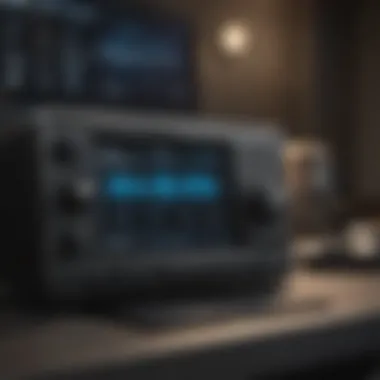
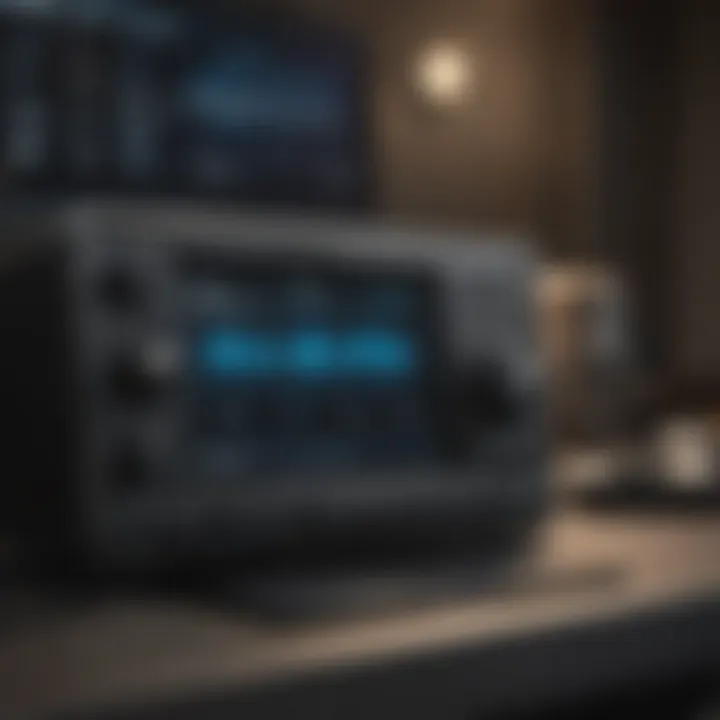
Intro
The SiriusXM app stands as a prominent choice for MacBook users who desire diverse audio content. From channels that focus on music to talk radio, the app presents a myriad of listening options. The SiriusXM platform is designed to engage listeners effectively, catering to different tastes and preferences. With advanced technology, it integrates seamlessly with MacBook devices. This article will systematically explore the unique features that enhance user experience, the benefits it brings to both new and existing listeners, and practical guidance on navigating the app's functionalities.
Product Overview
The SiriusXM app for MacBook brings a wealth of audio entertainment to users. It is tailored for seamless integration with the macOS environment. Upon installation, users can access hundreds of channels featuring a wide range of content, including music, sports, news, and podcasts.
Key features of the SiriusXM app include:
- Access to over 300 channels of diverse entertainment.
- On-Demand services allowing users to listen whenever they want.
- Personalization options that cater to individual tastes.
- Download capability for offline listening.
- Live radio broadcast capabilities.
These features contribute significantly to an enriched audio experience. The app is updated frequently, ensuring users have access to the latest content.
Design and User Interface
The design of the SiriusXM app is intuitive, making it user-friendly. The user interface employs a clean layout, allowing easy navigation through channels and playlists. The colors are well-balanced, providing a visually appealing experience without overwhelming the user.
User buttons and controls are appropriately placed, ensuring seamless interaction. The overall build quality reflects modern design principles, where function meets aesthetics.
Performance and User Experience
On MacBooks, the SiriusXM app delivers a robust performance. It leverages Apple’s powerful processors to minimize latency and buffering, providing a smooth listening experience. The interface is responsive, rounding up a pleasant interaction throughout.
- The app supports multitasking, allowing users to listen while handling other tasks without performance drops.
- When users explore different features, such as On-Demand services, the load times are notably quick.
Overall, the user experience reflects a commitment to quality service, making it a favorite among MacBook owners. Each interaction seems streamlined for efficiency.
Pricing and Availability
As a subscription-driven service, SiriusXM offers various pricing tiers that cater to different listening habits. Users can choose from:
- Basic Package: Access to essential channels at a lower price.
- Premium Package: Full access to all channels, including On-Demand content.
- Family Plan: Multiple users at a competitive rate.
The app is widely available across various regions, ensuring that it's accessible to a broad audience. Compared to other streaming services, SiriusXM provides significant value due to its extensive channel offerings.
Epilogue
Prologue to the SiriusXM App
The SiriusXM app has become a significant tool for audio entertainment, particularly for users on MacBook. As streaming services continue to expand, understanding how SiriusXM integrates with a MacBook enhances the overall experience of utilizing such platforms. This article seeks to unfold not just the features of the SiriusXM app, but also the benefits it offers specifically to MacBook users. It will provide insights on installation, user interface, and integration within macOS.
Overview of SiriusXM and Its Offerings
SiriusXM is a satellite radio service that provides a wide array of listening options ranging from music, talk shows, sports coverage, and exclusive channels. The service has grown to include both live radio and on-demand content, which broadens the scope of what listeners can enjoy. Users can expect to find music spanning various genres like rock, pop, and classical, along with personalized stations that cater to individual tastes.
The platform serves not only music lovers but also those interested in news and sports. It hosts dedicated channels focused on major sporting events, politics, and lifestyle programming. By accessing the SiriusXM app on a MacBook, users can take advantage of these offerings while benefiting from the superior audio output that a MacBook can provide.
Purpose of the Application for MacBook Users
The SiriusXM app for MacBook is crafted to enhance the User Experience, providing seamless access to a diverse collection of content. One of the primary purposes is to offer an alternative to traditional radio, delivering a flexible listening option that can be used at home or in a work environment.
This means users are not restricted to one type of audio content. The app allows for a multipurpose audio platform, where discoveries can be made through curated playlists or through exploring channels based on mood and activity. MacBook users can benefit from rich sound quality, navigating through the app while working or relaxing.
In summary, the combination of suitable hardware and the sophisticated features of the SiriusXM app creates an enhanced audio experience that aligns with modern user needs and preferences.
Compatibility and System Requirements
Understanding the compatibility and system requirements for the SiriusXM app on MacBook is essential for ensuring a smooth user experience. Knowledge of these specifications helps users avoid common pitfalls that may arise from compatibility issues. Proper system requirements ensure that the application runs efficiently, allowing users to enjoy their favorite music and talk shows without interruptions.
Operating System Compatibility
The SiriusXM app is tailored for recent versions of macOS. Users should ensure they are using macOS Mojave (10.14) or later to access the latest features and get optimal performance. Older versions of the operating system may lack the necessary updates or functionalities required by the app, resulting in potential malfunctions.
To confirm compatibility, users can check their current macOS version by clicking the Apple logo in the upper left corner of the screen, then selecting "About This Mac." Keeping the operating system updated ensures compatibility with new app features.
Hardware Requirements for Optimal Performance
In addition to operating system requirements, hardware specifications also play a significant role in the app's performance. SiriusXM recommends a minimum of 4 GB of RAM; however, for a better experience, 8 GB or more is advisable. Sufficient RAM can help in the smooth loading of content, preventing lag during streaming.

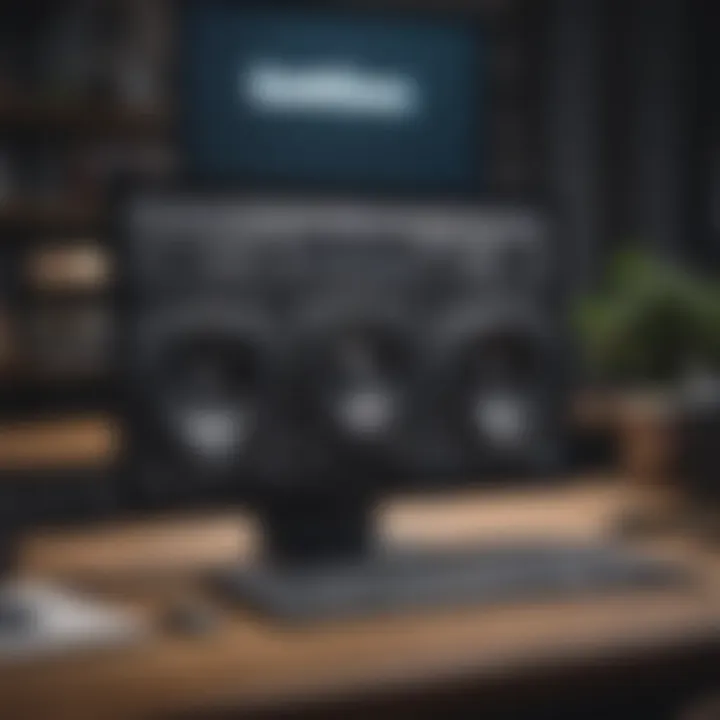
Moreover, having a reliable internet connection is crucial. A stable broadband connection of at least 3 Mbps is necessary for uninterrupted streaming. Users relying on slower connections might face buffering or quality degradation, which can detract from the listening experience.
"Understanding your system's compatibility is one of the first steps to ensuring a seamless interaction with the SiriusXM app."
The app also requires ample disk space for its installation and for caching purposes. Keeping at least 500 MB free may prevent unexpected installation issues or performance slowdowns.
Installation Process
The installation process of the SiriusXM app is a critical aspect for MacBook users. This stage not only dictates how effectively the app can be accessed but also impacts the overall user experience. A smooth installation enhances usability, allowing users to maximize the app's features without frustration or obstacles. Understanding the steps involved is essential for anyone looking to enjoy the diverse content provided by SiriusXM.
Downloading the SiriusXM App
Before diving into the installation, users must first download the SiriusXM app.
- Official Website: The most reliable source to download the application is directly from the official SiriusXM website. Users can go to siriusxm.com to find the download link for Mac users.
- Mac App Store: Alternatively, you may also find the app in the Mac App Store, where it is typically listed under the Music category. This option is convenient as it integrates seamlessly with the system's update features.
The choice between these sources depends on the user's preference for either a direct download or utilizing the App Store interface.
Step-by-Step Installation Guide
Once the app is downloaded, the installation process should be straightforward. Following these steps can help:
- Locate the Downloaded File: After downloading, locate the file in the Downloads folder or your chosen download destination.
- Open the DMG file: Double-click on the icon. This will mount the disk image and open a new window.
- Drag to Applications: Inside the new window, you will see the SiriusXM app icon. Drag this icon into the folder shortcut in the same window.
- Eject the Disk Image: After the transfer is complete, right-click on the mounted disk image on your desktop and choose "Eject."
- Launch the App: Navigate to the folder and double-click on the SiriusXM app to launch it for the first time.
Following this guide helps to ensure that the installation goes smoothly.
Common Installation Issues and Solutions
Despite the straightforward nature of installation, some users may encounter issues. Here are common problems along with their solutions:
- Installation Fails: If the installation process fails, ensure that the file was not corrupted during download. Redownload from the official site to mitigate this issue.
- Permission Denied: Sometimes, the system may block installation due to security settings. Go to and allow the app from "Allow apps downloaded from" settings.
- App Crashes on Launch: If the app crashes after installation, ensuring that the MacBook software is up to date can often fix such issues. Updating macOS can resolve many compatibility problems.
By addressing these common installation challenges, users can swiftly overcome hurdles and fully utilize the SiriusXM app's potential.
User Interface and Navigation
The user interface (UI) and navigation system of the SiriusXM app for MacBook are essential components that contribute significantly to the overall user experience. A well-designed UI not only enhances usability but also fosters engagement with the diverse content offered by SiriusXM. Understanding how to navigate through the app can lead to a more enjoyable and efficient listening experience.
Understanding the Main Dashboard
Upon launching the SiriusXM app, users are greeted with the main dashboard. This central hub provides access to various content categories and features. The design is intuitive, aiming to minimize the learning curve for new users while also catering to seasoned subscribers. The dashboard is typically organized to highlight your favorite channels and recently accessed content. Each section is clearly marked, making it easier to switch between live radio, on-demand shows, and other functionalities.
The app also employs a responsive design, ensuring that the interface adapts well to different resolutions that MacBook users may have. Users can expect a visually appealing layout that doesn't compromise on functionality. Additionally, there are search functionalities placed prominently, allowing users to find specific channels, artists, or shows without hassle.
Exploring Features and Categories
Once familiar with the dashboard, the next step involves exploring the features and categories available within the SiriusXM app. The categories are often segmented into sections such as 'Live Radio', 'On Demand', 'My Library', and 'Favourites'. This segmentation allows users to navigate swiftly depending on their current listening preferences.
- Live Radio: This section gives real-time access to all SiriusXM channels across various genres, including music, sports, and talk shows. Users can scroll through a list and select channels with ease.
- On-Demand: Here, users can explore archived shows and episodes that can be streamed at their convenience. This feature is invaluable for those who miss live broadcasts.
- My Library: This personal space allows users to save their favorite stations and playlists. The ease of access to preferred content reflects one of the app's significant advantages.
- Favourites: Users can curate a list of preferred channels and shows for quick access. This customizable element enhances user satisfaction, as it allows for a more personalized experience.
The navigation is streamlined, with a minimal number of clicks required to switch from one feature to another, thus maintaining the flow of the listening experience. The app also offers useful keyboard shortcuts for tech-savvy users who prefer more direct interaction.
The SiriusXM app’s user interface is designed to create a seamless experience, blending aesthetics with practicality.
By understanding the main dashboard and delving into the various features and categories, users can fully leverage the SiriusXM app's capabilities on their MacBook. This understanding serves as a foundation for maximizing content enjoyment and efficiency.
Key Features of the SiriusXM App
The SiriusXM app for MacBook is designed to cater to a variety of audio tastes and preferences. Understanding these key features is essential for users looking to optimize their experience. This section will explore the crucial aspects that make the app appealing, covering live streaming capabilities, on-demand content, and personalized playlists.
Live Streaming of Channels
One of the standout features of the SiriusXM app is its live streaming of channels. Users can access hundreds of radio channels across various genres, ranging from music to talk shows. This feature is vital as it provides an immediate way to enjoy live broadcasts without delay. The streaming quality is typically high, ensuring a pleasant listening experience while minimizing interruptions. Such access to diverse content can also keep users engaged for longer periods.
On-Demand Content Availability
Another significant aspect of the SiriusXM app is the availability of on-demand content. This feature allows users to access a vast library of programs, including past shows and exclusive content. It is especially useful for those who have busy lifestyles and may miss live broadcasts. Instead of being bound to the schedule of a live radio station, users can catch up on their favorite shows at their convenience. This not only enhances flexibility but also enriches the listening experience, allowing for a more tailored approach to media consumption.
Personalized Playlists and Recommendations
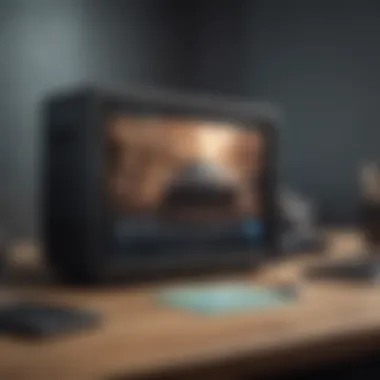
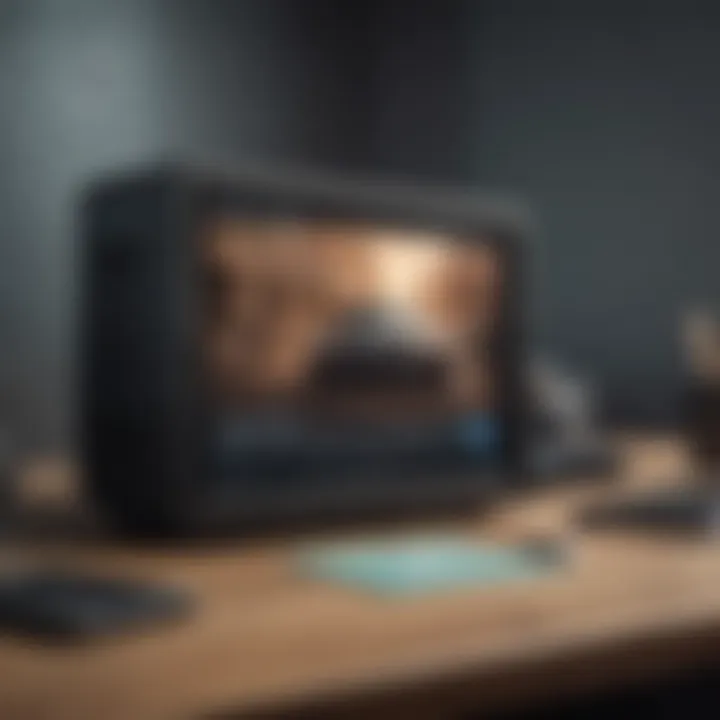
The SiriusXM app also excels with its personalized playlists and recommendations. Utilizing user data, the app can suggest specific channels or podcasts that align with individual preferences. This personalization makes it much easier for users to discover new content that they might enjoy, thereby increasing satisfaction. Many users appreciate the effort made by the app to learn their tastes, making each session feel unique. Engaging with varied content can also lead to unexpected finds, enhancing the overall usage of the application.
Maintaining a deeper connection to content is attainable when users are presented with tailored selections.
Benefits of Using SiriusXM on MacBook
The inclusion of the SiriusXM app on MacBook brings forth several distinct advantages. Many users are not just looking for music but an all-encompassing audio experience. This app serves as a portal to a wide range of audio content. Knowing the benefits allows users to appreciate the value they receive with this platform, thus enhancing overall satisfaction.
Enhanced Audio Quality
Audio quality can significantly influence the enjoyment of music, podcasts, or any streaming content. SiriusXM invests in high-fidelity audio technology, providing an experience that often surpasses many other streaming services. MacBooks are known for their superior audio components, which complement the rich sound offered by the SiriusXM app. Here are some specific points about this enhanced experience:
- High Definition Streaming: Users can listen to their favorite channels in high definition. This clarity brings out intricate details in music and spoken word content.
- Digital Signal Processing: SiriusXM utilizes digital signal processing technology to minimize interruptions and ensure consistent quality across varying internet speeds.
- Customized Audio Settings: The app offers settings to tailor audio output based on user preferences, making it more immersive.
These attributes make the SiriusXM app a preferred choice for audio enthusiasts using MacBooks.
Convenient Access to Content
Another compelling reason to use the SiriusXM app on MacBook is the unparalleled access to content. Users benefit from a broad range of programming options. Convenience is a critical factor in today's fast-paced world. Here’s why SiriusXM excels in this area:
- Wide Variety of Channels: The app features over 300 channels, including exclusive content not found anywhere else. This includes music, sports, news, and talk shows.
- On-Demand Content: Subscribers can enjoy access to on-demand shows and playlists at their convenience. This feature makes it easy to catch up on missed content.
- User-Friendly Interface: The app is designed for quick navigation, allowing users to find their preferred content without unnecessary delays. This plays a crucial role in enhancing user experience.
- Cross-Device Synchronization: The SiriusXM app seamlessly syncs across devices. Starting a show on a MacBook can be resumed on a smartphone or tablet without hassle.
In summary, the benefits of using SiriusXM on a MacBook extend beyond simply accessing music. Enhanced audio quality paired with convenient content availability ensures users receive a comprehensive listening experience.
Subscription Options and Pricing
Understanding the subscription options and pricing structure of the SiriusXM app is essential for users. This section clarifies various plans available to users and the benefits they bring. Choosing the right plan is a critical decision, as it directly affects the user experience, content access, and overall value derived from the service.
Overview of Subscription Plans
SiriusXM offers several subscription plans designed to cater to different listening preferences and requirements. Users can select from basic, mid-tier, and premium options that vary in content range and pricing.
- Essential Package: This plan typically includes a selection of popular channels focusing on specific genres, such as pop, rock, or news. It is perfect for casual listeners who enjoy general entertainment.
- All Access Package: This is a comprehensive plan that includes all SiriusXM channels, allowing users to enjoy everything from music to podcasts to sports. It is ideal for those who seek an extensive listening experience.
- Streaming-Only Option: This plan allows users to access SiriusXM online without satellite capability. It is a cost-effective choice for users who prefer digital listening alone.
Each plan comes with unique pricing, usually on a monthly basis, with discounts available for longer commitments, such as annual subscriptions. Awareness of these options can help users choose the plan that best aligns with their preferences and budget.
Trial Periods and Promotions
For potential subscribers, SiriusXM often provides trial periods and promotions. These opportunities allow users to explore different plans without commitment, offering a risk-free way to experience the service.
- Free Trial: Many new users can enjoy a free trial period, typically lasting between 30 to 90 days. During this time, they can access all channels and features available under the selected plan. It enables an informed decision before making any financial commitment.
- Promotional Discounts: Special promotional offers are frequently available, offering discounts on initial months or bundled packages. By keeping an eye on promotions, users can maximize their listening experience while minimizing expenses.
- Student Discounts: Some plans also feature discounts for students, making SiriusXM more accessible to younger audiences.
In summary, understanding subscription options and pricing can enhance user experience with the SiriusXM app. The available plans cater to various needs, while trial periods and promotions present excellent opportunities for exploration and savings.
"Choosing the right SiriusXM subscription is crucial for maximizing your entertainment experience on the MacBook."
Troubleshooting Common Issues
Troubleshooting common issues is an essential aspect of ensuring a seamless experience with the SiriusXM app on MacBook. With digital music streaming, users may occasionally face glitches that disrupt their listening. Being aware of common problems allows users to solve these issues independently or with guidance, enhancing their interaction with the app.
Account Login Problems
Login issues can be frustrating. These often arise from forgotten passwords, incorrect usernames, or issues with account verification. Users should first verify that their internet connection is stable. If the app fails to recognize login details, resetting the password through the SiriusXM website is usually effective. Here are some common steps:
- Ensure that the email address used is correct.
- Check if the Caps Lock is inadvertently turned on.
- Clear the app cache or try logging in from a different browser or device.
Additionally, account verification emails can sometimes be misdirected or overlooked. Checking the spam folder is a simple but essential step. For problems persisting beyond these efforts, contacting SiriusXM’s customer service might be necessary for resolution.
Playback and Streaming Issues
Playback and streaming challenges can obstruct the enjoyment of music. Users may experience buffering, skipping, or sudden stops during listen sessions. Several factors can contribute to these issues. First, the internet connection needs to be robust and reliable. Here are helpful considerations for resolving playback problems:
- Test your internet speed to ensure it meets the required threshold.
- Restart the app and, if needed, the MacBook itself.
- Adjust stream quality settings in the app, especially on slower connections.
In some cases, uninstalling and reinstalling the app can clear corrupted data or settings. Moreover, users should ensure their SiriusXM app is updated. Outdated versions may result in compatibility and streaming issues.
By addressing these common problems, users can maintain their engagement with the SiriusXM app, ultimately enhancing their overall listening satisfaction.
Integration with macOS Features
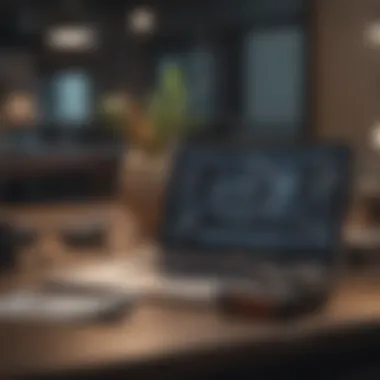

The SiriusXM app's integration with macOS features enhances the user experience significantly for MacBook owners. These integrations allow users to operate the app seamlessly within the existing macOS ecosystem, which is beneficial for maximizing functionality and accessibility. This section will delve into how Siri can be utilized with the app and the role of notifications and widgets, providing essential details about these features.
Using Siri with SiriusXM
Siri, Apple's voice-activated assistant, offers a convenient way to control the SiriusXM app. Users can access functions like changing channels, playing specific shows, or requesting information about the content simply by using voice commands. For instance, commands such as "Hey Siri, play my favorite playlist on SiriusXM" enable users to interact hands-free with the application.
This integration not only saves time but also enhances the overall listening experience. It allows users to multitask more effectively, especially when they want to enjoy music or talk shows while doing other activities on their MacBook. The voice recognition capabilities of Siri have evolved, allowing for more accurate responses and commands related to SiriusXM content. To utilize Siri with the app, ensure that Siri is enabled in your MacBook’s system preferences.
Notifications and Widgets
The SiriusXM app also takes advantage of macOS notifications and widgets. Notifications keep users informed of program updates, new content releases, and personalized recommendations directly on their desktop. This immediacy is useful for users who want to stay engaged with their favorite content without actively opening the app.
Widgets, on the other hand, provide quick access to SiriusXM features without needing to launch the full app interface. Users can easily view current songs or shows and can manage playback directly from the widget. This functionality allows for rapid interactions and enhances user satisfaction by making it easier to control listening habits.
"The integration with macOS features not only makes the SiriusXM experience more convenient but also fits harmoniously into the daily routines of MacBook users."
In summary, the integration of Siri and the use of notifications and widgets foster a smoother and more engaging interaction with the SiriusXM app. This consideration aligns with the needs of modern users who seek efficiency and real-time updates as part of their media consumption experience.
Alternatives to SiriusXM on MacBook
When considering a streaming audio service like SiriusXM for your MacBook, it is essential to explore alternative options. While SiriusXM is well-known for its extensive channel offerings and live content, there are other apps that provide various advantages. Understanding these alternatives helps users make informed decisions based on their specific preferences and needs.
Other Streaming Apps Comparison
Many streaming services cater to diverse tastes and preferences. Here is a comparison of some notable alternatives:
- Spotify: Known for its vast library of music and podcasts, Spotify offers both free and premium subscription options. Its user-friendly interface allows for creating playlists and personalized recommendations.
- Apple Music: Integrated well with MacBook, Apple Music provides access to millions of songs and curated playlists. Subscribers can also enjoy exclusive releases and radio shows.
- Pandora: This service focuses on personalized radio stations based on user preferences. It is ideal for those who prefer discovering new music through a radio-style experience rather than selecting songs.
- Tidal: Tidal stands out with its high-fidelity audio quality. For audiophiles, its vast collection of soundtracks and music videos may present a compelling case for switching.
- Amazon Music: Offers a comprehensive music library and integration with Amazon devices. Prime members can enjoy added benefits, making it a cost-effective option for existing Amazon customers.
Each of these services has unique features, making them suitable for different user bases. Evaluating the pricing models, library size, and user experience of each is beneficial for potential users.
Choosing the Right App for Your Needs
Determining the best audio streaming app for your MacBook depends on several factors. Here are key considerations:
- Content Preference: Do you prefer music, talk shows, or podcasts? For music lovers, Spotify or Apple Music may be ideal, while those seeking talk shows might find SiriusXM or Pandora more suited.
- Audio Quality: If sound clarity is critical, services like Tidal can provide quality that meets audiophile standards.
- Budget: Subscription costs can vary widely. Consider if you want a free option with ads or are willing to pay for an ad-free experience or exclusive content.
- User Interface: A seamless user experience enhances engagement. Test out the interfaces of potential apps to find one that you find intuitive.
- Cross-platform Accessibility: If you use multiple devices, choose an app that syncs across all of them, ensuring smooth transitions between platforms.
- Trial Periods: Many services offer trial periods. This chance lets users experience several platforms without commitment.
By extensively weighing these factors, users can find an app that complements their listening habits and lifestyle, ensuring that they get the best audio experience possible.
User Reviews and Testimonials
User reviews and testimonials play a significant role in shaping the perception and credibility of the SiriusXM app among MacBook users. They provide insights into user experiences, preferences, and challenges that may not be covered in the generic marketing content. In this section, we will delve into how these reviews contribute to a fuller understanding of the app’s performance and user satisfaction.
Positive Experiences and Highlights
Many users have shared their happiness with the SiriusXM app on MacBook. Reviews frequently highlight the app's intuitive interface, which simplifies navigation through the extensive range of content available. Users appreciate how quickly they can find their favorite channels or discover new music and talk shows.
Additionally, several reviews detail the impressive audio quality, which enhances the listening experience, making music and spoken content clear and enjoyable.
Some noteworthy benefits mentioned include:
- Diverse Content Library: Users enjoy access to a broad selection of channels, from music to live events and podcasts.
- Customization Options: Many users commend the personalized recommendations and ability to create playlists that cater to their tastes.
- Reliability: Feedback suggests that the app performs well, with minimal streaming interruptions, making listening sessions smooth.
"I use the SiriusXM app everyday on my MacBook. The sound is fantastic, and I love that I can find new channels without any hassle!"
Critical Feedback and Areas for Improvement
While many reviews express satisfaction, not all feedback is glowing. Several users have pointed out areas where the SiriusXM app could improve. Common complaints include issues related to user interface glitches and the occasional lag during playback.
Additionally, some reviews mention that the search function could use enhancements to make finding specific content easier.
Another notable area requiring attention is:
- Subscription Clarity: Some users mention confusion over subscription options and pricing, suggesting that clearer information could enhance their decision-making process.
- Compatibility Issues: A few users reported problems when attempting to use the app in conjunction with other software or hardware, leading to frustrations.
In summary, user reviews are invaluable in providing a realistic glimpse into the functionality and usability of the SiriusXM app for MacBook. They highlight strengths and weaknesses that can inform prospective users and guide developers toward necessary improvements.
Culmination
In this article, we explored the multifaceted advantages of using the SiriusXM app on MacBook devices. The importance of this topic comes from its ability to provide users with an exceptional audio streaming experience. Understanding the features and benefits of the SiriusXM app allows users to make the most out of their subscriptions. The various sections outlined how the app enhances sound quality, offers personalized playlists, and streamlines content access. Furthermore, troubleshooting tips and system compatibility ensured users can enjoy seamless operation without interruptions.
The conclusion emphasizes the essential nature of incorporating such technology into everyday life for MacBook users. The insights provided contribute to a clearer understanding of the app's capabilities and help in maximizing its potential. Users have the tools to navigate their options effectively.
Summary of Key Takeaways
- The SiriusXM app provides an array of features tailored for MacBook users, such as live streaming and on-demand content.
- Enhanced audio quality promotes an enjoyable listening experience.
- Integration with macOS enhances usability, including features like Siri and system notifications.
- Subscription options are versatile, catering to different user preferences.
- Troubleshooting capabilities empower users to resolve common issues without much hassle.
Future of SiriusXM on MacBook Devices
The future of the SiriusXM app on MacBook devices looks promising. Continued advancements in technology may lead to better streaming capabilities and improvements in user interface design. With an increasing number of users adopting digital streaming platforms, SiriusXM is likely to invest in enhancing their app experience.
Moreover, as macOS evolves, integration features will likely expand. This ensures that the app keeps pace with other applications, such as enhancing keyword commands for Siri users. The personal touch of tailored content recommendations will also likely improve as algorithms advance.















