Using Songs as Alarms on iPhone: A Comprehensive Guide
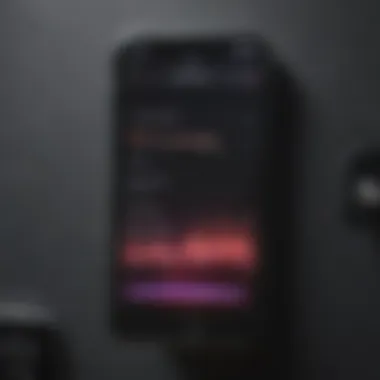

Intro
The way you wake up can significantly impact your day. An iPhone alarm using your favorite song can turn a mundane routine into a personal experience. For those who prefer more than just a standard ring tone to start the day, the option to set songs as alarms on iPhones offers both functionality and personalization. This not only awakens you, but also enhances your mood immediately, making mornings feel less forced and more like a gradual awakening.
Understanding the various methods to set up these alarms, however, is crucial. It opens the door to a richer understanding and appreciation of the alarm functionality on the iPhone. With options spanning different music libraries, from Apple Music to personal selections from iTunes, mastering this feature enhances the responsibility that comes with managing your mornings. This authoritative guide covers all that users need to know about employing the best songs to rise alongside.
Also worth discussing is the sound quality of the alarms. The richness or flatness of a song may impact your waking experience. Therefore, knowing what to choose, how to improve sound, and where to find the best tunes plays a vital role. Personalization encourages individuals to customize their interactions with technology, and utilizing songs as alarms is a powerful way to harness this potential.
In the forthcoming sections you will get thorough insights not just on how to set these alarms but also considerations around sound quality, song selection strategies, and recommended apps to enhance this wake-up experience.
Overview of Alarm Functionality in iPhone
The alarming functionality built into iPhones extends beyond simple timekeeping. Alarm clocks serve as pivotal assistants in daily life, orchestrating our wake-up calls with precision. Having authority over this aspect of a daily routine empowers one to start the day actively and positively. By selecting songs as alarms, users unlock a layer of personalization that enhances their morning rituals. The relationship one has with sound can lead to a more logical approach to managing time and embracing daily activities.
The iPhone not only provides standard alarm sound options but also empowers users with functionality to use songs in their library, or music from available streaming services. Utilizing favorite tracks has the potential to boost mood and motivation right from the moment one gets up. In an age where personalization defines experiences, this feature elevates waking up from a task to a remarkable celebration of musical diversity.
Core Alarm Features
Core features of the alarm system on the iPhone include straightforward set-up options and repeated alarm performances. Users can select from various tones offered by the system, easily managing volumed options. The interface is intuitive, quickly guiding through no fewer than a few key steps.
Essential features include:
- Multiple Alarm Setting: Users can create numerous alarms to suit different needs. These could be for wake-up times, reminders, or different commitments during the day.
- Snooze Functionality: A built-in snooze option allows users to prolong peace of mind before retreating into waking clockwork.
- Vibration Option: Those sensitive to sound can opt for vibrate mode, creating a tactile reminder rather than aural.
- Labeling Customization: Users can customize the label connected with each alarm, providing clarity and connectiveness in the organization of daily events.
Importance of Customization
The personalization of alarms plays a significant role in enhancing users’ experiences. Tailoring the alarm tatse transcends waking up; it promotes vibrancy in morning attitudes and routines. Setting a particular song as a wake-up sound allows individuals not just to hear their choices but to feel them.
Taking charge of how one wakes also presents an opportunity for individuality, shifting alarm scenarios into much more engaging experiences.
Understanding these points lays groundwork for better outcomes and perceptions:
- Enhanced Mood: Personal song selections can elevate one’s emotional state, contributing to a better transition from sleep.
- Minimized Alarm Fatigue: Constant exposure to the same sounds can desensitize the user. Proactive as well as mindful song choices avoid this weariness.
- Encouragement for a Routine: A painstakingly selected song aligned to morning objectives acts as a predefined motivator. Setting a familiar, favorite tune bridges enthusiastic ample mental avail.
Ultimately, understanding how the alarm system innately operates while also embracing its versatile customizability enriches the overall user experience, leading to transformative wake-up occasions.
Choosing the Right Song for Your Alarm
Selecting the right song for your alarm is not merely a matter of personal choice; it can significantly influence your waking experience. An ideal wake-up sound can elevate your mood and motivation for the day ahead. For many, starting the day with jarring sounds can lead to stress rather than easing into wakefulness. A familiar or calming tune can create an inviting atmosphere. Here, we explore the aspects to consider when choosing your alarm sound to help you personalize this important aspect of your morning routine.
Factors to Consider
When selecting a song for your alarm, several key aspects should be taken into account:
- Tempo and Rhythm: Slow-paced songs can introduce a gentle awakening, while more energetic tracks may work for those who need an immediate burst of motivation. Assess your unique preferences or tendencies to wake up smoothly.
- Familiarity: Using songs that resonate closely with you may enhance feelings of comfort. Avoid entirely new tracks that might catch you off guard on waking.
- Duration: A song that is too short might not effectively wake you if you tend to hit snooze. Ideally, a track around two to three minutes should suffice for most.
- Mood Alignment: The song selected should match the mood you wish to foster when waking up. If you prefer to start the day on a positive note, choose uplifting tracks instead of somber ones.
- Potential for Annoyance: Some songs may falter in the wake-up role after a period, becoming a source of irritation. Consider rotating songs or styles regularly to keep things fresh.
Popular Song Choices
There’s a multitude of tracks to select from when it comes to setting a song as your alarm. The following selections are frequently favored:
- **
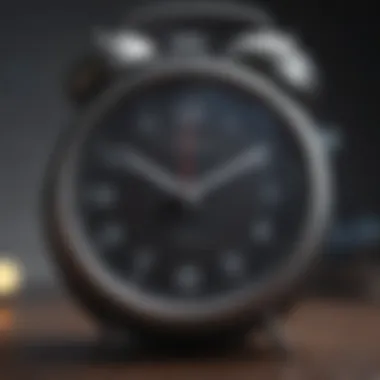

Methods to Set a Song as Alarm
Setting a song as an alarm on your iPhone adds a personal touch to your morning routine. This capability becomest espcially useful for users wishing to personalize their wake-up experience, aligning their alarms with their musical preferences. Different methods for implementing this feature exist, each with its own benefits and considerations.
Using the Clock App
The Clock App is the primary method for how to set a song as an alarm. This built-in application is user-friendly, making it easy for even non-tech-savvy individuals to navigate. Within the app, it allows for basic recording of alarm time, repeating settings, and not forgetting the snooze feature.
- Ease of Usage: Many users will already have familiarity with the Clock App, making it a straightforward option.
- Availability of Local Music: The Clock App directly utilizes songs from the user's local music collection.
- Integration With Other Functions: It seamlessly fits with other alarm functionalities and settings, ensuring a cohesive user experience.
Process to Use the Clock App
- Open the Clock App on your iPhone.
- Tap on 'Alarm' and then the '+' button to add a new alarm.
- Set your desired wake-up time.
- Under 'Sound', scroll to 'Pick a song' to browse your music library.
This straightforward approach regularly amplifies the effectiveness of waking up to the songs you love, given the iPhone’s technology.
Integrating Music Streaming Services
Using music streaming services like Spotify and Apple Music provides an additional layer of versatility. Users who lean towards these applications for daily listening can benefit by integrating their favorite playlists or tunes as alarm sounds. This option opens up a digital library far greater than any local collection can provide. Consider the following:
- Expansive Selection: Access to a vast catalogue of songs boosts the likelihood of finding the perfect alarm tune.
- Curated Playlists: Many streaming services offer curated playlists geared toward themes such as motivation or relaxation, adding purpose to your morning tunes.
- Updating Song Variety: With continuous updates, your music library remains fresh and exciting.
How to Link Streaming Services
Utilizing your preferred streaming service might require some additional steps:
- Ensure your Spotify or Apple Music app is installed and updated.
- Open the Clock app and select 'Alarm' -> '+' to create a new alarm.
- Tap 'Sound' and explore the option for that selected streaming app.
Through these methods, one may set an engaging alarm that doesn't just wake you, but invigorates your spirit for the day ahead. Clearly, understanding and selecting the correct methods for setting a song as an alarm provides definitions of why song-fueled alarms can improve mornings significantly.
Music is an indispensable part of our well-being. It can inspire us or ease us into a new day.
Step-by-Step Guide to Set a Song as Alarm
Setting a song as your alarm on an iPhone encapsulates the idea of aligning your waking moments with personal preferences. This section provides users with strategic insights for this process. Engaging with alarm songs instead of traditional tones can improve mood upon waking. Knowing how to access the relevant features ensures that the experience remains hassle-free. Additionally, establishing an understanding of selections yields an alarm tone that is more pleasant and suited to individual tastes.
Accessing Your Alarm Settings
To start setting your chosen song as an alarm, üsing the built-in Clock app is the first step. This app is widely used by those wanting to customize their early morning experience. Begin by opening the Clock app on your iPhone. If it is not immediately visible, you can industriously search for it in your apps by swiping down on the home screen and typing 'Clock.' Once inside, tap on the
Enhancing Your Alarm Experience
Enhancing your alarm experience is essential for those who wish to make their mornings more pleasant. A customized alarm can significantly improve your wake-up routine, challenging the monotony of conventional alarm sounds. Here, we’ll explore how volume control, sound quality, and the use of multiple songs can influenc your overall experience.
Volume Control and Sound Quality
The volume control and sound quality of your alarm can greatly affect how you wake up. Many people find that waking up to a gentle rising triad of sounds can create a smoother transition between sleep and consciousness.
To set the volume correctly, adjust the alarm volume through the Clock app. It's important that the alarm is audible but not jarring. Here are some tips for optimal sound:
- Experiment with Different Volume Levels: Some prefer a loud alarm, while others may appreciate a softer approach.
- Quality Speakers: If you’re using Bluetooth speakers, quality matters. A good speaker can enhance clarity, impacting how music sounds when used as an alarm.
- Diverse Sound Ranges: Listening songs that deliver a wide range of frequencies can also pull you awake steadily. Look for songs that have traditional rhythms and moderate tempos.


Remember, you don’t want the alarm to be too harsh, but rather capable of nudging you awake with ease.
Creating Alarm Routines with Multiple Songs
Creating alarm routines with multiple songs can add an interesting dynamic to your waking hours. By customizing a lineup of songs that ramp up your morning experience, you are likely to start the day on a more positive note. Here’s how to create your perfect alarm playlist:
- Select a Theme for Your Morning Routine: Choose a mood for your wake-up playlist. This might be something upbeat for a motivating start or softer melodies for a calm awakening.
- Curate your Song List: Pick an array of songs – perhaps a mix of favorites and new tunes. This keeps the experience fresh. For example:
- Setup Timing: Some alarm apps or the iPhone allow for crossfade between songs to help the music flow, so adjust these settings accordingly.
- First song: A mellow track to wake you subtly.
- Second song: Something with a peppy tempo to energize you further.
- Final track: A motivational anthem that gets you ready for the day.
Ultimately, this blend of carefully chosen tracks can help form a cohesive alarm routine that leaves you energized instead of rushed.
“Using music aesthetically transforms an often unpleasant process of awakening.”
Common Issues and Troubleshooting
Setting songs as alarms on your iPhone offers an engaging means to start your day, yet, it is prudent to acknowledge that various issues may arise with this functionality. Understanding common problems and how to troubleshoot them can enhance user experience and ensure a seamless morning routine. Addressing these difficulties sooner ensures that the benefit of using tailored music alarms do not diminish due to technical hitches. During this section, we will delve into specific issues users often face, focusing on alarm malfunctions and issues with song playback.
Alarm Not Sounding
The alarm is a crucial feature on any smartphone, yet there are times it may fail to ring. If your iPhone alarm does not sound, analyzing possible reasons is imperative. One possibility is the volume settings. An overlooked step is to ensure that the device’s ringer volume is set at a sufficiently high level. To adjust this, navigate to Settings > Sounds & Haptics. Here you can modify the Ringer and Alerts settings. Pay attention also to the Do Not Disturb mode. If this feature is activated at the time of your alarm, it may silence notifications, including waking alarms. Thus, ensure that your iPhone is not in Do Not Disturb mode during your wake-up time.
Moreover, there can also be software issues. Restarting your phone can often eliminate minor bugs or malfunctions impacting the alarm system. Another step could be updating the iOS version as outdated systems may not cause optimal functionalities. If these adjustments fail, removing and re-setting the alarm might yield positive results. By delving into these areas, you may troubleshoot alarm failures effectively.
Song Not Playing as Expected
Issues with song playback for alarms may stem from several factors that users should investigate. First and foremost, ensure that the selected song is stored locally on your device or available through a compatible music streaming app. Occasionally, streaming services may have connectivity issues that inhibit playback from their platform. When selecting your song, also examine its file format. Some unsupported formats might lead to unexpected playback issues, so preference should be given to common formats like MP3 or AAC.
Emphasizing volume levels again, just as with the alarm sound, music files also need adjustment to ensure optimal sound during playback. Issues could arise if the volume for the specific song is set too low. Additionally, verify that the song has no playback restrictions linked to specific playlists or rights issues in case the content restrictions are preventing the alarm from functioning properly.
Alternative Alarm Options
The choice of alarm sound can significantly influence your wake-up experience. While many users opt for songs, it is imperative to consider Alternative Alarm Options that can serve different needs and moods. Whether users find themselves craving a soft tone or a robust wake-up getter, these alternatives enhance your alarm strategy with variety and effectiveness.
Using Pre-set Tones
Many iPhone users overlook the simple effectiveness of pre-set tones available in the Clock App. These tones have been designed to cater to various preferences such as simplicity, soothing sounds, or energizing wake-ups. They tend to offer advantages like:
- Familiarity: Common sounds can help the brain to recognize alarm signals quickly, reducing morning confusion.
- Customization Ease: Simply select from the list of included tones, without the need for additional music files or apps.
- Reliability: Pre-set tones are always available, avoiding errors or disruptions that can occur when music files are missing or corrupted.
Choosing a pre-set tone can yield a straightforward experience, especially if music selection feels burdensome or overly complicated. Try experimenting with sounds like Radar or Silk, as they provide a great balance between soft and stimulating.
Exploring Third-party Alarm Apps
As technology evolves, numerous third-party alarm applications have entered the market, providing flexible alternatives to the native iPhone alarm options. Some popular and highly-rated apps, such as Alarmy and Sleep Cycle, present innovative features that cater to specific waking preferences.
Advantages of third-party apps include:
- Enhanced Functionality: Many of these apps provide features such as gradual volume increase, weather notifications, and even puzzles or challenges required to turn off the alarm.
- Diverse Sound Choices: Some apps have expansive libraries of sounds and remix capabilities that can go beyond the standard ringtone selection.
- Personalized Experiences: Users often can customize every element of their wake-up call, enhancing both enjoyment and effectiveness.


Listening to community feedback on platforms like Reddit can also give insights into which apps have provided success in user experiences. It can be quite illuminative to see real-life comparisons and recommendations.
Utilizing alternative alarm options can create a more diverse and flexible morning routine. Whether enforcing a gradual awakening through gentle tones or leveraging advanced features from specialized apps, expanding beyond typical music alarms can ultimately lead to a more refreshing start each day.
Integration with Home Automation
Integrating alarms with home automation brings a significant evolution to the wake-up experience. In a world where technology is increasingly interlinked, this feature can enhance the effectiveness of morning routines. Utilizing smart home devices as integrative support allows for a more complex setup than traditional alarms. The symbiosis between iPhone alarms and connected devices epitomizes convenience and customization.
Linking Alarms with Smart Home Devices
Linking your iPhone alarms to smart home devices optimizes your morning by coordinating lights, thermostats, and speakers. For example, an alarm can trigger your smart lights to gradually brighten, easing you into the day. Philips Hue offers configurable settings to mimic natural light, promoting a more vibrant wake-up scene.
Furthermore, smart speakers, like Amazon Echo or Google Nest, can amplify your selected alarm music, ensuring you start the day with your desired ambiance. Implementing commands within the home automation ecosystem often enhances the overall experience. Depending on your smart hub, Apple's HomeKit can manage these links seamlessly, provided the appropriate devices are in place.
- Reduction of Sound Stress: The gradual increase in sound fundamentals can make waking up more pleasant.
- Automated Home Management: Scheduling certain devices to activate or deactivate can ensure a more energy-efficient home.
Scheduling Alarms with Other Home Activities
Setting alarms in conjunction with other home activities leads to a highly synchronized tpday. This part of home automation can range from pre-vacuuming sessions to notifications suggesting to prepare relaxing bathwater. Think conceptually where your imaging could infer productivity alongside routine tasks.
When alarm schedules drive other workflows, it inspires structured productivity. iPhone users, via Shortcuts app, can retire simple commands to join everything under one umbrella. For instance, an alarm at 7:00 AM might initiate coffee preparation, heating your Preferred blend right on time.
It's not merely about sound anymore; it's about holistic experiences. For best outcomes, routines should flow into each other, promoting a sense of balance in one’s schedule.
Continuous exploration of features will solidify clear expectations out of why automated alarms are practical. As smart technologies embrace daily tasks, the convenience factor can't be overlooked. Embracing going beyond standard wake-up sounds elevates morning rituals and sets a foundation for productive days ahead.
Ending: Personalizing Your Wake-Up Experience
Personalizing your wake-up experience is crucial, especially in a time when morning routines are tailored to individual needs. Most alarms create a jolting transition from sleep to wakefulness, often accompanied by discomfort. However, using music as an alarm on the iPhone presents an alternative that can make mornings less stressful. The practice of enjoying your favorite songs as your awakening experience can promote a better mood and enhance your overall mental state.
Relating well to this new approach, music serves to provide not only entertainment but also comfort. Alarms that incorporate songs create an emotional connection to the waking experience. These sounds bring familiarity and can often elicit positive thoughts, all of which contribute toward a smoother and more productive morning. Utilizing a personalized song also implies a degree of control over one’s environment, reflecting preferences. Thereby, the experience transitions from a mechanical obligation to a dynamic initiation for the day.
Various benefits extend beyond the simplified act of waking up. Starting your day with music tailored to your taste can also encourage a more pleasant mindset. As various studies suggest, our mood significantly influences the entire day. An inviting start can lead to a productive general atmosphere later on. Individuals who enjoy their mornings report higher satisfaction in their daily activities. Thus, beyond mere personal enjoyment, there stand hypothetical benefits including increased productivity and creativity.
Moreover, consideration should be given to the logistics of configuring an effective alarm. Think intentionally about sound quality and optimal volume levels. A song can be impactful at higher fidelity. Importantly, experimentation borne of this understanding allows personalization that does not have to be stagnant or ultra-limited. These choices give the user a sense of ownership.
In incorporating aspects such as these into daily rituals, iPhone users can automatize mornings tailored around individual music preferences. Offering oneself an array of choices can make any transition that much easier.
“Customization reflects personal identity even in the simplest areas, such as waking up.”
Altogether, using music as alarms on iPhones promotes better routines while supporting creativity and productivity. It recommended gives a reprieve from the hustle, adapting to what feels genuinely welcoming during the waking moment.
Summarizing Benefits of Music Alarms
Using music as alarms provides several key Advantages:
- Customization: Personal selection offers a unique auditory environment.
- Mood Enhancement: Associating specific songs with positive feelings can uplift mood.
- Improved Wakefulness: Familiar tunes may result in a more effective transition from sleep.
- Sustainable Habit: A preferred song can enhance adherence to a wake-up time.
- Creativity Boost: Starting the day with preferred tunes can encourage creative thought throughout the day.
Each benefit signifies a potentially transformative experience that can redefine one’s approach to early rising.
Encouraging Experimentation with Options
It is important to explore variety in song choices for alarms on the iPhone. By not restricting oneself to few selections, users can enhance the experience significantly. Different songs can evoke various emotions or energy levels, depending on one’s needs. Here are some points to keep in mind for trying out different tunes:
- Weekly Rotation: Switch songs each week to capture different feelings.
- Theme-Based Choices: Set up music according to daily moods or tasks; upbeat morning for productivity or soft melodies for reflective moments.
- Exploring Genres: Tap into various genres including classical, jazz, or indie, detecting which offers pleasant awakenings.
- Consider Acoustics: High-quality recorded music may resonate better than lower-quality formats.
- Creating Playlists: Curate specific playlists on platforms like Apple Music, associating specific times with designated sets of songs.
Such experimentation can uncover what best enhances your experience, continually refreshing the often repetitive wake-up routine. Tailoring the alarms periodically may allow a deeper process in personal introspection through the choice of music.















