Sonos Arc TV Requirements: Your Complete Guide
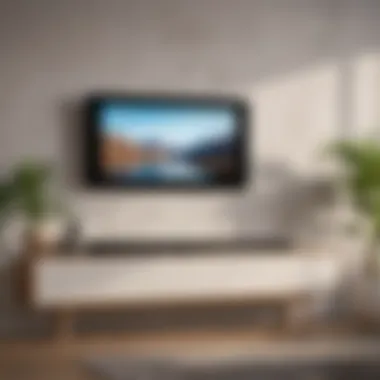

Intro
The need for exceptional sound quality in home entertainment cannot be overlooked. The Sonos Arc is more than just a soundbar; it is an essential component for audiophiles and casual listeners alike. Yet, to truly leverage its capabilities, users must clearly understand what their television requires to connect and function correctly with this product. This guide will offer an extensive analysis, focusing on critical aspects like technical specifications, compatibility, and setup processes. By ensuring optimal integration of the Sonos Arc with your TV, you will be taking your audio experience to a new level.
Product Overview
Preface to the Sonos Arc
Sonos Arc is a premium soundbar known for its immersive audio experience that supports Dolby Atmos technology. Designed for modern home entertainment, the Arc combines sleek aesthetics and powerful performance. It serves as a central piece for many users seeking high-quality sound without complex setups.
Key Features and Specifications of the Sonos Arc
- Dolby Atmos: Offers premium surround sound experience with three-dimensional audio.
- Eleven Class-D amplifiers: Provide precise sound quality across all frequencies.
- Full-range speakers: Enhance audio depth.
- HDMI eARC: Ensures superior audio video sync and compatibility with new televisions.
- Voice control: Built-in compatibility with Google Assistant and Amazon Alexa for hands-free operation.
Available Variants/Colors of the Sonos Arc
Sonos Arc is primarily available in two colors - black and white. If aesthetic alignment with your home decor is critical, both versions provide visual coherence while maintaining the same sound specifications.
Design and Build Quality
Visual Description of the Device's Design
The minimalist design of the Sonos Arc fits seamlessly on most TV stands or can mount on the wall. With a curved structure, it radiates sophistication without being bulk. Its grille covers protect the speakers while still providing unobstructed sound, supporting proper audio diffusion.
Materials Used in the Construction
Constructed using premium materials, the Sonos Arc features a robust outer casing that contributes to its overall durability. The use of both plastic and metal implies enhanced resilience while keeping the overall weight manageable for convenient setup.
Ergonomics and Overall Build Quality Assessment
The Sonos Arc has an ergonomic aspect, making it easy to place either above or below the television. The ports are strategically positioned for simple access. Overall, the construction reflects a blend of style and functionality, adhering to high standards for quality.
Performance and User Experience
Processor Details and Performance Benchmarks
Powered by a fast processor, the Sonos Arc handles multiple audio formats efficiently. This ensures faultless playback during even the most demanding audio tasks.
User Interface and Operating System Features
The integrated Sonos app on mobile devices plays a vital part in enhancing user experience. Particularly noteworthy is the bezelless touchscreen on compatible smart TVs, which creates an intuitive operating system interface.
Multitasking Capabilities and Overall User Experience
The Sonos Arc enables easy multitasking, where users can control music selections while engaging in other activities, arriving at a seamless interaction of technology.
Setup and Configuration
Setting up your Sonos Arc requires attention to detail to ensure everything functions correctly. Before integrating the soundbar with a TV, check your device’s compatibility and ensure your HDMI and audio formats match. Importantly, understanding how Sonos Wifi setups work might help avoid connection issues.
Pricing and Availability


Pricing Options for Different Variants
The competitive pricing of the Sonos Arc is aimed at maintaining a strong foothold in the market. Different colors are offered at similar prices, thus giving comparable options for budget consideration.
Availability in Various Regions/Markets
In 2023, the Sonos Arc is widely available across multiple regions. Retailers such as Amazon and Best Buy commonly have stock. Online options also include the official Sonos website, featured prominently in various e-commerce platforms.
Always check the latest reviews, as prices and availability may change rapidly.
Comparision with Competitor Products in Terms of Value for Money
When benchmarked against competitors like the Bose Soundbar 700, the Sonos Arc stands out due to its spatial audio feature. Many experts highlight the overall sound quality and price point, making the Sonos Arc a valuable investment for of enthusiasts.
Foreword to Sonos Arc and Its Capabilities
The Sonos Arc has gained considerable attention in the home entertainment sphere. It offers users modern solutions to enhance their audio experience when paired with compatible television sets. Understanding the capabilities of the Sonos Arc can significantly improve how users interact with their media content. For anyone investing in a soundbar, knowing what the Sonos Arc truly offers becomes critical to maximizing audio value while enjoying movies, games, or music tracks.
Overview of Sonos Arc
The Sonos Arc is designed as a premium soundbar that fits seamlessly into any home. Its sleek design not only appeals aesthetically but also contributes to optimal sound distribution. It uses technology to elevate sound quality, offering users immersive experiences. With Dolby Atmos support, rich sound fills the room while maintaining clarity.
Furthermore, installation is straightforward. Plugging it into the TV and connecting wirelessly to the internet is all needed for standard use. Sonos aims to remove complexity, providing an excellent user experience.This simplicity ensures that, even if a user has little technical knowledge, they can easily set up their soundbar to enjoy enhanced audio.
Key Features
The Sonos Arc boasts several distinct features:
- Dolby Atmos: This creates a three-dimensional sound environment that allows sounds to come from above the listener in addition to around them.
- HDMI eARC: A crucial requirement for connecting with modern TVs, enabling higher quality audio formats.
- Arc can work with various streaming services: The soundbar seamlessly integrates with popular applications, facilitating smoother media playback.
- Voice Control Capability: It allows it to listen for voice commands, providing effortless control over media and functionalities within the user’s ecosystem.
- Multi-Room Music: With this feature, multiple Sonos devices can work together, guaranteeing consistent audio across various rooms.
These characteristics make the Sonos Arc stand out, allowing users to create an optimum sound experience tailored to their personal preferences and interiors.
Understanding TV Requirements for Sonos Arc
The integration of the Sonos Arc with a television goes beyond simply connecting a soundbar. A comprehensive understanding of TV requirements ensures that users fully leverage the features and benefits of this sophisticated audio-visual experience. Considering the increasing complexity of modern home entertainment systems, recognizing technical specifications and capabilities provides good clarity. This section delves into HDMI eARC compatibility, audio return channel capabilities, and the supported audio formats, explicating essential factors for achieving an optimal setup.
HDMI eARC Compatibility
HDMI eARC (Enhanced Audio Return Channel) is a foundational feature that significantly impacts the synergy between the Sonos Arc and your television. With eARC, higher bandwidth and speed facilitate modern audio formats such as Dolby Atmos to transmit uncompressed signals. This paves the way for immersive soundscapes.
Several TVs claim eARC support, but verificaing the specification on the official resources is vital. Users should prioritize knowing their TV model's specifics to harness eARC capabilities. The result of a fault المرتب registering an HDMI cable can lead to lower quality audio or even failure to output entirely. Thus, selecting a high-quality HDMI cable shouldn't be overlooked for optimal performance.
Audio Return Channel Capabilities
An essential part of television audio architecture is its audio return channel capabilities. This feature enables sound to travel back from the television to the soundbar, creating a cohesive listening experience. Having not just a standard audio return channel, but one that supports advance formats can significantly improve functionality and simplify the setup. Users should check their equipment's capabilities as functionalities might vary.
Widespread support exists for optical cables or traditional audio outputs; though, the audibility will lack what wired connections, specifically HDMI, can offer. Therefore, groundwork research into how audio systems transmit from the television ensures broader use of the Sonos Arc to its fullest potential.
Supported Audio Formats
Understanding supported audio formats leads to better immersion and richness in audio experiences. The Sonos Arc supports several formats including Dolby Digital, Dolby TrueHD, and the advanced Dolby Atmos. This audio clarity contributes to depth in sound layers – be it during fast-action films or subtle sound environments. Excellent output often spoils audiences with engaging storytelling, thus taking full advantage of each format is crucial.
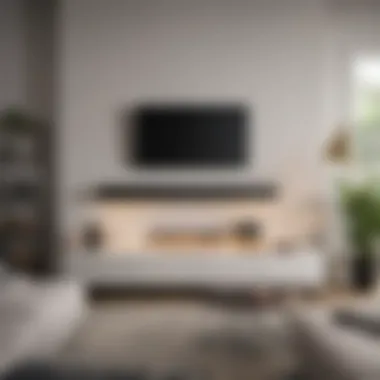

Certain televisions—particularly newer models—feature sophisticated decoding capabilities, allowing them to seamlessly handle and optimize surrounding sound experiences. More often, well-chosen modifications can wheetle lesser potentials for sound conversions, such as downgrading complex tracks into simpler formats. Raising awareness about those specifics ensures guards inefficiency.
In summary, knowledge around the requirements for the Sonos Arc in the context of television enhances audio fidelity and user experience. Not only does a comprehension lead to a boost in audio quality, it creates expectations around simple connectivity, which underlines sound requirements that match the essence of modern home entertainment.
Sonos Arc Setup Requirements
The setup requirements for the Sonos Arc soundbar play a crucial role in ensuring an optimal audio experience. Understanding these specific aspects before beginning the integration process can save time and potential frustration down the line. It covers necessary connections, cable considerations, and emphasizes network configurations—all critical elements in effectively harnessing the Sonos Arc’s capabilities.
Necessary Cables and Connections
To properly set up the Sonos Arc, specific cables and connections are essential. The foremost requirement is a high quality HDMI cable that supports eARC functionality. Using a standard HDMI cable may not be enough to transmit high-definition audio formats, which the Arc utilizes.
Wiith this in mind, acquiring a premium HDMI cable minimizes potential audio loss during transmission. It is also advisable to ensure that the TV has an available HDMI port marked with eARC to establish a proper connection oout of the box. Additionally, if you plan to connect other devices, like a game console or streaming box, you might consider HDMI switchers for more convenience.
When connecting the Sonos Arc to the TV, follow these steps:
- Locate the eARC HDMI port on the back of your television.
- Run the HDMI cable from the Sonos Arc into the eARC port on the TV.
- Ensure any necessary power connections are in place.
Completing these connections is vital. If executed correctly, the sound from the TV will transmit to the Sonos Arc without complications. Thus, preparing these connections carefully lays a strong foundation for an immersive audio experience.
Network Configuration for Optimal Performance
A robust network configuration can enhance the performance of the Sonos Arc. Given that this soundbar often communicates over Wi-Fi for software updates or pairing with other Sonos products, optimizing home network settings beomes important. Place the Arc in an area with adoquate Wi-Fi coverage to avoid dropouts.
It is recommended to use a 5GHz Wi-Fi frequency band for streaming audio. This band can help reduce interference from other devices, which often plagues the typical frequesncy band consumers use. For those with more extensive home automation setups, consider using an Ethernet cable directly connecting your Arc to the router, thus ensuring stable connectivity altogether.
Moreover, adjustments in the router's configuration, like Quality of Service settings, can prioritize audio streaming from the Sonos Arc. Hence, configuring these networks wisely plays a fundamental role in experiencing the potential of Sonos’ sound quality.
Ensure cables are properly connected to fully utilize the Sonos Arc for optimal performance.
Premium hardware can only deliver extraordinary experiences when supported by a strong environment. By paying close attention to cables and your network, the Sonos Arc can grace your home with unparalleled audio performance.
Television Features to Consider
When integrating the Sonos Arc with your television, its display features play a significant role in the overall audio-visual experience. Not only does the TV's capability enhance sound quality, but it also works to provide a harmonious blend of audio and visual outputs. For users seeking the optimal setup, attention to the right features in their television is crucial.
Display Resolution and Its Impact
Display resolution directly affects how content appears on screen. Higher resolution TVs, like 4K models, deliver clearer, more defined images. This visual clarity becomes relevant when combined with a high-quality soundbar such as the Sonos Arc. The immersive capability of the Arc imagines a theatrical experience, and a matching display resolution magnifies this effect.
With content created in 4K, watching action movies or nature documentaries really highlights every detail. A TV with UHD resolution demands a sound system that can match precision in both sound and visuals. Additionally, resolving power becomes vital in a multi-source setup, enabling seamless transitions as the viewer alternates between gaming consoles, streaming platforms, and cable. The benefits manifest when the sources are keeping pace with high frame rates they can achieve.
Built-in Smart Features
The advanced smart features of modern TVs can considerably enhance user experience. From voice recognition to integrated streaming apps, these features add functional dimensions that a standalone soundbar may not satisfy on its own. If your TV operates on software like Tizen or Android TV, it enables easy control of your Sonos Arc through apps or commands.
Moreover, smart connectivity allows straightforward interaction between devices. It simplifies the configuration process overall. Users can adapt their sound profiles to match content adequately, increasing overall satisfaction.
Smart features are essential; they transform how we interact with entertainment systems, optimizing device compatibility and performance.
Utilizing built-in systems makes it easier to link your Sonos Arc. On platforms offering audio calibration or sound modes, such features let the static properties set for the soundbar adapt to individual settings. If the display has Bluetooth capability, parametric adjustments can often synchronize volume or automatic data sharing to enhance the surround sound experience. A useful ecosystem arises when these broadcast capabilities align with products like Sonos Arc, creating a well-integrated home entertainment experience.


Troubleshooting Common Issues
Troubleshooting common issues related to the Sonos Arc is crucial for maintaining a seamless audio experience. Even with advanced technology like the Sonos Arc, problems can arise that hinder its performance. An understanding of these issues and their solutions can enhance user satisfaction. It is necessary to identify potential problems early and adopt proper strategies to remedy them. This section focuses on two key issues: no sound output and audio sync problems. By addressing these topics, you can ensure an optimized setup for your home entertainment system.
No Sound Output
Experiencing no sound output from the Sonos Arc can be frustrating. This issue often occurs due to one of several common reasons. First, ensure that the TV is set to the correct audio output for the Sonos Arc. Many televisions default to their built-in speakers unless directed otherwise. Check the audio settings in your TV’s menu.
Another possible factor is HDMI connectivity. Make sure the HDMI cable is securely connected to the HDMI eARC port of both the Sonos Arc and the television. A loose connection could be the culprit. Also, inspect the cable for any visible damages. If you find it frayed or bent, consider replacing it with a new one. It is helpful to use High Speed HDMI cables to avoid possible disruptions.
Furthermore, verify your TV's firmware. Often, outdated software can lead to compatibility issues. Ensuring your TV firmware is up to date can thus prevent any sound output snag. If these initial steps do not solve the problem, restarting both devices can remedy temporary software glitches that disrupt the sound connection.
Remember: Always review the manual for the Sonos Arc as well as your television for specific troubleshooting guidance.
Audio Sync Problems
Audio sync problems are another common issue encountered by users of the Sonos Arc. This often manifests as the sound lagging behind the visual on-screen action, creating an jarring experience. Several steps can help alleviate such synchronization issues.
Firstly, it may relate to the audio formats being used. Check if you are employing the proper setup for your preferences. Certain audio formats increase processing time by your TV, adding a delay. To mitigate this, adjust the audio settings and select formats that are supported by both the Sonos Arc and your television.
If the issue persists, make sure that any external devices attached to your TV are accounted for. Devices like gaming consoles or streaming boxes may also impact audio sync. Test the audio output function without these external devices to see if they are contributing to the delay.
Lastly, almost all television have some form of audio delay settings. Access the settings menu and look for options related to audio or lip-sync. Making fine adjustments here can lead to a more consistent synchronization between audio and video.
By diligently addressing common issues such as no sound output and audio sync problems, you can maximize the efficiency of your Sonos Arc setup.
Additional Tips and Considerations
Understanding the optimal way to integrate Sonos Arc into your home theater setup can greatly enhance both the functionality and enjoyment of your audio-visual experience. This section offers essential insights which are beneficial to ensure you maximize the potential of your Sonos Arc.
Placement of the Sonos Arc
Proper placement of the Sonos Arc soundbar is critical to achieving the best sound quality and overall user experience. Here are some key considerations for placement:
- Height: The soundbar should be aligned with your ears when you are seated. This helps achieve a range of sound that envelops you, creating an inviting auditory landscape.
- Distance from the TV: Ideally, the Arc should sit directly below the television. Make sure it is not too far from the screen to avoid sound disconnect from visual cues.
- Obstructions: Keep the soundbar free from obstructions like furniture or walls. This allows audio to flow freely, enhancing sound dynamics.
- Room Dimensions: Consider the room's size and shape; reflections in a smaller room can cause echoes while large spaces may require positioning adjustments for acoustical balance.
- Wall Mounting Options: If you choose to wall-mount the Sonos Arc, utilizing an adjustable bracket can enhance customization and provide a seamless look. Ensure access to ports and cables remains unobstructed.
Overall, thoughtful placement leads to improved sound clarity and richer sound experiences, vital for your aural engagement with media content.
Integrating with Other Sonos Products
Combining the Sonos Arc with other Sonos products substantially broadens your audio experience. Here are benefits and integration tips:
- Multi-Room Audio: The combination of Sonos Arc with Sonos One or Sonos Sub allows for multi-room listening. It creates a seamless audio experience throughout your entirety of your home.
- Home Theater Setups: To achieve a surround sound experience, consider adding Sonos One SL speakers behind or beside your seating area. This establishes a richer home theater atmosphere.
- Voice Control: When synced with smart assistants like Amazon Alexa or Google Assistant, these products form a connected ecosystem. This offers capabilities to control audio playback across devices via voice commands.
Integrating these products enhances functionalities such as streaming across services, voice activation, and improved sound dynamics, enriching every viewing experience.
The willingness to learn about the methods for integrating or positioning is essential in utilizing Sonos Arc to its fullest capabilities. This approach leads to a customized setting that precisely addresses your audio demands.
Epilogue and Final Thoughts
Integrating the Sonos Arc with your television can significantly elevate the audio experience. Understanding the specific requirements is crucial for maximizing the soundbar's capabilities. This section aims to illuminate the key points discussed throughout the article, serving as a final summary and offering additional insights into achieving optimal functionality.
Recap of Key Requirements
In summary, the integration of Sonos Arc demands a set of specific technical requirements. To ensure a seamless setup, consider the following key elements:
- HDMI eARC Compatibility: Your TV must support HDMI Enhanced Audio Return Channel, which allows high-quality audio signals from your TV to the soundbar without degradation. Making sure this feature is present is pivotal.
- Audio Formats: Check that your TV processes audio formats supported by Sonos Arc, such as Dolby Atmos and Dolby Digital Plus. Using unsupported formats can lead to a reduced experience
- Network Configuration: A stable network is vital for functional streaming and updates. Ensure that your network can handle the bandwidth required to recover clear, uninterrupted sound.
- Placement: The location of the Sonos Arc alters ambient sound delivery. Mounting it at ear level and ensuring it’s free from obstructions helps to optimize the sound quality.
By adhering to these specifications, you facilitate a seamless experience between your Sonos Arc and the television. This overall understanding prepares the user, whether a novice or experienced, to appreciate and explore their home entertainment potential thoroughly. The right equipment combined with informed setup will result in an enjoyable and immersive audio experience, maximizing everything Sonos Arc can offer.















