Effective Strategies for Blocking Unknown iPhone Numbers
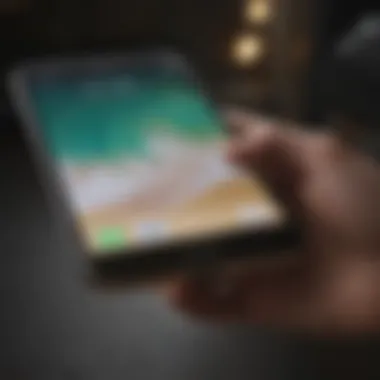

Intro
Many iPhone users face the issue of receiving calls from unknown numbers. These unwanted calls can be frustrating and disruptive. Managing these calls effectively is vital to maintaining personal privacy and ensuring focused communication. This article provides a detailed guide on various strategies you can employ to block unknown numbers on your iPhone.
Product Overview
Apple's product, iPhone, has evolved significantly over the years. In its current iteration, the iPhone series includes various models, each packed with unique features and advanced technology. The iPhone allows users to access native settings designed to enhance communication management. This functionality includes blocking unknown numbers effectively.
Among the recent models, iPhone 14 stands out with a range of capabilities:
- Key Features: 5G capability, improved camera system, and optimized battery life.
- Specifications: A15 Bionic chip, high-resolution display, and a robust security framework.
- Variants and Colors: Available in multiple colors such as Midnight, Starlight, and Product Red.
Design and Build Quality
The iPhone's design is known for its sleek and modern aesthetic. Made with a blend of glass and aluminum, it exhibits both durability and elegance. The device’s ergonomic shape allows easy handling during calls and interactions. Users appreciate the high-quality construction that contributes to a premium feel.
Performance and User Experience
Equipped with the A15 Bionic chip, the iPhone 14 offers exceptional performance. Users can multitask seamlessly with various apps without noticeable lag. The interface, built on the iOS platform, is intuitive and user-friendly. Navigating the settings to manage calls is straightforward, making it easier for users to explore blocking options for unknown callers.
Blocking Unknown Numbers
To block unknown calls, users can leverage these integrated strategies:
- Silence Unknown Callers: This native feature sends calls from numbers that are not in your contacts directly to voicemail. To activate this, go to Settings > Phone > Silence Unknown Callers.
- Block Specific Numbers: If a frequent unknown number calls, you can block it directly. Open the Phone app, select the number from recent calls, tap the info icon, and choose Block This Caller.
- Use Call Blocking Apps: Third-party applications like Truecaller provide enhanced features. These apps often identify potential spam calls and offer community-reported blocking options.
Additional Privacy Features
The iPhone also allows you to hide your caller ID and restricts how your number is displayed to other callers. In Settings > Phone > Show My Caller ID, you can modify settings accordingly.
Finale
Managing unknown calls on an iPhone is essential for a smoother communication experience. Utilize the built-in features and explore third-party applications to enhance your privacy and control over incoming calls. With these strategies, you can take concrete steps to shield yourself from unwanted interruptions.
Understanding Unknown Calls
Dealing with unknown calls is a common issue in today's interconnected world. The rise of telemarketing, scams, and privacy invasions makes it increasingly important to understand this topic thoroughly. Unknown numbers can lead to unwanted interruptions and potential security risks. This section lays the groundwork for effectively blocking these calls, emphasizing not just the technical aspects but also their significance in personal communication and security.
Defining Unknown Numbers
Unknown numbers refer to calls where the caller's identity is either hidden or not recognized by the receiver's device. This includes calls from private numbers, numbers not saved in contacts, and sometimes, legitimate calls that simply do not display the sender's information. The ambiguity surrounding these calls often raises suspicion, causing individuals to question their intent. Understanding what qualifies as an unknown number helps users make informed decisions about how to deal with them.
Reasons for Blocking Unknown Numbers
There are numerous reasons a person might choose to block unknown numbers. Some of the most common include:
- Telemarketing Scams: Many people receive calls from telemarketers trying to sell products or services without consent, creating frustration and annoyance.
- Safety Concerns: Unknown calls can often be linked to scams or harassment, prompting the need for urgent action.
- Focus and Productivity: Constant unknown calls can interfere with daily life, making it challenging to remain productive.
- Privacy Protection: Blocking unknown numbers helps maintain a level of privacy in personal and professional spaces.
Impacts on Communication
Blocking unknown calls may impact communication in several ways. On one hand, it significantly reduces unwanted disruptions, allowing individuals to focus on important tasks or personal connections. However, there can be drawbacks as well. Legitimate calls might occasionally be missed, particularly from businesses, hospitals, or government agencies that do not disclose caller ID. It is essential to weigh these factors when making decisions about blocking unknown numbers.
Basic iPhone Settings for Call Management


The ability to manage unknown calls effectively is crucial for reducing interruptions and enhancing privacy. Basic iPhone settings provide users with essential tools to control how calls are received, making it easier to block unwanted numbers. By utilizing these built-in features, users maintain a higher level of privacy and communication management.
Accessing Call Blocking Features
To block unknown numbers on your iPhone, the first step is accessing the call blocking features. You can find these options by navigating to the Settings app. From there, scroll down to Phone and tap it. Under the Phone settings, you will see several options related to call management. This section allows users to access various features like blocking unknown callers, displaying call options, and managing blocked contacts.
Enabling Silence Unknown Callers
One effective feature available on iPhone is Silence Unknown Callers. This allows users to automatically silence calls from numbers that are not in their contacts. To enable this feature, go to Settings, then select Phone, and look for Silence Unknown Callers. Once enabled, all calls from unknown numbers will be sent directly to voicemail, and users will receive a notification of the call. This functionality minimizes disturbances from spam and unwanted calls, providing a more serene call experience.
Blocking Specific Unknown Numbers
For users who wish to block specific numbers, the iPhone offers an option to manually block contacts. To block a number, go to the Phone app, tap on Recents, and find the unknown number you want to block. Tap the information icon ("i") next to the number, scroll down, and select Block this Caller. Once blocked, the person will no longer be able to call or text you. This feature is useful for maintaining control over who can reach you, ensuring privacy and a clear communication channel.
Utilizing these basic settings on your iPhone helps to streamline your communication by minimizing unwanted interference.
Using Do Not Disturb Functionality
The Do Not Disturb feature on the iPhone serves as a powerful tool for managing unknown calls. This functionality allows users to filter out calls and messages during specific times or under specific conditions. By utilizing this feature, users can effectively block unknown numbers while maintaining control over their communication. This section outlines how to configure the settings properly, allowing calls from contacts only, and managing any exceptions that may arise.
Configuring Do Not Disturb Settings
To begin using the Do Not Disturb feature, it needs to be properly configured. This can be done in several steps. First, go to the Settings app. From there, find Do Not Disturb. Toggle the setting to activate it. This will silence calls and notifications. You can also set a schedule for automatically turning it on at certain times. Adjust the Silence option to choose whether to silence calls at all times or only when the phone is locked. This flexibility can be beneficial for those who still want to receive notifications while using their iPhone.
Allowing Calls from Contacts Only
Once Do Not Disturb is enabled, you can further customize its settings by allowing calls from your contacts only. This step significantly reduces unwanted interruptions from unknown numbers. In the Do Not Disturb menu, select Allow Calls From and choose Contacts. Therefore, only calls from individuals saved in your phonebook will come through. All other calls will be silenced. This approach ensures critical communication remains open, while the risk of spam calls or other unwanted distractions is reduced.
Managing Exceptions in Do Not Disturb
In certain instances, you may want to allow calls from particular contacts or groups while still using the Do Not Disturb feature. To manage exceptions, navigate back to the Do Not Disturb settings. Here, you can add specific contacts to a list that will bypass the Do Not Disturb filter. This feature is beneficial for emergency situations. By creating a list of favored contacts, critical communications will still come through, while unknown numbers remain blocked.
It's important to periodically review your contact list to ensure you do not miss crucial calls while using Do Not Disturb functionality.
By employing the Do Not Disturb settings with careful configuration, users can strike a balance between controlling unwanted communications and staying informed about important calls.
Third-party Applications for Enhanced Call Control
In the era of digital communication, managing unknown calls is an essential aspect for many users. Third-party applications for call control have gained significant attention for their robust features and flexibility beyond the built-in iOS capabilities. These applications empower users to take their call management to another level, allowing for a tailored approach to handle unwanted interruptions from unknown numbers.
To understand the relevance of these applications, it is important to consider the various benefits they offer. Apart from blocking calls, many of these apps provide identified caller information, spam detection, and community-based feedback systems. This means that users not only block unknown numbers but also receive insights on potential spam calls from other users' experiences. Third-party apps often update their databases, making them adaptable to new spam techniques and providing a constant layer of protection.
However, one must also consider the trade-offs when using these third-party applications. Privacy concerns often emerge as a focal point. Users must be cautious when allowing these apps access to their contact lists and call logs. Understanding the privacy policies and permissions requested by these apps is critical to ensuring that personal data remains secure.
Users should investigate the credentials of any third-party app before installation and evaluate their reputation through user reviews and expert evaluations. The balance of utility and privacy is vital to a safe and effective call management strategy.
Overview of Popular Call Blocking Apps
There are several well-known apps available for iPhone that specifically target the management of unknown calls.
- Truecaller: This app is notable for its extensive caller database. Users can identify calls and even block them if they are deemed suspicious.
- Hiya: Another popular choice, Hiya, offers notifications for potential spam calls and allows users to blacklist numbers effortlessly.
- Mr. Number: Mr. Number provides options to block unwanted calls and texts from specific numbers and unknown callers.
Each app has unique features which cater to different user preferences, making it crucial for users to assess which functionality fits their needs.
Evaluating Efficacy and Privacy Concerns


When selecting a third-party app, efficacy should be a primary consideration. Does the app consistently identify and block spam calls? Evaluating user feedback is one way to assess this, but it is also valuable to consider how often the app updates its database. For instance, apps like Truecaller usually maintain a robust database that is frequently updated, enhancing their efficacy against new spammers.
On the other hand, privacy concerns cannot be overlooked. Many apps may request access to phone contacts and call logs. Users need to scrutinize permissions they grant to these apps. Reading through privacy policies can elucidate how user data is collected, stored, and utilized.
Data leaks or misuse of personal information can have adverse impacts, so a cautious approach is warranted. For example, a well-reviewed app might not necessarily maintain an adequate privacy posture.
Installing and Configuring Apps on iPhone
Installing third-party call management apps on an iPhone is straightforward. Users can visit the App Store, search for the desired application, and follow the prompts to install it. After installation, configuration is equally important.
Most apps will prompt users to grant necessary permissions. It's essential to only allow permissions that feel comfortable.
After granting access, users should explore the settings within each app to customize features. For example:
- Activate Spam Detection: Ensure the spam detection feature is enabled for optimal performance.
- Set Call Blocking Preferences: Decide how aggressive you want the app to be with blocking unknown numbers.
- Community Report Preferences: Some apps will utilize user reports to block numbers. Users can enable or disable this feature based on personal preference.
Adjusting these settings helps users to optimize the app for their specific needs. Ultimately, the installation and configuration stages can greatly enhance the effectiveness in managing unknown calls.
Reporting and Identifying Spam Calls
The rise of unknown calls can be a major disruption to personal and professional life. Therefore, reporting and identifying spam calls have become essential practices for managing incoming communications on iPhones. This article delves into the processes and considerations involved in effectively blocking unknown callers. Recognizing spam calls helps not only in maintaining order in communication but also enhances the privacy of users. By employing the features offered by the iOS system, alongside community resources, individuals can take assertive action against unwanted calls.
Using iOS Features to Report Spam
Apple devices come equipped with built-in functionalities to assist users in reporting spam calls. By utilizing these features, one can efficiently alert the system about scam calls. The process is relatively simple:
- Navigate to the recent calls list in the Phone app.
- Locate the unknown or suspicious number.
- Tap the info icon (i) next to the number.
- From this menu, you can select to Block this Caller and also Report the number as spam.
By reporting these calls, Apple can gather data on fraudulent numbers, improving the overall experience for all users. This function contributes significantly to creating a safer calling environment.
Community Resources for Spam Reporting
In addition to using iOS features, various community resources can further assist users in identifying and reporting spam calls. Websites like Wikipedia and Reddit host forums and articles where users share experiences and report suspicious numbers. Engaging in these communities provides users insight into frequently reported spam numbers and helps in recognizing patterns of scams.
Apps such as Truecaller and Hiya also maintain robust databases of reported spam numbers. Using these platforms can give additional layers of protection, as they actively update their lists based on user contributions.
- Reddit (
- Truecaller
- Hiya
- r/Scams
- r/Apple )
Consequences of Reporting Unknown Numbers
Reporting unknown numbers carries both benefits and potential drawbacks. On the positive side, reporting spam calls aids in identifying trends in spam activity and notifying users of potentially harmful calls. It contributes to a collective effort in combating unwanted communication.
However, there are some consequences to keep in mind:
- Misreporting: Individual user reports may sometimes mistakenly label legitimate callers as spam, which becomes problematic.
- Privacy Concerns: When reporting numbers, some users may worry how their data is used and its subsequent implications.
Privacy Considerations in Blocking Calls
When it comes to blocking unknown calls on an iPhone, understanding the privacy considerations is essential. This topic encompasses a range of issues related to how personal information is handled, the implications for user privacy, and the measures available to protect oneself from intrusive callers. It is vital for users to be aware of the significance of these factors before making any changes to their call settings.
Understanding Caller and Privacy
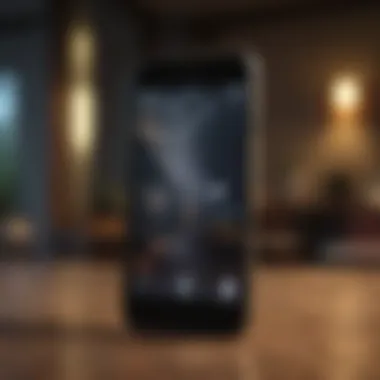

Caller ID plays a crucial role in how calls are perceived by users; it displays the identity of the caller, giving recipients a semblance of control over their communication. However, the practice of caller ID can sometimes infringe on privacy when individuals receive calls from unknown numbers. It is common for scammers and telemarketers to spoof their caller ID, leading to potential privacy breaches. Understanding how caller ID can be manipulated is vital. Users should take note that while legitimate calls often display accurate information, fraudulent ones may not.
To maintain privacy, users should regularly review their list of allowed callers. Users need to be cautious about sharing their information, as it may be misused by others. The potential for manipulation makes it necessary to scrutinize both incoming calls and the apps used to manage them.
The Role of Privacy Settings on iPhone
The privacy settings on an iPhone are integral in protecting user data. Apple provides a variety of tools that enhance personal privacy while using the device. For instance, in the settings, users can control who has access to their caller ID information. Selecting the preference of who can reach them helps to curtail unsolicited interactions. There are also heightened privacy options, like the ability to silence unknown callers which automatically send unknown numbers to voicemail, thereby reducing the intrusion.
Additionally, privacy settings allow users to limit contact access for various apps. This can include preventing spam calls from reaching the users directly or determining what information third-party applications can access. Users must actively engage with these settings to tailor them to their personal needs, ensuring maximum protection.
Legal Implications of Blocking Calls
Blocking unknown calls carries legal considerations that users must acknowledge. Different jurisdictions have established laws that monitor and regulate call blocking and caller identification practices. In many regions, users are within their rights to block numbers, but there may be exceptions, especially if a blocked call impacts legal matters.
Moreover, it is important to recognize the repercussions of reporting unknown numbers. Users who choose to report spam calls may inadvertently become involved in legal frameworks, especially if they misidentify a legitimate caller as a spam source. Therefore, understanding the legal landscape promotes a more informed approach to managing unwanted calls.
In summary, privacy considerations in blocking calls are multifaceted. By recognizing how caller ID functions, leveraging privacy settings effectively, and being aware of legal protections and obligations, users can navigate the complexities of call management more effectively. This knowledge empowers individuals to maintain a greater degree of control over their communication, safeguarding their privacy in an increasingly connected world.
Troubleshooting Call Blocking Issues
Troubleshooting call blocking issues is essential in ensuring that your iPhone effectively filters unwanted calls. Unknown numbers can disrupt your personal and professional life. An efficient call blocking system protects your privacy and allows you to focus on valuable communications. Understanding various problems that can arise will help users maintain optimal settings. The solutions provided can alleviate frustration and enhance functionality when dealing with unwanted callers.
Common Problems When Blocking Calls
Though iPhone's call blocking features are generally reliable, users may experience some common issues:
- Blocked numbers still ringing through: Occasionally, a known spam number may not be completely blocked. This can happen due to settings not being updated.
- Unwanted calls from private numbers: Sometimes, calls listed as private or unknown still bypass blocking methods. These calls require a different approach since their identity is hidden.
- Inconsistent filtering: Users might notice fluctuations in how well their blocking features work. This inconsistency can be disruptive. It's important to check settings regularly.
- Problems with third-party apps: If using an external app, there can be glitches or delays in blocking functionality due to updates or compatibility issues.
Addressing these problems requires methodical steps and understanding what specific issue you face. Regularly reviewing your settings can often help identify and resolve potential conflicts.
Resetting Call Blocking Features
Resetting call blocking features can solve persistent issues related to blocking unwanted numbers. Here’s how to effectively reset these settings on your iPhone:
- Access settings: Start by opening your Settings app. Scroll until you find the Phone option and tap on it.
- Call Blocking & Identification: Here, you will find the Call Blocking & Identification section. Review the numbers and apps listed.
- Remove Existing Blocks: You can remove specific numbers that you have previously blocked. Tap edit and select the red minus sign to delete any entry.
- Restart your iPhone: After making changes, it’s beneficial to restart your device. This ensures all settings are refreshed.
- Re-add Numbers if Necessary: If you had specific numbers blocked for a reason, you can re-add them after the reset.
This process can refresh your call blocking settings and often resolves lingering issues. It is a straightforward method to maintain control over your calls. Regular maintenance of your settings is crucial for optimal performance.
Future Trends in Caller Identification Technology
The landscape of call management is evolving rapidly. As technology develops, the need for advanced caller identification systems grows even stronger. This section explores the future trends in caller identification technology, focusing on their significance in improving the user experience with unknown calls.
These new trends aim to enhance security, reduce the frustration caused by spam calls, and better protect personal privacy. Given the increasing prevalence of robocalls and unsolicited calls, maintaining control over communication has become crucial for many users. A sophisticated caller ID system promises to deliver smarter and more accurate identification of incoming calls, which can significantly impact how individuals manage their phone interactions.
Emerging Technologies in Call Management
Several innovative technologies are emerging, reshaping how we block and identify incoming calls. Some of these advancements include:
- AI-Powered Algorithms: Artificial intelligence technologies are being integrated into caller identification systems. These algorithms analyze incoming call patterns to determine spam calls more effectively. By learning from user interactions, they can enhance the accuracy of call identification over time.
- Blockchain Technology: Utilizing blockchain can offer a way to verify caller identities. It could create a decentralized and secure method for authenticating numbers. As users rely more on such systems, it may reduce the risk of spoofed calls.
- Real-Time Call Screening: Upcoming features may include real-time analysis of incoming calls. This would give users the opportunity to hear a brief, automated message informing them about the nature of the call before answering. This tool helps in identifying and hastily blocking unwanted calls.
Forecasting the Evolution of Caller Systems
Anticipating future developments in caller ID systems reveals expectations for increasing personalization and functionality. Key aspects to consider include:
- Dynamic Caller Profiles: The next generation of caller ID could involve creating dynamic profiles that incorporate more information about the caller. This would help users identify known contacts and potentially flag unwanted calls with greater accuracy.
- Integration of Social Media: As more users connect through social media platforms, the integration of these networks could provide a richer context for incoming calls. This way, caller ID systems might pull in social media data to help identify and filter calls.
- Collaboration with Telecommunication Companies: Enhanced collaboration between tech companies and telecom providers may lead to more standardized reporting of spam calls. This would elevate the overall quality of caller identification services offered across different networks.
In summary, as mobile technology advances, we can expect significant enhancements in caller identification systems. The integration of AI, blockchain, and other technologies will drive this change. With these improvements, users will potentially enjoy a far greater degree of control over their phone interactions, further addressing concerns around unwanted calls.
The evolution of caller ID systems will not only protect users from spam but also keep their communication preferences secure and tailored to individual needs.
With these emerging technologies and trends, blocking unknown numbers on iPhones will become more effective and user-friendly, allowing everyone to navigate their communications with enhanced ease and security.













