Thunderbolt 3 vs USB-C: Key Differences Explained


Intro
The rapid evolution of connectivity standards has resulted in the introduction of various technologies, notably Thunderbolt 3 and USB-C. Both are essential for modern devices, yet they often confuse consumers regarding their capabilities and usage. This article seeks to clarify their differences and similarities by examining specifications, data transfer speeds, power delivery capabilities, and overall compatibility, offering a comprehensive understanding to assist consumers in making informed decisions on which technology best suits their needs.
As technology continues to advance, Thunderbolt 3 and USB-C emerge as critical features in the device landscape. Understanding both standards ensures that consumers can maximize the potential of their devices by selecting the appropriate connections for their specific use cases.
Product Overview
Foreword to Technologies
Thunderbolt 3 and USB-C represent significant advancements in connectivity, enhancing the way we interface with various devices. Thunderbolt 3 employs the USB-C connector, showcasing its versatility and capability. USB-C, on the other hand, serves as a common standard for a wide array of devices ranging from smartphones to laptops.
Key Features and Specifications
- Thunderbolt 3:
- USB-C:
- Data transfer speeds up to 40 Gbps
- Supports dual 4K displays or a single 5K display
- Power delivery up to 100 watts
- Daisy chaining of up to six devices
- Data transfer speeds depending on the specification: USB 3.1 Gen 1 allows 5 Gbps, while USB 3.1 Gen 2 allows 10 Gbps
- Power delivery capabilities can vary, typically offers 15 to 100 watts depending on the implementation
- Universal connectivity across various devices
Available Variants
While companies have created numerous devices featuring these technologies, the fundamental connection type remains consistent. USB-C is widely adopted across smartphones, tablets, and computers. Thunderbolt 3 is often found in higher-end laptops and peripherals such as docks, monitors, and external drives within the Apple ecosystem.
Design and Build Quality
Visual Description of Connectors
Both Thunderbolt 3 and USB-C utilize a similar connector design, which has a symmetrical, small, and reversible form factor. This aspect significantly enhances usability, eliminating the annoyance of flipped connections. However, the Thunderbolt 3 cable is often distinguished by a lightning bolt symbol.
Materials and Construction
The cables are often made with high-quality materials that ensure durability and enhance data transfer efficiency. The construction focuses on reducing interference and improving signal clarity. High-end cables tend to use thicker conductors and better shielding, which can impact overall performance.
Ergonomics and Overall Assessment
The design of both connector types promotes ease of use, making connecting devices straightforward. The small size also allows for thinner devices, an important factor in modern computing design.
Performance and User Experience
Speed and Efficiency
When discussing performance, Thunderbolt 3 clearly dominates in data transfer speeds. It offers up to 40 Gbps, which is significantly faster than USB-C's maximum of 10 Gbps. This attribute makes Thunderbolt 3 ideal for tasks such as video editing and large file transfers.
Operating Systems
Both interfaces integrate seamlessly with most operating systems, including macOS and Windows. However, Thunderbolt 3 can leverage additional functionalities, like PCIe data transfer, which enhances performance in professional-grade devices.
Camera and Media Capabilities
Capabilities and Formats
While this article primarily discusses connectivity, it's important to note that Thunderbolt 3 is often paired with high-performance cameras and audio interfaces due to its fast data transfer capabilities. In contrast, USB-C accommodates a broader range of consumer electronics but may be limited by lower transfer speeds.
Pricing and Availability
Options Across Markets
Pricing for devices using Thunderbolt 3 tends to be higher due to the enhanced capabilities and premium features. Devices utilizing USB-C are available in various price ranges, catering to a wider audience. Popular products can be found in both online and physical retail stores globally, though the availability of Thunderbolt 3 devices may be more limited in certain regions.
Value for Money
When evaluating cost, it's essential to weigh the performance benefits against the price. For professionals requiring high speed and extensive connectivity options, investing in Thunderbolt 3 products may be justified. In contrast, for casual users, USB-C provides adequate functionality at a more affordable price.
Understanding these technologies is crucial in today's tech-driven world, as each serves different purposes and user needs. Whether seeking rapid data transfers or broad compatibility, knowing the distinctions can enhance user experience.
Preface to Thunderbolt and USB-C
The advent of Thunderbolt 3 and USB-C technologies has revolutionized the way devices connect and communicate. Understanding these interfaces is critical for both consumers and producers in today’s tech savy world. This section introduces their significance, functionality, and overall impact on modern electronics.
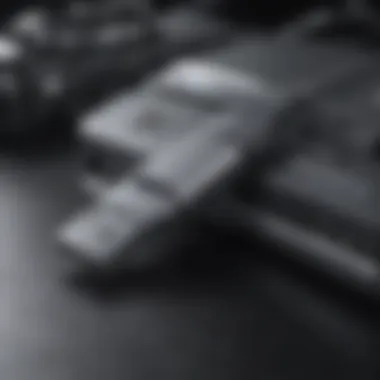

Importance of Thunderbolt and USB-C
Both Thunderbolt 3 and USB-C serve as essential connecting points for myriad devices, ranging from laptops to smartphones. Their adoption reflects a growing demand for faster data transfers and increased power delivery capabilities. While they share similarities, notably in their connector shapes, they operate on different principles that determine their performance and functionality.
The rapid evolution of technology means that users often need to make informed decisions about which interface to choose for their needs, whether that is for high-speed data transfer or charging capabilities. As devices increasingly converge into multifunctional tools, an exploration of Thunderbolt 3 and USB-C becomes vital for anyone keen on understanding contemporary electronic ecosystems.
Understanding USB-C
USB-C is the latest universal standard for connectors, designed to work across various types of devices. It offers a reversible design which enables ease of use. The advantage of USB-C lies in its versatility; it supports both data transfer and power delivery. Users can connect laptops, smartphones, and other devices using the same cord, simplifying connectivity in a multi-device environment.
Key Features of USB-C:
- Data Transfer Rates: USB-C can support various protocols with data speeds between 5 Gbps to 40 Gbps, depending on the underlying technology.
- Power Delivery: USB-C is notable for its capacity to deliver up to 100 watts of power, making it suitable for charging laptops and other high-power devices.
- Versatile Connectivity: Beyond just power and data, USB-C can transmit video signals and be a connection for audio.
This adaptability makes USB-C particularly attractive for consumers looking for a single solution for charging and data across multiple devices.
Understanding Thunderbolt
Thunderbolt 3 represents a significant advancement in connectivity technology, providing high-speed data transfer, power delivery, and support for multiple 4K displays. It utilizes the USB-C connector but offers functionalities that vastly outstrip standard USB-C capabilities. Importantly, Thunderbolt 3 operates at higher bandwidths, making it a superior choice for professionals requiring robust performance.
Key Aspects of Thunderbolt 3:
- High Data Transfer Rates: With speeds reaching up to 40 Gbps, Thunderbolt 3 is ideal for tasks that demand rapid data exchange, such as video editing or 3D rendering.
- Daisy Chaining: This technology allows multiple peripherals to connect through a single Thunderbolt 3 port, simplifying connections while maintaining high performance.
- Video Output: Thunderbolt 3 supports dual 4K displays or a single 5K display, significantly enhancing the user’s visual experience.
Understanding these key features helps distinguish the strengths of Thunderbolt 3. These insights into USB-C and Thunderbolt 3 lay the groundwork for deeper discussions into their specifications and practical applications.
Technical Specifications of USB-C
Understanding the technical specifications of USB-C is essential to grasp its advantages and limitations. This knowledge allows consumers to make informed choices about the devices they use. USB-C, which stands for Universal Serial Bus Type-C, represents an evolution in connector design and functionality. Its widespread adoption across multiple device categories demonstrates its importance in modern technology. The following subsections will delve deeper into the specific elements of USB-C, including connector design, data transfer rates, and power delivery capabilities.
Connector Design
The design of the USB-C connector is a key focus within its technical specifications. Unlike previous USB formats, USB-C features a reversible connector. This means that users can insert it either way, reducing frustration during use. The connector itself is compact, allowing it to fit into slimmer devices without compromising robustness.
In terms of pin configuration, USB-C has 24 pins, which securely support various functionalities. Each pin performs multiple roles, contributing to data transfer and power delivery. The symmetry also offers the potential for future improvements without needing to redesign the physical connection.
This design makes USB-C compatible with a wide range of devices, from smartphones to laptops. As consumers increasingly invest in diverse devices, understanding connector design becomes vital to ensure compatibility across brands and models.
Data Transfer Rates
Data transfer rates are integral to the performance capabilities of USB-C technology. The USB-C standard supports speeds of up to 10 Gbps, which is significant when compared to earlier USB versions like USB 3.0 that maxed out at 5 Gbps. This advancement facilitates quicker file transfers, whether sharing documents from a laptop to a hard drive or streaming high-definition video.
In addition to standard data rates, USB-C supports advanced protocols such as USB 3.2 and USB4. The latter can achieve transfer speeds of up to 40 Gbps, making it particularly favorable for data-intensive applications. This speed is crucial for professional users who require rapid data exchange, such as videographers or software developers.
Furthermore, it is essential for consumers to recognize the implications of using devices with USB-C. For instance, if a device only supports USB 2.0, then it will not deliver the higher transfer speeds expected from USB-C. Therefore, clarity about data transfer capabilities enhances the overall user experience.
Power Delivery Capabilities
Power delivery is another critical aspect of the USB-C specifications. USB-C can provide up to 100 watts of power, allowing it to charge a variety of devices efficiently. This feature means that USB-C can power laptops, tablets, and peripherals, all from the same port. This versatility simplifies the need for multiple chargers and outlets.
Moreover, USB-C supports bi-directional power delivery. Devices can both send and receive power, allowing a smartphone to charge another device if needed. This functionality positions USB-C as a comprehensive solution for power management in a connected environment.
"The adoption of USB-C simplifies the charging and connectivity experience through its versatile design and robust capabilities."
The technical specifications of USB-C not only enhance user convenience but also set a foundation for possible advancements in future technology.
Technical Specifications of Thunderbolt
Understanding the technical specifications of Thunderbolt 3 is critical for a comprehensive comparison with USB-C. The details of Thunderbolt 3’s capabilities reveal why it is a preferred choice for many high-performance applications. Designed primarily for data-heavy tasks like video editing and gaming, Thunderbolt 3 offers solutions that cater to the needs of tech-savvy consumers. Its specifications not only demonstrate the power of this technology but also its integration potential into various devices.
Overview of Connector Features
The Thunderbolt 3 connector utilizes the USB-C form factor. This means it is reversible, allowing for easier connection. The important feature here is that Thunderbolt 3 supports multiple protocols through one connection. This is significant as it enables video, data, and power delivery over a single cable. Devices using Thunderbolt 3 can interconnect with USB-C interfaces, but the reverse is not always true.
Thunderbolt 3 is not just a data transfer interface; it’s a bridge to high-definition video output and power transfer all in one.
The compatibility with USB-C is one of its major selling points. As more devices adopt this form factor, Thunderbolt 3 ensures that users can connect with a broader range of peripherals without needing multiple cables. Additionally, Thunderbolt 3 supports an increase in the number of connected devices, making it a scalable option in crowded technology environments.
Advanced Data Transfer Rates
One of the standout specifications of Thunderbolt 3 is its remarkable data transfer rate. With a maximum throughput of 40 Gbps, it is designed for tasks that require large amounts of data to be moved swiftly and efficiently. This speed allows users to transfer 4K videos in just a few moments, which is invaluable for content creators, video editors, and even gamers who depend on low-latency connections.


In comparison, USB-C typically offers speeds ranging from 5 Gbps to 20 Gbps depending on the specifications, such as USB 3.1 or USB 3.2. Thus, Thunderbolt 3 clearly outperforms standard USB-C in terms of data transfer capabilities, enabling smoother operation in bandwidth-intensive applications.
The implications of such data transfer rates are significant. For instance, when using devices like the LG UltraFine 5K display, Thunderbolt 3 can support high-resolution video with minimal delay, allowing for a seamless user experience.
Enhanced Power Delivery Potential
Thunderbolt 3 also elevates power delivery to a new level. It can deliver up to 100W of power, which is sufficient for charging laptops and other power-hungry devices through the same cable used for data transfer. This aspect of Thunderbolt 3 makes it practical for users looking to minimize clutter while maximizing efficiency.
In contrast, while USB-C supports power delivery as well, the wattage varies based on its specifications. It can provide anywhere from 15W to 100W, but many lower-tier USB-C connections may not reach the higher power levels available with Thunderbolt 3.
Overall, the enhanced power delivery is especially beneficial for those who need to keep devices charged while also engaged in intensive tasks. It facilitates a tidy workspace without sacrificing convenience or performance.
In summary, the technical specifications of Thunderbolt 3 establish its value in the market. The advanced features, including its unique connector properties, ultra-fast data transfer rates, and enhanced power delivery potential, solidify Thunderbolt 3’s reputation as a premium cabling solution suitable for various demanding applications.
Key Differences Between USB-C and Thunderbolt
The distinction between USB-C and Thunderbolt 3 plays a crucial role in understanding modern connectivity solutions. Both standards aim to streamline device connections and enhance user experiences, but they have fundamental differences that can impact performance, compatibility, and usage. Grasping these differences is vital for making informed decisions regarding hardware purchases and connections, especially for tech enthusiasts, developers, and professionals relying heavily on data transfer capabilities.
Data Bandwidth Differences
One of the most significant differences between USB-C and Thunderbolt 3 is their data bandwidth capacity. USB-C supports various protocols, including USB 3.1 and USB 3.2, which can achieve speeds up to 20 Gbps. In contrast, Thunderbolt 3 delivers data speeds up to a staggering 40 Gbps, allowing for ultra-fast data transfers between devices. This is particularly important for users who frequently work with large files, such as video editors and graphic designers.
To illustrate:
- USB-C (USB 3.1/3.2): Up to 20 Gbps.
- Thunderbolt 3: Up to 40 Gbps.
This increase in bandwidth means that Thunderbolt 3 is better suited for high-performance peripherals such as external graphics cards and storage devices. The greater bandwidth allows for simultaneous data transfer and video output, which is advantageous when using multiple devices connected to a single port.
Compatibility Factors
Compatibility is another critical area where USB-C and Thunderbolt 3 diverge. USB-C ports are widely integrated into countless devices, including smartphones, tablets, and laptops. This universal appeal allows for a broad range of compatibility across different brands and devices.
On the other hand, Thunderbolt 3 is not as universally accepted. While it uses the USB-C connector, not every USB-C port supports Thunderbolt 3. Devices with Thunderbolt 3 capability can generally communicate with USB-C devices, but the reverse is not true. For instance, a Thunderbolt 3 dock will not work with a device that only supports USB-C.
This factor is essential to consider when purchasing cables and peripherals. Always check device specifications to ensure compatibility, as confusion can lead to missed opportunities for high-speed connections or advanced features.
Use Cases and Practical Applications
The use cases for USB-C and Thunderbolt 3 differ markedly, favoring specific applications depending on the user's needs. USB-C is often sufficient for standard data transfer, charging, and connecting devices like keyboards, mice, and standard external drives. Its versatility makes it suitable for everyday consumers and those not requiring extreme performance.
Conversely, Thunderbolt 3 is tailored for professionals and enthusiasts who demand higher performance. It excels in scenarios like:
- Connecting multiple 4K monitors: Thunderbolt 3 can support dual 4K displays at 60 Hz.
- Docking stations with multiple device connections.
- High-speed external SSDs and graphics cards, facilitating tasks like gaming and video editing.
Device Compatibility with USB-C and Thunderbolt
Understanding how Thunderbolt 3 and USB-C function with various devices is vital for users making informed choices. Compatibility determines how effectively these technologies operate across a range of products, from smartphones to laptops and peripherals. Factors like data transfer rates, power delivery, and overall functionality come into play. It is important to note that while Thunderbolt 3 utilizes the USB-C connector, not all USB-C connections support Thunderbolt 3 capabilities. This distinction directly influences device interactions and user experience.
Smartphones and Tablets
Smartphones and tablets increasingly use USB-C connectors, fostering a more universal approach to charging and data transfer. Common devices, such as Apple's iPad Pro, and various Android smartphones from manufacturers like Samsung utilize this format. This adoption simplifies the ecosystem for users, allowing for one charger to serve multiple devices.
However, Thunderbolt 3 compatibility in smartphones and tablets is currently limited. Most mobile devices do not require the high data transfer speeds or the power delivery capabilities that Thunderbolt 3 offers. For example, while a Samsung Galaxy S9 or Google Pixel can utilize a USB-C cable for data transfer, they do not harness Thunderbolt 3 speeds. This lack of compatibility is important for consumers to understand when selecting devices.
Laptops and Desktops
The laptop and desktop landscape tells a different story regarding compatibility. Many of today’s high-end laptops, such as the Apple MacBook Pro and Dell XPS line, feature Thunderbolt 3 ports. This inclusion allows them to connect with high-performance accessories like external displays and fast storage solutions, effectively transforming their utility.
On the other hand, numerous budget-friendly laptops only include standard USB-C ports, limiting their capabilities concerning Thunderbolt 3 devices. Users must check a laptop's specifications to verify whether it supports Thunderbolt 3 or simply USB-C. This distinction can significantly affect performance, especially for users who demand high data bandwidth for tasks like video editing.
Peripherals and Accessories
The peripherals market has also reacted to the rise of USB-C and Thunderbolt 3. Many modern accessories like external hard drives, monitors, and docking stations are now embracing USB-C, offering broad compatibility across devices. Products like the CalDigit Tuff Drive and the LG UltraFine 5K Monitor employ this technology, giving users flexibility in device pairing.
Nonetheless, if certain accessories are Thunderbolt 3 certified, they offer enhanced performance over standard USB-C. For example, the OWC ThunderBay 4 is designed to exploit Thunderbolt 3’s superior speed and scalability, which can be a significant advantage for professionals needing quick data access. Thus, when integrating peripherals, users should consider whether they require the increased capabilities of Thunderbolt 3 or if standard USB-C suffices.
It's essential to evaluate the compatibility of Thunderbolt 3 and USB-C with different devices to fully leverage their potential.
Cost Implications of Thunderbolt and USB-C


Understanding the cost implications of Thunderbolt 3 and USB-C is crucial in the decision-making process for consumers. Both technologies offer distinct advantages and limitations, which can significantly influence total expenditure. Each technology comes with its own pricing dynamics ranging from manufacturing costs of devices to the expenses associated with necessary cables and adapters. Analyzing these costs is essential for making informed choices that align with personal or business needs.
Price Differences in Device Manufacturing
When comparing the manufacturing costs of devices utilizing Thunderbolt 3 versus USB-C, several factors come into play. Thunderbolt 3, with its advanced capabilities, typically results in higher manufacturing costs. This is due to the technology's need for specialized hardware. Devices made with Thunderbolt 3 often bring advanced features like high-speed data transfer and enhanced power delivery, but these features also require more sophisticated components, which elevate production costs.
In contrast, USB-C is more widely implemented and tends to be less expensive due to its broader adoption across different device categories. The manufacturing process for USB-C devices is generally simpler and cheaper, as the technology does not demand the same level of performance or additional components.
This discrepancy is essential for consumers to consider. If an individual or organization opts for a device with Thunderbolt 3, they may pay a premium price up front, justified by the performance benefits. However, if cost is a significant factor, USB-C presents a more economical alternative that still meets many connectivity needs.
Investing in Cables and Adapters
The costs associated with cables and adapters play a significant role in the overall investment when considering Thunderbolt 3 or USB-C. Cables that support Thunderbolt 3 often come with a higher price tag compared to standard USB-C cables. This higher cost reflects the advanced capabilities and specifications that Thunderbolt 3 allows, such as higher data transfer speeds and power delivery.
However, it is vital to note that, while investing in Thunderbolt 3 cables may seem excessive, doing so can yield long-term benefits, especially for users needing rapid data transfer for large files, such as video editing or graphic design. On the other hand, USB-C cables are more readily available and can serve a variety of devices at a lower cost. They can be used for charging a wide range of smartphones, laptops, and accessories, making them a versatile choice for everyday use.
Ultimately, deciding between Thunderbolt 3 and USB-C involves weighing the initial costs against the potential long-term advantages.
"Investing in the right technology can enhance overall productivity and user experience understand the cost implications involved ensures that the choice made is informed and strategic."
In summary, the cost implications of Thunderbolt 3 and USB-C encompass significant factors both in device manufacturing and the necessary accessories to operate them effectively. Evaluating these elements can aid consumers in making wise decisions that suit their specific requirements without overspending.
Upgrading Considerations
Upgrading to newer technology often presents a complex set of choices, especially when discussing interfaces like Thunderbolt 3 and USB-C. These two technologies are at the forefront of device connectivity, and understanding their differences can greatly influence your purchasing and upgrading decisions. Not every device will require the most advanced technology available, while others might benefit significantly from the enhanced capabilities of Thunderbolt 3. This section outlines the important factors to consider when determining whether to opt for Thunderbolt 3 or USB-C for your devices.
One of the primary benefits of upgrading to Thunderbolt 3 is its higher data transfer rate, which can reach up to 40 Gbps. For users dealing with large files, multimedia production, or significant data transfers, this capability can save considerable time. Furthermore, Thunderbolt 3 supports daisy-chaining multiple devices, allowing for a more streamlined and organized workspace without sacrificing performance.
However, not all users will need such high specifications. USB-C, while having lower transfer rates capped at 10 Gbps or 20 Gbps depending on the version, covers the needs of the average consumer effectively. Factors like device compatibility and cost can also weigh heavily on the decision.
Therefore, determining the specific needs of your workflow and device ecosystem is crucial. Always ask yourself:
- What type of devices do I frequently use?
- Do I often transfer large files, or is my usage mostly for charging and data syncing?
- Am I investing in multiple devices that could benefit from high-speed connectivity?
Thorough consideration of these questions can lead to a more informed and beneficial choice regarding your technology upgrades.
When to Choose Thunderbolt
Choosing Thunderbolt 3 is essential when your tasks require intensive data handling and speed. For content creators, such as video editors or graphic designers using software that handles large files like Adobe Premiere Pro or Final Cut Pro, the speed and performance of Thunderbolt 3 could be indispensable. This technology advantages include:
- Higher bandwidth: Perfect for 4K or 8K video editing, where data rates are critical.
- Versatile connections: Supports both data transfer and power delivery, simplifying your setup.
- Daisy-chaining options: Connect multiple high-performance devices without clutter.
If you frequently work with devices demanding more from your connection, or rely on quick access to large external drives, Thunderbolt 3 is likely the better option for you.
When to Choose USB-C
USB-C is an excellent choice for everyday usage and devices that don't necessitate peak performance. Its flexibility and compatibility with a wider range of devices makes it advantageous for various applications:
- Widely adopted: Most modern smartphones, tablets, and laptops feature USB-C, improving accessibility.
- Sufficient for average tasks: Tasks like document sharing, charging, and general connectivity across peripherals work well with USB-C.
- Cost-effective: Generally less expensive than Thunderbolt 3 peripherals, making it a pragmatic choice for budget-conscious consumers.
If your primary needs include regular data transfers, peripheral connections, or charging, USB-C should meet your requirements adequately. Always assess your specific usage patterns before committing to an upgrade.
The End: Making an Informed Decision
In today's rapidly evolving tech landscape, understanding the differences between Thunderbolt 3 and USB-C is crucial for users who wish to maximize the potential of their devices. This article serves to clarify various aspects of these technologies, aiding consumers in making thoughtful choices tailored to their specific needs.
Importance of The Topic
The topic of connectivity through Thunderbolt 3 and USB-C extends beyond merely knowing which cable to use. It integrates with broader trends in technology, including data transfer rates, power delivery capabilities, and device compatibility. As we lean more toward mobile computing and high-performance peripherals, the right choice can significantly impact workflows and user experiences.
Critical Elements to Consider
When deciding between Thunderbolt 3 and USB-C, several elements require attention:
- Speed requirements: Thunderbolt 3 offers higher data transfer rates, making it suitable for tasks such as large file transfers or video editing.
- Power delivery: Consider how much power your devices require. If you frequently charge power-hungry gadgets or laptops, Thunderbolt 3's ability to deliver up to 100 watts can be beneficial.
- Compatibility: Before investing in cables or devices, ensure they align with the interfaces of your current devices to avoid unexpected expenses.
Benefits of Informed Decisions
Understanding these technologies allows consumers to realize the full potential of their investments. Making educated choices can lead to better performance, extended device longevity, and enhanced productivity.
By taking the time to evaluate the specifications and capabilities of Thunderbolt 3 and USB-C, users are equipped to navigate the complexities of modern technology with confidence. When one prioritizes a balance of speed, power, and compatibility, the entire tech experience becomes more streamlined and efficient.
Final Thoughts
"Charging forward into the future requires an understanding of the tools we choose to connect with."
For detailed information regarding these interfaces, consider exploring additional resources such as Wikipedia or Britannica. The right connection can redefine how we interact with our technology.















