Transfer Apple Cash to Your Apple Card: A How-To Guide


Intro
In the modern financial landscape, mobile payment systems have transformed how we manage our daily transactions. Apple Cash and Apple Card play a crucial role in this evolution, giving users solutions to make managing money easier. This article aims to guide you through the process of transferring Apple Cash to your Apple Card while also providing insights into the features of both services.
Apple Cash operates as a digital card within Apple Wallet. It allows users to send and receive money, much like other peer-to-peer payment services. Apple Card, on the other hand, is a credit card issued by Goldman Sachs, which offers unique benefits such as cash back and easy tracking of spending behavior. Knowing how to effectively manage both services will only enhance your overall experience within the Apple ecosystem.
Product Overview
Understanding the core components of Apple Cash and Apple Card is vital.
- Apple Cash: Launched in 2017, it integrates seamlessly with iOS devices. It utilizes your Apple ID to manage transactions. Users can fund their Apple Cash account from a linked bank account or via direct deposits.
- Apple Card: Introduced in 2019, it features a sleek titanium design with no visible card number. Users can manage their Apple Card through the Wallet app. It provides daily cash back on purchases and may improve financial literacy through its spending tracking tools.
Both services are designed to work smoothly together, making the transfer of Apple Cash to Apple Card a benefit worth exploring.
Steps to Transfer Apple Cash to Your Apple Card
Transferring funds between these two services is simple, but it does require attention to detail.
- Open the Wallet app on your iPhone.
- Select Apple Cash.
- Tap on the three dots in the top-right corner to access settings.
- Select the Transfer to Bank option.
- Enter the amount you wish to transfer and confirm the transaction.
- After it processes, you can enjoy using those funds on your Apple Card.
Remember: Both Apple Cash and your bank account should be properly funded to ensure a successful transfer.
Benefits of Using Apple Cash and Apple Card Together
Integrating Apple Cash with Apple Card can simplify budgeting and spending monitoring. Some of the advantages include:
- Instant Fund Transfer: Move money swiftly between accounts without fees.
- Rewards: Earn cash back on purchases made with your Apple Card, enhancing the value from your spending.
- Effective Tracking: The Wallet app keeps track of spending patterns, which can help in maintaining a budget.
Troubleshooting Common Issues
Not every transaction may go smoothly. If you encounter issues during the transfer, consider the following tips:
- Ensure that both Apple Cash and Apple Card are active and linked to the correct Apple ID.
- Check your network connection, as a poor signal can disrupt the transaction.
- Look for any notifications regarding account limits or restrictions.
By following these guidelines, users can manage their funds more efficiently, ultimately making the most out of their Apple financial products.
Understanding Apple Cash
In today's digital age, financial transactions must be both efficient and secure. Understanding Apple Cash is critical for anyone looking to navigate the intricacies of Apple’s financial tools. This section will delve into the core aspects that make Apple Cash a viable option for users within the Apple ecosystem. By familiarizing oneself with Apple Cash, users can optimize their transactions and leverage its benefits.
What is Apple Cash?
Apple Cash is a digital payment service integrated into Apple's ecosystem. Introduced as a feature of Apple Pay, it allows users to send and receive money easily through the Wallet app. Users can fund their Apple Cash account using various methods such as linked bank accounts and debit cards. Once set up, it serves as a convenient way to manage funds without needing physical cash, creating a seamless transaction experience for users.
How Does Apple Cash Work?
The operation of Apple Cash is straightforward. Users start by adding funds to their Apple Cash balance. This is done by sending money from their bank account or receiving funds from friends and family. Once the balance is available, it can be used for purchases at any merchant that accepts Apple Pay or can be easily transferred to an Apple Card, making it highly versatile. Additionally, transactions typically process in real-time, allowing for instant confirmation and access to funds.
Benefits of Using Apple Cash
The benefits of using Apple Cash go beyond simple transactions. Here are some notable advantages:
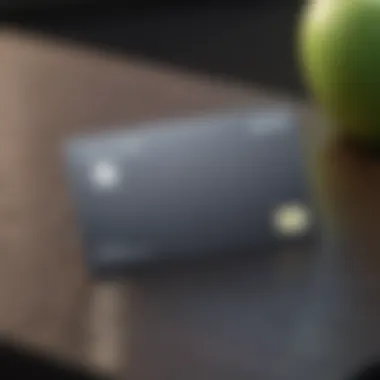

- Convenience: Users can send and receive money within seconds, right from their devices.
- Integration: It works seamlessly with Apple Pay and can be used at a wide range of merchants.
- Security: Apple Cash leverages biometric security features such as Face ID or Touch ID, keeping funds secure.
- Flexible Funding: Users can fund their account from various sources, enhancing usability.
These benefits position Apple Cash as not only a practical tool for everyday transactions but also an essential component for users seeking to enhance their financial interactions in the Apple ecosystem.
Exploring the Apple Card
The Apple Card represents a significant innovation in the realm of financial services offered by Apple. Given the increasing integration of technology in everyday banking, it is essential to understand what the Apple Card brings to the table. This section delves into the essentials of the Apple Card, including its core definition, noteworthy features, and the various advantages it bestows upon its users.
What is the Apple Card?
The Apple Card is a digital credit card offered by Apple in partnership with Goldman Sachs and Mastercard. Launched in 2019, it integrates seamlessly with the Apple ecosystem, allowing users to manage their finances directly from their iPhone. The card can be used anywhere Mastercard is accepted, providing flexibility and convenience. Unlike traditional credit cards, the Apple Card is designed with transparency in mind, giving cardholders immediate insights into their spending habits.
Key Features of the Apple Card
There are several key features that distinguish the Apple Card from other credit cards:
- No Fees: One of the most appealing elements is the absence of fees, including annual fees, late fees, and foreign transaction fees. This can lead to substantial savings.
- Daily Cash Rewards: Users earn daily cash back on purchases—a feature that defies conventional cash-back systems. Depending on the type of transaction, users can earn up to 3% back on every dollar spent.
- Spending Insights: The Apple Card provides detailed spending categories such as food, entertainment, and transportation. This allows users to track and manage their finances effectively.
- Security Features: The card is equipped with advanced security measures, such as unique numbers for every transaction and the ability to lock or unlock the card directly from the Wallet app.
- Apple Pay Integration: The card works flawlessly with Apple Pay, enhancing its usability for those who prefer digital transactions.
Advantages of Using the Apple Card
Using the Apple Card comes with a variety of advantages:
- Convenience of Use: Since it integrates with the Wallet app, managing payments and transactions is straightforward. Users can access everything from their iPhone, facilitating easier financial management.
- Innovative Reward System: The daily cash back offers a level of reward that some cards do not provide. This continuous cash flow is appealing for regular Apple users.
- Focus on Financial Health: The features emphasize personal finance management, guiding users toward better spending habits with tools designed for clarity.
- Enhanced Data Protection: Users can rest assured knowing that their transaction data is secure and not sold to third parties.
"The Apple Card not only redefines convenience but also integrates financial intelligence into everyday spending through technology."
Understanding the Apple Card is crucial for all potential users. As the integration with Apple Cash becomes increasingly relevant, having a solid grasp of the Apple Card's features, benefits, and overall value will enrich the user experience.
Transferring Funds from Apple Cash to Apple Card
Transferring funds from Apple Cash to your Apple Card is a practical function that enhances the flexibility of financial management for users within the Apple ecosystem. This process allows individuals to draw upon their digital wallet, Apple Cash, and apply those funds to their Apple Card account. It serves multiple purposes: paying off credit card balances, using it for purchases that reward with cash back, or simply managing your funds better. Understanding how to efficiently transfer these funds can lead to financial benefits and a smoother transaction experience.
Prerequisites for the Transfer
Before starting the transfer process, certain prerequisites must be in place. Start by ensuring you have an active Apple Cash account. You must be over 18 and reside in the United States. Additionally, both your Apple Cash and Apple Card should be linked to the same Apple ID. If you haven't activated Apple Cash or linked your card yet, doing this is necessary before proceeding with the transfer.
Moreover, a stable internet connection is crucial. This guarantees that the transaction occurs smoothly without interruptions. Keep in mind that software updates on your device can improve functionality, so make sure you are using the latest version of iOS. Having these elements in place will streamline the subsequent steps.
Step-by-Step Transfer Process
Accessing Wallet App
Accessing the Wallet app is the first step to transferring funds. The app acts as a hub for all your payment methods and related details, simplifying access. To open it, simply locate the Wallet app icon on your device. The Wallet app's interface is user-friendly, allowing quick navigation. This ease of use makes it a popular choice for managing payment methods. It consolidates all financial activities in one place, enhancing efficiency in transactions.
Selecting Apple Cash
Once inside the Wallet app, selecting Apple Cash is key for proceeding with the transfer. Tapping on the Apple Cash card shows your balance and recent transactions. This transparency in financial status is one of the distinctive features of Apple Cash. It helps you manage your funds by displaying how much you have available for transfer. Ensuring you have enough balance for the desired transfer amount is important before moving forward.
Initiating the Transfer
Initiating the transfer is straightforward. Within the Apple Cash card interface, there is an option for transferring funds to your Apple Card. By tapping on this option, you prompt the system to allocate your chosen amount. This part of the process is beneficial as it provides a direct channel to manage your finances without needing third-party apps. The simplicity of tapping to transfer illustrates Apple's focus on user experience.


Confirming the Amount
After initiating the transfer, confirming the amount is essential. The system will prompt you to input how much you wish to send. This confirmation step prevents accidental transfers and ensures users only move the exact amount desired. Such integrity in financial transactions builds trust in using Apple Cash and reinforces its reliability as a payment medium.
Finalizing the Transfer
Finalizing the transfer completes the process. A confirmation screen will appear, summarizing the details. Users must review this information carefully. Apple offers an excellent user interface design that makes this step intuitive. If everything is satisfactory, you can finalize with a simple touch. This feature removes any ambiguity from the transaction process and reinforces the convenience Apple aims to deliver.
Transfer Limits and Processing Times
When transferring funds, it's vital to understand the limits and processing times. Apple Cash imposes limits on fund transfers, which may vary based on your transaction history and account verification status. Typically, transfers within the Apple ecosystem are processed almost instantly. However, delays may occur under certain conditions. Knowing these aspects helps in planning your transactions effectively.
Common Issues During the Transfer
When transferring funds from Apple Cash to your Apple Card, it is essential to understand potential obstacles that can arise. Identifying these common issues helps users navigate the process with increased confidence, allowing for smoother transactions. The following sections will elaborate on specific transaction failure scenarios, how to resolve Apple Cash transfer issues, and when to consider reaching out to Apple Support.
Transaction Failure Scenarios
There are various reasons why transfers might fail. Understanding these scenarios can help in avoiding frustration. Common situations include:
- Insufficient Funds: If the Apple Cash balance does not cover the intended transfer amount, the transaction will not proceed.
- Connectivity Issues: A poor internet connection can disrupt the transfer process. It is important to ensure that you are connected to a stable network.
- App Glitches: Sometimes, the Wallet app may experience unexpected behavior. Closing and reopening the app often solves this issue.
- Account Restrictions: If your Apple Cash account has restrictions due to security concerns or limits, the transfer may be blocked.
Awareness of these situations can minimize delays in handling your finances.
Resolving Apple Cash Transfer Issues
Encountering issues during a transfer can be unsettling. To address such cases, consider the following steps:
- Check Your Balance: Verify that you have sufficient funds in your Apple Cash account before initiating a transfer. This simple check can save time.
- Restart the App: Closing the Wallet app completely and then reopening it can resolve minor glitches.
- Test Connectivity: Switch your Wi-Fi off and on or try connecting to a different network. A solid connection is necessary for processing.
- Update iOS: Ensure your device's operating system is up to date. Sometimes, software bugs in older versions can result in complications.
- Review Account Settings: Double-check your account details to make sure there are no holds on your Apple Cash.
Following these steps usually resolves most transfer issues swiftly.
Contacting Apple Support for Assistance
If problems persist despite your best efforts, it may be time to reach out to Apple Support. Their knowledgeable team can provide tailored assistance. Here’s how to go about it:
- Use the Apple Support App: This app allows you to easily connect with support options based on your issue.
- Visit Apple’s Website: The official site offers detailed resources, including how-to guides and forums users have found helpful.
- Call Customer Service: If your issue is urgent, calling Apple Support can expedite the resolution process.
Contacting Apple Support ensures you receive expert help to manage your transactions efficiently. They can assist in diagnosing problems that may not be immediately evident to users.
"Effective management of your financial transactions enhances the overall experience within the Apple ecosystem."
By proactively identifying issues and knowing the appropriate steps to take, users can make their experience with Apple Cash and Apple Card seamless.
Security and Privacy Considerations
When dealing with financial transactions, security and privacy are essential factors to consider. This section will delve into the mechanisms that Apple employs to safeguard your data and money when using Apple Cash and Apple Card. Understanding these elements is vital, particularly when transferring funds between services, like moving money from Apple Cash to your Apple Card.
Security Features of Apple Cash
Apple Cash incorporates several security measures designed to protect user funds and data. One of the core features is the use of two-factor authentication. This process requires a user to verify their identity through an additional method, typically their personal device or a security code sent via SMS. This means that even if someone manages to acquire your Apple ID and password, they would still struggle to access your Apple Cash account.
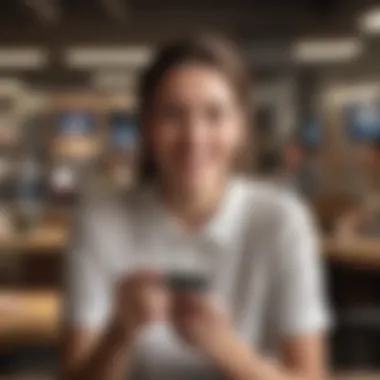

Encryption is another critical aspect of the security framework. Apple Cash transactions are encrypted using end-to-end encryption, ensuring that data remains private and secure during transfer. Additionally, transaction histories are stored securely on your device, which means you control access to your information.
Apple also employs device-specific authentication through Face ID or Touch ID. This adds another layer of security to your transactions, preventing unauthorized access. Such robust security features make Apple Cash a viable and safe option for managing your finances.
Privacy Policies for Apple Transactions
Apple is committed to user privacy and has established policies to maintain the confidentiality of your transactions. When you use Apple Cash or Apple Card, your transaction data is not sold to third parties. Apple rounds down the information collected to the minimum required for processing payments without sacrificing functionality.
Key points of Apple's privacy policies include:
- Data Collection: Apple gathers only the necessary information to allow transactions to occur, ensuring that other personal details remain untouched.
- User Control: Users have the ability to manage their data through the settings on Apple devices. You can control the amount of information shared with Apple.
- Transparency: Apple provides clear information regarding how data is used within its services, reinforcing trust in its financial applications.
"Privacy isn’t an optional mode of use. It’s as essential as handling money securely."
Apple promotes a privacy-centric approach, making it an attractive choice for users who value their personal information. Awareness of these policies allows users to engage more confidently with Apple Cash and Apple Card.
Real-World Applications of Apple Cash and Apple Card
Understanding how to apply Apple Cash and Apple Card in real-life situations enhances their relevance, especially for users already invested in the Apple ecosystem. Integrating these financial tools into daily transactions can simplify payments and improve budgeting. Therefore, exploring their practical usages is vital for maximizing their potential benefits.
Using Apple Cash for Everyday Purchases
Apple Cash is designed for seamless transactions in everyday activities. Users can leverage it for online shopping, dining, or personal transfers. For example, when dining out with friends, sharing the bill becomes straightforward. A quick transfer through Apple Cash can settle the cost without needing cash or complicated payment methods.
Here are some pivotal aspects of using Apple Cash for shopping:
- Convenience: Apple Cash eliminates the need for debit or credit cards. Users can pay directly from their Apple device.
- Speed: The process is instant. The payment appears immediately, making it ideal for quick transactions.
- Accessibility: Apple Cash can be used for purchases wherever Apple Pay is accepted, which is growing in popularity.
Evidently, these features make it a practical option for those accustomed to using Apple products. However, it is essential to manage one’s balance effectively. Setting spending limits or monitoring transactions can prevent overspending and promote financial awareness.
Leveraging Apple Card Rewards
The Apple Card's rewards system provides an avenue for earning benefits on regular purchases. Unlike traditional credit cards, the Apple Card allows users to accumulate Daily Cash. This is a unique cashback feature enabling users to earn a percentage back on every purchase made with the card.
Key points regarding Apple Card rewards include:
- Flexible Rewards: Users receive 3% cash back on purchases made directly with Apple, 2% on purchases made via Apple Pay, and 1% on all other purchases, promoting versatility in spending.
- Daily Cash: Users can redeem their Daily Cash immediately. This advantage contrasts with many credit cards that provide rewards on a monthly basis.
- Enhanced Savings: By routinely using the Apple Card for everyday purchases, users can accumulate cash that can be applied toward future purchases, thus enhancing savings.
Utilizing the Apple Card for payments not only bolsters spending power but also maximizes financial rewards. Thus, combining Apple Cash for payment and Apple Card for purchases creates an efficient strategy for everyday spending.
"By effectively leveraging both Apple Cash and Apple Card, users can transform routine transactions into opportunities for growth."
Overall, understanding these applications encourages users to engage more profoundly with both financial tools. By integrating them into daily life, users can enjoy the convenience and benefits that come from the Apple ecosystem.
Finale
Understanding the intricacies of transferring Apple Cash to your Apple Card is essential for anyone looking to seamlessly integrate their financial transactions within the Apple ecosystem. The process, while straightforward, encompasses several critical elements that can significantly enhance user experience and efficiency when managing funds.
Final Remarks on Apple Cash Transfers to Apple Card
The ability to transfer funds from Apple Cash to your Apple Card brings numerous benefits. Firstly, it allows users to consolidate their spending in one accessible location. This provides a clearer view of their financial activity and aids in budgeting.
When users initiate a transfer, it is imperative to follow the outlined steps carefully. Any oversight could lead to transaction failures, which can be avoided by understanding the prerequisites established earlier in the article.
Moreover, being aware of transfer limits and processing times can help manage expectations. In times of urgent need, knowing how fast the transfer can be processed while helping to plot future transactions can be incredibly useful.
Furthermore, users should familiarize themselves with common issues that may arise. A proactive approach to resolving these problems can alleviate stress and contribute to an overall smoother experience.
"The ease of moving money within the Apple ecosystem exemplifies why many users prefer Apple Cash and Apple Card for their digital transactions."















