Understanding the Apple Cash Card: A Comprehensive Guide


Intro
In the realm of personal finance, digital payment solutions are rapidly becoming the norm. Apple has embraced this trend with its Apple Cash Card, a feature that is intrinsically linked to Apple Pay. This guide will delve into the complexities of the Apple Cash Card, providing insights into its features, benefits, and operational intricacies, making it essential reading for Apple enthusiasts and tech-savvy users alike.
Product Overview
The Apple Cash Card epitomizes the convenience of modern financial transactions. It is designed to simplify the process of transferring money among users who utilize Apple devices. With integration into the Apple ecosystem, users can transfer funds, make purchases, and enjoy financial transactions seamlessly.
Key features and specifications of the product
- Instant transfers facilitate quick money movement between Apple users.
- Integration with Apple Pay enables direct payments at millions of merchants.
- A Apple Wallet inclusion allows easy access to funds.
- Options for virtual card purchases add flexibility.
- Security features such as Face ID or Touch ID enhance transaction safety.
Available variants/colors of the product
While the Apple Cash Card does not come in physical variants or colors, its digital presence is versatile. Users can customize their card functionality through the Apple Wallet app, choosing how to utilize the funds stored within their virtual card.
Security and Privacy Considerations
Security is paramount in financial transactions. The Apple Cash Card employs strong encryption systems to safeguard user data. Transactions require biometric verification, which ensures that only authorized users can access their funds. Moreover, Apple's commitment to user privacy means that transaction details are not shared with third-party entities without user consent.
"Security features ensure that your financial information remains protected while you enjoy the convenience of digital transactions."
Setting Up the Apple Cash Card
Establishing your Apple Cash Card involves a few simple steps:
- Open the Wallet app on your device.
- Find and select the Apple Cash Card.
- Follow the prompts to set up your account, providing necessary personal information and linking a funding source.
- Verify your identity if prompted. Once completed, you can begin utilizing your Apple Cash Card for transactions.
Benefits of Using Apple Cash Card
Using the Apple Cash Card offers numerous advantages:
- It streamlines transactions with instant fund transfers to friends and family.
- It supports purchases made at merchants that accept Apple Pay.
- Users can track their spending within the Wallet app.
End
The Apple Cash Card presents a modern approach to managing finances in a digital environment. Its integration with existing Apple services enhances user experiences. As digital wallets continue to rise in popularity, understanding tools like the Apple Cash Card will be crucial for effective personal finance management.
Preamble to Apple Cash Card
In the ever-evolving landscape of digital finance, the Apple Cash Card occupies a crucial position. Understanding its features and benefits helps users navigate the complexities of modern monetary transactions. The relevance of this card lies not only in its practical applications but also in its integration with broader financial ecosystems. It offers users a seamless and secure method to manage their finances directly from their Apple devices.
Apple Cash simplifies the process of peer-to-peer payments and purchasing, appealing to a tech-savvy audience looking for efficient solutions. With this guide, we will explore the essential aspects of the Apple Cash Card, providing a comprehensive overview of its functionalities, benefits, and implications for personal finance management.
What is Apple Cash?
Apple Cash is a mobile payment service offered by Apple. It allows users to send and receive money directly through their Apple devices. Once set up, Apple Cash is linked to a user's Apple Pay account. Users can store funds, make purchases, and transfer money with just a few taps. The convenience is not only in digital transactions but also in avoiding cash or physical cards.
To use Apple Cash, users must have an eligible Apple device. The service is designed for ease of use, making it appealing for quick transactions with friends, family, and at various retailers. The integration with the Wallet app simplifies tracking expenses and managing funds.
Overview of Apple Cash Card
The Apple Cash Card enhances the Apple Cash experience, serving as a virtual debit card tied to the user’s Apple Wallet. This card enables users to spend their Apple Cash balance anywhere that accepts Apple Pay, both online and in physical stores.
One of the main advantages of the Apple Cash Card is its instant accessibility. Users can utilize their cash balance without the need for a physical card, promoting a faster and more efficient checkout process. In addition, Apple Cash features user-friendly tools for tracking transactions, enabling better financial management.
Moreover, the Apple Cash Card takes advantage of Apple’s robust security features, providing users with peace of mind when making transactions. By offering both convenience and security, the Apple Cash Card represents a significant step forward in digital payments, encouraging users to adopt a cashless lifestyle.
Key Features of Apple Cash Card
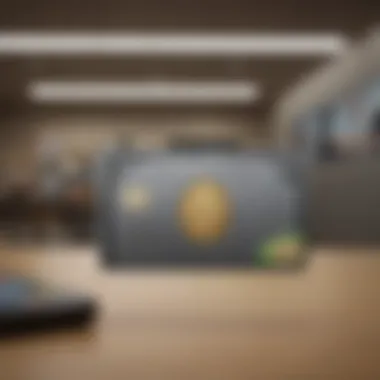

The Apple Cash Card offers a range of key features that enhance its usability, making it a suitable choice for users engaged in digital transactions. Understanding these features helps users to maximize benefits and navigate the complexities of digital payments efficiently. The features cater to convenience, security, and integration within the broader Apple ecosystem. Below, we delve into three significant aspects: Integration with Apple Pay, Peer-to-Peer Payments, and Transaction Tracking.
Integration with Apple Pay
Integration with Apple Pay is one of the foundational elements of the Apple Cash Card. This feature allows users to make purchases effortlessly using their iPhone, iPad, or Apple Watch. Payments can be initiated with just a tap, and because Apple Pay relies on near-field communication (NFC) technology, transactions are quick and convenient.
This seamless integration enhances the user experience by allowing them to utilize the Apple Cash Card wherever Apple Pay is accepted. Additionally, users can link their bank accounts or credit/debit cards to fund their Apple Cash balance, adding flexibility. The ease of setup is notable, as users can enable the card directly through the Wallet app without extensive registration processes.
Peer-to-Peer Payments
The Apple Cash Card shines in its ability to facilitate peer-to-peer payments. This function is highly valuable for users wanting to send or receive money from friends or family. The process is straightforward: users can send funds directly through iMessage or the Wallet app. This feature promotes quick reimbursement for shared expenses or gifts.
The immediacy of transactions is a standout benefit. Transactions are processed in real time, meaning users can have access to the funds without the delays typical of other payment systems. This reduces the friction often associated with splitting bills or sending money in social situations, allowing for more efficient financial exchanges.
Transaction Tracking
Transaction tracking is another vital feature offered by the Apple Cash Card. Users can easily monitor their spending habits and manage their budgets through detailed transaction histories available in the Wallet app. This feature provides insights into categories like spending patterns or frequently purchased items.
Additionally, transaction tracking is critical for financial management. Users can set limits and track their daily spending, enhancing their overall financial awareness. Having this level of detail helps users understand their cash flow more clearly, guiding them to make informed decisions about their finances.
The combination of integration with Apple Pay, peer-to-peer transactions, and transaction tracking ensures that the Apple Cash Card is not only functional but also a practical choice for those looking to simplify their digital payments.
Setting Up Your Apple Cash Card
Setting up your Apple Cash Card is a fundamental step for users looking to engage fully with the Apple ecosystem for financial transactions. The importance of this process cannot be overstated, as it lays the groundwork for making purchases, transferring funds, and managing finances in a digitized manner. Understanding how to correctly set up your Apple Cash Card ensures that users can take advantage of its features while maintaining security and ease of use. This section will detail the specific requirements necessary for setup and provide clear, precise steps for the configuration process.
Requirements for Setup
To get started with your Apple Cash Card, certain requirements must be met. These prerequisites ensure a smooth setup and functioning of the service:
- Apple Device Compatibility: You need an Apple device capable of running the latest version of iOS or watchOS. This includes iPhone models updated to at least iOS 11.2, or Apple Watch with the appropriate software.
- Apple ID: An active Apple ID is required. This ID must have two-factor authentication enabled for enhanced security.
- Location Services: Apple Cash is only available in the United States, so you must be in a region where this service is supported.
- Age Limit: You must be at least 18 years old to set up your Apple Cash Card.
- Linked Payment Methods: A valid debit card or bank account is needed to load funds onto your Apple Cash Card.
Meeting these criteria will ensure that the setup process will go without issues.
Step-by-Step Configuration Process
Once you have confirmed that you meet the necessary requirements, you can proceed with setting up your Apple Cash Card. Below is a straightforward, step-by-step guide to help you navigate the process:
- Open the Wallet App: Locate and open the Wallet app on your iPhone or Apple Watch.
- Tap on the Apple Cash Card: If you don’t see it, tap on the plus sign to add a new card and select Apple Cash.
- Enable Apple Cash: Follow the prompts to enable Apple Cash. You will be asked to read and agree to the terms and conditions.
- Verify Your Identity: Apple may require you to verify your identity. This typically involves entering personal information such as your name, address, and the last four digits of your Social Security number.
- Link a Bank Account or Card: To add funds, link your bank account or debit card by entering the details as required.
- Receive Confirmation: Once you’ve set everything up, a confirmation will appear, indicating that your Apple Cash Card is ready for use.
"Setting up your Apple Cash Card opens up a world of financial flexibility and security right in your pocket."
Following these steps will lead to a successful setup, enabling users to enjoy the features of the Apple Cash Card efficiently. With your card in place, you can now easily make purchases, transfer money, and manage your finances directly through your Apple device.
Using Apple Cash Card
Using Apple Cash Card provides a practical method for conducting financial transactions directly through Apple devices. Its seamless integration with Apple Pay enhances everyday purchases while streamlining the process of sending and receiving money. This section focuses on the essential aspects of utilizing the Apple Cash Card, including the steps for making purchases, transferring money, and adding funds. All these features reflect the adaptability and power of digital payments in today’s society.
Making Purchases
Making purchases with the Apple Cash Card is straightforward. Users can pay at any store that accepts Apple Pay, whether online or in physical locations. This capability offers a convenient and secure way to decline cash or cards. To initiate a purchase, simply open your Apple Wallet, select the Apple Cash Card, and authenticate using Face ID or Touch ID. Once confirmed, placing the device near the payment terminal initiates the transfer.
Many find the transaction speed appealing. The buyer does not face delays typical with traditional payment methods. Moreover, it supports contactless payment solutions, making it more hygienic during times when health safety is a priority.
Transferring Money
Transferring money using the Apple Cash Card is another feature that sets it apart. Users can send and receive money directly from their devices with ease. To send money, you can open the Messages app, select a contact, and tap the Apple Cash icon. Enter the amount and confirm with Face ID or Touch ID.
This feature supports quick transactions between friends and family. It’s particularly useful for splitting costs or handling shared expenses. The flexibility of peer-to-peer payments fosters a culture of easy money exchanges, without the hassle of physical cash.
"Apple Cash simplifies the way users interact financially, ensuring smooth cooperation among parties."
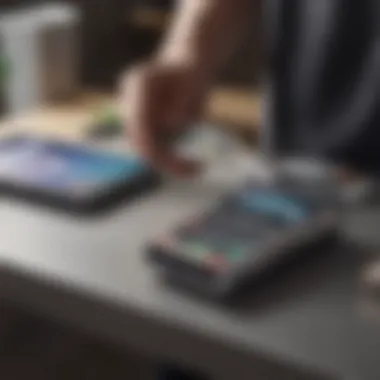

Adding Funds
Adding funds to your Apple Cash Card ensures that you can maintain a balance for future transactions. To do this, you can transfer money from a linked bank account or debit card. Open the Wallet app, select your Apple Cash Card, and tap on the 'Add Funds' option. Follow the prompts to choose the amount and complete the transfer.
Maintaining a sufficient balance allows for quick purchases without interruptions. Users can also enable automatic reloading, so the Apple Cash Card stays topped up when it falls below a pre-set limit. This feature reduces the concern of insufficient funds, especially during unexpected purchases.
Security and Privacy Considerations
Understanding the security and privacy aspects of the Apple Cash Card is essential for users who emphasize safety in their digital transactions. As with any financial tool, the potential for data breaches and fraud looms large. Thus, Apple implements various features to mitigate these risks and protect users' financial information. This section explores the critical components related to security and privacy that every user should know.
Data Encryption
Data encryption serves as a cornerstone of Apple's security framework for the Apple Cash Card. When data is encrypted, it transforms into an unreadable format unless the correct decryption key is used. This process safeguards sensitive information such as transaction details and account numbers against unauthorized access.
Apple employs advanced encryption protocols to ensure that your data remains secure during transfers. For example, the use of SSL (Secure Sockets Layer) technology protects your communications with Apple’s servers. Furthermore, end-to-end encryption is utilized in peer-to-peer payments, ensuring that only the sender and the receiver can access the transaction details. This level of security not only enhances user trust but also keeps financial data out of reach from cybercriminals.
Fraud Protection
Fraud protection measures are fundamental to any payment system. Apple Cash Card integrates various tools to help users detect and prevent fraudulent activities. One of the most effective methods is real-time transaction monitoring. Apple takes proactive steps by constantly monitoring activities within your account. If any suspicious transactions occur, Apple alerts users promptly, allowing for immediate action.
Additionally, users can enable multi-factor authentication for their Apple ID accounts. With this feature, simply entering a password is not enough to access the account; users must also provide a second form of verification, such as a text message or authentication app code.
Regular updates to its software are also part of Apple's commitment to security. By updating your device regularly, you not only gain access to new features but also benefit from the latest security patches. This practice helps close any vulnerabilities that could be exploited by fraudsters.
By focusing on robust fraud protection and meticulous data encryption, the Apple Cash Card demonstrates a strong commitment to safeguarding users’ sensitive information. Adopting such security measures is not just beneficial; it is vital in an increasingly digital financial landscape.
"Ensuring the security of financial data is paramount for building trust between the payment provider and consumers."
Comparisons with Other Payment Solutions
The landscape of digital payment solutions has expanded considerably over the years, presenting users with various options. In this context, it is essential to scrutinize the Apple Cash Card alongside competitors like Venmo and PayPal. These comparisons reveal key insights into usability, fees, integrations, and features of each platform. Understanding these differences aids potential users in making informed decisions.
Apple Cash vs. Venmo
Apple Cash and Venmo are both popular in peer-to-peer transactions but serve slightly different user bases and functionalities.
- User Experience: Apple Cash is seamlessly integrated into the Apple ecosystem, which includes the Wallet app and iMessage. Users who are already entrenched in this environment may find Apple Cash more intuitive. Conversely, Venmo has a social media-like feed, which encourages sharing transactions publicly. This feature might appeal to a younger audience seeking social engagement.
- Transaction Fees: Apple Cash typically allows users to transfer money for free when using a linked bank account or debit card. On the other hand, Venmo charges a 3% fee for credit card transactions, which may deter some users from utilizing the service.
- Limitations: While Apple Cash requires an Apple device, Venmo is more versatile, supporting Android and iOS users. This wider accessibility makes Venmo a broader choice for users with mixed devices.
The choice between Apple Cash and Venmo often comes down to ecosystem allegiance and specific user needs.
Apple Cash vs. PayPal
Comparing Apple Cash and PayPal reveals notable differences in their applications and user experiences.
- Functionality: PayPal is a veteran in the digital payment space, offering comprehensive services like online shopping and international remittances. Apple Cash, while suitable for peer-to-peer payments and purchases within the Apple ecosystem, lacks some of the advanced features PayPal users might expect, such as invoicing capabilities.
- Fees and Security: Both platforms prioritize security in transactions. However, PayPal often charges fees for specific services, particularly for transferring funds to a bank account instantly. Apple Cash users generally enjoy no fees for standard transfers, making it a more economical choice for personal transactions.
- Integration with Other Services: PayPal integrates with a wide range of online retailers and services, enhancing its utility for eCommerce. In contrast, Apple Cash strictly interacts with Apple Pay-supported merchants, thus limiting where users can utilize the funds.
Apple Cash in Everyday Transactions
The Apple Cash Card presents numerous advantages for everyday transactions. As a digital wallet, it integrates with existing Apple services and enhances the user experience by providing a simple way to manage finances. In a world where cash transactions become less frequent, the convenience of digital payments cannot be overstated. Users can engage in both personal and commercial transactions using Apple Cash, streamlining payment processes in various contexts while ensuring security.
Common Use Cases
There are several common use cases for Apple Cash in daily life.
- In-Person Purchases: Users can pay at physical stores that accept Apple Pay. Simply use the Apple Cash balance at checkout. This eliminates the need for physical cards or cash.
- Peer-to-Peer Transactions: Sending money to friends or family is effortless with the Apple Cash Card. Users can transfer funds in seconds, ideal for splitting bills, paying for group gifts or quickly settling debts.
- Online Shopping: Various online retailers and services accept Apple Cash via Apple Pay, allowing for seamless transactions without exposing personal card information.
- Rent and Utilities: Some landlords and service providers might accept payment through Apple Cash, offering a quick method to handle regular expenses without paper checks.
These use cases highlight how Apple Cash simplifies daily financial dealings through its accessible system and widespread acceptance.
Adopting Digital Payments


The shift towards digital payments has been significant. Adopting Apple Cash can provide benefits. Using Apple Cash means encountering fewer barriers in transactions. With the rise of contactless payments, users can complete purchases swiftly by merely holding their device near a terminal. The simplicity of this process encourages its use in diverse settings.
- Speed and Efficiency: Digital payments such as Apple Cash reduce transaction times compared to cash or checks. This efficiency benefits not only consumers but also merchants.
- Tracking Expenses: Users can monitor their spending through the transaction history available in the Wallet app. This feature aids in budgeting and financial management.
- Financial Inclusion: Digital payment systems like Apple Cash help include various segments of society that may not have bank accounts, expanding access to essential financial services.
Overall, the practicality of Apple Cash fosters a significant shift in how people conduct transactions, steering them towards a more streamlined and organized financial lifestyle.
Managing Your Apple Cash Account
Managing your Apple Cash account is essential for optimizing the user experience. This section explores the significance of keeping track of your transactions and resolving issues effectively. Understanding the 'how' and 'why' of account management can lead to advantages that enhance your overall financial handling.
Accessing Transaction History
Accessing your transaction history is a pivotal function of the Apple Cash card. It allows users to review their past transactions, providing clarity on their spending patterns. This historical data can prove beneficial for budgeting and understanding financial habits.
To access your transaction history, follow these simple steps:
- Open the Wallet app on your iPhone or iPad.
- Select your Apple Cash card.
- Scroll down to the "Transactions" section to view a list of all your activities.
For deeper insights, you can tap on individual transactions to get more details. This feature plays an important role in monitoring finances. Check for accuracy and discrepancies regularly to ensure you are informed about any potential fraudulent activities.
"Regularly reviewing your transaction history can aid in spotting suspicious activities before they escalate."
Handling Disputes
Handling disputes can be complex, but it’s crucial for maintaining confidence in digital transactions. Disagreements can arise from various situations, such as unauthorized transactions or errors in payment. When they do, swift action is necessary.
Start by gathering all relevant information, including transaction details and communication with the other party. Then, you should:
- Navigate to the Wallet app.
- Select the relevant transaction.
- Follow the prompts to report an issue.
Apple provides users with tools to resolve disputes efficiently, but understanding how to use these tools is vital. Consider reaching out to Apple Support for assistance if you feel overwhelmed.
Managing your account effectively not only protects your finances but can also enhance your experience with the Apple Cash card. No one can overestimate the peace of mind brought by knowing one can manage their transactions safely.
Future of Digital Payment Solutions
The evolution of digital payment solutions has garnered significant attention in recent years. This shift towards cashless transactions is not merely a trend but a fundamental change in how individuals manage their finances. The Apple Cash Card is a critical component of this transformation, embodying the core elements of convenience, security, and efficiency in digital payments.
As society becomes increasingly reliant on technology, understanding the future of digital payments holds immense importance. Not only does it influence consumer behavior, but it also impacts how businesses adapt to new financial ecosystems. Digital wallets, like the Apple Cash Card, facilitate smarter transactions, allowing for quicker and more secure exchanges of money. This is especially relevant in a world where people seek speed and simplicity.
Trends in Digital Wallets
Digital wallets are becoming integral to personal finance management. Here are some notable trends:
- Increased Adoption: Consumers, especially younger generations, are more willing to replace cash and cards with digital solutions.
- Integration with Apps: Many financial applications are integrating digital wallets for seamless payments, making transactions quicker.
- Enhanced Security Measures: With rising concerns about data privacy, companies focus on improving security protocols.
- Loyalty and Rewards Programs: Digital wallets often incorporate features that allow users to earn cashback or rewards, enhancing the attractiveness of using them.
These trends represent a broader push toward a cashless society. As more individuals grasp the benefits of digital wallets, the reliance on traditional payment methods is likely to decline.
The Role of Apple Cash in a Cashless Society
Apple Cash is positioned well within the context of a cashless society. Here are its roles and implications:
- Convenient Transactions: With Apple Cash, users can complete transactions using just their Apple devices. This convenience enhances overall user experience.
- Peer-to-Peer Payments: Facilitating quick payments between users, Apple Cash operates efficiently within social networks. It changes how people transact in their daily lives.
- Financial Inclusion: By lowering barriers to entry, Apple Cash promotes inclusivity among diverse demographic groups who may have been less engaged with traditional banking.
- Support for Small Businesses: Small business owners can benefit from accepting Apple Cash, as it reduces the complexities involved in cash handling and traditional payment methods.
In summary, the future of digital payments points to enhanced convenience, greater security, and an evolving landscape shaped by consumer preferences. With solutions like Apple Cash, users engage more effectively in a cashless society, paving the way for new financial habits and practices.
Finale
In this article, we have explored the Apple Cash Card's features, benefits, and its role in today’s digital payment landscape. The importance of concluding this guide lies in reinforcing key insights and providing a comprehensive understanding of this innovative financial tool. As digital transactions become increasingly prevalent, the need for secure and convenient payment methods like the Apple Cash Card grows more critical. This conclusion encapsulates the main points discussed, offering clarity on how the Apple Cash Card operates within the broader context of personal finance management.
Summary of Key Points
- Integration with Apple Pay: The Apple Cash Card seamlessly connects with Apple Pay, allowing users to make purchases and send money easily.
- Peer-to-Peer Transactions: It simplifies the process of sending and receiving money among friends and family, enhancing social payment dynamics.
- Security Features: With robust encryption and fraud protection measures, Apple Cash Card ensures secure transactions.
- Comparative Analysis: The card stands strong against rivals like Venmo and PayPal, offering unique advantages in terms of user experience and integration with Apple’s ecosystem.
- Ease of Use: Setting up and managing the Apple Cash Card is straightforward, making it accessible for all users.
Final Thoughts on Apple Cash Card
As consumers continue to shift toward digital wallets, the Apple Cash Card positions itself as a vital player in this evolution. It integrates various functions, from everyday purchases to peer-to-peer payments, all while maintaining a focus on security. Embracing the Apple Cash Card not only simplifies financial transactions but also reflects a commitment to adopting contemporary technology in personal finance. With its user-friendly design and robust features, the Apple Cash Card is a prudent choice for those invested in the digital economy.















