Understanding Apple Music Search History: Features and Insights
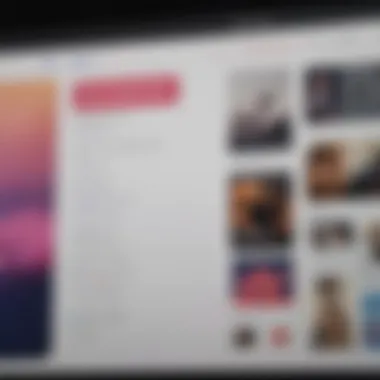

Intro
Apple Music has transformed the way users listen to and discover music. In an ecosystem teeming with choices, its search history feature plays a crucial role in enhancing user experience. Understanding this capability reveals essential insights into how Apple Music personalizes its offerings based on past interactions.
As you explore this capability, it becomes apparent how search history shapes the recommendations tailored for you. The notion of privacy also comes into play, warranting understanding and attention. Managing your data effectively will ensure your overall user experience remains smooth and enjoyable.
In the following sections, we will dissect the workings and effects of Apple Music search history, offering a clear guide for maximizing your use of the platform.
Product Overview
Apple Music serves as a rich repository for music enthusiasts. It encompasses a vast library containing millions of songs, playlists, and exclusive content. Signing up offers access to valuable features designed to enhance global music discovery and listening experiences.
While search history typically implies a record of the songs, albums, or artists searched previously, it is much more than a simple log. This feature enriches future recommendations by providing personalized insights into user behavior.
Key Features and Functionalities
- Personalized Recommendations: Search history informs Apple Music algorithms to suggest songs based on listening habits.
- Easier Navigation: It enables quick access to previous searches, making the listening experience seamless.
- Curation of Playlists: Users can discover themed playlists based on prior interests.
Managing Search History
Navigating search history in Apple Music offers both convenience and an element of personal autonomy. Understanding how to manage this data is crucial for protecting your privacy while still enjoying curated content tailored just for you.
Techniques to Manage Your Data
Users can modify their search history through the following methods:
- Clearing Search History: Within settings, users can choose to delete their music search history, providing a fresh start if music gusta change over time.
- Disabling Personalization: If there is a preference for anonymity, it may be wise to adjust settings to limit tracked user behavior.
Privacy concerns in the digital age demand a delicate balance between convenience and control. Managing search history helps maintain that balance.
Importance of User Behavior
Apple Music does not solely rely on users inputting specific queries. The platform gathers insights from your interactions over time, which helps it forecast future interests effectively. Knowing what genres or artists capture your attention allows a wider variety of music experiences to unfold.
Privacy Concerns
Data collection remains a complex issue, especially in modern music service platforms like Apple Music. Consumers should be informed about what data collects regarding their behaviors and consented use.
- Transparency: Apple provides details on how data is used, offering clarity on collected information.
- User Control: It ensures users can make choices regarding their privacy.
Concluding Thoughts
Understanding Apple Music's search history not only provides insight into how personalized recommendations form but also highlights the importance of privacy management within the digital music space. Users equipped with this knowledge can enhance their listening experience by navigating the platform's features and utilizing them effectively to suit personal preferences.
Preface to Apple Music Search History
Apple Music search history is a critical feature within the platform, shaping how listeners discover and engage with media. Understanding this feature leads to a better grasp of the personalized experiences Apple Music offers. As you navigate through an extensive library of songs, albums, and artists, search history collects your choices, allowing for tailored recommendations monetized by your listening patterns.
Definition of Search History
Search history refers to the records compiled in Apple Music that detail the terms and items users have looked for within the app. This includes searches performed for songs, artists, albums, and playlists. Each search contributes to an ongoing narrative of listening habits, informing not only how the platform interacts with its user but also how users can refine their interactions with the music available.
Factors such as frequency of certain searches as well as varied user engagements contribute to the depth and utility of this dataset. Users can harness this information criticaly when trying to understand their music preferences.
Importance of Search History in Apple Music
The importance of search history cannot be understated. First, search history plays a vital role in personalizing the user experience. When one traditionaly searches for an artist or genre repetitively, Apple Music picks up on underlying patterns. The app adjusts its recommendations and even curates creative playlists to match your tastes.
Important considerations regarding search history include:
- Business Intelligence: Apple collects and analyzes search trends. This enhances its market strategies and refines how they display content to you.
- User Engagement: By providing recommendations based on past searches, Apple increases user retention by maintaining relevance in the suggestions it serves.
- Music Discovery: Leveraging search history promotes discovering hidden gems within countless songs rather than usual mainstream offerings.
Overall, the search history in Apple Music is more than just a simple log; it's an interface with significant implications for user engagement and experience in music consumption.
How Apple Music Collects Search Data


Understanding how Apple Music collects search data is essential to grasp the platform's functioning and its impact on user experience. This data is a product of various interactions users engage in while navigating the app. The two primary aspects to consider are user interactions and the technological framework that supports data collection.
User Interactions and Data Gathering
Apple Music gathers data through user engagements. Every time a user searches for a song, album, or artist, this action is recorded. The frequency, type, and context of these searches become part of a larger dataset used by the platform.
Key elements in this process include:
- Track Searches: Users might look for specific tracks or explore related genres. Each search builds a nuanced understanding of preferences.
- Listening Habit Tracking: Patterns emerge from the songs users select, skip, or replay. These contribute to their overall profile.
- Social Influence: User actions based on recommendations or inputs from friends can also alter search data. Facebook or Reddit discussions often prompt additional engagement within the app.
Due to data collection, Apple Music can make informed suggestions, tailoring the experience to individuals.
Technological Framework Behind Search Data
The technology behind search data collection in Apple Music is robust. It utilizes powerful algorithms to process vast amounts of data from user behaviors. Machine-learning methods play a critical role in refining personalization efforts.
Several points help explain this framework:
- Data Storage and Processing: User searches and interactions are stored securely in databases. This allows for quick retrieval and analysis.
- Algorithmic Improvement: The data feeds into AI systems that constantly seek to improve song recommendations. Over time, these models evolve to better anticipate user desires.
- Non-invasive Tracking: Apple upholds data privacy standards by aggregating search history without compromising individual identities. Users often remain unaware of how data shapes their experiences, resulting in seamless interactivity.
A nuanced understanding of users allows Apple Music to enhance their musical journey effectively. This interaction ultimately influences how they discover new music.
User Experience Enhancements via Search History
User experience in digitals platforms like Apple Music is significantly impacted by how effectively search history is leveraged. Apple Music's ability to recall and recommend based on a user’s search history enhances intuitive navigation, making its vast library feel more personal. This curation plays a key role in the satisfaction and enjoyment of users. The enhancements not only improve usability but also help create a bond between the programmer and the user.
Personalized Recommendations
Personalized recommendations serve as a cornerstone of the Apple Musics’s search experience. By analyzing the users' search histories, Apple Music carries the potential to suggest tracks, albums, and artists tailored specifically for each individual. This customization merges user preferences with operational data, forming effective guidance to discover new sounds and artists with minimal effort.
Algorithms decipher behaviors, translating each search into forward-looking projections for tunes that align closely with user tastes. This methodological approach fosters client engagement, enhancing listening experiences through the element of surprise and discovery. Algorithms become discretionary analysts in understanding emotional contexts of selections period.
- Factors impacting recommendations include:
- Search terms used
- Tracks frequently played
- Albums listened to multiple times
- Likes and collections amassed
The constant tuning of these models guarantees relevancy that celebrates distinct music preferences. Hence, by optimizing search history, Apple Music keeps its offerings fresh and aligned with its user base bolstering their experience enjoyably.
Quick Access to Previously Played Content
The segment about quick access highlights the significant convenience offered by revisiting past entries in a user’s search history. This capability saves efforts and enhances workflow when a user needs to rediscover songs or albums. For users, such simplified experiences can evoke nostalgic emotions swiftly, driving them back to what they cherished without unnecessary navigation.
Users can swiftly navigate the archive of recent listens, avoiding redundant searches while uncovering echoes of prior favorites. This kind of functionality primarily caters to users who navigate vast libraries regularly, projecting dos families that merge between needs, emotions, and experiences.
- Few benefits include:
- Time-saving functionality
- Nostalgic reconnect with preferred songs or albums
- The ability to curate spontaneous playlists compared to searches efforts
Such capabilities keep audience satisfaction high by efficiently linking memorable music experiences through echoes. Therefore, optimizing queries lefts in those records favors return value indicating a tailored user pathways in navigating the digital music space.
A thoughtful collected search history can create connections between users and their preferred content, ensuring crucial tracks are just a few taps away.
Privacy Considerations Surrounding Search History
The subject of privacy is paramount when discussng search history in Apple Music. As music streaming services collect substantial amounts of data regarding user habits, it's crucial for users to understand how this affects their privacy. Apple Music is no exception to the trend in data collection. Users proactiveily need to evaluate how their information is managed and protected. This not only safeguards personal data but also enhances user confidence in the platform.
Data Privacy Policies of Apple Music
Apple places significant emphasis on user privacy. Its well-publicized data privacy policies outline how it collects, uses, and safeguards user data. When using Apple Music, personal conversatons and listening habits are stored as part of the service's operational framework.
- Transparency: Apple provides extensive documentation regarding how user data is collected and why it matters. Knowing the specifics can help users make informed decisions.
- Limited Sharing: Data shared comes with restrictions. Information is used mainly to enhance user experience in Apple Music rather than being shared uncontrollably with third parties.
- User Consent: Users can consent or decline certain data collection practices. This means they retain a level of control over what gets recorded and used.
In summary, Apple's privacy policies reflect a serious approch to maintaining user confidentiality. Understanding these policies allows users to use Apple Music while keeping their data relatively secure.
User Control Over Search Data
Being aware of what data is generated by search history is the firrst step towards managing it effectively. Apple provides several options for users to retain some level of control over their search activities.
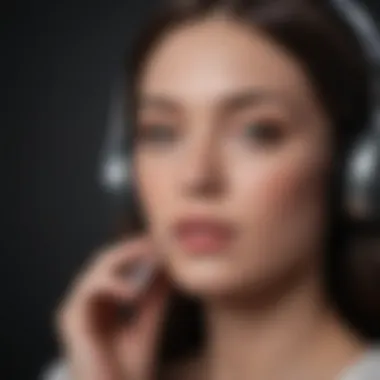

- Clearing Search History: Users can easily clear their search history at any time. This functionality gives users the option to remove past searches from the platform, alleviating concerns about personal information lingerng too long.
- Adjusting Privacy Settings: Apple Music's settings allow users to customize their data capture preferences. Users can explore options to limit tracking during their listening sessions and choose what is available for the app to analyze.
- Data Review: Conducting periodic reviews of data preferences ensures that users stay informed on what information is collected and are able to make timely changes to their settings.
By offering these methods of control, Apple empowers users while also raising their awareness of data privacy matters. This enables better management of personal information and cultivates a sense of ownership regarding one’s own search data.
Managing Your Apple Music Search History
Managing your Apple Music search history is an essential part of optimizing your listening experience. Your search history reflects your musical preferences and helps chart your journey through vast library of songs, albums, and playlists. It also plays a role in tailoring future recommendations based on your previous searches.
For efficient music discovery, it’s crucial to understand the significance of maintaining this history. When mismanaged, the search history can become cluttered with irrelevant results that do not represent your current tastes. On the other hand, streamlined search history can lead to seamless access and retrieval of your favorite content.
Considering these factors enhances overall user satisfaction. It invites deliberate engagement with Apple Music's features, empowering users to take preference back into their own hands.
Steps to Clear Search History
Clearing your search history is relatively straightforward. This action can be pivotal for users who want to start fresh or remove suggestions that are no longer relevant. To clear your Apple Music search history, follow these steps revealed below:
- Open the Apple Music app on your device.
- Navigate to the Search tab located at the bottom of the screen.
- You’ll find an additional option bar. Look for the option labeled Clear.
- Tap it to confirm that you want to remove your saved searches.
Once you’ve accomplished this, you effectively reset your search history, allowing Apple Music to curate new recommendations based on your next activities instead of your past one.
Remember that clearing your history can significantly influence your personalized recommendations in the immediate future.
Adjusting Search Settings
The ability to customize search settings is a powerful tool for improving the overall user experience within Apple Music. By adjusting settings, users can fine-tune how their music library presents content based on individual preference and behavior.
To adjust search settings in Apple Music, proceed with these steps:
- Open Settings on your device.
- Scroll down and select Music.
- Under the Options section, find Search.
- Enable or disable filters such as Show Music Only to tailor your search results to better align with your music preferences.
The customization not only enhances music exploration but ensures meaningful interactions with recommended playlists, songs, and artists. Keeping your search parameters strategic ensures that Apple Music is serving you content that resonates most with your evolving taste.
Impact of Search History on Music Discovery
Search history role in Apple Music is very crucial in enhancing how users discover new music. It forms a basis upon which recommendations are built. Users can explore artists, songs, or albums they might enjoy without the frustration of extensive searching. With every query and play, algorithms adjust and reflect each user's unique taste. Thus, every search adds more detail to the personalized listening experience.
Influence on Music Preferences
Behavior within Apple Music directly influences personal preferences. By analyzing search history, we gain insights into patterns that can enhance the way we explore music. When users frequently search for a particular genre or artist, that data is collected. This leads to an evolving library of dynamically tailored suggestions. Users will find new releases and “deep cuts” from their favorite genres seamlessly integrated into their browsing experience.
The implications are significant. As a user navigates, Apple Music identifies shoes made by the exemplary past choices. If several searches lead to finding an appealing artist, the next time the user logs in, prominent recommendations for similar music will be available. Given the potentially limitless volume of content, these algorithmic trainings are necessary to prevent music discovery from becoming overwhelming.
Benefits of Curated Music Insights
- Increased satisfaction with the platform
- Motivation to explore previously unknown areas within personal music tastes
- Timely recommendations aligning with ongoing trends in an artist's craft
The more you utilize your search capabilities, the more convinced you become of Apple Music's attentiveness to maintaining your interests.
Algorithmic Changes Based on Search Patterns
As users interact more with the Apple Music platform, algorithms learn and adapt. Changes made in response can be subtle, such as adjusting how often certain music appears in suggestions. Alternatively, it can mean robust transformations regarding how streams of related genres compile. The platform does not maintain fixed rules: it's considerably adaptable.
Over time, algorithmic advancements mean that Apple Music will filter out irrelevant suggestions through continuous analyses of your behavior. If, for instance, you tend to move from classical to pop in a short period, features could refine genres into what makes intangible connections. This can lead to unexpected but delightful recommendations made uniquely for you.
Regularly assessing search patterns highlights distinct shifts in personal preference or cultural shifts within broader music scenes. Most importantly, users may discover entire catalogs along with nuanced subgenres, providing a richer and more fulfilling music experience.
The Role of Search History in User Retention
Apple Music's search history plays a significant role in user retention. It shapes how listeners interact with the platform, which can heavily influence their satisfaction and loyalty. This means that a well-optimized search history leads to preferences that engage users in a deeper level. By analyzing user behavior, Apple Music aims to create functions that not only keep users engaged but also encourage them to return regularly.
Creating a Tailored Listening Experience
With the vast library on Apple Music, finding the right tracks can be overwhelming. Search history allows Apple Music to curate and customize the listening experience for individual users. When a user frequently searches for specific artists or genres, the algorithm recognizes these patterns. Consequently, it provides tailored recommendations based on these mentioned preferences. Such a system increases relevancy and keeps the users interested.
Users are more likely to explore content closely related to their past preferences. Their search history facilitates suggestions that resonate with their previous clicks, translating into enhanced musical journeys.
"User satisfaction in streaming services largely correlates with how well they perceive music relevance to their taste."
Encouraging Return Visits


Retention doesn't only stem from initial exploration, but from a seamless experience that brings users back. Apple Music leverages search history to allow users to easily navigate their musical world. It reduces the effort needed for repeated listening of favored tracks, albums, or playlists.
This encourages users to revisit Apple Music because finding music they enjoy is much simpler. Quick access to previously played content leaves a positive impression. Instead of resetting preferences every time they log in, users can pick up where they left off and delve into familiar territory with ease. This small advantage can significantly influence the user's overall opinion of Apple Music, driving repeated visits.
Integrating the dynamics of search history not only simplifies the search process, but it also enhances user belief in Apple's understanding of their needs, contributing to a long-term engagement of not just the application but also the brand itself.
The relationship between user retention and search history exemplifies how attention to detail in user behavior feedback loop can work wonders for a platform’s sustainment in a competitive market.
Evaluating Search History Metrics
Determining the efficacy of a music streaming platform like Apple Music requires an analysis of its search history metrics. This evaluation yields insights into user behavior, preferences, and the overall impact of these metrics on the listening experience. Understanding these values plays a critical role in enhancing both user engagement and satisfaction.
Understanding Engagement Metrics
Engagement metrics serve as critical indicators, shedding light on how users interact with their favorite tracks and artists. These metrics can reveal a great deal about the songs that individuals are searching for, including how often certain songs or genres are revisited.
The importance of engagement metrics becomes evident when exploring how they influence Apple's recommendation engine. If users frequently search for a specific genre or artist, Apple Music can refine its recommendations. This process enhances the likelihood that users will discover music aligning with their existing tastes.
Some key engagement metrics to consider include:
- Frequency of searches: Indicative of a user’s interest in specific artists or songs.
- Play history: Shows what users ultimately choose to listen to after making a search.
- Skipped tracks: Offers insights into the less favorable search results or selection.
- Album interactions: Documents how many times an album is searched versus actually played.
By effectively utilizing these engagement metrics, Apple Music can adapt its algorithms to provide a more personalized user experience.
Impact of Search History on Playlists
Search history significantly influences the creation and refinement of playlists. Playlists are generally composed based on the user’s prior search behavior, as well as their engagement with specific songs and genres.
When users search for tracks frequently, Apple Music takes this information into account when suggesting or automating playlists. This personalization is a strategic advantage:
- Dynamic playlists: That evolve with user preferences over time.
- Tailored recommendations: Based on previously liked or frequently played songs.
- Curated user-generated playlists: Which reflect popular or trending searches among similar users.
With such metrics at play, the algorithms behind playlists aim to create an increasingly enjoyable listening environment. A user’s search history becomes the canvas upon which versatile playlists are painted.
As engagement metrics weave deeper into playlists, they form a substantial aspect of music discovery. Users can become confident that their listening preferences will be nurtured through adaptive playlists that respond to their evolving tastes.
Future Trends in Music Search Technology
The field of music search technology is rapidly evolving. A significant focus is on improving how users find and engage with their favorite songs. Future trends not only promise enhanced user experiences but also revenue models for artists and service providers. As music consumption becomes more data-driven, understanding these trends is essential for any avid Apple Music user.
Evolving Algorithms and Machine Learning
Algorithms form the backbone of music search technologies. They analyze vast amounts of data, providing users with tailored results. Machine learning aims to refine this process continually. By observing patterns in user behavior and listening preferences, algorithms can predict what users want to hear even before they type it in.
In practice, this could be optimized-for playlists, predictive searches, or even suggesting entirely new genres based on small shifts in user behavior. As these technologies enhance user interfaces, the ability to discover music becomes simpler and more rewarding.
"The combination of evolving algorithms and machine learning has the potential to reshape how we experience music on a daily basis."
Anticipated Changes in User Interaction
The interaction between users and search functionalities will likely change significantly. Future implementations may see more intuitive designs that leverage voice search capabilities. Users could simply say what they want or describe it in minimal terms, shifting the traditional typing demands.
Additionally, visual elements might play a bigger role. Enhanced graphics and metadata likely will provide quicker information on the tracks while making the browsing experience more engaging.
Ending
In the world of Apple Music, understanding search history is vital for maximizing the user experience. This article highlights the essential components of search history and how it intertwines with various functionalities of the platform. The search history does not merely adhere to a basic function; it plays a fundamental role in shaping personalized recommendations, improving engagement, and even influencing how users discover music.
Summary of Key Insights
Search history serves several critical purposes:
- Personalization: By analyzing users' search patterns, Apple Music can provide tailored suggestions, making it easier to find new tunes that resonate.
- Convenience: Users can efficiently access previously searched items, making navigation less cumbersome.
- User Engagement: It encourages users to explore more within the platform, ensuring broader music consumption.
Analyzing trends in search history also provides insights into user preferences. These patterns are not static and can change over time as users' tastes evolve, thus constantly refining the recommendation algorithms in response.
Implications for Apple Music Users
Understanding the nuances of search history brings several implications for Apple Music users:
- Enhanced Discovery: By recognizing how their search behaviors influence recommendations, users can better understand the algorithm that affects their playlists and suggestions.
- Greater Control: Users can actively manage their search history by clearing or adjusting settings to ensure their musical preferences shape the user experience appropriately.
- Awareness of Privacy: Knowing the importance of search history data empowers users to take control of how their data is used and managed.
In summary, search history is not just about convenience; it fundamentally shapes the relationship between the user and the Apple Music platform. By leveraging these insights, users can optimize their experiences, ensuring their time spent on the platform reflects their unique musical tastes.















