Understanding the Apple Pencil: Features and Best Practices
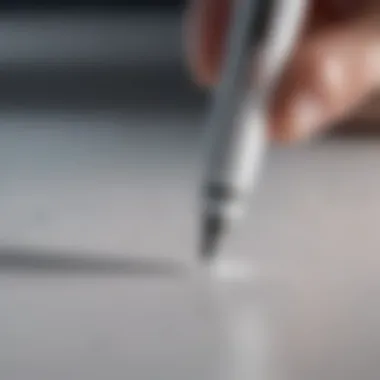

Intro
The Apple Pencil has transformed the way users interact with their devices. By offering precision and versatility, it has garnered substantial attention across various fields such as art, design, and education. In this article, we will delve into an in-depth analysis of the Apple Pencil, highlighting its features, uses, and best practices. We will explore its different versions, compatibility with devices, and the potential it holds for improving both casual and professional work.
Product Overview
The Apple Pencil was first introduced as a companion for the iPad Pro, aiming to provide users with a natural drawing and note-taking experience. Since its launch, there have been two main versions — the original Apple Pencil and the second-generation model. Each version comes with unique specifications that cater to different user needs.
Key Features and Specifications
The original Apple Pencil features a smooth finish, a tapered design, and connects via Lightning. It is sensitive to pressure and tilt, which allows for dynamic lines when drawing. The second-generation model enhances this functionality with a more ergonomic shape and a flat edge that magnetically attaches to compatible iPads for easy storage and charging. Key specifications between both models include:
- Pressure Sensitivity: Both models offer 4096 levels of pressure sensitivity.
- Tilt Recognition: Essential for artists who wish to create different shading effects.
- Battery Life: The original model provides 12 hours of use, while the second model boasts a quick charge feature when docked to the iPad.
Available Variants
The Apple Pencil is offered predominantly in a white finish. However, with various iPad models, users can experience different functionalities that suit their needs, thus indirectly offering versatile use-cases rather than physical variants.
Design and Build Quality
An important aspect of the Apple Pencil is its design. The cylindrical body and smooth surface enhance the grip and usability.
Visual Description
The original model has a glossy white finish, with a seamless design that gives it an elegant appearance. The second-generation design is more refined and sleek, featuring a subtle matte finish which contributes to its non-slip properties.
Materials Used
The construction of the Apple Pencil includes durable materials that not only enhance its aesthetics but also ensure longevity. The absence of a rubber tip allows for better responsiveness and precision.
Ergonomics and Build Quality Assessment
The Pencil's lightweight design makes it easy to handle for extended periods. Its ergonomic shape fits comfortably in the hand, reducing the risk of fatigue. Users report that drawing feels natural, echoing the sensation of using a pencil on paper.
Performance and User Experience
Performance is a critical consideration for any tool, especially for the Apple Pencil in creative endeavors.
User Interface and Operating System Features
The Apple Pencil integrates seamlessly with iPadOS, allowing apps like Procreate and Notability to utilize its functionalities effectively. The double-tap feature on the second-generation model enables users to switch between tools without interrupting their workflow.
Multitasking Capabilities
With the ability to split-screen apps while writing or sketching, users can easily reference materials or extract information, making the experience even more efficient.
Pricing and Availability
When it comes to purchasing an Apple Pencil, understanding the pricing structure is crucial.
Pricing Options
The original Apple Pencil is priced around $99, while the second-generation model retails for approximately $129. This pricing can vary slightly based on promotions or retailer discounts.
Availability
The Apple Pencil is widely available in most global tech retailers and online platforms such as Apple’s official website. However, potential buyers should check compatibility with their iPad models before purchase.
Comparison with Competitor Products
In comparison to similar stylus products, like the Surface Pen by Microsoft, the Apple Pencil is often viewed as superior in terms of sensitivity and integration with Apple devices. The price reflects its premium design and capabilities, making it a competitive choice for those heavily invested in the Apple ecosystem.
Prolusion to the Apple Pencil
The Apple Pencil represents a significant advancement in digital writing and drawing tools. Its evolution marked a shift in how users interact with their Apple devices. An understanding of the Apple Pencil is essential for anyone looking to maximize their creativity, productivity, or simply enhance their interaction with technology. In this article, we will explore the Apple Pencil’s definition, history, features, and applications.
Definition and Purpose
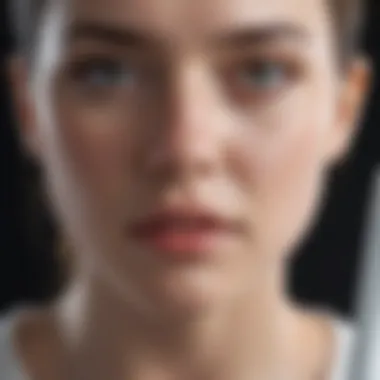

The Apple Pencil is a stylus designed specifically for use with Apple’s iPad product line. This tool allows for precise input, enabling users to draw, write, and interact with applications in a way that mimics traditional methods. Artists can create intricate works of art, while students can take fluid notes. The primary purpose of the Apple Pencil is to provide a more intuitive experience with touchscreens, catering to both professional and casual users, making tasks more efficient and visually appealing.
Additionally, the Apple Pencil enhances the functionality of the iPad by adding a layer of precision. It is particularly beneficial in applications that require intricate drawing or detailed editing.
Brief History of the Apple Pencil
The introduction of the Apple Pencil came in September 2015, coinciding with the release of the iPad Pro. Initially, it was created to target professionals in industries like graphic design, architecture, and art. The first generation presented a novel approach to digital input, utilizing pressure sensitivity and tilt capabilities to allow for a more natural hand movements.
The second generation was released in 2018, with notable improvements such as the magnetic attachment for easy storage and charging, as well as touch sensitivity. This version refined the user experience, making it more responsive to user gestures.
Since its inception, the Apple Pencil has undergone changes and improvements in design. It evolved from being primarily for professional use to being a versatile tool suitable for various tasks for everyday users. As technology continues to advance, one can only anticipate where the future of the Apple Pencil will take us.
Different Versions of the Apple Pencil
The Apple Pencil has evolved significantly since its introduction, and understanding these different versions is crucial for making an informed choice. Each version brings specific benefits and features that enhance usability. Knowing the differences can help users optimize their experience based on their personal or professional needs. The two main iterations of the Apple Pencil are the first generation and the second generation, each with its own unique offerings.
First Generation Apple Pencil
The first generation of the Apple Pencil was launched in 2015 alongside the iPad Pro. This pencil is known for its sleek design and precision functionality. It utilizes a Lightning connector for charging, which is located at the top of the device. Users can plug the pencil directly into the iPad for charging, a feature that was innovative at its launch.
The first generation pencil is compatible with an array of iPad models, but especially designed for the iPad Pro. Some advantages include the ability to offer pressure sensitivity and the overall feel of writing or drawing as if using a real pencil. However, while it performs well, the charging method may not be considered the most user-friendly due to its slightly awkward positioning.
Second Generation Apple Pencil
The second generation Apple Pencil made its debut in 2018. It introduced several advancements over its predecessor. One primary improvement is the wireless charging feature, allowing the pencil to charge when magnetically attached to the side of compatible iPads. This practice minimizes the risk of losing the pencil or damaging the charging port. The second generation is also equipped with a touch-sensitive area that allows users to switch between tools or functions with a double tap.
This generation offers a refined grip and a matte finish, enhancing overall ergonomics. Compatibility has expanded; the second generation works seamlessly with the iPad Pro models and the latest iPad Air, really catering to professionals using advanced drawing or writing applications.
Comparison of Features
When comparing the first and second generations of the Apple Pencil, several key features stand out:
- Charging Method: The first generation utilizes a Lightning port, whereas the second generation charges wirelessly.
- Grip and Design: The second generation has an improved grip compared to the first generation, with a matte finish making it more comfortable for long use.
- Functionality: The touch-sensitive area of the second generation adds versatility, which is lacking in the first generation.
- Compatibility: The second generation is compatible only with more recent models, while the first generation works with a broader range of iPads.
The choice between the first and second generation Apple Pencil ultimately depends on the specific needs and preferences of the user.
Design and Build Quality of the Apple Pencil
When considering any stylus, including the Apple Pencil, the design and build quality are essential factors. A well-constructed stylus not only enhances user experience but also affects productivity and artistic expression. The Apple Pencil’s design offers specific benefits in its usability and overall effectiveness. Through this section, we will explore various aspects, including dimensions, material composition, and ergonomics.
Dimensions and Weight
The Apple Pencil possesses a streamline design that makes it feel both lightweight and substantial. Measuring approximately 6.92 inches in length and weighing just 0.73 ounces, it is designed to mimic the feel of holding a traditional pencil. Such dimensions allow for comfortable and precise control.
Many users appreciate how the pencil’s length makes it easy to manage yet allows for a good grip in various positions. The light weight reduces fatigue during prolonged usage, which is beneficial for artists and note-takers alike. The subtle balance of size and weight enhances its functionality in different applications, from sketching to writing.
Material Composition
The material composition of the Apple Pencil contributes significantly to its durability and aesthetic appeal. It typically features a hard plastic exterior that resists wear and tear. Not only is the surface smooth to touch, but it also allows for easy navigation on the iPad screen.
Additionally, the tip is made of a durable plastic that is both responsive and safe for the display. This material helps to prevent scratches while maximizing touch sensitivity. The white color and matte finish give it a modern appearance, aligning with Apple's design philosophy. Overall, these materials combine to create a stylus that can withstand daily use, catering to both casual and professional scenarios.
Ergonomics and Comfort
Ergonomics plays a crucial role in the design of the Apple Pencil, as it influences how users interact with it over extended periods. The cylindrical shape fits comfortably in hand, providing a natural grip that resembles a typical writing instrument. The lack of sharp edges and the smooth surface enhance the user experience, ensuring that it feels as if it belongs in the hand of the user.
In practice, users often find the Apple Pencil easy to hold, which is particularly helpful when engaging in tasks that require precision and control, like drawing or annotating documents. The thoughtful design reduces strain, allowing for longer creative sessions without discomfort. Apple has taken into consideration the needs of both artists and professionals in its design, promoting a seamless workflow.
The Apple Pencil isn’t just a tool; its thoughtful design transforms it into an extension of the user’s hand.
In summary, the design and build quality of the Apple Pencil are paramount for its functionality and appeal. With suitable dimensions, high-quality materials, and ergonomic considerations, it stands out as a compelling choice for various users. By understanding these aspects, potential buyers can make informed decisions suited to their needs.
Technological Features of the Apple Pencil
The Apple Pencil stands out in the market largely due to its advanced technological features. These elements play a crucial role in determining the usability and versatility of the device. The integration of features such as pressure sensitivity, tilt sensitivity, and low latency performance enhances the overall user experience. Understanding these characteristics is essential, particularly for artists, designers, and students who utilize the Apple Pencil for various tasks. These features not only facilitate creativity but also improve productivity in professional environments.
Pressure Sensitivity
Pressure sensitivity is an integral aspect of the Apple Pencil that allows for a more nuanced and natural drawing experience. This feature measures the amount of pressure applied to the Pencil's tip, translating it into varying line thicknesses. For instance, lighter strokes can produce thinner lines, while harder presses yield thicker ones. This responsiveness is particularly beneficial for artists aiming for precise control over their work, emulating the feel of traditional drawing tools.


Moreover, applications like Procreate and Adobe Fresco capitalize on this feature, providing a range of brushes and textures that respond differently to pressure. Users can create dynamic artworks that exhibit depth and detail, making the Pencil a favored tool among digital creators.
Tilt Sensitivity
Tilt sensitivity enhances the functionality of the Apple Pencil by allowing users to adjust their strokes based on the angle at which the Pencil is held. This capability mimics the way traditional drawing instruments, such as pencils and brushes, behave when angled differently. Consequently, artists can achieve shading and effects that are more realistic.
In practical terms, this means that turning the Pencil slightly can alter the brush size or affect blending modes within applications, offering a broader scope of creative possibilities. Many art and design professionals have noted that this feature elevates their workflow, making it smoother and more efficient. Tilt sensitivity not only enriches the drawing experience but also opens up innovative methods of expression for artists.
Low Latency Performance
Low latency performance is another critical technological feature of the Apple Pencil. Low latency refers to the delay between the motion of the Pencil and the action registered on the screen. A lower latency means the user sees their strokes appear almost instantly, which is vital for precise work.
This responsiveness is particularly important in interactive applications where timing is crucial, such as gaming or high-speed drawing. Users can create intricate details without the frustrating lag that can occur with other styluses. This feature of the Apple Pencil is particularly appreciated in fast-paced environments, allowing users to maintain their flow and focus without disruptions.
"The Apple Pencil transcends simple note-taking; it becomes an extension of creativity and expression for professionals in numerous fields."
To learn more about Apple's innovation in stylus technology, you may find relevant details on Wikipedia.
Compatibility with Apple Devices
Understanding the compatibility of the Apple Pencil is crucial for anyone looking to harness its full potential. It’s not just about having the right hardware; it is about ensuring that the pencil interacts seamlessly with the devices it’s designed for. The Apple Pencil has been engineered to complement the iPad line primarily, optimizing performance and responsiveness. This section examines the critical aspects of compatibility with specific devices and additional support scenarios.
iPad Compatibility
The Apple Pencil is primarily compatible with several iPad models. Each generation of the Pencil works best with certain iPads, which influences user experience.
- First Generation Apple Pencil: Designed to work with the original iPad Pro, it is also compatible with other models such as the iPad (6th generation and later) and the iPad mini (5th generation). This Apple Pencil connects via a Lightning connector, making it easy to charge.
- Second Generation Apple Pencil: This iteration employs a more modern design and pairs wirelessly with devices. It is available for the iPad Pro (11-inch and 12.9-inch) starting from 2018 models onward. The improved magnetic charging system enhances convenience and ensures users can easily store the pencil alongside their iPad.
Having the right iPad is essential for full access to features like pressure sensitivity and tilt control, enhancing drawing and design capabilities. Users must check their iPad model to ensure compatibility, thus avoiding potential frustration.
Additional Device Support
Beyond the iPad, the Apple Pencil's compatibility does extend to other devices to a lesser extent, although this varies considerably.
- iPad Apps: Many applications, especially those focused on art, design, and note-taking, support the Apple Pencil across multiple iPad models. This functionality means students, artists, and professionals can utilize their skills on a broader range of projects.
- Apple’s Ecosystem: The Apple Pencil may find compatibility with certain apps used on other Apple devices, although the overall experience may be limited compared to iPads. Features such as pressure sensitivity are often not available on these platforms. Users should assess compatibility with each application for anticipated uses.
Understanding these compatibility considerations is vital for those who aim to utilize the Apple Pencil for its intended functions. It significantly affects how it can be integrated into daily workflows, be it for artistic endeavors or everyday tasks.
Applications of the Apple Pencil
The Apple Pencil has carved its niche by offering diverse applications across various fields. This section dives into these uses, focusing on how the Apple Pencil optimizes workflows in art, education, and professional tasks. Understanding these applications can help users leverage the device's capabilities fully.
Art and Design
The Apple Pencil excels in the realm of art and design, proving to be an indispensable tool for creators. Artists favor it for its precision and sensitivity. The ability to vary line thickness through pressure sensitivity allows for a dynamic range in artwork. Applications like Procreate and Adobe Fresco harness this potential, facilitating a natural drawing experience on the iPad.
Furthermore, the tilt sensitivity feature enables shading and blending like traditional media. Designers utilize the pencil not just for visual art but for graphic design and even user interface creation. The Apple Pencil empowers creators to experiment freely without the limitations of conventional tools.
Note Taking
For students and professionals, note taking is another vital application. The Apple Pencil transforms the iPad into a powerful note-taking device. Apps such as Notability and GoodNotes provide versatile features that enhance the note-taking experience. Users can write naturally, as if they were using paper, benefiting from features like handwriting recognition. This capability allows handwritten notes to be searchable and organized efficiently.
Additionally, annotation capabilities are vital. Users can highlight text in documents, add comments, and sketch diagrams seamlessly. The smooth hand-to-paper feel of the pencil, combined with the syncing across devices through iCloud, makes it a practical choice for a range of users looking to streamline their study or work processes.
Editing and Annotation
Editing and annotation is a critical application for professionals who deal with documents and presentations. The Apple Pencil allows for precise adjustments in editing digital files. Software like Microsoft Word and PDF Expert enables users to make notes, corrections, and comments directly on documents. This feature is ideal for collaboration, allowing multiple users to mark up documents efficiently.
Moreover, with the Apple Pencil, users can create visual elements directly on presentation slides. The interaction is intuitive and fluid, which can enhance the overall quality of presentations. With the increase in remote work and digital collaboration, the ability to annotate documents in a tactile way has become increasingly valuable.
The versatility of the Apple Pencil in art, education, and professional editing showcases its potential as a multi-use tool that enhances creativity and productivity.
In summary, the diverse applications of the Apple Pencil highlight its significance for various users. Whether you are an artist, student, or a professional, the Apple Pencil can significantly improve how you create, learn, and work.
Best Practices for Using the Apple Pencil
Using the Apple Pencil effectively requires understanding several best practices. This knowledge can greatly enhance the user experience, allowing for improved efficiency and creativity. Proper techniques not only increase the accuracy of use but also extend the life of the device. This section offers insights into grip techniques and device settings that can make a significant difference in how users interact with their Apple Pencil.
Proper Grip Techniques


The way you hold the Apple Pencil matters greatly. A correct grip can influence not just comfort but also precision during use. Here are a few key elements:
- Hold it like a real pencil: This is straightforward but essential. Use your fingers to grip the pencil lightly. Fingers should press against the barrel without excessive force, which keeps your hand relaxed.
- Angle matters: The angle at which you hold the Pencil can affect results. Try to maintain a moderate angle, about 30 to 45 degrees to the surface. This helps in achieving better shading effects and accurate touch sensitivity.
- Utilize all fingers: Unlike standard writing instruments, consider using more than just your index finger. Placing your thumb or other fingers on the device can provide stability.
Learning to grip the Pencil in this manner reduces fatigue during prolonged use and increases control over the strokes you make in various applications.
Optimizing Settings on iPad
Maximizing your experience with the Apple Pencil also involves adjusting your iPad settings. This action ensures that you can harness all of the features the Pencil offers. Here are some recommended adjustments:
- Enable Scribble: If you use the Pencil for note-taking, enabling Scribble allows you to write in any text field. This can boost productivity as it eliminates the need for switching between the Pencil and keyboard.
- Adjust the pressure sensitivity: Some apps allow users to adjust the pressure sensitivity of the Pencil. Tailoring this feature to your preference can enhance the accuracy of strokes.
- Use Procreate or Notability: Whether you prefer drawing or note-taking, applications like Procreate or Notability offer specialized settings to optimize Pencil use, improving functionality.
Keeping these settings optimized can significantly enhance how the Pencil performs, making it more in tune with your unique workflow needs. By applying these best practices, users can ensure that they derive the maximum benefit from the Apple Pencil.
Limitations of the Apple Pencil
Understanding the limitations of the Apple Pencil is essential for users to make an informed decision about its practicality in various applications. While the Apple Pencil is a powerful tool, especially for creative and note-taking tasks, it does have its drawbacks. This section will cover the crucial aspects that need consideration before full investment.
Battery Life Considerations
The Apple Pencil's battery life is a noteworthy limitation. Although it offers impressive usage duration, the need to charge it frequently can disrupt workflow. The first generation of the Apple Pencil can last about 12 hours on a single charge; however, this may not be adequate for intensive users who engage in extended creative sessions or long note-taking periods. Users need to factor in charging time, which can take around 15 to 30 minutes to achieve a significant boost in battery level.
For those on tight schedules, this can be an inconvenience. Moreover, the second generation does come with improved features like wireless charging, but the dependency on battery power remains a consideration. Therefore, establishing a routine to charge the device during downtimes can help to mitigate these interruptions.
"Battery management is an often overlooked aspect of productivity. Consider integrating charging habits into your workflow for continuous usability."
Learning Curve for New Users
Adopting the Apple Pencil may come with a learning curve for new users, particularly for those who are transitioning from traditional pen-and-paper methods. While the device is designed to be intuitive, mastering its features, such as pressure and tilt sensitivity, requires time and practice. Beginners might find it challenging to effectively utilize the device’s capabilities straight away.
Some key points to consider regarding the learning curve include:
- Pressure Sensitivity: New users may not immediately understand how to vary pressure to achieve different line thicknesses effectively.
- Application Familiarity: Getting accustomed to the various applications that can be utilized with the Apple Pencil also requires time. Some apps have different gestures or settings that may confuse first-time users.
- Ergonomics: Adjusting to how the Apple Pencil feels in hand compared to a traditional pencil can take time. Some users might need to experiment with grip techniques to find the most comfortable way to write or draw.
Thus, while the Apple Pencil is an advanced tool, it demands some investment in skill development, making it less accessible for immediate use compared to simpler writing implements.
Future Developments in Pencil Technology
The landscape of digital input devices is evolving rapidly, and the Apple Pencil is at the forefront of these changes. Understanding the future developments in pencil technology is crucial for both users and developers. This section will explore possible advancements, focusing on multi-device functionality, increased sensitivity, and enhanced connectivity options. The goal is to provide insights that can inform decisions for current and future users.
Predicting New Features
As technology progresses, predictions about new features become not just speculation but a guiding framework for consumers. Potential enhancements of the Apple Pencil might include improved pressure sensitivity and the introduction of tilt or rotation sensing capabilities. This would allow for even finer control and creativity in applications such as drawing or graphic design. The integration of customizable shortcut buttons may also be on the horizon, offering users a more personalized experience.
Some manufacturers are already working with haptic feedback technology, which provides tactile responses to touch inputs. If the Apple Pencil were to adopt this feature, it could significantly enrich the creative experience, making it feel more interactive. Imagine being able to feel resistance as you draw or write, mimicking the effects of real-life materials like pencil on paper or brush on canvas.
Moreover, incorporating wireless charging technology could eliminate the need for cables entirely, offering a seamless, hassle-free charging experience. Users would appreciate a design that prioritizes convenience and efficiency.
The Role of Artificial Intelligence
Artificial intelligence is likely to play an increasing role in the functionality and usability of the Apple Pencil. AI can offer smarter and more intuitive interactions with the device. For instance, it may analyze users' drawing patterns to recommend tools or suggest color palettes based on current projects. This could enhance creativity and reduce the time spent on decision-making.
Additionally, AI could improve handwriting recognition. Users often desire seamless transitions between handwritten notes and digital text. By leveraging machine learning, the Apple Pencil could become adept at understanding various writing styles, making it more efficient for tasks in note-taking or document editing.
The integration of AI-driven predictive capabilities could also streamline user workflows. For instance, if the device could anticipate frequently used functions, it could adjust settings automatically, creating a more tailored experience.
"The future of digital art, note-taking, and creativity seems to belong to devices that understand and adapt to our needs."
Through this understanding, both enthusiasts and professionals can prepare themselves for what lies ahead in digital technology.
Culmination and Overview
The conclusion and overview section of this article serves a critical role in summarizing the insights gained from the exploration of the Apple Pencil. Understanding the multifaceted nature of this device is essential for both novice users and seasoned professionals. Throughout this discussion, we have highlighted the key features, technological characteristics, and the various applications that make the Apple Pencil stand out as an invaluable tool for creativity and productivity.
This section will emphasize not just the advantages of the Apple Pencil, but also considerations to bear in mind for a comprehensive understanding. It invites readers to reflect on their unique usage scenarios, whether in art, design, or everyday note-taking. revisiting the major points covered enhances retention and informs potential users about what they can truly achieve with the device.
Summary of Key Points
- The Apple Pencil boasts advanced features such as pressure sensitivity and tilt functionality, offering a sophisticated drawing experience.
- Two distinct generations, each with unique attributes, showcase the evolution of this tool, enhancing device compatibility and user experience.
- The Apple Pencil aligns with various Apple devices, notably different iPad models, maximizing its utility across creative endeavors.
- While it is a powerful tool, users should be aware of limitations, including battery life and learning curves for optimization.
Final Thoughts on the Apple Pencil
In summary, the Apple Pencil is not merely a stylus but a thoughtfully designed device that caters to a diverse range of professionals and hobbyists alike. Its versatility is evident in the way it adapts to various applications, empowering users to express creativity more freely than ever before.
As technology progresses, future developments may further enhance its capabilities, potentially integrating artificial intelligence to create even more dynamic interactions. The importance of keeping abreast of such changes cannot be understated for those who wish to harness technology to its fullest potential. Overall, the Apple Pencil represents a confluence of innovation and practicality, encouraging its users to push creative boundaries.















