Understanding Dropbox Max Storage: A Comprehensive Guide


Intro
Managing data storage is crucial in our digital environment, especially as cloud solutions become more prevalent. In this guide, we explore Dropbox's storage capacity, detailing its various tiers, features, and how they serve users. Perfect for both individuals and businesses, Dropbox offers solutions tailored to different needs.
Product Overview
Dropbox is a renowned cloud storage service that enables users to store, share, and access files from anywhere. It provides a user-friendly interface and seamless integration with numerous applications, making it a popular choice among individuals and teams. As we delve into the structure of Dropbox’s offerings, we will look into the specifics of their storage plans, usage implications, and associated features.
Key features of Dropbox include:
- Syncing Capabilities: Confidently sync across multiple devices, ensuring access to your files no matter where you are.
- File Recovery: Restore deleted files for up to 30 days, a lifesaver when mistakes happen.
- Collaboration Tools: Share folders and files easily, enhancing productivity in team settings.
Dropbox offers several storage tiers to accommodate various user needs. The free basic plan starts with 2 GB, suitable for occasional users. For those requiring increased capacity, Dropbox Plus and Family plans go up to 2 TB of storage. Businesses can benefit from the Dropbox Business plans, which start from 3 TB and can be expanded as necessary. Each plan comes with unique features, aimed at maximizing usability and efficiency.
Features and Limitations
Understanding the features attached to each plan is vital for effective use:
- Dropbox Basic offers basic functions with minimal storage—ideal for personal use but may not support heavy users.
- Dropbox Plus adds advanced sharing options, full-text search capabilities, and extended version history.
- Dropbox Family provides shared storage among members, suitable for households—all under one roof.
- Dropbox Business also features admin controls and advanced security options, important for companies.
Limitations also exist.
- Storage excess may lead to significant cost; beneficial to monitor utilization regularly.
- Slow sync times during peak traffic can hinder timely tasks.
Practical Strategies for Optimizing Storage Usage
To make the most out of available space, consider the following:
- Regularly Clean Up Files: Set schedules to delete items you no longer need.
- Use Selective Sync: This allows you to choose which folders to sync across devices, saving local storage.
- Compress Files: Use ZIP formats for large parcels, especially when sharing.
Prologue to Dropbox Storage
In the era of digital evolution, understanding cloud storage becomes critical, and Dropbox stands out among offerings. This section emphasizes the essential nature of Dropbox storage. Users must understand how storage directly affects their efficiency, collaboration capabilities, and overall productivity. Thus, Dropbox should be seen as more than just a tool for saving files; it is a strategic asset for individuals and businesses alike.
Overview of Cloud Storage
Cloud storage has transformed the way we manage data. By facilitating remote data accessibility, it becomes possible for users to store, retrieve, and share information anywhere there is internet connectivity. Dropbox is a prominent player in this sector, owing to its user-friendly interface and extensive feature set.
The cloud operates on a simple principle. Instead of having physical drives limit your storage, cloud services store data on remote servers. These services can seamlessly integrate various devices, allowing users to synchronize files across platforms easily.
Several key advantages accompany cloud storage, including:
- Scalability: Adjust your space according to your current requirements.
- Accessibility: Access data from any location at any time.
- Cost Effectiveness: Avoid the upfront costs of hardware storage.
- Emergency Recovery: Data remains secure, protecting against local hardware failures.
For users seeking to optimize their workflows, knowing how Dropbox leverages these advantages is paramount.
Importance of Max Storage in Dropbox
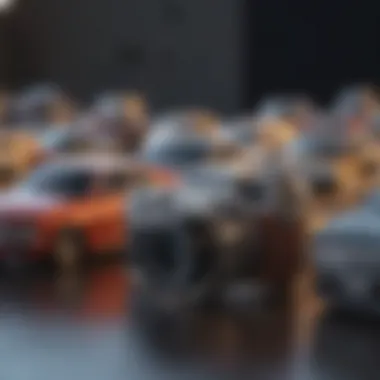

Max storage in Dropbox entails recognition of limits on available space, relevant particularly for individuals and businesses with growing data needs. By understanding these limitations, users can make informed decisions about desktop space management and team collaboration.
Every Dropbox plan comes featured with a specified storage cap that may influence user experience. For instance, a user's workflow might be hampered without adequate storage, or, conversely, accessing blank space when organized could inspire streamlined performance. Additionally, you may encounter efficiency issues if a sudden increase in files occurs, making max storage considerations indeed critical.
Moreover, maximizing your storage isn't just about capacity; it also reflects on organizational well being. Further influencing factors include:
- Collaboration efficiency: Larger storage fosters better file-sharing capabilities without hindering coworkers.
- Redundancy solutions: Safeguards against data loss translate into higher reliability.
Understanding max storage limits ensures that users can navigate challenges without impeding their productivity. It fosters not only a proactive approach to data management but can also optimize the available resources, essential for a well-rounded cloud strategy.
Dropbox Storage Plans
Dropbox offers various storage plans tailored to meet different needs. Understanding these plans is vital for users who want to make the best choice within Dropbox's ecosystem. Each plan has unique features and capabilities. Consequently, selecting the right plan affects usage experience, collaborative efforts, and overall productivity.
Individual Plans
Dropbox provides individual plans that cater to personal users, including students and professionals. The most popular individual plan is the Basic plan, which allows users to start with 2 GB of free storage. This plan is excellent for casual users who do not require extensive storage space but want to enjoy cloud capabilities.
The Plus plan upgrades the storage and offers 2 TB. This considerably increases what individual users can store. Plus users benefit from enhanced file recovery options and smart sync features that efficiently manage files on local devices and the cloud. Its flexibility makes it a suitable choice for those needing both convenience and ample storage capacity.
Another plan to consider is the Family plan. It allows several users to share the storage space, making it more economical for families or small teams. Having a collective storage space offers improved coordination and file sharing while keeping everyone synchronized.
Business Plans
For organizations, Dropbox presents several business plans designed to facilitate better collaboration, security, and integration within teams. The Standard plan is suitable for small to medium enterprises, allowing for 5 TB of storage. Each member enjoys enhanced file recovery and file versioning. Moreover, users can share folders and files securely, aiding in team collaboration efficiency.
The Advanced plan delivers unlimited storage and expansive administrative controls. This plan is ideal for larger organizations where data management and security are priorities. Key features include advanced encryption options, business analytics, and the ability to add extended functionalities through integrations with third-party applications and tools.
Further enhancing the business plans is the Enterprise tier, which caters to organizations requiring complete customization. This plan offers maximum storage, in-depth administrative features, and strict compliance with industry standards for data protection and security.
Comparison of Plans
Understanding the distinctions between the individual and business plans is crucial for users. Here are the key points for quick comparison:
- Storage Space Options: Individual users typically have 2 GB to 2 TB, while businesses can access 5 TB to unlimited storage.
- Collaboration Features: Individual plans offer basic sharing options, whereas business plans provide advanced features like team folders, permissions, and analytics.
- Security Measures: Business plans include strong security protocols like soctaro roles, detailed activity logging, and securely sharing files among team members; individuals have more basic security setups.
- Integration Capabilities: Businesses can significantly benefit from software integrations for operations whereas individual plans focus primarily on file management.
Each plan comes with advantages and considerations that users need to assess.
In selecting the best Dropbox plan, one must consider usage requirements, anticipated growth, and the level of collaboration within a team.
Ultimately, evaluating Dropbox storage plans lays the foundation for using the platform effectively, making informed decisions about storage solutions and ensuring the user's specific needs are satisfied.
Max Storage Limits
Max storage limits is a crucial aspect of using Dropbox, especially for users relying on this platform for significant data storage. Understanding these limits helps individuals and organizations manage their files effectively. It also influences decision-making when choosing a plan that aligns with their storage needs and financial constraints.
Definition of Max Storage


Max storage refers to the maximum amount of data a user can store on Dropbox, determined by the specific plan chosen. This capacity is not just a number; it has practical implications. It affects retrieval speed, file sharing, and backup strategies. The importance underscores the need to analyze how much storage is necessary before selecting a Dropbox plan. Understanding this term helps users avoid overage fees or service interruptions that may result from exceeding the available space.
Max Storage in Different Plans
Different Dropbox plans come with distinct max storage limits, catering to diverse user needs. Here’s a summary of storage capacities across various plans:
- Basic: This free plan offers 2 GB of storage, suitable for light users who mainly share individual files.
- Plus: At a monthly fee, the Plus plan's max storage limit increases to 2 TB. This plan is great for individuals needing more space for photos or files.
- Family: Like the Plus plan, this tier allows up to 2 TB of space, but accommodates multiple users in a single plan.
- Professional: This plan provides 3 TB of storage, ideal for freelancers managing extensive project files.
- Business Standard: The Standard plan features 5 TB of storage, designed for teams needing to share and collaborate on documents.
- Business Advanced: This plan offers as much storage as needed, ensuring businesses can scale alongside their growth without worrying about space.
Each plan balances cost and storage to fit various user profiles ranging from individual to team settings. Selecting the right one requires weighing current needs against potential growth to avoid switching plans frequently.
“Understand your storage capacity now, to save headaches later.”
Exploring Dropbox's Features
The features of Dropbox play a vital role in distinguishing it from other cloud storage options. It is not solely about how much data you can store but also about how effectively you can utilize that storage. Understanding these features enhances user productivity and fosters collaboration, which is increasingly important in a digital age characterized by remote work and online cooperation.
File Sharing and Collaboration
With Dropbox, sharing files is straightforward. You can invite others to view or edit documents through existing links. This functionality promotes teamwork. Instead of sending files back and forth via email, collaborators can simply access the shared folder or file. The shared folder works similar across different devices, ensuring accessibility. In addition, there are options to set permissions, such as read-only or edit, depending on how much control you wish to maintain over your data.
Moreover, users can also view who has access to shared files. This transparency may relieve concerns about data security and privacy. Collectively, it allows team members to work together simultaneously, leading to faster project completions.
Version History and Recovery
Version control in Dropbox enables users to retrieve earlier iterations of files. This feature acts as a safeguard against mistakes. Say someone accidentally deletes critical content. This situation can be averted by rolling back to a previously saved version. Dropbox maintains version history for 30 days for standard accounts, while business accounts enjoy longer retention periods. This function simplifies the editing process by validating changes and reverting to previous states when necessary.
The recovery aspect is crucial for businesses. Data loss can lead to detrimental effects. Knowing that one can recover an accidentally deleted file adds a layer of peace of mind. Dropbox's version history can work as an equivalent to a safety net, enabling users to focus on their work instead of stressing about potential loss of information.
Third-party Integrations
Dropbox stands out due to its ability to integrate with various applications. Integrations enhance the functionality of the service, allowing smoother workflows. You can connect Dropbox with Microsoft's Office 365 or Google Workspace, streamlining document edits without leaving the platform.
Integrations allow users to customize their workspace according to personal and organizational needs. Moreover, the ability to link Dropbox with applications such as Slack or Trello can amplify teamwork and project management effectiveness immensely.
These interconnected solutions facilitate seamless information exchange, cultivate efficiency, and thus contribute further to optimizing storage usage.
Dropbox is not just a storage service; it transforms varying tools into a more cohesive framework suitable for diverse operations through effective integration.
Optimizing Storage Usage
Optimizing storage usage is critical for individuals and businesses using Dropbox. The available storage space can be limited, and efficiently managing that storage leads to better performance and productivity. Understanding how to optimize storage not only ensures seamless access to necessary files but also minimizes disruptions due to unexpected storage limitations. Thus, it is essential to consider various strategies and tools available for effective management.
Strategies for Managing Storage
Implementing strategies for managing storage can lead to significant improvements in organizational flow. Here are several key strategies:
- Regular Clean-up: Periodic reviewing and deleting unnecessary files can free up significant space.
- Organized File Hierarchies: Developing a structured approach to file management allows for easy access and storage efficiency.
- Tracking Current Usage: Utilize the built-in tools in Dropbox to monitor storage amount in use relative to what is available. This awareness helps in crafting better long-term storage plans.
- Usage of Compression Tools: Use file compression utilities to minimize file size before uploading files. This extension requires less space while still maintaining necessary information.
- Automatic Synchronization Scheduling: Set sync only for essential files to reduce excessing storage filled by less important files.


These strategies can significantly enhance how users interact with Dropbox and lead to. This process can prevent issues before they arise, providing a more conducive working environment.
Using Selective Sync and Smart Sync
Selective Sync and Smart Sync are vital tools within Dropbox designed to improve storage management.
- Selective Sync allows users to choose which folders to sync to their device. This keeps internal storage clear without losing access to any file still stored in the cloud. Users may want to sync only specific work projects or personal files directly related to current usage. It is particularly helpful for those managing limited hard drive space, enabling less burden by eliminating unneeded file access.
- Smart Sync, on the other hand, takes this a step further. It allows users to see all their files in the Dropbox folder without using local storage. Files that are not currently in use stay in the cloud while still being visible in the file system as online-only. With a simple right-click, unfocused files may be downloaded instantly when needed. It gives users flexibility while encouraging careful management of what stays visible locally and what remains in the cloud.
By understanding how to fully utilize both Selective Sync and Smart Sync features, users can make significant strides in maximizing their available Dropbox storage without losing access to needed files. Efficient management can ease workflow processes, reduce stress, and improve overall satisfaction with the cloud storage solution.
Limitations and Considerations
Understanding the limitations and considerations of Dropbox's storage is essential for users seeking to optimize their cloud usage. Awareness of these constraints can inform better decision-making regarding file management, collaboration, and overall efficiency in using Dropbox. This section will discuss two key areas: upload and download limits, and storage capacity based on file type.
Upload and Download Limits
Dropbox enforces specific upload and download limits applicable to all tiers of its services. The primary concern for users revolves around file sizes that can be uploaded or downloaded, which can vary based on whether the tasks are performed via the desktop application or the web interface.
For instance:
- Web Interface: The maximum file size limit for uploads via the web browser is 50 GB.
- Desktop Application: Users leveraging the Dropbox client can upload files of any size limited only by the overall storage quota of their plan.
- Download Limits: While downloading, users generally can retrieve large files efficiently. However, Dropbox may impose temporary limits under high traffic circumstances.
Understanding these limits can help maintain seamless file-sharing experiences without unexpected interruptions, primarily when dealing with large files within a collaborative space.
Storage Capacity Based on File Type
Storage capacity can vary significantly based on the type of file being worked with. Not all files assume the same size, which can create complexities when managing storage efficiently.
- Images and Documents: Typically, images and standard documents like PDFs tend to occupy less space. Users should monitor and clean up duplicate files or redundant versions to free up essential storage.
- Videos and High-resolution Files: Conversely, multimedia files such as videos, especially in high resolution, can consume extensive storage. Careful curation of video content, whether through compression or selective deleting, remains an efficient approach.
- Application Data: Some users, particularly in business contexts, might store application data that could bloat overall storage capacity without active management. Unused applications or obsolete data often contribute unnecessary space consumption.
Users should implement best practices in categorizing and maintaining files based on their file types. Effectively managing different types of data can lead to optimized storage experience, ensuring important files remain accessible without compromising performance.
Proper understanding of plataformas like Dropbox benefits not only individual users but businesses planning storage strategies as well.
Epilogue
In this final section, we summarize the key insights about Dropbox's max storage, highlighting its significance in efficient cloud storage use. Understanding max storage limits is critical for not just individual users but also businesses depending on cloud solutions for various operational needs.
Final Thoughts on Dropbox Max Storage
Max storage determines how much data you can keep accessible in a single environment. Dropbox offers different plans to accommodate a range of users, whether they are individuals or enterprises. Larger storage capacities enable users to safely back up essential files and foster collaboration with ease. A better comprehension of max storage helps users optimize their plans according to requirements. Still, it's also vital to consider the number of files, file size, and how they fit within set limitations.
Moreover, security aspects coincide with max storage. Storing data within limits not only helps in performance but also reduces the odds of encountering synchronization issues or data loss. As demand for digital storage challenges grow, knowing how to maximize what Dropbox has to offer remains essential. Obtaining the right storage not only enhances productivity for individuals but also supports organizational needs. Thus, trusting a seasoned service like Dropbox can mitigate risks effectively while keeping productivity intact.
Future Perspectives in Cloud Storage
As we advance deeper into the digital age, cloud storage will likely evolve significantly. The growing reliance on data and file sharing elevates the importance of platforms like Dropbox. We can anticipate improved functionalities, better collaboration features, and expanded max storage options across several subscription tiers. Enhanced user experience, reduced costs, and increased performance also point toward a favorable trajectory for users.
In parallel, trends such as AI integration and advanced analytics will forge a new path in efficiently managing and utilizing cloud resources, providing users with powerful tools for monitoring and optimizing their storage.
The emergence of larger businesses within the remote-work sector compels cloud providers to support diverse needs and sized outfits, cultivating competition and innovation. The upcoming advancements will center around not just storage but enhancing how we connect, share, and protect our data.
As you navigate this dynamic market, remaining informed about your options will ensure you select the best suitable plan and features offered by Dropbox to stay ahead of the curve in an ever-expanding digital environment.















