Understanding Family Sharing on Google Play: A Complete Guide
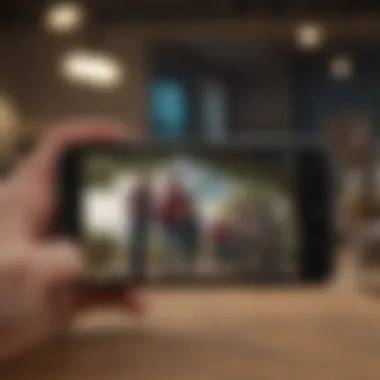

Intro
Digital content sharing has become an integral aspect of how families access and enjoy media. Google's Family Sharing on Google Play serves this need by allowing family members to share purchases and subscriptions seamlessly. In this article, we explore the various aspects of Family Sharing, including how to set it up, the benefits it offers, and its limitations. Understanding this feature can greatly enhance the user experience, making it easy to share apps, games, and more within family circles.
Understanding how Family Sharing works is essential for those who wish to maximize their use of Google Play's offerings. This guide covers critical information that will inform you and carefully detail how Family Sharing enhances digital content accessibility. We'll discuss what you can share, who can be included in your family group, and important considerations to keep in mind.
Product Overview
Family Sharing on Google Play is a feature designed to facilitate the sharing of purchased content among family members. When you set up Family Sharing, you create a family group of up to six members who can access shared content. This feature encompasses various types of content, including apps, games, movies, and books.
The primary components of Family Sharing on Google Play include:
- Shared Payment Method: Family members can use one common payment method for purchases made within the family group.
- Content Library Access: Shared access to apps, games, movies, and books purchased by any member of the family group.
- Individual Accounts: Each member retains their personal Google account, ensuring privacy and customization in their app usage and preferences.
This setup encourages a more inclusive digital environment that reduces the need for multiple purchases of the same content. Furthermore, it allows families to explore new apps or media without significant financial commitments, fostering a more connected user experience.
Prelims to Family Sharing
Family Sharing on Google Play is not just a feature but a reflection of how families navigate the digital landscape together. This section aims to outline its significance and relevance in today's digital consumption trends. As families become increasingly interconnected via technology, understanding how to effectively share digital assets enhances not only convenience but also creates a collective experience that can strengthen familial bonds.
The importance of Family Sharing lies primarily in its ability to create a centralized approach to managing and accessing digital content. Rather than individual purchases, Family Sharing allows multiple family members to access applications, games, and other types of content. This sharing is essential in a world where digital goods often come at a premium cost.
Definition and Purpose
Family Sharing explicitly denotes the process by which families can group their Google Play accounts to share purchased content. The purpose of this feature is to promote a sense of community while ensuring monetary efficiency. By pooling resources, families can access a varied library of apps and media that might otherwise be beyond individual budgets. For instance, a family can purchase a premium game once and have it accessible to all members without the need for duplicate purchases. This aspect significantly reduces the burden of digital content expenses.
The Evolution of Digital Content Sharing
The concept of sharing digital content has evolved significantly over time. Initially, digital goods were tied to single accounts, making sharing cumbersome and often impractical. With the rise of Family Sharing, platforms like Google Play have altered this landscape.
Originally, the digital landscape primarily focused on individual purchases, which led to a fragmented experience. In response, many platforms began to recognize the need for features that accommodate family-oriented users. Today, digital platforms promote a more unified approach, integrating Family Sharing as standard to enhance user experience. Such evolution reflects a broader trend towards collaborative consumption in the digital age, where families are encouraged to engage and share resources more freely.
As digital content sharing continues to evolve, it remains paramount for families navigating this complex terrain to make informed decisions about how they can leverage technological advancements. The Family Sharing feature stands as a testament to an ongoing commitment to enhancing user experiences while also acknowledging the financial realities that many families face.
Overview of Google Play
The Google Play Store is a crucial component of the Android ecosystem, serving as the primary hub for app distribution, games, music, movies, and books. Understanding this platform is essential when delving into Family Sharing. It helps users navigate the features and content types available, which ultimately enhance the sharing experience among family members. The broader significance of the Google Play Store touches on user accessibility and the digital marketplace's workings.
Platform Features
Google Play boasts a range of features that cater to both developers and users. One important aspect is its extensive catalog. Users benefit from access to millions of applications across various categories. Categories can include productivity, entertainment, education, and lifestyle, ensuring that there is something for everyone.
Moreover, the interface is designed to maximize ease of use. Search functionalities allow users to find their desired content quickly. Categories and personalized recommendations simplify this journey, making it easy to discover new apps or media. These features contribute to a user-friendly experience, essential in promoting digital content sharing.
Google Play also provides the ability to manage family accounts. This enables a centralized approach to content sharing, where families can communicate preferences and monitor usage. Family groups can consist of up to six members, which enhances the potential for shared experiences. The centralized management of accounts is a vital feature that underpins the family sharing functionality.
"The Google Play Store not only provides a marketplace but also cultivates a community around digital content."
Available Content Types


Users on Google Play can access various content types, each designed to meet different preferences and needs. One of the primary categories is applications. Android users can explore a vast array of apps, including utilities, games, and social networking tools. Each app serves distinct purposes and features, enhancing user interaction within families and beyond.
Additionally, media content is prominent on the platform. This category comprises digital movies, music albums, and eBooks. Users can purchase or rent films and shows, enveloping the family in collective entertainment experiences. For music lovers, playlists can be shared easily, allowing diverse listening experiences that cater to all family members.
Books also occupy a significant part of the content spectrum. Google Play allows users to buy or read books, granting easy access to literature. Families can engage in shared reading, which supports learning and conversation.
In summary, understanding platform features and content types from Google Play is fundamental to maximizing the Family Sharing experience. This knowledge enables families to navigate digital content effectively and ensures they enjoy shared benefits.
Setting Up Family Sharing
Setting up Family Sharing on Google Play is an essential aspect for those looking to streamline access to digital content within a household. This feature allows family members to share apps, games, and subscriptions while providing a more cohesive user experience. The significance of proper setup cannot be overstated, as it establishes the foundations of everything from financial management to content access.
Families today often have multiple devices. This makes sharing content more important than ever. By utilizing Family Sharing, users can effectively manage these devices and enjoy various forms of entertainment without the need for multiple purchases. The ability to connect family members under one umbrella enhances convenience, leading to greater user satisfaction. Additionally, setting up Family Sharing can also represent notable cost savings, simplifying budgeting for digital purchases.
Requirements for Family Sharing
Before diving into the setup process, it's crucial to understand the requirements to successfully implement Family Sharing on Google Play. Here are the necessary criteria:
- Google Account: Every family member needs a personal Google account. Family Sharing works by linking these accounts together.
- Compatible Devices: Family sharing is supported on various devices like smartphones and tablets, but all devices must be running compatible versions of the Google Play services.
- Region Availability: This feature may not be available in all regions. Ensure that Family Sharing is supported in your country before setting it up.
These requirements are essential to facilitate a smooth setup and ensure all family members can enjoy the benefits of shared access to digital content.
Step-by-Step Guide
Setting up Family Sharing is not overly complicated, but following the right steps is fundamental. Here’s a straightforward guide to get started:
- Open Google Play Store: Launch the Google Play Store app on your device.
- Access Settings: Tap on the profile icon at the top right corner and select "Settings".
- Set Up Family: In the settings menu, look for the "Family" section. Choose "Set up Family Library".
- Follow Prompts: Follow the prompts that guide you through adding family members to your Family Library. You can invite them by entering their email addresses.
- Manage Purchases: After setup, decide which purchased apps and games to share. This selection can be modified at any time.
Following these steps allows for immediate and efficient access, making it easy for family members to start sharing content almost instantly.
Managing Family Member Permissions
Once your Family Sharing setup is complete, it's necessary to manage permissions efficiently to ensure that all family members have the appropriate access. Understanding how to control these permissions can both enhance and restrict the user experience based on individual family needs. Here are key considerations:
- Control Purchases: Family managers have the ability to approve or deny purchases made by other family members.
- Visibility Options: You can choose whether shared content is visible to all family members or if it should remain private.
- Remove Members: Should the need arise, family members can be removed from the Family Library, altering access permissions accordingly.
By managing these settings effectively, families can create a balanced sharing arrangement that meets the diverse needs of all its members.
Benefits of Family Sharing
Family Sharing on Google Play provides several key advantages for users, enhancing the way families interact with digital content. The importance of examining these benefits lies in understanding how this platform can improve shared experiences among family members, ultimately fostering a more connected environment. The benefits can be classified into several distinct categories that highlight its core functionalities, namely cost efficiency, convenience of access, and a shared family experience.
Cost Efficiency
One of the most significant benefits of Family Sharing through Google Play is its cost efficiency. Families can purchase apps, games, movies, and other digital content once and share them across multiple accounts. For instance:
- Instead of each family member buying a separate subscription to streaming services or games, the family can share access through a single purchase.
- This model not only reduces individual costs but allows for smarter budgeting for entertainment expenses.
Moreover, when combined with promotions and discounts from Google Play, the family can save more. Many users have found that the overall expenditure decreases significantly because they can avoid duplicate purchases.
Convenience of Access


Convenience is another pivotal aspect of Family Sharing. With this feature, families can seamlessly access a wealth of content without complications. Each member has their account, yet they can browse and find shared content easily. This accessibility is beneficial for several reasons:
- Unified Library: Families can build a collection of diverse apps, games, and media that is available to all members.
- Personalized Experience: Each family member can keep their preferences while still enjoying the shared content. For example, children can use parental control settings to ensure appropriate access to content suitable for their age.
- Cross-Device Availability: Content purchased can be accessed on various devices linked to the shared Google account, be it a smartphone, tablet, or smart TV. This means family members can enjoy times together without worrying about which device holds the content.
Shared Family Experience
The shared family experience facilitated by Google Play Family Sharing enhances the bond among members. It allows families to engage in activities together, which can create lasting memories. The benefits include:
- Joint Purchases: Family members can jointly decide on apps, games, and movies. This fosters discussions and planning, leading to a feeling of unity.
- Enhanced Communication: Using shared content can instigate more interaction between family members. For instance, playing cooperative or multiplayer games can become a regular family activity.
- Lifetime Memories: Experiences like watching movies together or participating in family challenges through games deepen family connections and create shared histories.
"Family Sharing enables users to not only save costs but elevates the very nature of family interactions through shared digital experiences."
In summary, the benefits of Family Sharing on Google Play epitomize how digital content can become a medium for fostering family relationships while remaining economical. Understanding these aspects can influence user's decisions towards adopting this feature, leading to a richer, collective digital lifestyle.
Limitations of Family Sharing
Family Sharing on Google Play offers advantages that enhance digital content sharing, but it also has several important limitations that users should be aware of. Understanding these restrictions can guide families in effectively using this feature while aligning their expectations. Knowing the limitations helps avoid misunderstandings and allows users to find optimal solutions for digital content access and management.
Restrictions on Content Sharing
One of the primary restrictions within Google Play Family Sharing is the limitations on what types of content can be shared. Users must understand that not all apps, movies, books, or music are eligible for sharing among family members. Specific titles or content may be excluded based on licensing agreements or publisher restrictions.
It is crucial to identify content that cannot be shared. For example, subscription-based services like Google Play Music may have particular rules that limit the sharing of user-generated playlists or purchased songs. Similarly, in-app purchases tend to remain personal to the individual who made the transaction. This highlights an important consideration: families should review the terms of each content provider to avoid confusion.
Additionally, users may find that certain paid apps or premium content can only be redeemed or accessed once within the family group. This limitation can lead to challenges if multiple family members want to use the same content simultaneously. These restrictions demand careful planning and communication among family members to ensure everyone gets the most out of their shared library.
Device Limitations
Another notable limitation comes from device compatibility. Google Play Family Sharing allows content sharing across registered accounts, but it does not guarantee that all family members will be able to access content on their device. Some apps or content types may require specific operating systems or hardware capabilities.
For instance, a movie purchased on Google Play might only be available for streaming on specific devices, such as Android smartphones or certain smart TVs. In contrast, older or unsupported devices could face challenges in accessing shared content. This can create frustration for users who expect seamless sharing of media.
Moreover, each family group can include a maximum of six members. If a family has more than six individuals who wish to share content, they must decide who will have access, thus creating a limitation on the practical sharing of content.
Comparison with Other Platforms
When evaluating Family Sharing on Google Play, it is essential to compare this feature against similar offerings from other platforms. This section emphasizes the varying approaches to digital content sharing across platforms like Apple, Amazon, and Microsoft. Understanding these differences reveals not only the benefits but also the limitations inherent in each system. For users, knowing what alternatives exist can inform decisions about which platform best suits their needs.
Apple Family Sharing
Apple's Family Sharing feature allows users to share purchases from iTunes, App Store, and Apple Books. This service also includes a shared family calendar, photo album, and location sharing through Find My. One of the standout elements of Apple Family Sharing is the ability to create Apple IDs for children. This provides families with control over what their younger members can access. Furthermore, payments can be managed through a single family payment method, enhancing convenience. The main advantage of this structure is its seamless integration with Apple's ecosystem, promoting a tighter-knit family experience. However, users are usually limited to Apple devices, which may not suit those who use a variety of platforms.
Amazon Family Library
Amazon Family Library is another strong contender in the realm of digital sharing. This service permits the sharing of Amazon purchases across multiple devices. Users can share Kindle books, digital music, and even apps from the Amazon Appstore. A notable feature of Amazon's approach is the ability to create a family group consisting of up to two adults and four children. This flexibility allows for a more personalized approach to content sharing. Moreover, Family Library provides users with a straightforward set-up process and easy management of shared items, enhancing usability. Users, however, may find that the selection of shared content does not encompass the full range of what Amazon offers.
Microsoft Family Group
Microsoft Family Group is designed with comprehensive family management tools. Users can manage their Microsoft accounts and subscriptions collectively. One of the key features is the integration with Xbox Live, which allows families to share their gaming content across devices. Users can also monitor their children's activity and manage screen time. Microsoft's platform promotes a balance between shared access and parental controls. However, like others, it is dependent on users engaging with Microsoft’s ecosystem, which may limit flexibility for those who prefer other digital environments.


In summary, comparing Family Sharing on Google Play with Apple, Amazon, and Microsoft highlights varying strengths and weaknesses. Each platform has its distinct approach, with unique features catering to specific audiences. A thorough understanding of these differences can help families choose the platform that best fits their needs.
User Experience and Feedback
User experience plays a pivotal role in how Family Sharing on Google Play is perceived by the audience. Feedback from users reveals insights that can help tailor the platform to meet the needs of families. This section will dissect common experiences and satisfaction levels, providing a clearer picture of how the feature is received in practical terms.
Common User Experiences
When exploring Family Sharing, many users encounter similar themes. One recurring sentiment is ease of setup. Most families find the initial configuration straightforward, allowing them to share apps, games, and media content effectively. Users appreciate the clear instructions provided by Google, which aids in understanding how to create family groups and invite members.
Many users note the broad range of content available for sharing. From movies in Google Play Movies to apps from Google Play Store, families enjoy the flexibility to choose what they want to share. However, some families mention the occasional confusion concerning which items are eligible for sharing. This ambiguity can lead to mixed usage experiences.
Another notable aspect is shared financial responsibility. Users express relief that costs can be divided among family members. This aspect enhances family collaboration, allowing users to engage with each other’s choices in a more dynamic way. Despite these positives, some families report that managing permissions for younger members can become cumbersome as they navigate the intricacies of app settings and account management.
User Satisfaction Ratings
When measuring user satisfaction, ratings provide a quantitative insight into the overall reception of Family Sharing. Various online platforms like Reddit and Google Reviews show a generally favorable outlook. Many users report satisfaction ratings ranging from 4 to 5 stars, which speaks to the utility and applicability of the service.
Although many praise the service, there are some critiques worth mentioning. For example, some users feel limited by the device restrictions, which can hinder the experience. Users have indicated a desire for increased flexibility about installations across multiple devices. Feedback also suggests a need for clearer options to manage individual content preferences. This sentiment aligns with user desires for a more tailored approach to content sharing.
"Family Sharing is a great tool for us, but sometimes the restrictions feel too stringent. A bit more flexibility would really enhance our enjoyment of the platform."
As developers continually seek to enhance user satisfaction, it is evident that understanding feedback is critical. Users not only seek sharing functionality but also a seamless experience that prioritizes family engagement in digital content consumption. This two-way communication defines the relationship between Google Play and its user base and will shape the future iterations of Family Sharing.
Future of Family Sharing
In this section, we will explore the topic of the Future of Family Sharing on Google Play. This aspect is crucial as it highlights how the feature will evolve and adapt to meet the demands of modern users. Family Sharing already serves as a significant method for families to access and share digital content seamlessly. Therefore, understanding its future helps users anticipate benefits and changes that could enhance their experience.
Expected Updates and Enhancements
Google is known for consistently updating its services, aiming to provide its users with the best possible experience. Family Sharing is likely to see several updates and enhancements in the coming years.
- Improved User Interface (UI): An easier navigation structure could be part of future updates, making the setup and management of family groups more intuitive.
- Increased Content Variety: We may expect the addition of more types of content, such as exclusive family-oriented apps or new multimedia sources.
- Enhanced Security Features: Enhancements in security protocols might be implemented to protect family members' data while accessing shared content.
- Broadened Compatibility: Future updates may allow for better integration with other Google services, enabling more seamless content sharing.
Overall, such improvements aim to provide a more cohesive and user-friendly Family Sharing experience.
Potential Impact on Digital Marketplaces
The evolution of Family Sharing on Google Play has broader implications for the digital marketplace. Its impact can be seen in various aspects:
- Increased Competition: With Family Sharing enhancing user experience, other platforms may need to improve their own shareable services to stay relevant, fostering competition that ultimately benefits consumers.
- Consumer Engagement: By making content more accessible to families, Google Play might encourage higher engagement levels, leading to increased sales across digital platforms.
- Market Trends: The popularity of Family Sharing could drive trends toward more family-centric content and features, shaping offerings across different digital services.
"As Family Sharing continues to evolve, its influence on user behavior and digital content distribution may become profound."
Epilogue
In this article, we explored the concept and utility of Family Sharing on Google Play. This feature serves as a significant tool for families wishing to share digital content seamlessly. Its relevance cannot be overstated, as it not only enhances user experience but also promotes cost-effective access to a diverse range of media.
Summary of Key Points
- Definition and Purpose: Family Sharing allows multiple users within a family group to share purchases from Google Play, thereby facilitating shared access to apps, games, and other content.
- Setup Process: Establishing Family Sharing requires a few simple steps. This includes creating a family group and adding members. Proper configuration ensures that all family members can enjoy shared content efficiently.
- Benefits: The key advantages lie in cost savings, convenience, and the ability to create a unified family experience in digital consumption.
- Limitations: Despite its benefits, users must be aware of limitations such as restrictions on certain content types and device usage.
- Comparative Analysis: Family Sharing stands out when compared to alternatives like Apple Family Sharing and Amazon Family Library, each with their unique offerings.
Final Thoughts on Family Sharing
Family Sharing on Google Play is a valuable feature for families seeking to maximize their digital media experience. Its ease of use and cost-saving potential make it an attractive option in the crowded market of digital content sharing solutions. While it has limitations, the advantages it offers often outweigh the drawbacks, particularly for those avidly consuming a variety of digital content.
Adopting Family Sharing can transform how families engage with technology and content. It encourages shared experiences and fosters a sense of community within the household. As digital purchases continue to grow, understanding and implementing such features will be vital for enhancing user interaction with digital platforms.















