The iCloud Application Landscape: Features and Insights
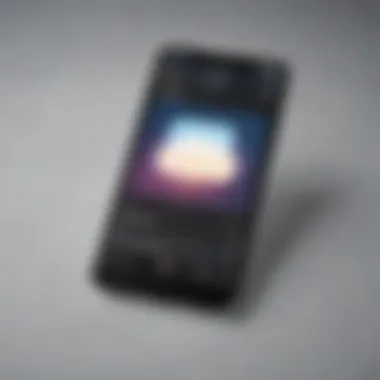

Intro
The digital world has changed dramatically over the past decade, bringing about a slew of cloud storage services and applications. Yet, iCloud, which is part and parcel of Apple’s ecosystem, stands out as a beacon of simplicity and seamlessness. It presents a unique tapestry woven with features that transcend mere storage, transforming how users interact with their devices and each other. Let's navigate through this landscape together, uncovering its facets and understanding the vital part iCloud plays in the lives of Apple users.
What is iCloud?
iCloud is Apple's cloud storage solution, designed primarily to work in harmony with the extensive array of Apple products. It's not just a storage locker; it provides synchronization across devices, keeping documents, photos, music, and more readily accessible no matter where you go.
Key Features of iCloud
- Seamless Integration: iCloud is built to automatically sync settings and information between devices. Whether it’s an iPhone, iPad, or Mac, your data moves fluidly.
- iCloud Drive: Offers users a platform to store files, similar to Google Drive or Dropbox, but embedded within the Apple ecosystem.
- Shared Features: Users can share photos, calendars, and notes easily, fostering communication among family and friends.
- Enhanced Security: With two-factor authentication, iCloud presents a secure environment, giving users peace of mind.
Realizing the Benefits of iCloud
Exploring its benefits requires an understanding of how it integrates into daily tasks. With iCloud, Apple users can expect convenience that simplifies life:
- Automatic Backups: Your device can back itself up without you lifting a finger; set it once, and it does the rest.
- Find My iPhone: Lost your device? iCloud lets you locate it with just a few taps.
- Photo Library Access: Your photos are accessible across every Apple device, never worrying about a lost picture.
"iCloud is like a bridge; it connects users to their information across devices, ensuring no data is left behind."
Integration Across Devices
If you own an iPhone 13, an iPad Mini, and a MacBook Air, iCloud acts as the powerful glue that binds them all together. You could take a picture with your iPhone, edit it on your iPad, and present it using your Mac, all without transferring files manually. The ecosystem fosters an effortless user experience.
Furthermore, iCloud works smoothly with apps such as Mail, Calendar, and Reminders. It functions like a well-oiled machine, constantly updating and syncing your information, keeping everything up to date.
Common Questions about iCloud
Many individuals wonder about the limitations and alternatives when it comes to iCloud. It’s important to address these queries:
- What if I run out of storage? Apple offers different tiers of storage plans, from free to expanded options for heavy users.
- Is it compatible with non-Apple devices? While primarily designed for Apple products, iCloud can be accessed via a web browser on non-Apple devices, allowing for some flexibility.
Alternatives to iCloud
While iCloud provides distinct advantages, users may want to consider alternatives depending on their needs:
- Google Drive: Better for users who heavily utilize Google services.
- Dropbox: Popular for its robust third-party integration.
- OneDrive: Optimal for users within the Microsoft ecosystem.
Ultimately, the choice comes down to what best fits the user’s ecosystem and habits.
Culmination
Reflecting on the varied aspects of iCloud, it is clear why this application has become a foundational element for Apple users. From its key features and integration to alternative solutions, understanding iCloud empowers users to maximize their digital experiences. As technology continues to evolve, users should stay informed, considering how services like iCloud will adapt and integrate into future innovations.
Overview of iCloud
Understanding iCloud is crucial in today's interconnected digital landscape, especially for those ensconced in Apple’s ecosystem. It’s not just a storage solution; it’s a comprehensive system designed to seamlessly integrate various Apple devices and applications. By looking at iCloud closely, we uncover not just the way it operates, but also how it enhances user experience and simplifies digital life.
What is iCloud?
At its core, iCloud can be defined as Apple’s cloud service. It enables users to safely store data, including photos, documents, and other media, online. This service ensures that information is accessible across all your Apple devices, eschewing the need for cumbersome external hard drives or USB sticks. Users simply need an Apple ID to get started.
Unlike traditional storage solutions, iCloud offers syncing capabilities, allowing files to be updated automatically across devices. For instance, if you take a picture on your iPhone, it can instantly appear on your MacBook and iPad. This level of integration brings a convenience factor that leaves many users wondering how they ever managed without it.
History and Evolution
iCloud was officially launched in October 2011, a pivotal moment that marked Apple’s strong entry into the cloud ecosystem. Prior to iCloud, there were other Apple services like MobileMe that had limited functionality, leading to user frustration. Over the years, iCloud has morphed and adapted, bringing features such as iCloud Drive in 2014 to enhance file management. Every update serves as an opportunity to expand its reach, adding better collaboration tools and robust security measures.
This evolution also highlighted users' growing dependency on cloud storage and the demand for better integration across their devices. As Apple has stepped up its focus on user privacy and security in recent years, iCloud has become a safer repository, reflecting the trust Apple aims to foster among its customer base.
Core Services Offered
iCloud boasts a range of services that cater to diverse user needs. Here’s a quick overview of its core offerings:
- iCloud Drive: Users can store any file type securely, making it accessible from all their devices.
- iCloud Photo Library: Seamlessly backs up photos and videos, allowing for easy viewing and sharing.
- iCloud Backup: Automatically backs up your iOS devices when connected to Wi-Fi, ensuring data protection with minimal effort.
- Find My iPhone: Helps locate lost devices by pinpointing their locations on a map.
- iCloud Keychain: Securely stores passwords and credit card information, making online shopping easier and safer.
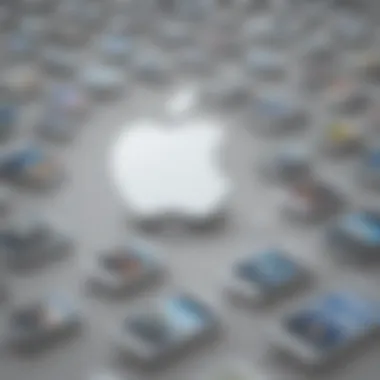

By leveraging these services, users can enjoy a more cohesive experience within the Apple ecosystem, essentially creating a digital safety net. The synergy of these features elevates iCloud beyond mere storage; it redefines how users interact with their apps and devices.
iCloud is not just a tool; it’s a bridge linking the many aspects of modern digital living.
iCloud Application Functionality
Understanding the functionality of iCloud is a cornerstone of comprehending how seamlessly it operates within the Apple ecosystem. From document storage to device syncing, iCloud embodies the essence of cloud technology tailored for Apple's users. Its integration across various devices brings with it a raft of benefits, enhancing both productivity and user experience. This section explores three critical aspects of iCloud's functionality: its presence across Apple devices, its integration with various applications, and its pivotal role in backup solutions.
iCloud Across Apple Devices
iCloud’s ability to connect different Apple devices creates a cohesive user experience that few can rival. Whether using an iPhone, iPad, or Mac, users can access their files, photos, and settings seamlessly.
- Syncing: When you take a photo on your iPhone, it appears on your iPad and Mac, provided iCloud Photo Library is enabled. This kind of automatic syncing fosters a smooth workflow for those juggling multiple devices. It’s a lifesaver for anyone needing to quickly transition between their setup without missing a beat.
- Hand-off features: Apple has embraced continuity, allowing users to start a task on one device and finish it on another. This particular feature comes in handy while working on presentations or simple notes. You can begin drafting a document on your iMac and pick up right where you left off on your iPhone.
Such inter-device, cross-compatibility fosters an environment where users are no longer chained to one gadget.
Integrating iCloud with Applications
Integrating iCloud with various applications broadens its functionality beyond just storage. Numerous apps leverage iCloud to enhance their capabilities. Here’s why it matters:
- Apple Ecosystem: Applications like Pages, Numbers, and Keynote all utilize iCloud storage capabilities. Users can save documents directly to iCloud, making them accessible across devices without hassle. You know that feeling when you struggle to find a document? With iCloud, those days seem like an afterthought.
- Third-party Apps: Not limited to Apple’s own software, many third-party applications also utilize iCloud. For instance, take note-sharing apps or collaborative tools. They can sync data in real-time, ensuring everyone is on the same page without any manual effort.
- User Experience: Integrating iCloud with apps not only makes tasks more efficient but also streamlines user experience. When you see an app on your iPhone that automatically syncs with your iPad or Mac, it creates an almost magical experience. It minimizes frustration and maximizes productivity, making iCloud an unsung hero in daily technology interactions.
The Role of iCloud in Backup Solutions
Backing up data is perhaps one of the most substantial benefits of iCloud.
- Automatic Backup: Forget the old days of cables and manual backups. With iCloud, as long as you’re connected to Wi-Fi, your data can be backed up automatically on a daily basis. You can breathe easy knowing your precious photos and important contacts are safe.
- Easy Restoration: If you ever find yourself needing to restore your device or set up a new one, iCloud backs up your apps, settings, and data. It’s like a safety net that brings nostalgia back when you switch to a new device.
The reliability of iCloud as a backup solution has revolutionized how users interact with their devices, fostering a sense of trust that their data is protected and easily retrievable.
- Storage Management: Users can fine-tune what gets backed up on iCloud. By accessing settings, one can determine if they want apps like WhatsApp or Messages included in the backup, optimizing their storage usage. This flexibility prevents unwanted surprises regarding storage limits.
In summary, iCloud's functionality within the Apple ecosystem is not merely about storage; it’s about fostering a seamless, integrated experience that enhances both accessibility and peace of mind. The interactions between devices, applications, and the security of data backups signify its importance to Apple enthusiasts and tech lovers alike.
Exploring iCloud Features
Understanding the features offered by iCloud is crucial. It lays the groundwork for appreciating how this service enhances the user experience across Apple devices. With a focus on functionality, collaboration, and seamless integration, these features are integral to how users manage their digital lives. Delving into iCloud's capabilities reveals not just its offerings but also highlights the benefits, nuances, and practical considerations for users.
File Storage Capabilities
The foundation of iCloud's appeal comes from its solid file storage capabilities. Users can store photos, documents, and more, all in one cloud-based location. This convenience translates into easy access across devices, whether it's an iPhone, iPad, or MacBook. Having everything available at your fingertips makes life simpler.
- Accessibility:
With iCloud, accessing your files becomes a breeze, no matter where you are. Just log in to your account on any device and your files are there waiting. This increases efficiency for both personal and professional tasks. - Automatic Syncing:
Changes made to files sync automatically. If you're editing a document on your Mac, you can pick up right where you left off on your iPhone. This eliminates the need for manual transferring—a time-saver for sure. - Shared Storage:
Another notable aspect is how easy it is to share files with other iCloud users. You can invite others to view or edit documents, making collaboration straightforward. This feature isn’t just nice; it’s practically essential in our interconnected age.
Photo and Video Management
iCloud’s capabilities in managing photos and videos stand out distinctly. The service cleverly integrates with the Photos app on Apple devices. Here’s how it enhances the user experience dealing with visual content:
- iCloud Photo Library:
This core feature allows users to store photos and videos in iCloud automatically. Once enabled, every photo snapped will get backed up in its full resolution. So, there’s no need to worry about losing those precious memories. - Optimized Storage Options:
iCloud gives you the option to optimize storage on your device. By storing full-resolution files in the cloud, you can keep smaller, lower-resolution versions on your device. This ensures you don’t run out of storage space on your gadget. - Shared Albums:
You can create shared albums for family and friends. Whether it’s a wedding or a vacation, inviting others to contribute creates a collective memory archive. A simple invite turns shared experiences into a showcase for everyone to enjoy.
Collaborative Tools with iCloud
Collaboration is where iCloud becomes particularly insightful. It integrates with tools like Pages, Numbers, and Keynote, making teamwork a cohesive experience. Here’s a look at what that entails:
- Real-time Collaboration:
Multiple users can edit documents simultaneously. This real-time functionality adds a layer of interaction that traditional document sharing lacks. It's as nifty in classrooms as it is in boardrooms. - Comments and Annotations:
iCloud facilitates feedback through comments and annotations on documents. This makes it easy to communicate and streamline the review process. The more efficient the collaboration, the better the end product. - Version History:
With iCloud, the ability to track and revert to earlier versions of documents is another advantageous feature. If something goes sideways during collaboration, it’s simple enough to retrieve previous iterations.
"iCloud not only ensures your files are backed up, but it also enriches the experience of sharing and collaboration, making everyday tasks flow smoother."
In summary, exploring these features sheds light on why many users gravitate towards iCloud. Its file storage capabilities, adeptness in photo and video management, and collaborative tools form a trifecta of utility that appeals to both casual and professional users alike. If you’re entangled in the Apple ecosystem, these iCloud features can enhance and streamline your digital experience.
Common Questions about iCloud
Understanding common questions about iCloud is essential, as they reflect the concerns and curiosities of many users navigating Apple’s cloud ecosystem. Users often find themselves puzzled over how to best utilize iCloud, access its services, and tackle any issues they encounter. Addressing these questions builds a foundation for users, enabling them to optimize their experience with iCloud. An informed user can leverage the functionality of iCloud, fostering seamless integration in their digital life.
Is There an iCloud App?
One might wonder, "Is there an iCloud app?" To clarify, there isn’t a standalone app titled 'iCloud' like you’d find for say, WhatsApp or Facebook. Instead, iCloud is deeply integrated across various applications and services on Apple devices. When you own an iPhone, iPad, or Mac, you notice that iCloud settings can be accessed through the Settings app on iOS or System Preferences on macOS.
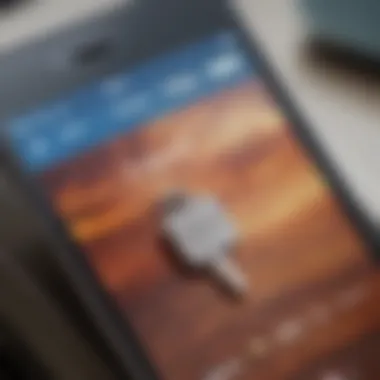

Within these settings, users configure their iCloud accounts and manage syncing across apps and documents. Not having a dedicated app doesn't mean iCloud is hard to access – rather, it’s built into the fabric of Apple's operating systems, allowing for a more efficient and streamlined experience. Additionally, on a Windows PC, users can install the iCloud for Windows application, granting access to their files, photos, and more, breaking the barriers between Apple and non-Apple ecosystems.
How to Access iCloud Services
Accessing iCloud services can be quite straightforward once you understand where to look. Generally, users need to follow these steps:
- On iOS Devices:
- On macOS:
- On Windows:
- Via Browser:
- Go to Settings.
- Tap on your name at the top of the screen.
- Select iCloud to see available services.
- Open System Preferences.
- Click on Apple ID.
- Navigate to the iCloud tab to manage settings.
- Download and install the iCloud for Windows application.
- Log in with your Apple ID to sync your data across devices.
- Visit iCloud.com and sign in using your Apple ID.
This accessibility across devices is one of the strong suits of iCloud. It ensures users can retrieve their documents, photos, and other data whether they are on their iPhone during breakfast or on their Mac while preparing for a meeting.
Troubleshooting iCloud Issues
Despite its many benefits, users might encounter issues with iCloud. Whether it's problem syncing files, accessing accounts, or experiencing slow uploads, knowing how to troubleshoot can save time and frustration. Here are a few common problems and solutions:
- Syncing Problems: Double-check that you are connected to Wi-Fi and that iCloud Drive is enabled under Settings or System Preferences. Sometimes, it’s just a case of a slow internet connection.
- Storage Notifications: If you’re running low on iCloud storage, consider upgrading your plan or cleaning up unnecessary files. Navigate to iCloud settings to see storage usage and manage it accordingly.
- Apple ID Inconsistencies: If you can't log in, ensure your Apple ID and password are correct. You may need to reset your password if forgotten.
Remember, regularly backing up your data on iCloud can help prevent data loss and ensure a smoother user experience.
By understanding these common questions, users can navigate iCloud more confidently. Knowing where to find answers and how to troubleshoot issues empowers Apple enthusiasts to make the most out of their iCloud experience.
Privacy and Security with iCloud
In the digital age, the question of privacy and data security is more pressing than ever. As we rely increasingly on cloud services, understanding how iCloud manages these critical aspects becomes essential for users, particularly in the context of protecting personal information and maintaining data integrity. The importance of privacy and security with iCloud cannot be overstated. For Apple enthusiasts and tech lovers, being informed about these matters not only enhances one's experience with iCloud but also fosters confidence in how data is handled.
Data Encryption Methods
One of the keystones of iCloud's security framework is its use of data encryption. Apple employs industry-standard encryption to protect user data both during transmission and while it is resting on their servers. When you send files to iCloud, they are protected by SSL/TLS encryption, which effectively guards data in transit against any potential interception.
For data stored within iCloud, Apple also uses encryption at rest. This means sensitive information, like files saved in iCloud Drive or photos in iCloud Photos, are encrypted using advanced encryption standards. Furthermore, some data, like health information and passwords, benefit from end-to-end encryption. Essentially, this type of encryption ensures that only you can access your data, making it essentially invisible to anyone else, including Apple.
User Control over Data
Another significant aspect of iCloud’s privacy and security model is the control it provides users over their own data. Users can easily manage what gets stored, shared, or deleted. For instance, within the iCloud settings, you can choose to enable or disable apps from utilizing iCloud storage. This granular level of control helps ensure that only the information you are comfortable with sharing is uploaded to the cloud.
Moreover, iCloud respects the user’s privacy in that it allows you to permanently delete data. When you delete files from iCloud, they are removed not just from your device but also from Apple's servers. However, you should be cautious; once deleted, recovery options are limited. Therefore, it’s wise to double-check before hitting that delete button.
Common Security Concerns
While iCloud holds many advantages, it doesn’t come without its share of security concerns, which are important to discuss. One notable worry is account hacking. If a hacker gains access to your Apple ID, they could potentially access all your iCloud-stored data. To combat this, Apple employs two-factor authentication, a feature that adds an extra layer of security by requiring not just the password but also a temporary code sent to a trusted device.
Also, there’s the specter of data breaches, a topic that makes headlines frequently. Though Apple works diligently to prevent breaches, no system is entirely foolproof. Users should remain vigilant and keep their apps and software updated to mitigate risks.
Lastly, the issue of privacy in shared documents deserves attention. When you use iCloud's collaborative features, sensitive materials can be accessed by others, raising the stakes for careful document sharing. Being aware and selective about whom you share your documents with ensures that your private information remains secure.
"In an era of constant connectivity, understanding privacy and security is not just an option; it’s a necessity. Users need to stay informed to safeguard their personal data while enjoying the benefits of cloud services."
Limitations of iCloud
When diving into the world of cloud storage and related functionalities, it’s essential to assess both the strengths and weaknesses of a service. iCloud, while robust and user-friendly, is not without its limitations. Understanding these shortcomings is crucial for users who want to make informed decisions regarding their digital storage and management needs.
Storage Limitations and Pricing Models
One primary concern for iCloud users is its storage limitations. The free tier provides only 5 GB of storage, which can easily be consumed if users backup their devices or store photos and videos. This little amount might work for casual users, but power users quickly find themselves needing more space.
The pricing model for additional storage options is structured, but it may not appeal to everyone. For instance, users can upgrade to 50 GB, 200 GB, or even 2 TB plans, but at a cost which some might find steep compared to competitors.
- 5 GB - Free
- 50 GB - $0.99/month
- 200 GB - $2.99/month
- 2 TB - $9.99/month


Though these plans cater to a range of needs, many users prefer alternatives offering more storage at similar or lower prices. Such considerations are significant, especially for users evaluating their cloud storage options.
Geographical Restrictions
Another often overlooked aspect is how geographical restrictions can impact usability. Not all iCloud features are available worldwide. Certain services might be limited or completely inaccessible in different regions due to local laws or Apple’s operational boundaries. Users traveling or residing in countries with strict data regulations might find their iCloud experience hindered. This can be frustrating for those who rely on iCloud to keep their data synchronized across devices no matter where they are.
"The beauty of cloud services lies in their simplicity and accessibility; however, the unforeseen barriers can really put a damper on things."
Performance Issues in Certain Scenarios
Performance can also be a sticking point. While iCloud is generally smooth and efficient, several users report lag during high traffic times or when attempting to access a massive volume of data simultaneously. This lack of speed can be particularly evident when trying to share large files or access backing up processes that involve high-resolution images or extensive video libraries.
Moreover, syncing issues can arise, leaving users frustrated when some files do not update across all devices as expected. These performance inconsistencies can erode the trust users have in iCloud, especially those who depend on reliable access and speed for both personal and professional tasks.
In summary, while iCloud has many valuable features and serves a significant function in Apple's ecosystem, its limitations—ranging from storage constraints and geographical barriers to occasional performance hiccups—should be carefully considered by potential users. Understanding these boundaries sets a realistic expectation, allowing individuals to better align their needs with what iCloud can deliver.
Alternatives to iCloud
Exploring alternatives to iCloud is not just a matter of collecting options; it’s about understanding your needs in a digital landscape that is constantly evolving. While iCloud offers a robust framework for Apple users, its limitations might prompt some to consider other avenues for cloud storage and management.
By evaluating different solutions, users can discover features that resonate more closely with their requirements, whether that’s price scalability, enhanced security protocols, or unique functionalities that iCloud does not offer.
Comparing Other Cloud Services
When examining cloud services, it’s crucial to look at offerings that provide similar functionalities to iCloud. Services such as Google Drive, Dropbox, OneDrive, and Box have gained popularity. Each of these platforms has its distinctive features, which can cater to different types of users. For instance:
- Google Drive: This platform integrates seamlessly with Google Workspace, making it a convenient option for users already embedded in that ecosystem. The real-time collaboration features make document editing much simpler among teams.
- Dropbox: Known for its user-friendly interface, Dropbox excels in file sharing and syncing. It's great for those who prioritize ease of use and efficiency.
- OneDrive: If you’re a Windows user, OneDrive is built into the OS, offering a straightforward setup. Microsoft Office integration further adds to its appeal.
- Box: Specifically targeting businesses, Box offers robust security features and extensive collaborative tools.
Understanding these variations helps users make informed decisions based on the blend of features, usability, and pricing. Each choice has its strengths, and evaluating them through your lens will uncover the most suitable solution.
Open Source Cloud Solutions
Open source cloud solutions are emerging as viable alternatives for those looking for flexibility and control. Services like Nextcloud or ownCloud allow users to host their own cloud storage solutions. This means greater control over data management and security protocols.
Benefits of Open Source Solutions:
- Customization: You can tailor the software to meet specific needs or integrate additional features as necessary.
- Control: With your own server, data privacy is elevated, reducing reliance on third-party providers.
- Cost-Effective: Often, open source solutions are cheaper in the long run since there’s no recurring fees typically associated with premium services.
Moreover, open-source communities are often quite robust, offering a treasure trove of resources for troubleshooting, feature enhancements, and support.
Choosing the Right Cloud Storage Service
Selecting the right cloud storage solution hinges on numerous factors, some of which may differ fundamentally from user to user. It’s not just about picking the first service you come across; it’s a strategic decision that should dive deep into the potential needs and preferences:
- Assess Your Storage Needs: Consider the type and amount of data you need to store. If you're dealing with large files regularly, look for options that offer high capacity without excessive costs.
- Review Security Features: Each platform provides varying levels of security. For sensitive data, prioritize services with strong encryption and compliance with security standards.
- Evaluate Collaboration Tools: If you often work in teams, look for platforms that facilitate easy sharing and real-time collaboration.
- Scrutinize Pricing Models: Many services have free tiers, but for more extensive needs, comparing pricing based on your anticipated usage and required features is smart.
- Think About Integration: Consider how well the service integrates with other tools you use. If you're heavy into Apple products, look for options that play well within that ecosystem.
Finding the best cloud storage service requires a keen understanding of your own digital habits and priorities. With careful consideration, you can choose a solution that not only meets your needs but also enhances your overall productivity.
Future of iCloud
Understanding the future of iCloud is crucial as it offers a glimpse into the evolving landscape of cloud computing and its integration into users’ daily lives. As cloud services are increasingly becoming the backbone of digital operations, knowing where iCloud stands can save users from stagnation, frustration, or even loss of data. With Apple constantly innovating, predicting where iCloud might head gives users a strategic advantage in leveraging technology.
Predictions and Trends in Cloud Computing
As we look ahead, one can't ignore the ongoing trends that are shaping the cloud computing sector at large. The shift towards automation and artificial intelligence is evident, and Apple is poised to incorporate these advancements into iCloud’s framework. Users can expect features that not only enhance data management but also personalize how one interacts with their digital assets.
- Increased Integration of AI: Expect smarter synchronization and data retrieval processes. This means that iCloud might learn your habits, making it easier to find and organize files or images.
- Seamless Ecosystem Experience: Enhanced compatibility between various Apple devices and services will likely drive a more cohesive experience. Think about how one might easily transition between devices without a hitch.
- Emphasis on Security: With growing concerns around data privacy, iCloud is expected to ramp up its security offerings. Enhanced encryption and user control will become standard rather than the exception.
Anticipated Updates from Apple
Apple has a long-standing tradition of rolling out regular updates that not only improve existing features but also introduce groundbreaking ones. As we peer into the future, users can anticipate:
- Refinements in User Interface: A focus on making navigation simpler across all devices will likely move to the forefront. Simplicity could become the hallmark of iCloud’s design.
- New Collaborative Tools: As remote working becomes more prevalent, tools that facilitate smoother collaboration among teams could be introduced to ensure people stay connected and productive.
- Enhanced Storage Solutions: There will probably be updates related to storage management and efficiency, allowing users more flexibility in how they store and access data.
Impacts on User Experience and Technology
The changes on the horizon for iCloud will undoubtedly influence user experience in various ways. Users can expect a shift that emphasizes performance and usability. This could mean:
- Faster Access to Data: With anticipated improvements in technology, uploading and downloading files matching fiber-optic speeds might become part of the norm.
- Customizable Features: Users might find themselves with more options to tailor iCloud to their preferences, providing a unique touch to the experience that could be mirrored elsewhere in digital services.
- Cross-Platform Fluidity: As Apple embraces more integrations, accessing iCloud on non-Apple devices might become more user-friendly, encouraging a broader adoption of its services.
"The future of iCloud is more than just about storage; it's about integration, security, and a seamless experience across Apple’s technology stack."
In summary, the future of iCloud seems promising, as it’s expected to evolve with technology trends while enhancing user experience. By preparing for these changes now, users can ensure they are getting the most out of their Apple ecosystem and the robust capabilities iCloud will continue to offer.















