Mastering iPhone Call Forwarding Codes for Efficiency


Intro
Call forwarding is a crucial feature for managing incoming communications effectively, particularly for iPhone users who rely heavily on their devices for both personal and professional interactions. Understanding the various call forwarding codes available on the iPhone can enhance user experience and ensure important calls are never missed. In this exploration, we will detail specific codes, the different types of call forwarding, and the step-by-step usage instructions. We will also touch on troubleshooting common issues users might encounter.
Product Overview
The iPhone, a flagship smartphone designed by Apple, has consistently set standards for mobile technology. With models like the iPhone 12, users can expect cutting-edge features and seamless user experience. The iPhone 12 comes equipped with a powerful A14 Bionic chip that improves processing speeds and graphics rendering. Additionally, it supports 5G networks, providing faster internet connectivity.
This model is available in several colors, including black, white, red, green, and blue, allowing users to express their style through their devices. Notably, the iPhone 12 features dual cameras for enhanced photography capabilities and a Super Retina XDR display that elevates media consumption.
Understanding Call Forwarding Codes
When it comes to utilizing call forwarding on the iPhone, there are specific codes that enable different functionalities:
- Always Forward: This code redirects all incoming calls to a designated number, ensuring all calls are received even if the user is occupied. The code is 21[target number]*#.
- Forward If Busy: This ensures that if the user is already on a call, the incoming call will be forwarded. The code is 67[target number]*#.
- Forward If Unanswered: This code allows calls to be forwarded if they are not answered within a certain time frame, ensuring important calls are not missed. The code is 61[target number]*#.
- Forward If Unreachable: When the iPhone is off or has no signal, this code redirects calls to another number. The code is 62[target number]*#.
To implement these codes, open the phone app and dial the corresponding code. Users will receive confirmation once the forwarding is successfully set up.
"Understanding your call forwarding options on the iPhone can keep you connected, even when you cannot pick up the phone."
Troubleshooting Forwarding Issues
Users might encounter various issues when attempting to set up or use call forwarding on their devices. Here are a few common problems and potential solutions:
- CodeNot Working: Ensure that the code is dialed correctly without any mistakes. Users should also check if their carrier supports call forwarding.
- Forwarding Not Active: Verify within settings to ensure that call forwarding is indeed enabled. The user can navigate to Settings > Phone > Call Forwarding to check its status.
- Calls Not Forwarded: If calls continue to ring on the iPhone, re-enter the forwarding codes or contact your service provider for assistance.
Being equipped with the necessary information about call forwarding codes and their functions empowers iPhone users. It enhances efficiency in managing calls, thereby improving overall communication experience.
Prologue to Call Forwarding
Call forwarding plays a significant role in modern telecommunications, especially for mobile phone users who often find themselves juggling multiple calls and contacts. Understanding how it works is crucial for making the most of your device's capabilities. This is particularly relevant for iPhone users, where seamless communication is a top priority. By effectively managing call forwarding, users can ensure they never miss important calls, even when they are unable to answer directly.
Definition and Importance
Call forwarding is a feature that allows incoming calls to be redirected to another number. This can be essential in various scenarios, such as when a user is traveling, in a meeting, or otherwise busy. The ability to forward calls means that vital communications can be maintained without interruption. This feature enhances overall user productivity and convenience. Particularly for business professionals or individuals who receive an influx of calls, understanding how and when to use call forwarding can mitigate missed connections.
Overview of Call Forwarding on iPhone
On iPhone, call forwarding is a user-friendly feature integrated into the device's settings. Users can easily set up call forwarding through the phone settings without needing complex procedures. iPhones offer different types of call forwarding, including unconditional forwarding, which redirects all incoming calls, and conditional forwarding, which allows calls to be forwarded only under specific conditions, like when the line is busy or when unanswered. The ability to customize these settings empowers users to tailor their call handling according to their needs. Notably, iPhone provides essential codes for activating these forwarding settings, making the process straightforward. Understanding how to use these codes along with the settings is key for effective communication management.
Types of Call Forwarding
Understanding the types of call forwarding is vital for iPhone users who want to manage their calls effectively. Different circumstances call for different forwarding methods. Each type offers distinct advantages depending on the user's needs. Therefore, knowing when to apply each type can lead to better communication and accessibility.
When considering call forwarding options, users should reflect on their specific situations. For instance, business professionals may prioritize uninterrupted availability.
Unconditional Call Forwarding
Unconditional call forwarding means all incoming calls are redirected to another number without any conditions. This type is useful if you want to ensure that you never miss a call at any time, regardless of your availability. It is perfect for individuals who travel frequently or are often in meetings. For example, a business owner on the road can divert calls to a secretary or assistant.
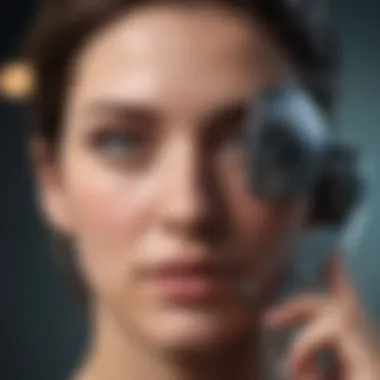

Activating unconditional forwarding on an iPhone is quite straightforward. Users need to enter a specific forwarding code into the dial pad. This reassures that all incoming calls reach a designated number.
Call Forwarding When Busy
This type of forwarding triggers when the user's line is already engaged. When a call comes in while you are talking, the caller is forwarded to another number. This method is beneficial in maintaining professionalism, especially for those in customer service or sales roles. Individuals relying on this feature can ensure that no opportunities are missed even when they are already occupied.
In terms of activation, the call forwarding when busy option requires a different code than unconditional forwarding. This ensures that calls go through when they should.
Call Forwarding When Unanswered
Call forwarding when unanswered allows users to redirect calls after a predetermined number of rings if they do not answer. It is useful for individuals who may be momentarily unavailable or preoccupied. This option is particularly advantageous in environments where phone etiquette is essential.
Users can customize the number of rings before forwarding initiates. Such personalization helps cater to individual needs, ensuring essential calls are not overlooked. Users can activate this feature by dialing the specific forwarding code designated for unanswered calls.
Call Forwarding When Not Reachable
When the iPhone is turned off, or there is no signal, this forwarding option can route calls to another number. This is crucial for individuals who visit areas with poor reception or those who intentionally minimize disruptions. By using this feature, users can ensure that even if they are unreachable, important calls still find a way through.
Activating this feature involves a specific code as well, ensuring that all calls are either handled properly by a voicemail system or directed to another device.
Call forwarding extends beyond personal convenience. It plays a crucial role in business communication, offering a lifeline for timely connections.
The combination of these forwarding types makes iPhone call management versatile. Consequently, users can choose which setup aligns best with their day-to-day requirements.
Essential iPhone Call Forwarding Codes
Understanding the essential iPhone call forwarding codes is central to this article as they enable users to efficiently manage their communication preferences. These codes serve as command sequences to redirect incoming calls based on specific conditions. By knowing these codes, users can tailor their call management to suit personal and professional needs, providing significant flexibility and control over how and where they receive calls.
Utilizing these codes offers several benefits. For one, they can help ensure that important calls are not missed. In a world where time is valuable, configuring how calls are forwarded can be crucial. Moreover, it simplifies access to voicemail or alternate numbers when the primary device is unavailable. Knowing when to apply these codes can also prevent potential disruptions in communication, enhancing productivity.
Unconditional Forwarding Code
The unconditional forwarding code allows users to forward all incoming calls to another number without exception. This feature is particularly useful when you anticipate being unavailable for an extended period, such as during travel or meetings. To activate unconditional forwarding on iPhone, the standard code is 21 followed by the destination number.
For example:
This code drives simplicity, ensuring that every call gets redirected efficiently.
Busy Forwarding Code
The busy forwarding code plays a vital role when a user is engaged in another call. With this code, users can set their iPhone to forward calls to an alternate number if they are already on a call. The code for this function is 67 and it operates like this:
This code acts as a safeguard to ensure that important calls are routed even in busy situations, minimizing the chances of missed opportunities.
No Answer Forwarding Code
In instances where a call is not answered, the no answer forwarding code allows a seamless transition of calls to another number. This can be useful for individuals who may not be able to respond right away but still wish to connect callers with a colleague or voicemail. The code is 61, and it follows this format:
This feature is crucial for maintaining accessibility, especially in professional settings where rapid feedback is often required.
Not Reachable Forwarding Code
The not reachable forwarding code ensures that calls are forwarded when the iPhone is powered off, out of service area, or in airplane mode. By activating this code, users can maintain communication lines open, even when their device is not operational. The code for this function is 62, used as follows:
Utilizing this feature allows individuals to manage their connectivity effectively, reducing the frustration of missed calls during critical hours.
By familiarizing yourself with these essential forwarding codes, you can significantly improve your call management system. These options enhance not just the efficiency of communication but also ensure that critical communications are handled appropriately.
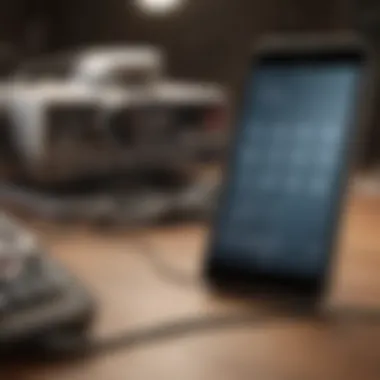

Activating Call Forwarding on iPhone
Activating call forwarding on iPhone is a crucial aspect of managing communications efficiently. It allows users to redirect incoming calls to another number of choice. There are various reasons to set up call forwarding. For example, you may want to ensure that important calls are not missed when away from the phone or during busy hours. Furthermore, call forwarding can help in managing professional and personal calls gracefully. This section outlines the process of activating call forwarding, breaking down the specific steps and considerations necessary for its successful implementation.
Step-by-Step Activation Process
Activating call forwarding involves a simple yet structured process. The following steps are essential to achieve this on your iPhone:
- Open the Settings app on your device.
- Scroll down to Phone and tap it.
- Find and select Call Forwarding.
- Toggle the switch to enable call forwarding.
- Enter the number to which calls should be forwarded.
- Confirm the entry and exit the settings.
These clear steps lead to a functioning call forwarding setup. Failure to follow the steps correctly may result in calls not being forwarded as intended.
Using the Settings App
The Settings app serves as the primary interface for activating call forwarding on an iPhone. It is user-friendly and straightforward, making it accessible for those not particularly tech-savvy. Within the settings of the Phone app, users can effortlessly toggle call forwarding options. This approach reduces the complexity often associated with telecommunication features. Once inside the Phone settings, users only need to find the appropriate forwarding section to get started.
Dialing the Forwarding Code
For those who prefer using dial codes over navigating settings, dialing is another method. This involves entering specific codes directly into the phone dialer. For example, to enable unconditional call forwarding, one might dial 21, followed by the number to which calls should be forwarded. Each type of call forwarding has its respective code. Using codes can provide a faster alternative, especially in scenarios where accessing the settings is not feasible. This method can be faster for users who are accustomed to using such features on their devices.
Managing Call Forwarding Settings
Managing call forwarding settings is a critical component of optimizing how you receive calls on your iPhone. Properly configuring these settings allows for better communication, ensuring important calls are not missed. When utilized effectively, call forwarding can streamline interactions, especially for those who may have fluctuating schedules or are frequently on the move. In this section, we will look at two key aspects of call forwarding management: modifying forwarding options and disabling call forwarding when it is no longer needed.
Modifying Forwarding Options
Modifying forwarding options is essential for users looking to customize their call forwarding experience based on their specific needs. This feature allows you to choose how and when calls will be forwarded to another number. Here are a few elements to consider when modifying your forwarding options:
- Choose the Right Condition: You can set forwarding for various conditions, such as when busy, unanswered, or unreachable. This flexibility ensures that calls are directed appropriately, minimizing disruptions.
- Update Forwarding Numbers: Whenever your primary contact number changes or if you have multiple numbers, updating forwarding numbers is vital. Keeping this information current avoids missed calls and ensures continuity.
- Check Network Compatibility: Some carriers have specific requirements about call forwarding features. Make sure to confirm that your modifications align with your carrier's protocols to prevent functionality issues.
To modify your forwarding options, you can either access the settings through the phone's interface or dial the relevant call forwarding codes directly. Depending on what aspect you are adjusting, the steps may vary slightly.
Disabling Call Forwarding
Disabling call forwarding is equally important as activating it. Users may find themselves in situations where they no longer require the feature. Turning it off ensures that your calls come directly to your device, maintaining a connection with your contacts. Here are key considerations when disabling call forwarding:
- Restoring Connection: Once call forwarding is disabled, you restore the ability to receive all calls directly. This fosters improved communication, particularly in professional settings.
- Prevents Miscommunication: Keeping in mind that if call forwarding is active, there is a chance your calls could be missed while directed elsewhere. Disabling this setting can prevent potential misunderstandings or missed opportunities for conversations.
- Simple Process: Disabling forwarding can be executed easily, often through the phone’s settings or by dialing a specific code. This simplicity allows users to quickly adapt their settings as their needs change.
"Call forwarding is a powerful feature. However, understanding when to enable and disable it is crucial for effective communication."
Troubleshooting Call Forwarding Issues
Troubleshooting call forwarding issues is vital for anyone utilizing this function on their iPhone. Call forwarding is intended to streamline communication; however, errors can occur, affecting the flow of important calls. Users need to recognize how these issues can arise and know effective methods to resolve them. Without proper troubleshooting, users may find missed connections or unnecessary frustration when trying to manage their calls. Addressing these problems promptly ensures that critical communications continue smoothly.
Common Problems and Solutions
Several problems may emerge when using call forwarding on an iPhone. Familiarizing oneself with these issues can help users respond quickly and efficiently.
- Forwarding is Not Working: This issue arises when calls do not forward as expected. Ensure that forwarding is activated in the settings.
- Calls Still Ringing on the Original Phone: If calls continue to reach the original number, the forwarding function may not be properly set up.
- Incompatibility with Certain Carriers: Not all carriers fully support incoming call forwarding features for iPhones.
- Incorrect Call Forwarding Codes: Entering incorrect codes may hinder the forwarding process.
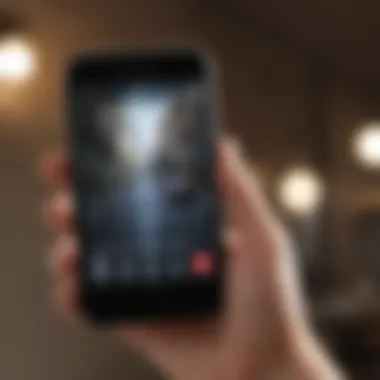

- Solution: Check settings under "Phone" > "Call Forwarding" and ensure the forwarding number is correct.
- Solution: Revisit the call forwarding settings and confirm they are enabled.
- Solution: Verify with the carrier that the current plan supports call forwarding.
- Solution: Double-check the codes used and follow the correct format according to the carrier's guidelines.
These common problems and their solutions provide users with a foundation to diagnose issues effectively and ensure their call forwarding setup functions as intended.
Contacting Carrier for Assistance
While many issues can be resolved independently, sometimes the solution may require reaching out to the carrier. Carriers can provide valuable insights into any network-specific problems that may affect call forwarding.
- When to Contact: If troubleshooting does not resolve the issue or if users suspect a network problem, contacting the carrier is advisable.
- Preparing for Call: Before contacting the carrier, gather essential details including the account information, the specific issue encountered, and any steps already taken to resolve it.
- What to Expect: Carrier representatives can assist in diagnosing the problem, adjusting settings on their end, or providing additional information relevant to the issue.
Effective communication with carrier support can significantly reduce downtime or frustration, allowing users to return to managing their calls without disruption.
Having a robust understanding of how to troubleshoot call forwarding can significantly enhance the iPhone user experience. With the correct approach to common problems and the support of carrier assistance, maintaining seamless communication becomes more manageable.
Implications of Call Forwarding
Call forwarding is a significant feature for modern mobile users, particularly iPhone owners. Its implications reach far beyond simple convenience. When using call forwarding, several important aspects like privacy and billing arise. Understanding these implications can help users decide when and how to implement this feature effectively.
Impact on Privacy
Using call forwarding can introduce privacy concerns that need careful consideration. When calls are forwarded to another number, the recipient of those calls can potentially access sensitive information. Any caller can be unaware their call has been redirected. This means that discussions intended to be protected can easily be overheard or recorded by unintended parties.
Furthermore, when your calls are forwarded, the new number might not be as secure as your own iPhone. For example, if the forwarded calls go to a landline or a shared phone, anyone with access to that phone can listen in on your conversations. This can be particularly relevant in business scenarios where confidential discussions may take place.
Additionally, if you are using another service to forward calls, the provider could have access to call details, affecting privacy. Therefore, it's crucial to choose a forwarding option carefully. One might also consider informing contacts if their call is not directed to the intended receiver.
"Though convenient, call forwarding could expose sensitive personal and business conversations to unintended parties."
Effects on Billing
When enabling call forwarding on your iPhone, it's necessary to be aware of potential billing implications. Call forwarding may incur extra charges, depending on the plan offered by your mobile carrier. Some carriers might choose to charge for forwarding calls, especially if the forwarded calls go to a different network or long distance.
Also, when dealing with international calls, charges can escalate quickly. Forwarding options must be checked for their respective costs to avoid unexpected monthly bills.
Here are some key points to consider regarding billing:
- Plan Specifics: Review your mobile plan's terms regarding call forwarding.
- International Forwarding Costs: Be cautious with international numbers; they could lead to high costs.
- Monthly Charge Addition: Some carriers might add a special fee for using call forwarding services.
In summary, being proactive about understanding the implications of call forwarding is essential. Privacy risks and potential billing issues must be taken seriously to make informed decisions. Awareness helps enhance the user experience with call forwarding while addressing associated risks.
Culmination
In the realm of iPhone functionality, understanding call forwarding is an essential aspect for effective communication management. The ability to redirect incoming calls based on specific conditions can significantly enhance user experience and adaptability. This article has dissected the intricacies of iPhone call forwarding, revealing the necessity of mastering the associated codes and settings.
Recap of Key Points
- Call Forwarding Types: It covers various categories, including unconditional, busy, unanswered, and unreachable scenarios. Each type caters to different user needs and requires specific codes for activation.
- Activation Methods: Users can activate call forwarding either through the iPhone settings app or by dialing specific codes. This dual approach offers flexibility and usability based on personal preference.
- Troubleshooting: Identifying common call forwarding issues and their solutions simplifies the process for users. Engaging with carrier support can further assist in resolving complex problems.
- Privacy and Billing Implications: Understanding the implications of call forwarding helps users make informed decisions. Besides convenience, there are potential impacts on privacy and phone bills, which should not be overlooked.
Final Thoughts on Call Forwarding
Managing call forwarding on an iPhone is not merely a technical task but a crucial tool for modern communication. The convenience of being reachable under various circumstances can lead to increased productivity and better connectivity. As technology evolves, having an in-depth understanding of how to customize call features can empower users. The knowledge of codes, methods to activate settings, and awareness of implications is indispensable in today's fast-paced environment. Embracing this can greatly enhance the overall phone experience.















