Understanding WiFi 6E: Enhancing Mac Connectivity
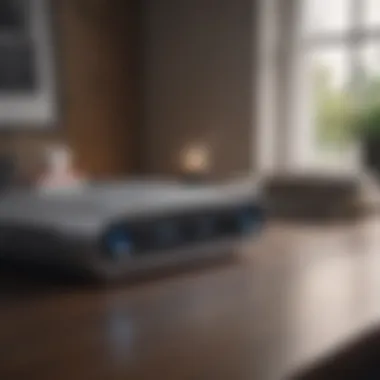

Intro
WiFi 6E represents the next evolution in wireless connectivity, expanding upon the capabilities of WiFi 6 by introducing the newly available 6 GHz band. For users within the Apple ecosystem, including those who rely heavily on Mac devices, understanding how this technology functions is crucial.
This article examines the features, benefits, and potential drawbacks of WiFi 6E, specifically in connection with Mac devices. We will delve into key aspects like compatibility and performance enhancements, making it essential for both consumers and tech enthusiasts to grasp how WiFi 6E can redefine their networking experience.
Various elements of this technology have implications for daily usage, including improved speeds, decreased latency, and enhanced capacity for multiple devices. Given the increasing need for reliable and high-speed internet connections in homes and workplaces, being informed about these advancements is necessary for optimizing one's network setup.
Stay with us as we navigate this extensive topic, exploring every detail that matters in the context of WiFi 6E and its relationship with Mac devices.
Preface to WiFi 6E
In an era where uninterrupted connectivity is increasingly vital, understanding WiFi 6E plays a crucial role, particularly for those who utilize Mac devices. This article aims to clarify the essentials of this technology, its advantages, and its relevance within the Apple ecosystem. With the continued growth of smart devices and the demand for higher bandwidth, WiFi 6E emerges as a key player in enhancing user experiences through improved performance.
WiFi 6E is an extension of WiFi 6, expanding the capabilities of the existing standards to include the 6 GHz band. This enhancement allows for faster speeds, reduced latency, and greater overall capacity. As many consumers transition to devices that support this upgrade, it becomes essential to comprehend not only the technical specifications but also how it interacts with Mac devices in daily use.
Understanding the implications of WiFi 6E enables users to optimize their setups for maximum efficiency. It invites consideration of factors such as compatibility with current hardware and routers, potential challenges, and how to set up and utilize this technology effectively.
The following sections will delve deeper into the definition of WiFi 6E and its evolution from previous standards.
Technical Specifications of WiFi 6E
Understanding the technical specifications of WiFi 6E is crucial for anyone looking to enhance their network connectivity, especially Mac users. These specifications dictate how devices communicate, their efficiency, and the overall performance of the connection. Knowing these details can help users make informed decisions about their equipment and setup.
Key Features of WiFi 6E
WiFi 6E introduces several key features that differentiate it from earlier standards, such as WiFi 5 and WiFi 6. These enhancements include:
- Increased Channel Availability: WiFi 6E operates on the newly allocated 6 GHz band. This band offers more channels, reducing congestion caused by multiple devices competing for bandwidth.
- Higher Data Rates: With increased data throughput, WiFi 6E supports higher speeds. This is vital for activities like 4K streaming or online gaming.
- OFDMA Technology: Orthogonal Frequency Division Multiple Access allows multiple devices to communicate simultaneously, improving efficiency and latency.
- Improved Security Protocols: WiFi 6E incorporates WPA3, which enhances security for devices connected to the network.
These features combine to create a superior networking experience tailored for the demands of modern users.
Operating on the GHz Band
One of the most significant changes with WiFi 6E is its operation on the 6 GHz band. This band is less crowded than the 2.4 GHz and 5 GHz bands. As a result, users can expect less interference and reduced latency. The primary advantages include:
- Broader Spectrum: The 6 GHz band offers up to 1,200 MHz of additional bandwidth, creating more opportunities for devices to connect without interference.
- Enhanced Performance: Users will likely see better performance in high-density areas as devices compete for less bandwidth.
While benefits are apparent, users should also recognize that coverage may vary based on the range of different devices. Walls and obstacles could impact the signal strength in your environment.
Channel Width and Capacity
WiFi 6E supports wider channel widths than previous standards, including the capability of 160 MHz channels. This offers several significant advantages:
- Higher Capacity: Wider channels can transport more data, resulting in faster speeds and improved performance.
- Ability to Accommodate More Devices: With a higher capacity, networks can efficiently handle many devices streaming or downloading data simultaneously.
To maximize the advantages of wider channels, users may need to configure their routers accordingly and ensure compatibility with their Mac devices. This requires understanding your router settings and signal distribution in your home or office.
In summary, the technical specifications of WiFi 6E represent a substantial advancement over previous technologies, providing Mac users with enhanced speed, capacity, and reliability. Understanding these features is key to leveraging the full potential of WiFi 6E in your networking environment.
Compatibility of WiFi 6E with Mac Devices
Understanding the compatibility of WiFi 6E with Mac devices is crucial for users seeking to leverage the new technology effectively. This section outlines how WiFi 6E can enhance the performance of Apple devices while detailing the necessary requirements and considerations for seamless integration.
Identifying Compatible Models
To utilize WiFi 6E, it is essential to identify which Mac models support this new standard. Currently, only select newer models come equipped with the hardware that enables WiFi 6E functionality. Devices such as the MacBook Pro (2021 and later) and the iMac (2021 and later) are examples that offer compatibility. Checking specifications through the Apple official website is one reliable method to confirm whether your model is compatible.
Keep in mind that WiFi 6E is backward compatible, meaning that older devices, although not supporting 6E, can still operate on WiFi 5 or earlier technologies, but without the benefits of the enhanced speed and capacity offered by WiFi 6E.
Router Requirements for WiFi 6E
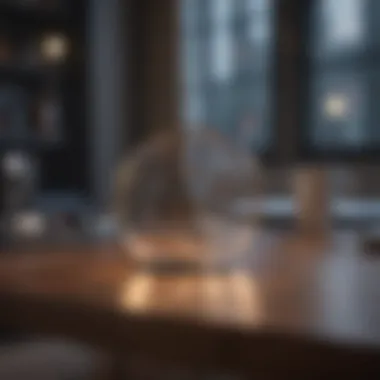

Investing in a WiFi 6E router is necessary for full utilization of the standard. Not all routers can accommodate the 6 GHz band, which is a primary feature of WiFi 6E. When looking to purchase a router, consider brands like Asus, Netgear, and TP-Link that have released models specifically designed for WiFi 6E. Make sure the router supports the new band, has appropriate firmware, and offers multiple channels to optimize performance.
Router placement is also crucial. Situating it in a central location minimizes signal loss, especially crucial in larger spaces. Consideration of physical barriers such as walls should be taken into account to ensure optimal connectivity. Not only does this upgrade your network, but it also enhances overall network efficiency, particularly for Mac users who demand high performance for tasks such as video editing or gaming.
Firmware Updates for Compatibility
After acquiring a compatible model, ensuring that your Mac device and router have the latest firmware is vital. Manufacturers frequently release updates to improve performance, fix bugs, and enhance security. To check for updates on Mac, navigate to System Preferences, then Software Update. For routers, access the management interface through a web browser, where you can check for any available updates.
Regularly updating firmware not only improves compatibility with WiFi 6E but also enhances the overall performance of your network, allowing your Mac devices to achieve their maximum potential on a faster, low-latency connection.
"Compatibility is the cornerstone of leveraging new technology; without ensuring your devices meet the requirements, users risk missing out on enhanced performance."
In summary, understanding the compatibility of WiFi 6E with Mac devices is foundational for any user looking to make the most out of this advanced wireless technology. Identifying compatible models, ensuring proper router support, and keeping firmware up-to-date will facilitate a seamless and enhanced experience.
Benefits of Using WiFi 6E with Mac Devices
WiFi 6E provides a significant upgrade for users of Mac devices. This advanced technology is designed to enhance connectivity in various ways. It opens up new possibilities for speed, capacity, and overall performance. Understanding these benefits is crucial for Apple enthusiasts and tech lovers who seek to get the most out of their network setups.
Enhanced Speed and Performance
One of the most notable advantages of WiFi 6E is its ability to dramatically enhance speed and performance. With the addition of the 6 GHz band, users now have access to more spectrum. This higher frequency allows for wider channels, which can translate to faster data rates.
For Mac devices, working applications that demand high bandwidth can benefit greatly. Tasks like streaming high-definition video, online gaming, or large file transfers see direct improvements. Tests have shown that users can experience speeds that are significantly higher than with previous standards such as WiFi 5 and WiFi 6. Many users report that their streaming remains smooth, with less buffering and interruptions.
"WiFi 6E's capabilities allow for more data to be transmitted simultaneously, which is essential as household devices continue to multiply."
Low Latency and Improved Capacity
Low latency is a critical factor, especially in applications where response time matters. WiFi 6E provides lower latency by utilizing features such as Target Wake Time (TWT). It allows devices to communicate more efficiently, leading to faster responses during usage.
Moreover, WiFi 6E can manage more devices on the same network without degradation in performance, a crucial capability as connected devices in homes increase. Users of Mac devices can work, game, and stream simultaneously without experiencing slowdowns. This enhanced capacity is especially evident in crowded environments, making WiFi 6E a robust solution for users who often multitask.
Better Connectivity in Dense Environments
In dense environments, such as offices or multi-dwelling units, connectivity can often be a major concern. WiFi 6E addresses this issue effectively by providing clearer signals in crowded areas. The 6 GHz band has less interference compared to the existing 2.4 GHz and 5 GHz bands.
This upgrade is particularly beneficial for Mac users in urban settings where multiple WiFi networks can lead to congestion. Enhanced connectivity means that users can maintain reliable internet access, allowing for seamless video conferencing, large downloads, and other bandwidth-intensive tasks, even in environments filled with competing signals.
The benefits of WiFi 6E extend beyond mere speed to embrace enhanced functionality and user experience. As we continue to leverage technology in our daily lives, understanding these advancements helps users make informed decisions about their network infrastructure.
Challenges and Considerations
Understanding Challenges and Considerations is essential when adopting WiFi 6E technology for Mac devices. It is not merely about installing new hardware; users must consider various factors that could impact their networking experience. These include potential interference with existing networks, hardware limitations, and the costs involved in upgrading to WiFi 6E systems. Addressing these challenges will help users make informed decisions that enhance their connectivity experience.
Interference with Existing Networks
Interference with existing networks can be a significant issue when transitioning to WiFi 6E. While the new standard operates primarily on the 6 GHz band, which is less crowded than the 2.4 GHz and 5 GHz bands, interference may still occur. For instance, if there are older routers or devices operating in close proximity that do not support WiFi 6E, connectivity issues could arise. This can result in reduced speeds and increased latency, negating some of the advantages of the new technology.
Users should be aware of potential overlap with WiFi networks that are not updated to the latest standards. This means planning the placement of routers and devices can help mitigate interference.
In urban areas or densely populated spaces, it is common to encounter multiple networks competing for the same airspace. Adopting WiFi 6E needs a strategic approach to avoid issues stemming from interference with neighboring connections.
Potential Hardware Limitations
Hardware limitations can also pose challenges when utilizing WiFi 6E with Mac devices. Not every older Mac device supports the updated standard, and compatibility depends on the specific model's hardware capabilities. Older models may lack the necessary chipsets to take advantage of the new frequencies and enhanced bandwidth offered by WiFi 6E.
To fully utilize WiFi 6E, users should check if their devices can handle these new specifications. Components like network cards and antennas must be compatible, and some users might need to upgrade their devices to newer models equipped with the appropriate technologies. This can lead to unexpected costs if users are not aware of these requirements beforehand.
Costs Associated with Upgrading
Upgrading to WiFi 6E comes with its own set of financial considerations. Besides investing in new routers that can broadcast the 6 GHz signal, users might need to replace older devices that are incompatible with the new standard. This includes not just Macs but also other smart devices in their homes. The cumulative expense can be significant, depending on the number of devices needing upgrades.
Moreover, users should also factor in the cost of installation and setup, which could involve hiring specialists if they are not confident in configuring the new network themselves.
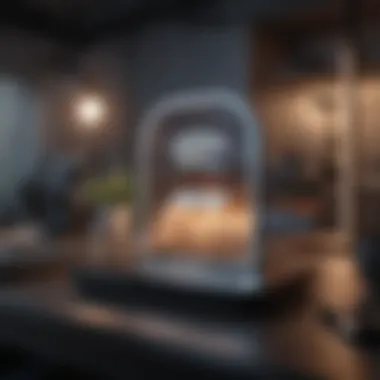

Installation of WiFi 6E on Mac Devices
Installing WiFi 6E on Mac devices is a crucial process that can significantly enhance network performance. Understanding how to set up the router, connect your Mac, and troubleshoot any potential issues is essential for a seamless experience. This section provides an overview of the steps involved, the benefits of adopting WiFi 6E, and addresses considerations that users should keep in mind. The increasing demand for more robust internet connectivity makes it imperative for Mac users to adapt and upgrade their networking setups to utilize the advantages of WiFi 6E.
Setting Up a WiFi 6E Router
Setting up a WiFi 6E router involves several key steps. First, you must choose a router that supports the 6 GHz band. Popular models include the Asus RT-AX89X and the Netgear Nighthawk RAXE500. Once the router is in hand, it needs to be placed in an optimal location to ensure maximum coverage. This typically means a central area in the home or office where it can best disperse the signal.
Next, connect the router to your modem using an Ethernet cable. After connecting, power on the device. You can access the router's settings through a web browser using the IP address usually labeled on its body or in the manual. This will permit you to customize the SSID and password. Makin sure the firmware is updated frequently is crucial, as this ensures security and performance improvements.
Connecting Mac to WiFi 6E
Connecting your Mac to the new WiFi 6E network is straightforward. First, click on the WiFi icon on the menu bar. A list of available networks will appear. Locate the SSID you set for your WiFi 6E router and select it. Enter the password that you previously configured during the setup. It is important to note that only Mac devices supporting WiFi 6E can take advantage of the new band. Once connected, the Mac may prompt a brief period of configuration as it aligns with the network settings.
After the initial connection, ensuring that the Mac is operating on the optimal band can enhance the experience. Go to to check if the device is connected to the 6 GHz band, as this will provide lower latency and better speeds compared to older bands.
Troubleshooting Connection Issues
Even with the best setup, issues can occur. If there are connection problems, first confirm that your Mac is indeed compatible with WiFi 6E. Sometimes, this isn't immediately obvious. If connectivity persists, consider restarting both the router and the Mac. Power cycling can often clear temporary glitches.
If these actions do not resolve the issue, it can be helpful to check the router’s settings through its management interface. Look for settings regarding the 6 GHz band; sometimes, it may need to be enabled manually. Lastly, reviewing any potential interference in the area is wise. Devices operating on similar frequencies could disrupt the signal.
Important Note: Always ensure that your Mac's WiFi adapter drivers are up to date for the best performance.
By understanding each step of the installation process, Mac users can fully leverage the benefits of WiFi 6E technology. This not only improves internet performance but ensures an overall better user experience in the increasingly demanding digital landscape.
Real-World Performance Metrics
Real-world performance metrics are vital when assessing the actual impacts of WiFi 6E on Mac devices. While theoretical specifications often paint an impressive picture, practical application reveals how these standards translate into user experiences. Evaluating performance metrics means considering specific speed tests, user testimonials, and long-term usage results, which provide a clearer insight into the technology's real capabilities.
This section focuses on elements such as how well WiFi 6E performs in various environments, the tangible benefits users can expect, and possible considerations when transitioning from previous standards. Understanding these metrics helps consumers and tech enthusiasts gauge whether upgrading to WiFi 6E is a sound investment for their networking needs.
Speed Test Comparisons
Speed tests play an essential role in illustrating the advantages of WiFi 6E over earlier standards like WiFi 5 and WiFi 6. These tests measure multiple factors, such as download speeds, upload speeds, and latency, providing quantified data that signifies performance improvements.
In various tests, Mac devices operating on WiFi 6E have demonstrated speeds exceeding 1 Gbps under optimal conditions. Comparatively, WiFi 5 typically maxes out around 400 Mbps. This difference can significantly enhance activities such as streaming 4K videos, online gaming, and transferring large files.
The presence of additional channels in the 6 GHz band, utilized by WiFi 6E, allows for less contention among devices, minimizing congestion. Therefore, when multiple devices are connected, each can benefit from improved speeds compared to networks utilizing older standards.
User Experiences and Feedback
User experiences form another essential aspect of real-world performance metrics. Many Mac users who have upgraded to WiFi 6E report noticeable improvements in their connectivity. Feedback often highlights smoother streaming experiences, faster downloads, and enhanced overall responsiveness.
A significant number of users on forums like Reddit reflect on their transition to WiFi 6E positively. They mention improvements not just in speed but also in reliability, especially in crowded areas where multiple devices compete for bandwidth. The feedback also indicates that applications reliant on steady connectivity, such as video conferencing tools, perform more consistently.
However, not all stories are without challenges. Some users have reported needing to adjust router positions or update firmware to maximize performance. These considerations are crucial when evaluating the overall experience of WiFi 6E.
Long-Term Performance Observations
Long-term performance observations offer insight into how WiFi 6E holds up over time compared to its predecessors. Initial speed tests may show promise, but sustained performance is equally important. Evaluating long-term use includes looking at factors like connection stability, durability of hardware, and ongoing compatibility with various Mac devices.
Observations indicate that as networks get populated, WiFi 6E tends to maintain performance better than WiFi 5. The technology's ability to manage multiple connections efficiently seems to benefit users even during peak times. However, users must stay updated on firmware releases and router settings, as these can influence ongoing performance.
In summary, real-world performance metrics present a comprehensive picture of WiFi 6E's capabilities. They highlight not just the theoretical advantages but also practical applications and user experiences, which are essential for making informed decisions about upgrading in the Apple ecosystem.
Comparative Analysis with Other Standards
In this section, we will delve into the importance of comparing WiFi 6E with previous WiFi standards like WiFi 5 and WiFi 6. Understanding these differences is crucial for anyone looking to optimize their networking experience, particularly those within the Apple ecosystem. By analyzing the advancements in technology, we can better grasp what WiFi 6E offers and how it surpasses its predecessors.
WiFi vs. WiFi 6E
WiFi 5, also known as 802.11ac, was a significant improvement over earlier standards. It primarily operates on the 5 GHz band and introduced features such as Multi-User MIMO. This allowed multiple devices to access the network simultaneously without a noticeable decrease in performance. However, WiFi 6E expands on these capabilities by adding the 6 GHz band to the mix.
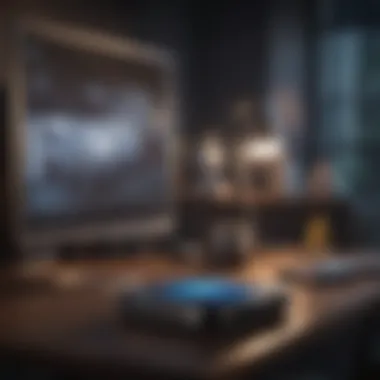

The addition of the 6 GHz band in WiFi 6E offers several key advantages:
- Increased Bandwidth: The inclusion of more available spectrum leads to better bandwidth management, reducing congestion especially in crowded environments.
- Higher Data Rates: WiFi 6E can achieve higher speeds due to the wider channels available in the 6 GHz spectrum, enabling devices to transfer data more efficiently.
- Reduced Latency: The new band allows a more rapid exchange of information, which can enhance the user experience in applications that require low latency such as gaming and video calls.
WiFi vs. WiFi 6E
WiFi 6, or 802.11ax, represented a major step forward from WiFi 5 with notable features like Orthogonal Frequency Division Multiple Access (OFDMA) and improved handling of multiple connections. While WiFi 6 already introduced significant advancements for modern users, WiFi 6E takes it further by offering the 6 GHz band as an additional layer of efficiency and performance.
Key considerations in the comparison:
- Channel Availability: WiFi 6E supports more non-overlapping channels, resulting in less interference. This is particularly beneficial for environments with many devices.
- Better Performance in Crowded Areas: With the enhancements from both WiFi 6 and the availability of the 6 GHz band, the performance in public hotspots or dense living spaces improves noticeably.
- Future-Proofing: Investing in WiFi 6E ensures that users are equipped to handle future devices and applications that may increasingly rely on higher-speed connectivity.
Market Trends in WiFi Technology
The trends shaping the WiFi market signal increasing consumer demand for better connectivity solutions. As smart home devices proliferate and high-resolution streaming becomes standard, the efficiency of WiFi technology becomes paramount.
- Growing Demand for Higher Bandwidth: Users are adopting more devices that require stable, high-speed internet, such as smart TVs, security cameras, and streaming devices.
- Rise of Remote Work: With many workers striving for seamless connections from home, the importance of robust WiFi networks has become more pronounced.
- Increased Device Density: More devices in one household lead to competition for bandwidth. WiFi 6E meets this need better than previous standards.
"Adoption of WiFi 6E is anticipated to grow as consumers seek reliable, high-speed connectivity across multiple devices in increasingly crowded environments."
Future of WiFi Technology in the Apple Ecosystem
The trajectory of WiFi technology is vital not only for the devices that utilize it but also for the ecosystems they inhabit. The emergence of WiFi 6E is a step forward, but it is only part of a larger evolution that spans future developments. In the context of Apple devices, understanding this future becomes essential for users and developers looking to optimize their networking experiences. This section will explore emerging trends and innovations, the impending WiFi 7, and the implications for consumers and developers alike.
Emerging Trends and Innovations
As WiFi technology advances, several trends are shaping the future. These include better security protocols, improved bandwidth efficiency, and the increasing need for integrated solutions in smart homes.
- Enhanced Security: As more devices connect to the network, security becomes crucial. New protocols such as WPA3 are designed to address vulnerabilities found in earlier standards.
- Increased Bandwidth Efficiency: Innovations like Multi-User Multiple Input Multiple Output (MU-MIMO) are enhancing bandwidth allocation, allowing for simultaneous connections without significant performance drops.
- Smart Home Integration: The rise of smart devices necessitates seamless connectivity solutions. Future WiFi standards will likely prioritize support for various IoT devices, improving overall user experience.
With each of these innovations, Apple will have the opportunity to lead in integrating these advancements into their hardware and software, thus enhancing the user experience across their ecosystem.
WiFi and Beyond
Looking ahead, WiFi 7 is on the horizon, promising to revolutionize wireless connectivity. Expected to arrive around 2024, WiFi 7 will build on the foundations laid by its predecessors.
- Higher Speeds: WiFi 7 is projected to deliver speeds up to 30 Gbps, which will vastly outpace WiFi 6 and 6E.
- Lower Latency: With advancements in frequency bands and modulation techniques, expected latency reductions will enhance gaming and video conferencing experiences.
- Advanced Channel Utilization: The potential for utilizing wider channels will improve overall performance in high-density environments.
The advent of WiFi 7 will solidify the positions of devices in the Apple ecosystem. Users who stay informed about these developments can effectively enhance their setup with the latest technology, ensuring longevity and compatibility.
Implications for Consumers and Developers
The impending advancements in WiFi technology carry several implications for both consumers and developers in the Apple ecosystem.
For consumers:
- Network Longevity: Investing in devices with the latest standards ensures compatibility with future advancements, reducing the need for frequent upgrades.
- Better Performance: Enhanced connectivity will enable consumers to maximize the capabilities of their devices, whether for streaming, gaming, or professional tasks.
For developers:
- Software Optimization: Developers will need to adjust applications to take advantage of the lower latency and higher speeds provided by new standards.
- Ecosystem Development: With the rise of IoT devices, developers must consider how applications work within a network of interconnected devices.
Understanding how these changes affect both perspectives allows stakeholders to make informed decisions in a rapidly evolving landscape.
In summary, the future of WiFi technology holds transformative potential for the Apple ecosystem. Embracing these advancements will not only improve existing devices but will also ensure readiness for upcoming technologies.
Culmination
The conclusion section underscores the significance of understanding WiFi 6E in the context of Mac devices. Given the technological advancements that WiFi 6E brings, it is crucial for users to appreciate how these enhancements translate into everyday experiences.
Summary of Key Points
In this article, we delved into various facets of WiFi 6E:
- Definition and Evolution: We discussed what WiFi 6E is and how it evolved from previous standards like WiFi 5 and WiFi 6.
- Technical Specifications: The features that distinguish WiFi 6E were examined, particularly its operation on the 6 GHz band, which allows for wider channels and higher capacities.
- Compatibility: We identified which Mac models support this technology and outlined the router requirements necessary for effective implementation.
- Benefits: Users can look forward to enhanced speed, low latency, and improved connectivity in congested environments.
- Challenges: We also raised awareness of potential obstacles, such as interference and hardware limitations.
- Installation and Performance: Guidance on setting up WiFi 6E on Mac devices and real-world performance metrics was provided for a complete picture.
- Look to the Future: Lastly, we speculated on upcoming trends and what they mean for users in the Apple ecosystem.
Final Thoughts on WiFi 6E
WiFi 6E's introduction represents a major stride in wireless technology. For Mac users, this means better connectivity, especially in urban and crowded settings where congestion has been a common issue. The use of the 6 GHz band practically eliminates interference, providing a cleaner signal. Moreover, as devices increasingly require more bandwidth due to streaming and gaming activities, WiFi 6E caters to these demands effectively. Users must weigh the benefits against the costs of upgrading infrastructure. As the technology landscape continues to evolve, embracing advancements like WiFi 6E is essential for maximizing the experience offered by Mac devices.















